Amy AI Cards pt1
Amy AI Cards pt1 - Part 1
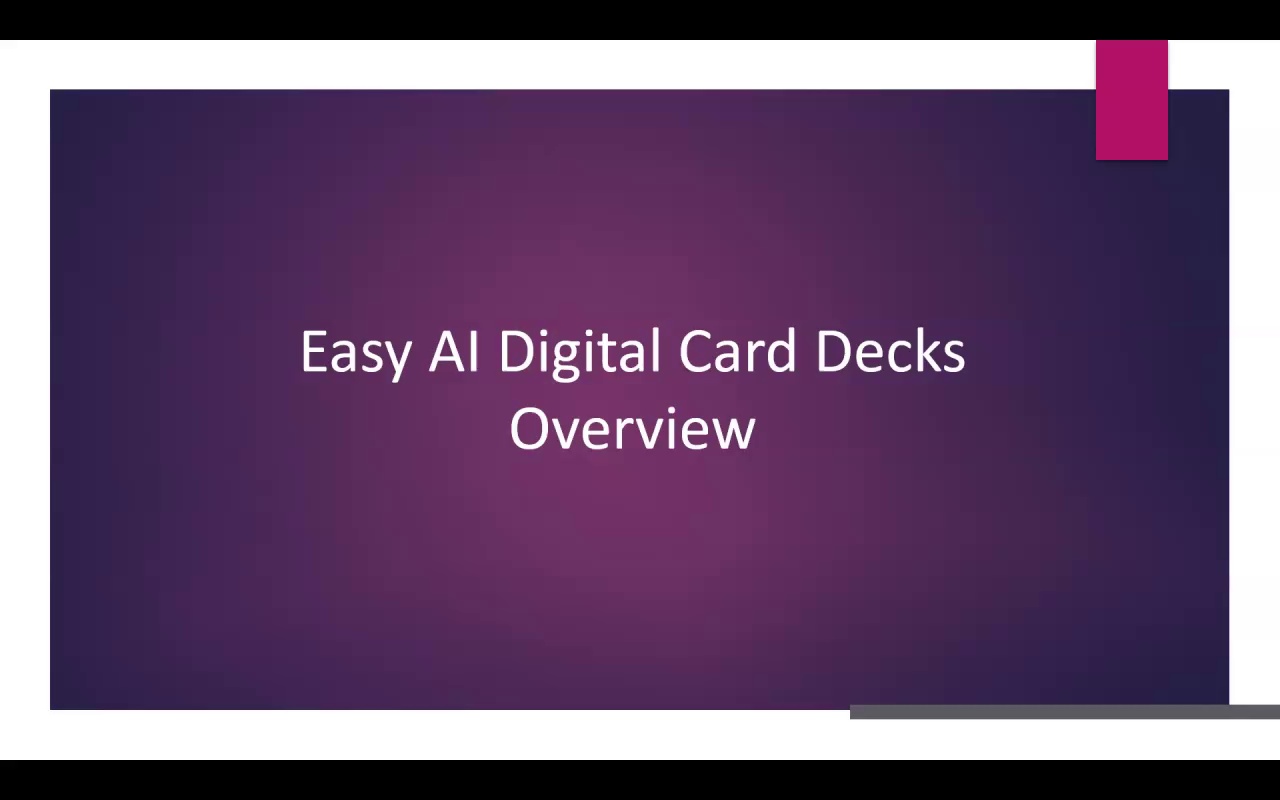
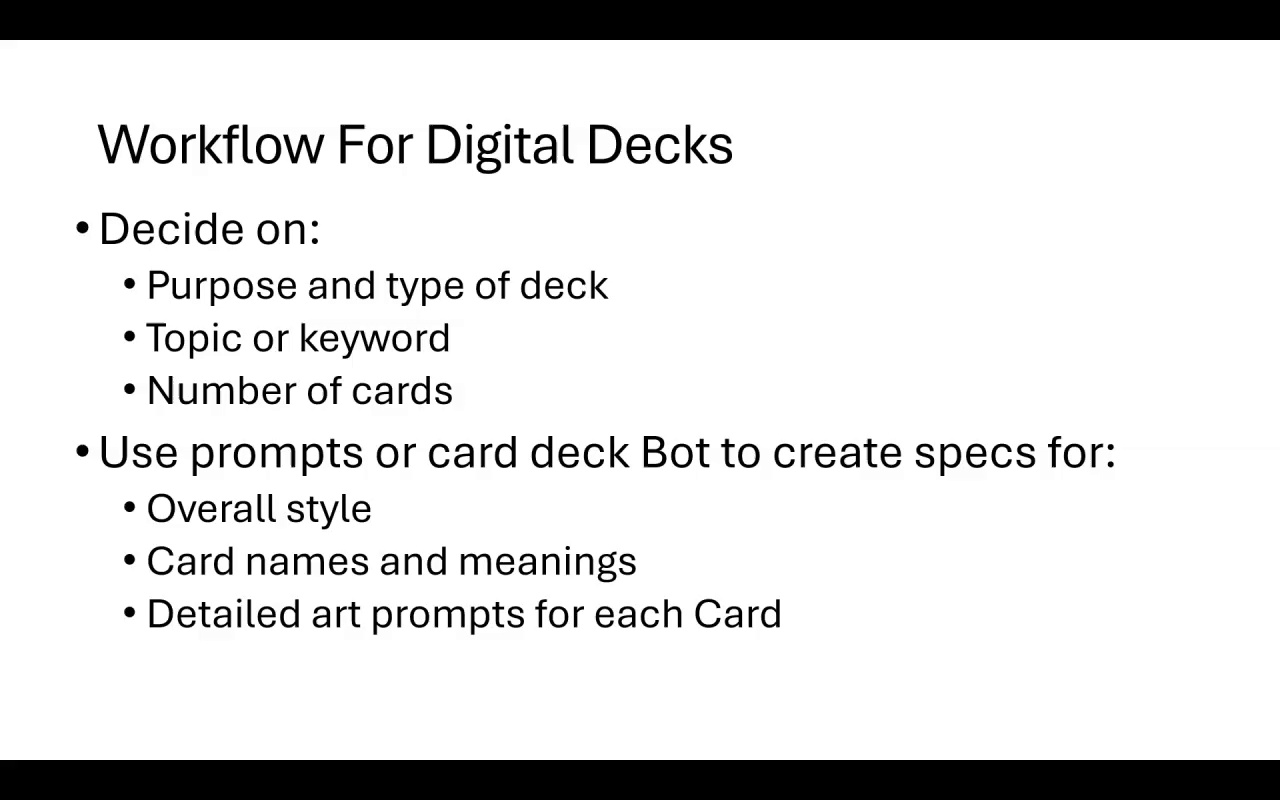
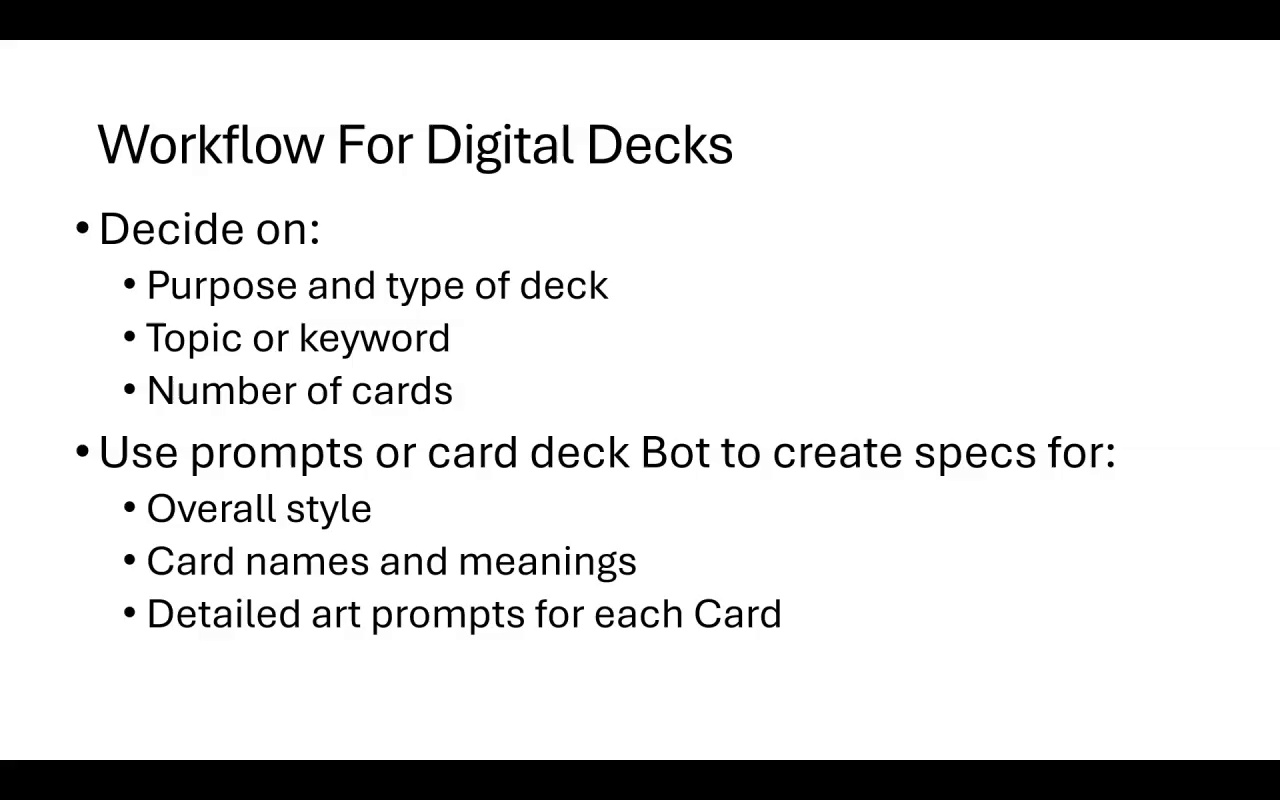
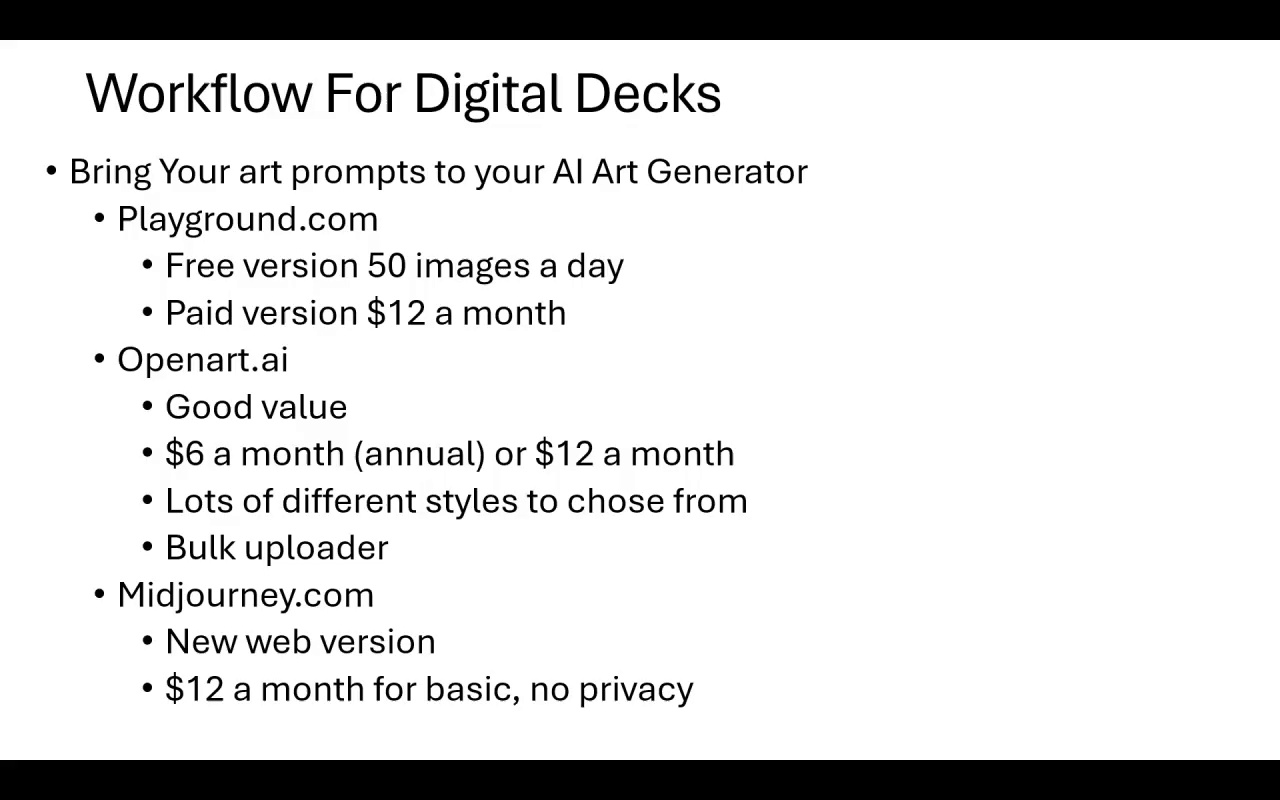
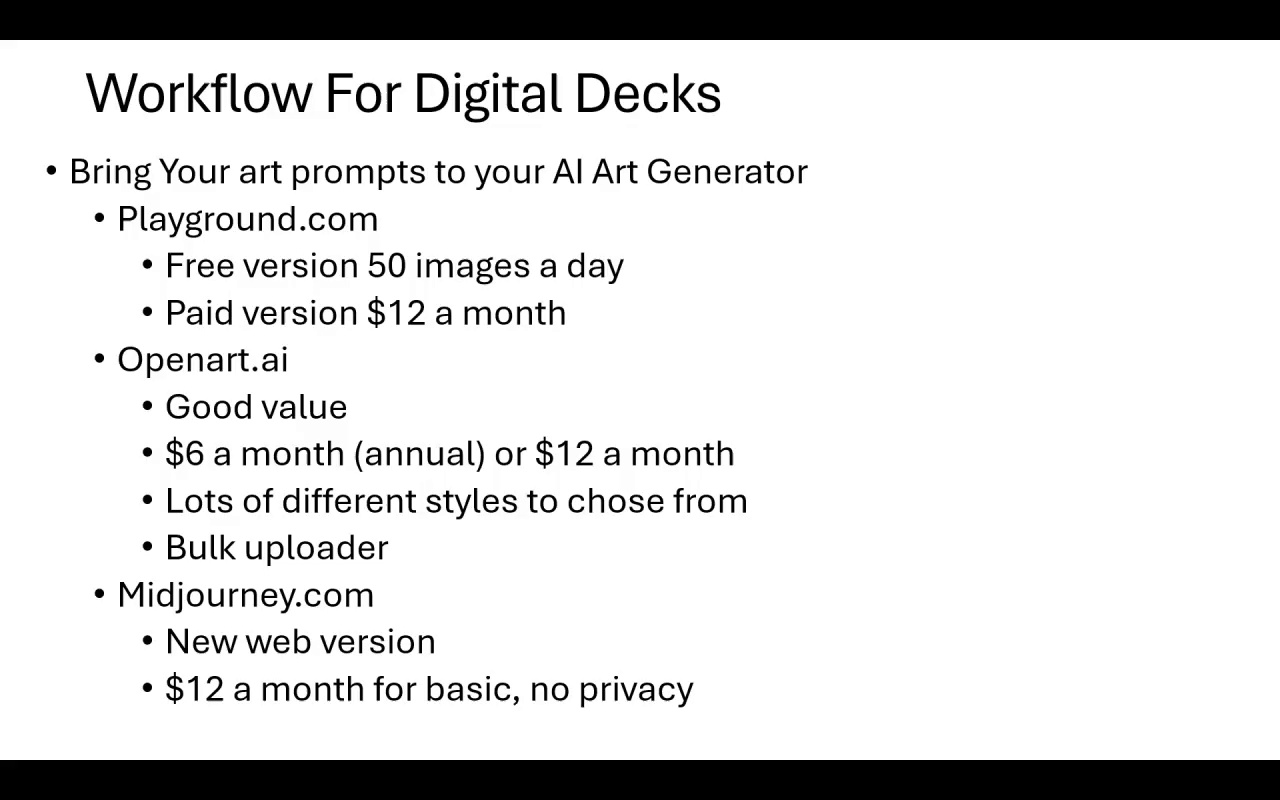
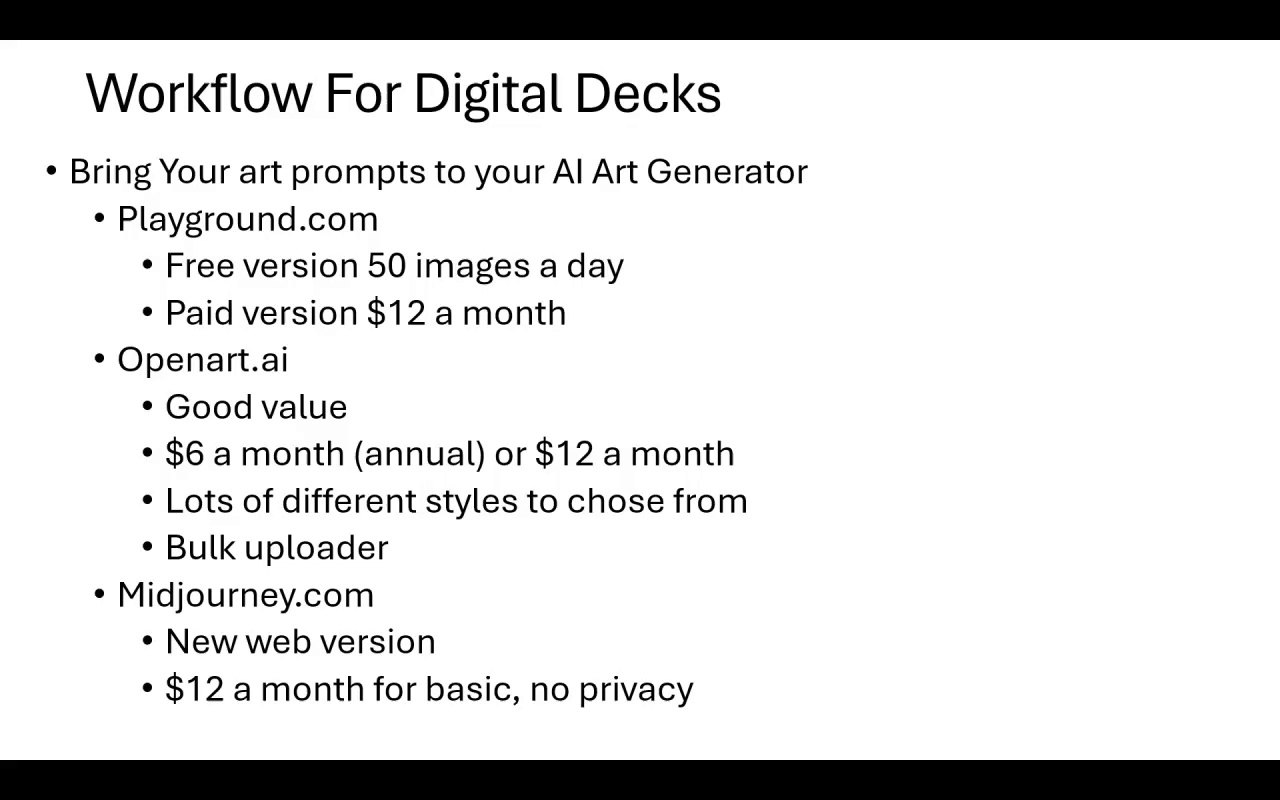
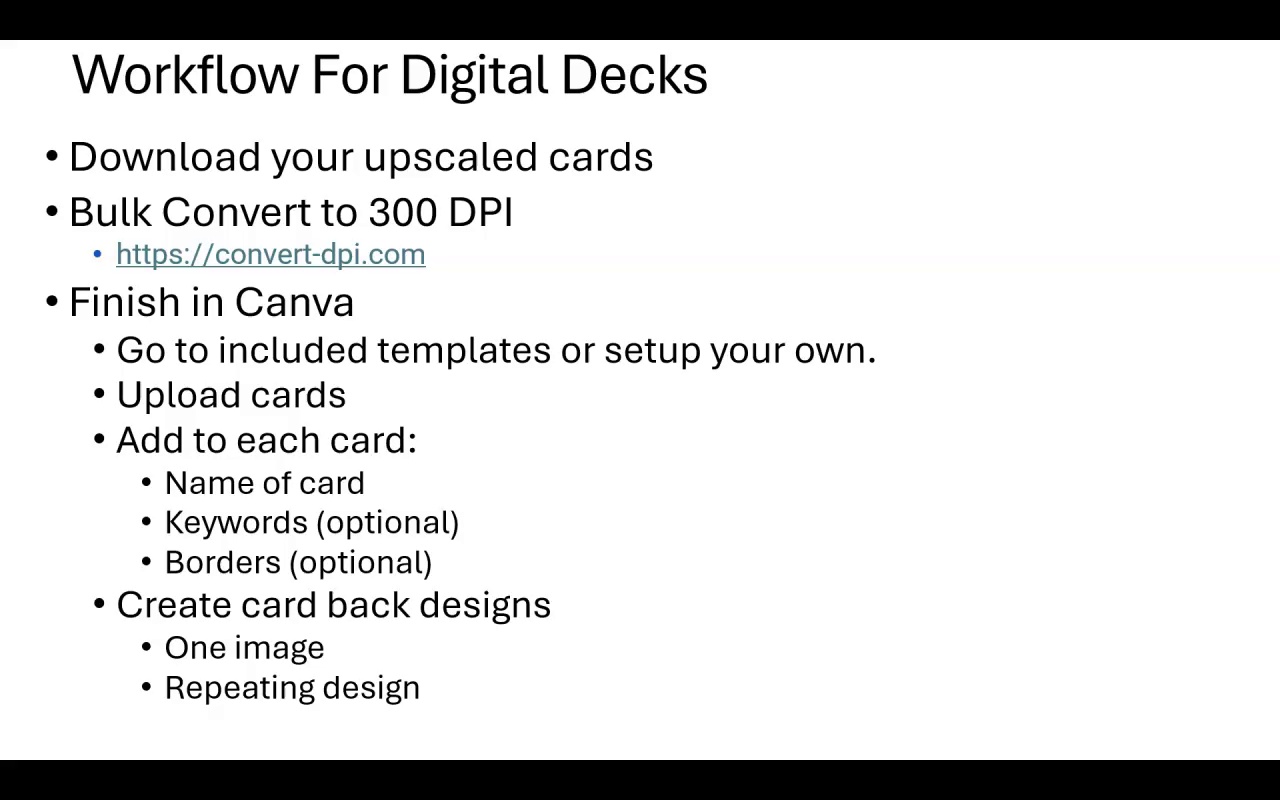
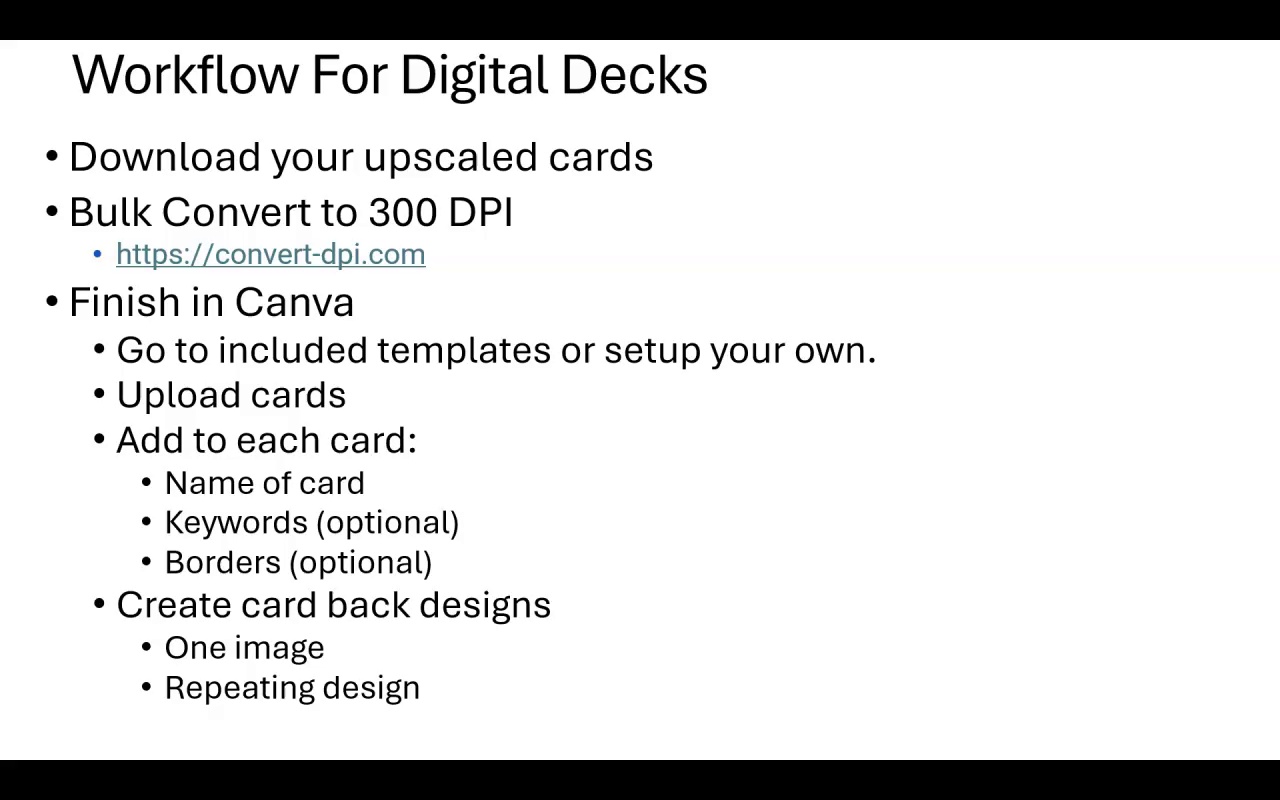
The narrator provides an overview of a course on creating and selling digital card decks using AI art generation. The course includes video training, a bot to help create card frameworks, prompts and meanings, and a PDF on the card deck market.
The focus is on image-based decks with just a few keywords. Many deck types can be created like educational, affirmation, self-help, etc. Playground.com, OpenAI, and Midjourney are recommended for AI image generation.
The process involves deciding on the deck type, getting prompts from the bot, generating AI art, assembling into cards in Canva, adding details like card names and borders, and downloading as high quality print PDFs. Mockups are also created to help sell the decks on Etsy.
The workflow enables creativity while meeting demand for many deck types. Reading the market PDF helps decide what type of deck to create. The rest of the course walks through the full process start to finish.
.Amy AI Cards pt1 - Part 2
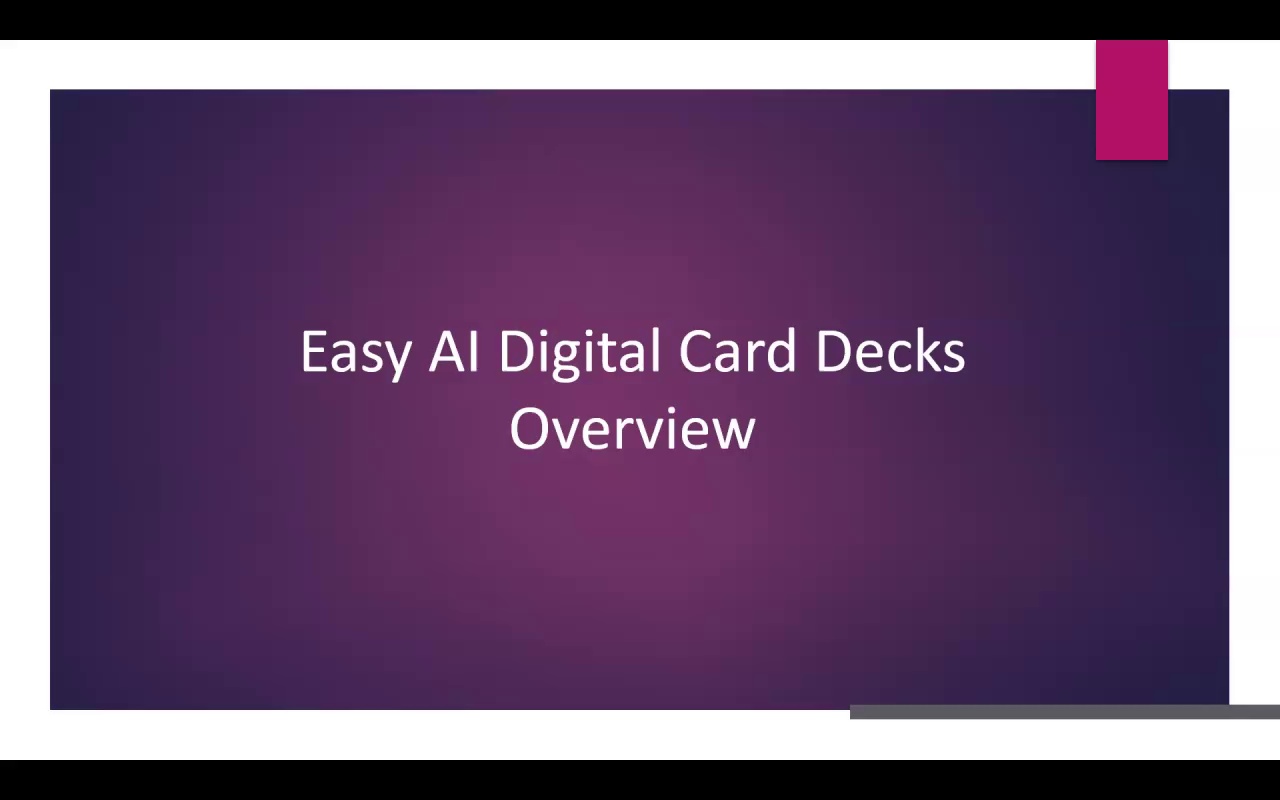
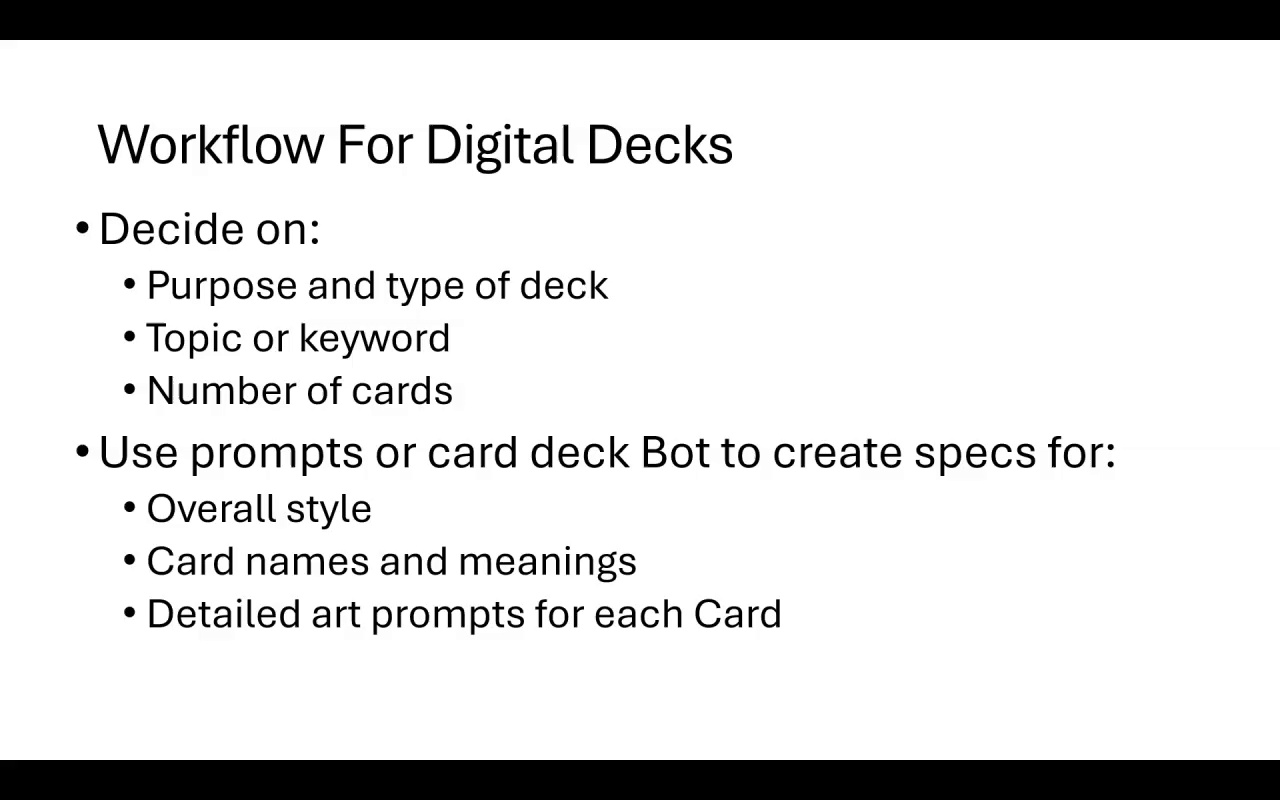
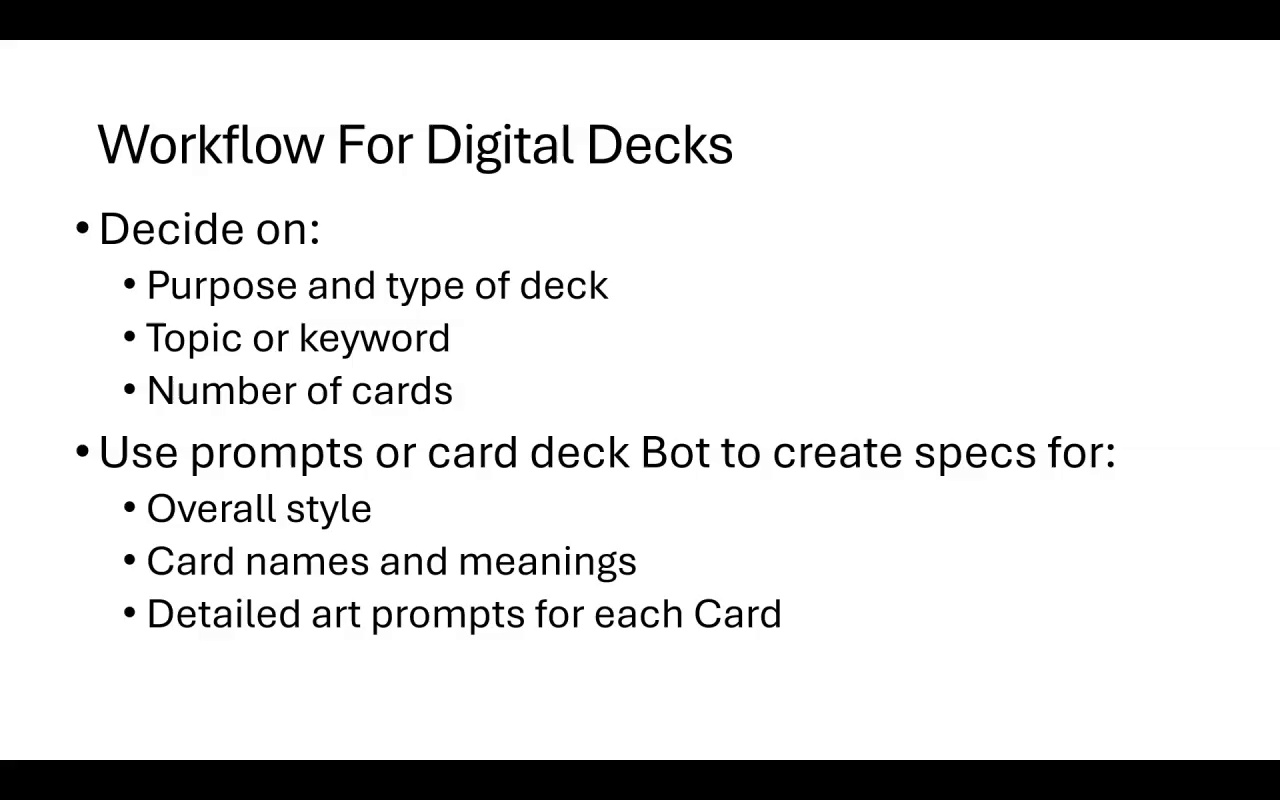
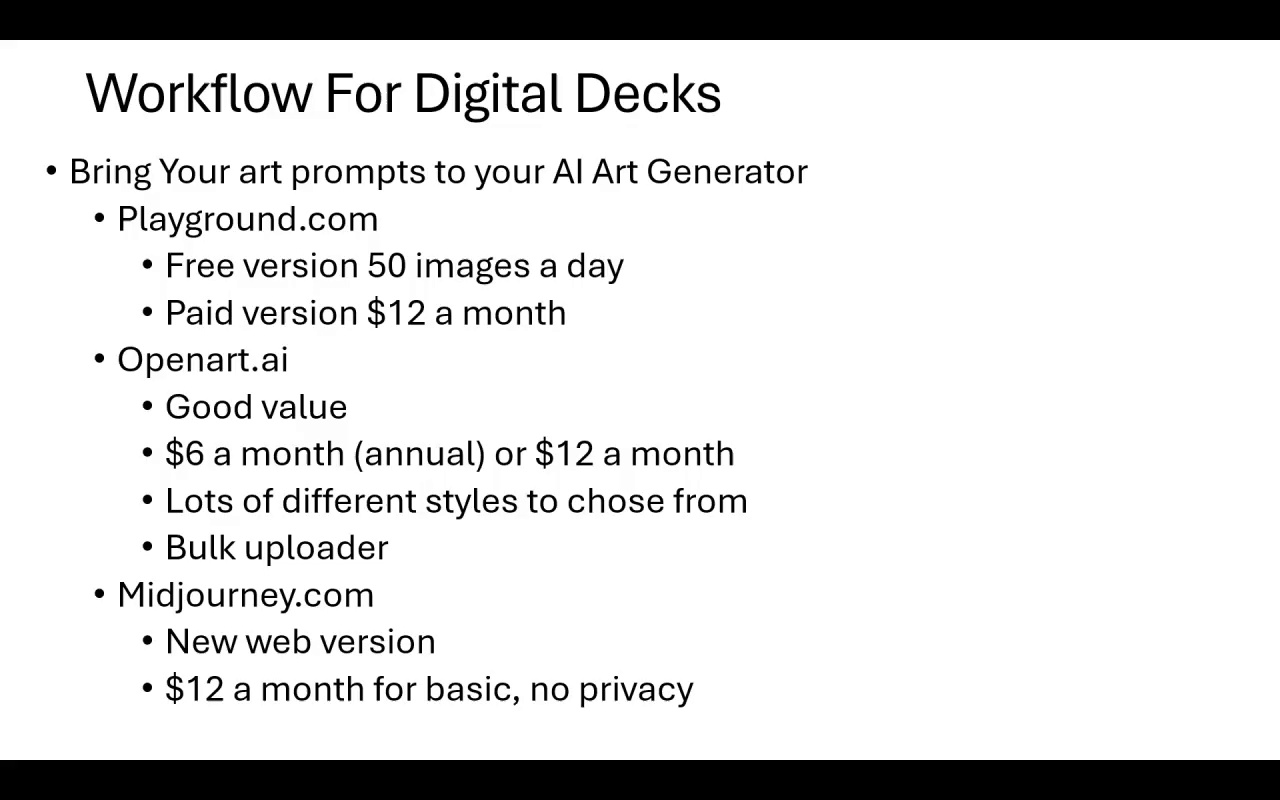
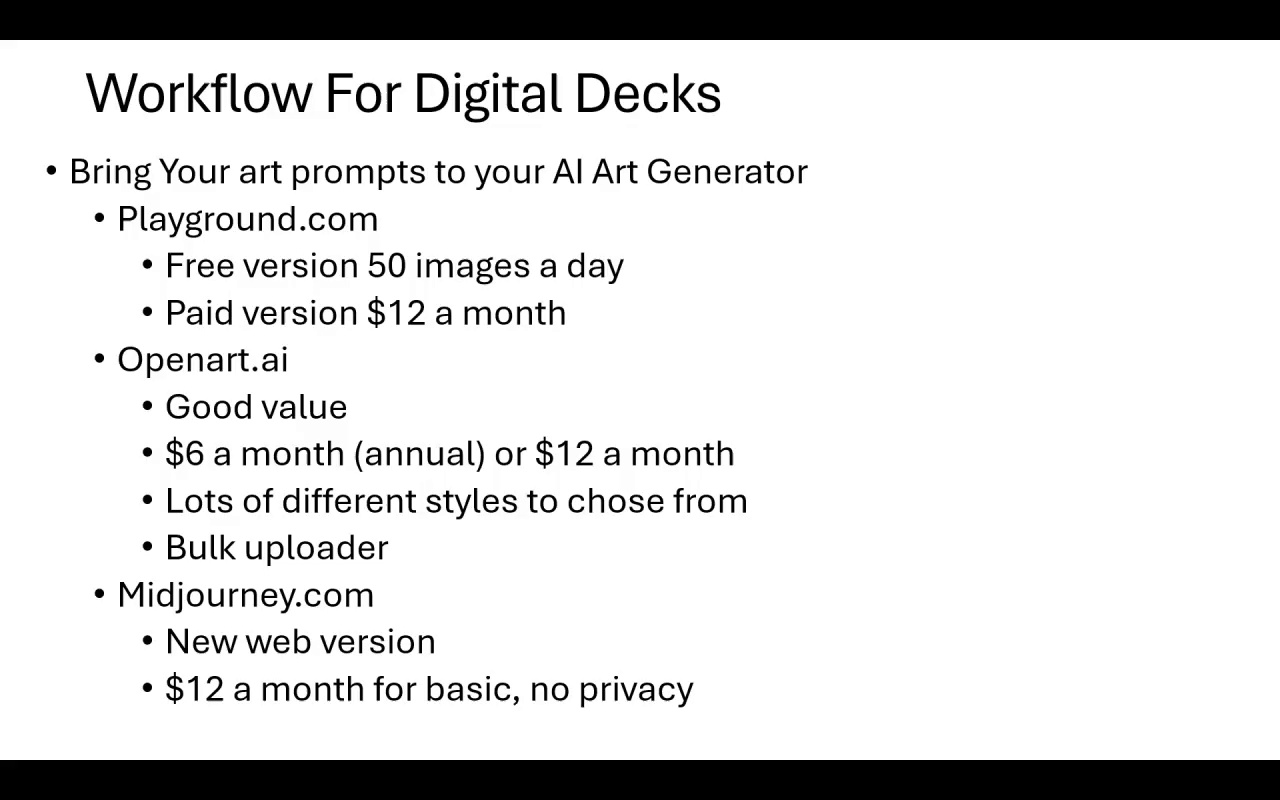
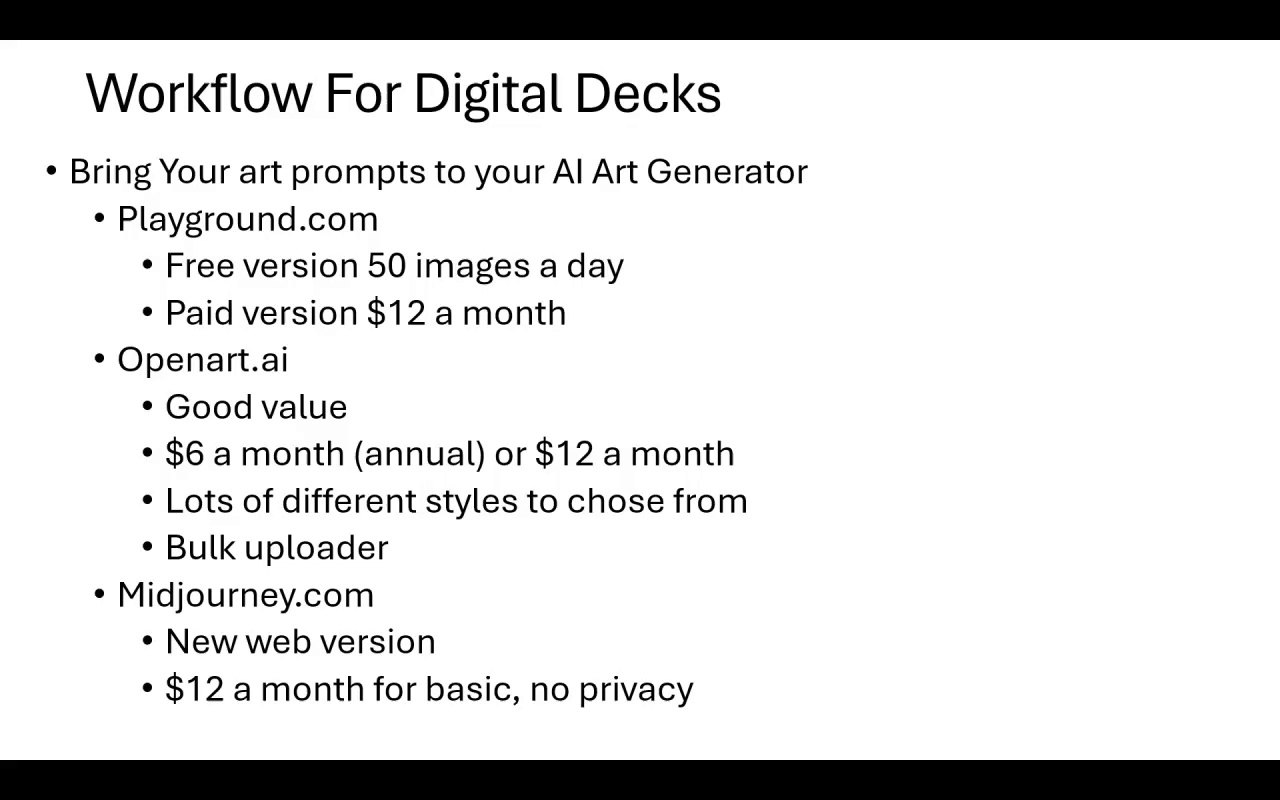
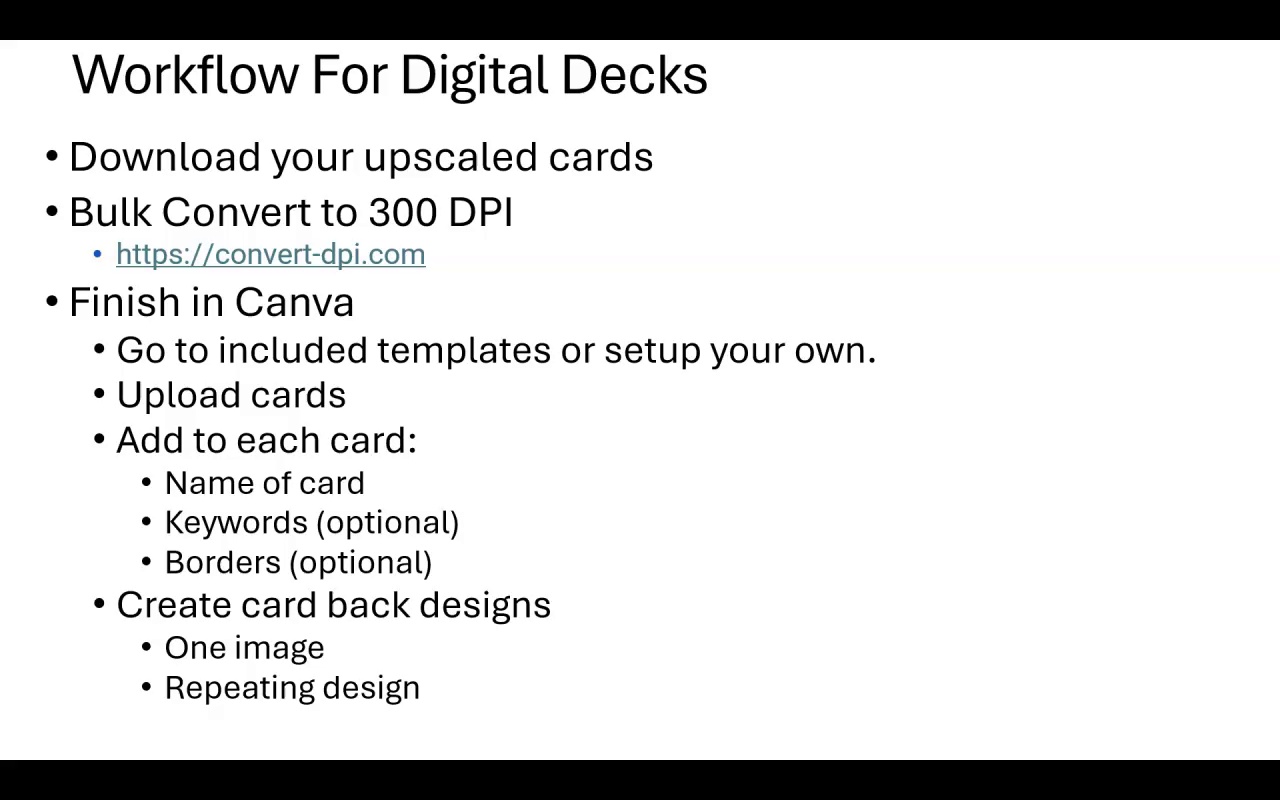
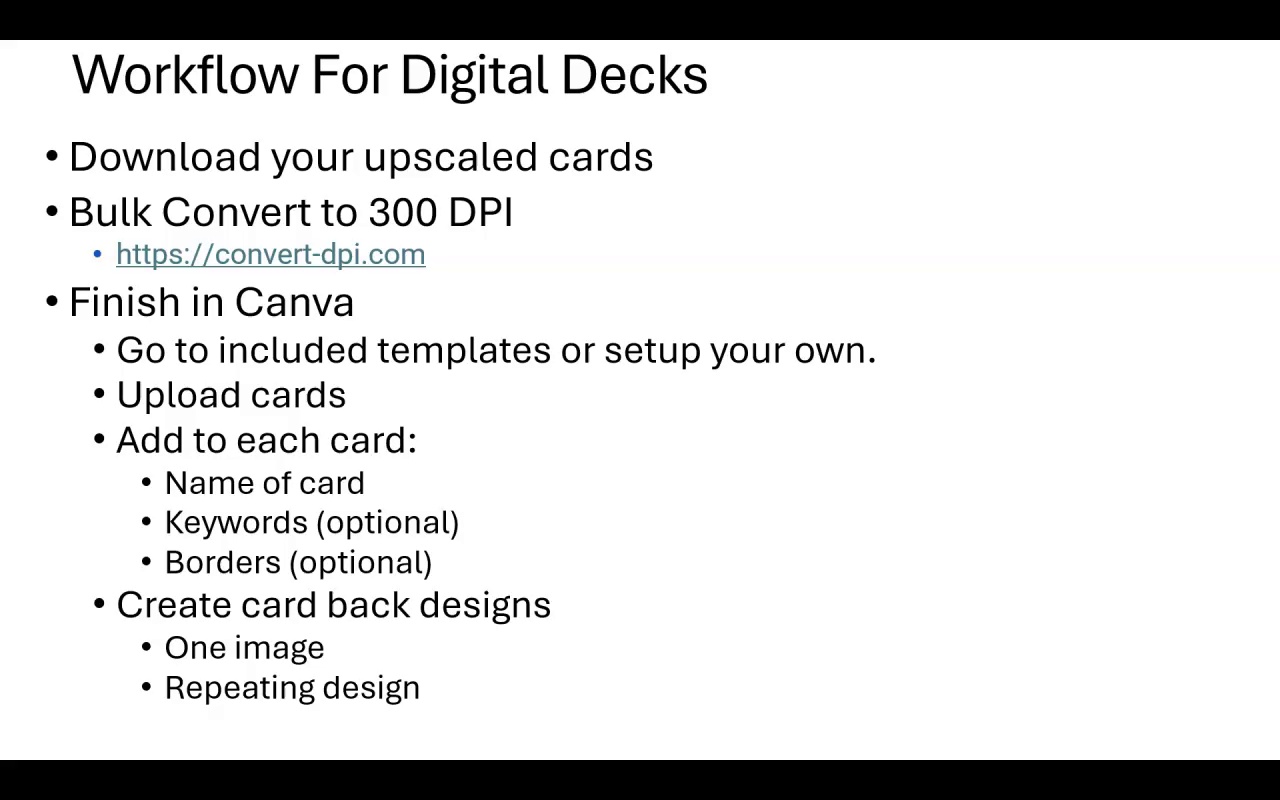
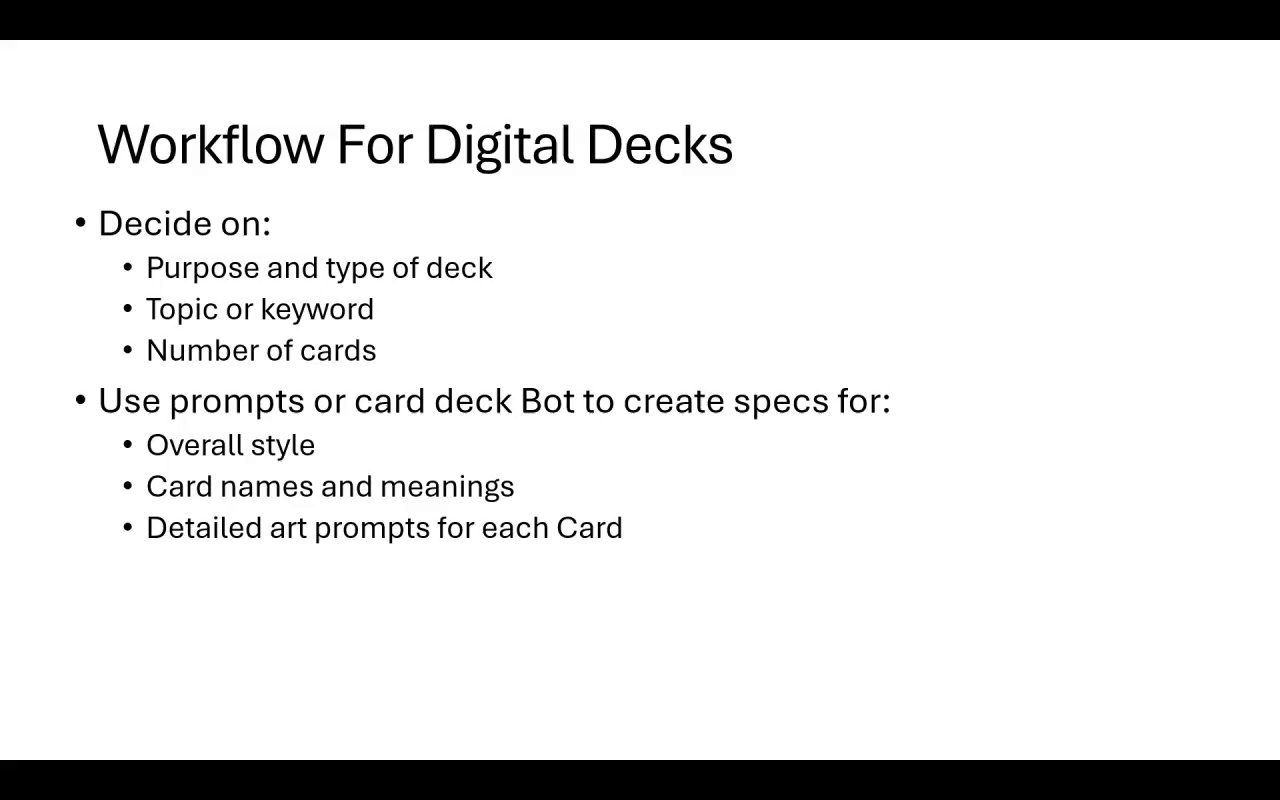
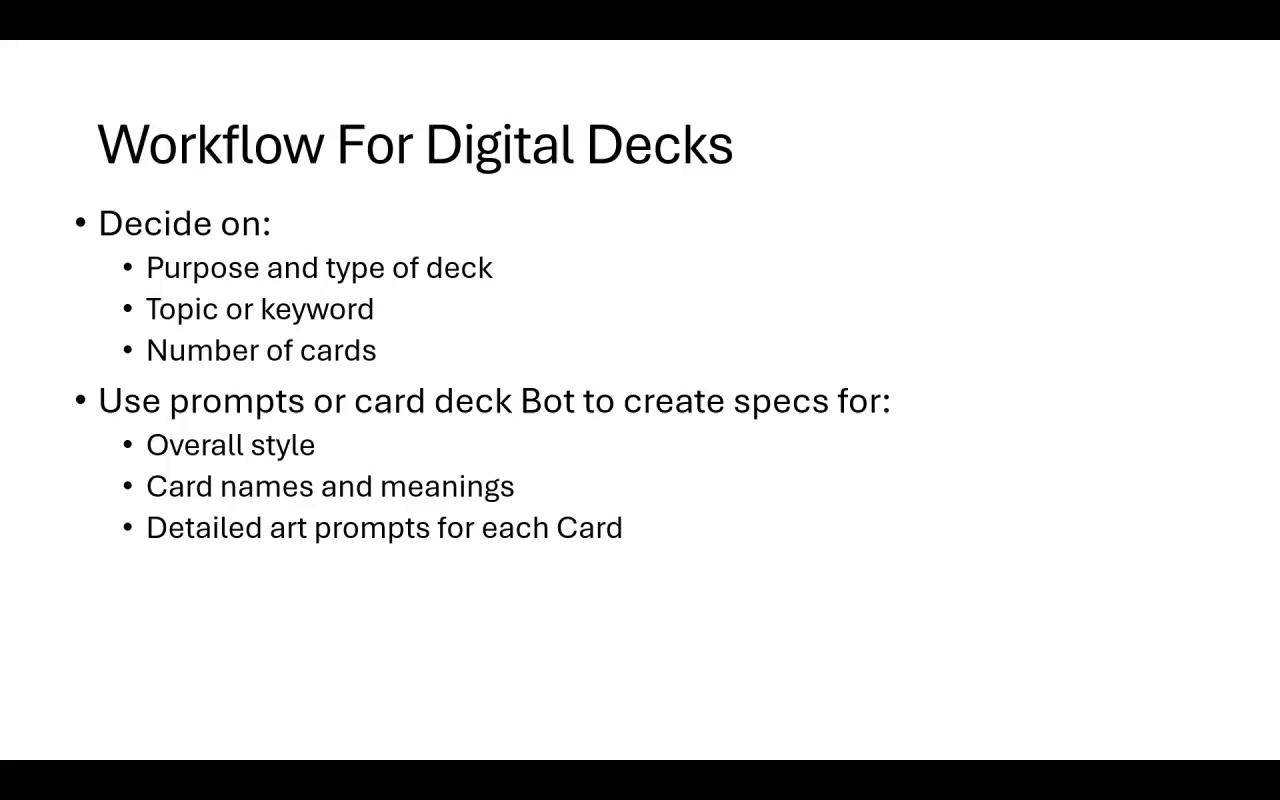
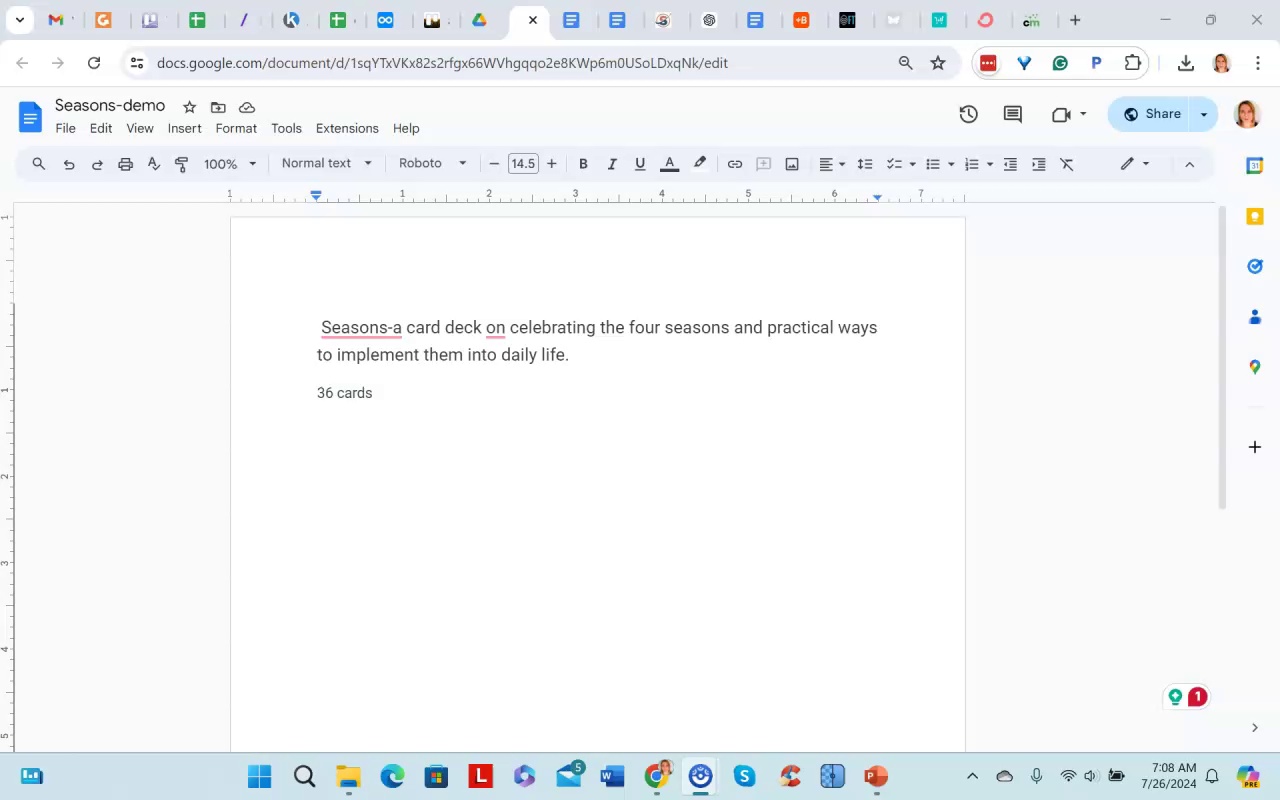
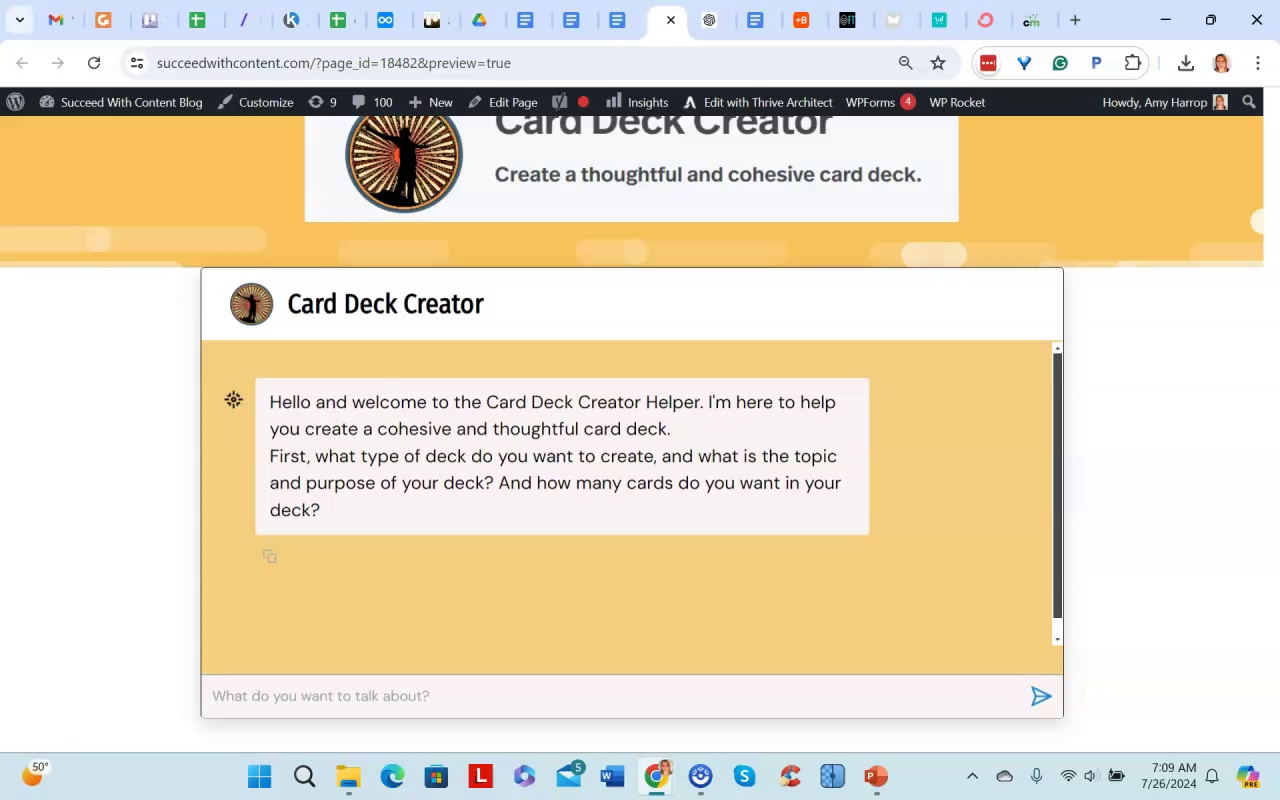
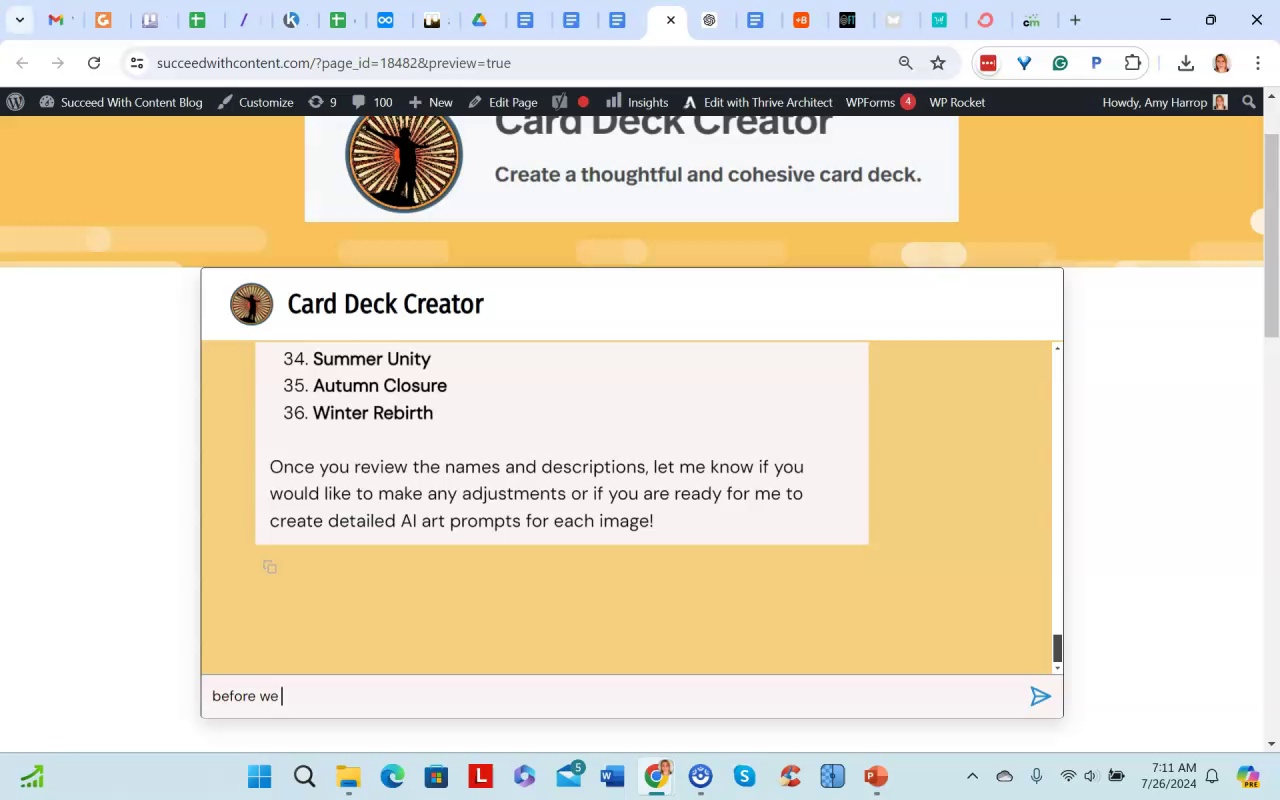
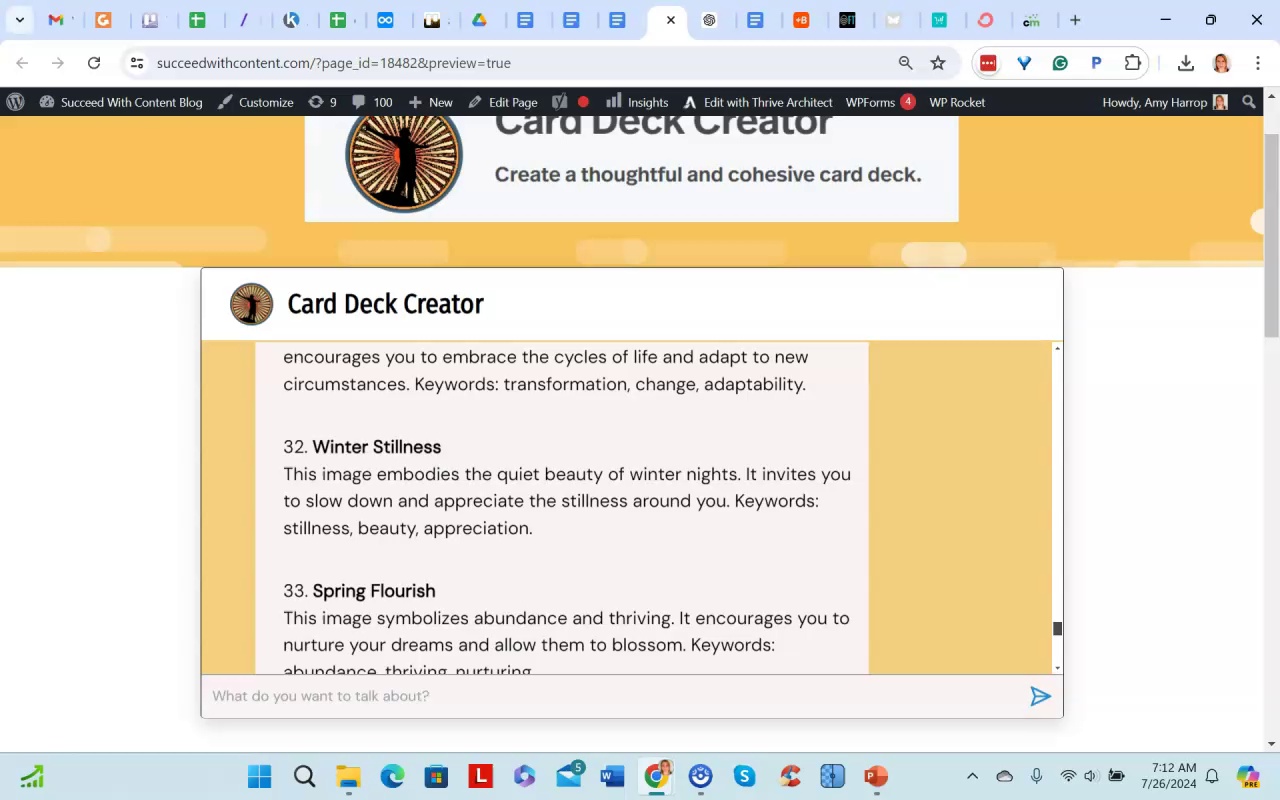
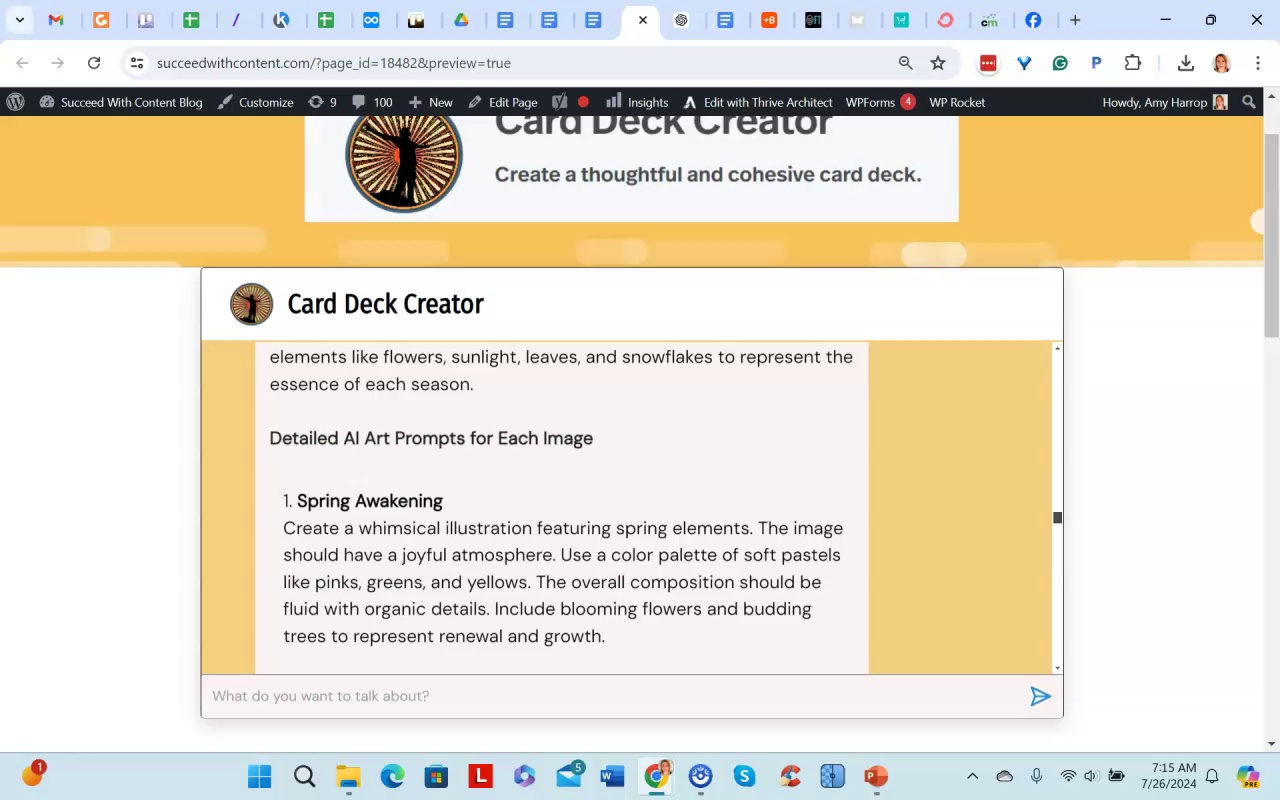
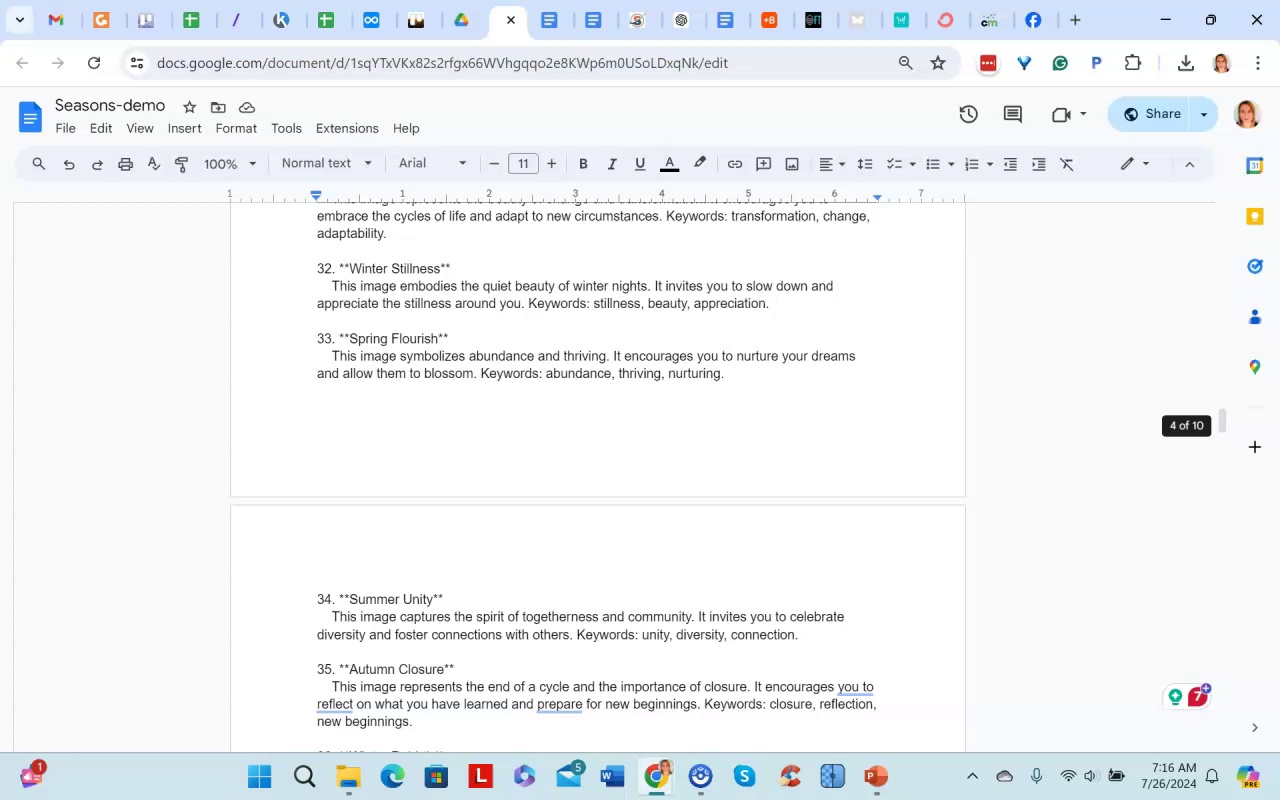
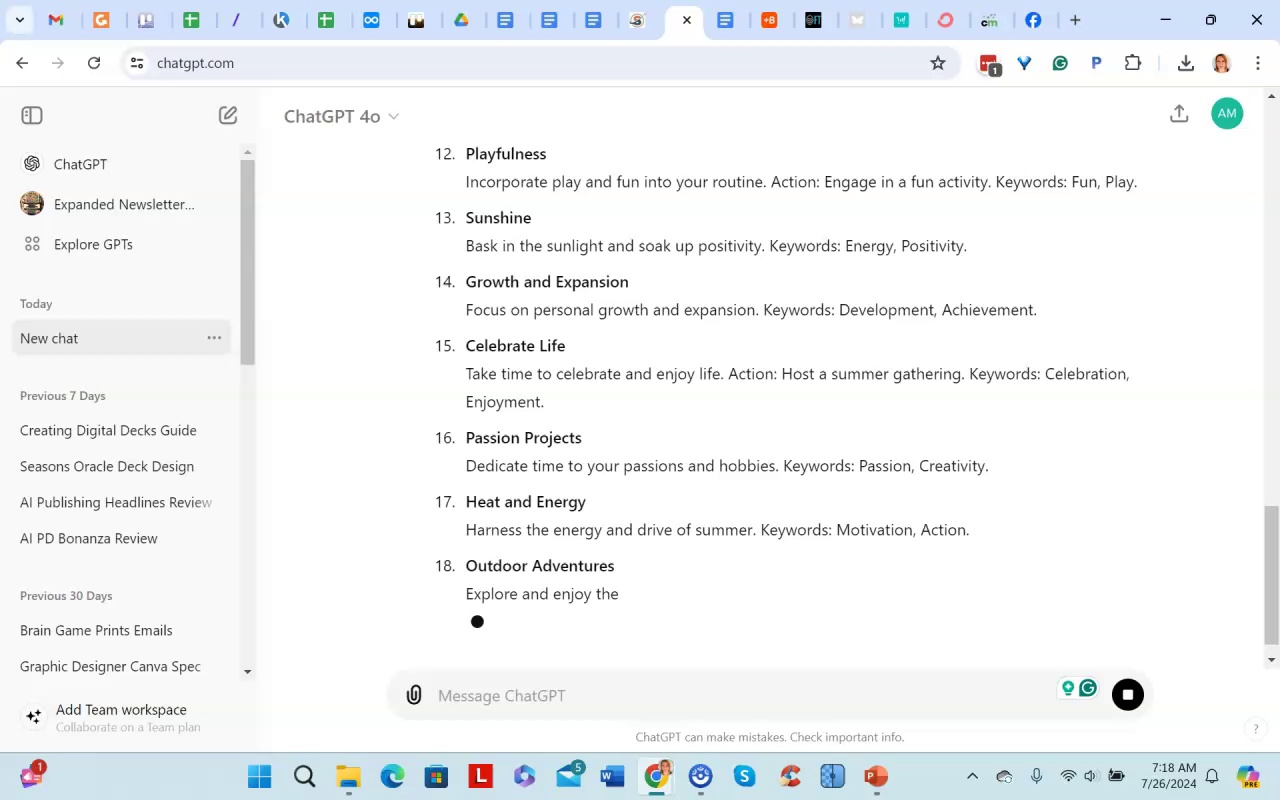
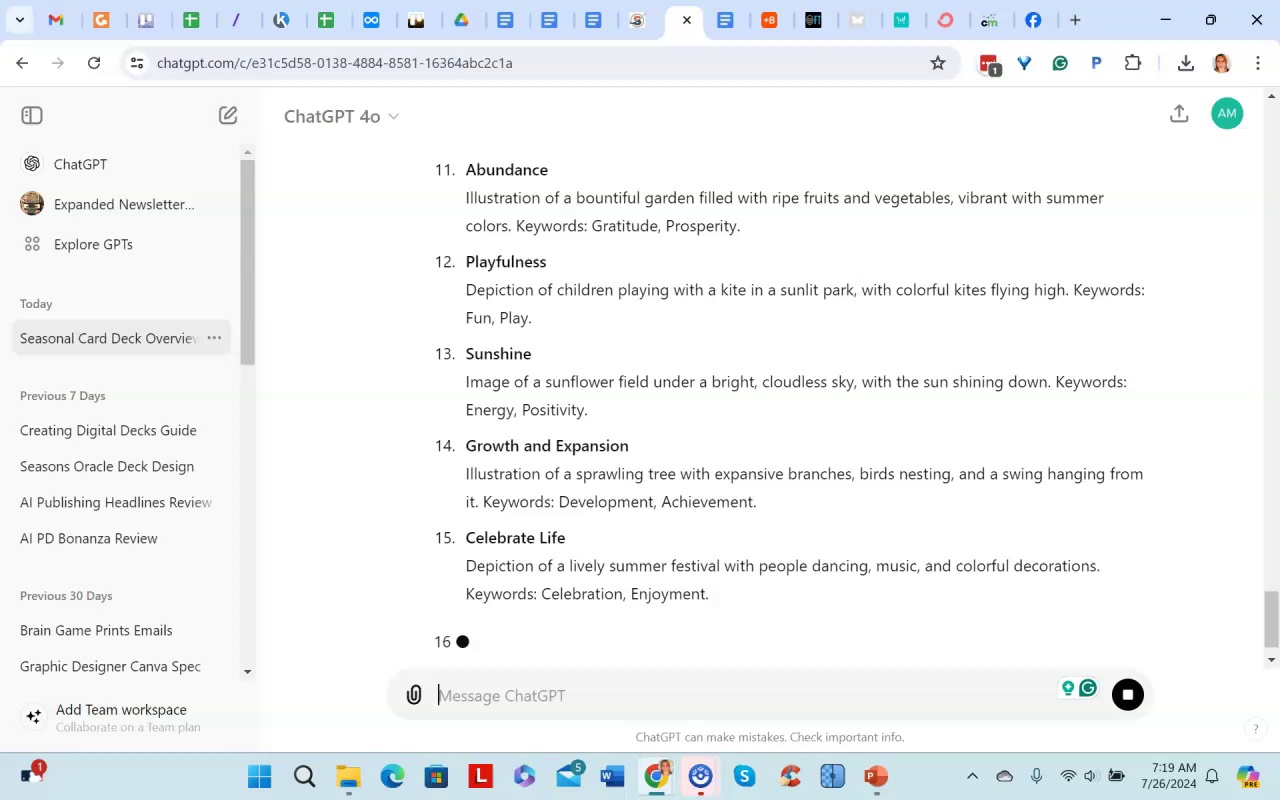
The narrator walks through the process of creating a 36-card deck on the four seasons using an AI bot. First, decide on the deck type, topic, and number of cards. Review the course guide if needing ideas.
The bot will generate an overview of the deck style and theme, along with brief card name meanings. Review and request changes if desired. Next, the bot generates detailed image prompts for each card.
The narrator copies the bot's output into a document to stay organized, showing the process took just minutes. The output contains useful keywords to include on cards or in an accompanying guidebook.
As an alternative, the prompts can be copied to other AI tools like ChatGPT for different phrasing. Flexibility exists to customize the prompts further by requesting revisions.
After finalizing the prompts, the narrator says one can now generate images for the deck in the AI art generator of choice.
.Amy AI Cards pt1 - Part 3
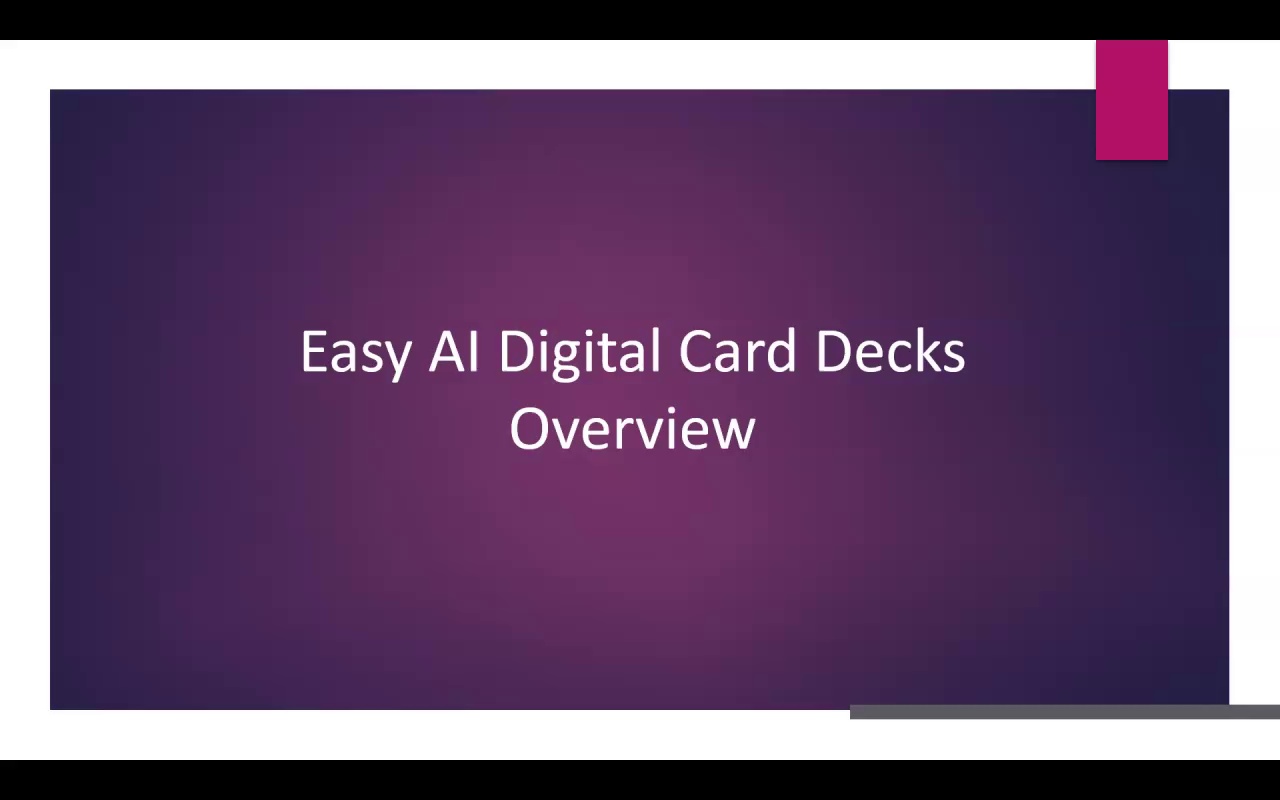
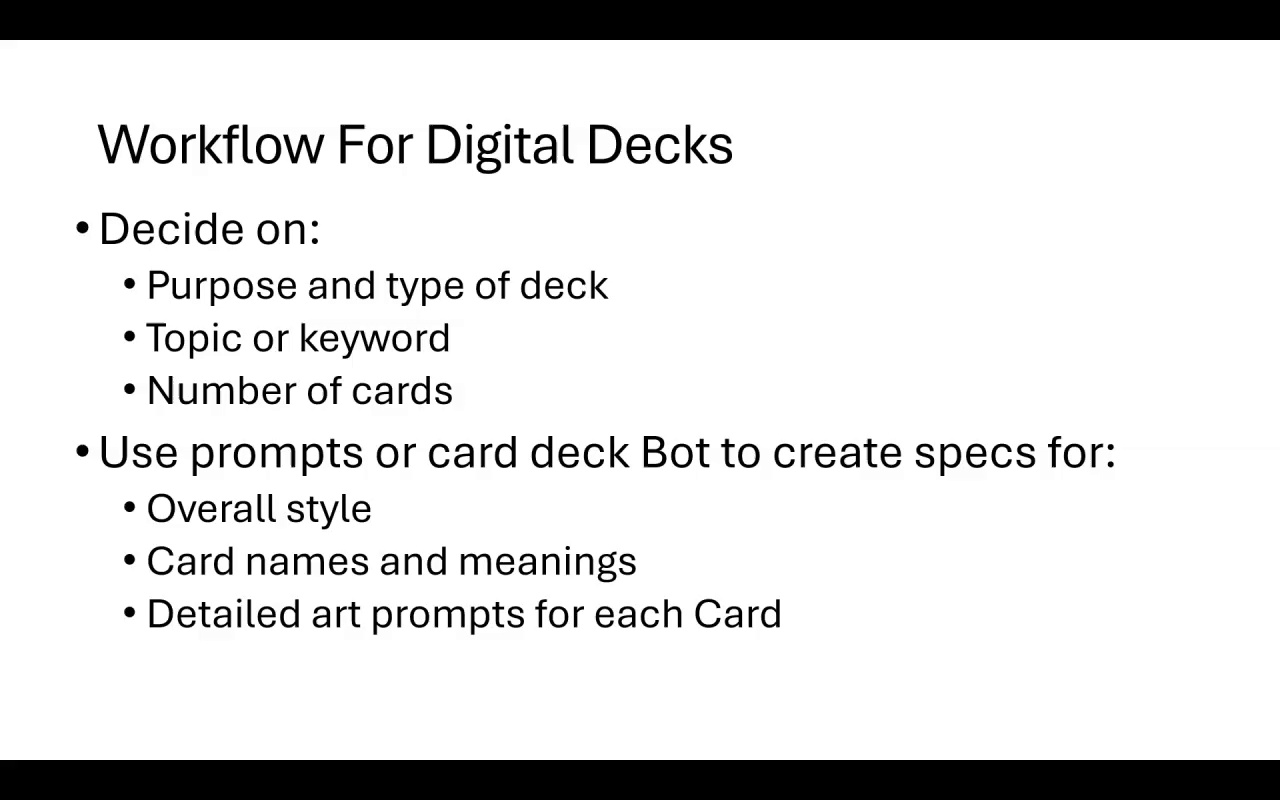
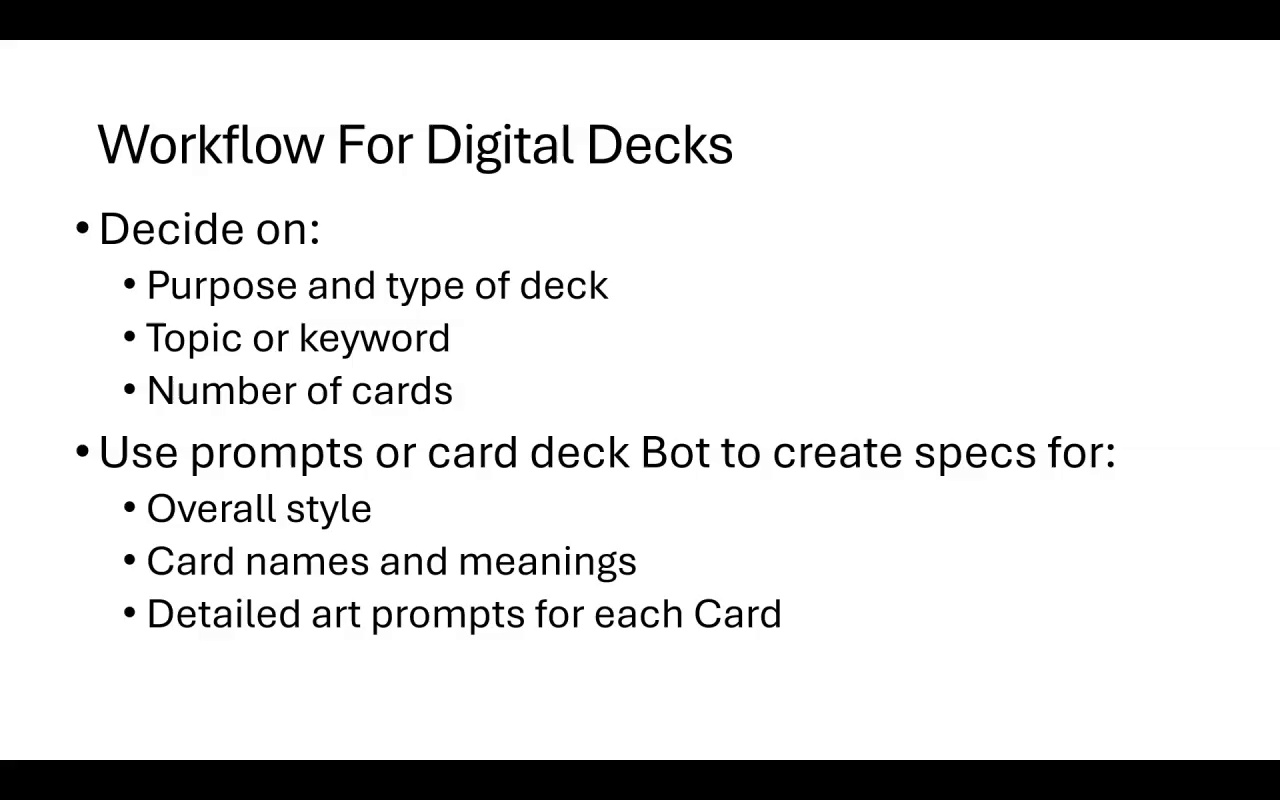
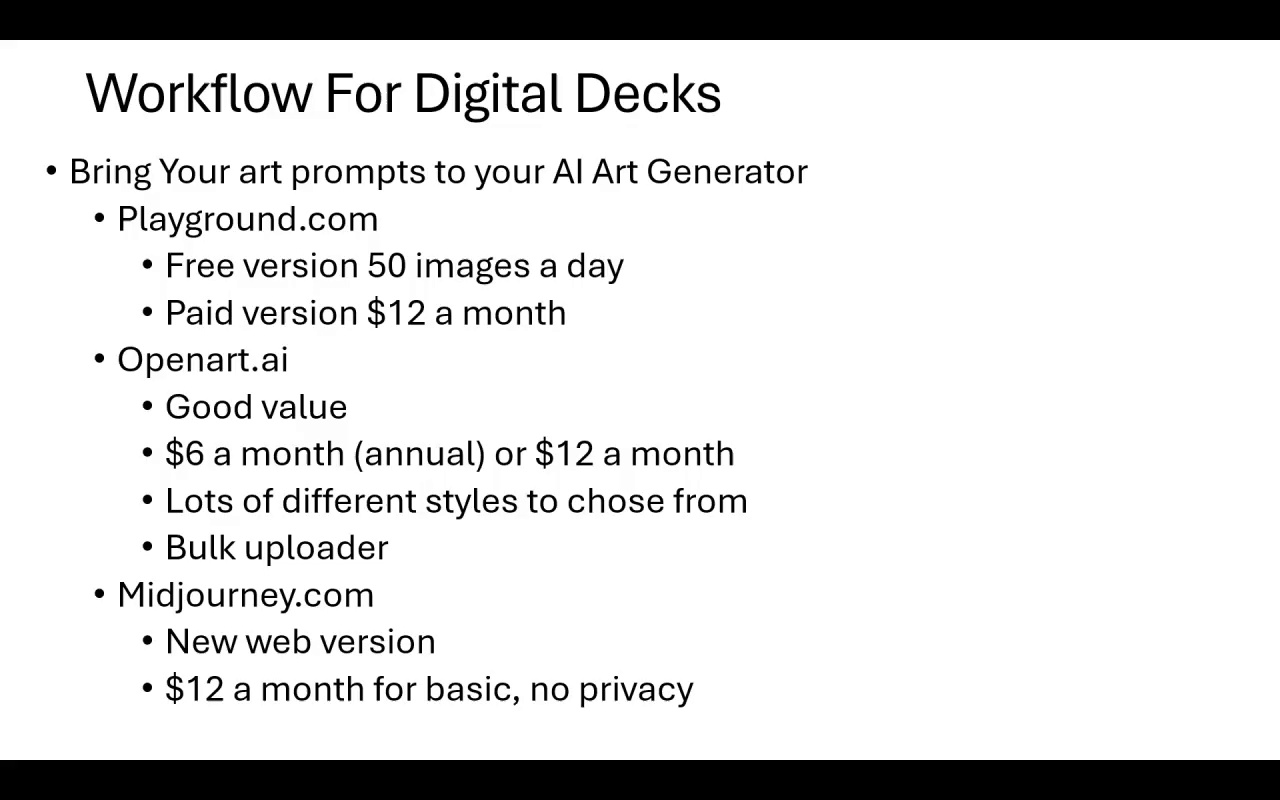
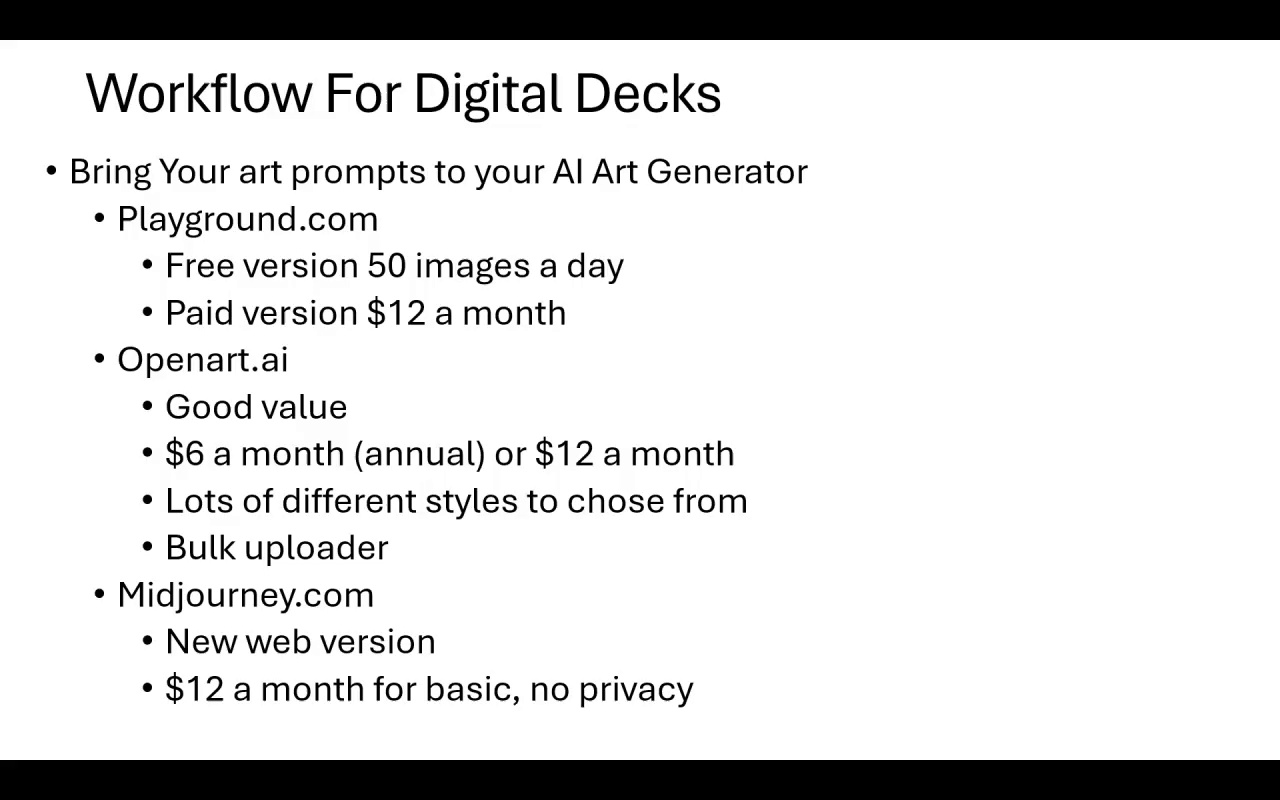
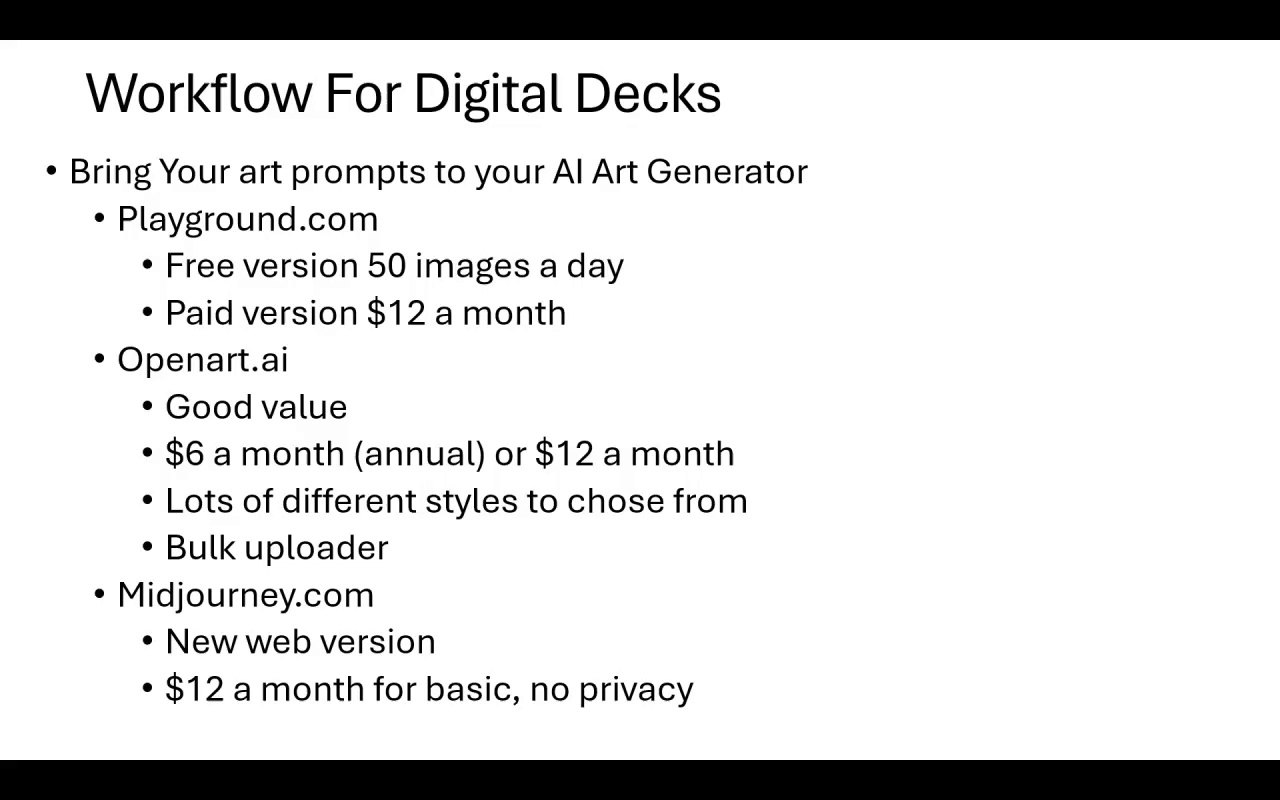
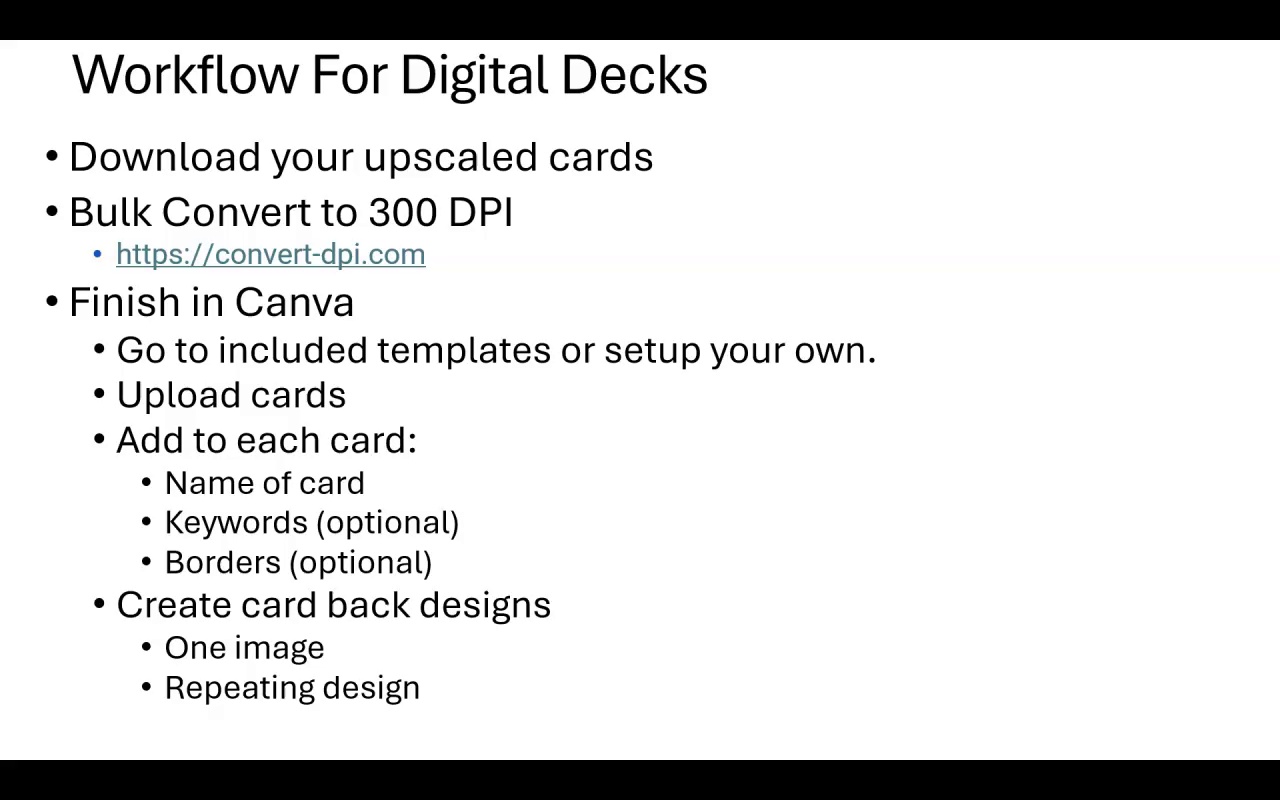
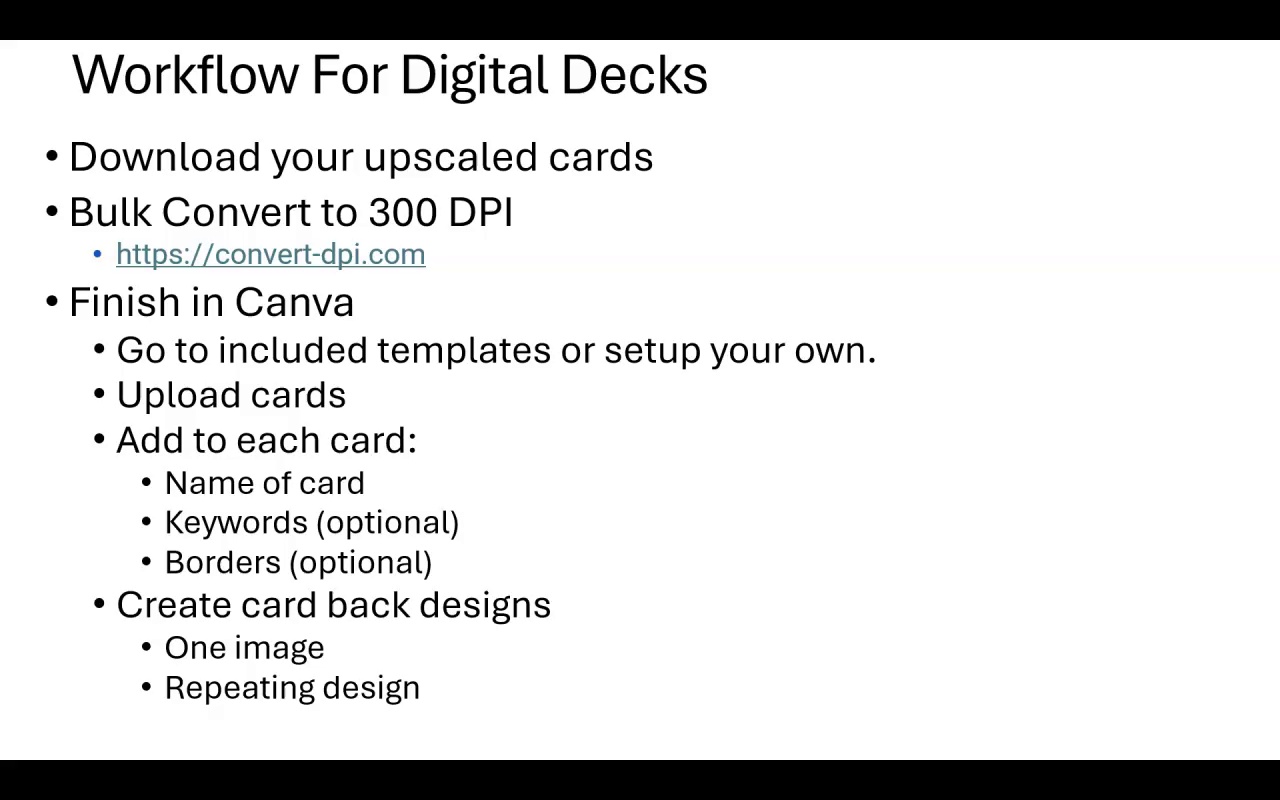
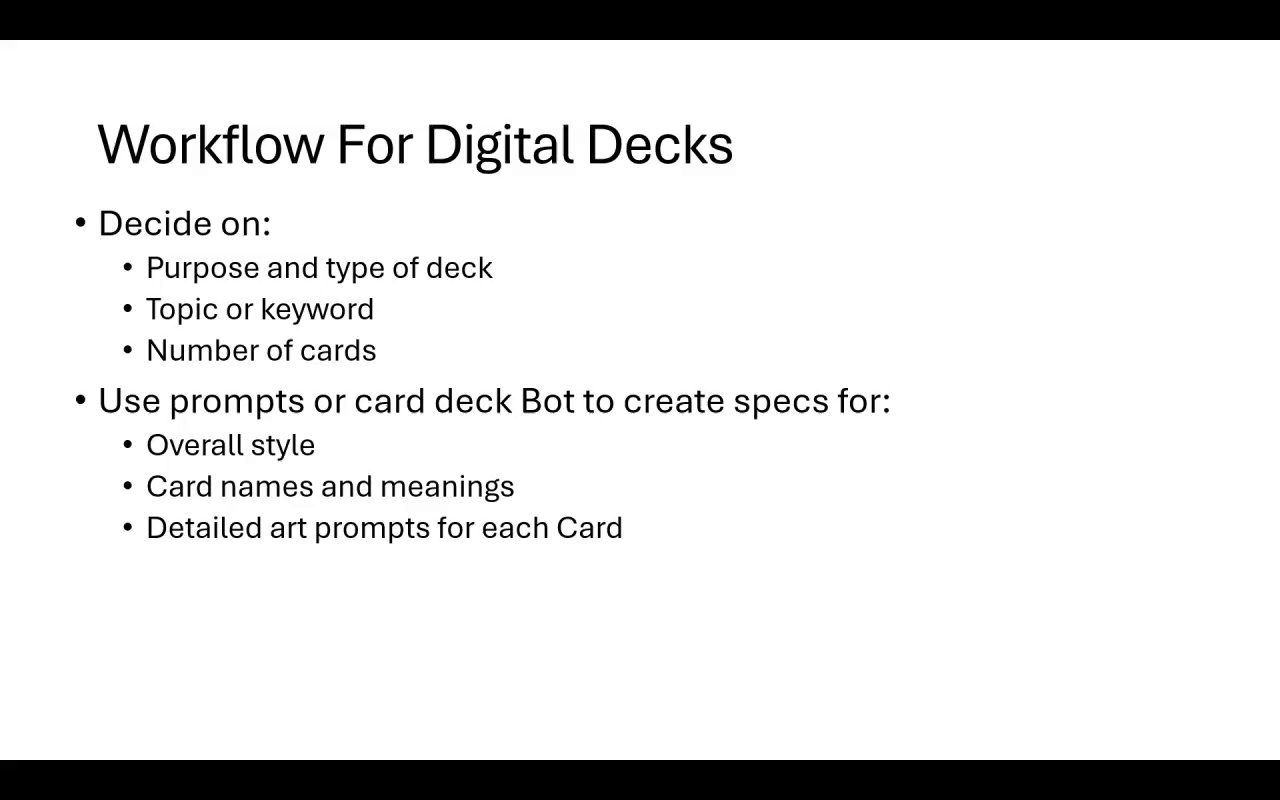
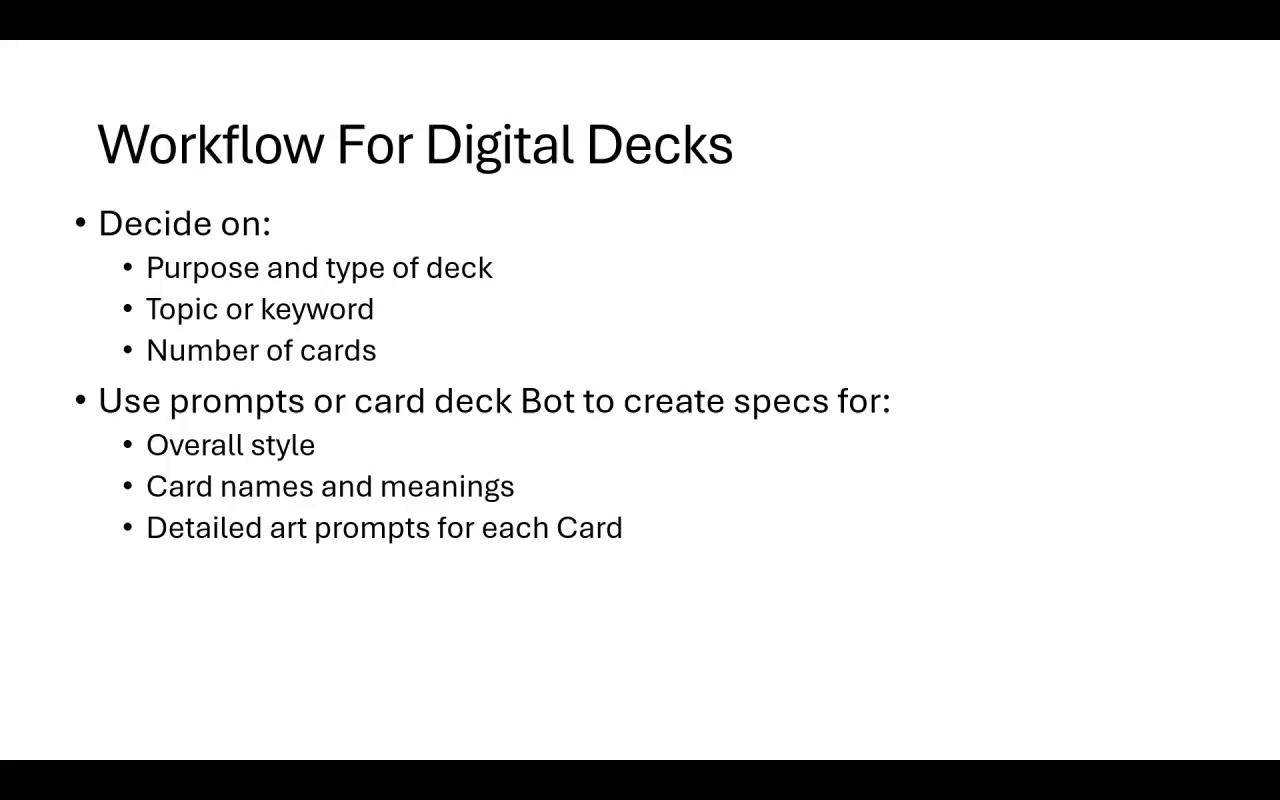
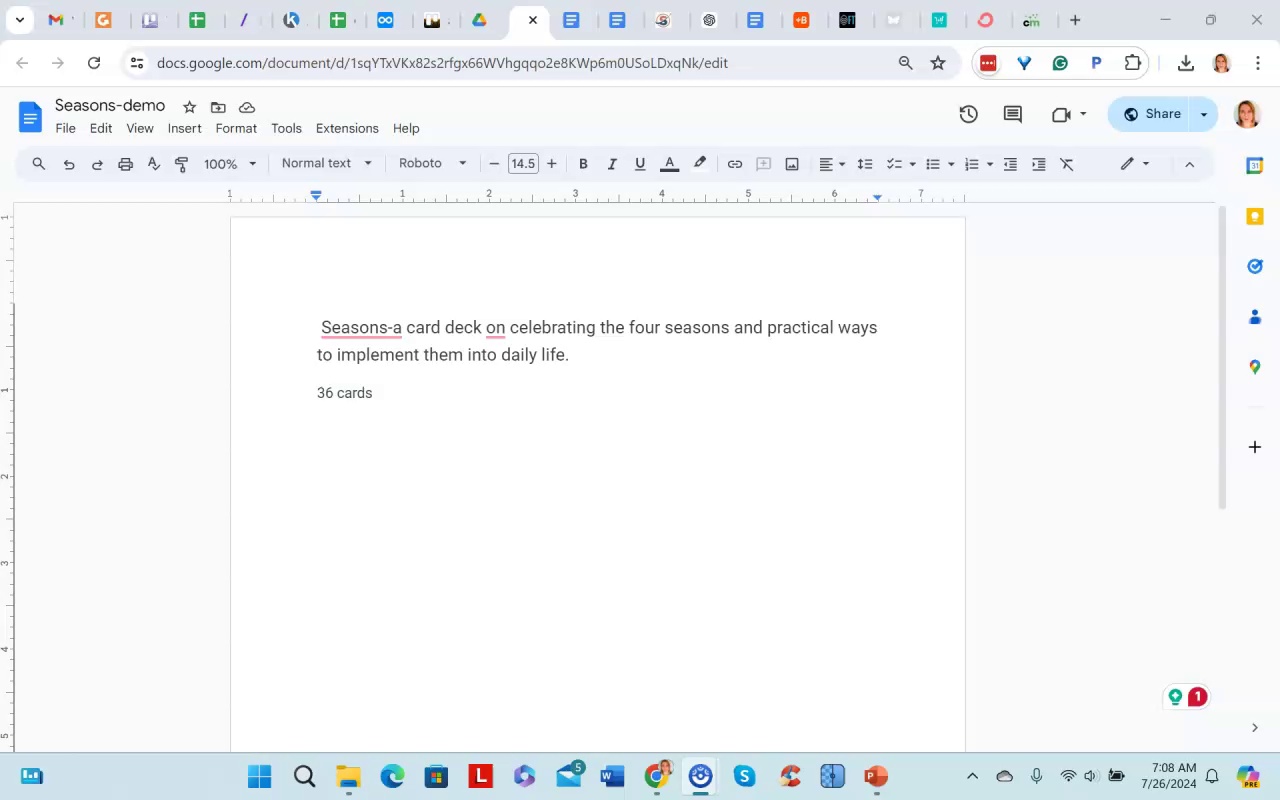
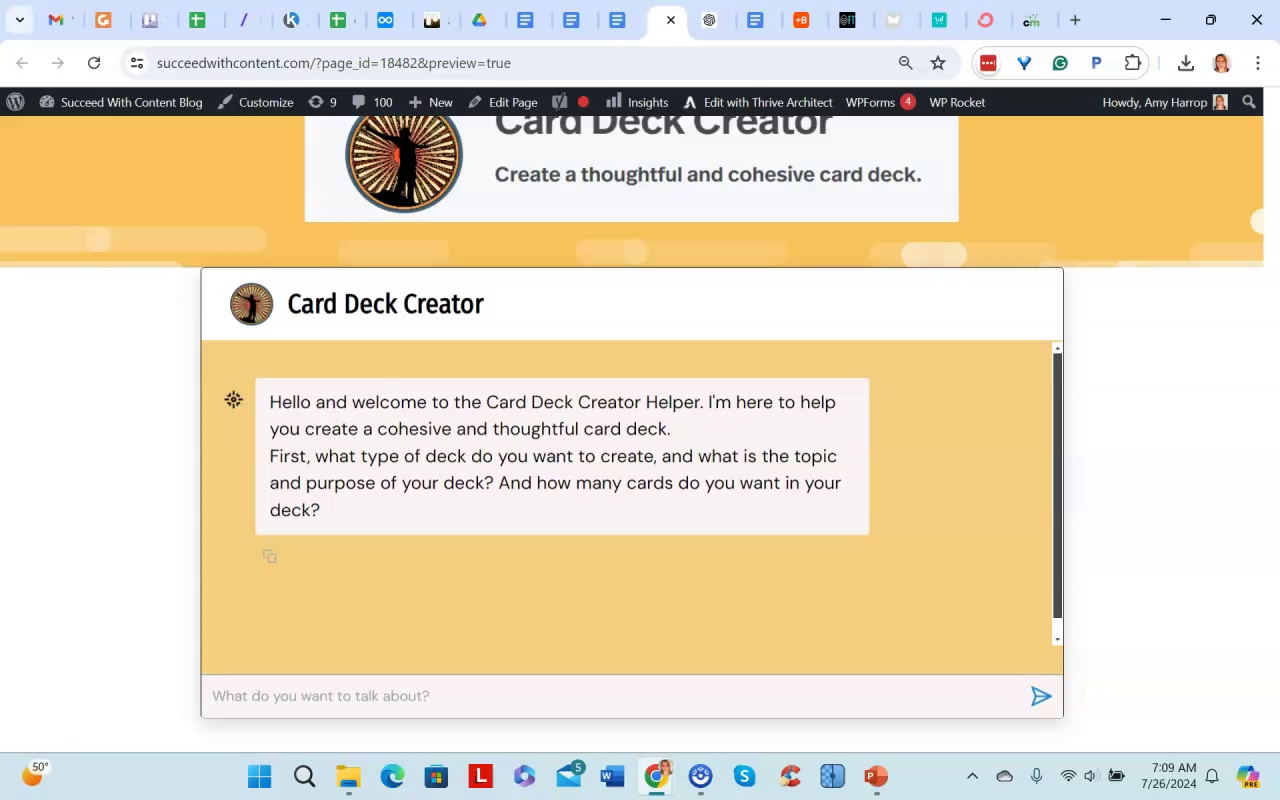
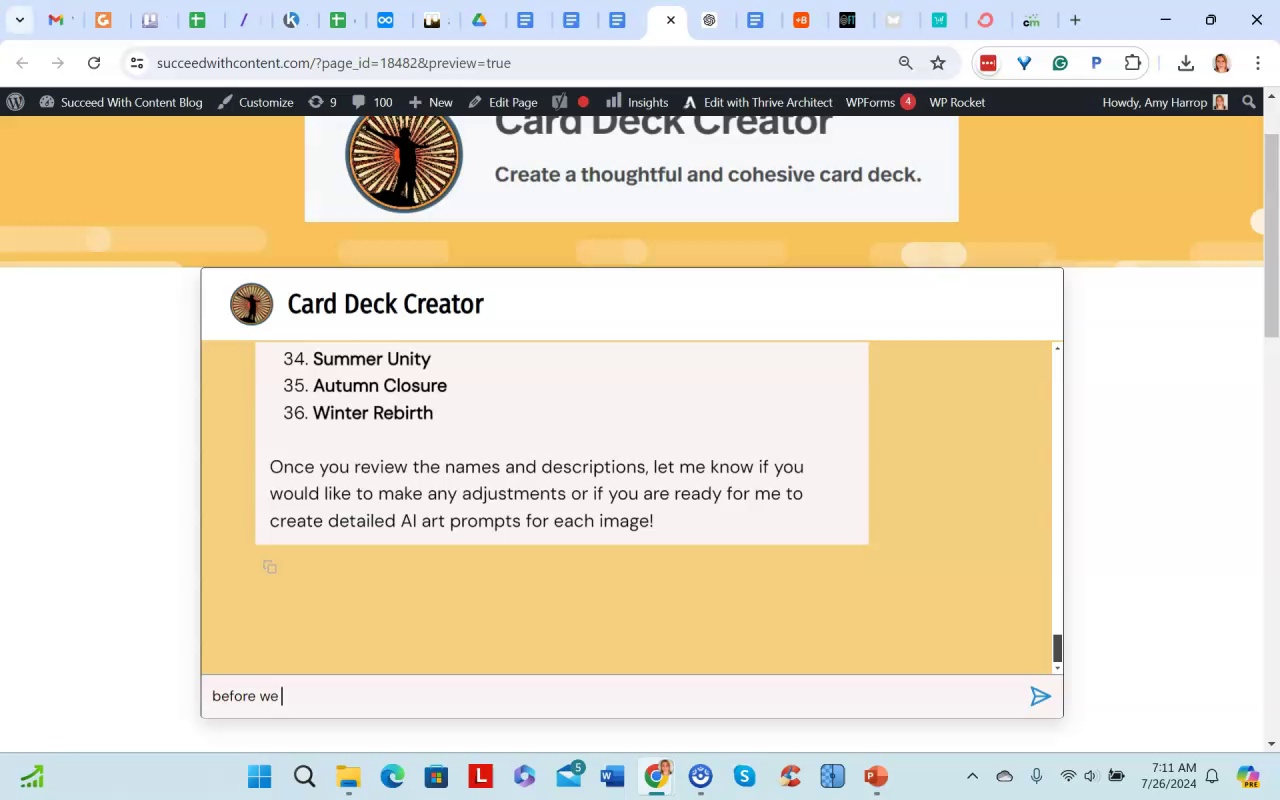
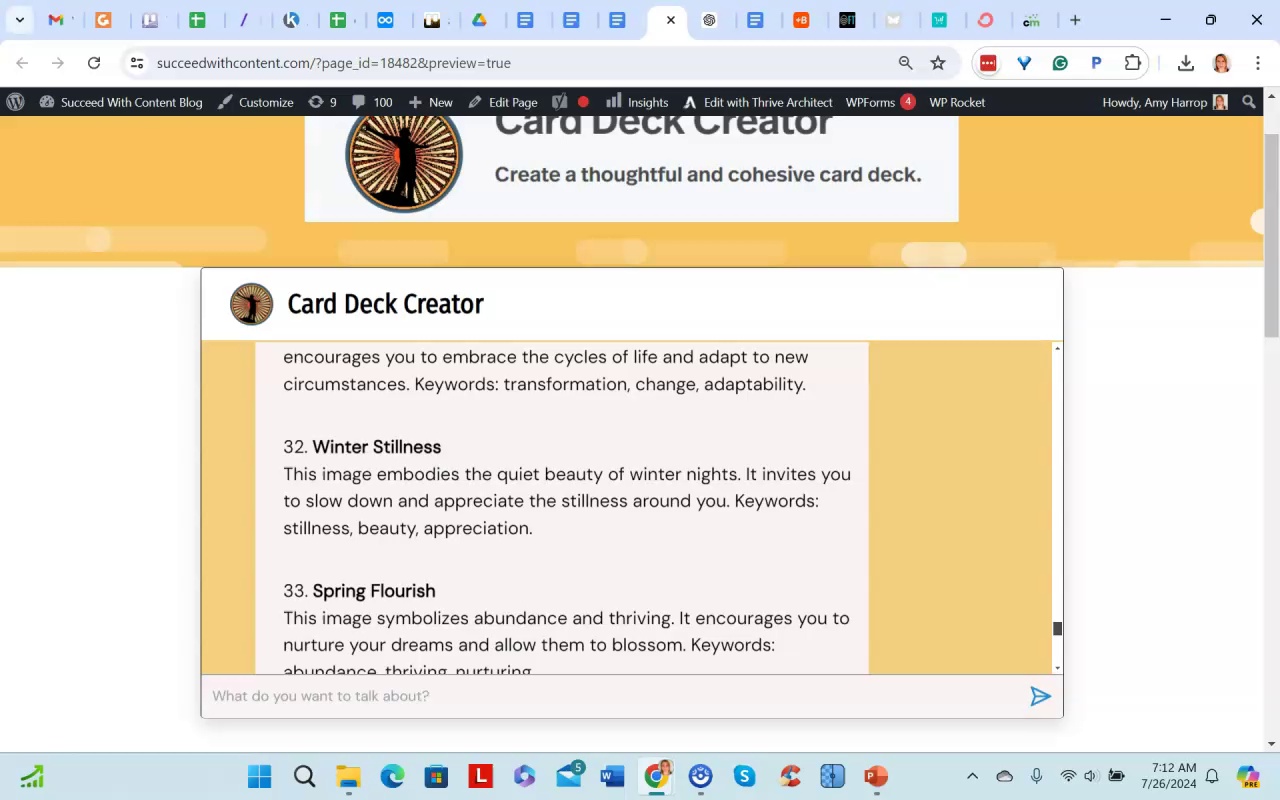
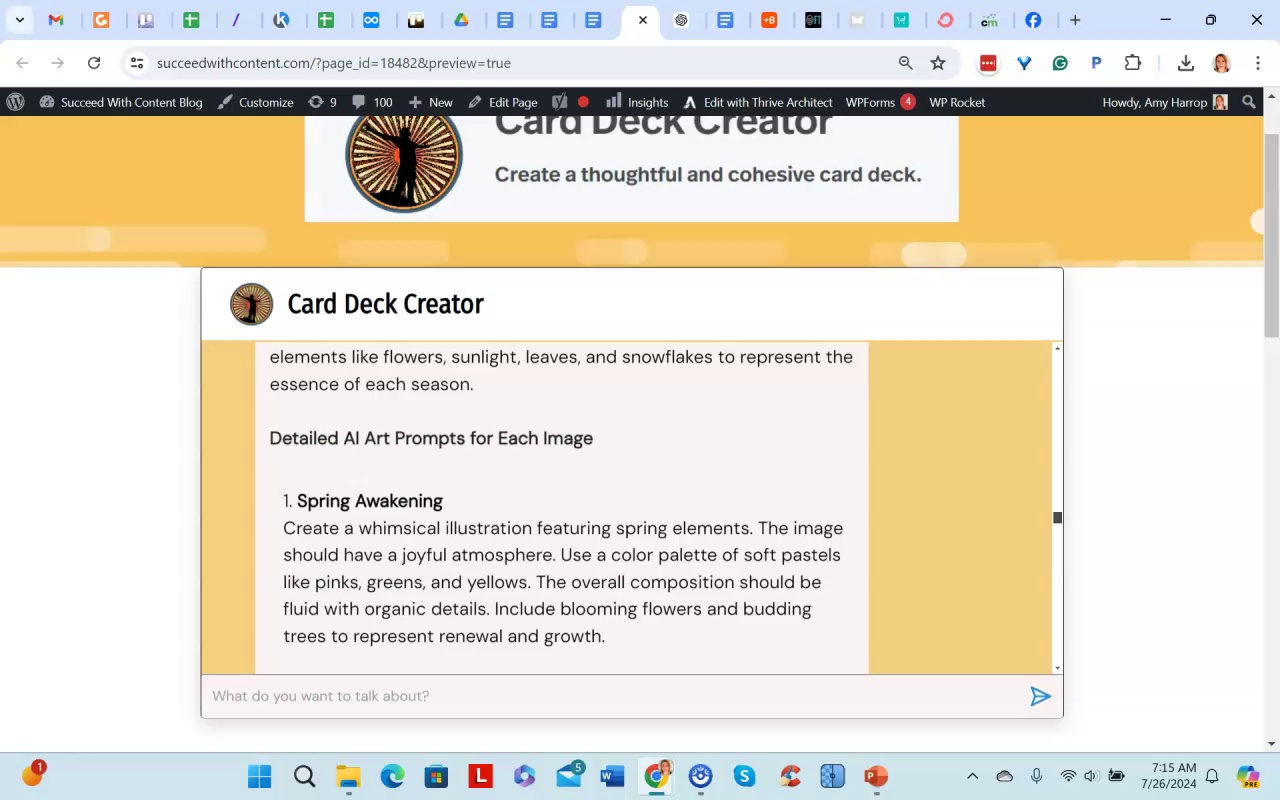
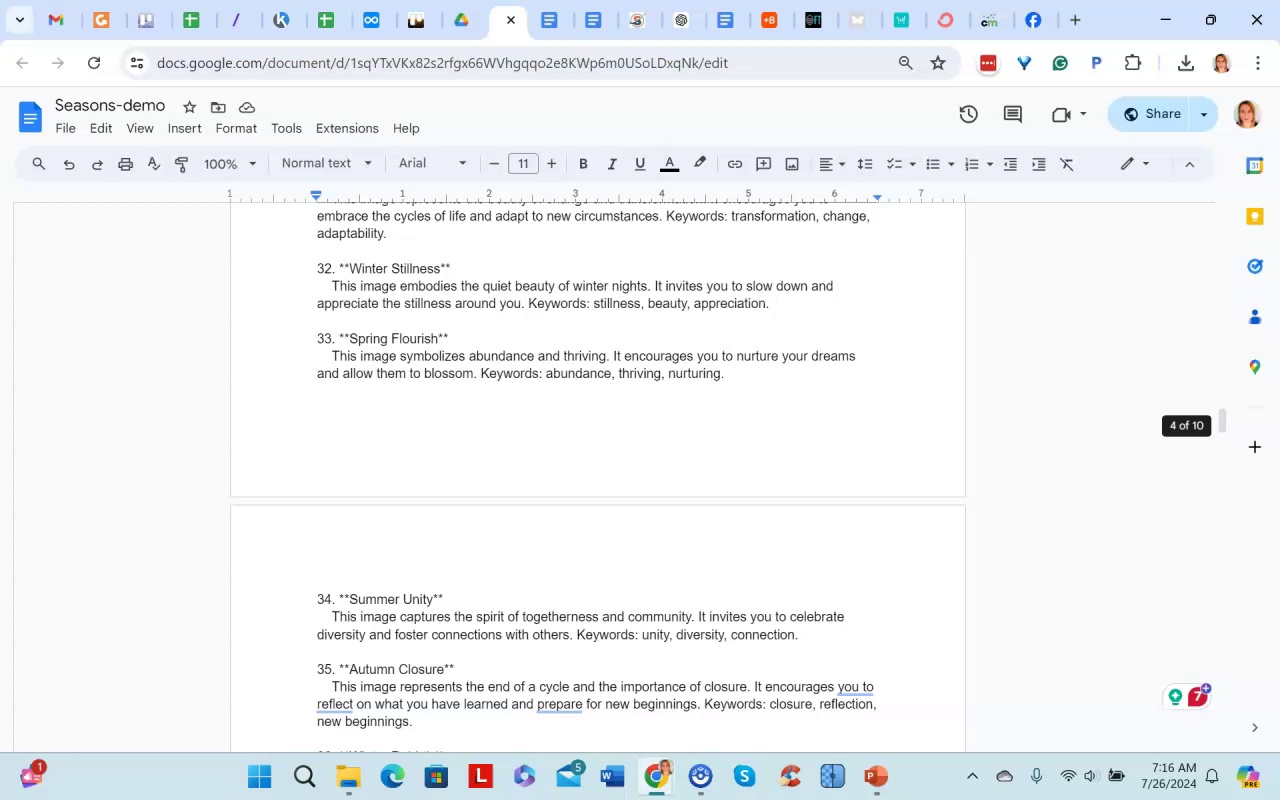
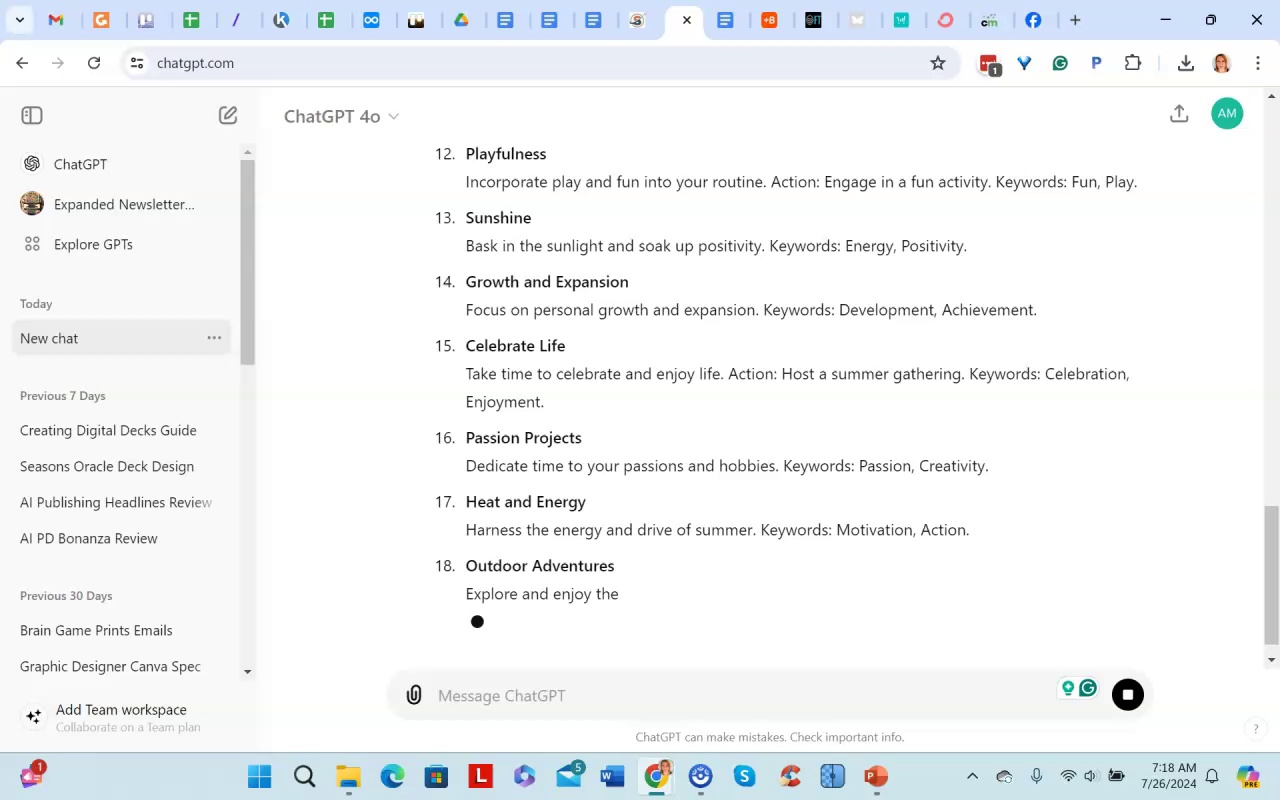
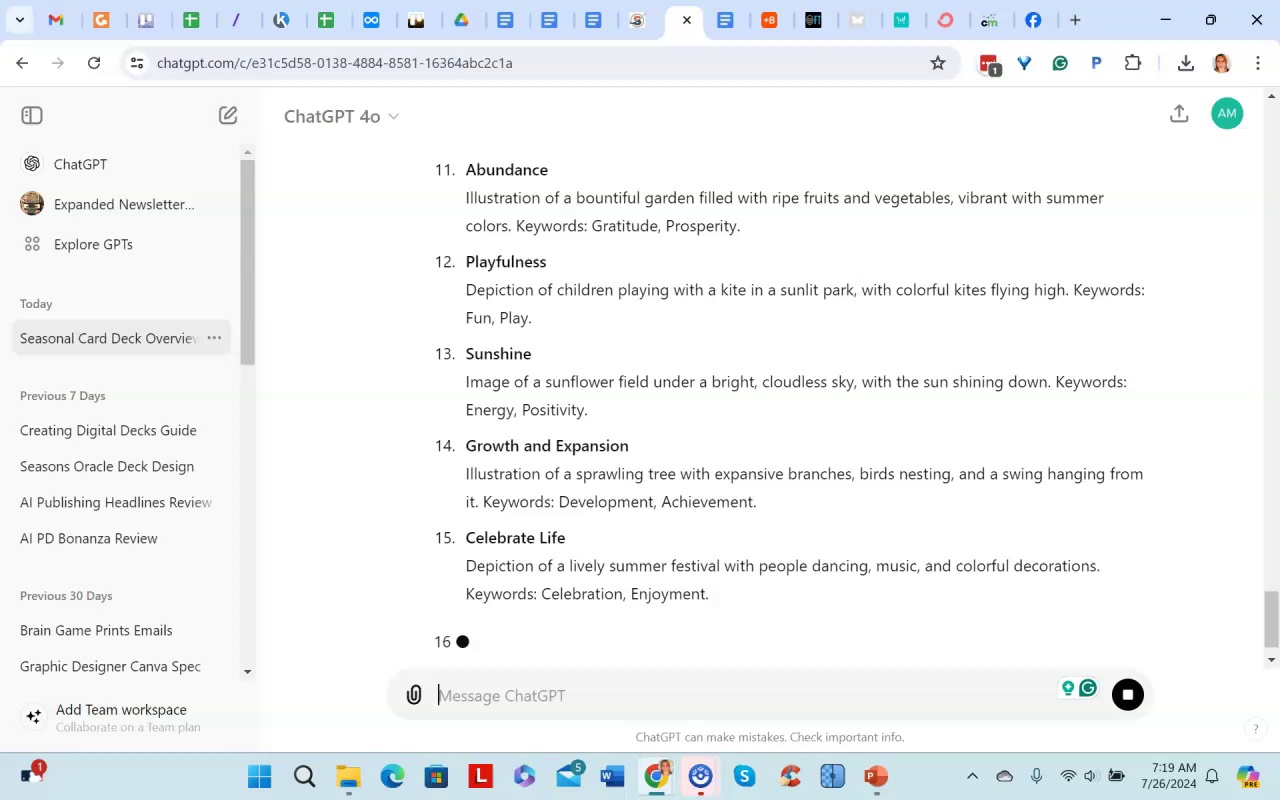
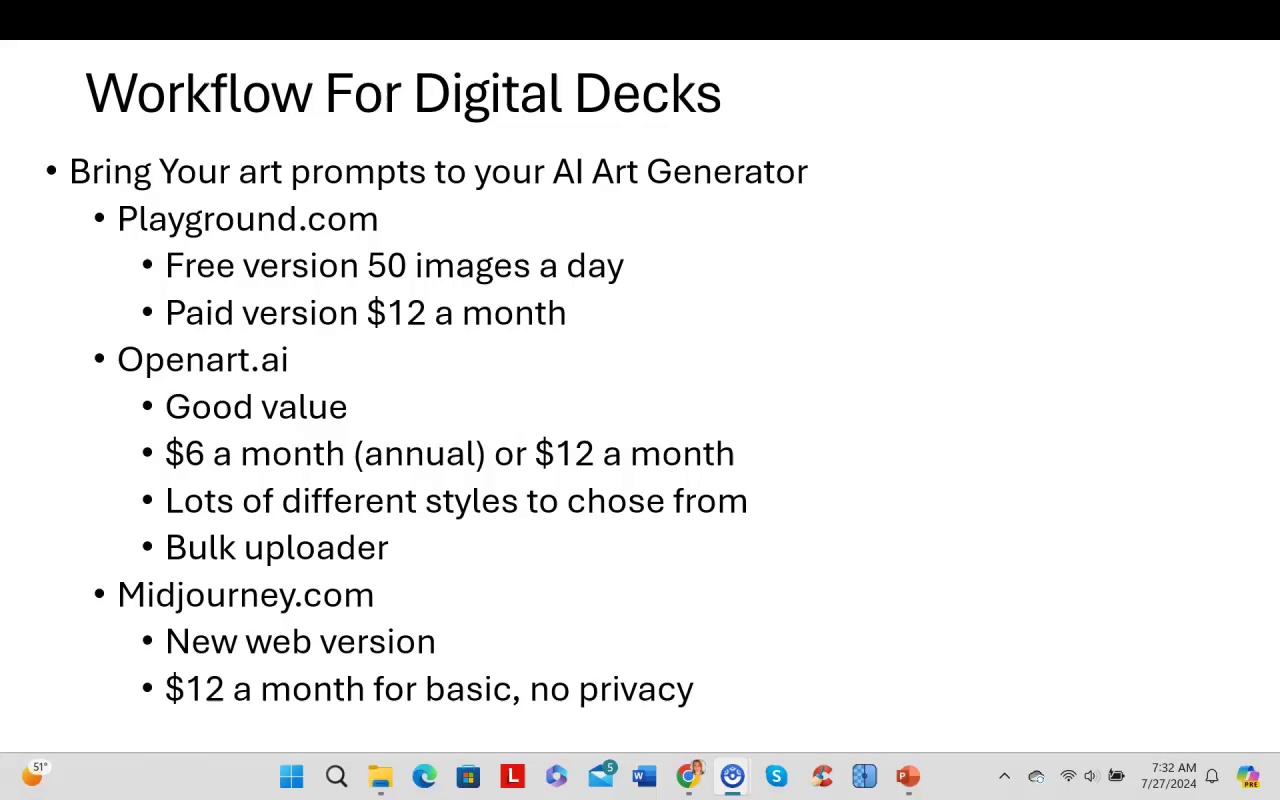
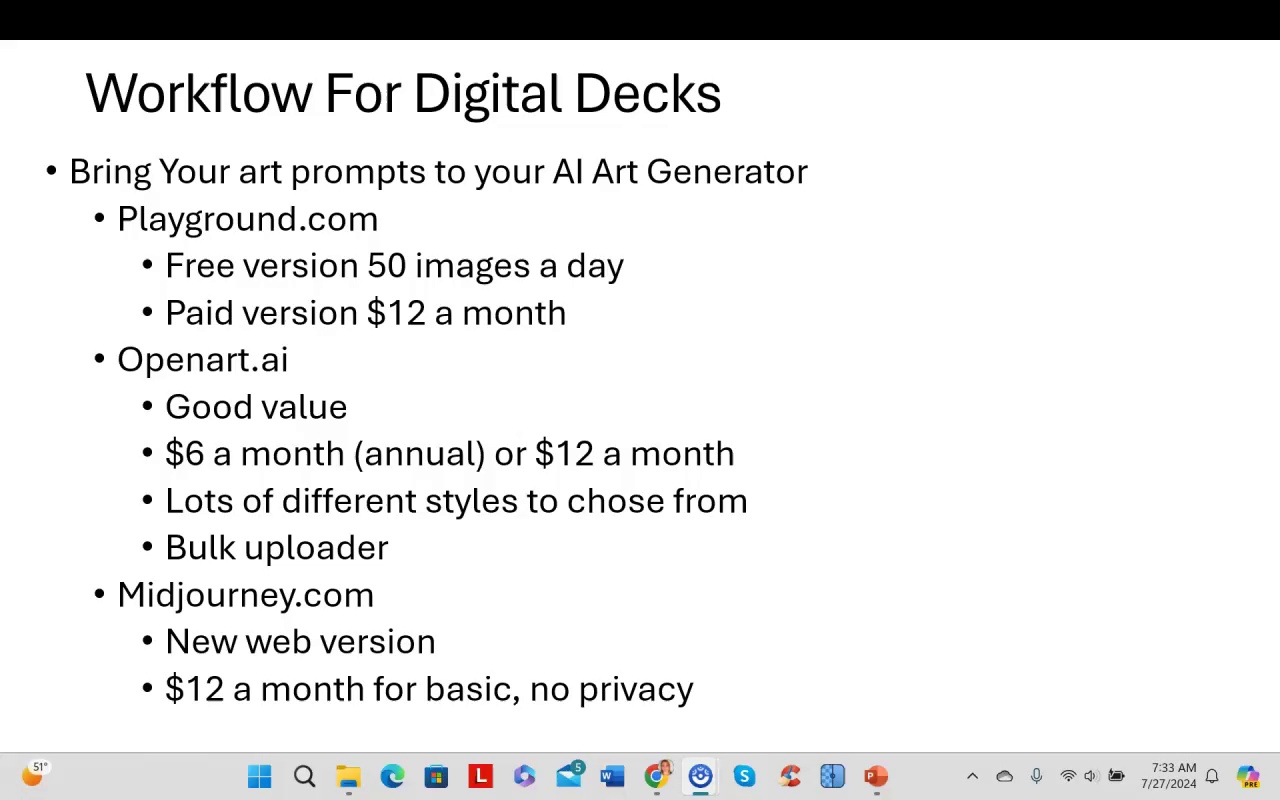
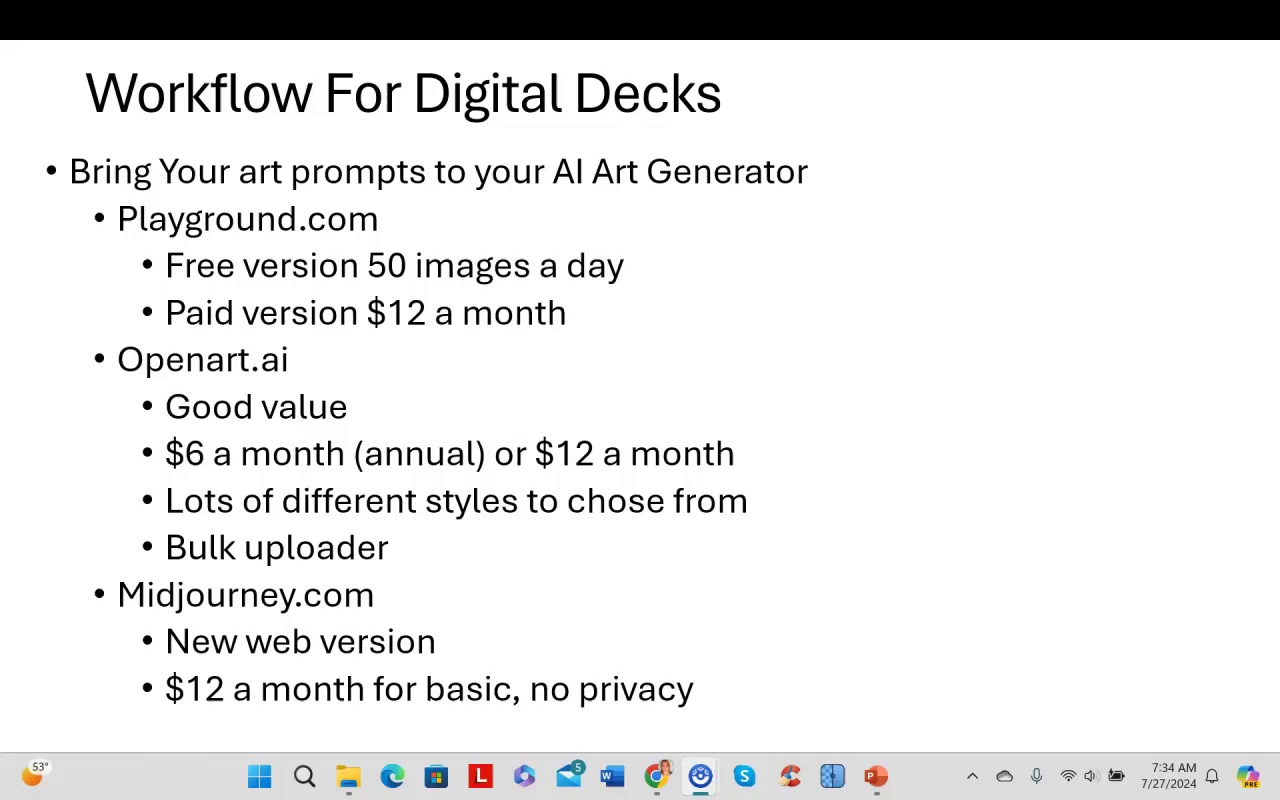
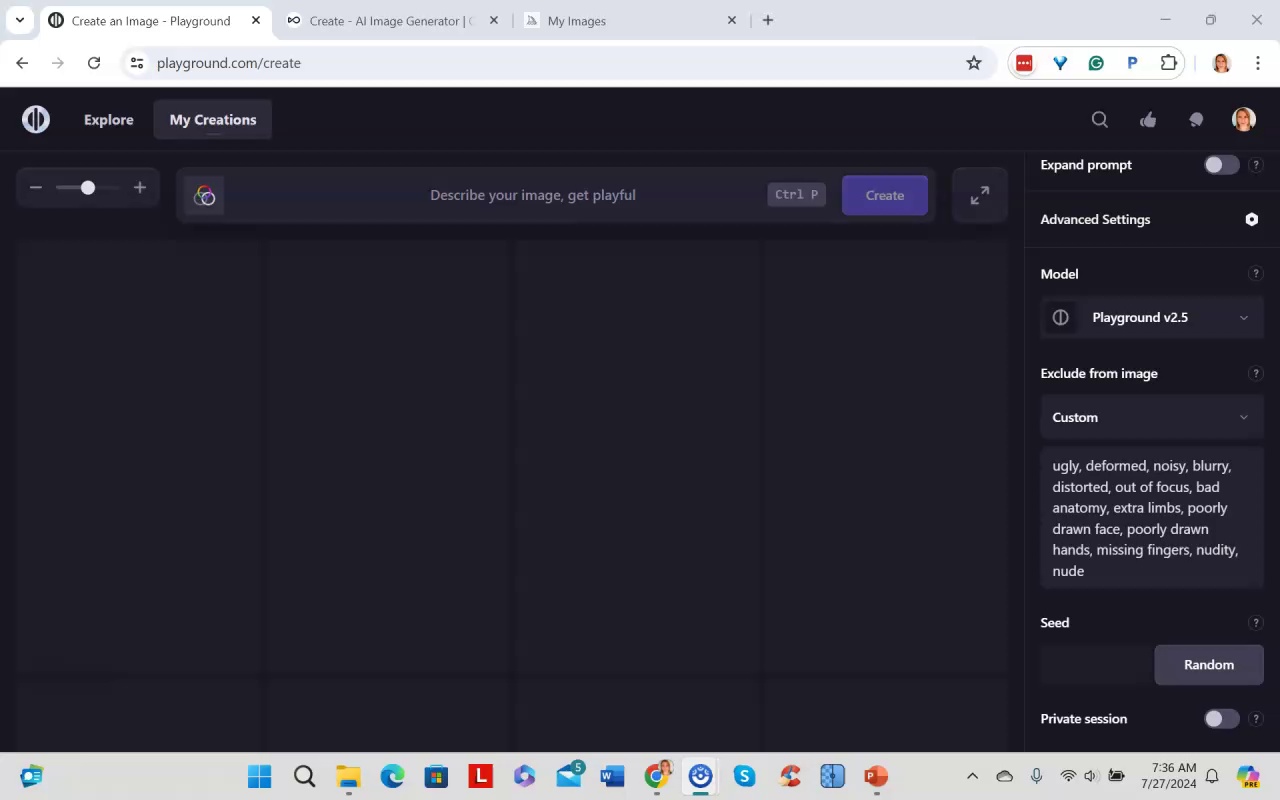
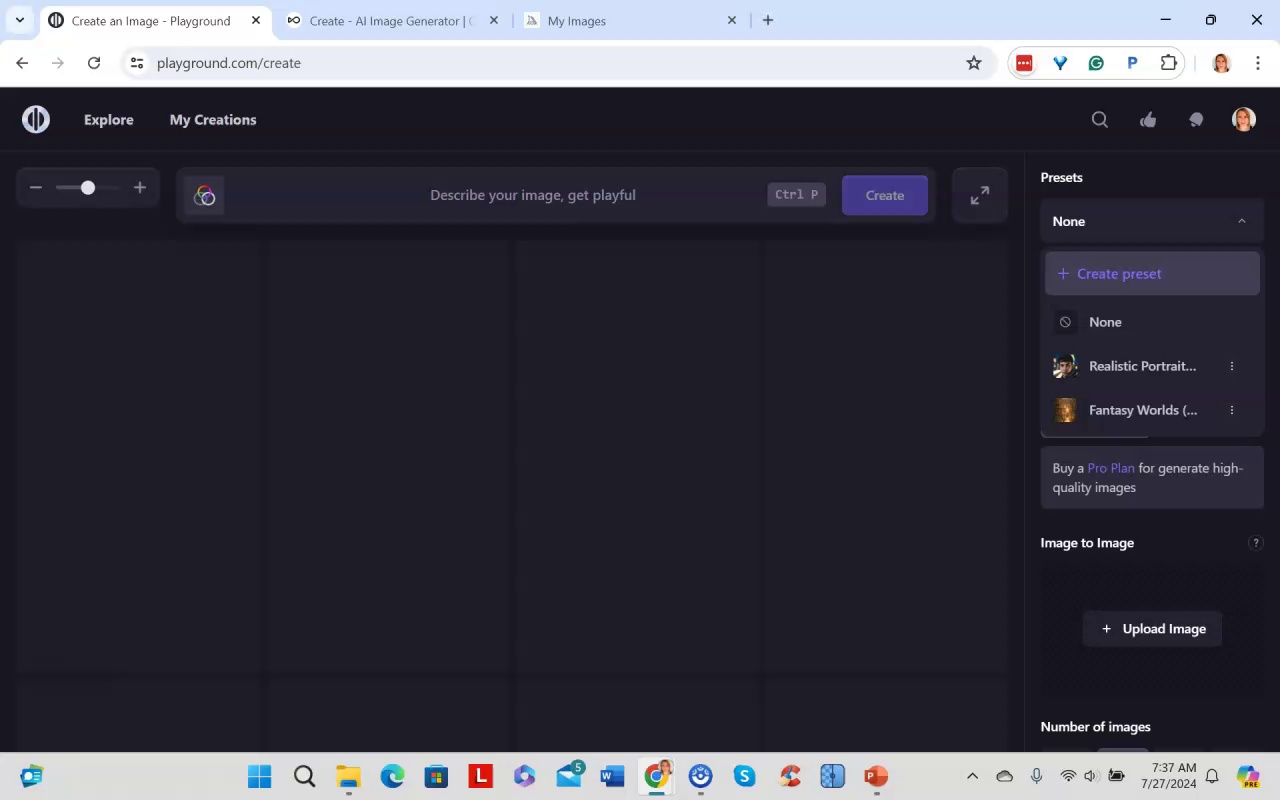
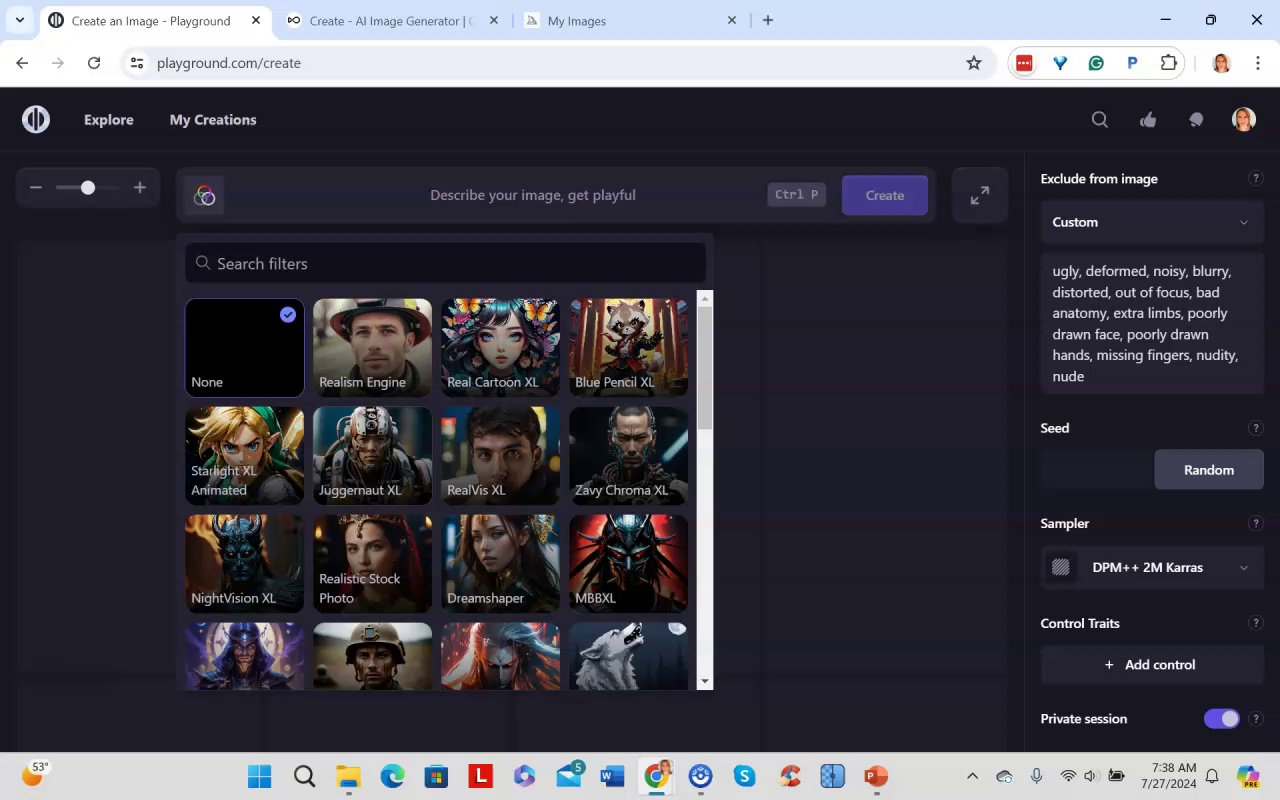
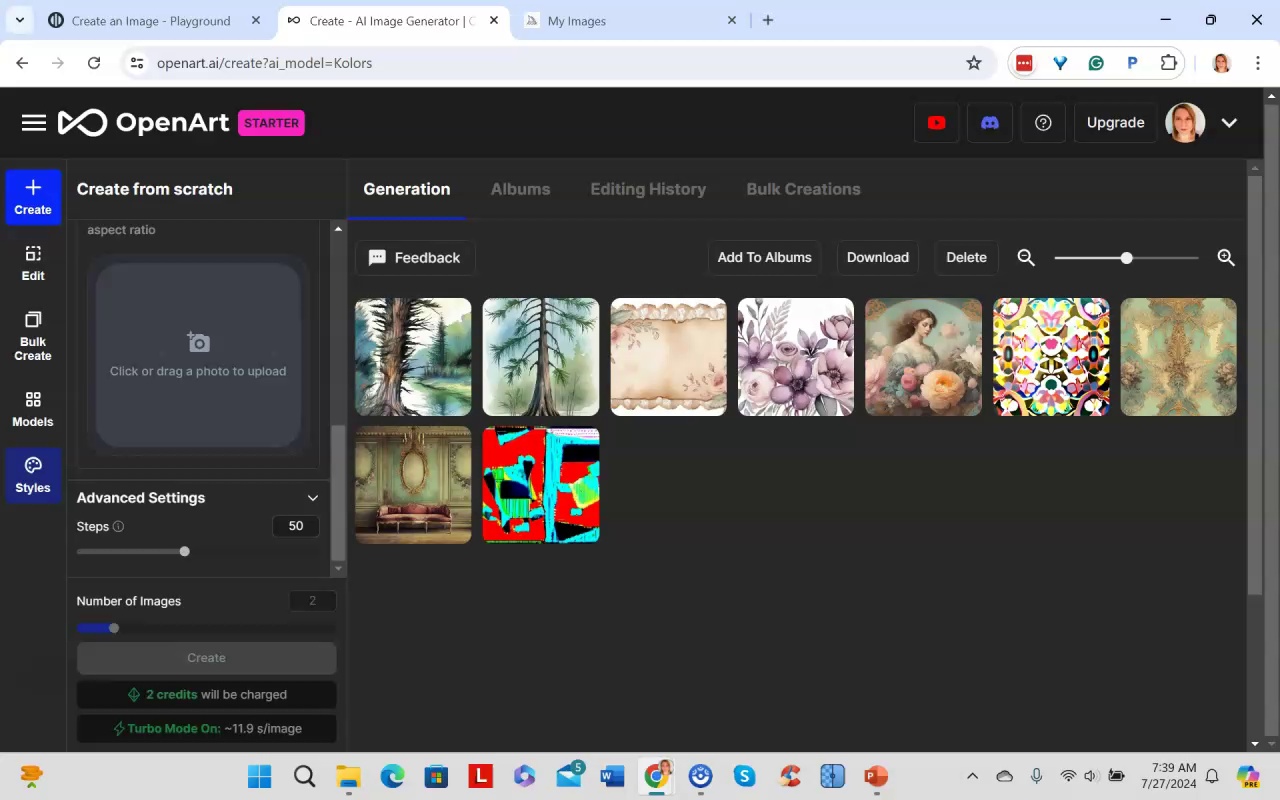
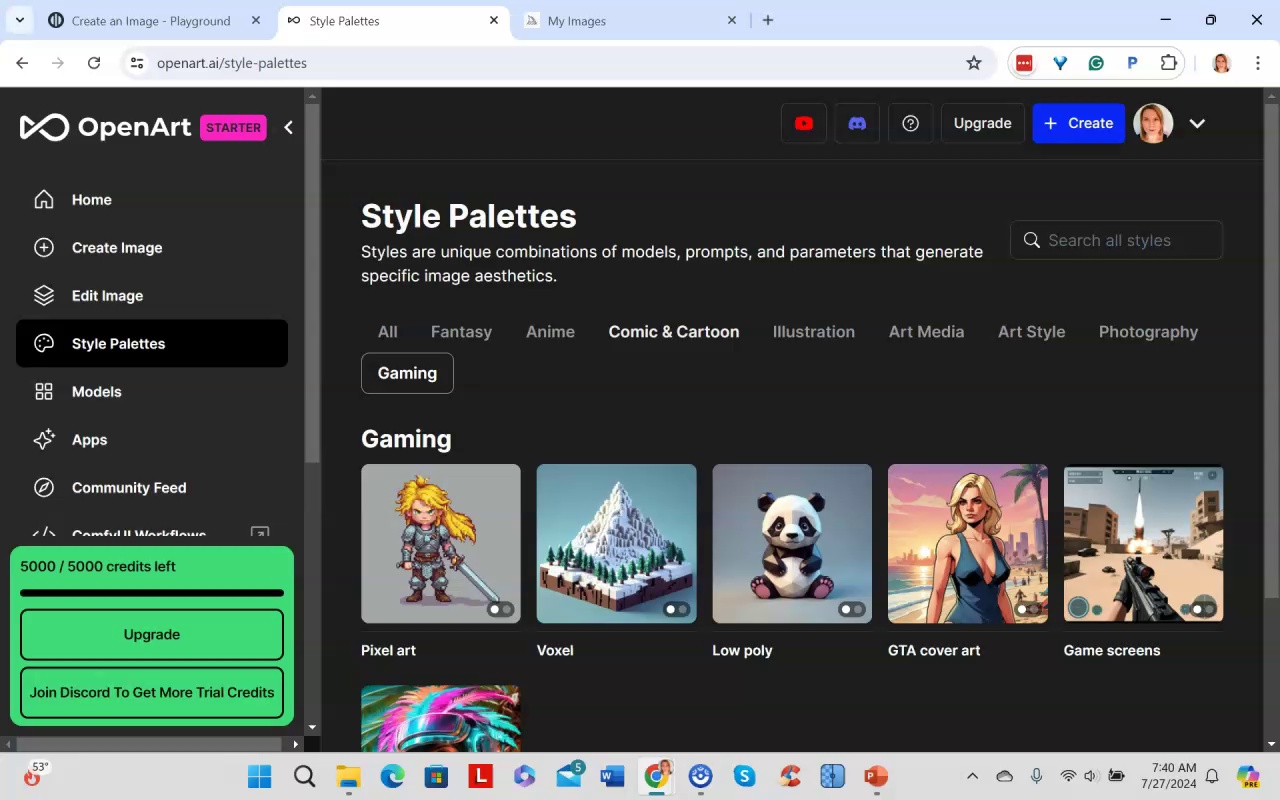
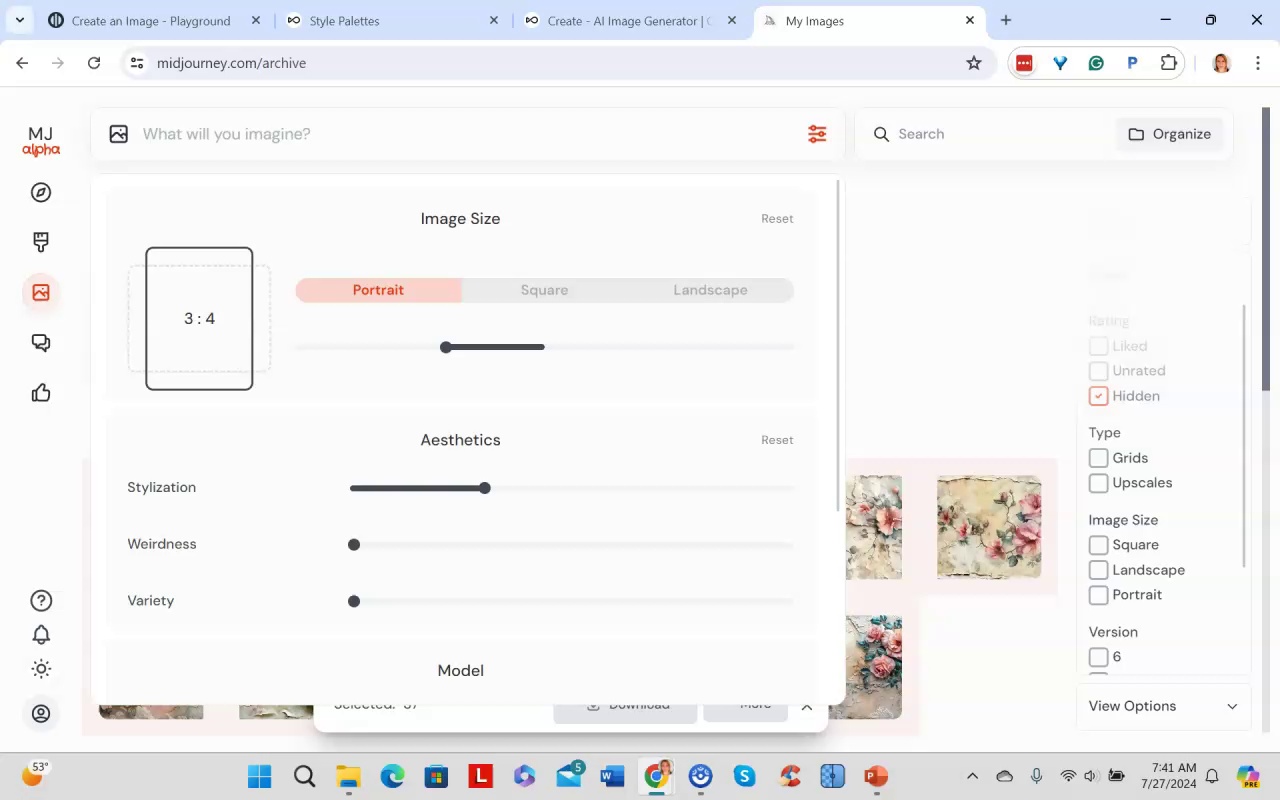
Playground.com is a free AI art generator that allows 50 images per day. It has quality filters and options for private images. However, it may eliminate the free version over time.
OpenArt AI offers an annual subscription for $6/month or $12/month monthly. It has numerous styles to choose from and a bulk image uploader. The narrator thinks it provides good value.
MidJourney likely generates the highest quality images, according to the narrator. The new web version should launch soon. It costs $12/month. The basic package lacks privacy protections.
The narrator recommends starting with the free Playground option. OpenArt AI offers more features for a small fee. MidJourney is the most expensive but highest image quality.
.Amy AI Cards pt1 - Part 4
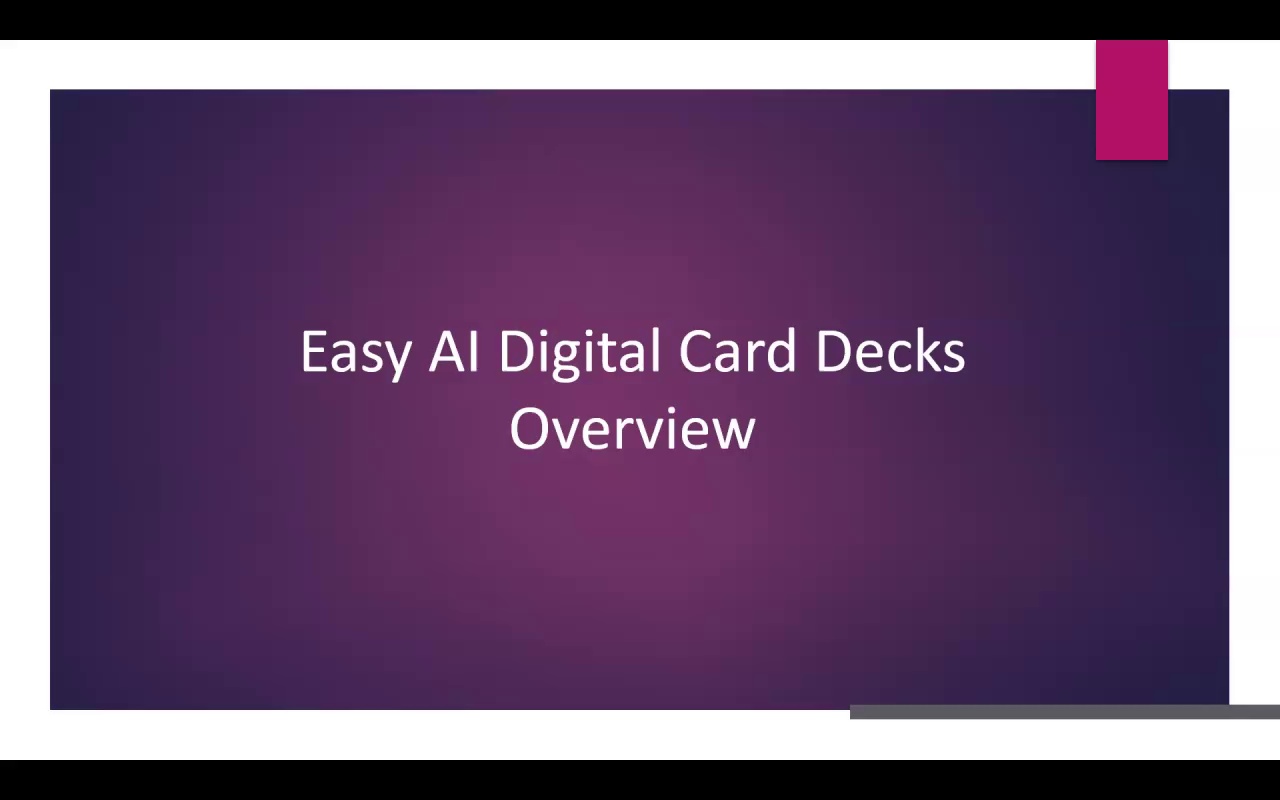
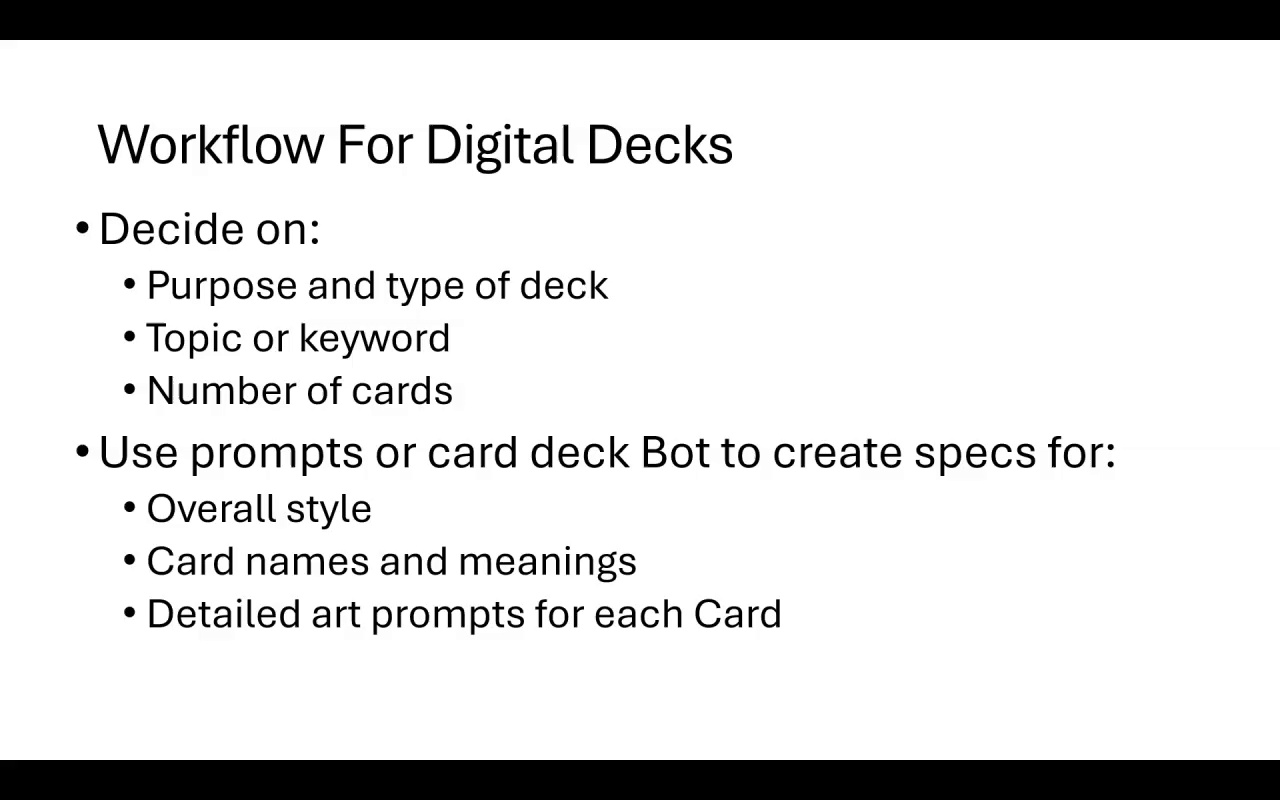
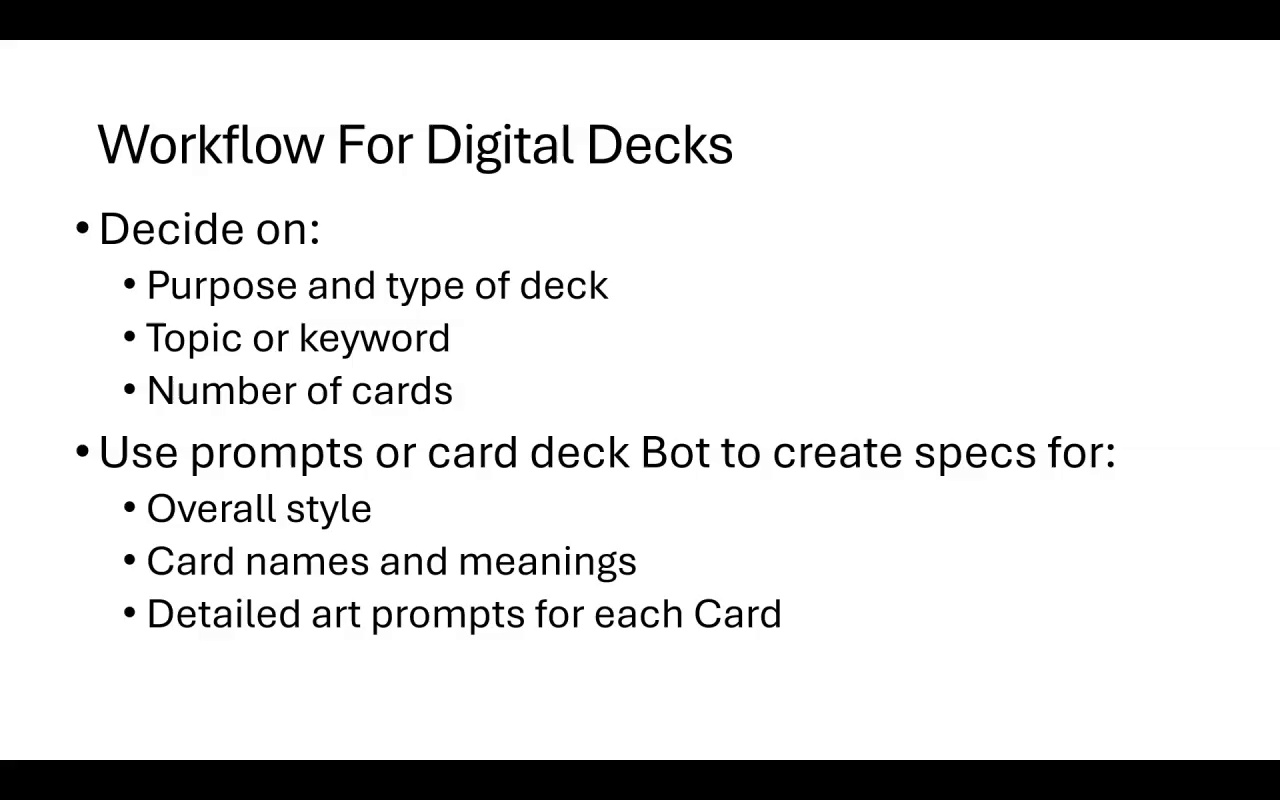
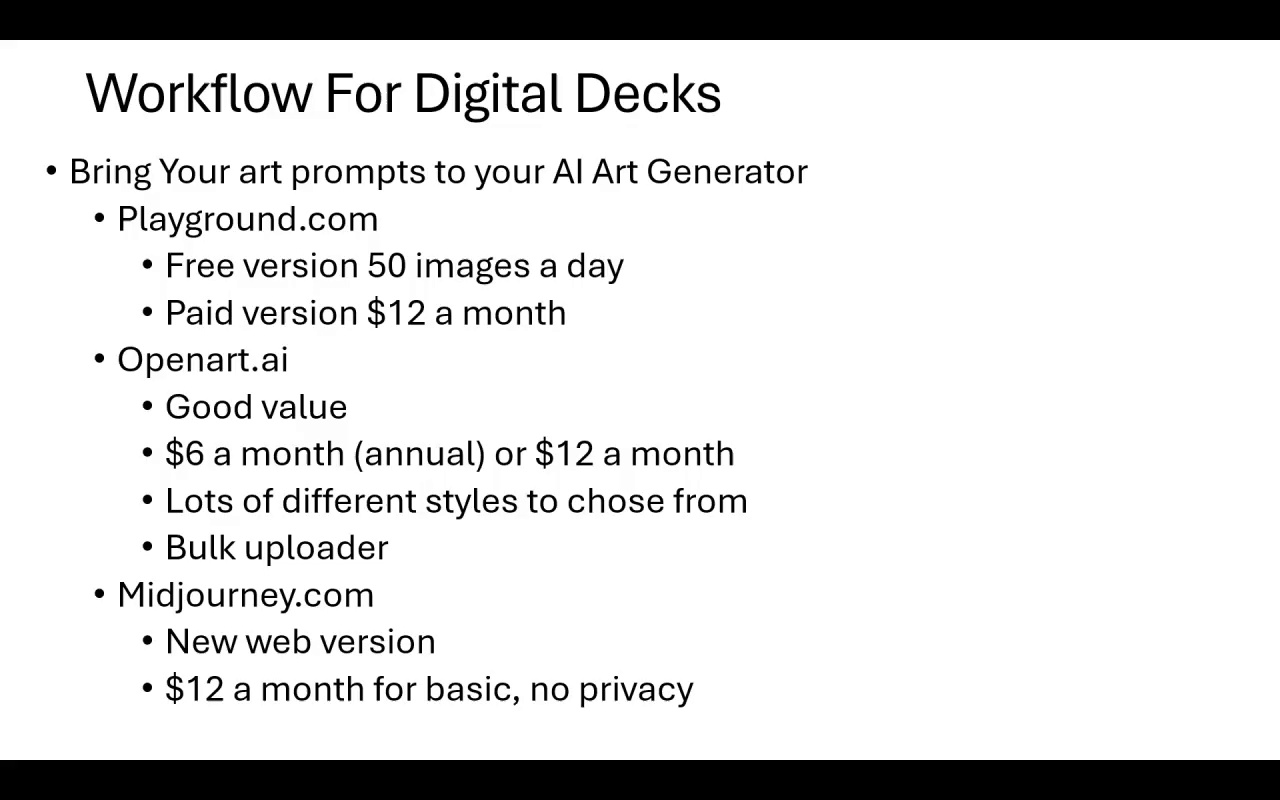
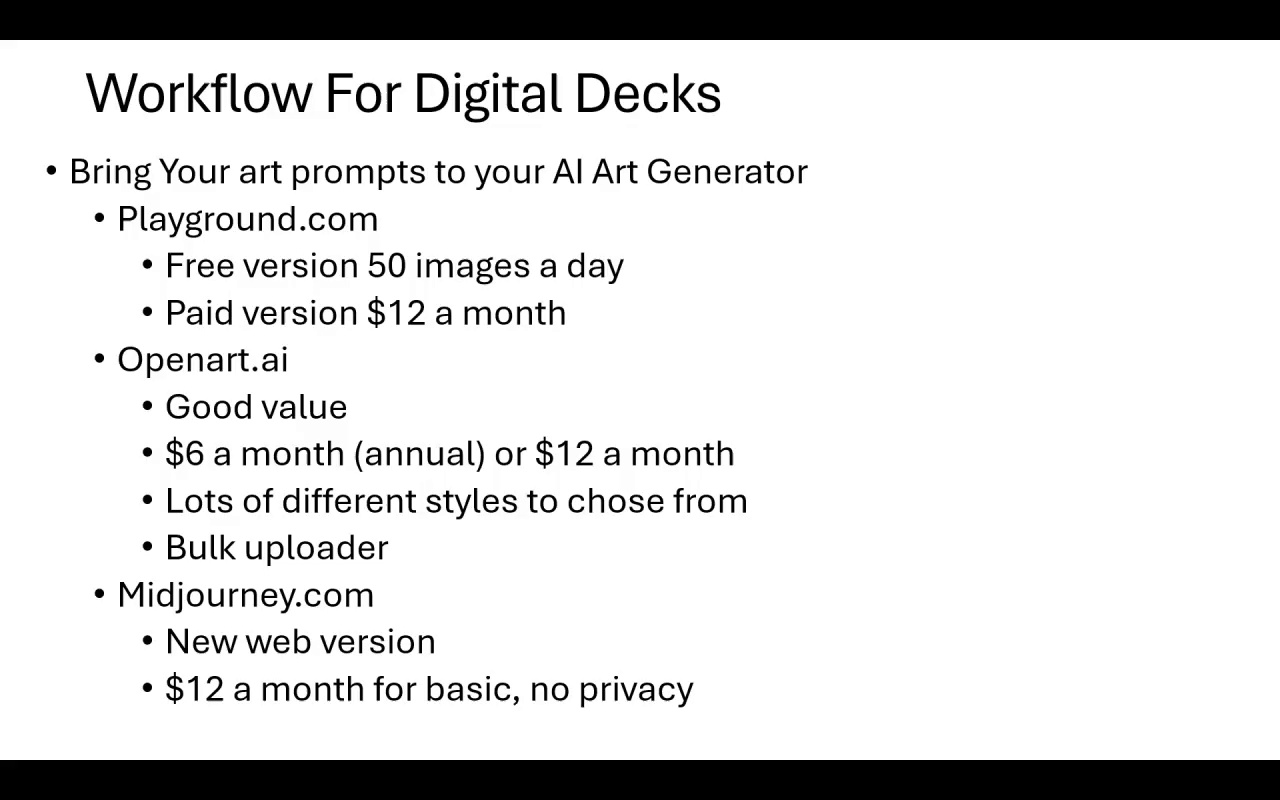
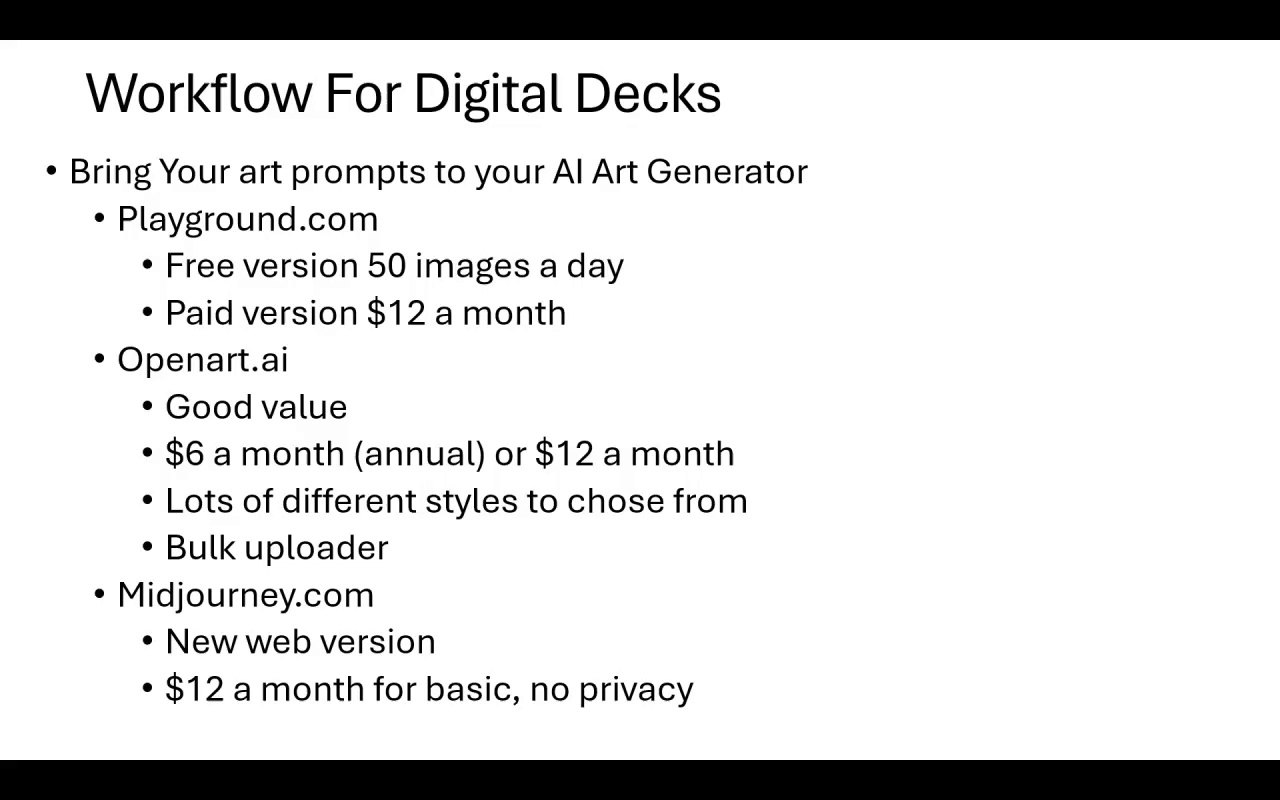
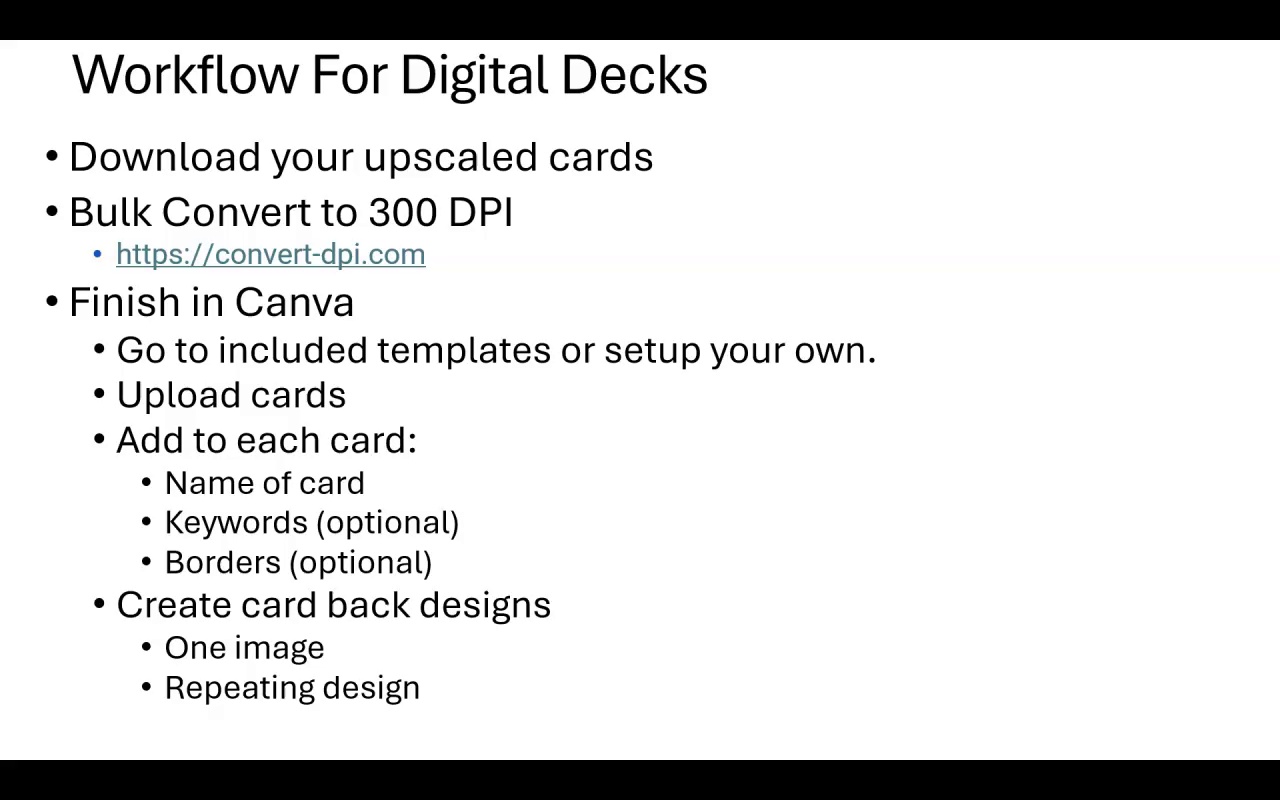
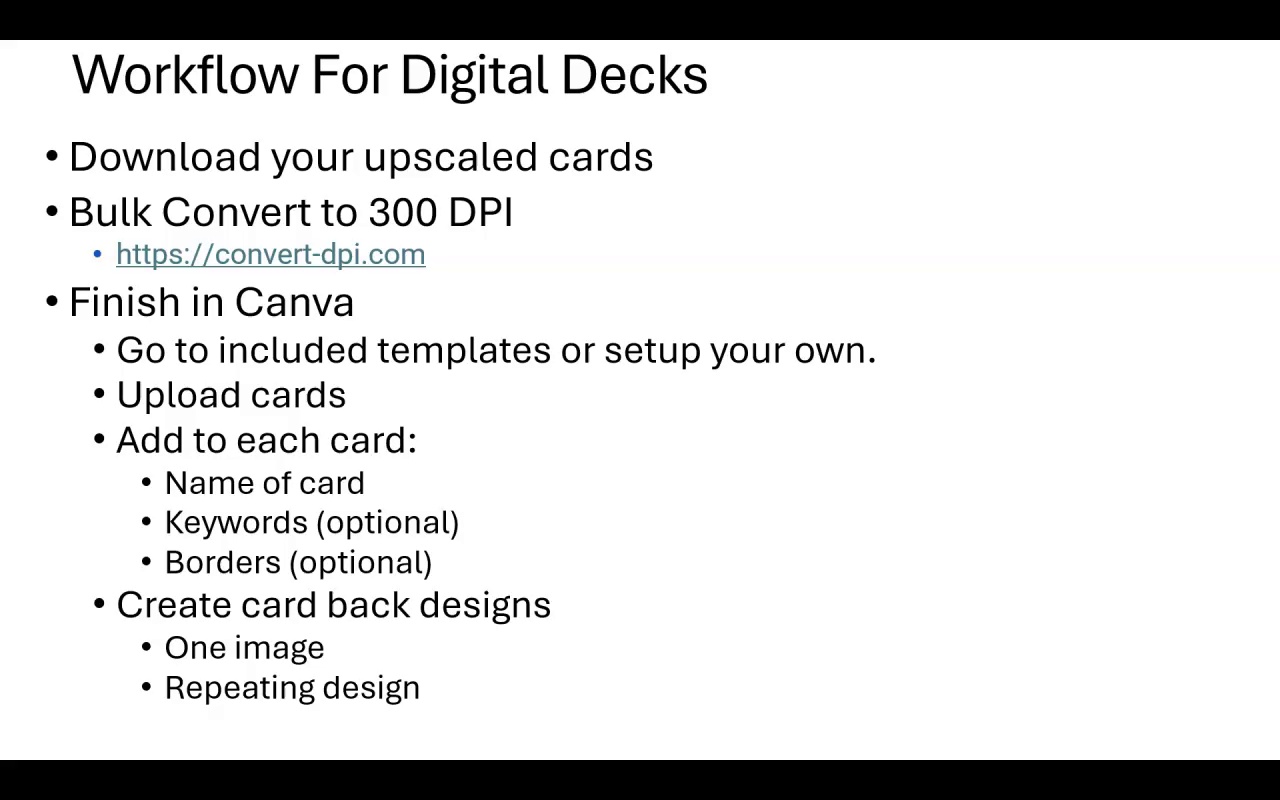
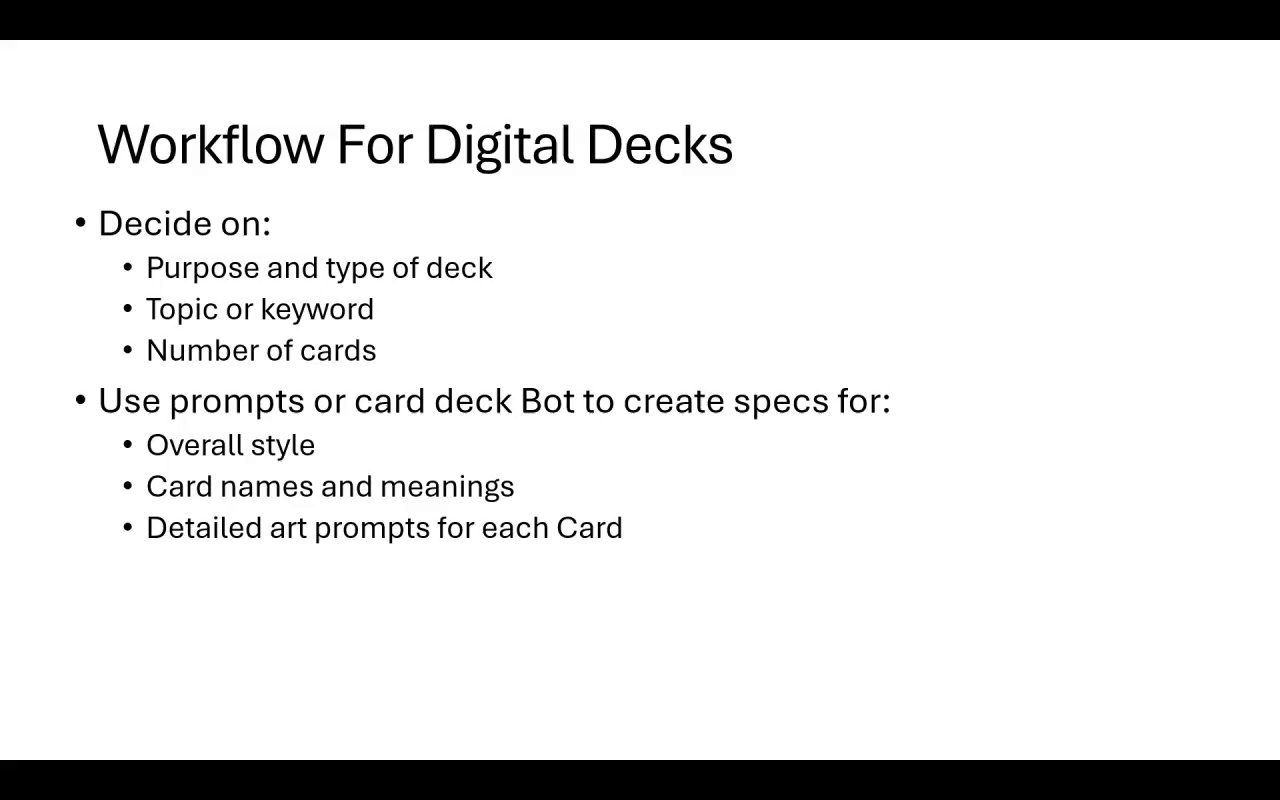
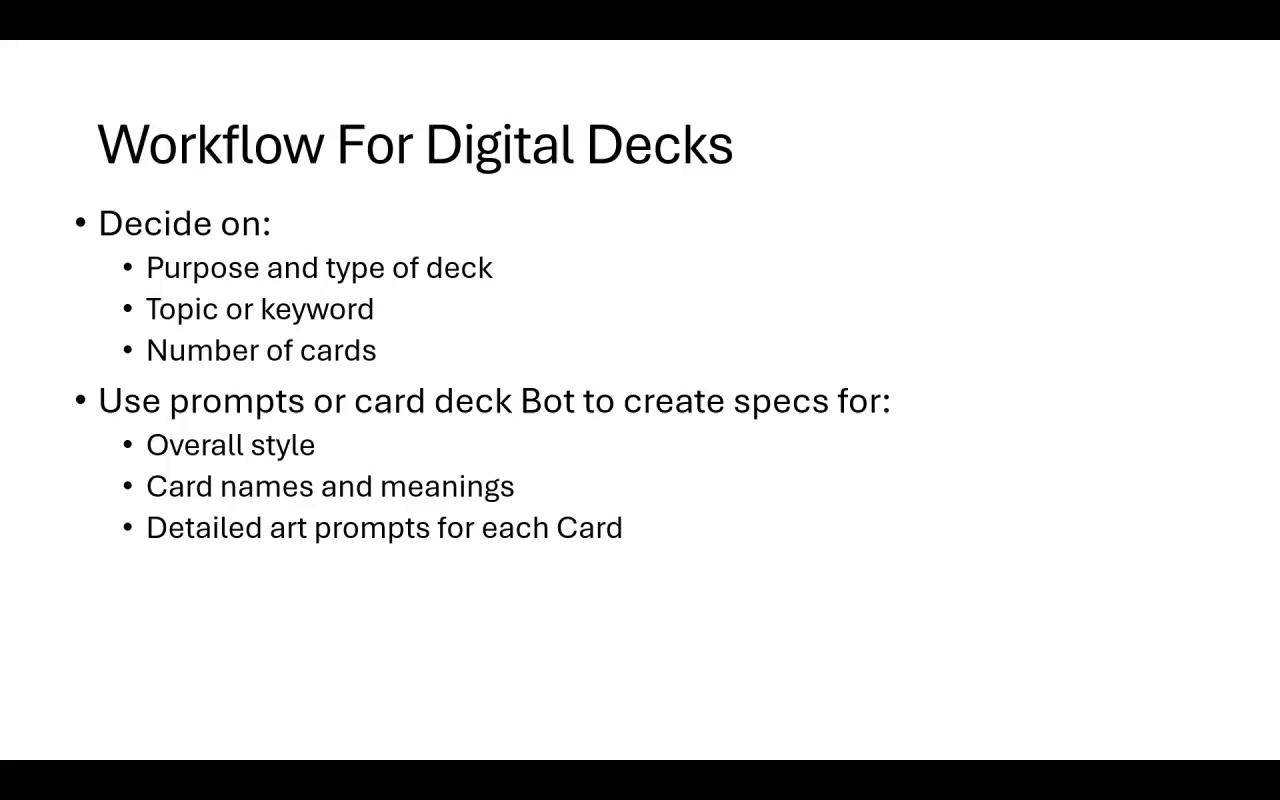
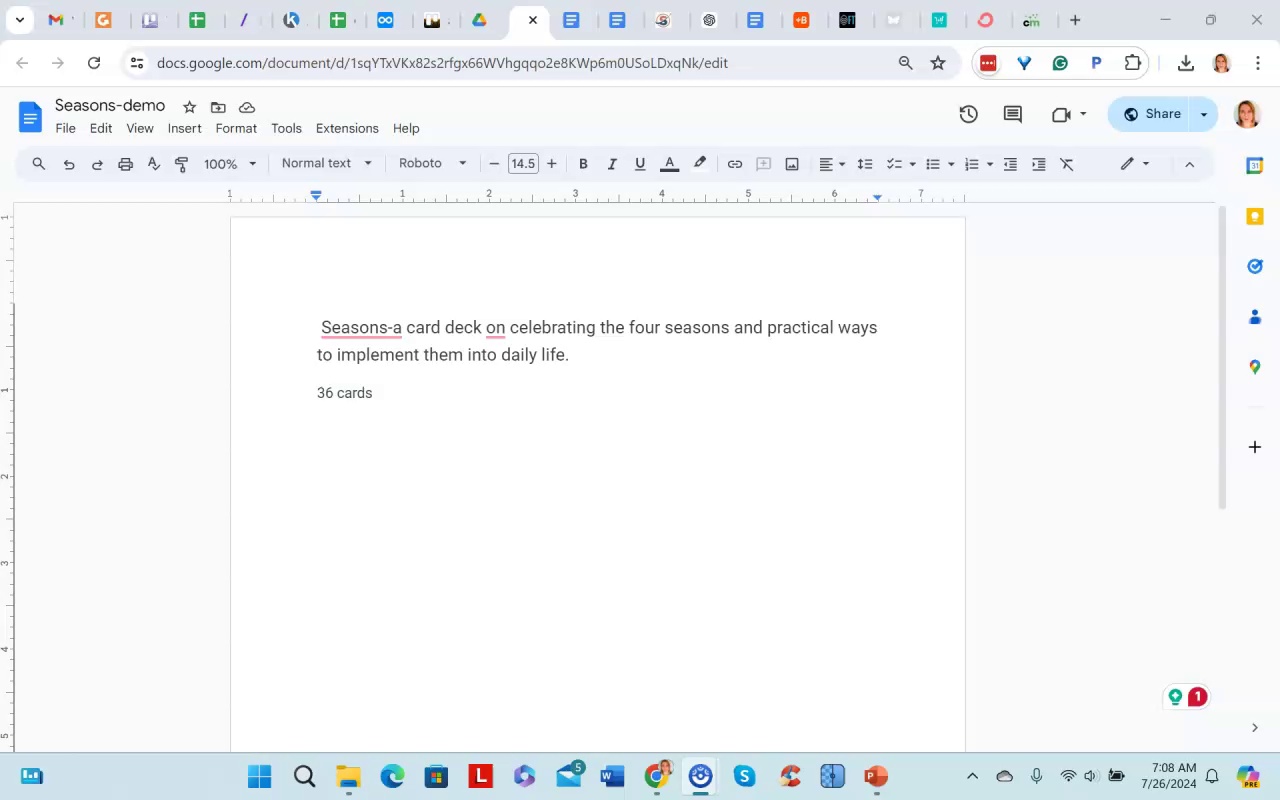
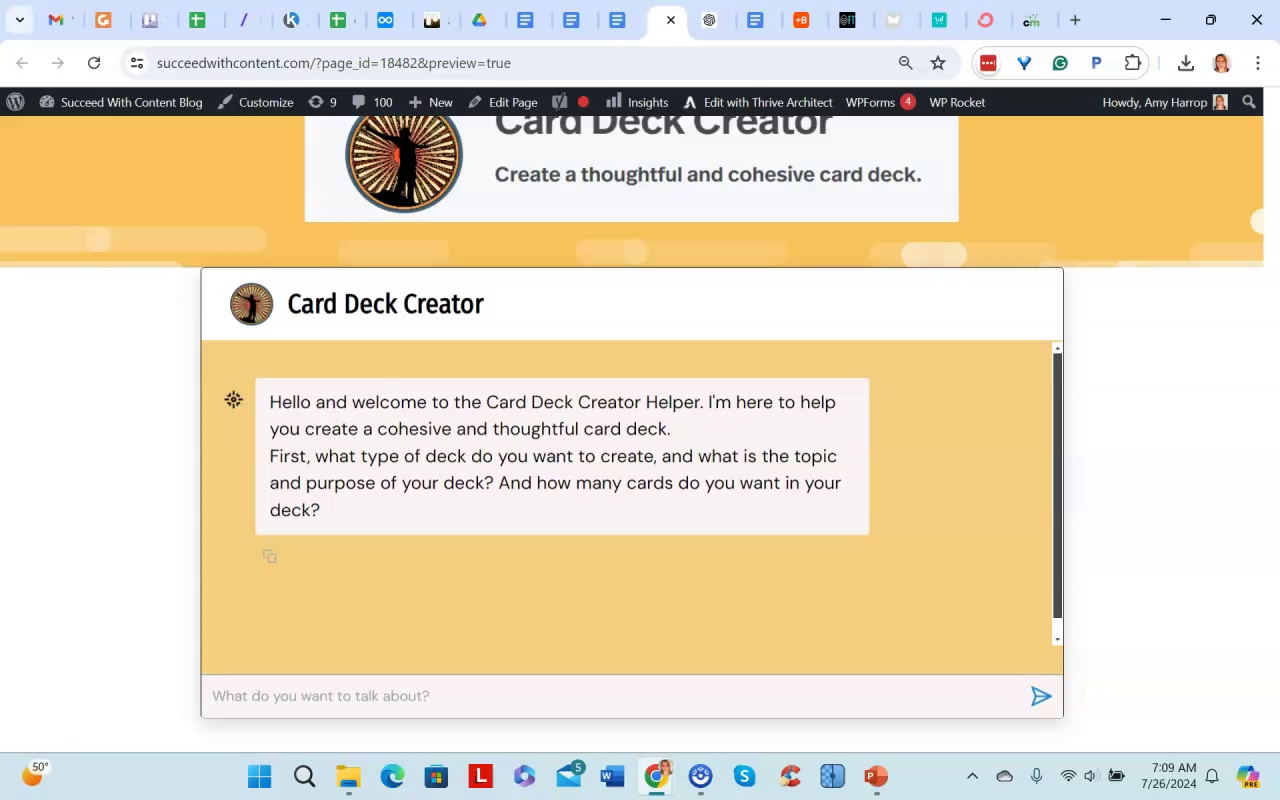
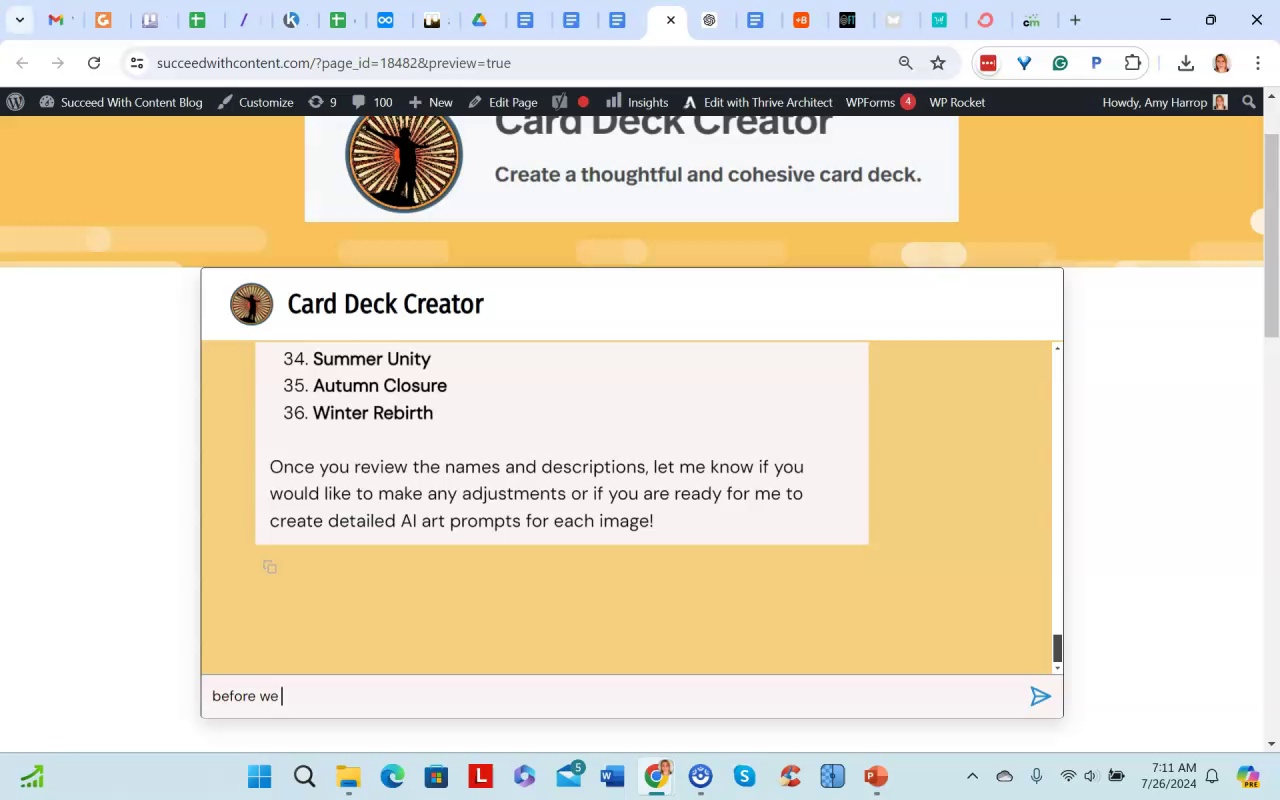
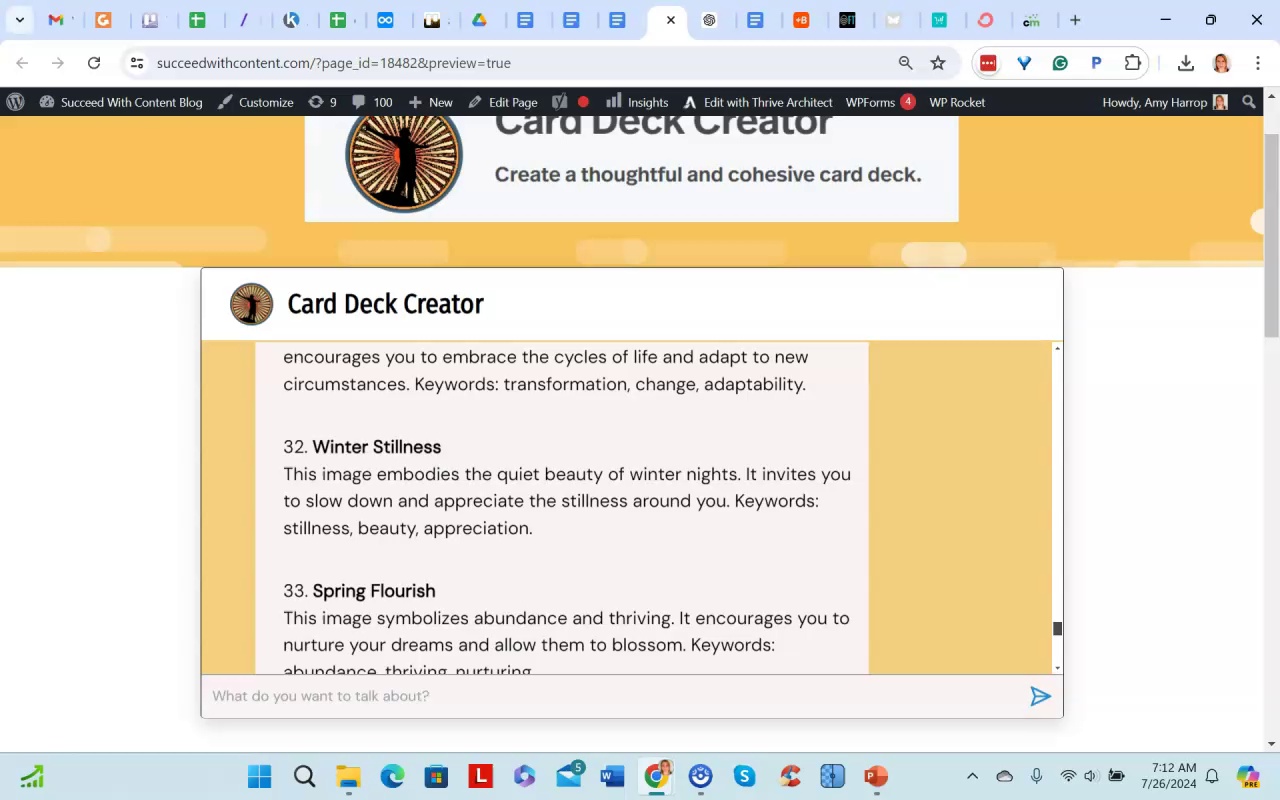
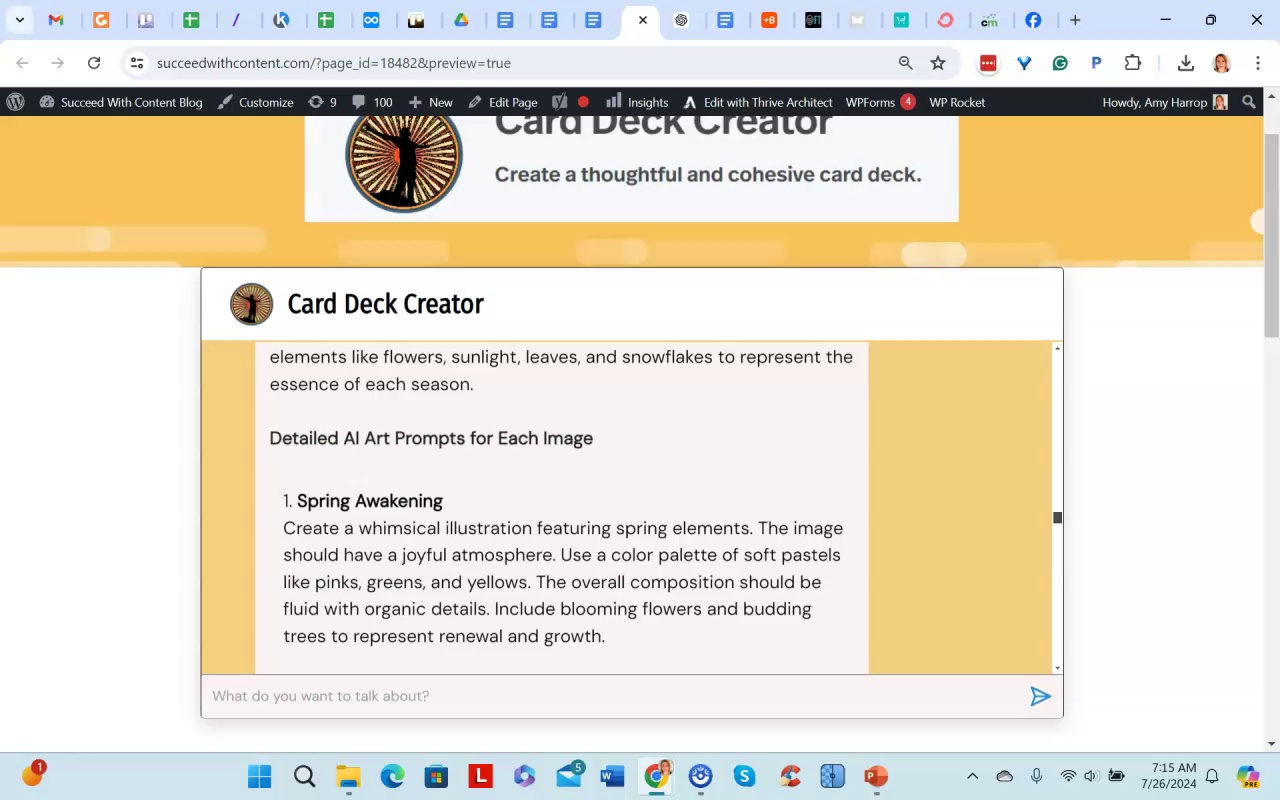
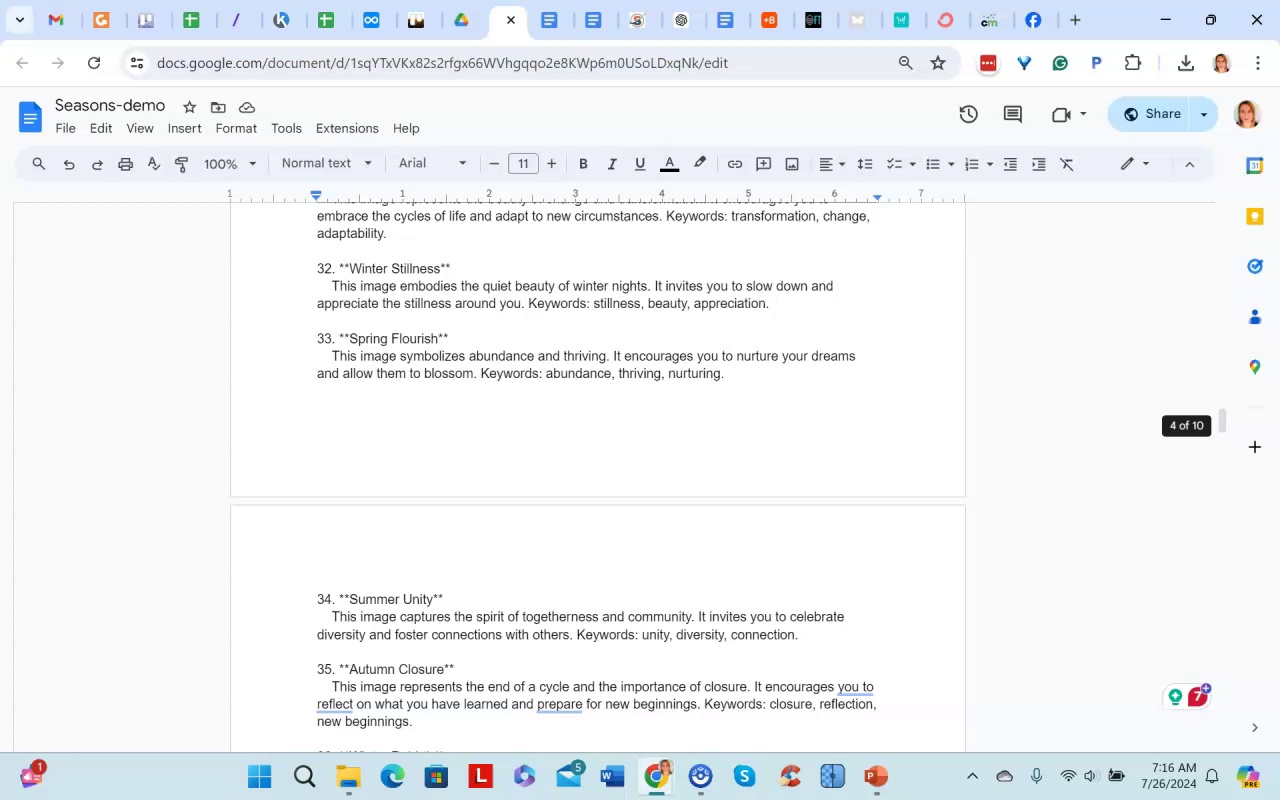
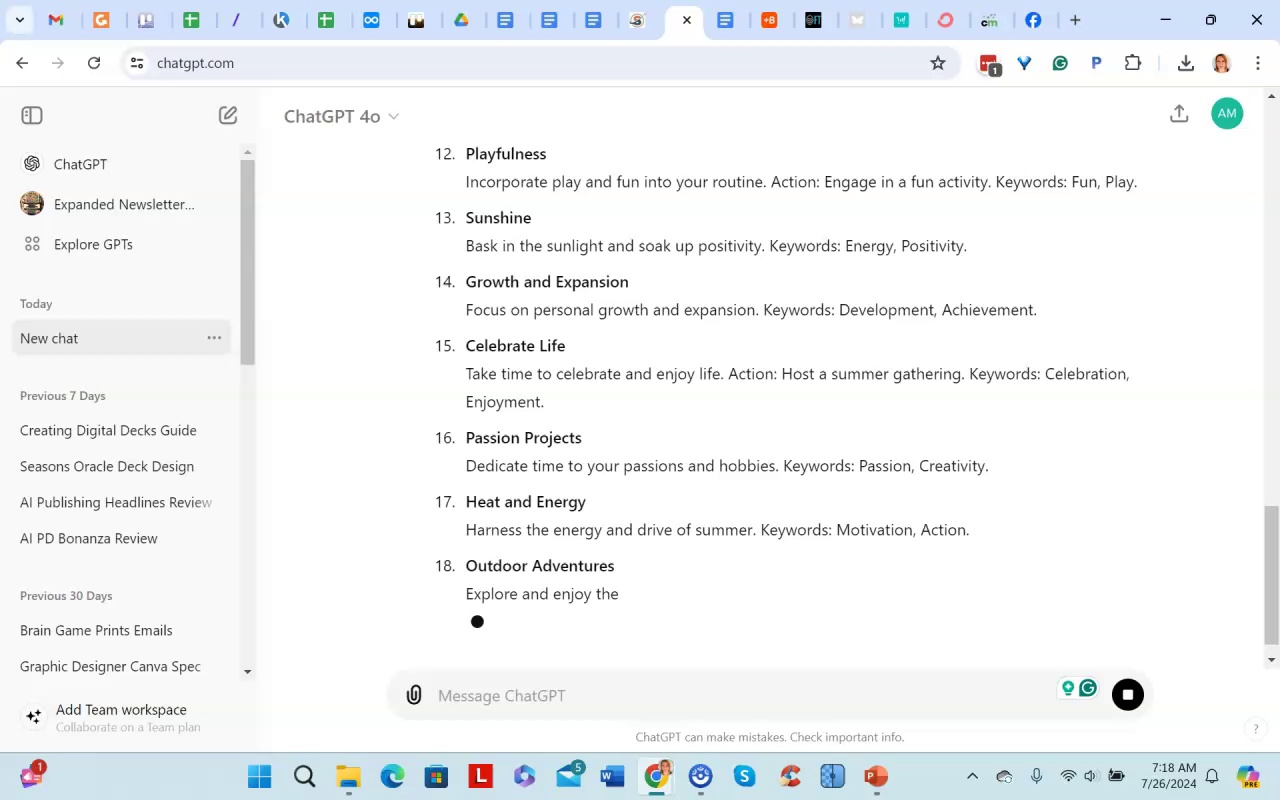
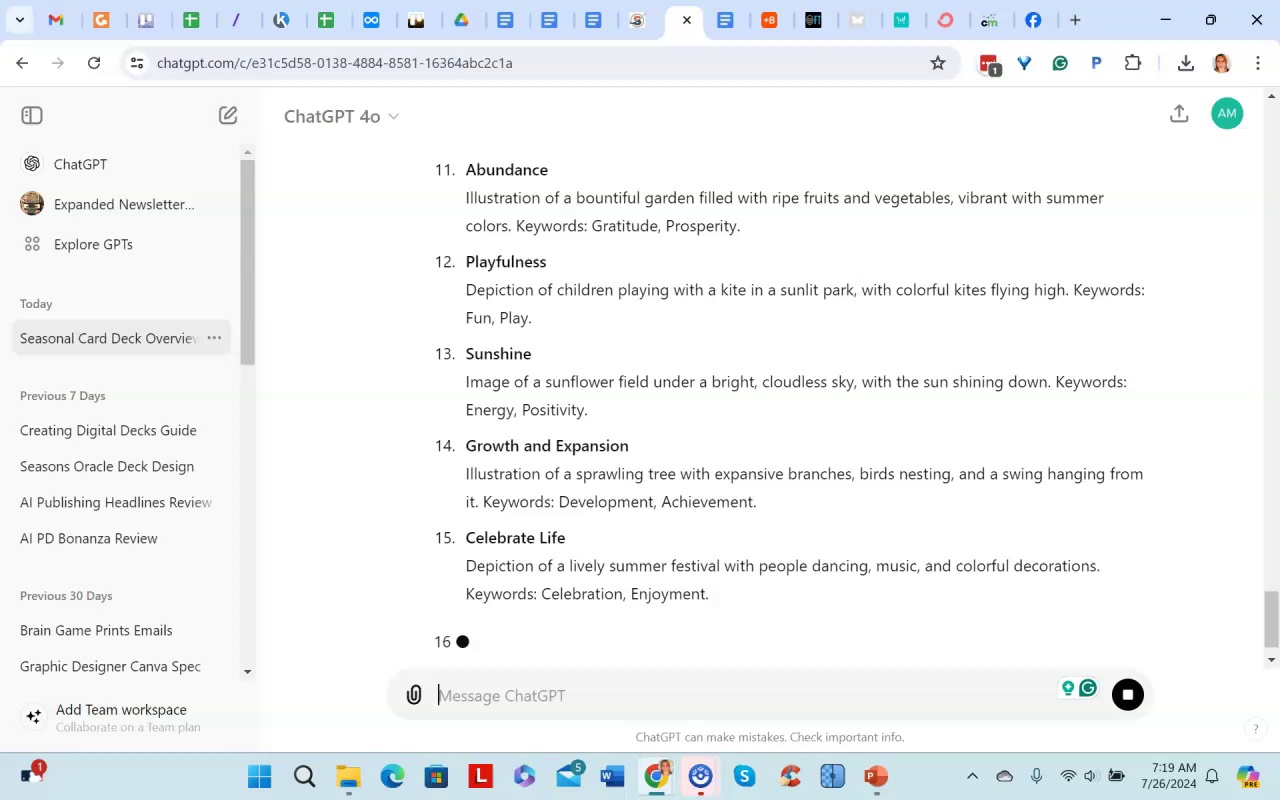
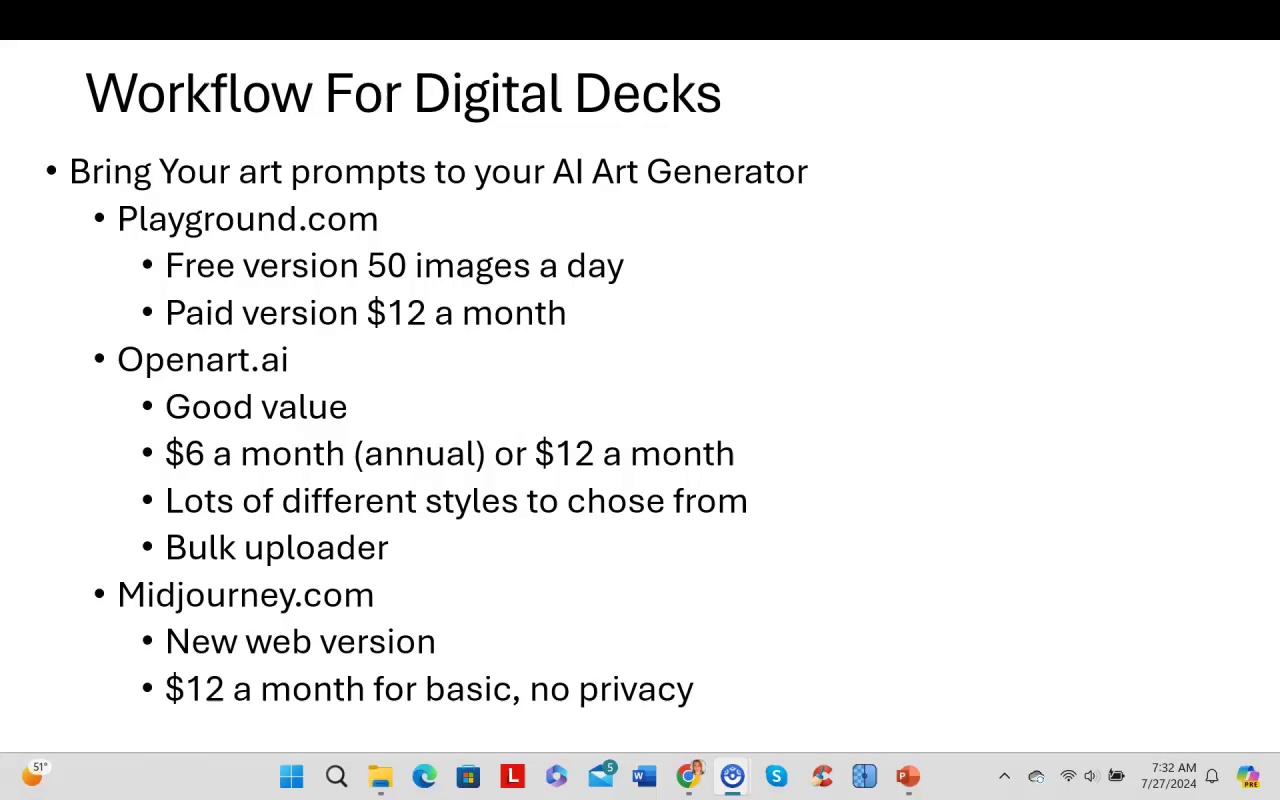
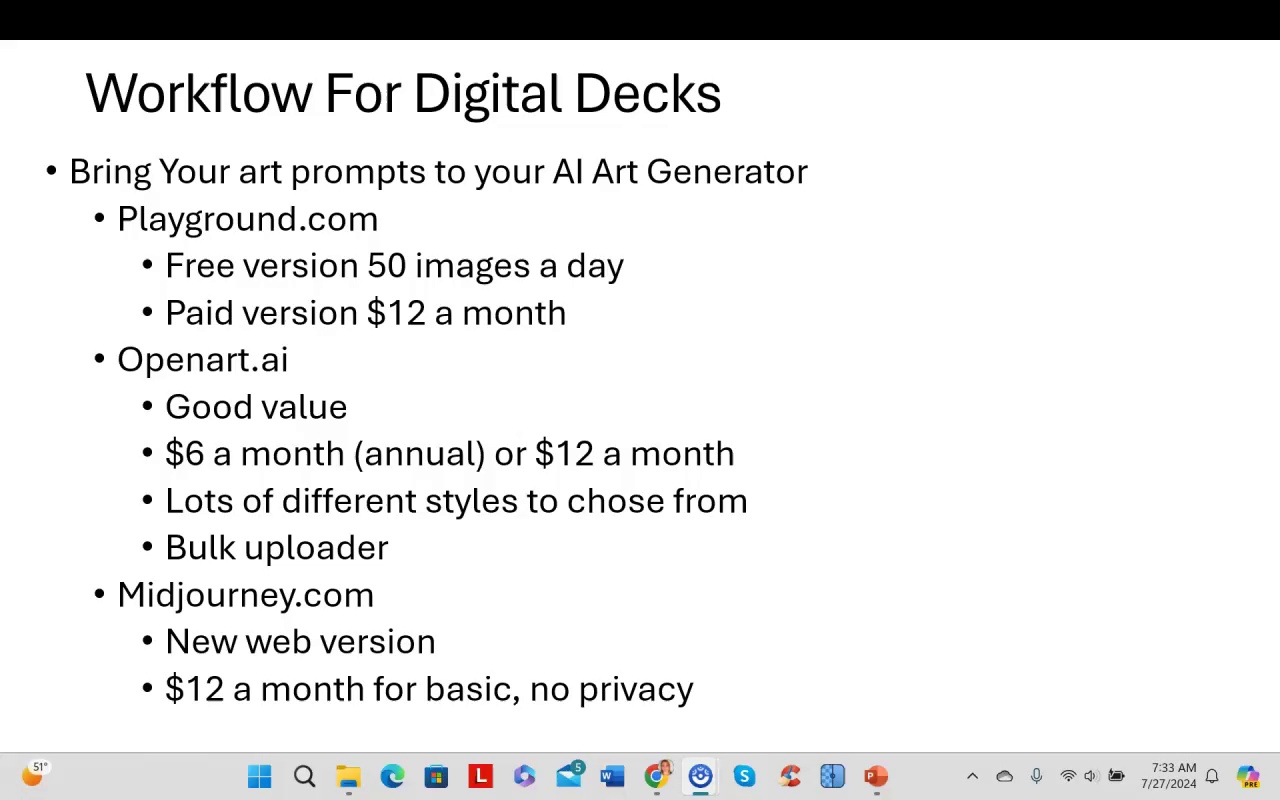
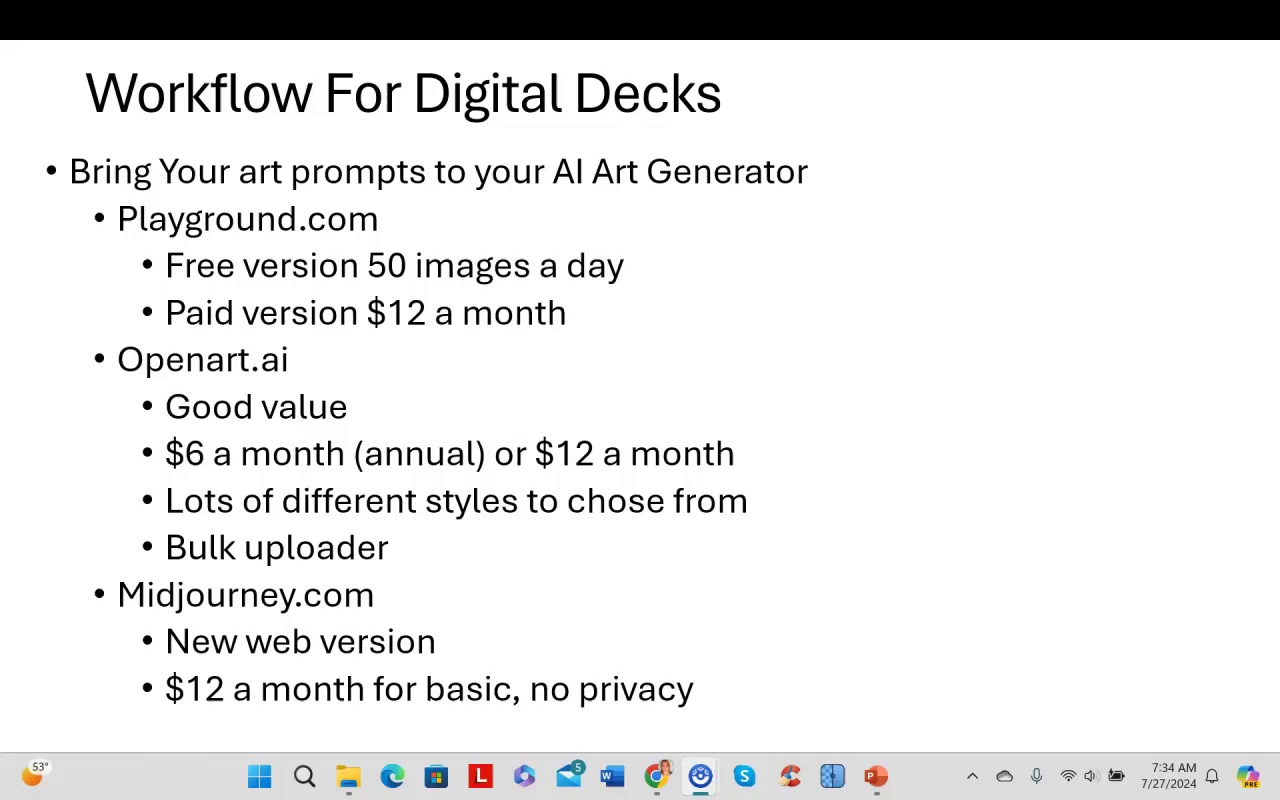
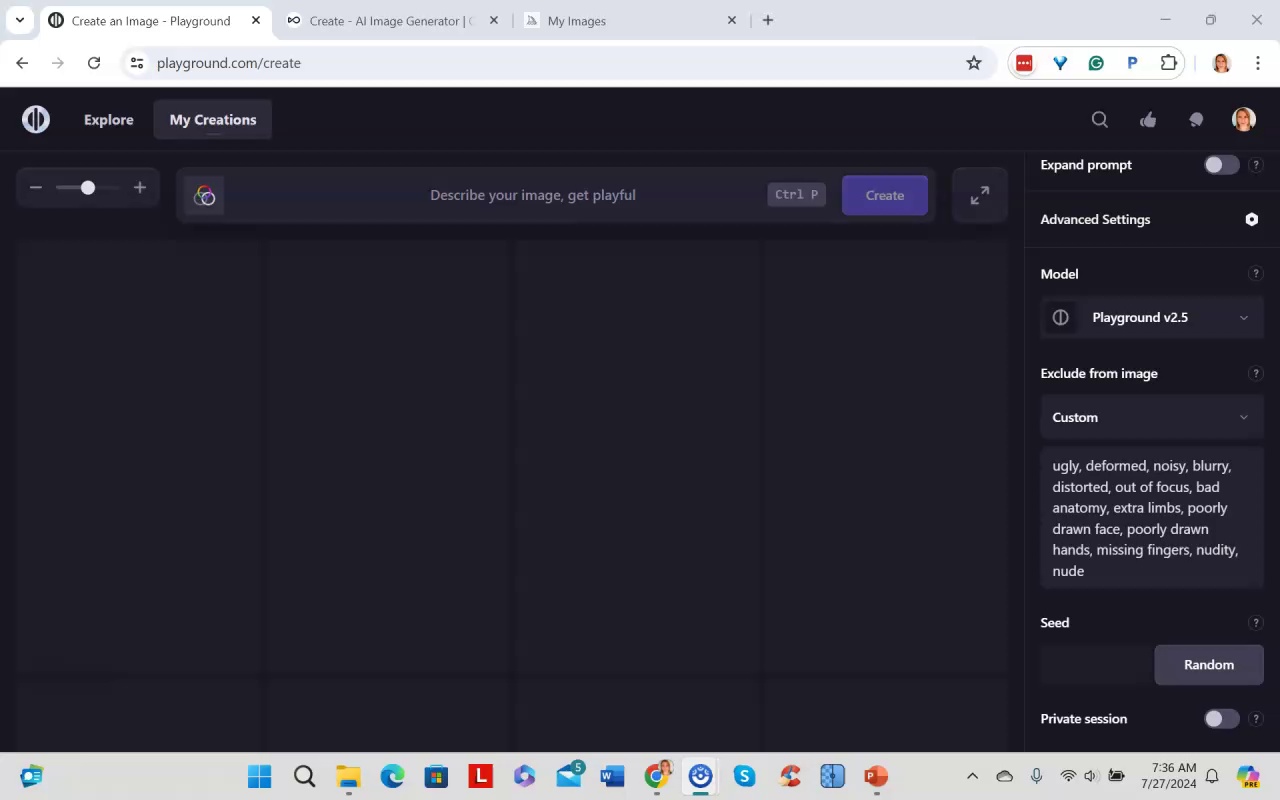
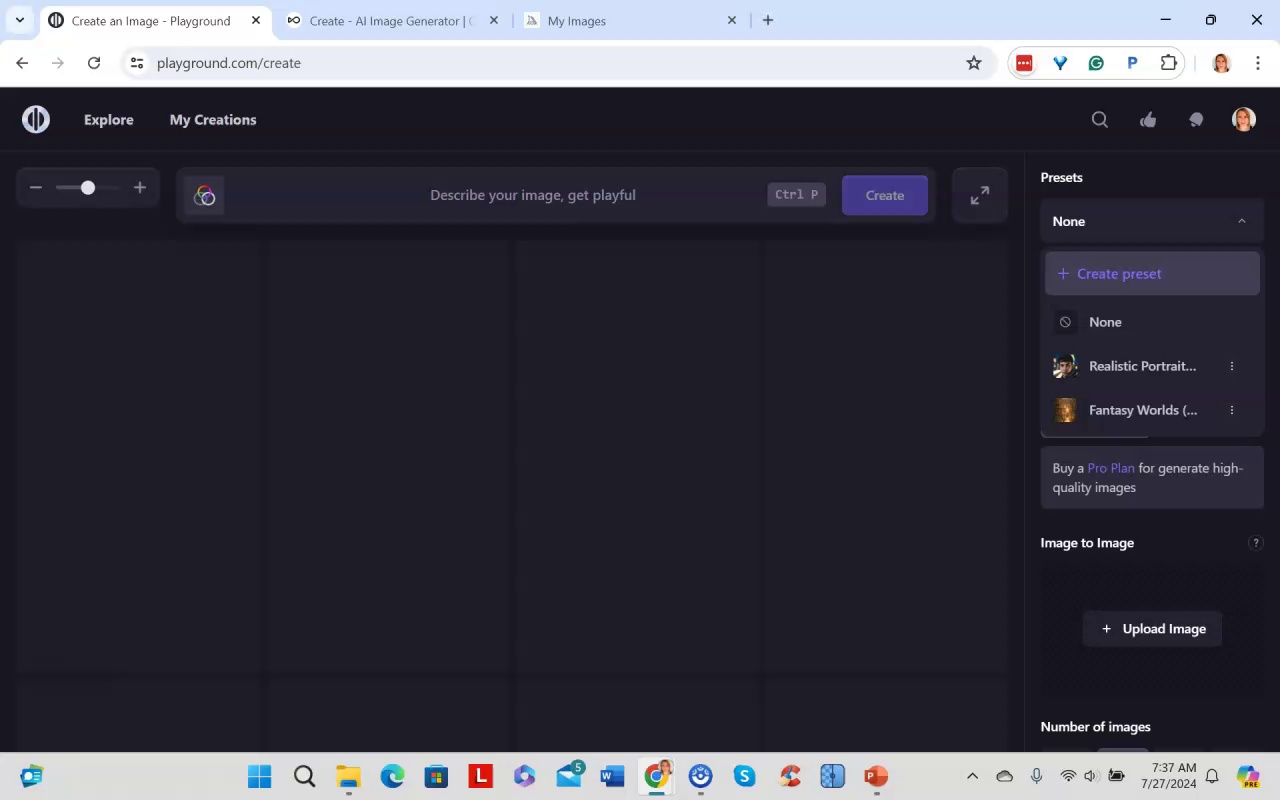
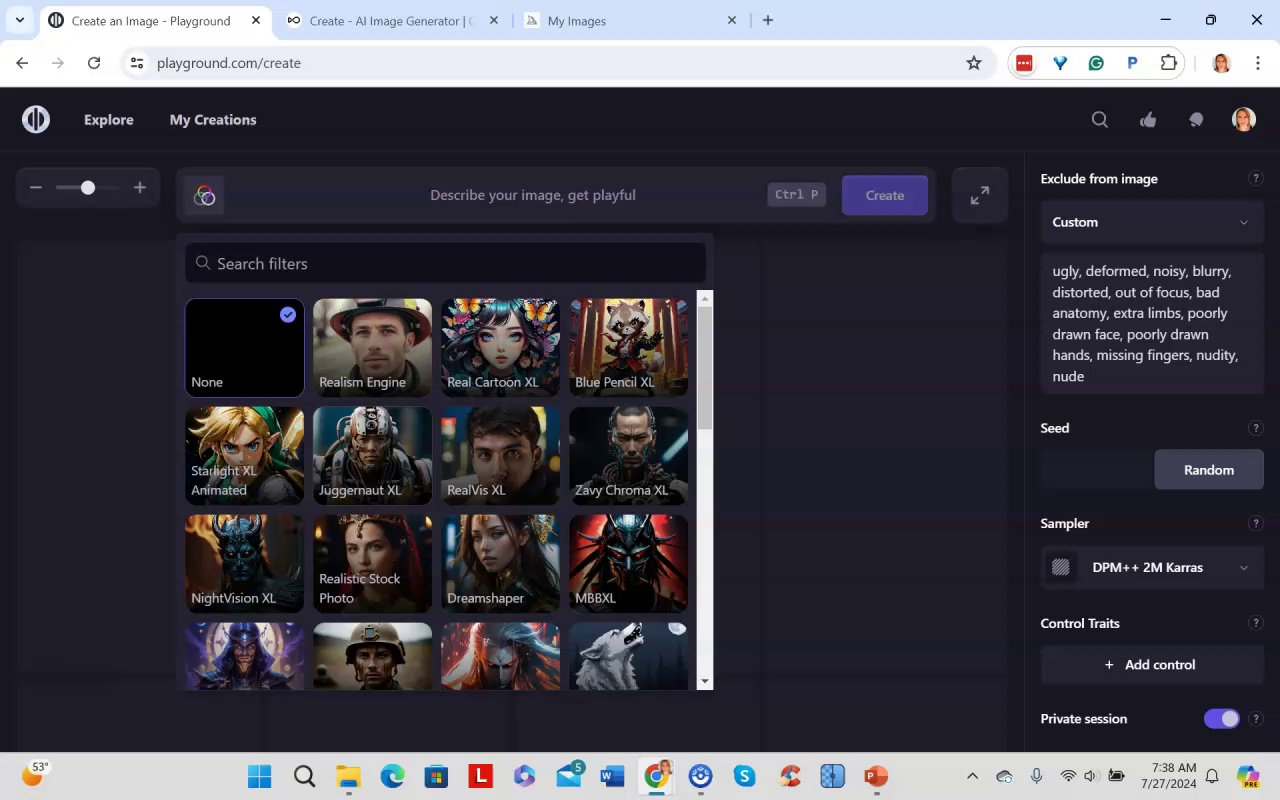
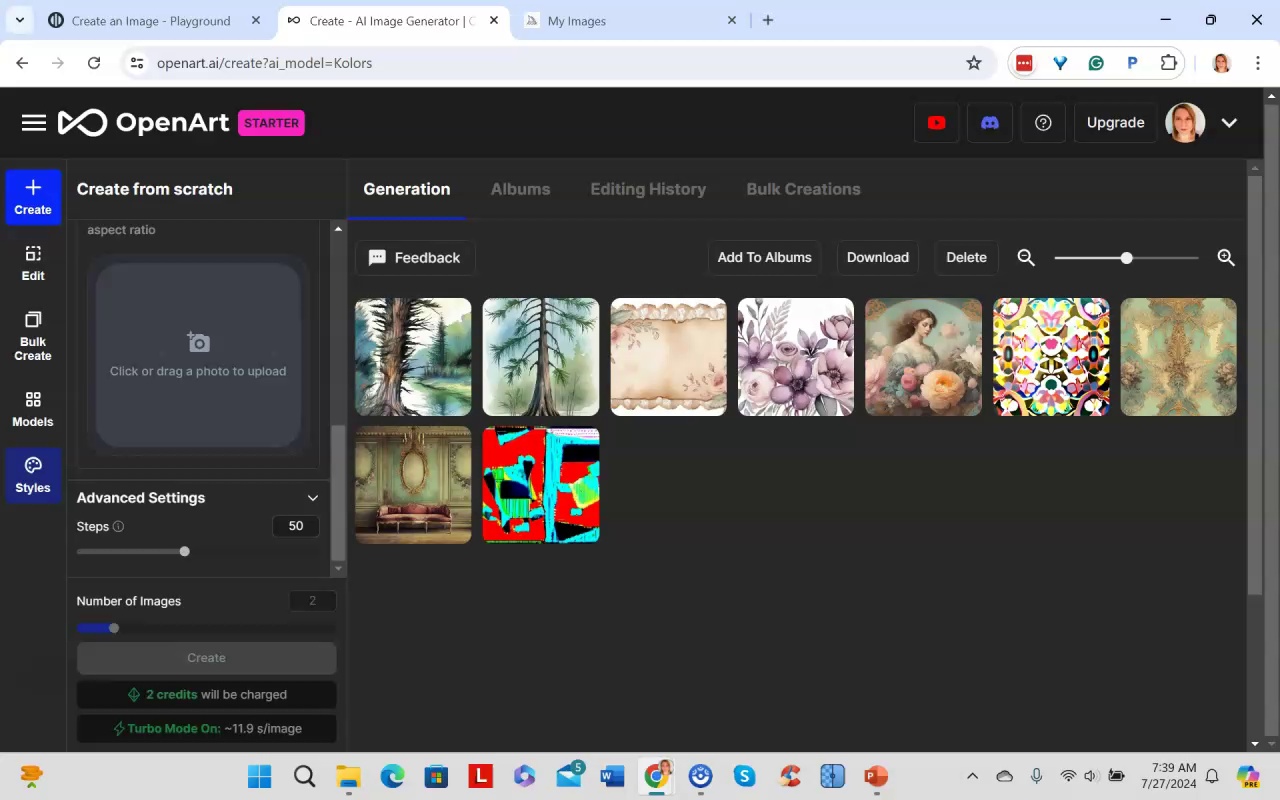
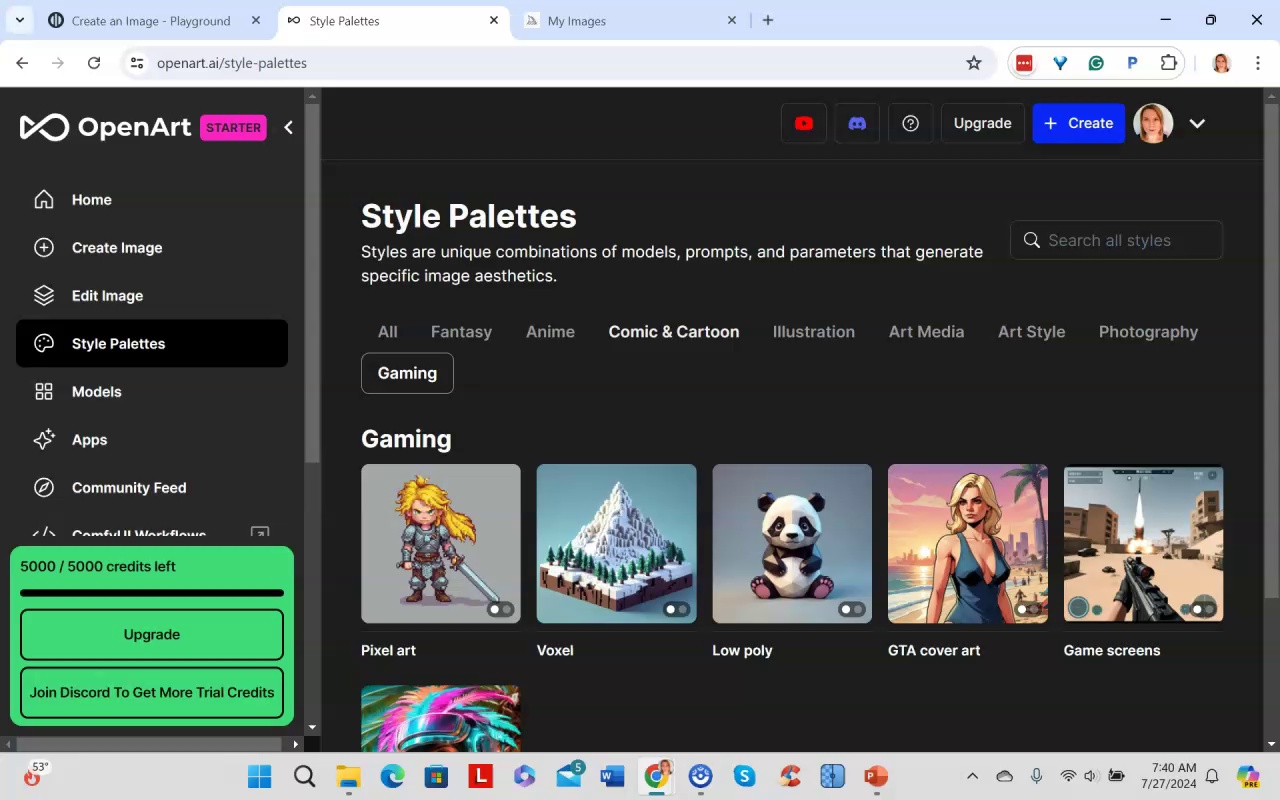
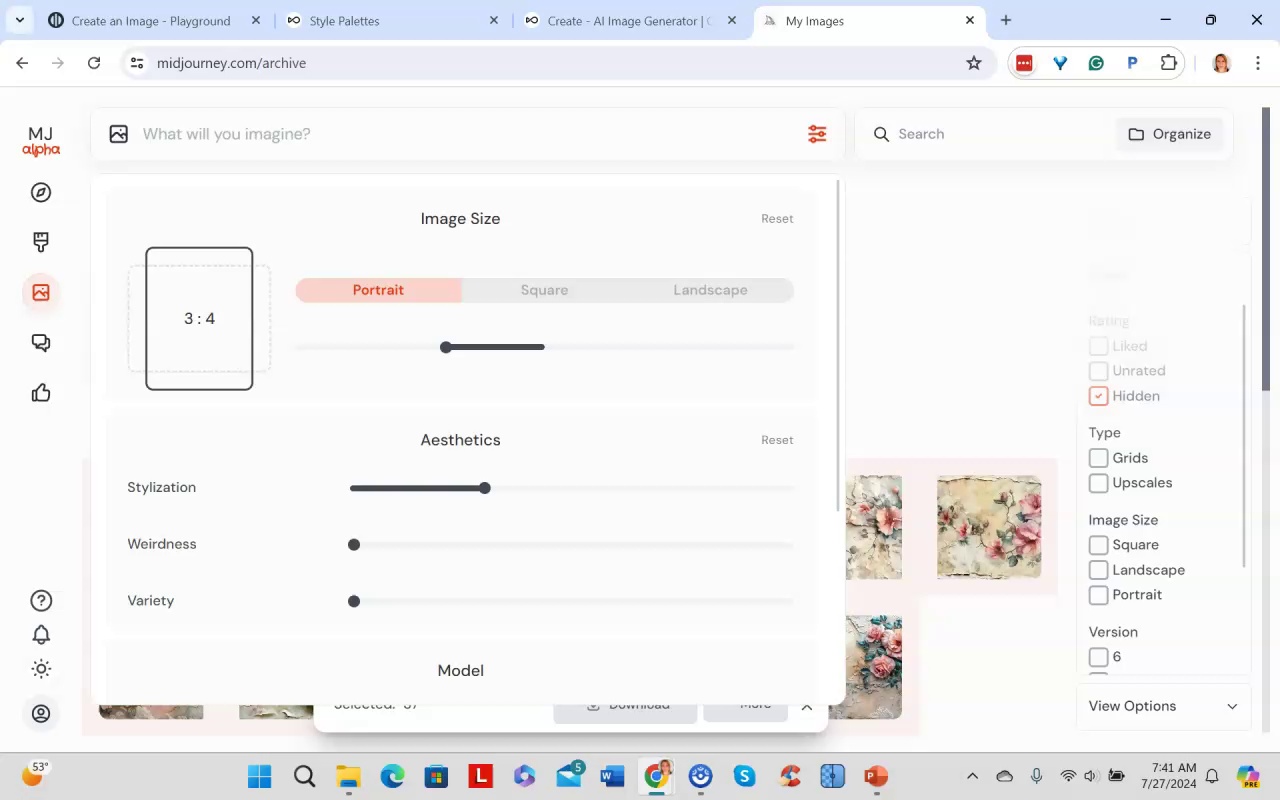
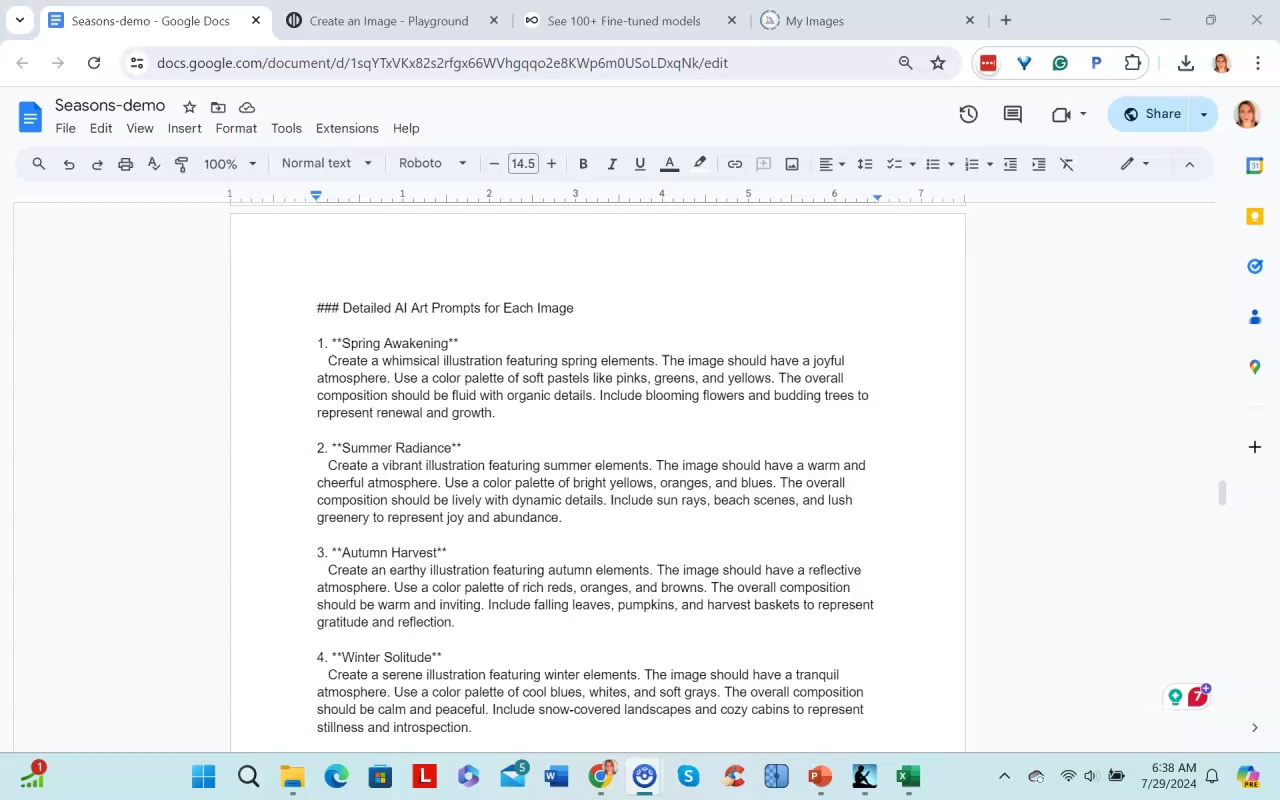
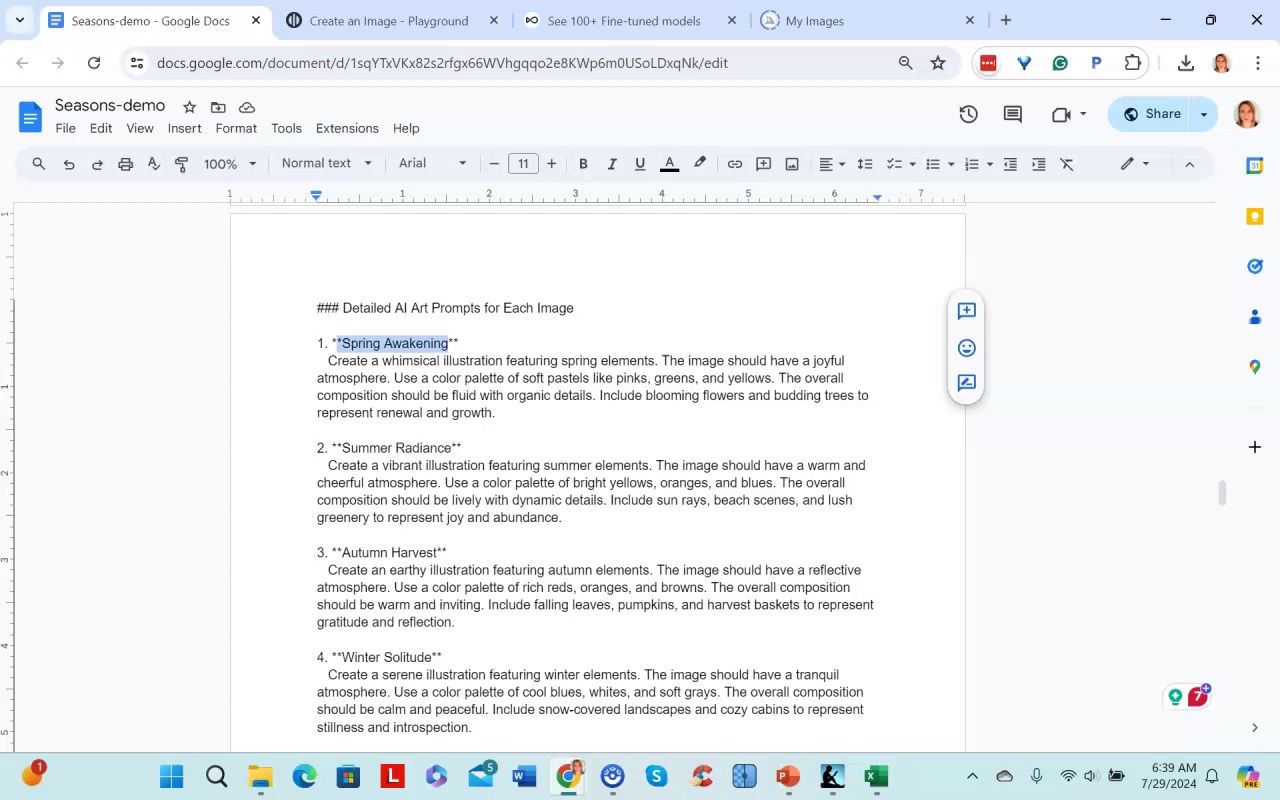
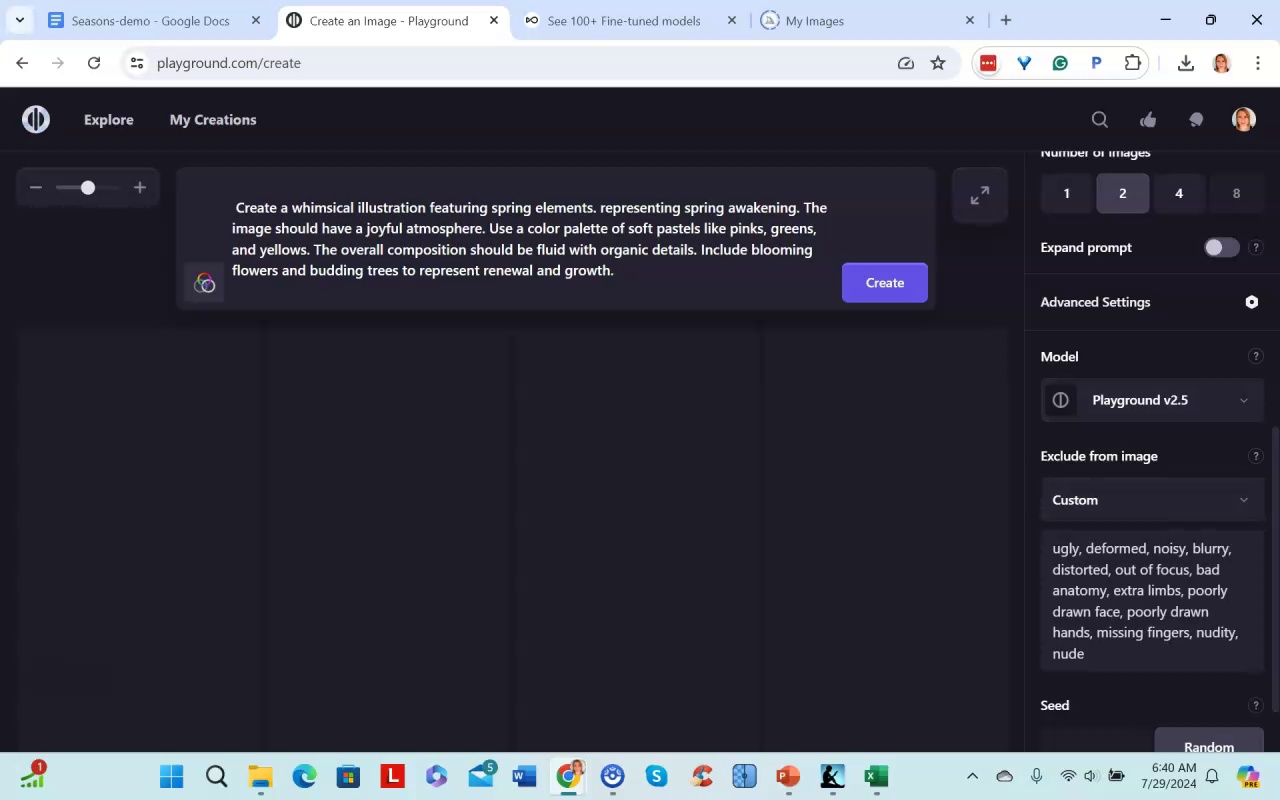
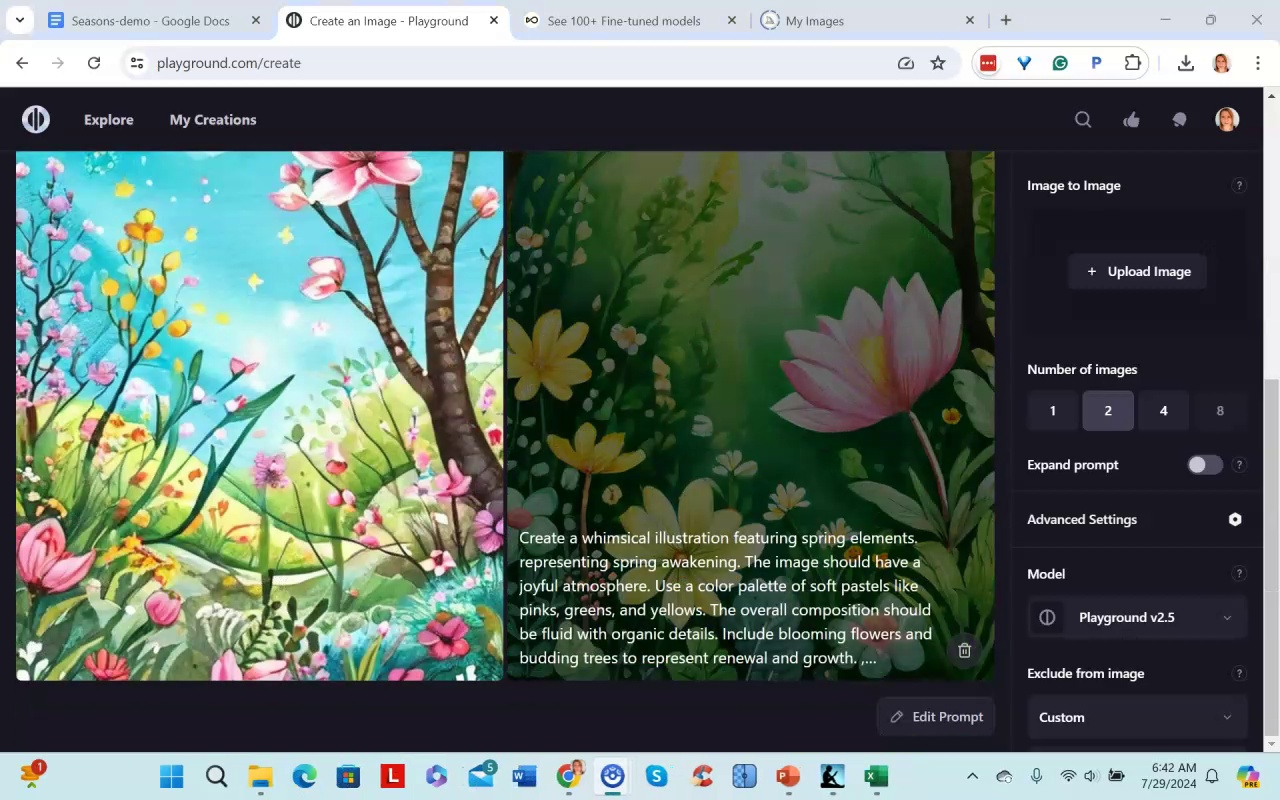
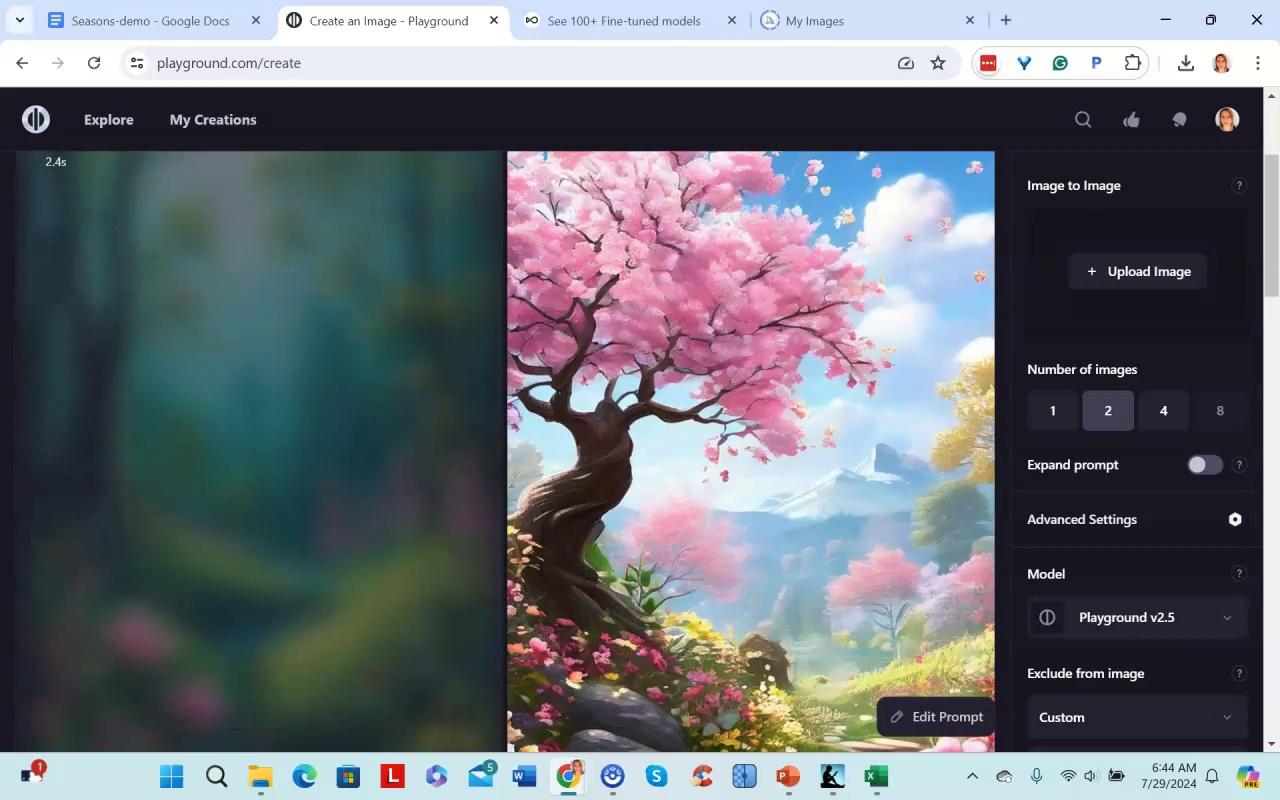
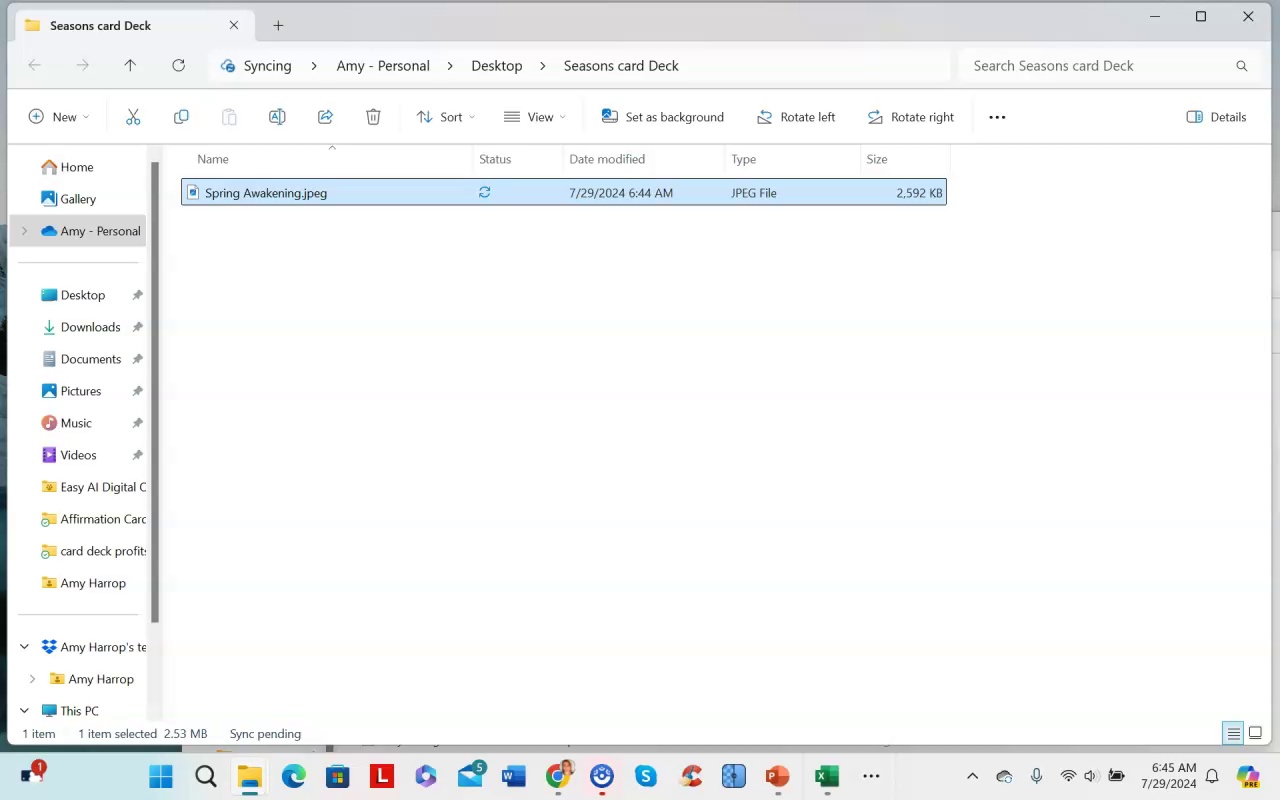
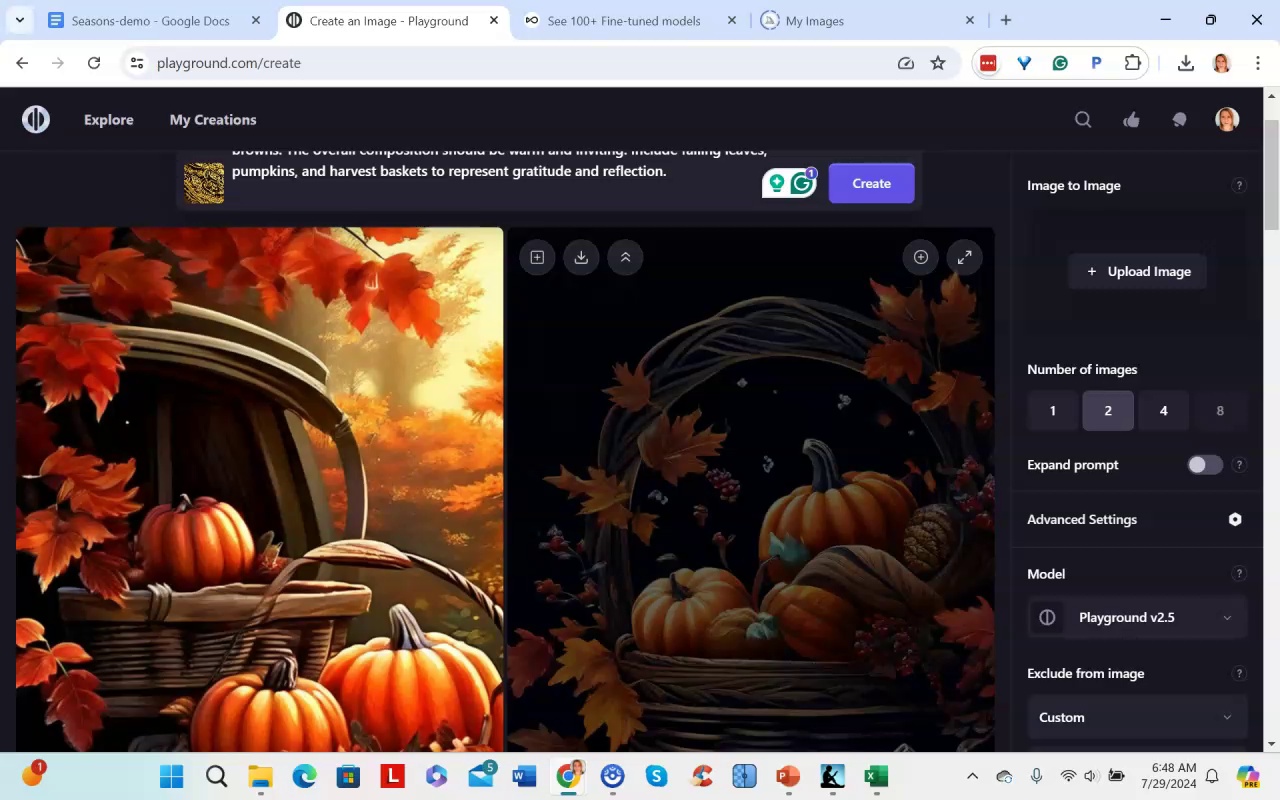
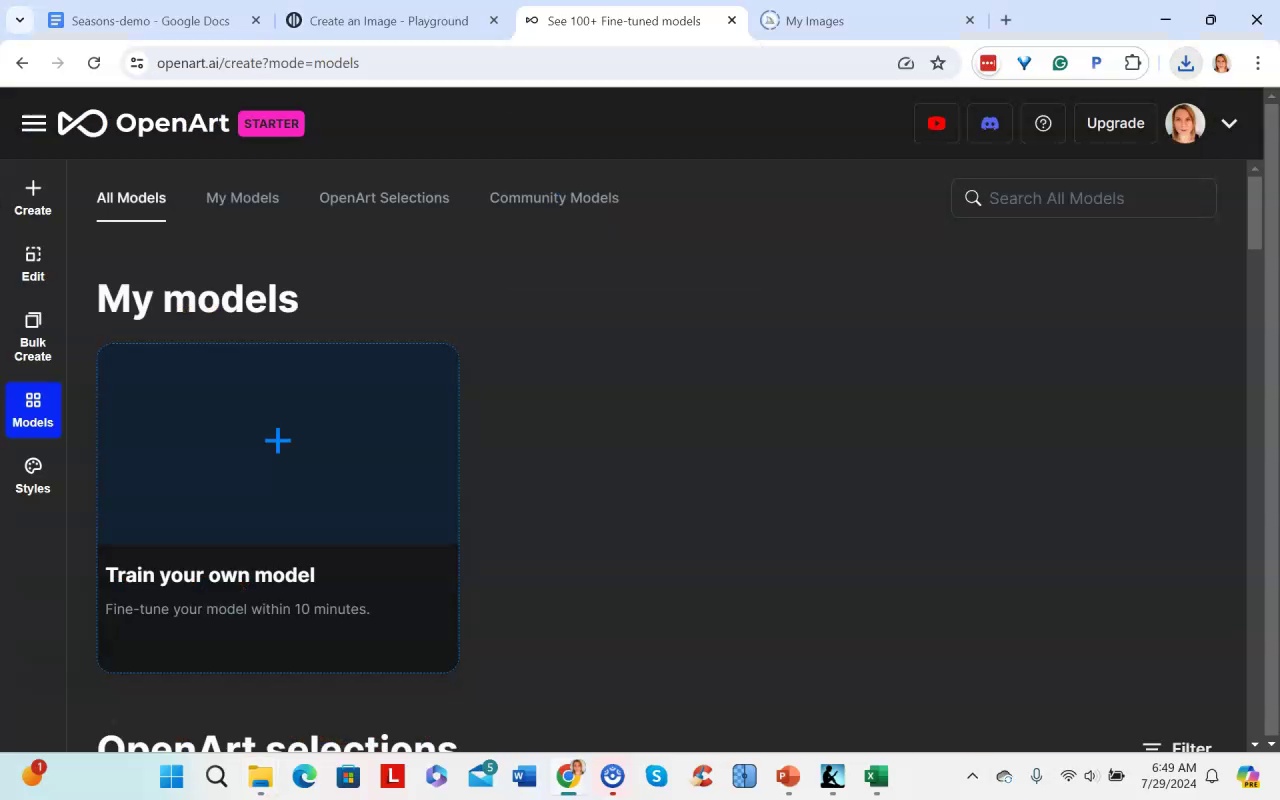
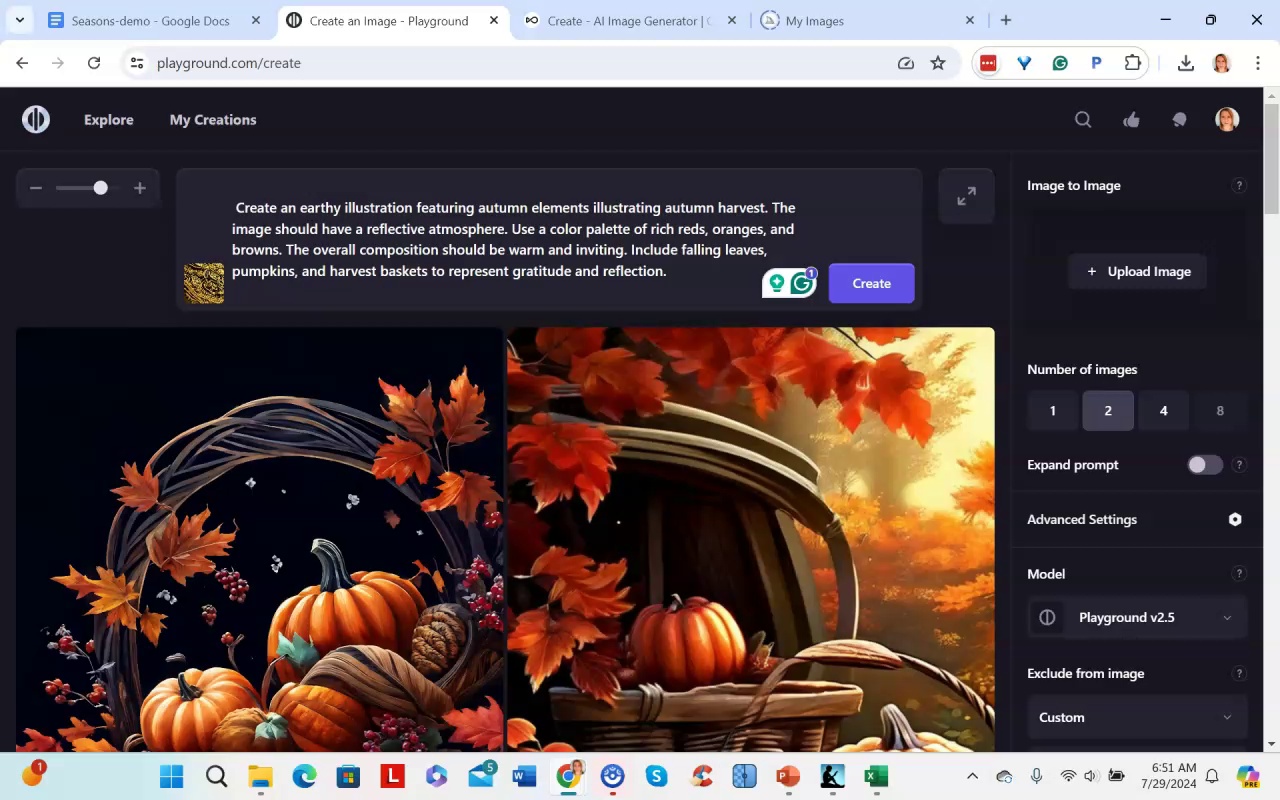
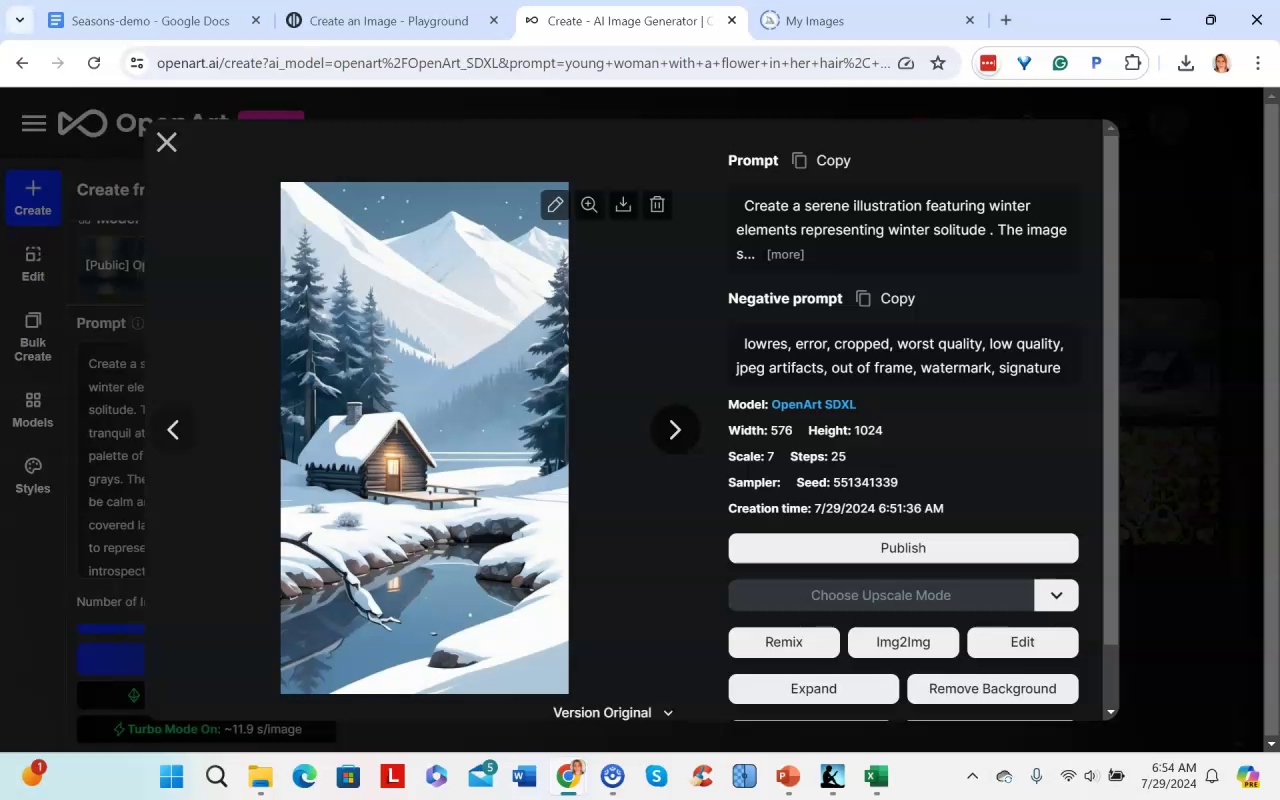
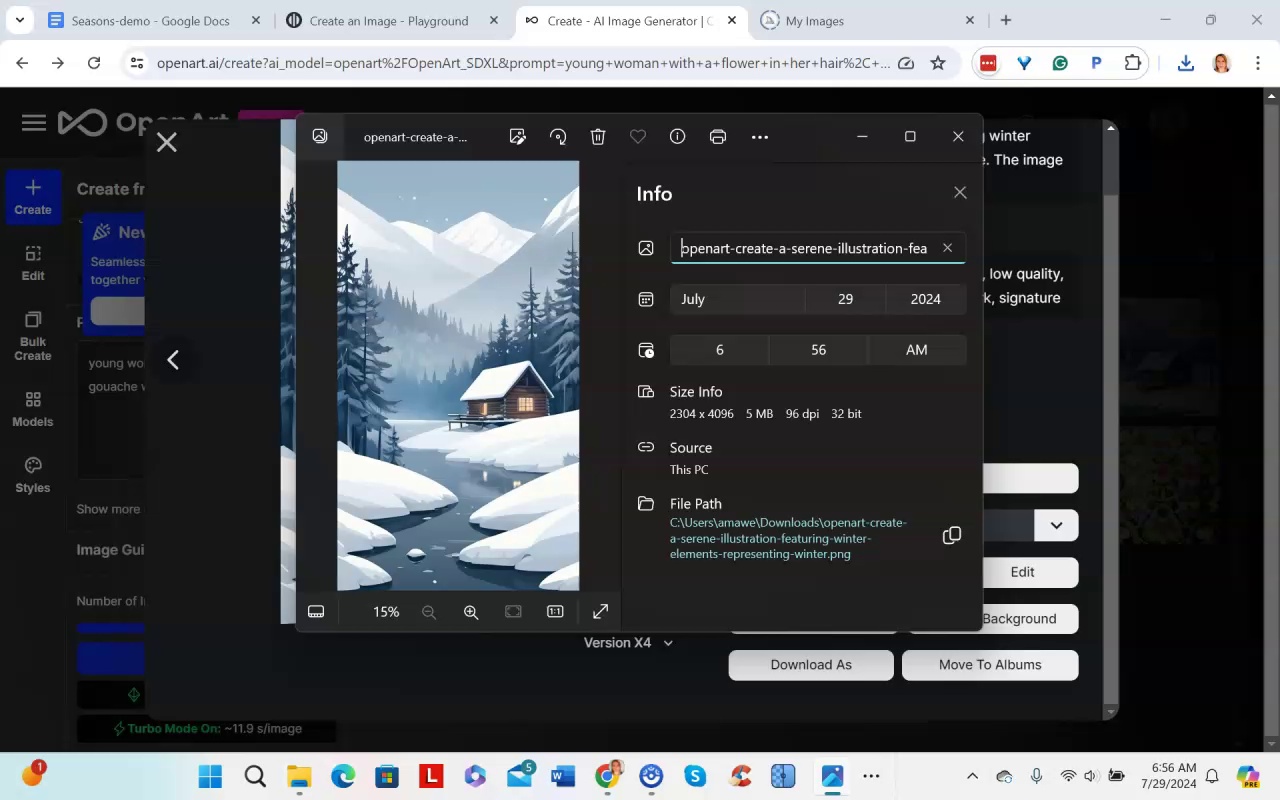
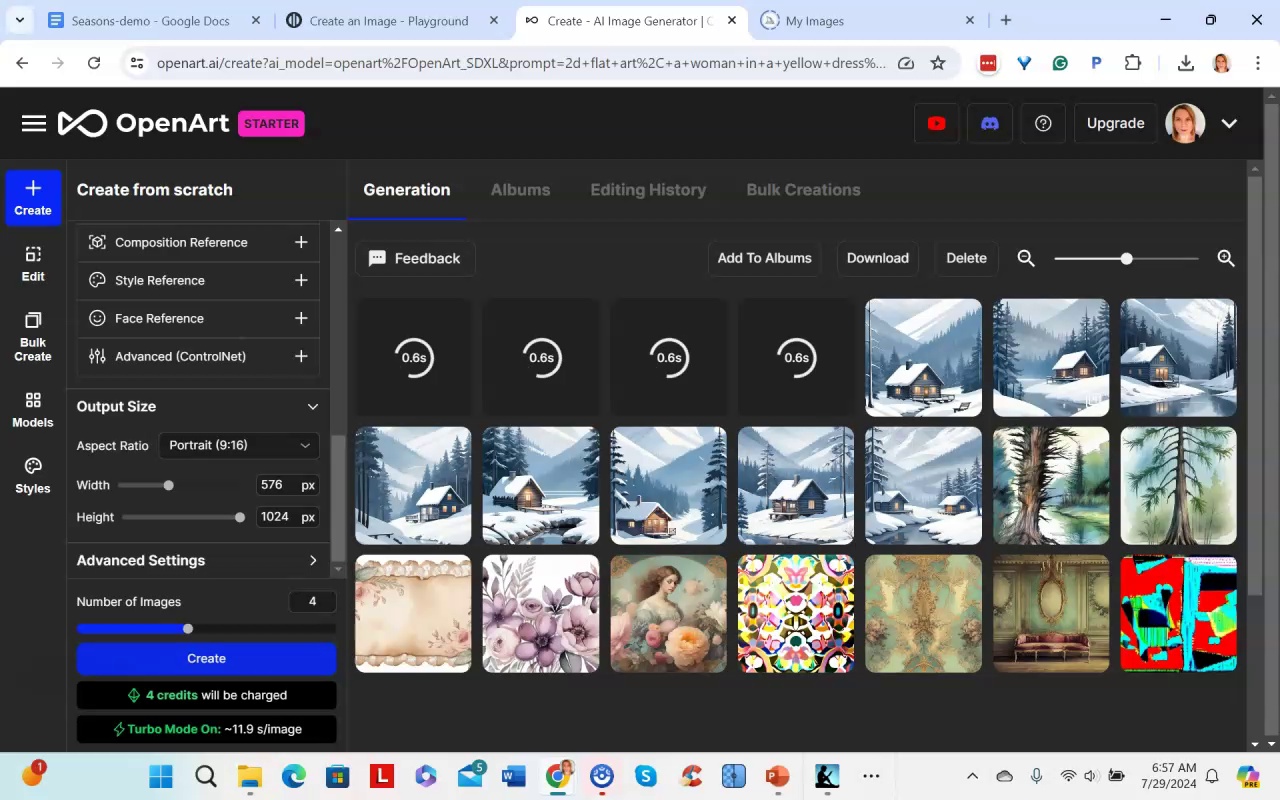
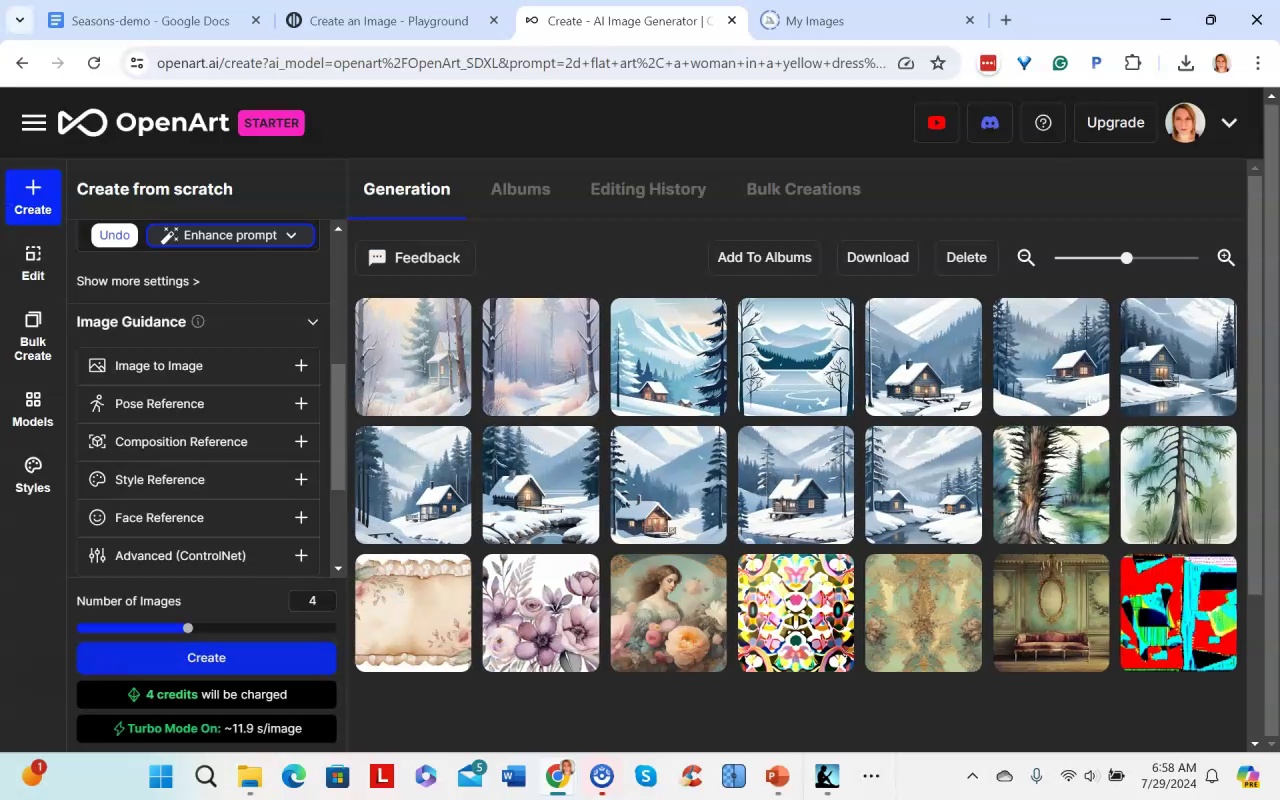
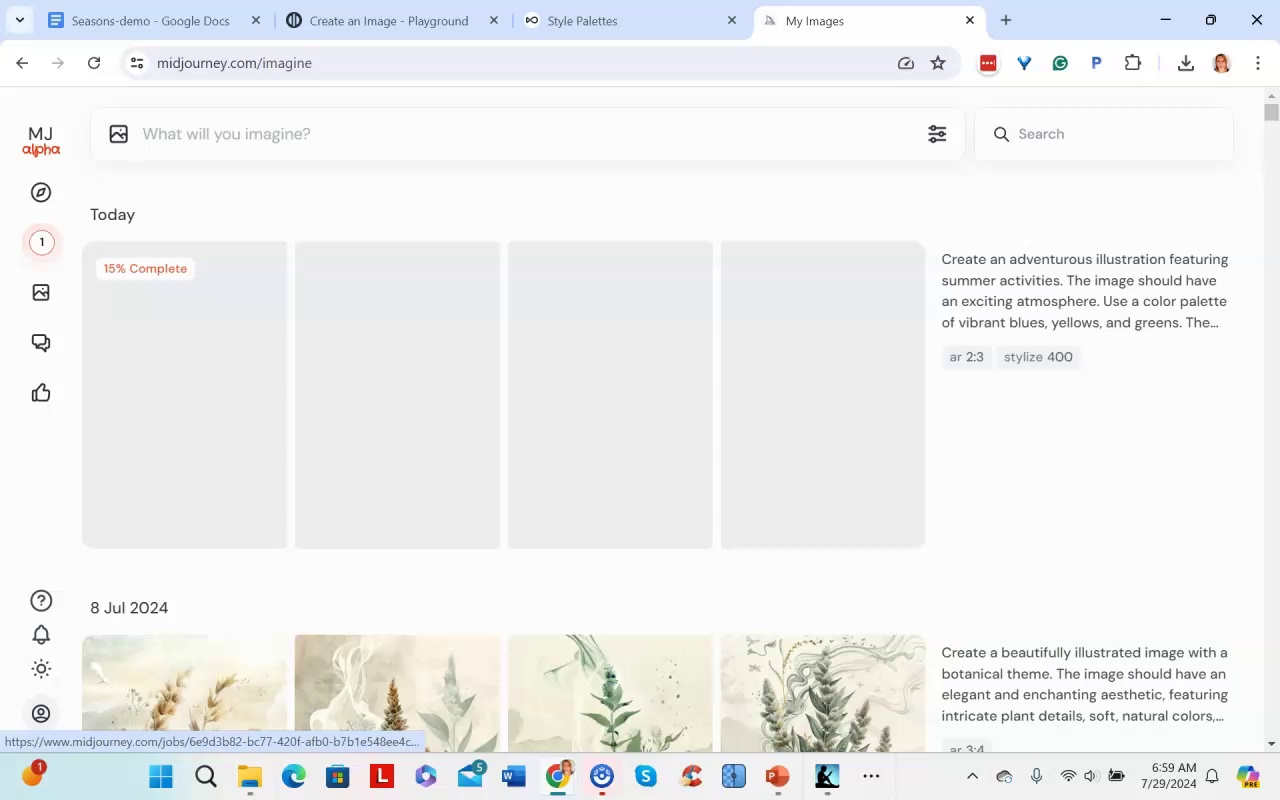
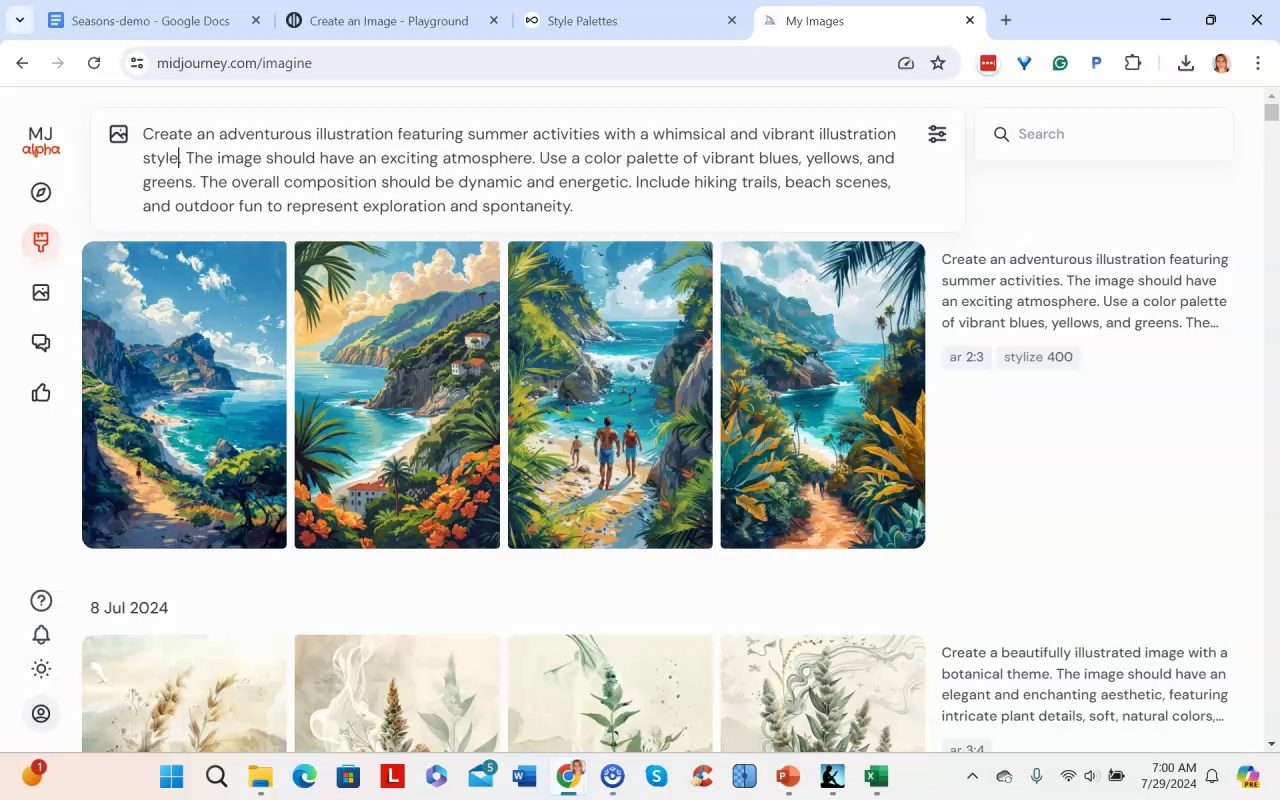
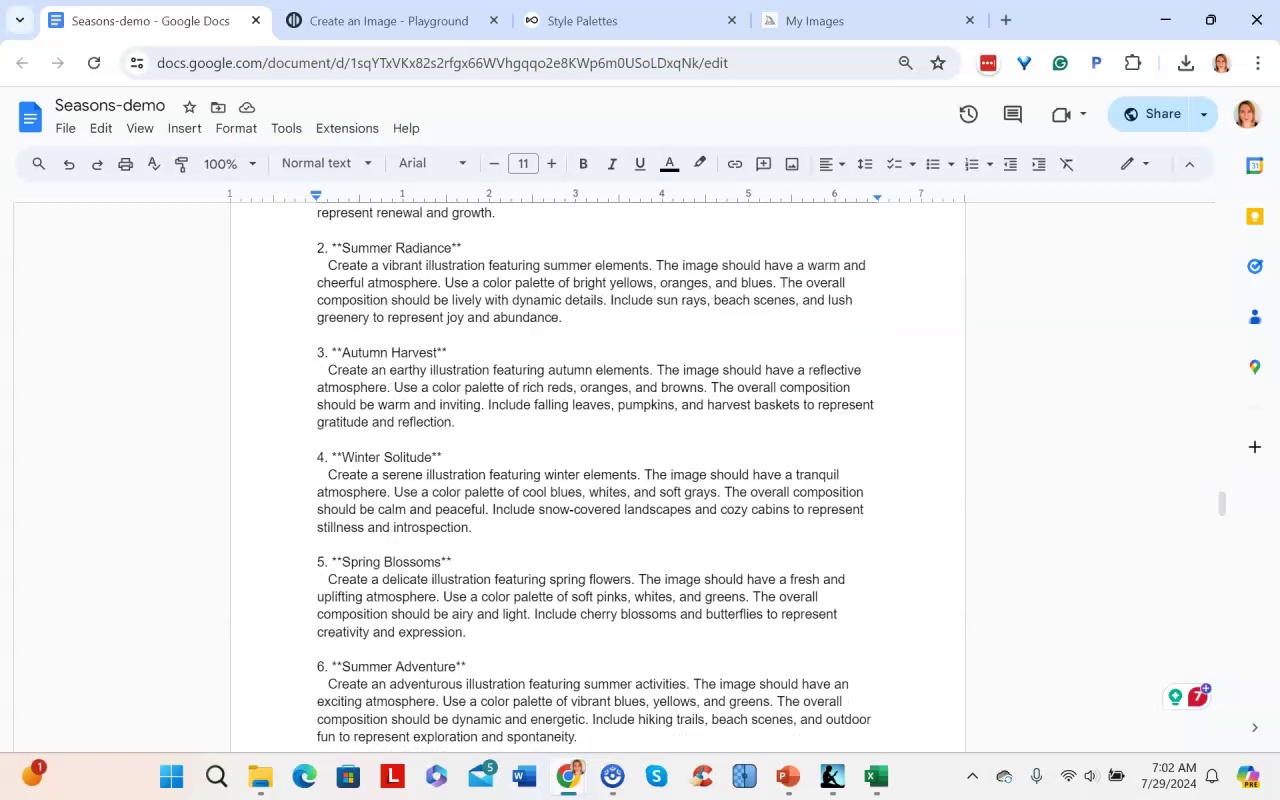
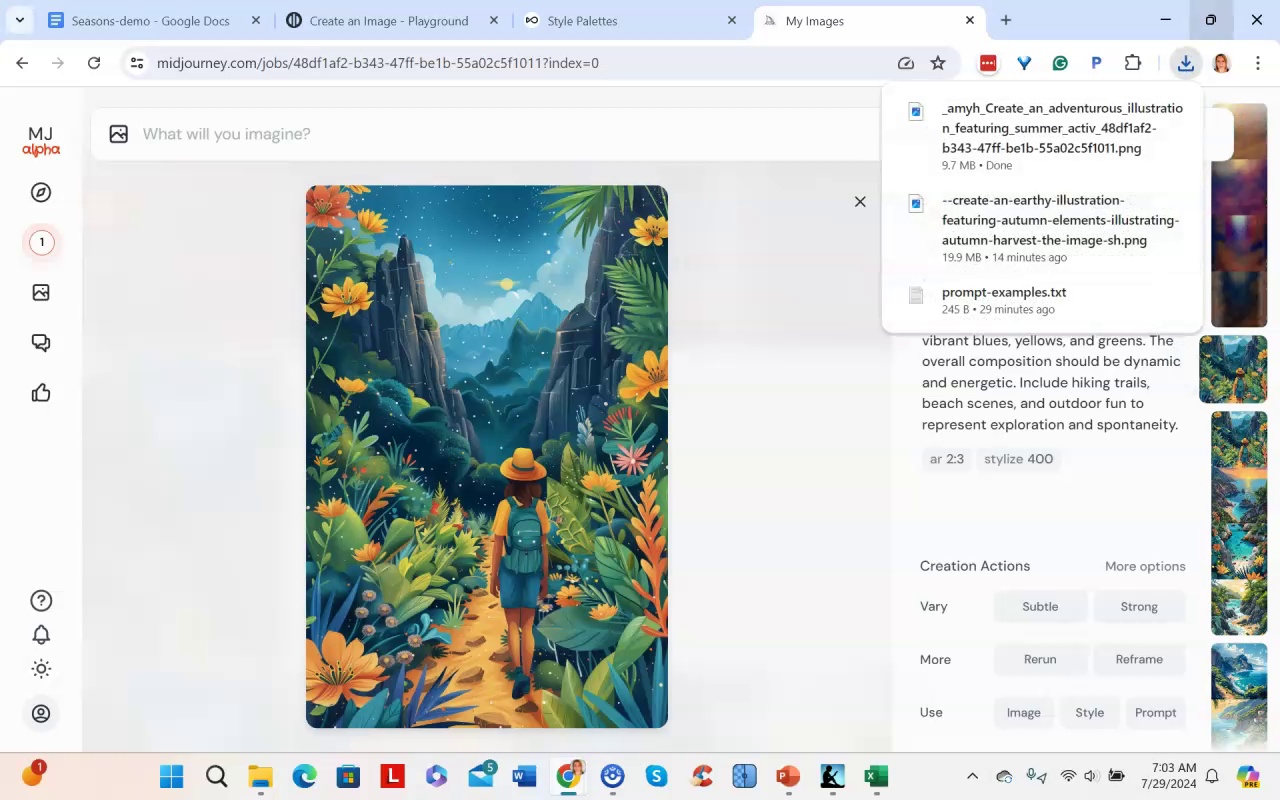
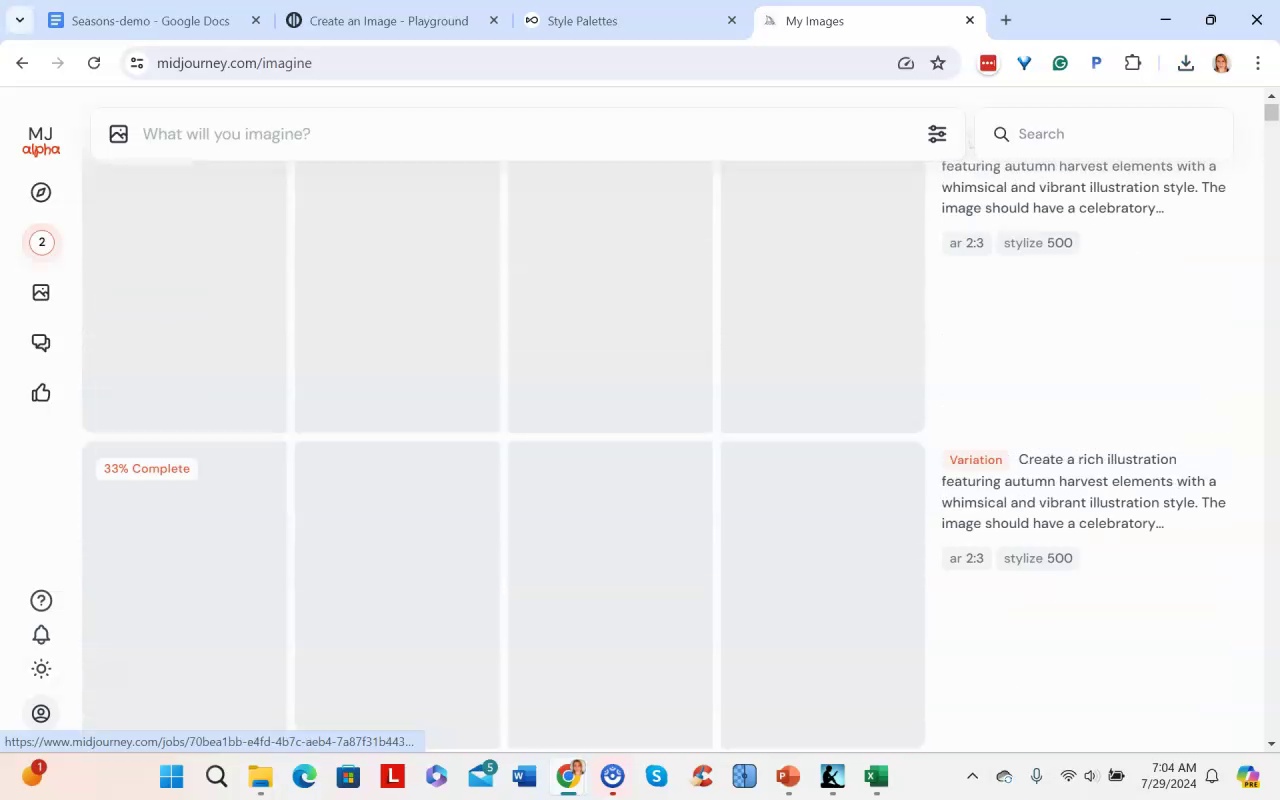
The narrator gives an overview of using three different AI art generators (Playground, OpenArt, and Midjourney) to create a visually cohesive card deck. Key points:
- Start by refining the text prompts for each image to match your desired style. Can include overall style details like "whimsical and vibrant with seasonal elements".
- Be consistent with generator, filters, and aspect ratio used across the deck for visual cohesion.
- Playground is free but limited. OpenArt has more control and remix options. Midjourney produces high quality images.
- Upsample images before downloading for better resolution. Organize images clearly in folders using descriptive filenames.
- Try different models/styles in paid generators if output doesn't match intent. Can also tweak prompts further.
- Creating a full deck is possible with the free daily limit in Playground if happy with results.
.Amy AI Cards pt1 - Part 5
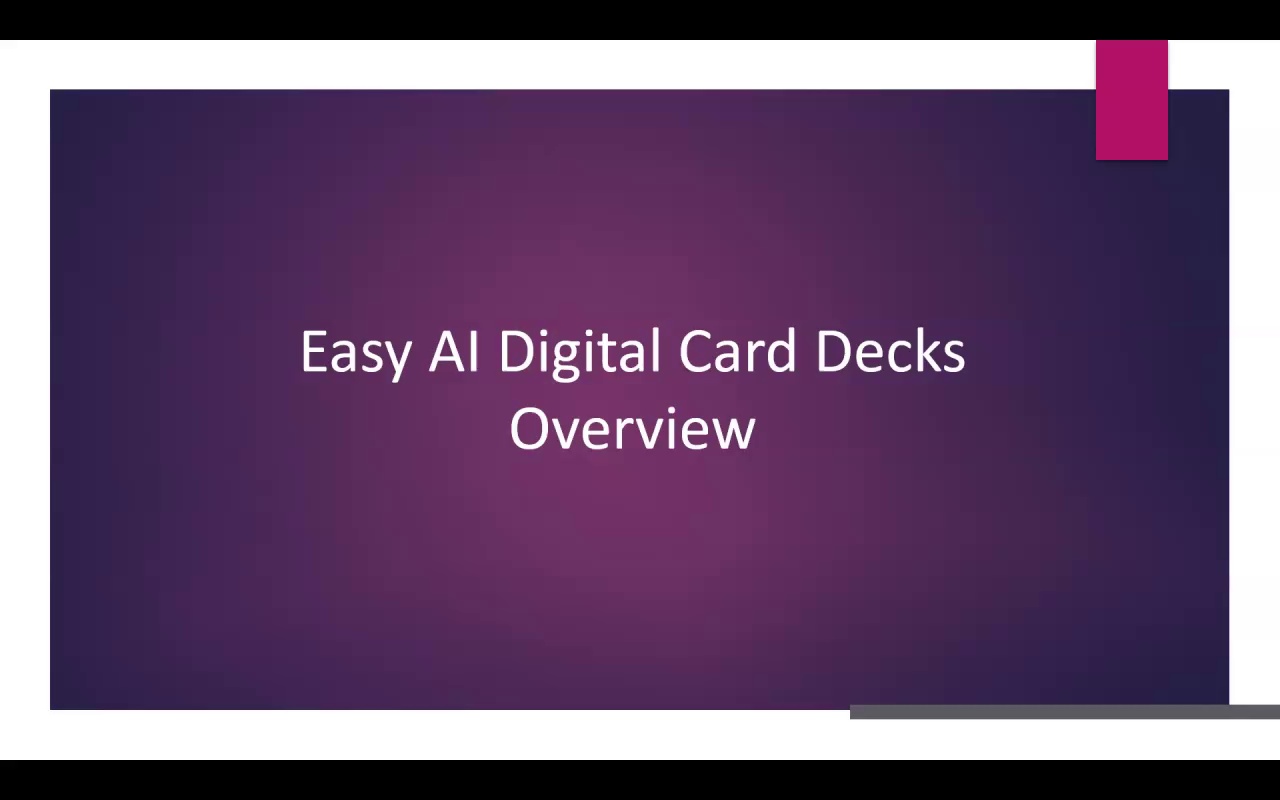
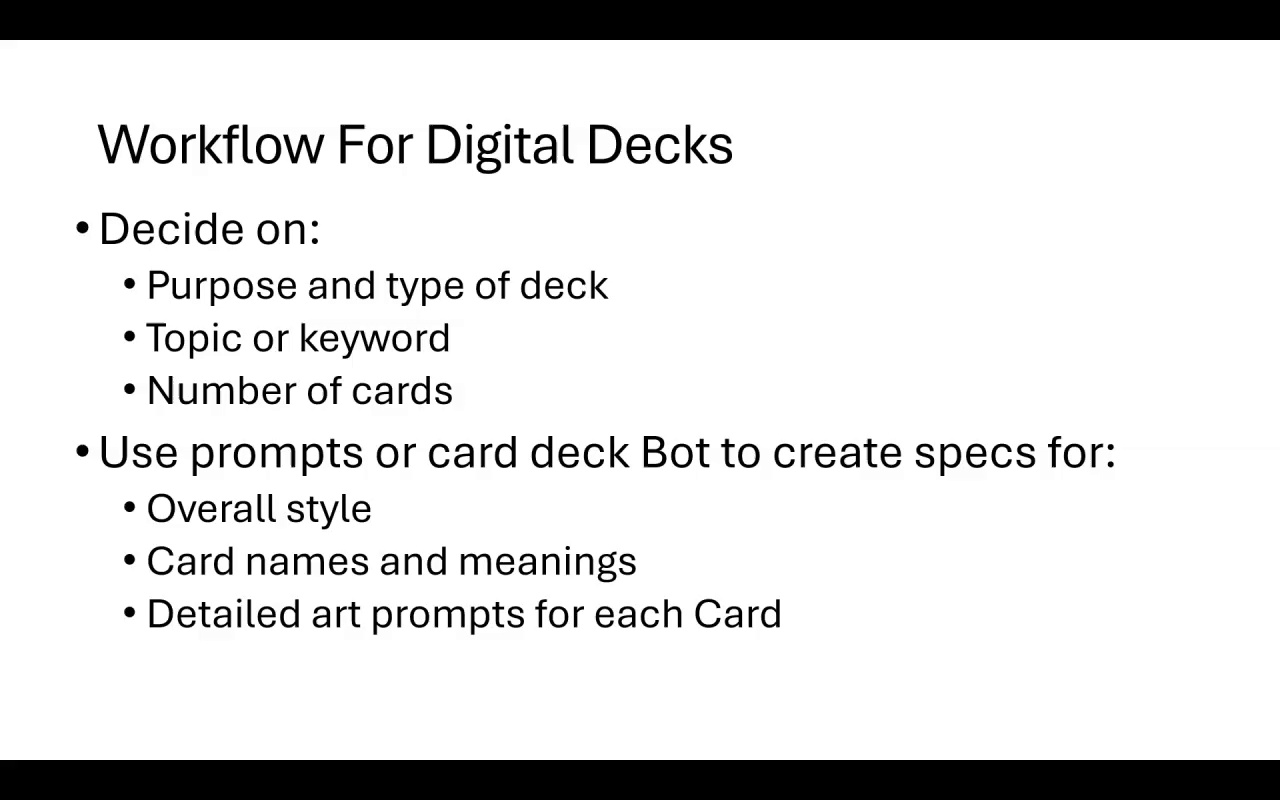
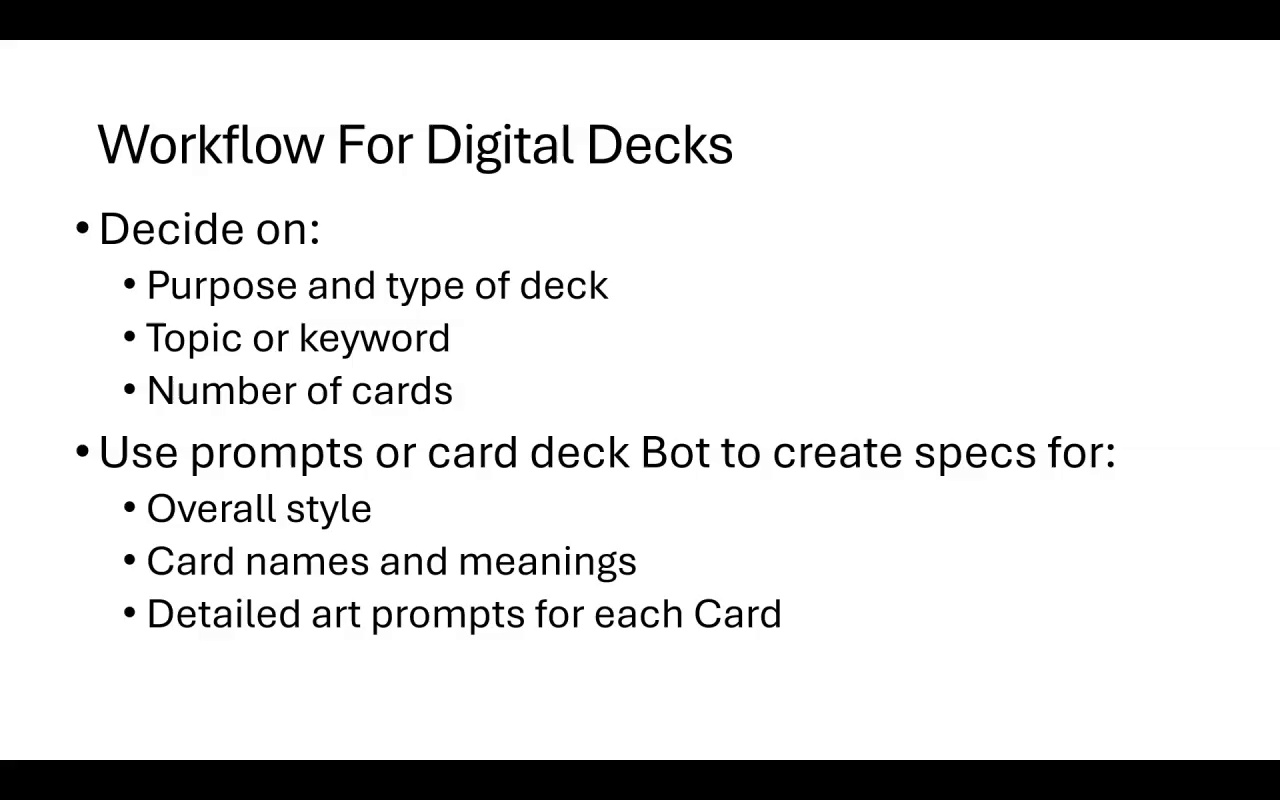
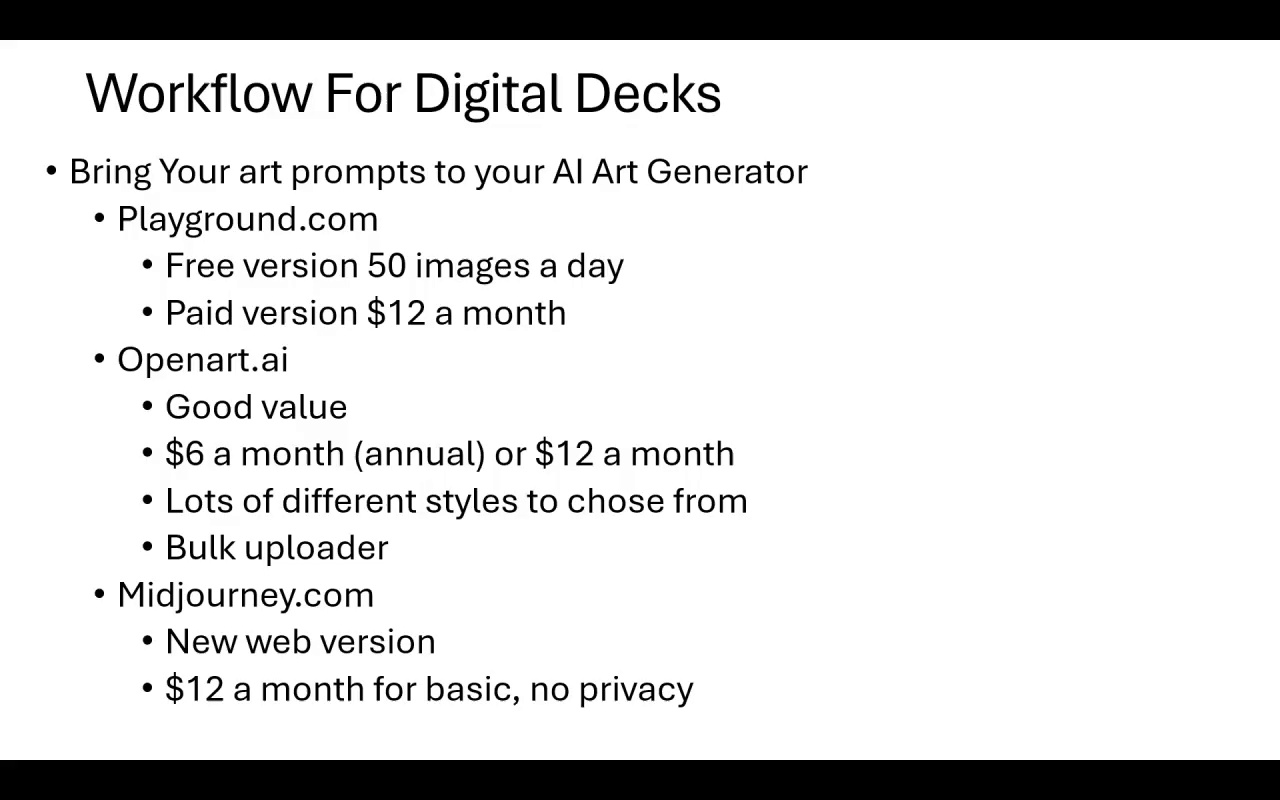
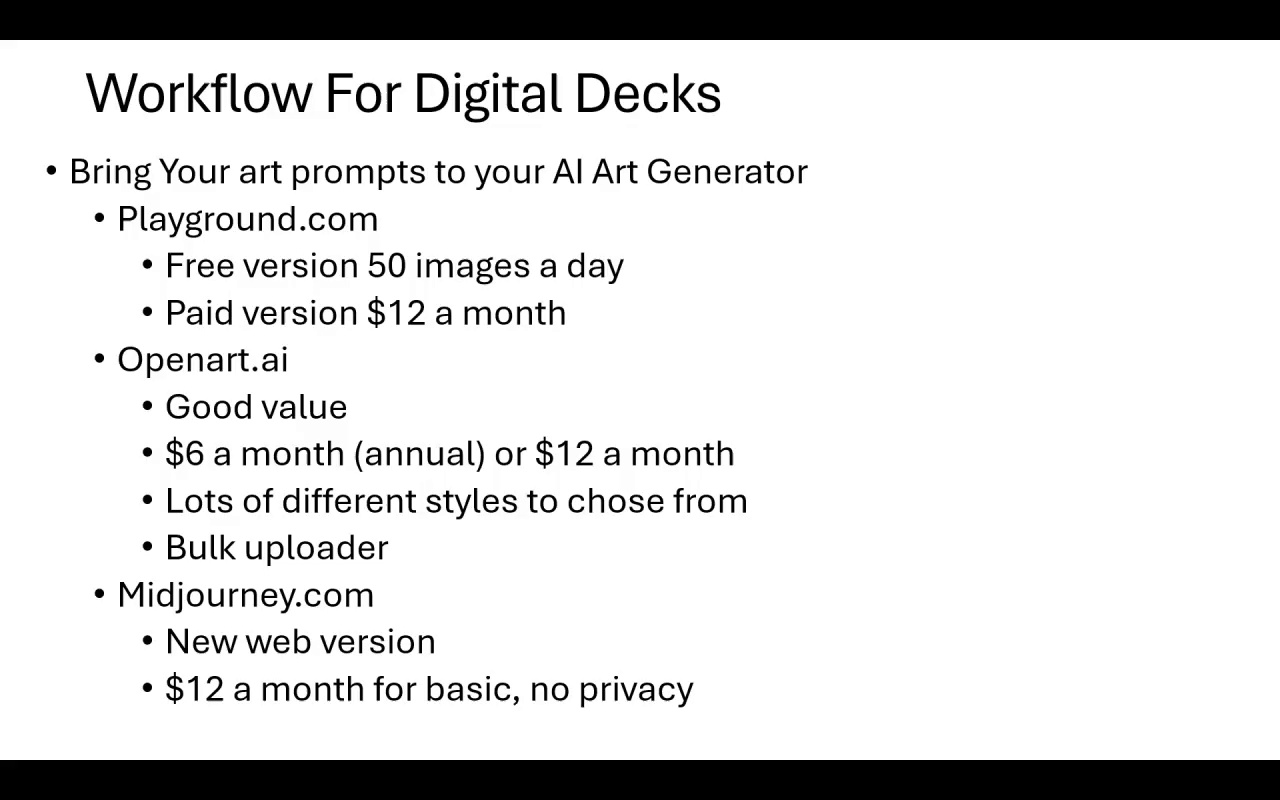
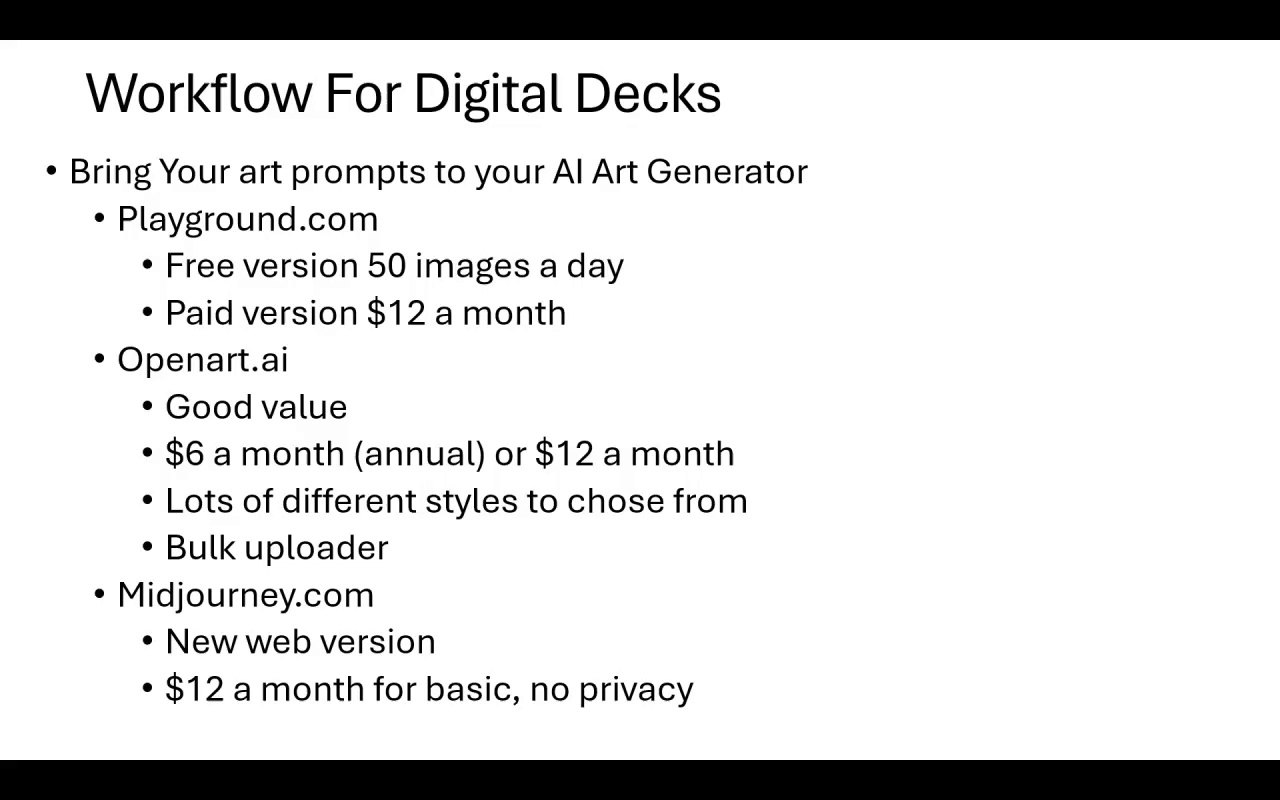
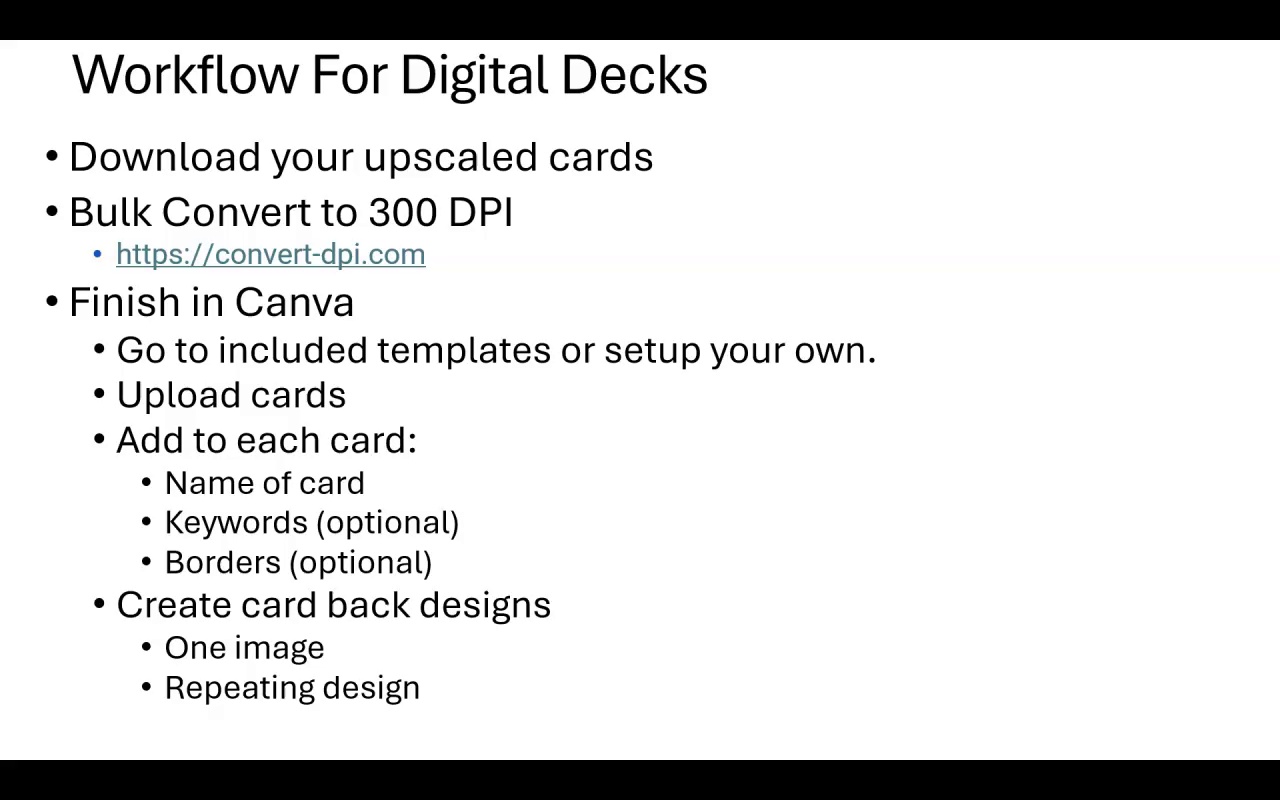
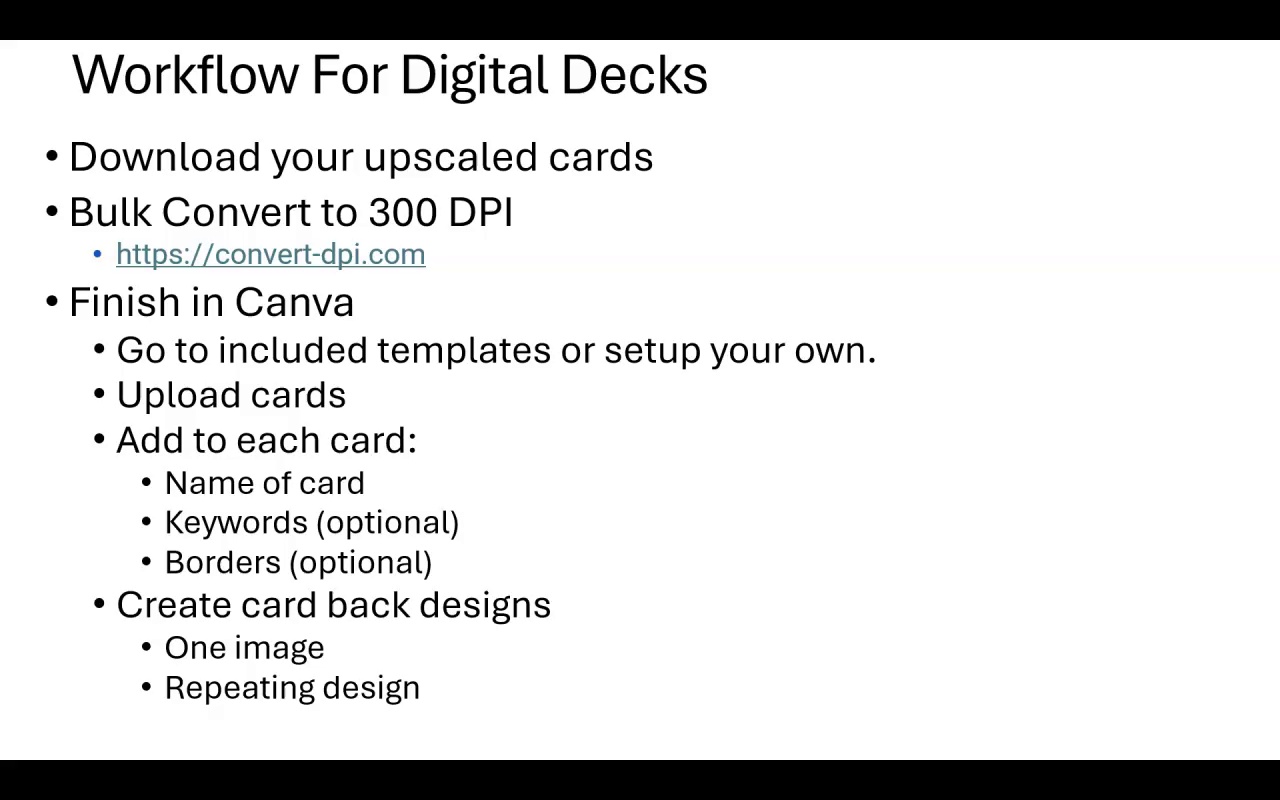
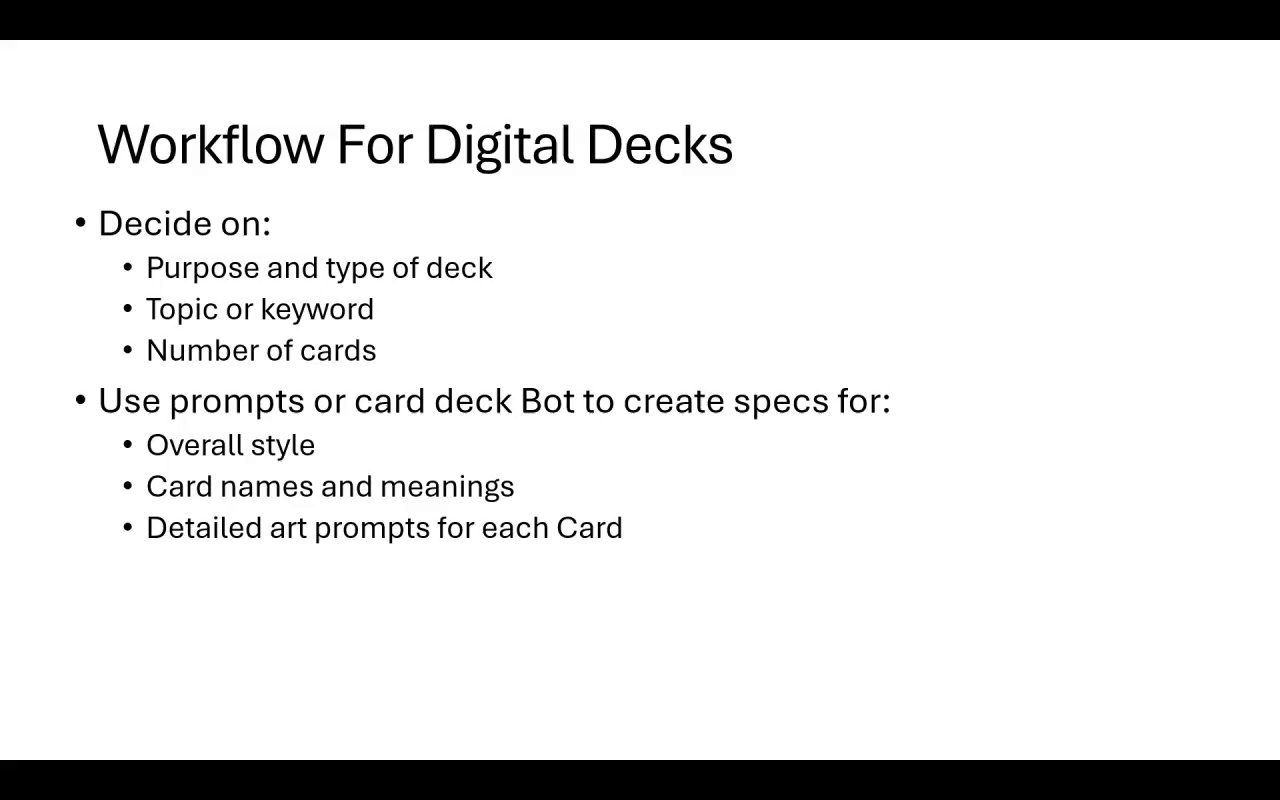
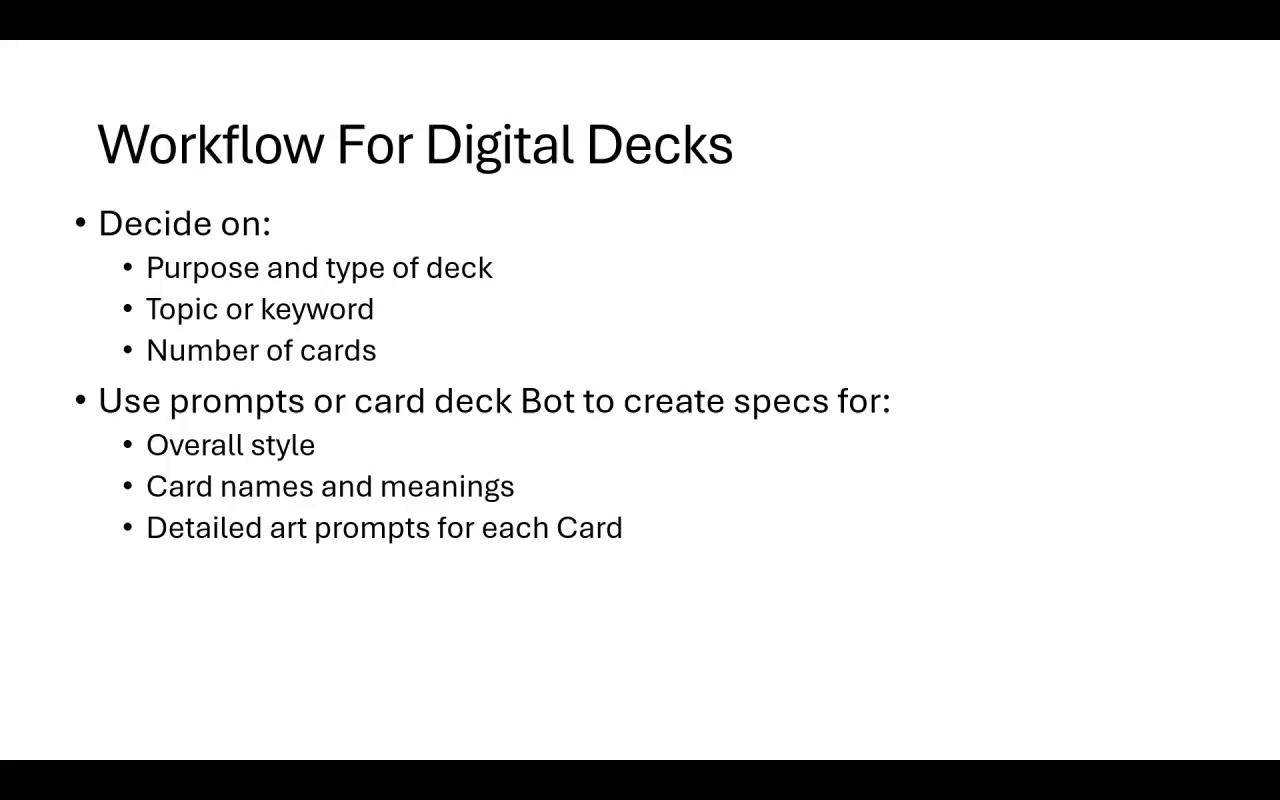
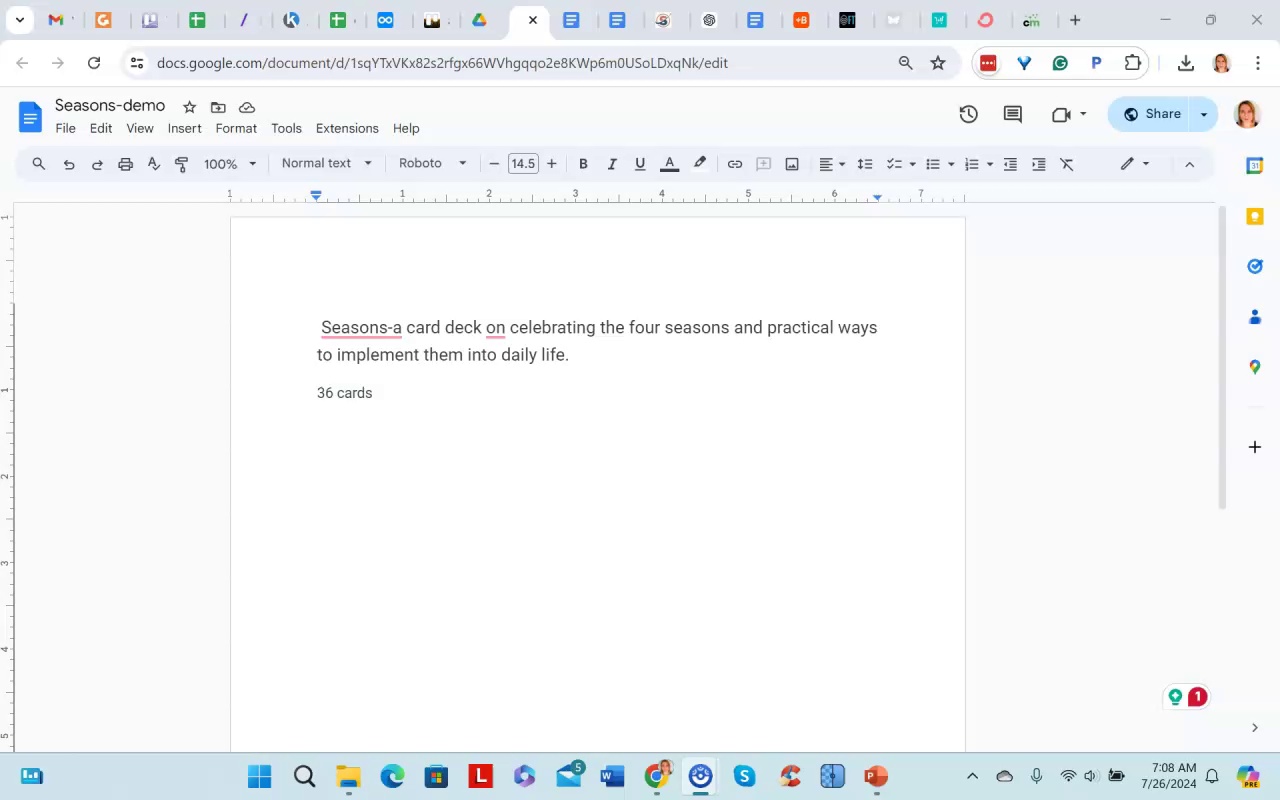
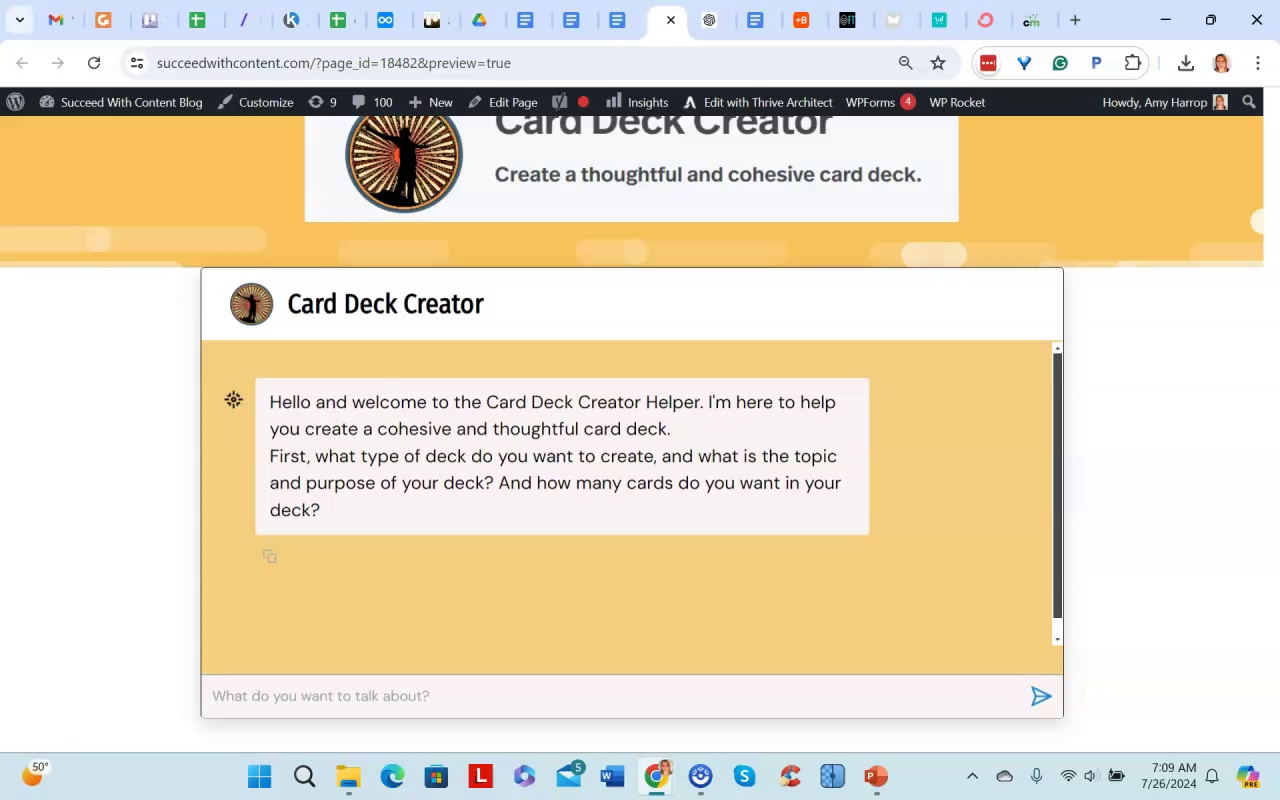
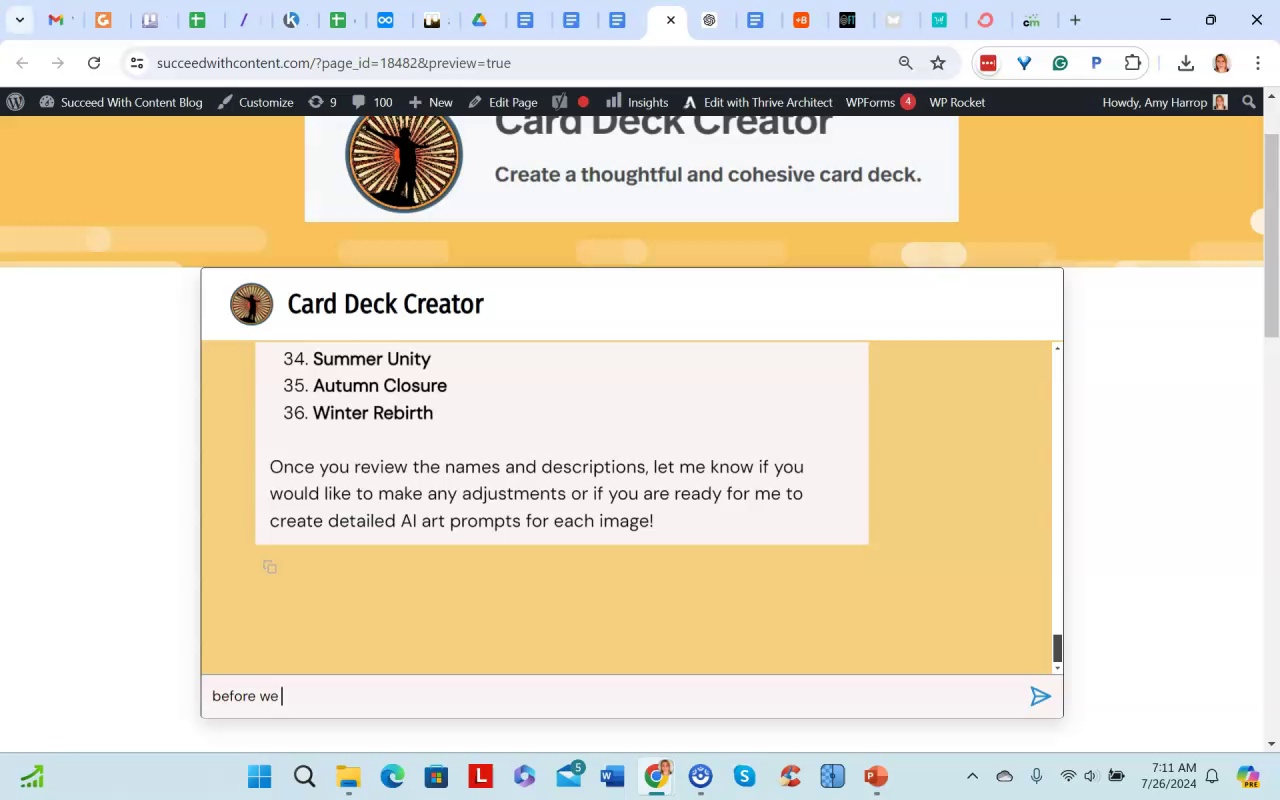
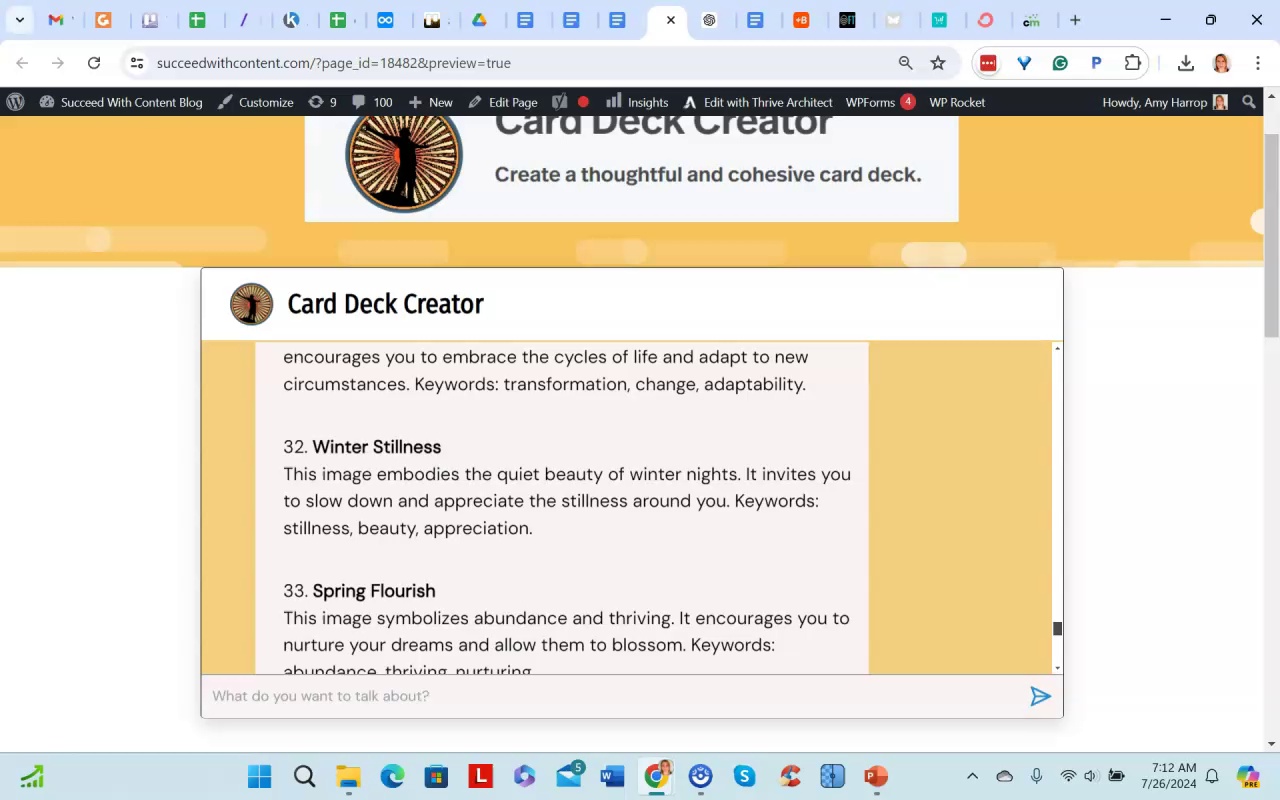
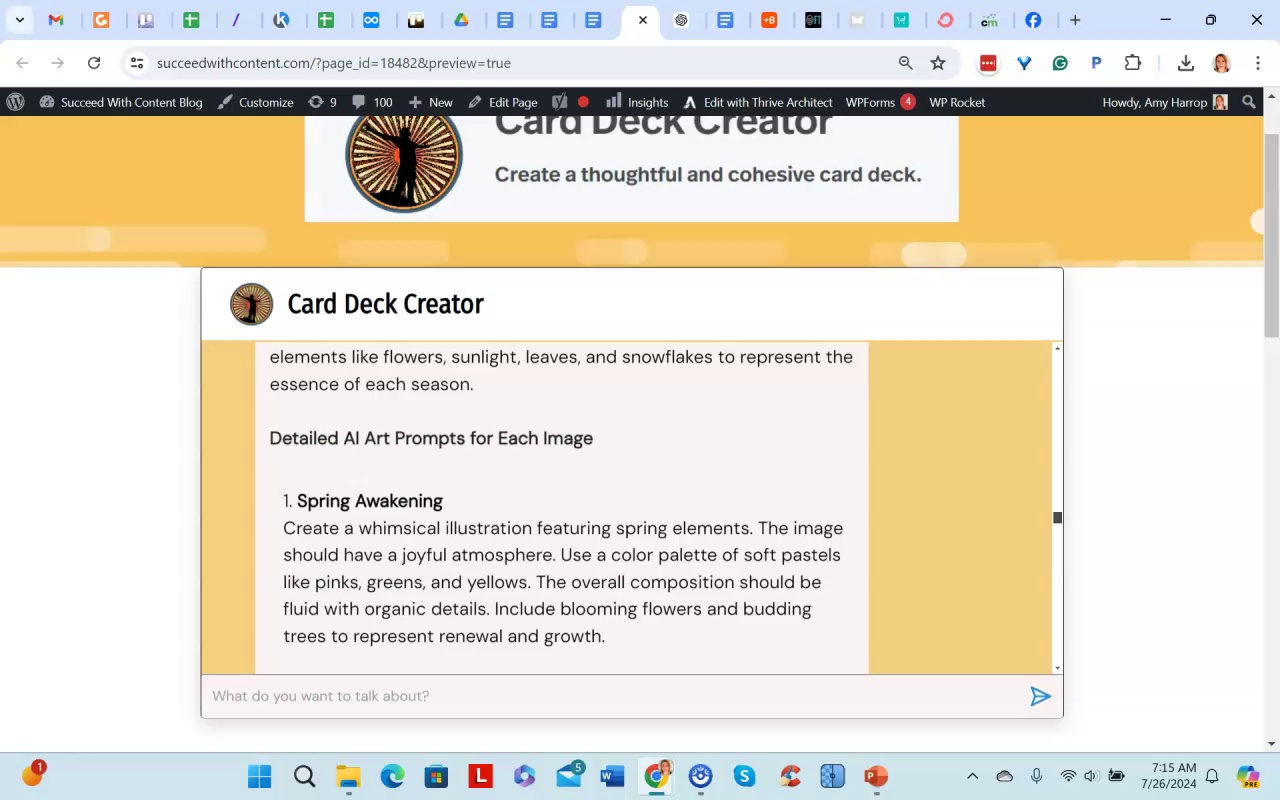
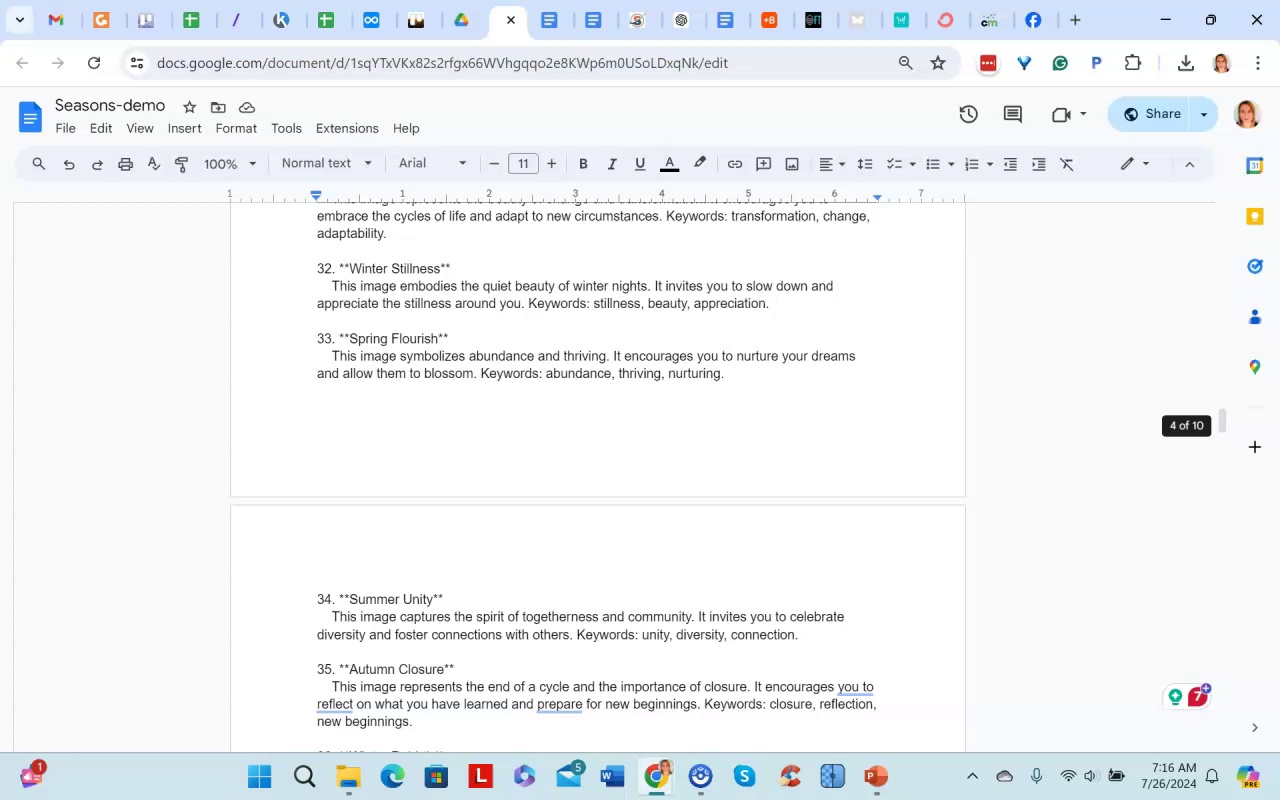
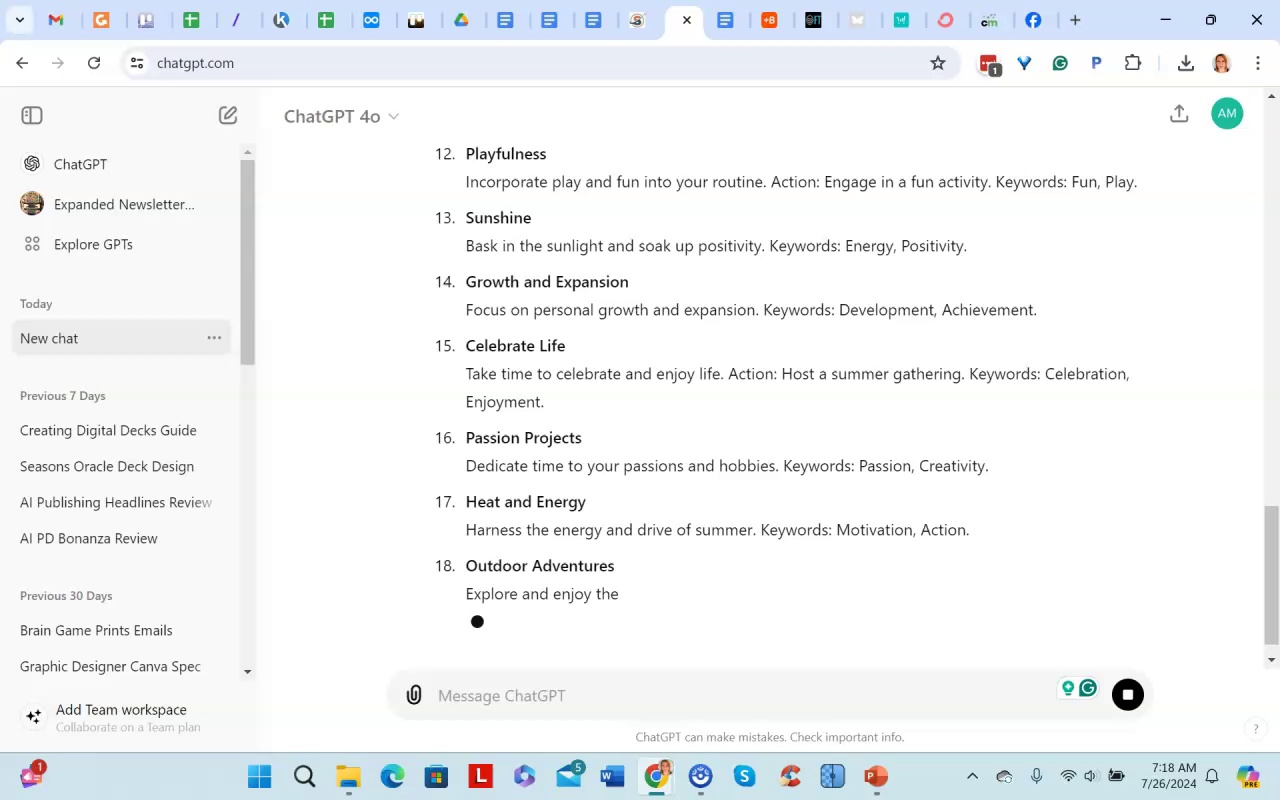
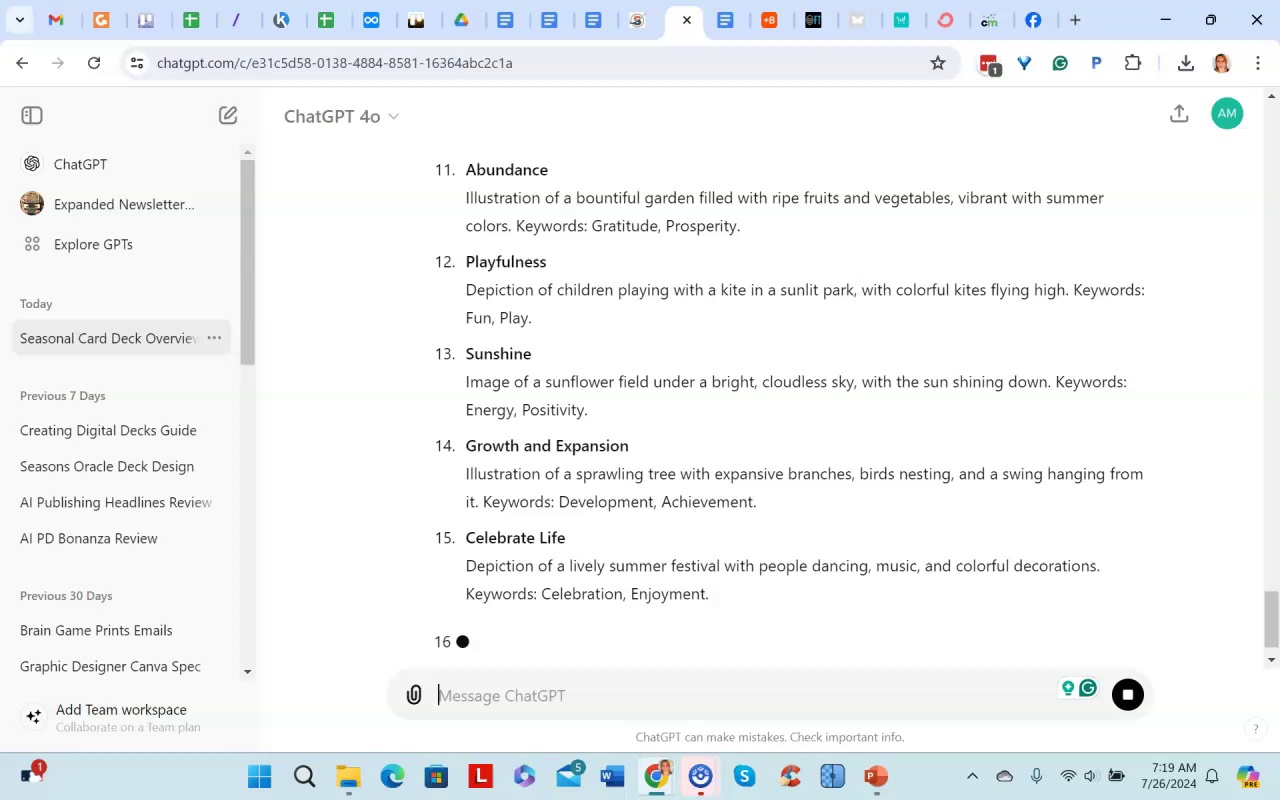
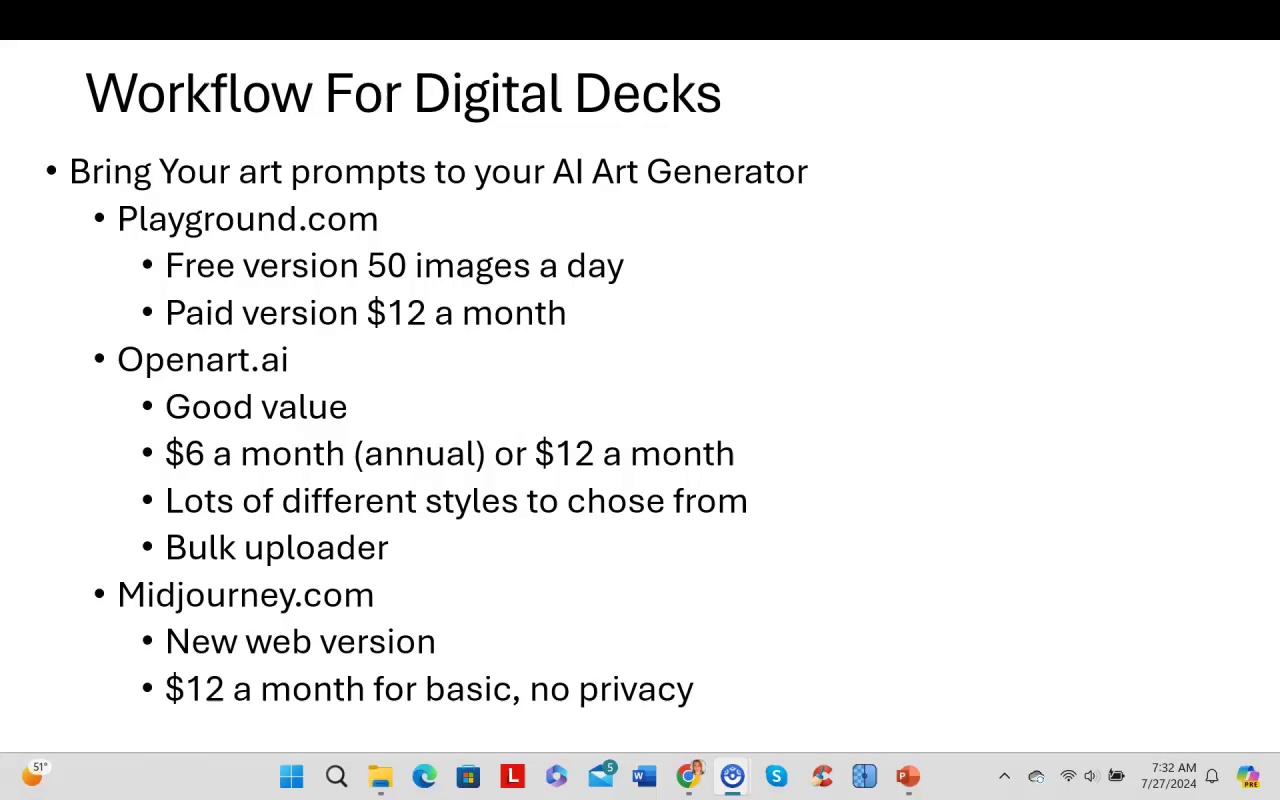
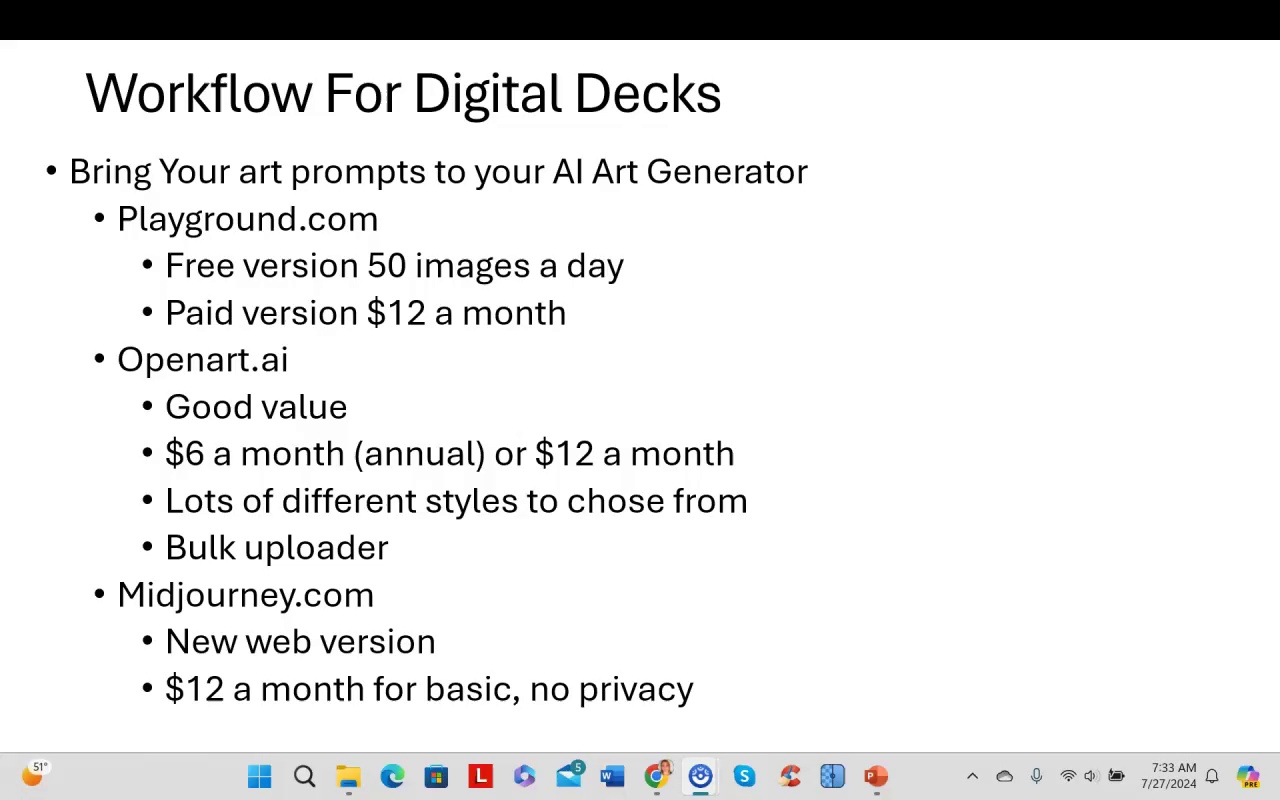
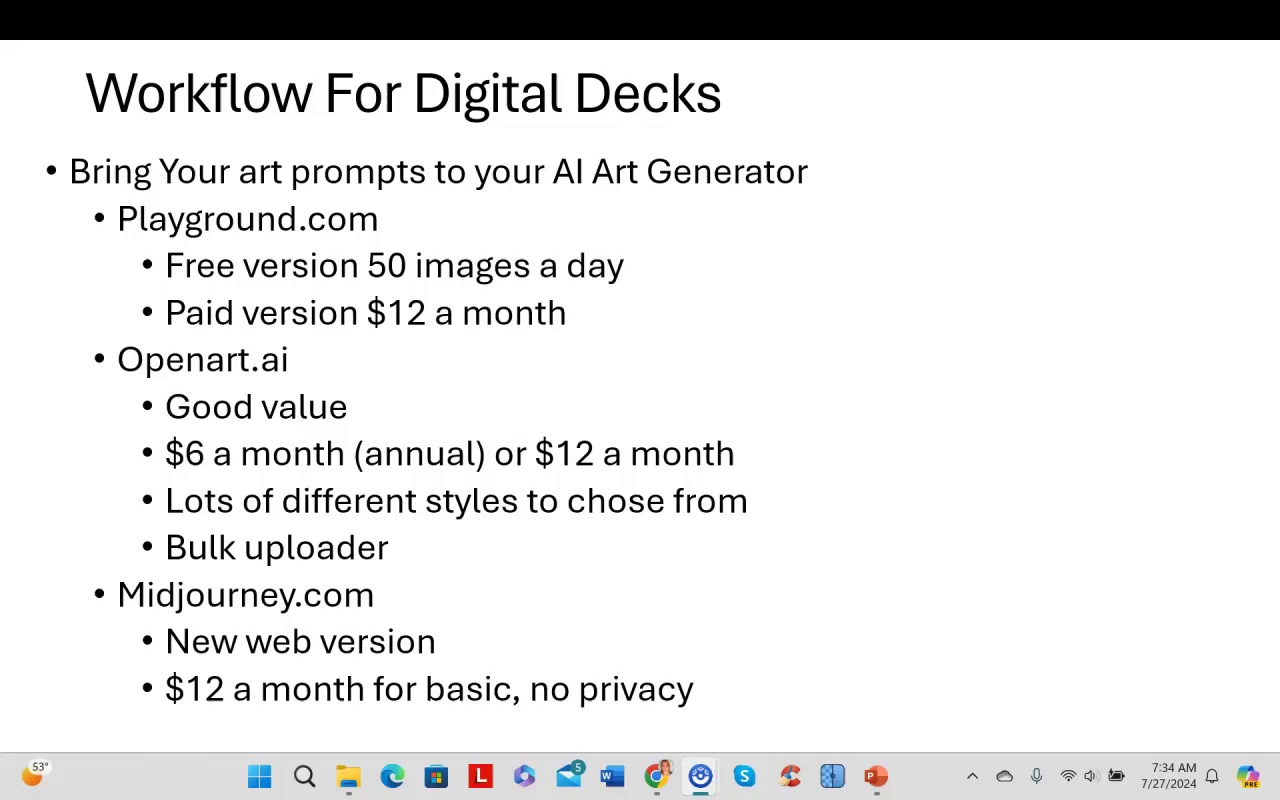
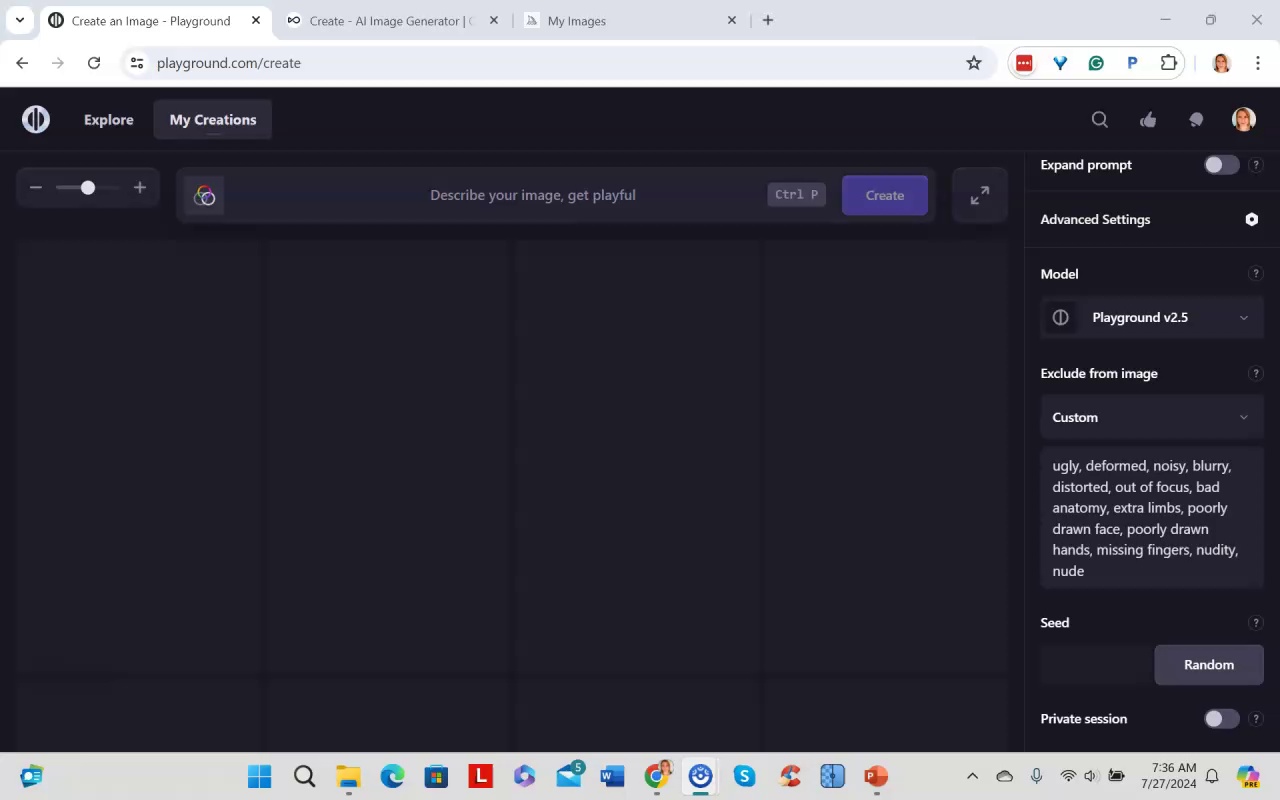
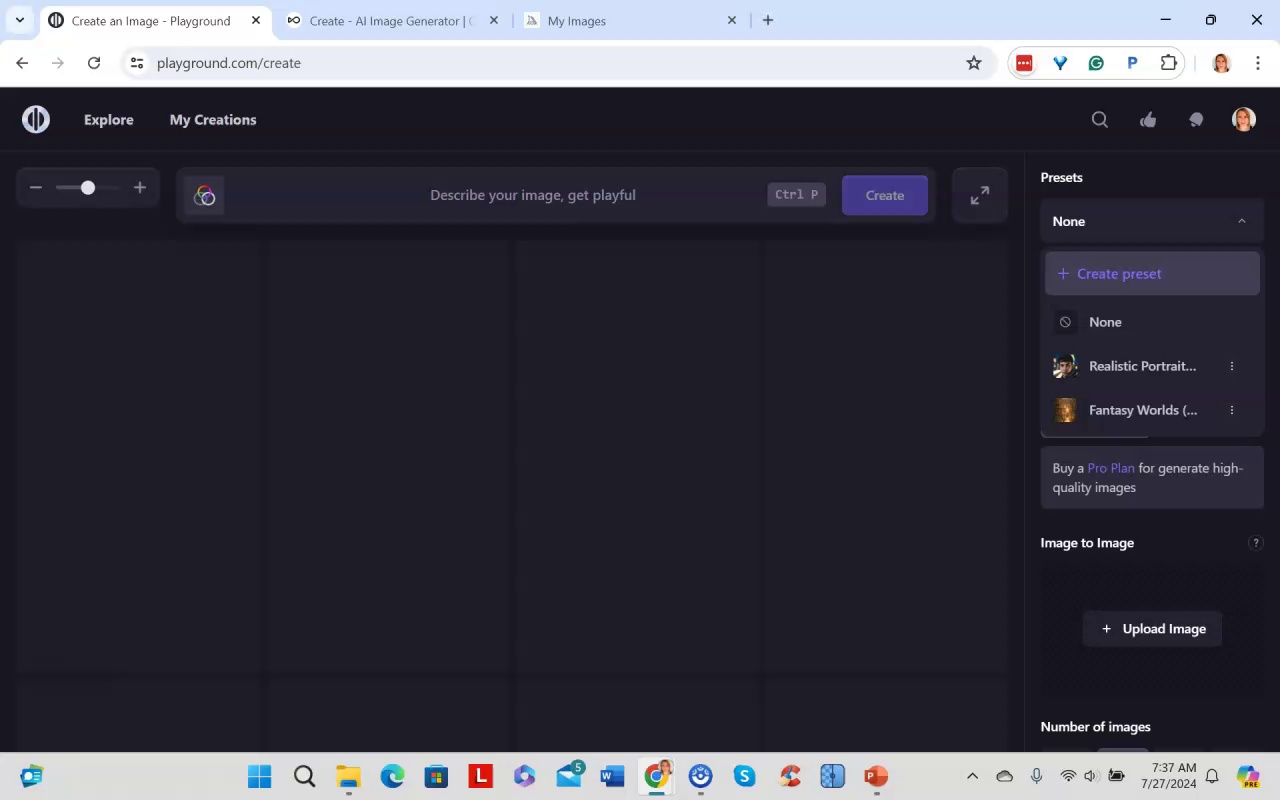
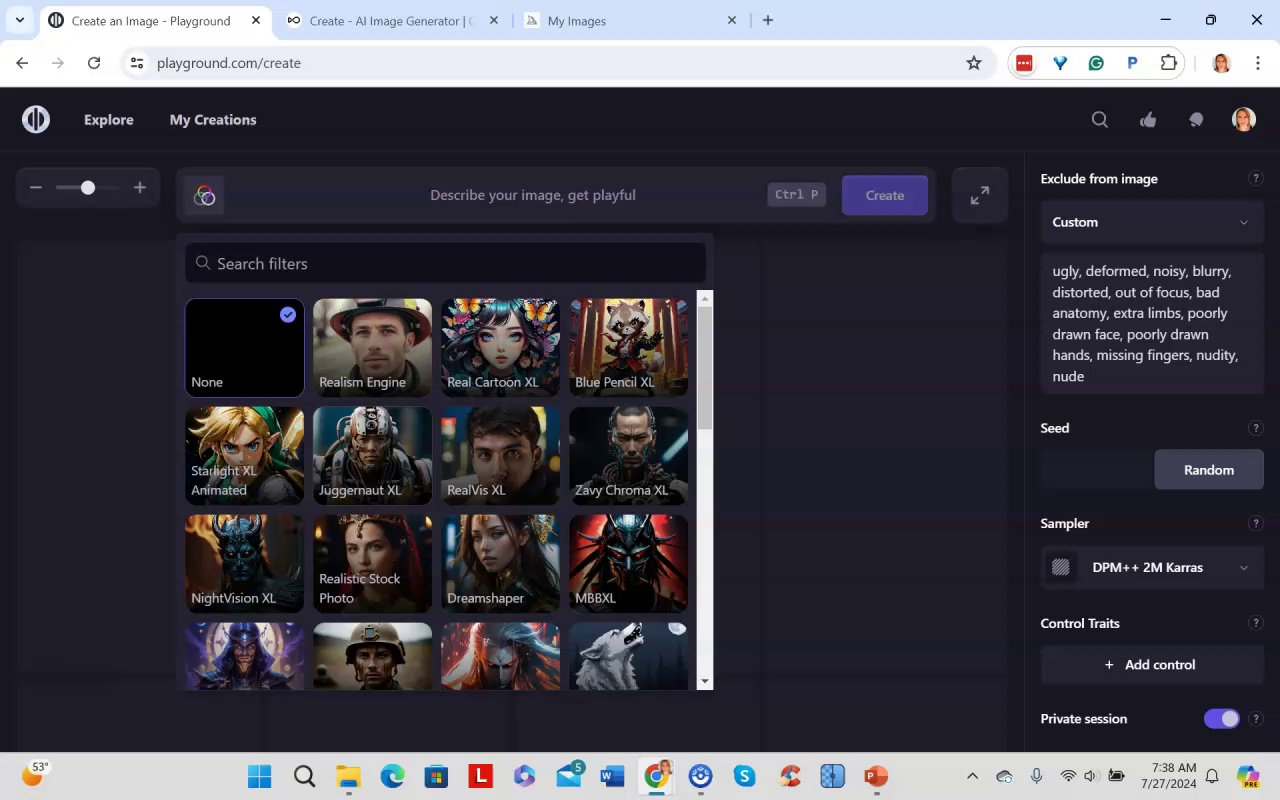
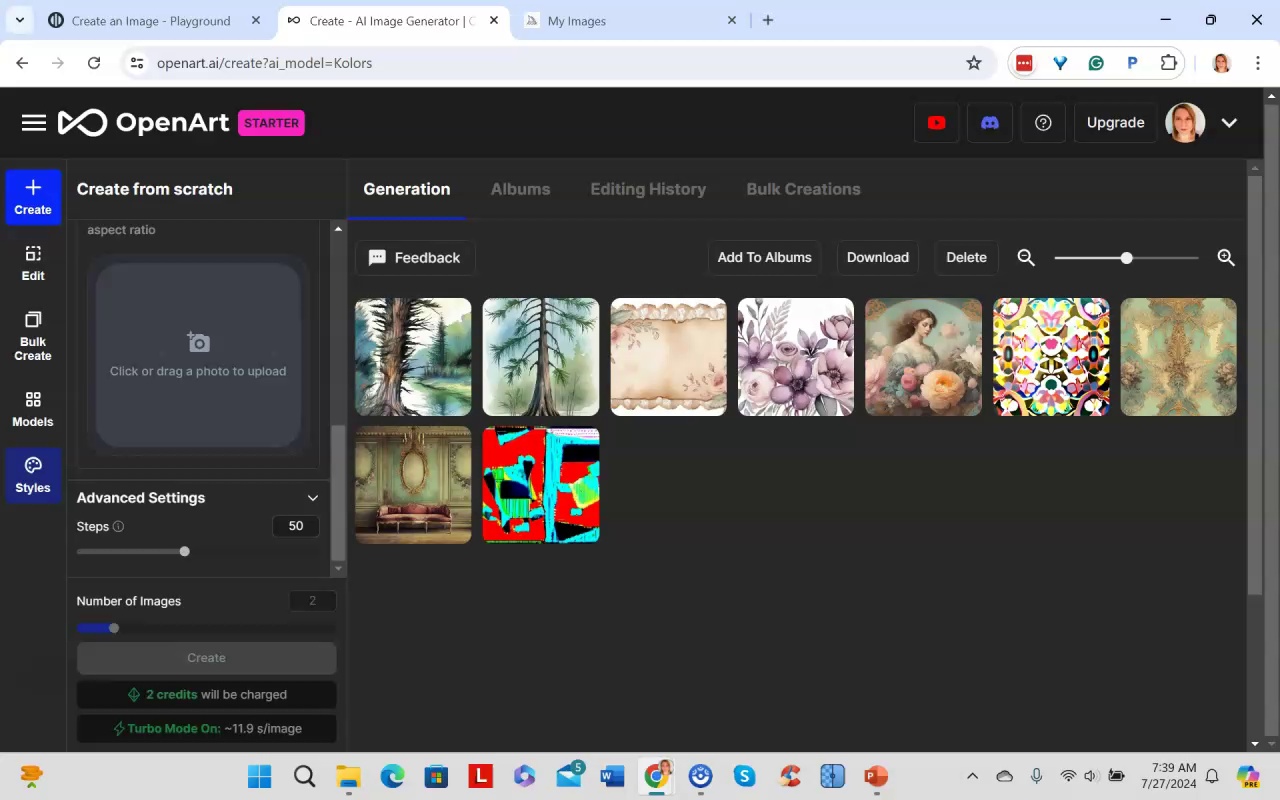
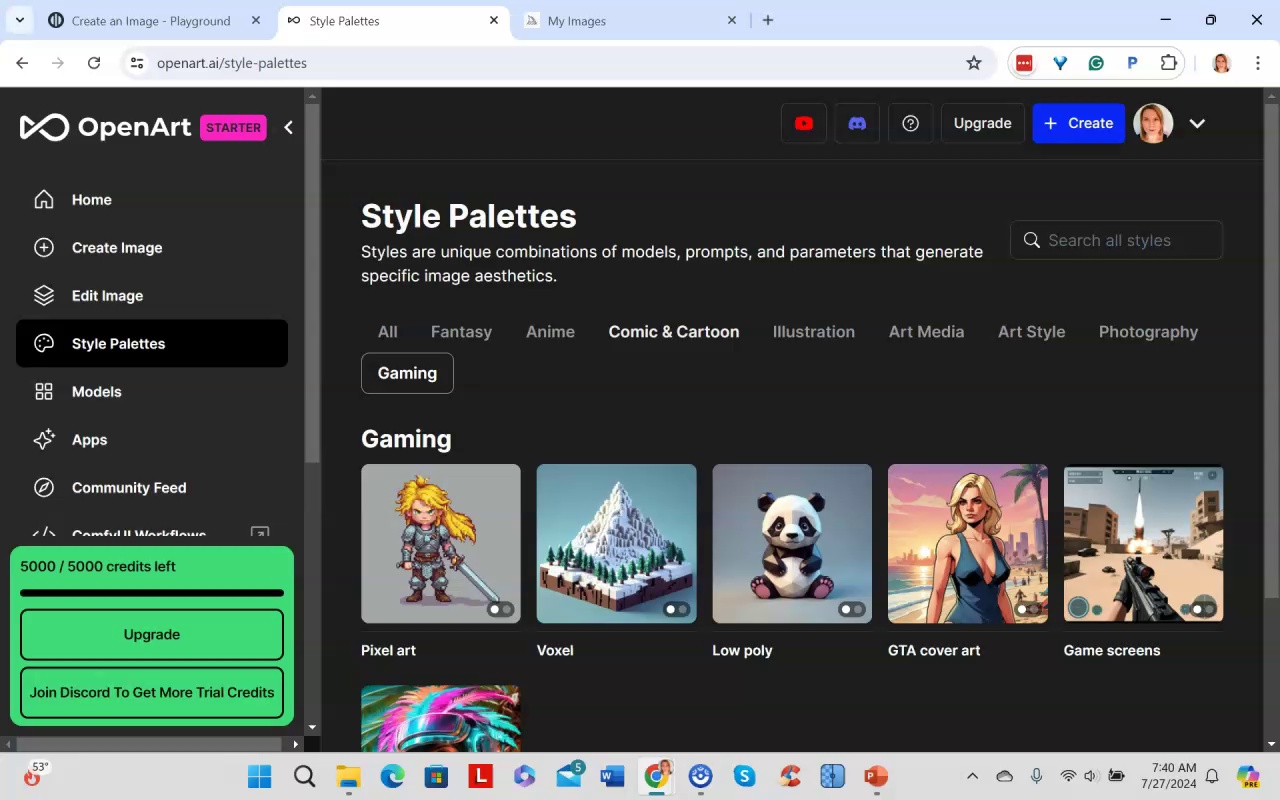
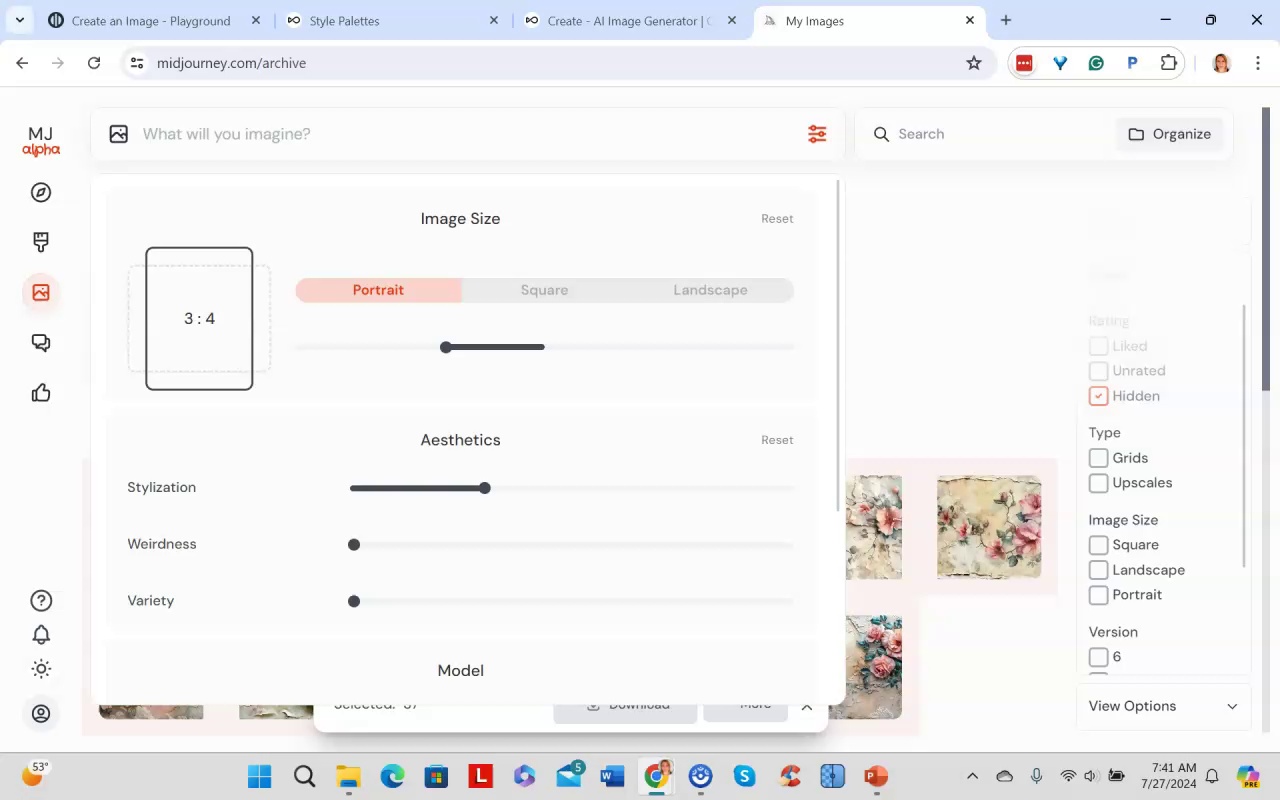
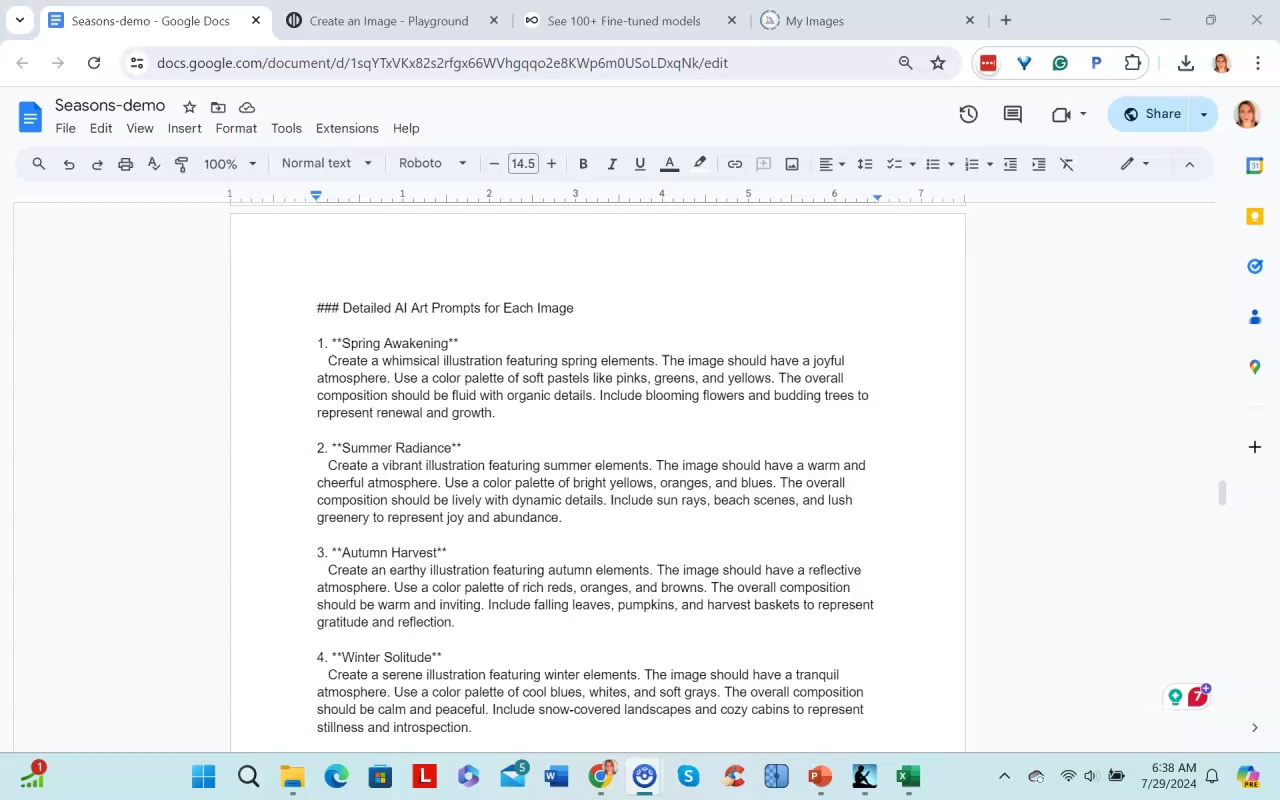
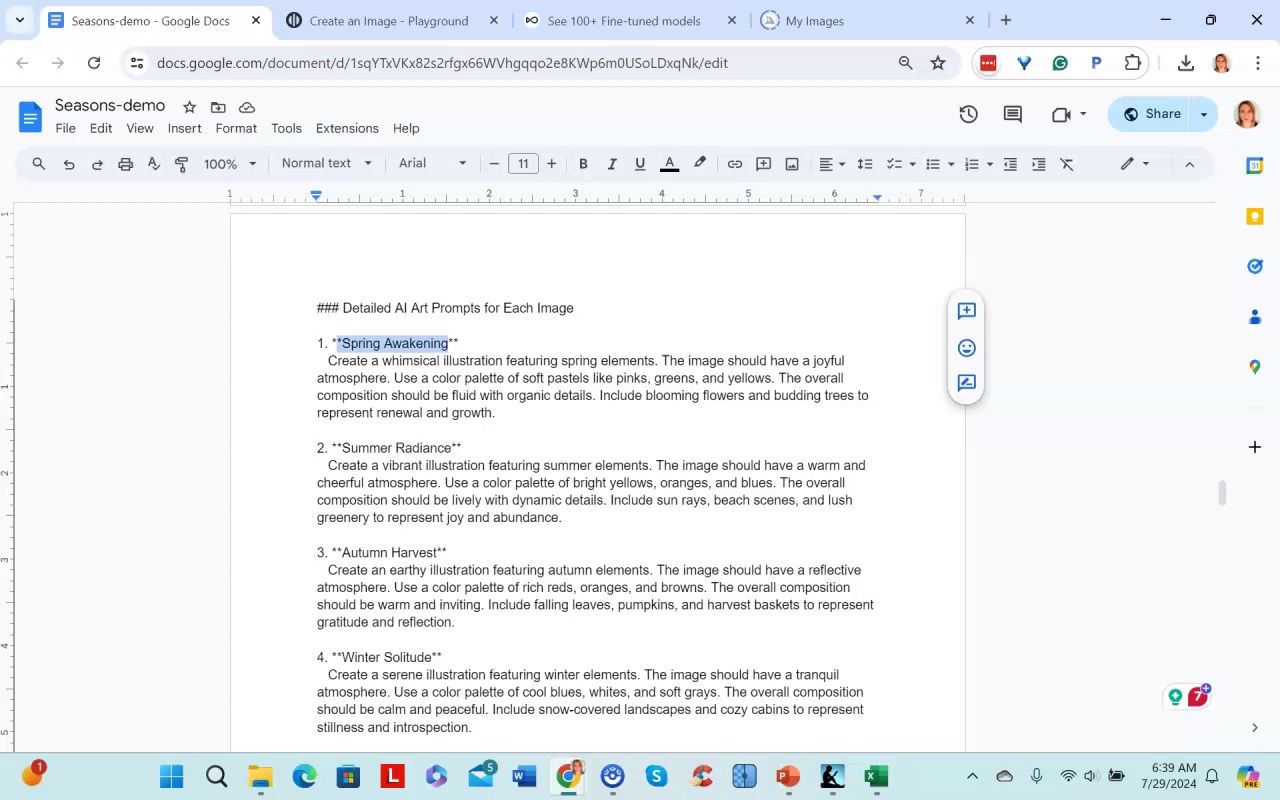
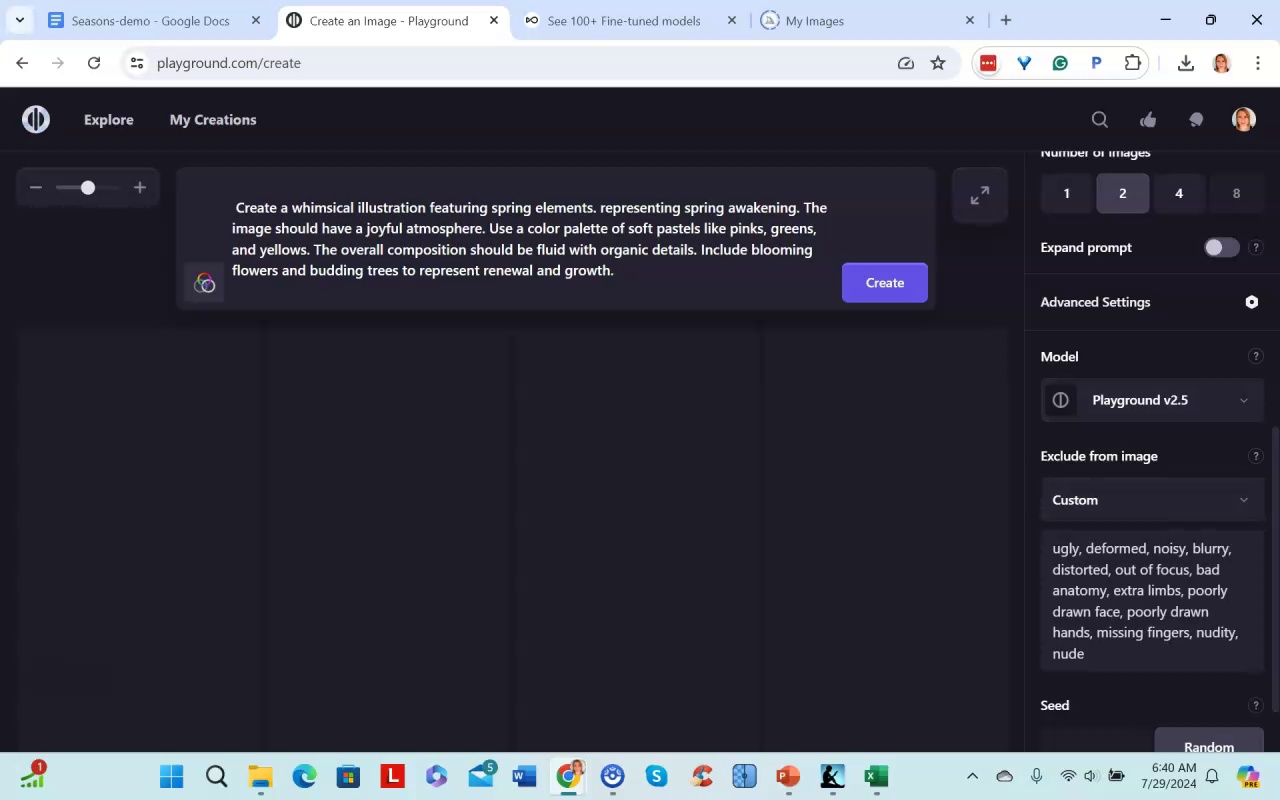
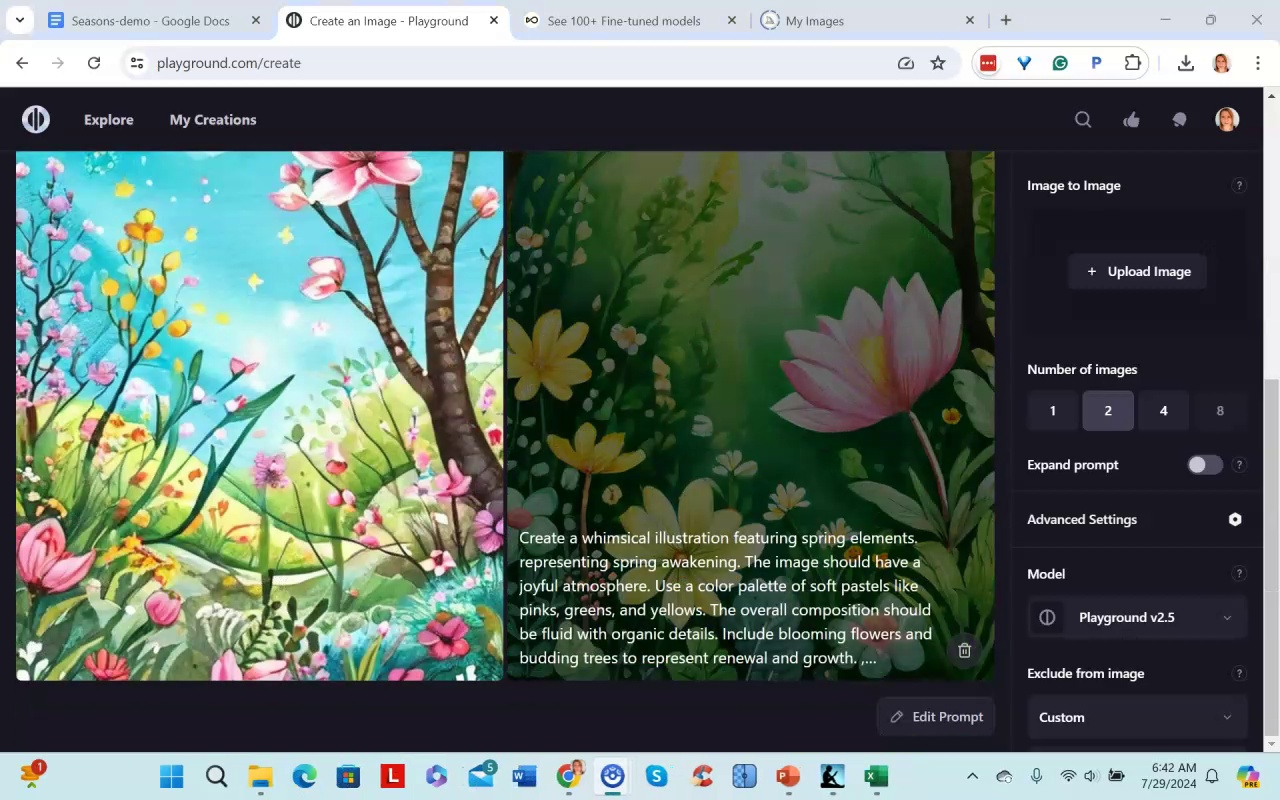
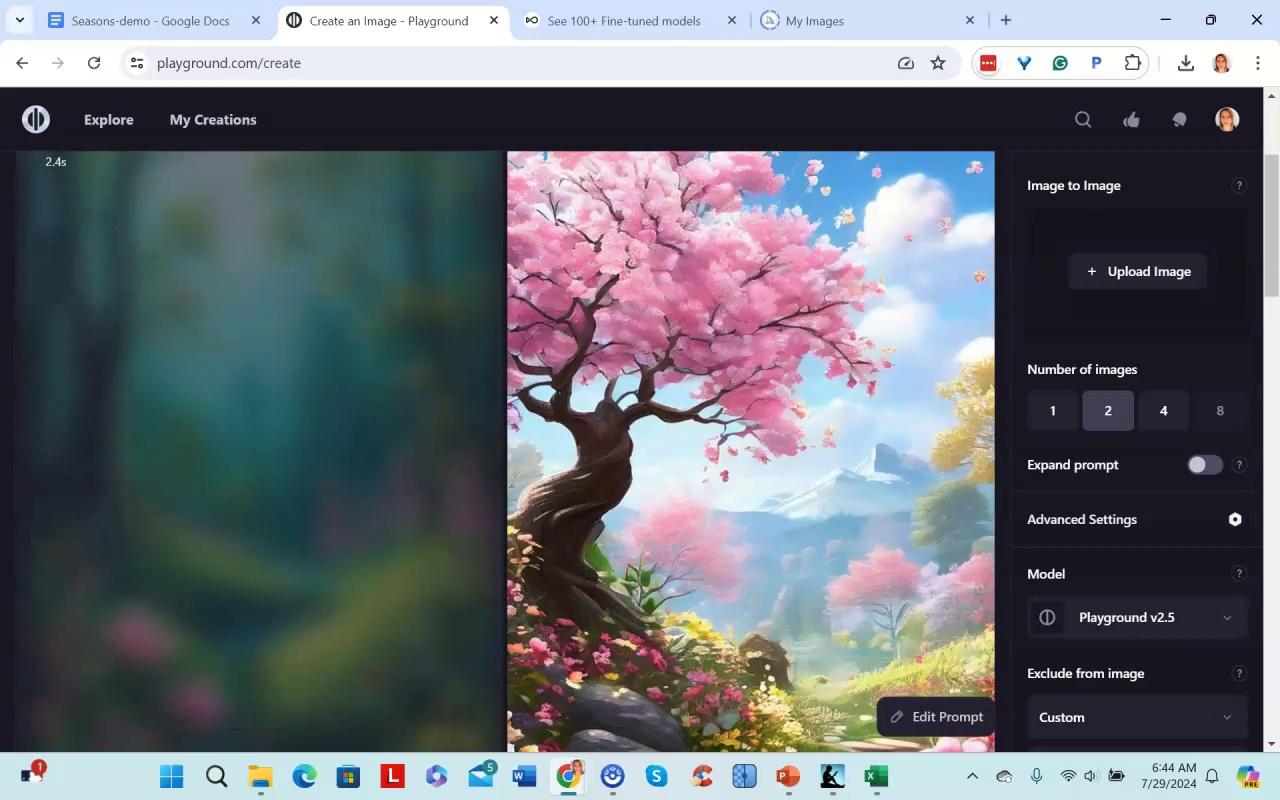
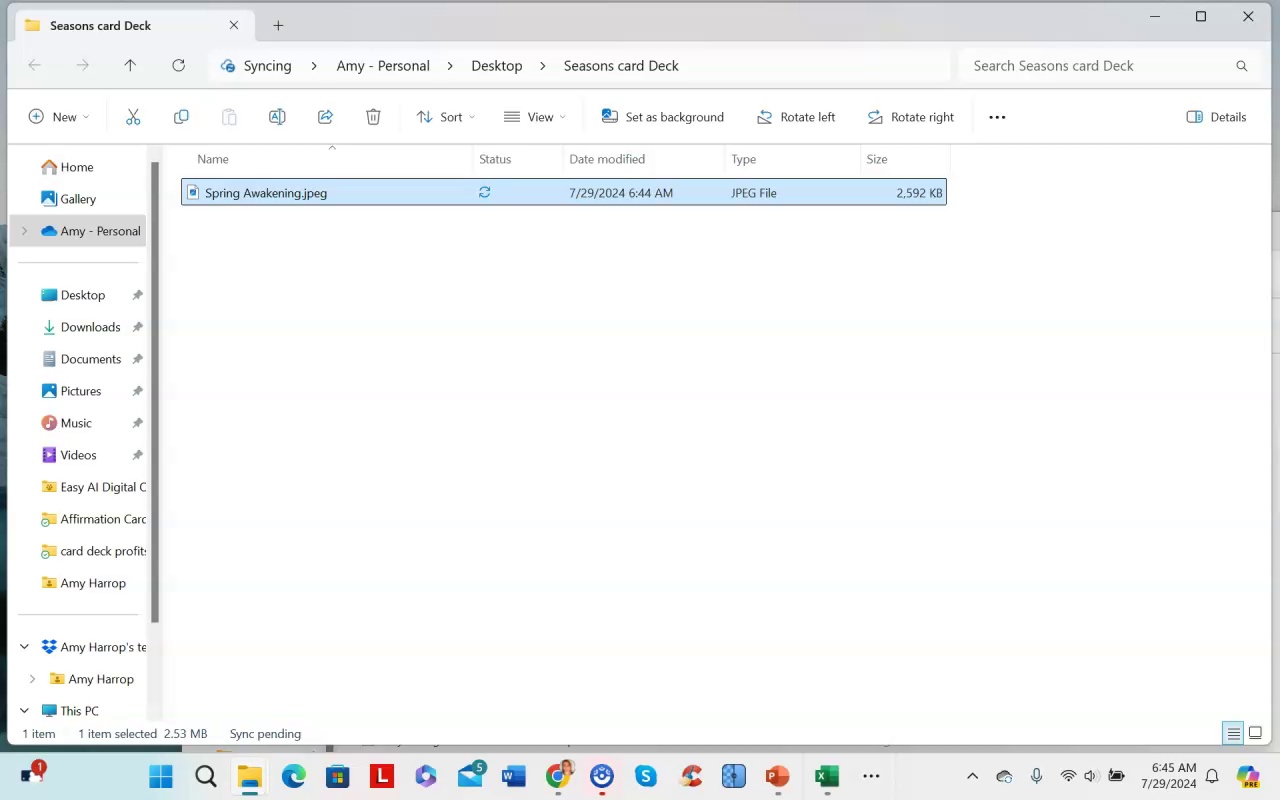
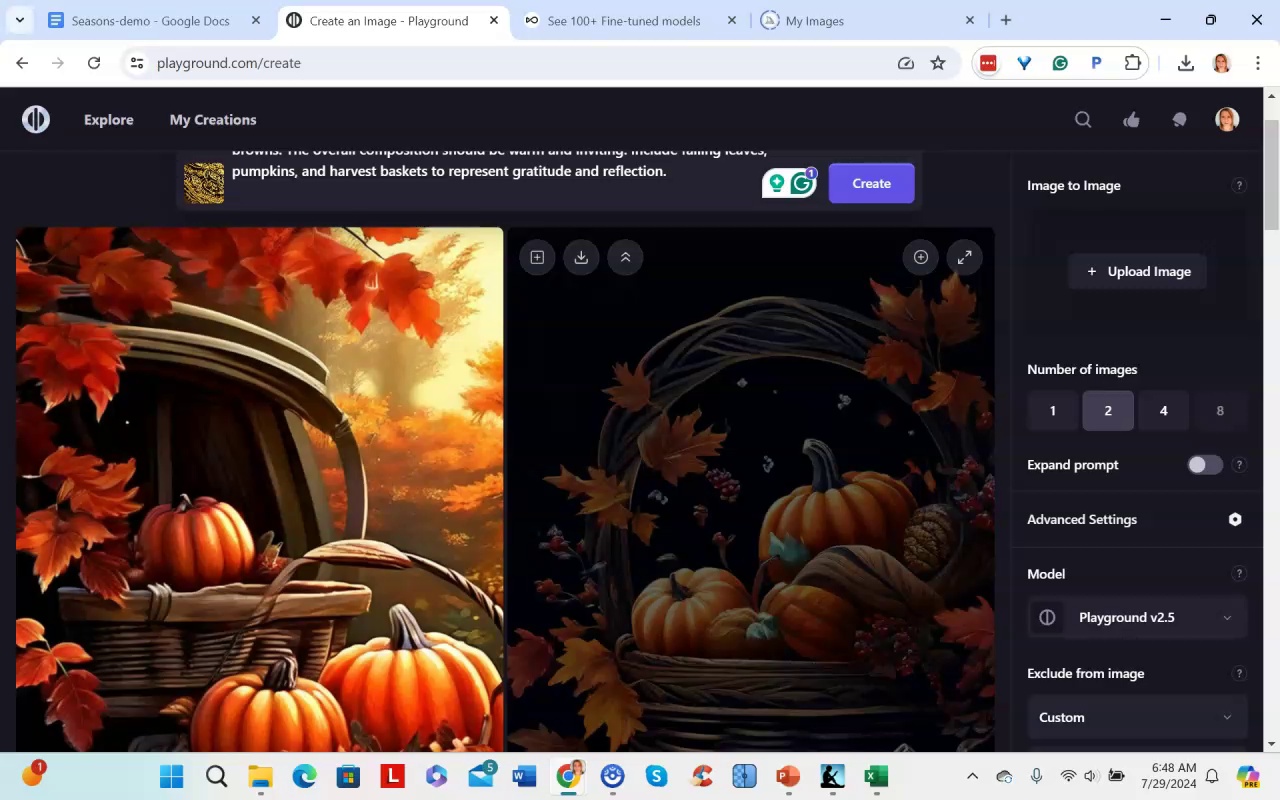
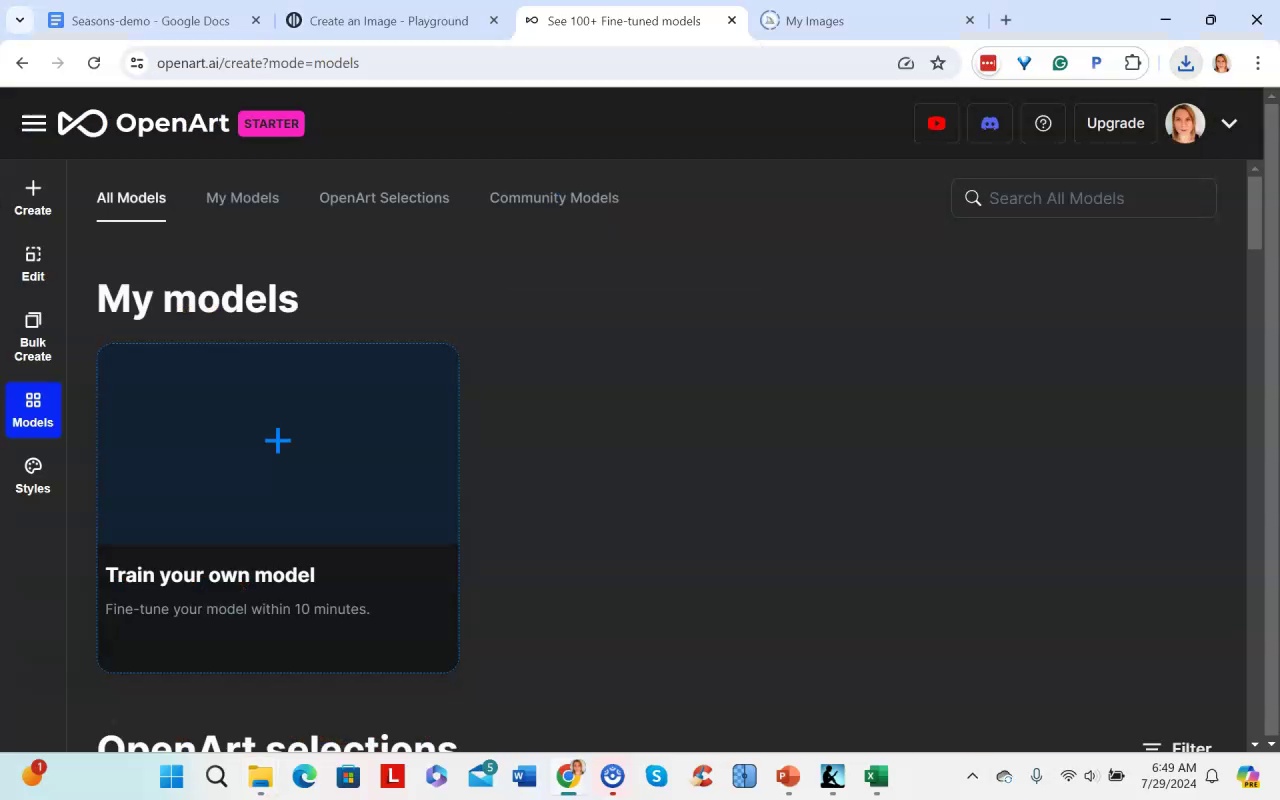
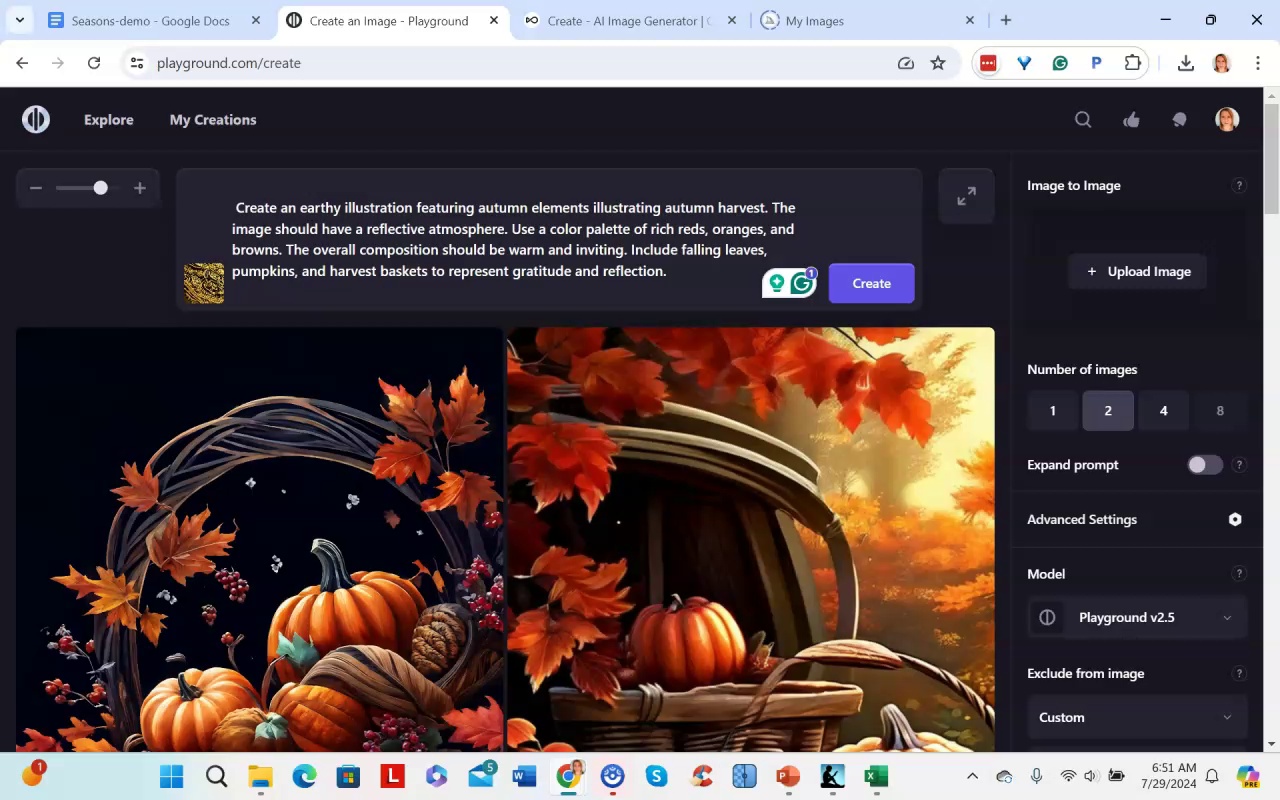
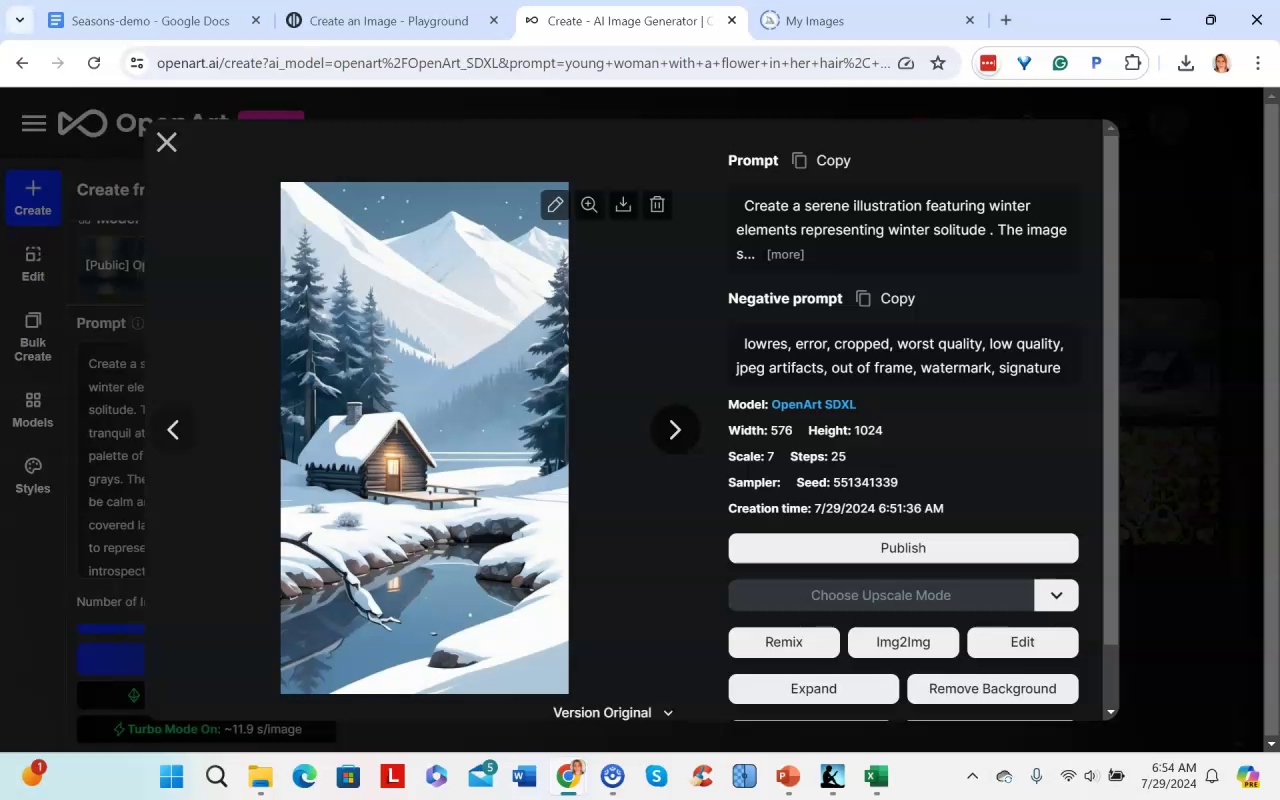
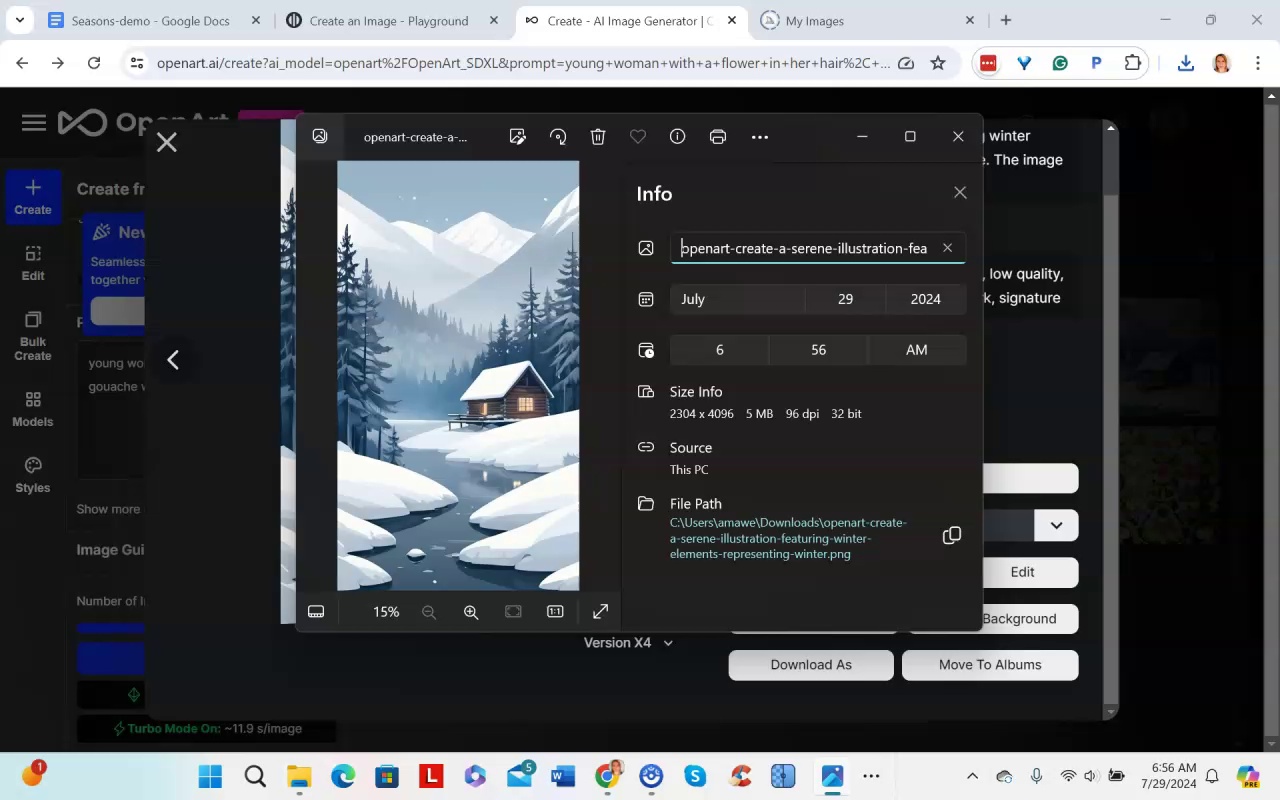
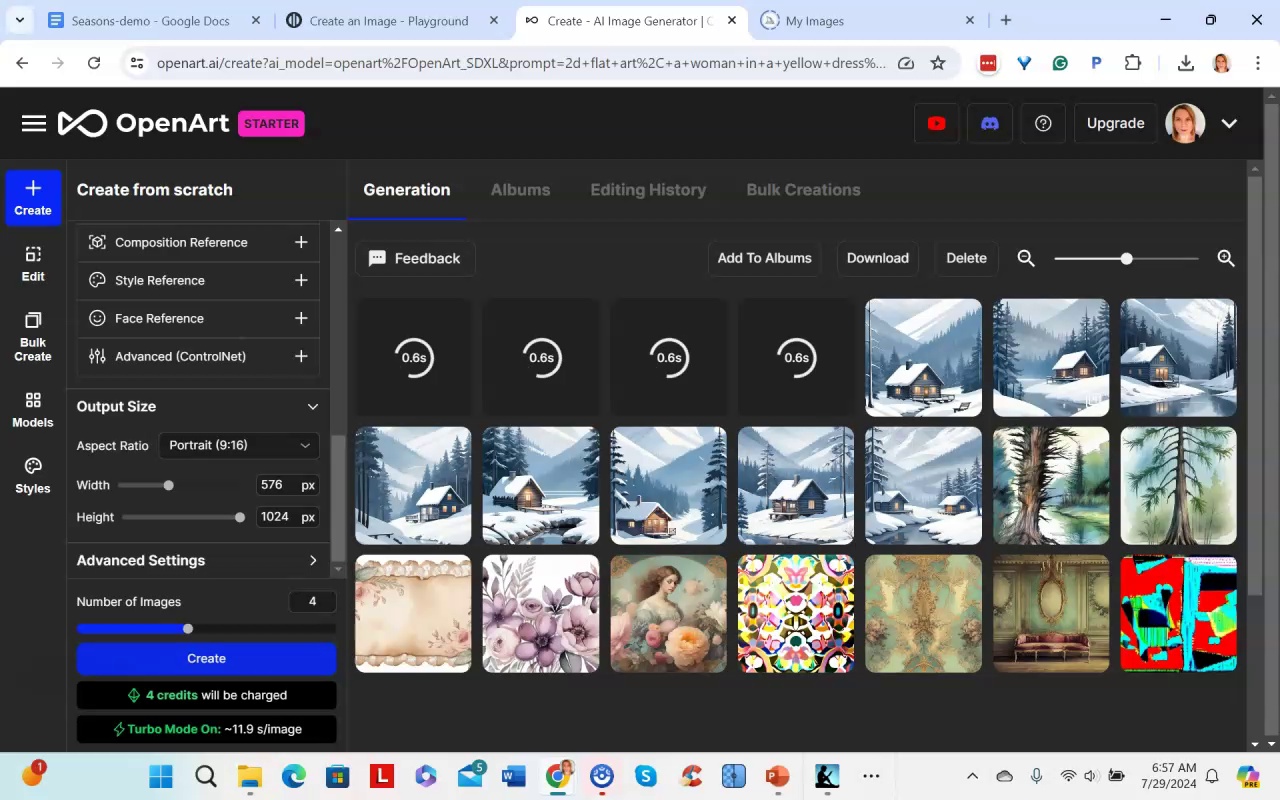
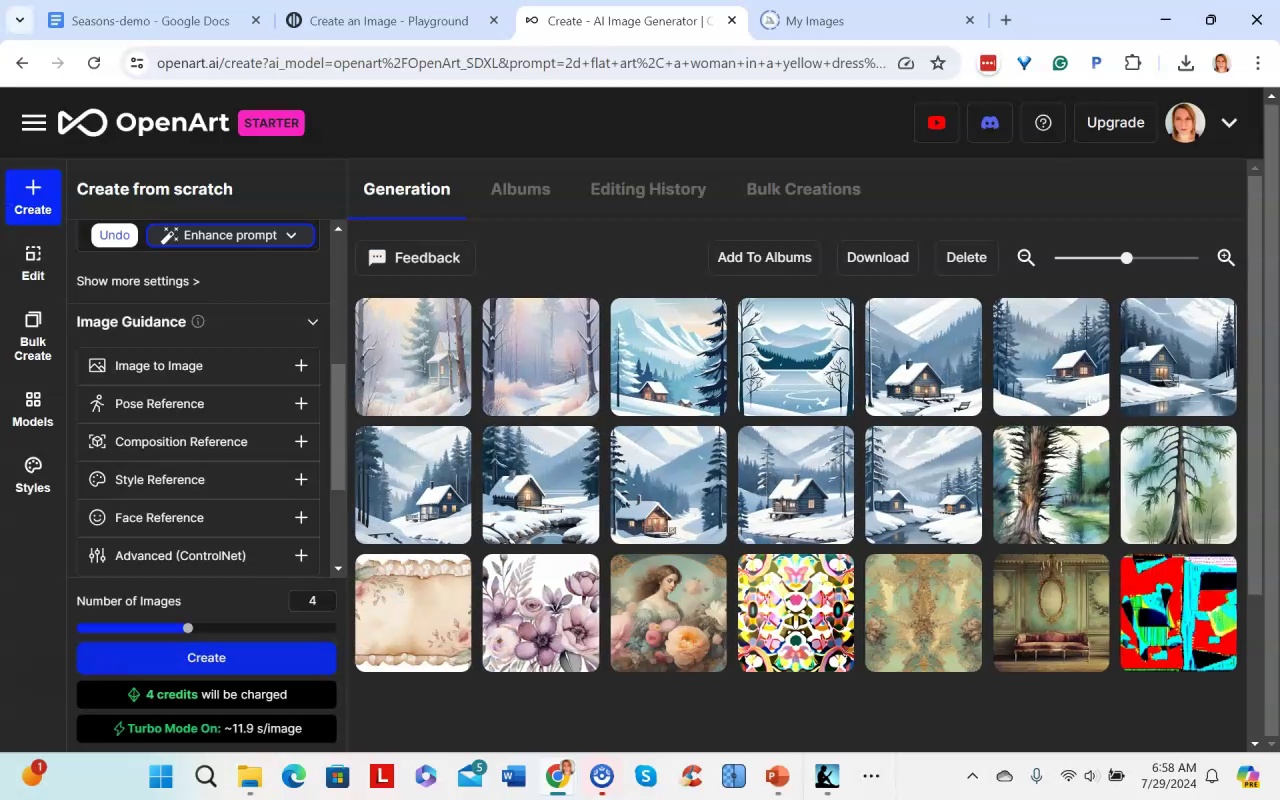
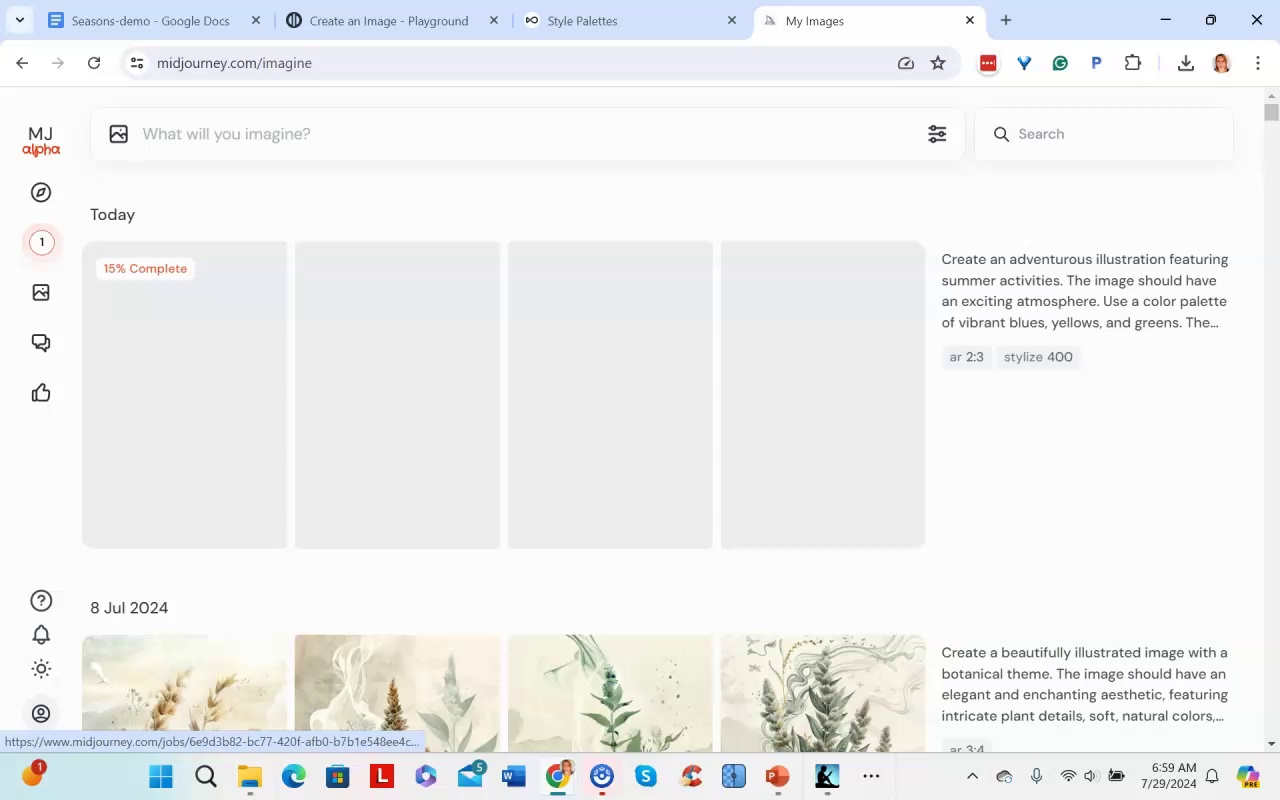
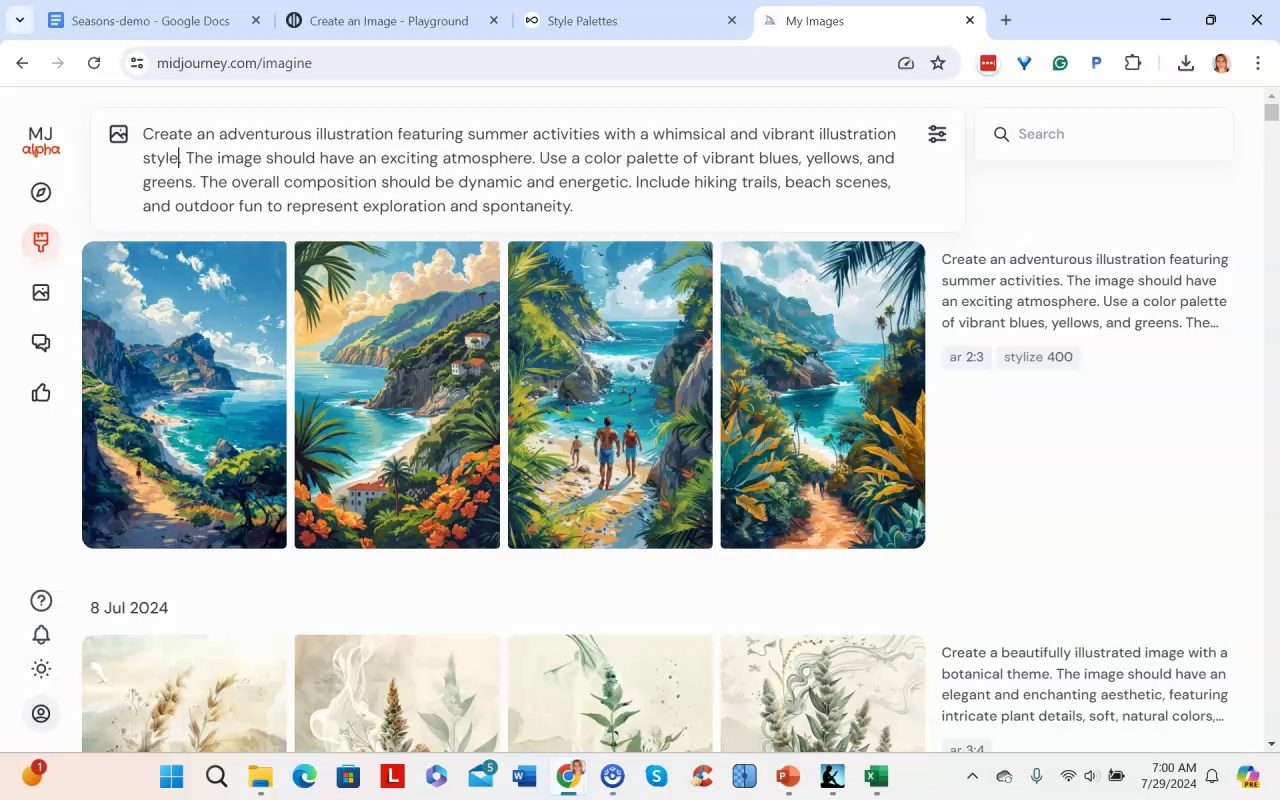
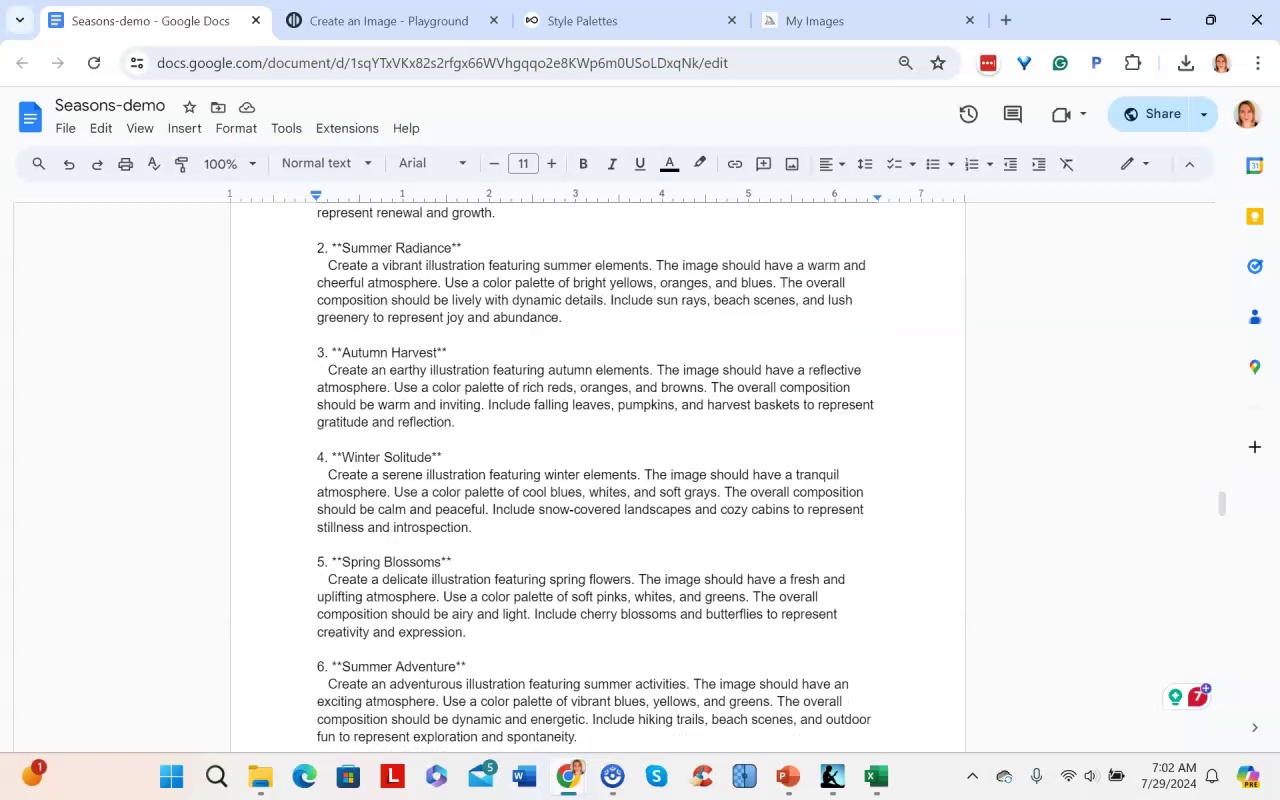
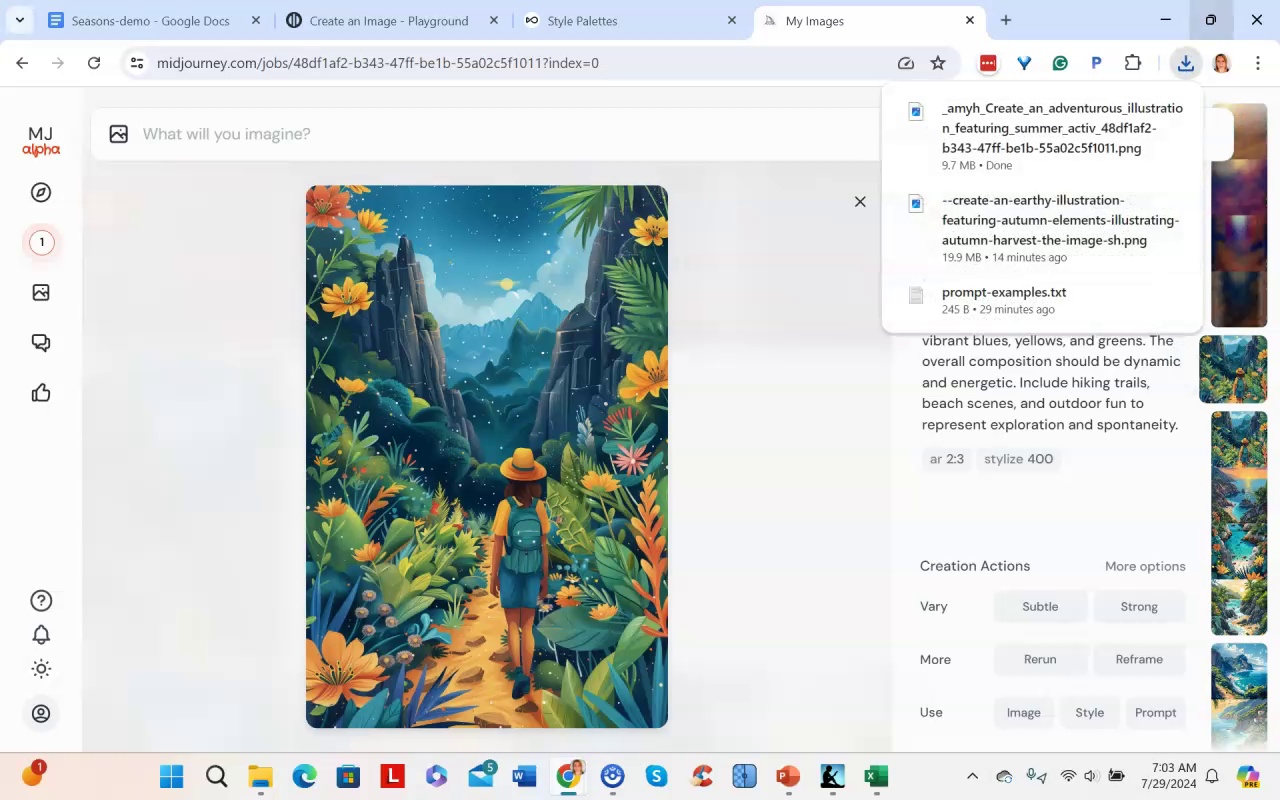
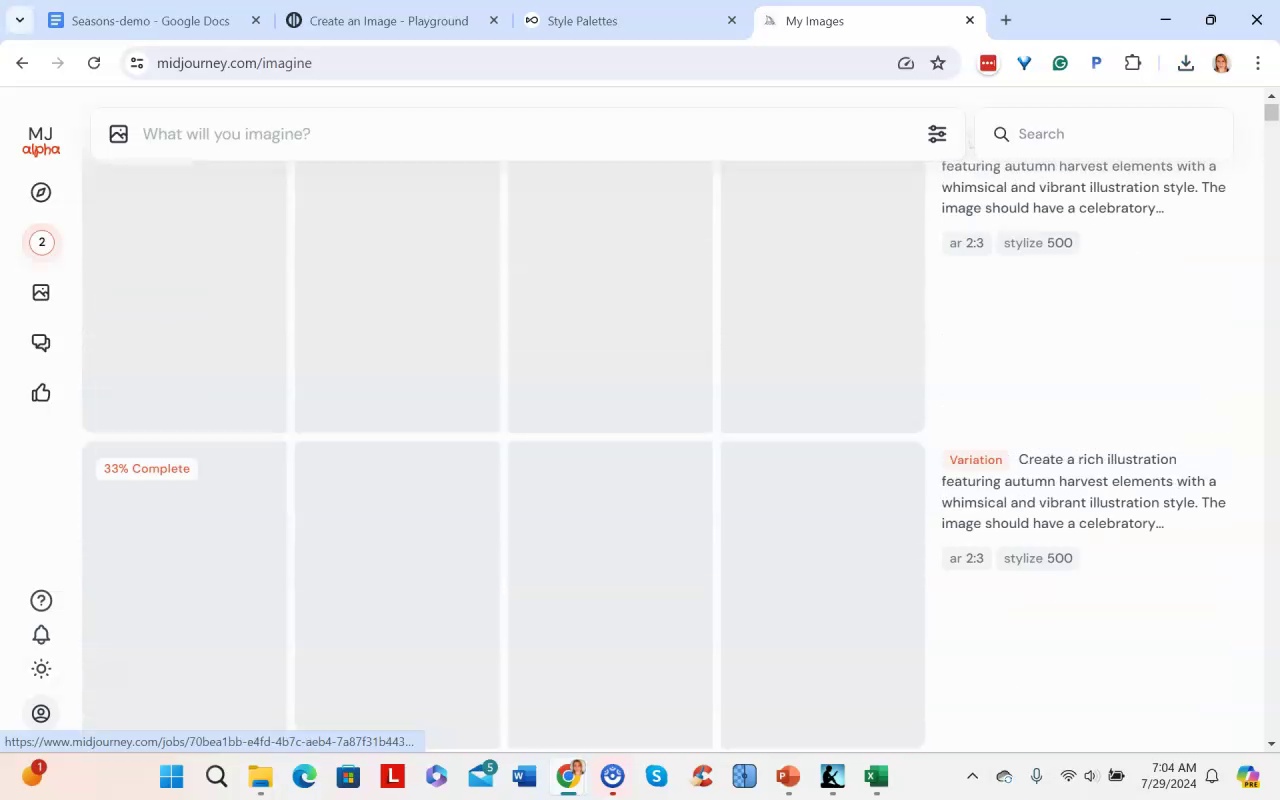
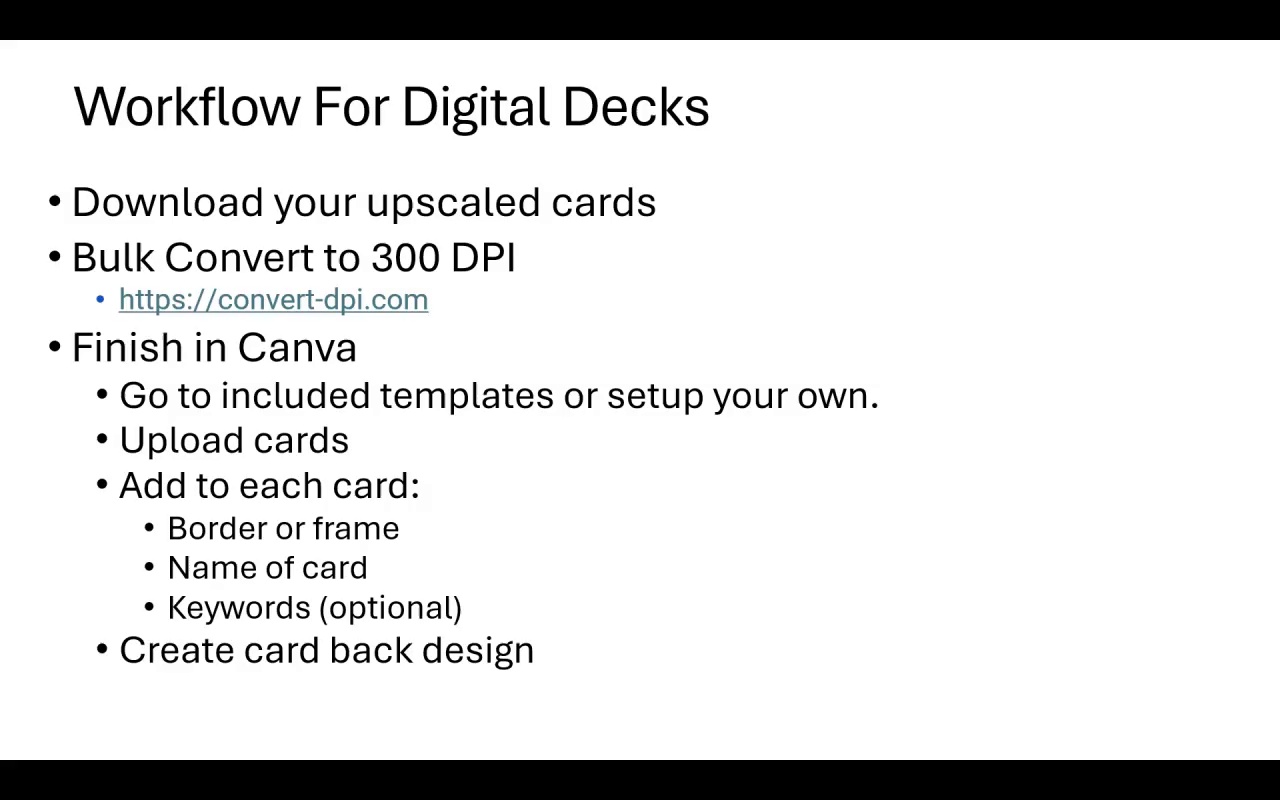
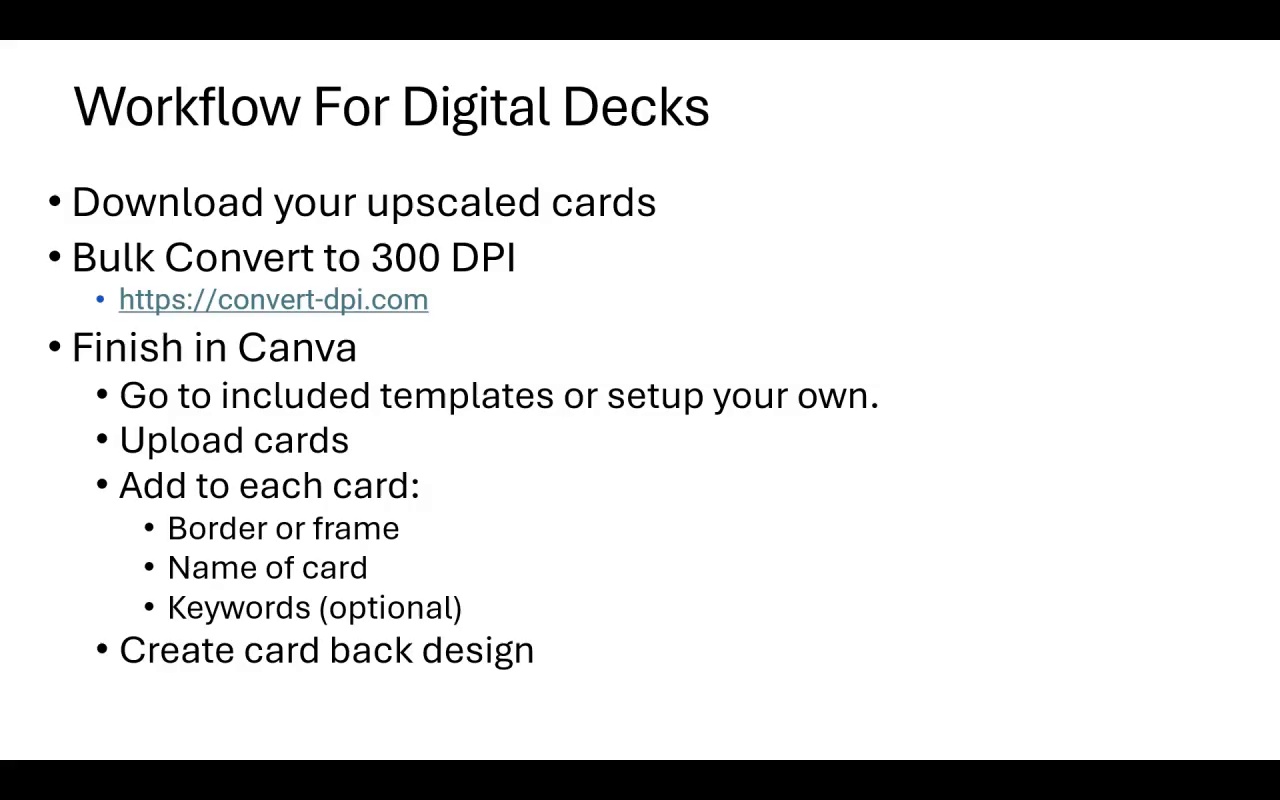
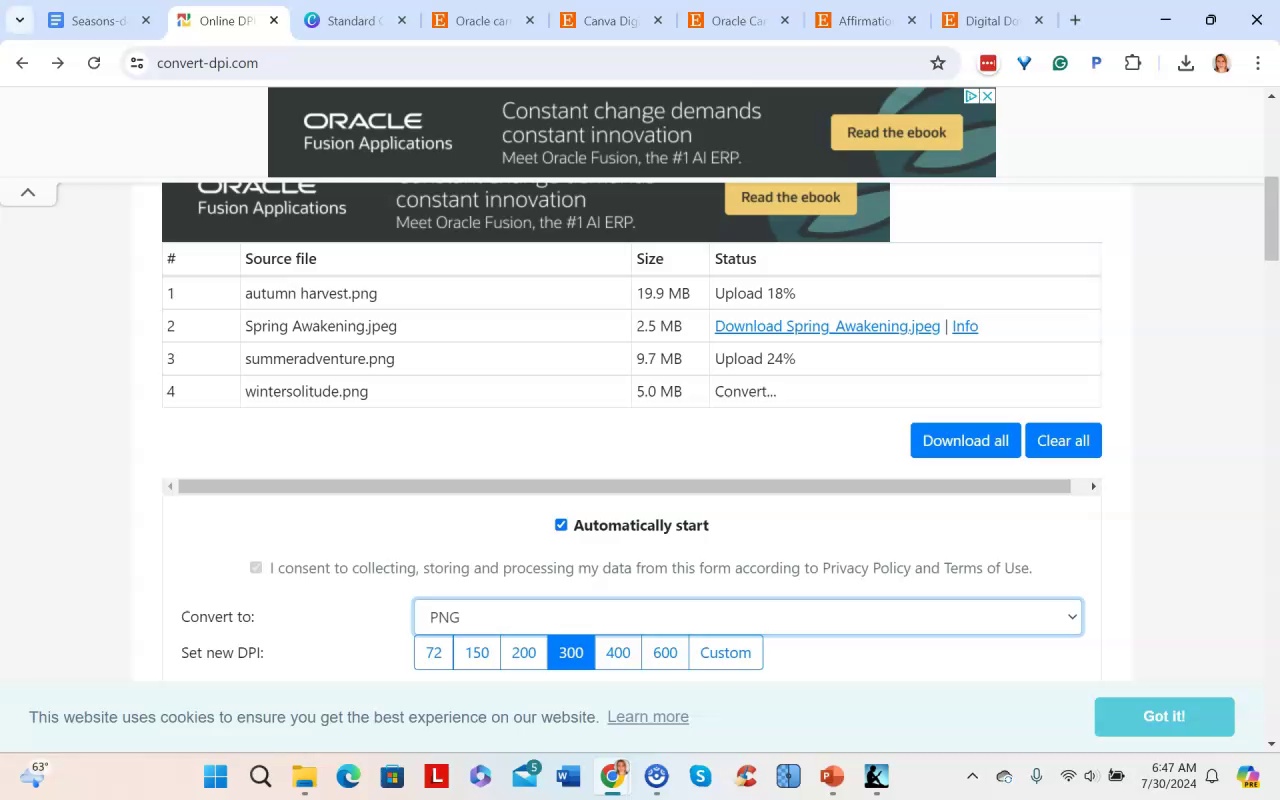
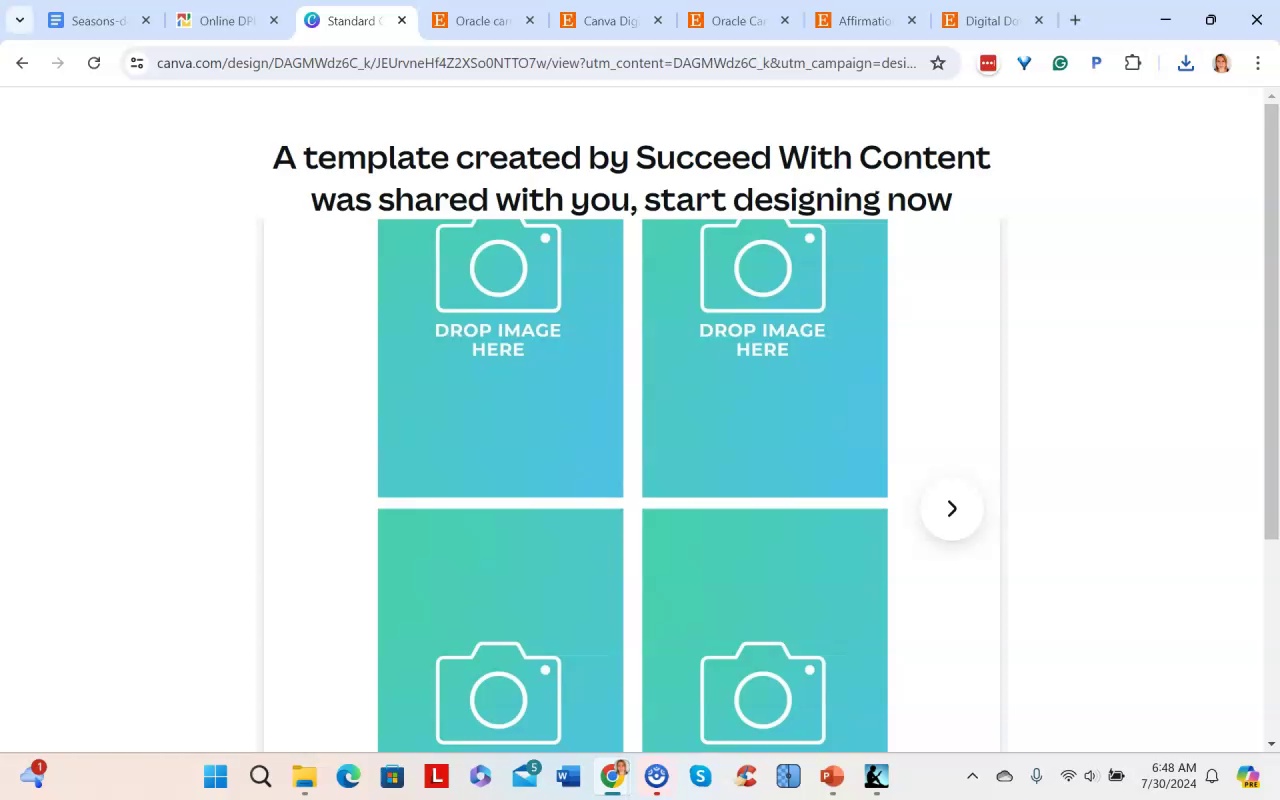
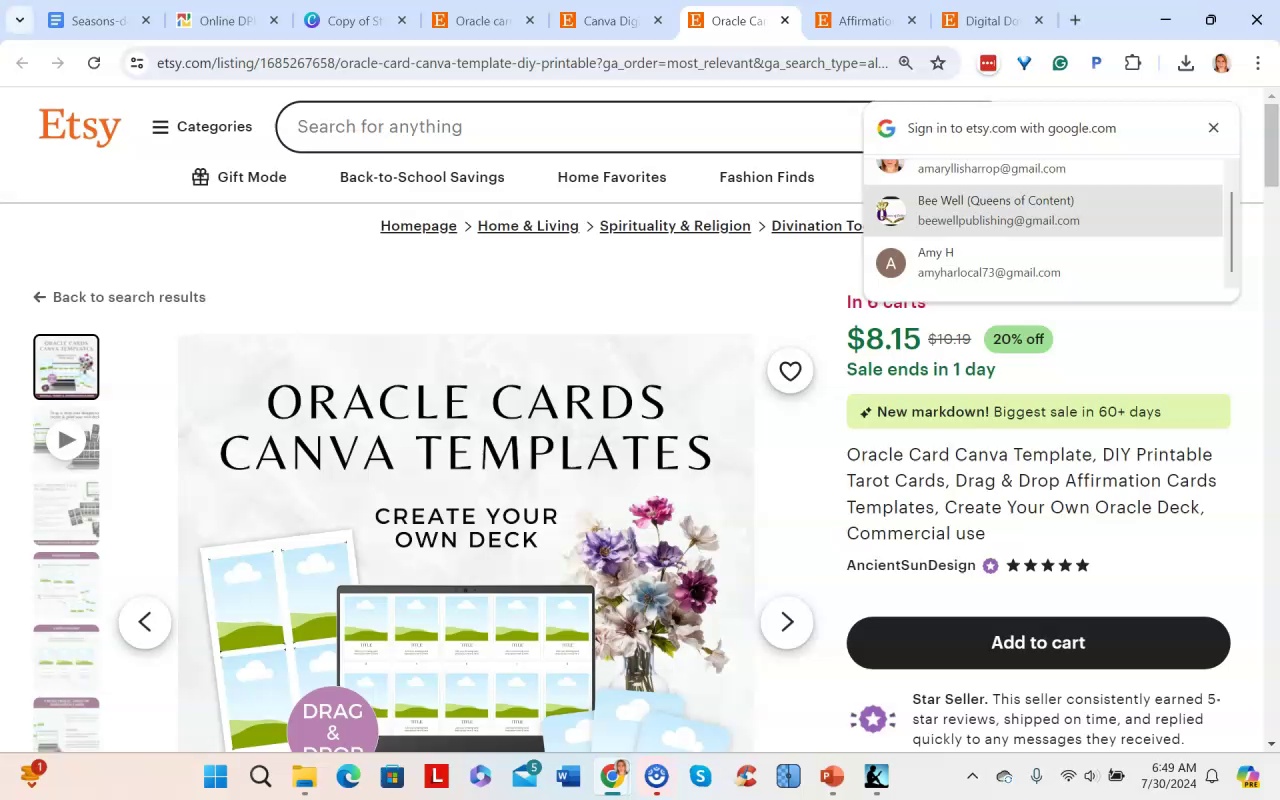
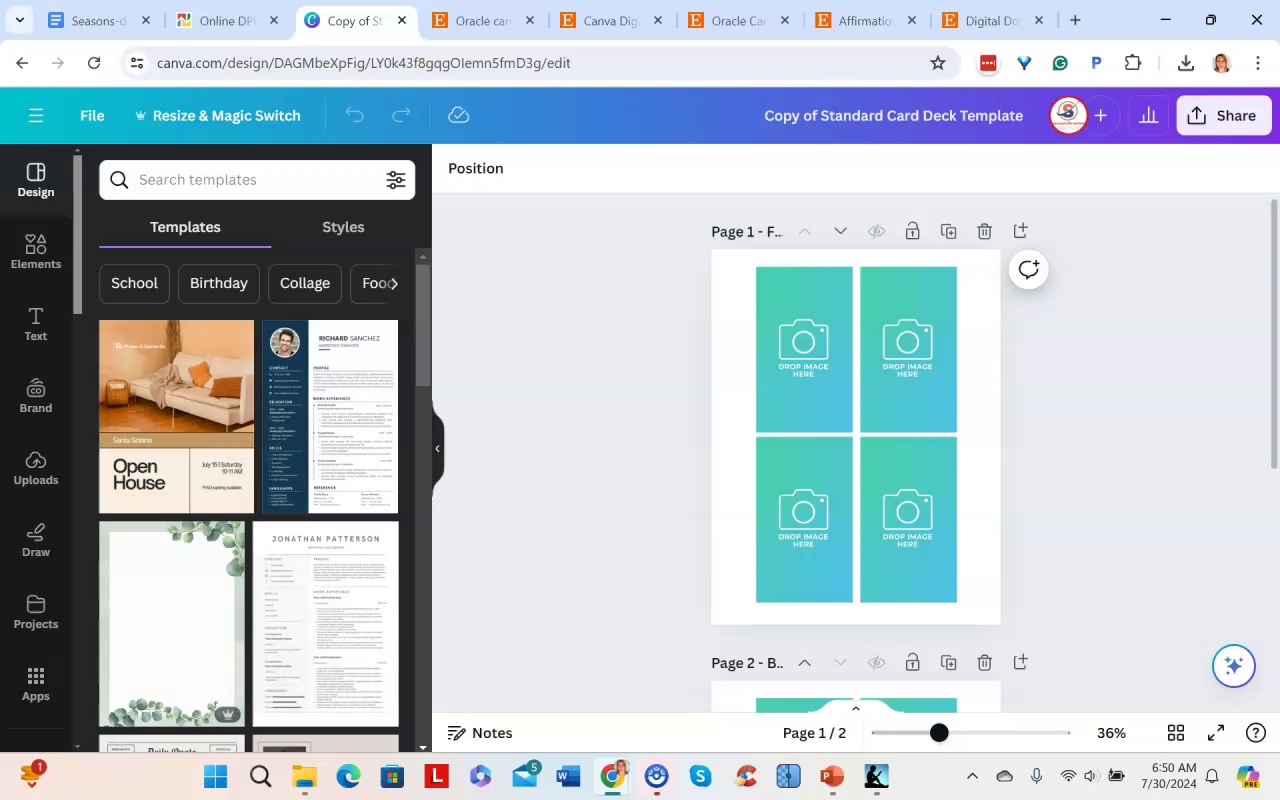
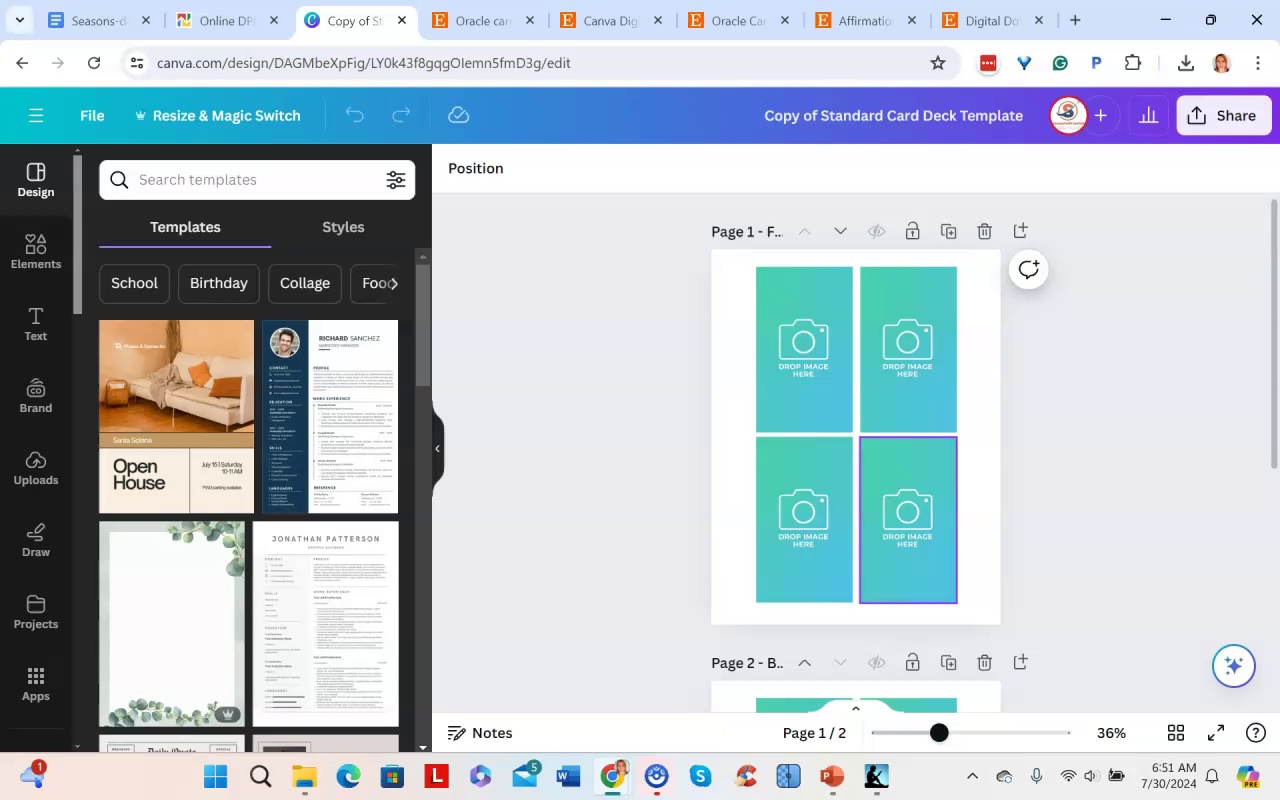
The narrator recommends using Canva to create a tarot/oracle card deck PDF once you have the individual card images ready. She suggests converting the images to 300 DPI first to preserve print quality before importing into Canva. The narrator provides two Canva templates for standard and mini card sizes in her course materials. There are also inexpensive templates available on Etsy, or you can create your own custom sizes in Canva.
A popular selling format is a high-resolution PDF file with multiple cards (usually 4) per page, plus 1 page of bonus/backup cards. PNG files are optional for now. The goal is to set up the PDF with the proper sizing and layout for printing the cards. On Etsy, sellers offer digital PDF files at various price points rather than including PNGs.
To recap, once your card images are complete, convert them to 300 DPI, import into the Canva templates, arrange 4 cards per page plus 1 bonus page, export as a high-res PDF, and you're ready to sell your printable digital card deck.
.