https://fldmp.com/9Rick%20Blyth%20-%20Chrome-Ext/00-Welcome!/0.1-Welcome.mp4
https://fldmp.com/9Rick%20Blyth%20-%20Chrome-Ext/00-Welcome!/0.1-Welcome.mp4 - Part 1
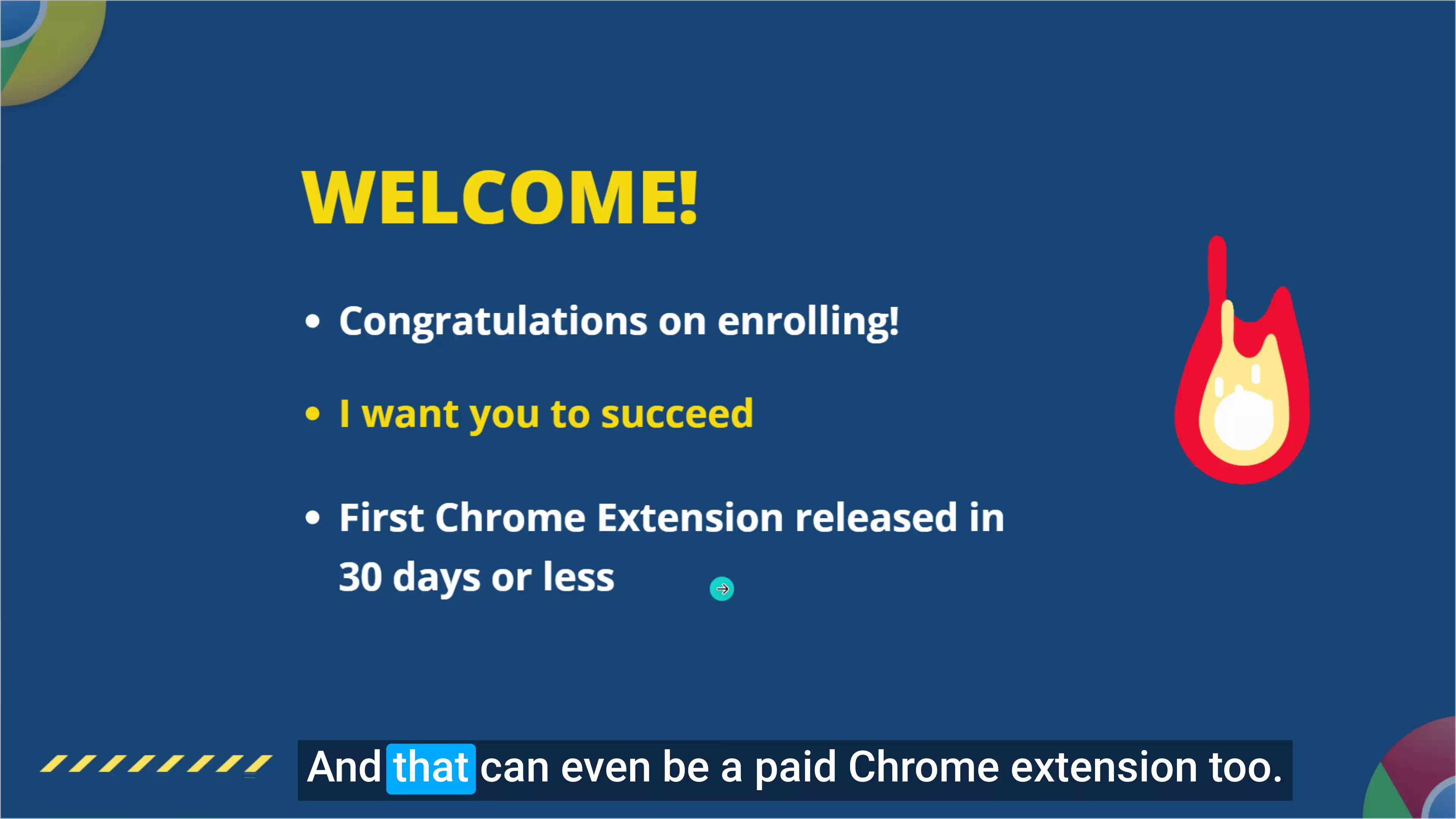

The narrator welcomes listeners to a course on building profitable Chrome extensions. He hopes the course content helps listeners succeed and wants to showcase listener success stories as case studies. He congratulates listeners for starting the course and advises completing a paid Chrome extension within 30 days by dedicating focused time.
The narrator shows Chrome extensions built by individuals that became highly successful, like Merch Wizard, KDP Wizard, PrettyMerch, Canva Automation, Poshmark Automation, and Jungle Scout. Jungle Scout earns multi-million dollar income yearly. Honey, a coupon finder, sold for $4 billion. The narrator says the course provides a step-by-step guide to building a profitable first Chrome extension, which could become very popular.
.https://fldmp.com/9Rick%20Blyth%20-%20Chrome-Ext/00-Welcome!/0.1-Welcome.mp4 - Part 2
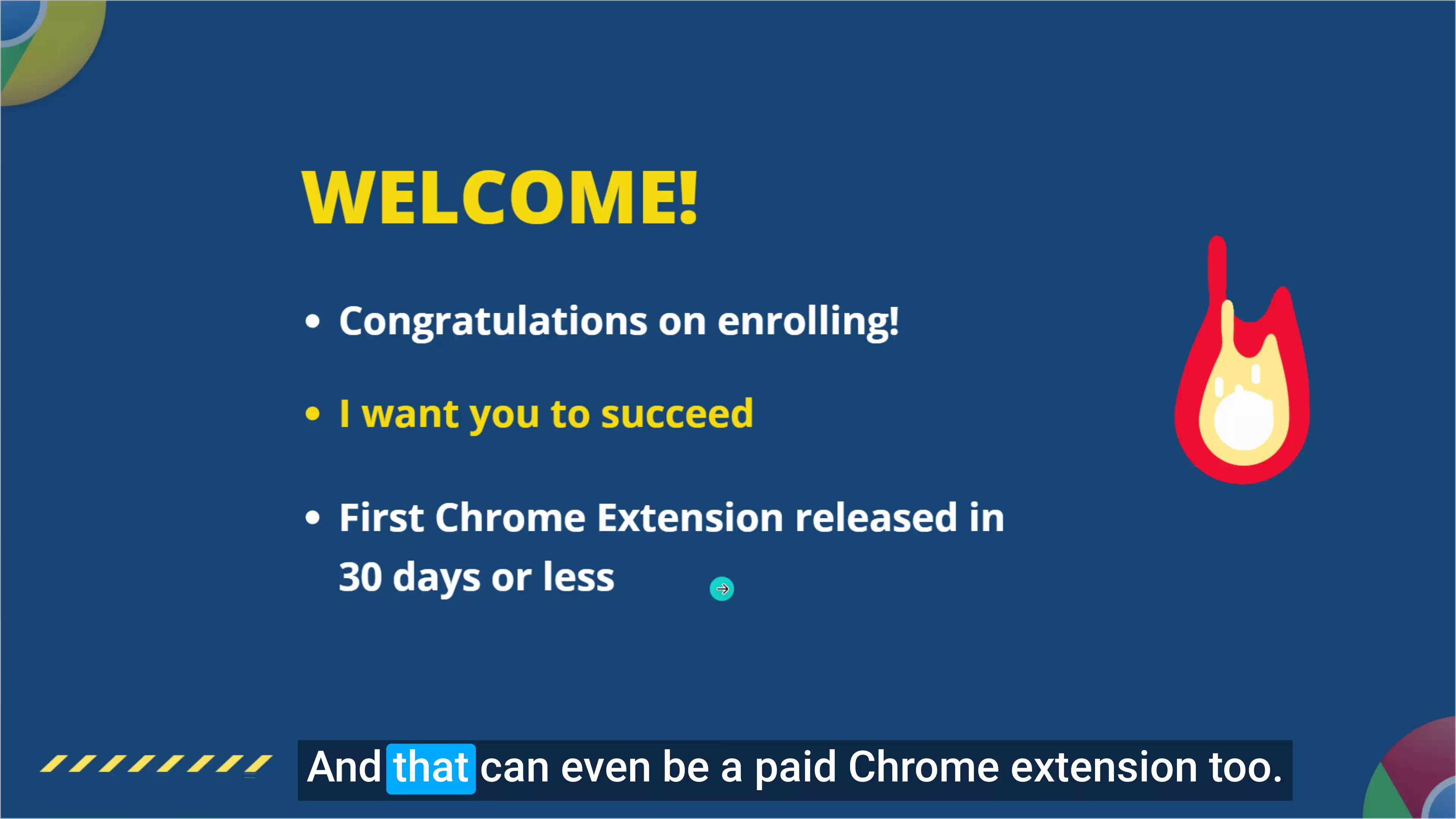

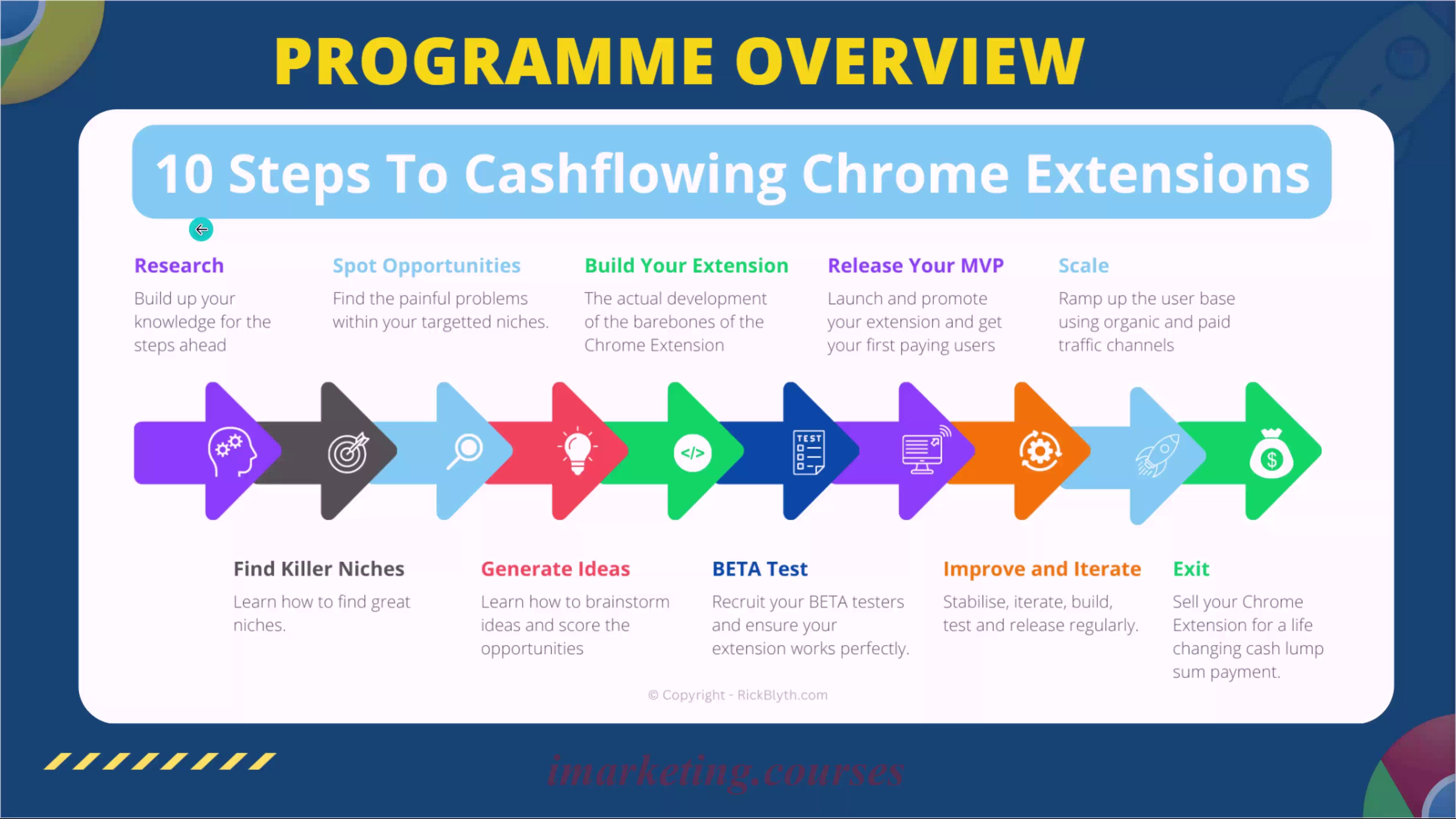
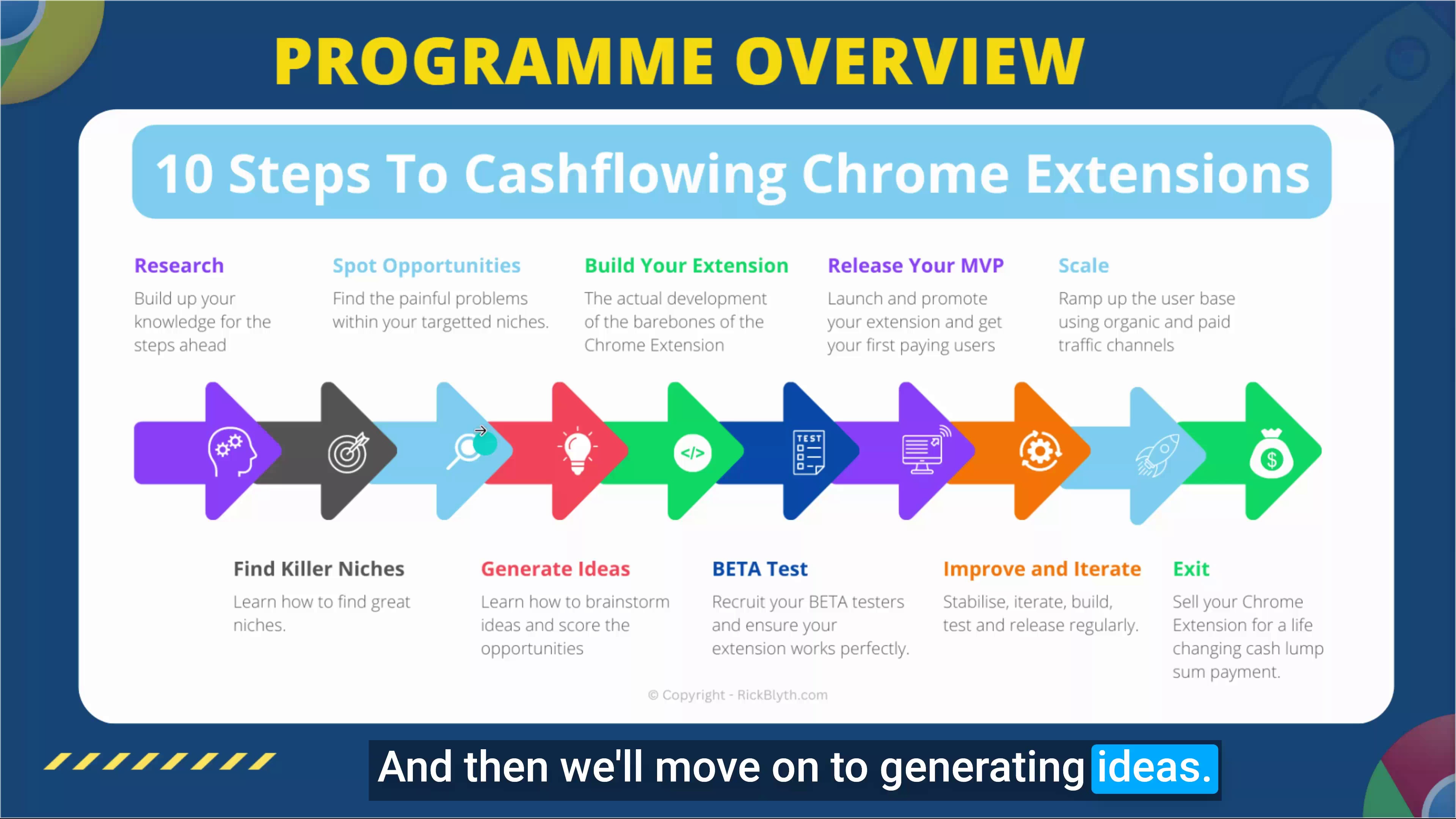
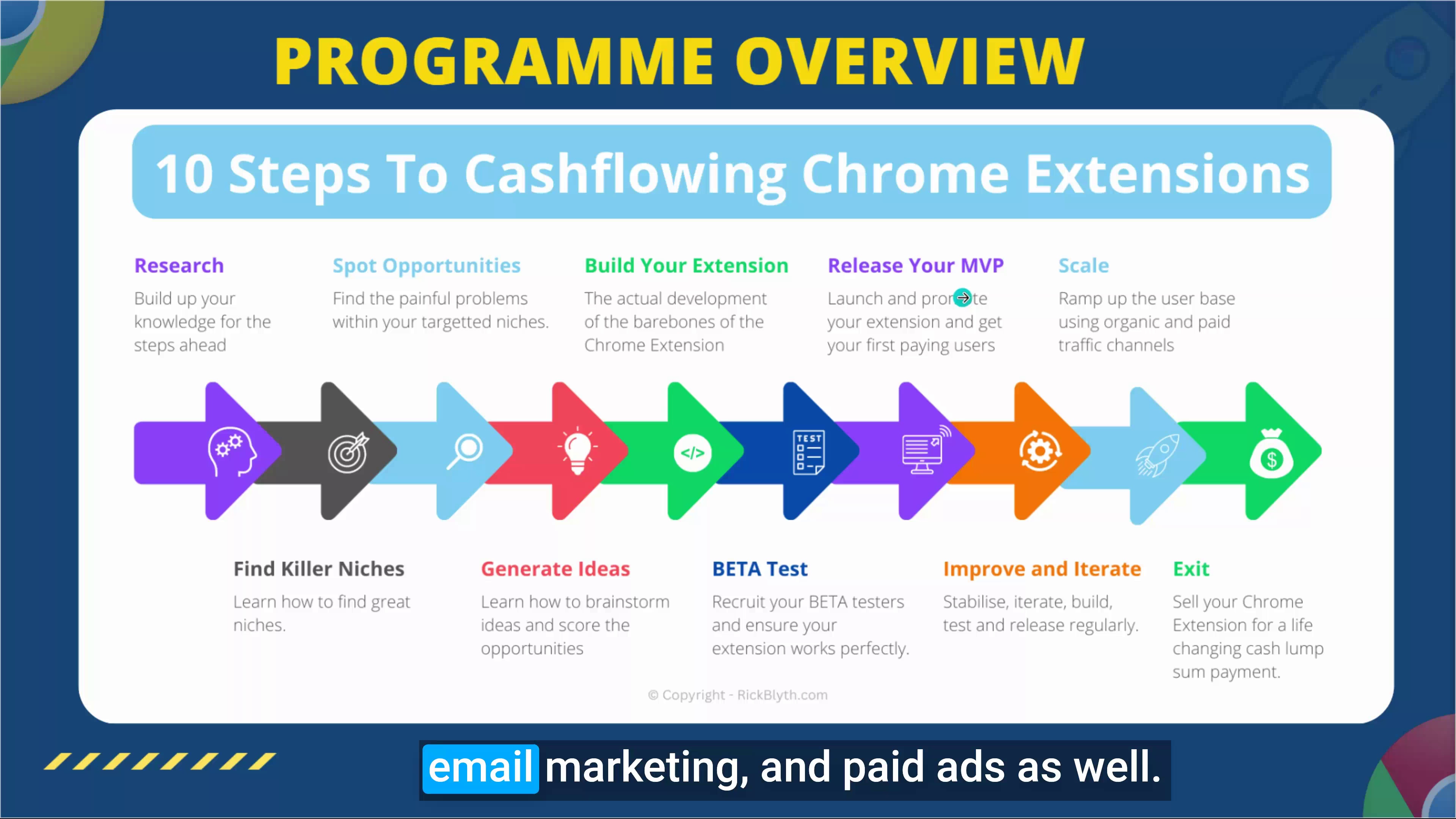
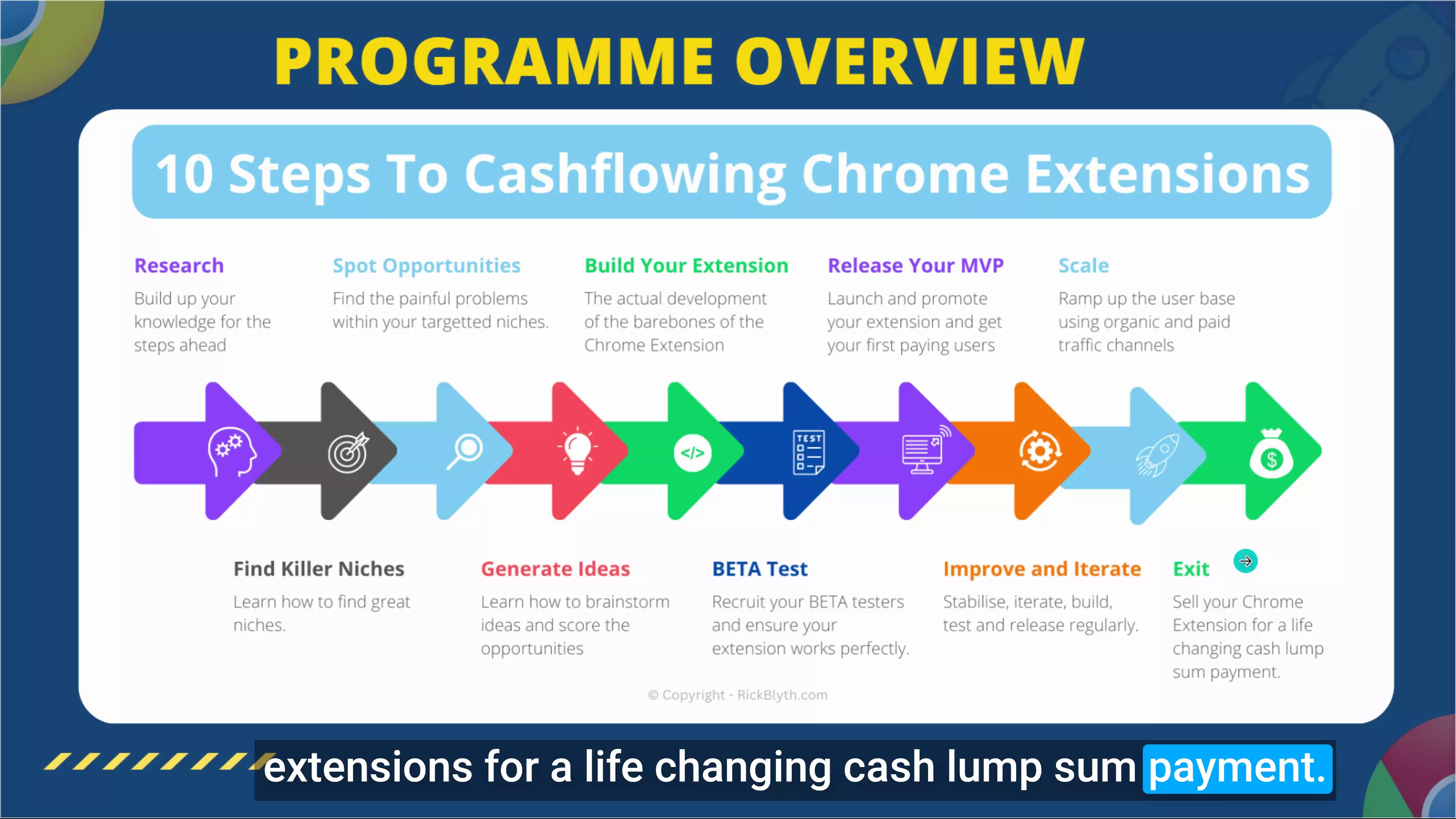
10 steps to building profitable Chrome extensions from research to exit. Phase 1 is researching features, functionality, and niches. Phase 2 is finding problems to solve. Phase 3 is idea generation using 7 strategies. Phase 4 is building minimum viable product (MVP). Phase 5 is recruiting testers to refine product before launch. Phase 6 is releasing MVP using promotion. Phase 7 is adding features and stabilizing. Phase 8 is scaling users with various growth tactics. Phase 9 is continuing growth or selling for lump sum. Phase 10 is repeating process for larger goals.
The narrator stresses not jumping straight into building without steps 1-4 research validation. A detailed 30-day MVP plan is next. Rinse and repeat the full process for more income.
.https://fldmp.com/9Rick%20Blyth%20-%20Chrome-Ext/00-Welcome!/0.1-Welcome.mp4 - Part 3
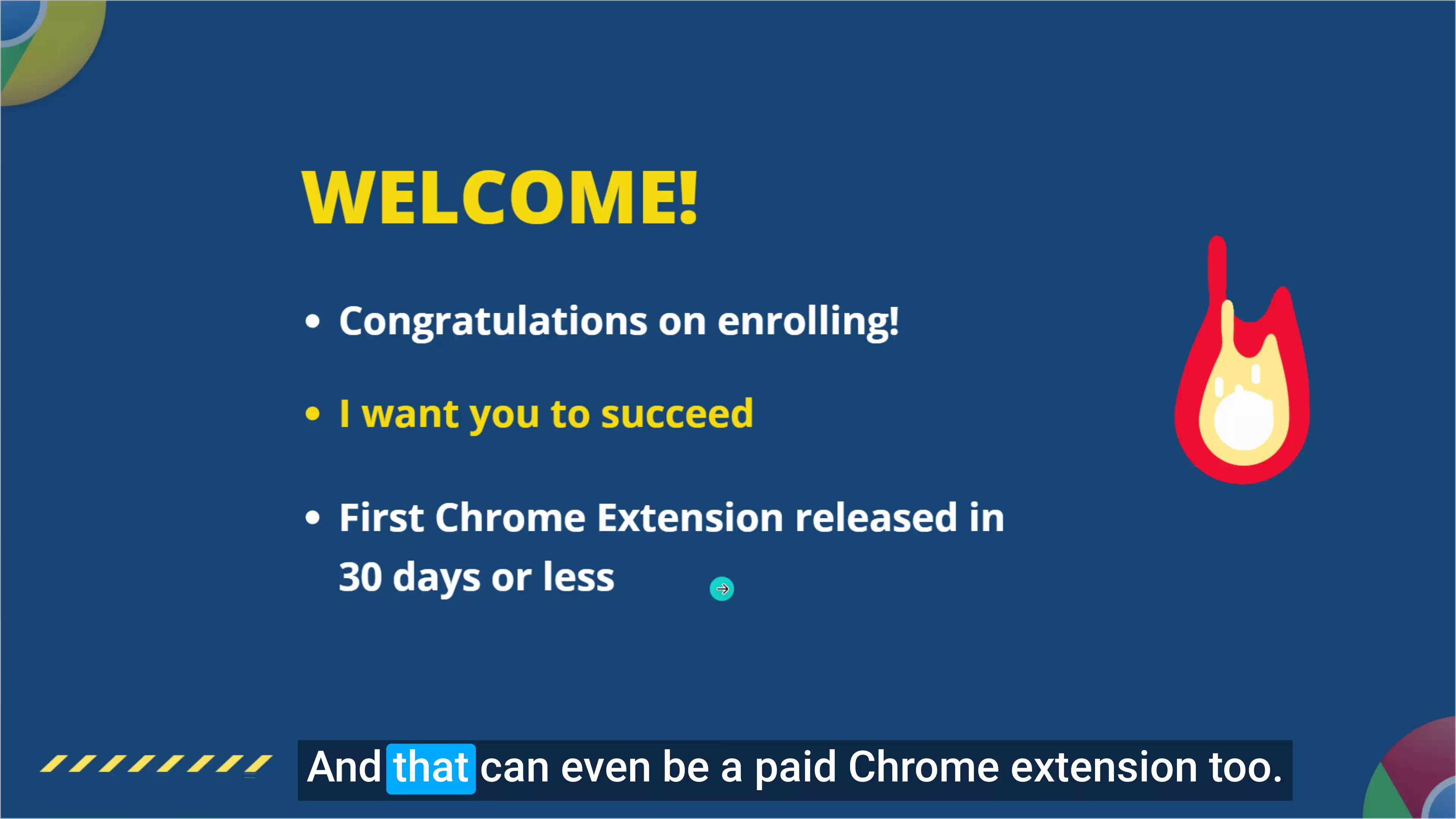

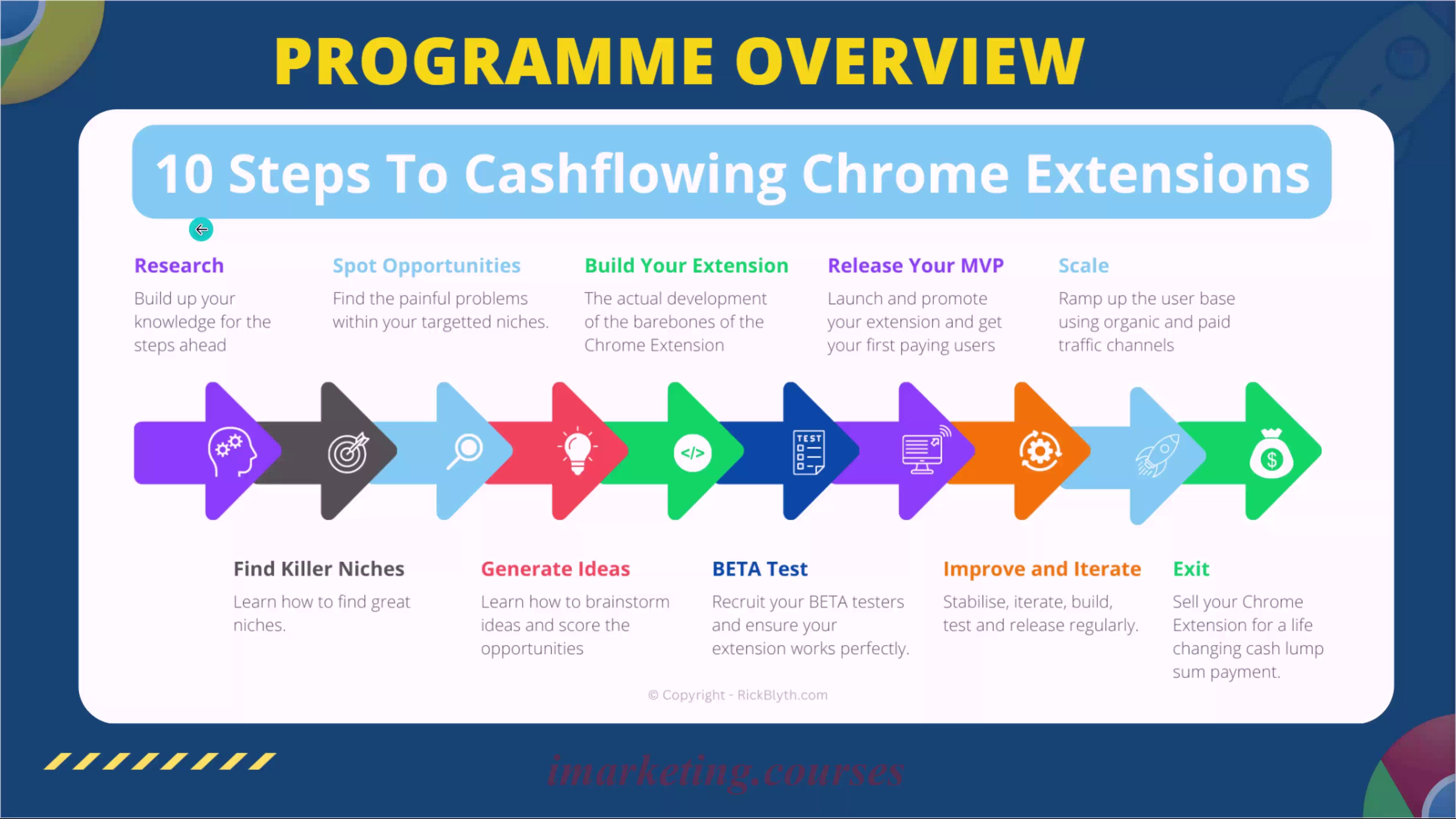
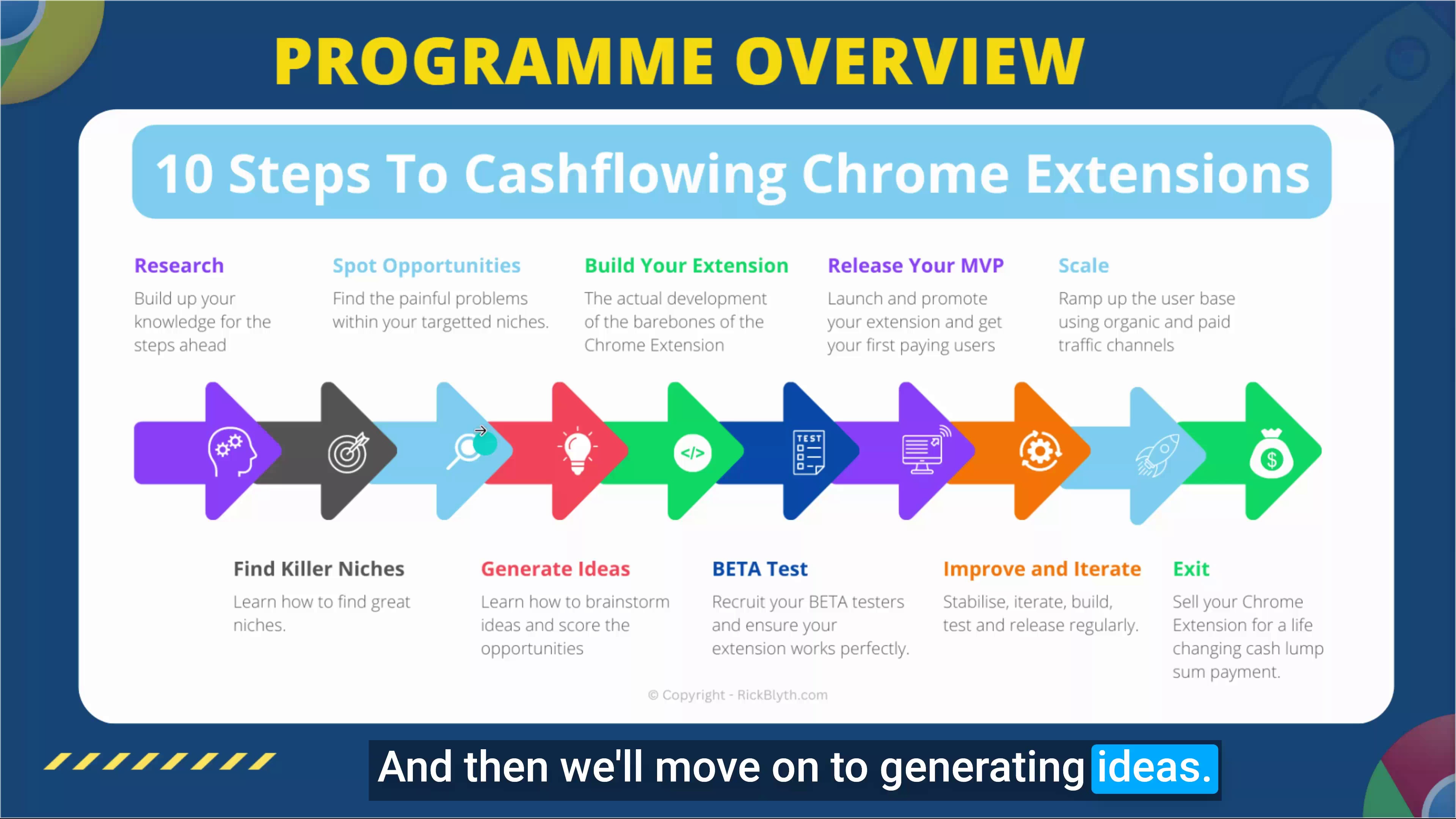
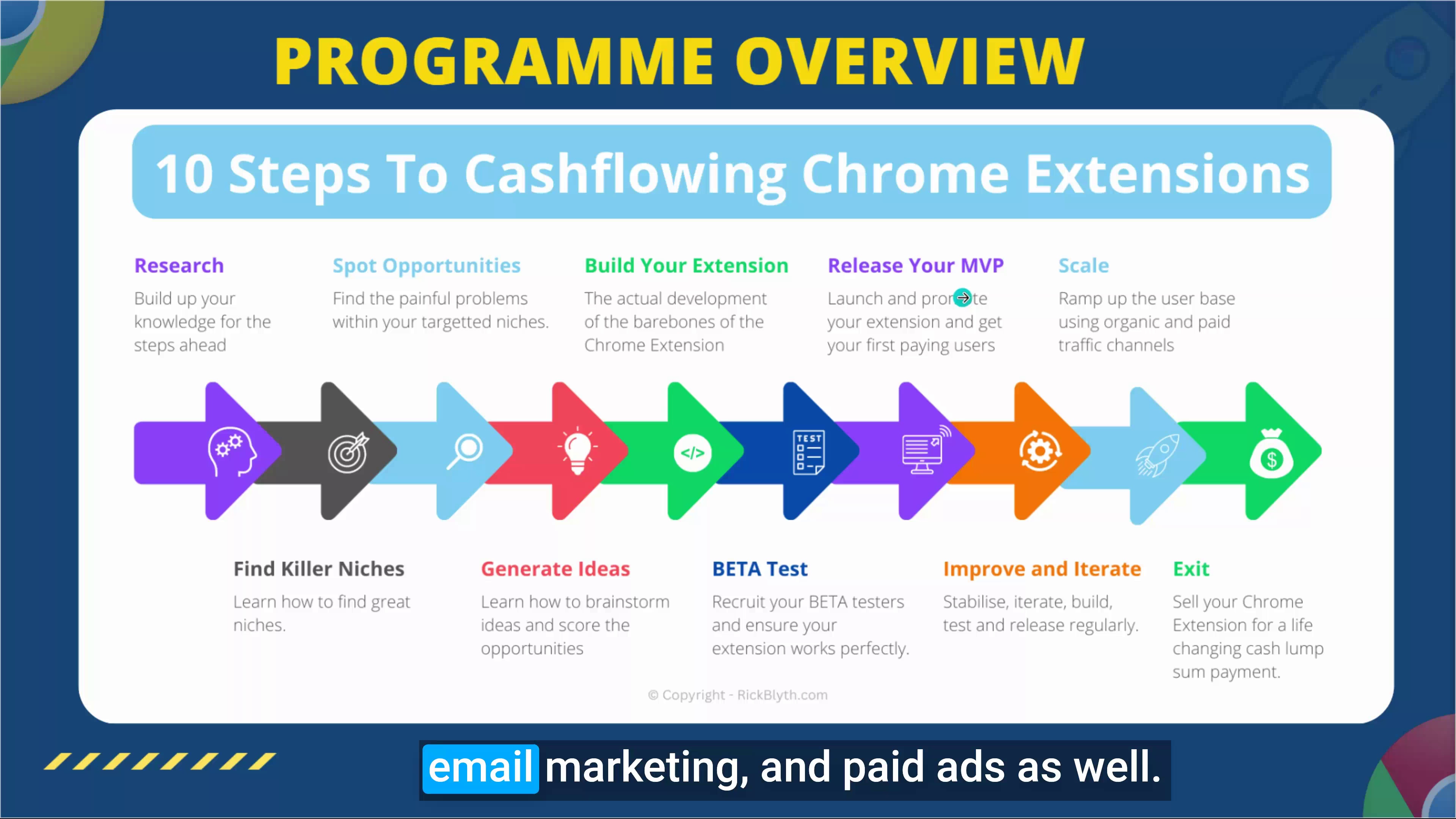
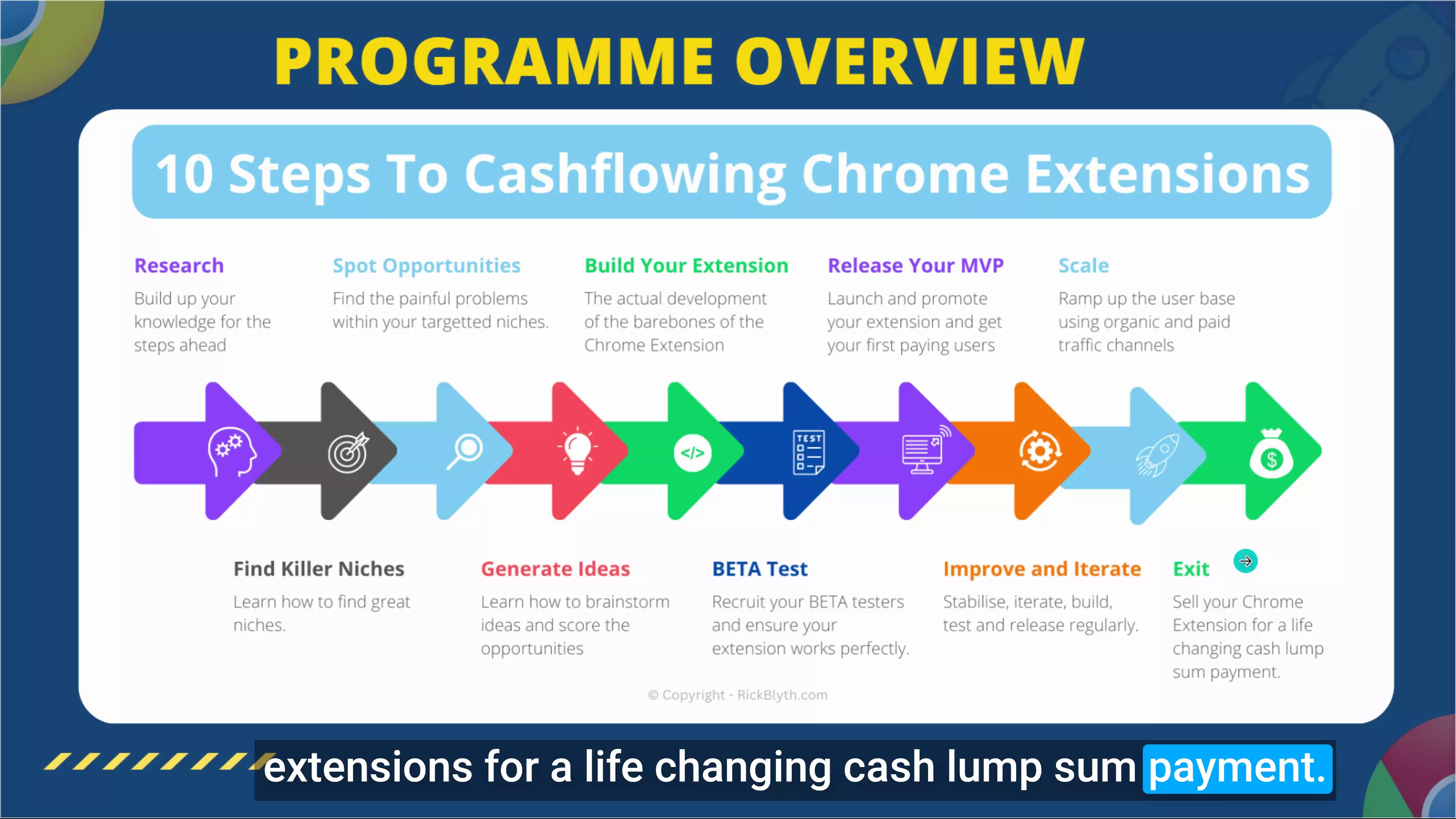
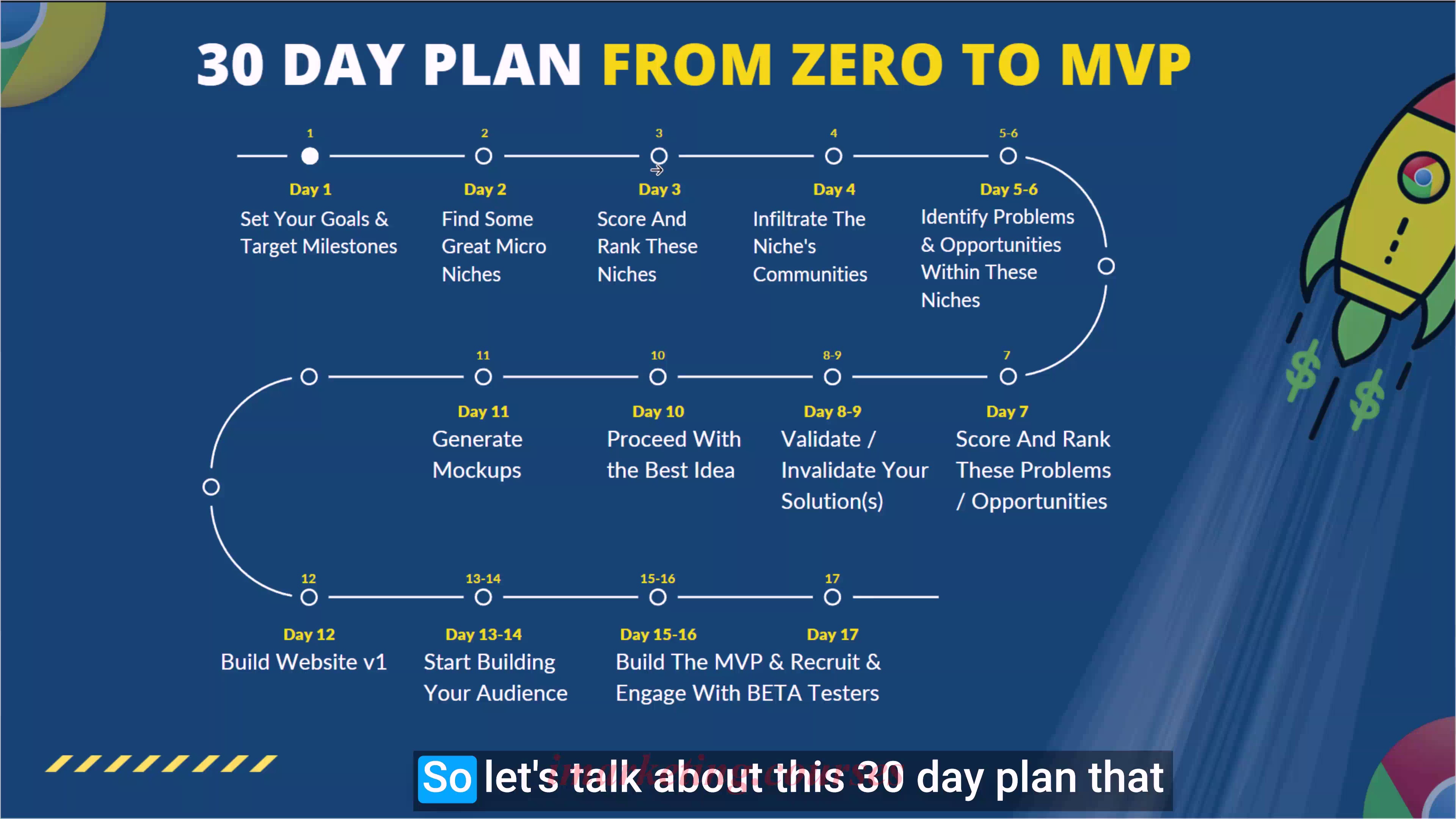
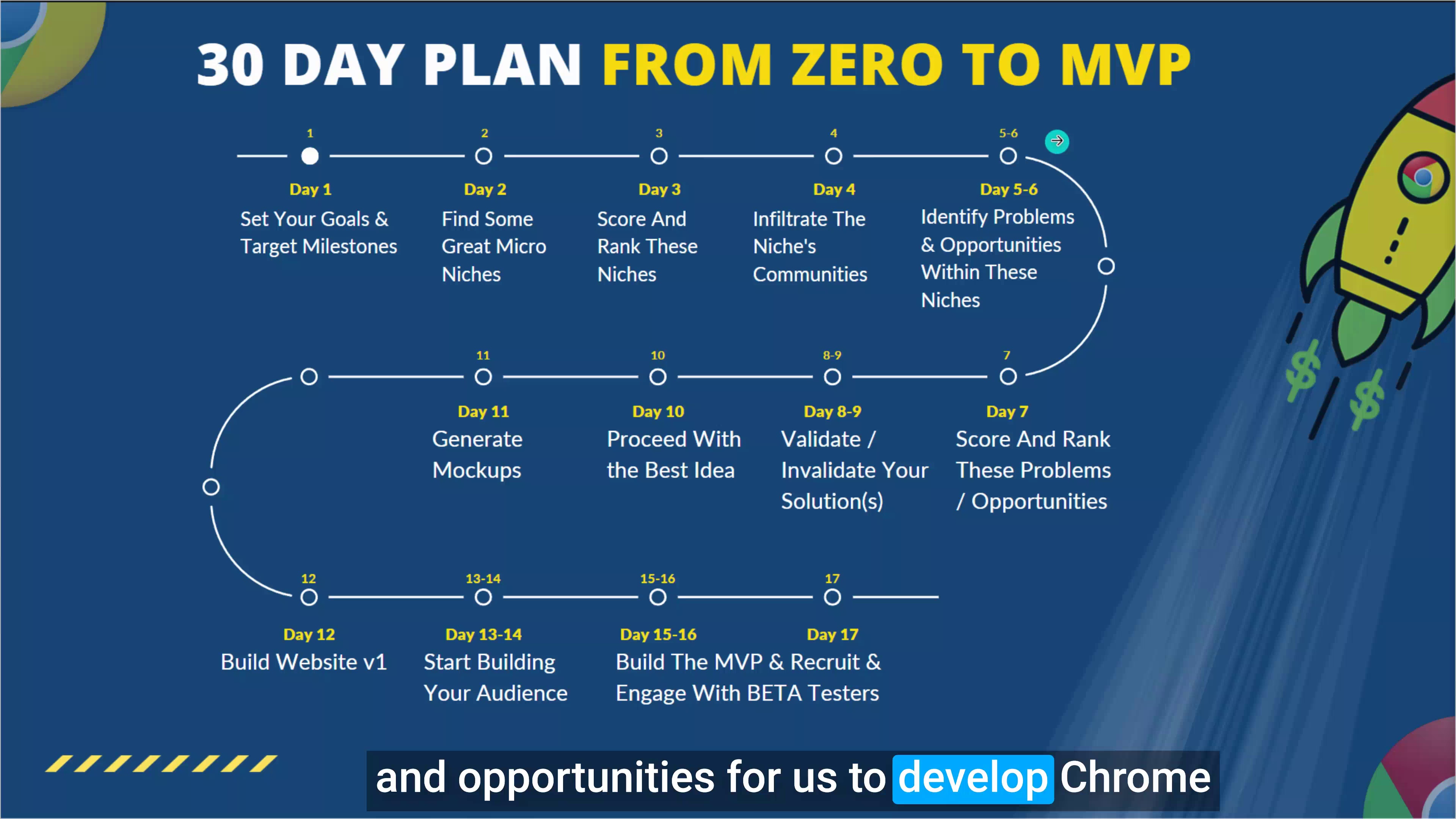
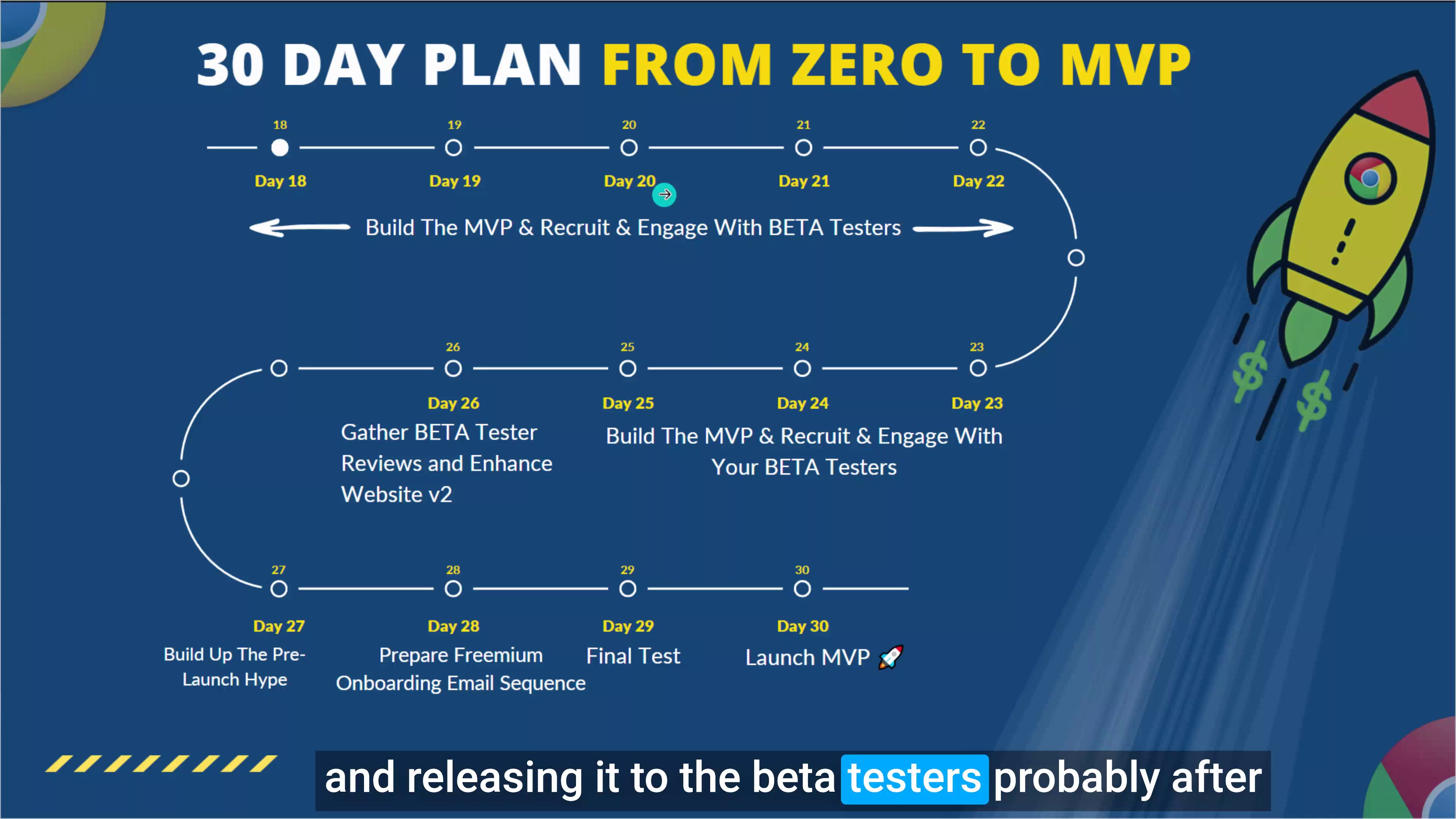
The narrator outlines a 30-day plan to build a minimum viable product (MVP) for a Chrome extension from scratch. The key steps are:
Days 1-3: Set goals, find a niche, and rank niche ideas. Days 4-9: Research problems and opportunities within top niches and score potential solutions. Day 10: Finalize the best idea.
Days 11-12: Create mockups and wireframes showing how the extension will look and function. Build an initial website with mockups explaining the extension's purpose.
Days 13-14: Start building an audience. Days 15-16: Begin developing the actual extension MVP. Days 17-18: Recruit beta testers to test the initial MVP build.
Days 19-22: Continue refining the MVP based on beta tester feedback. Update the website with real screenshots. Days 23-26: Build pre-launch hype. Days 27-29: Finalize testing. Day 30: Launch the completed MVP.
.https://fldmp.com/9Rick%20Blyth%20-%20Chrome-Ext/00-Welcome!/0.1-Welcome.mp4 - Part 4
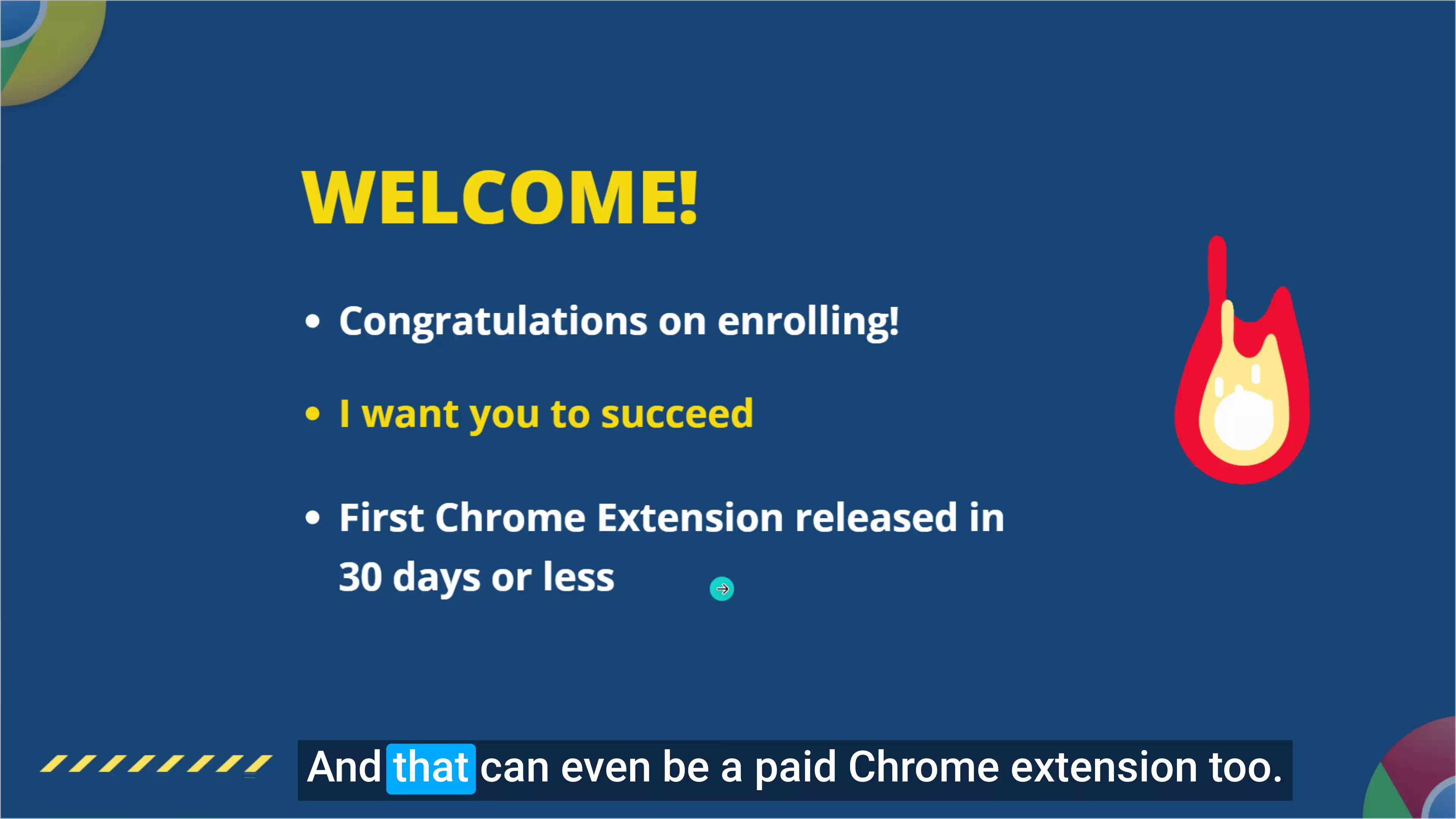

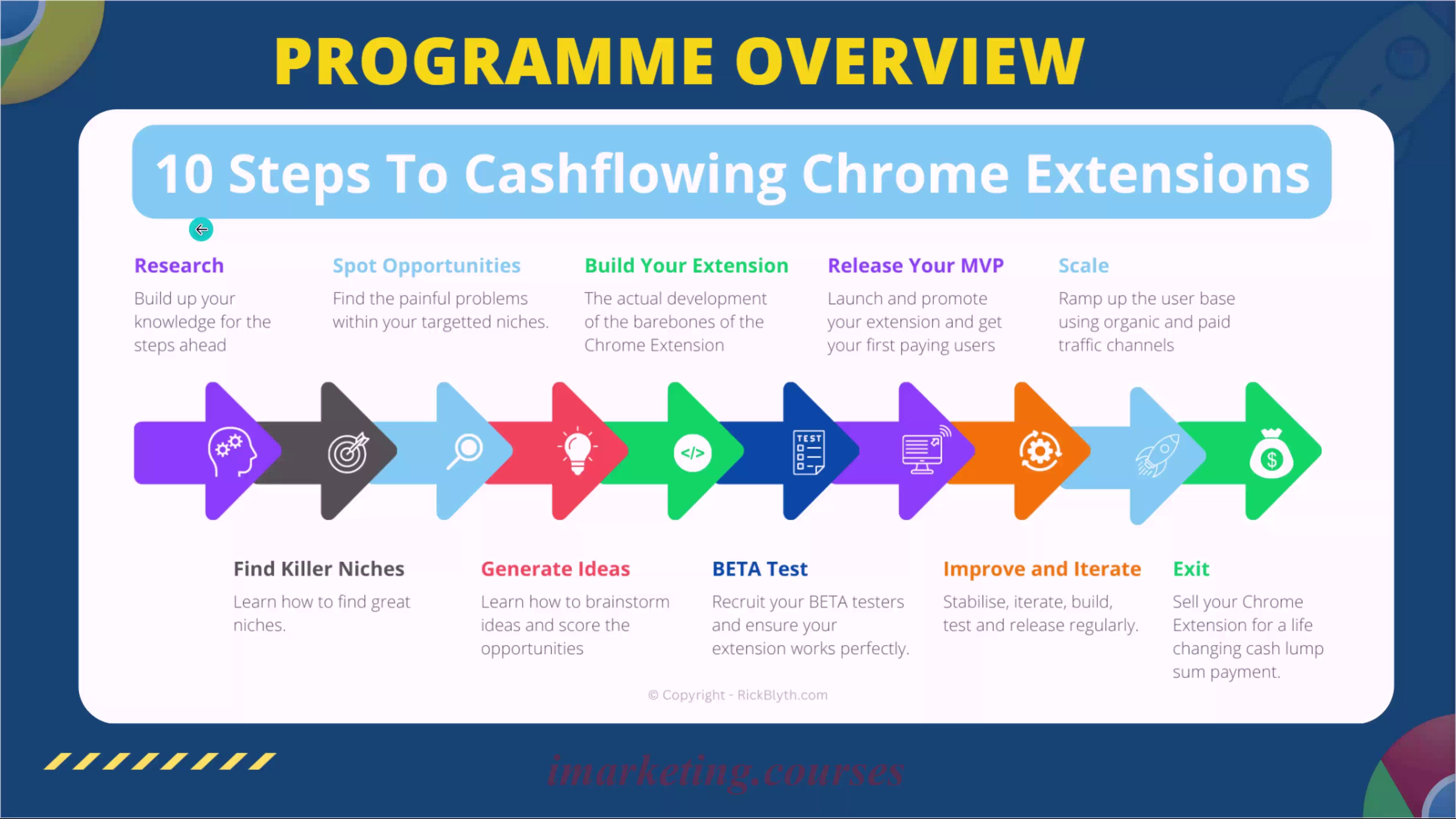
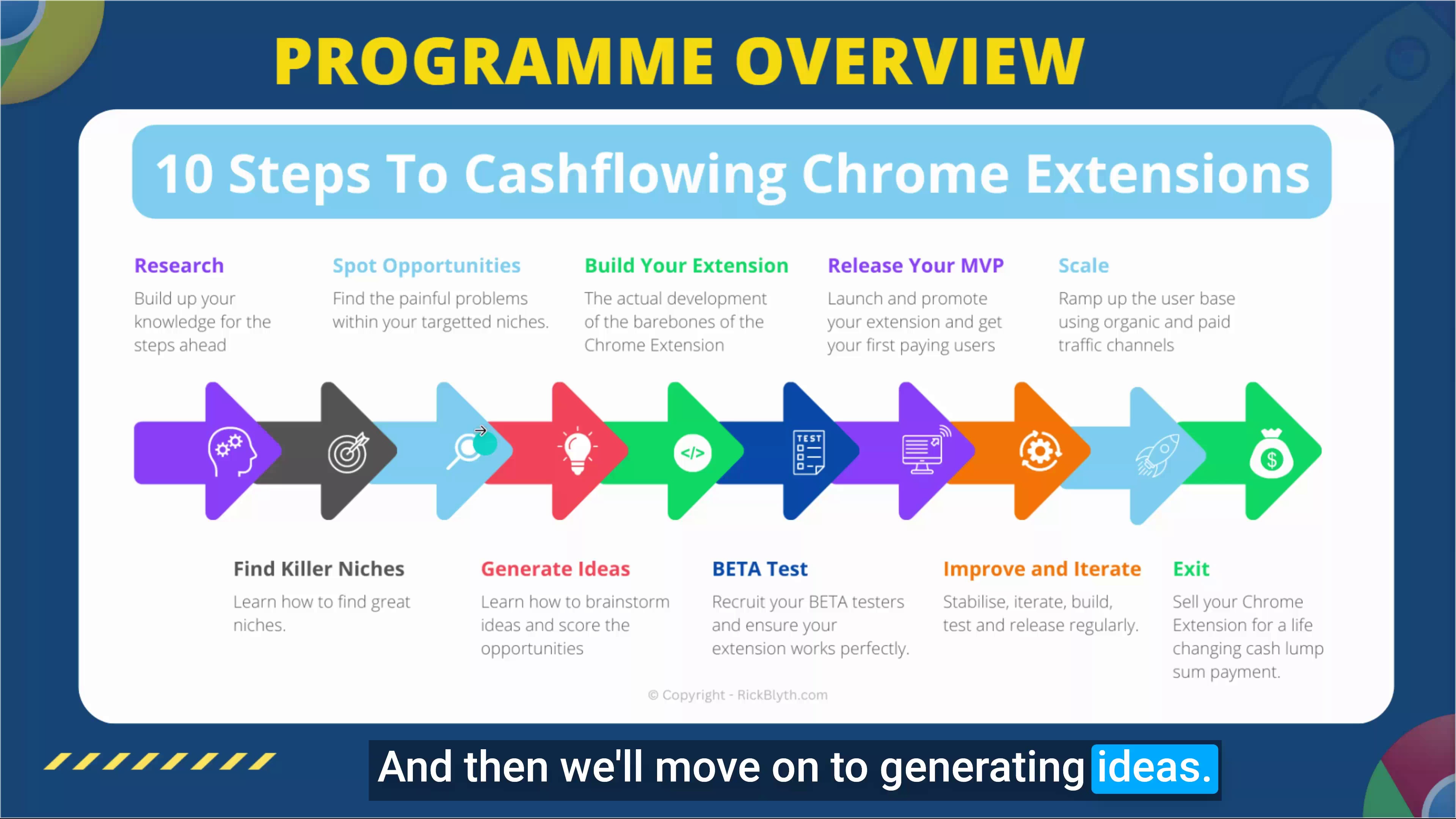
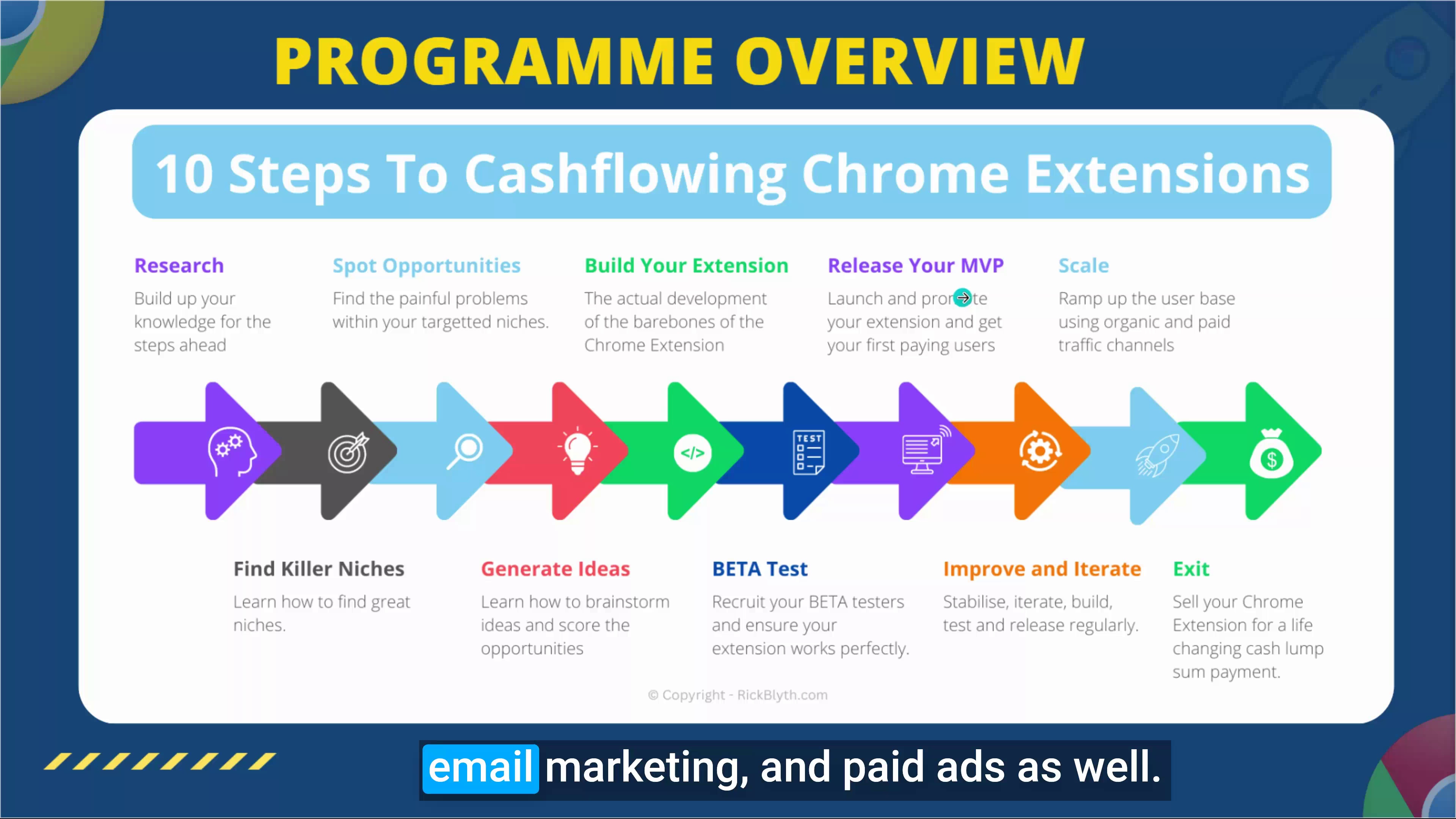
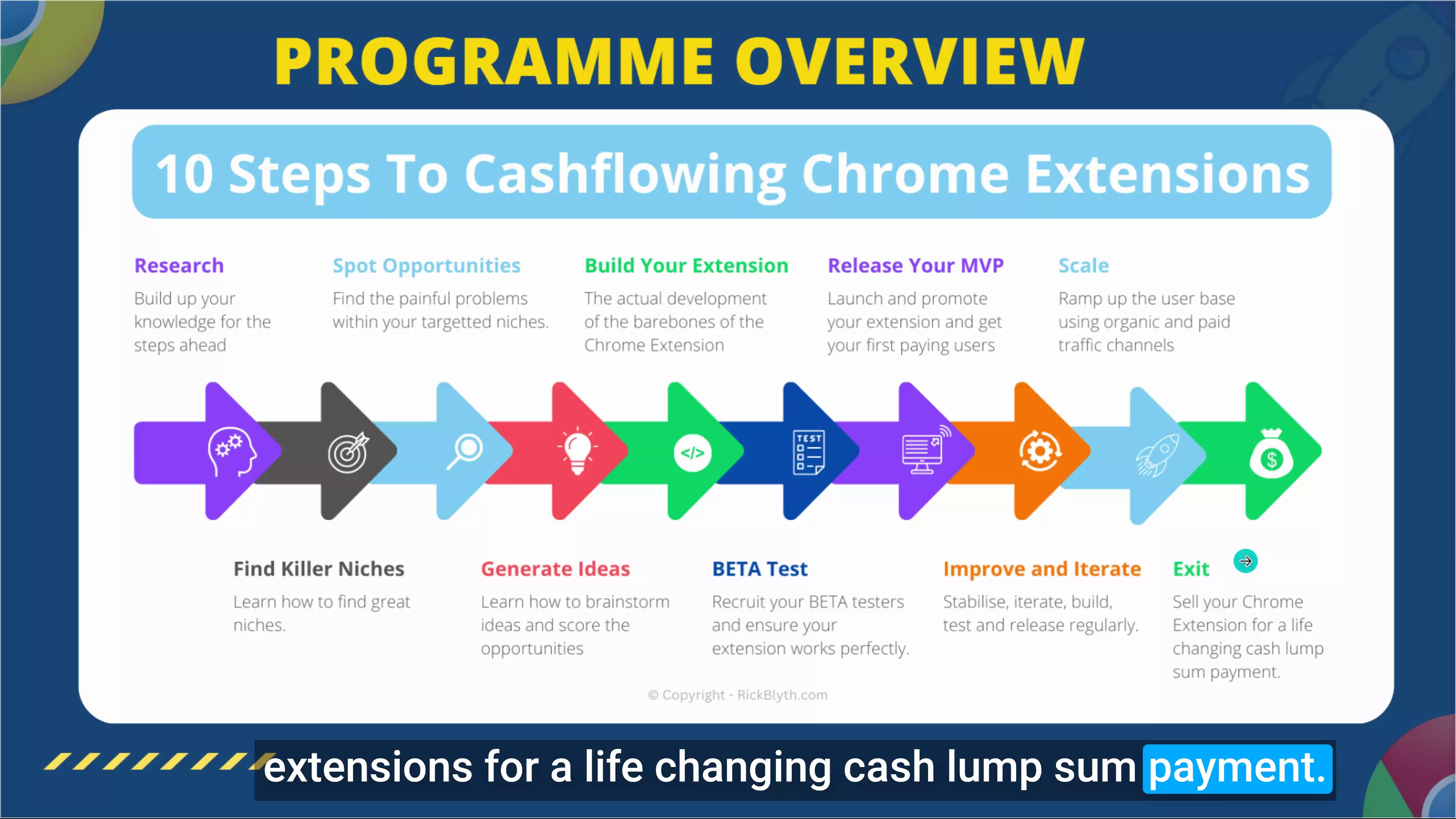
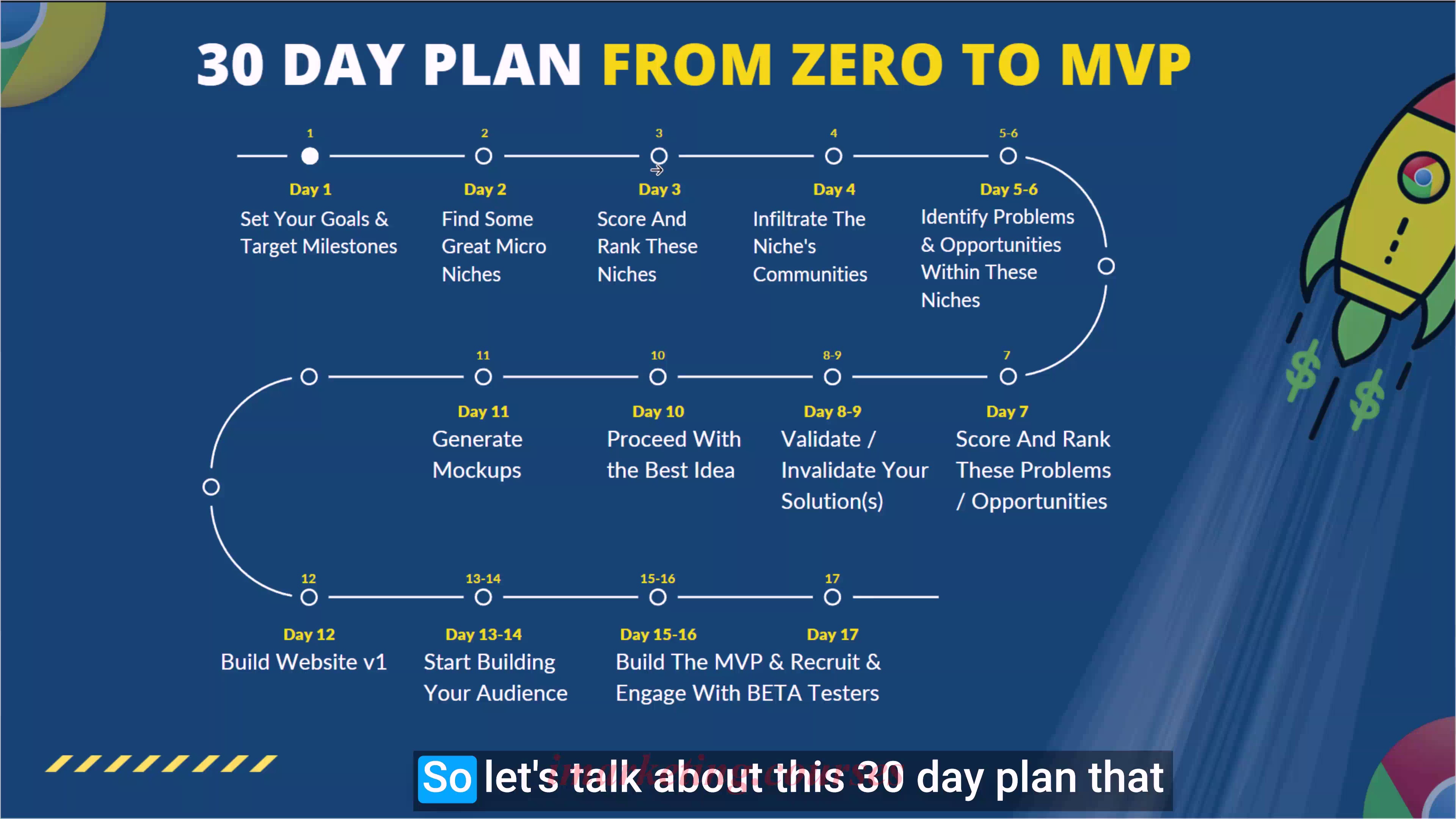
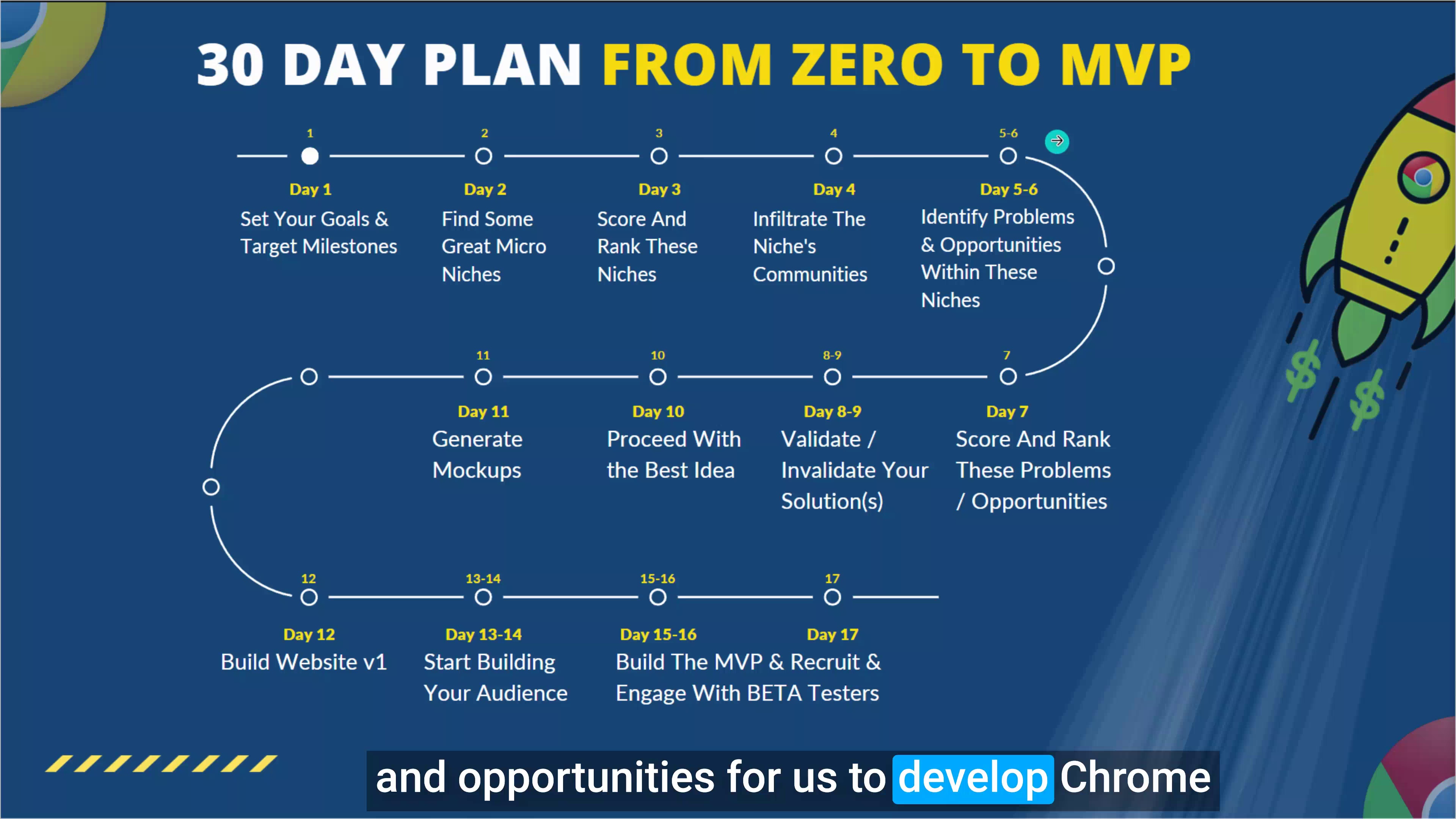
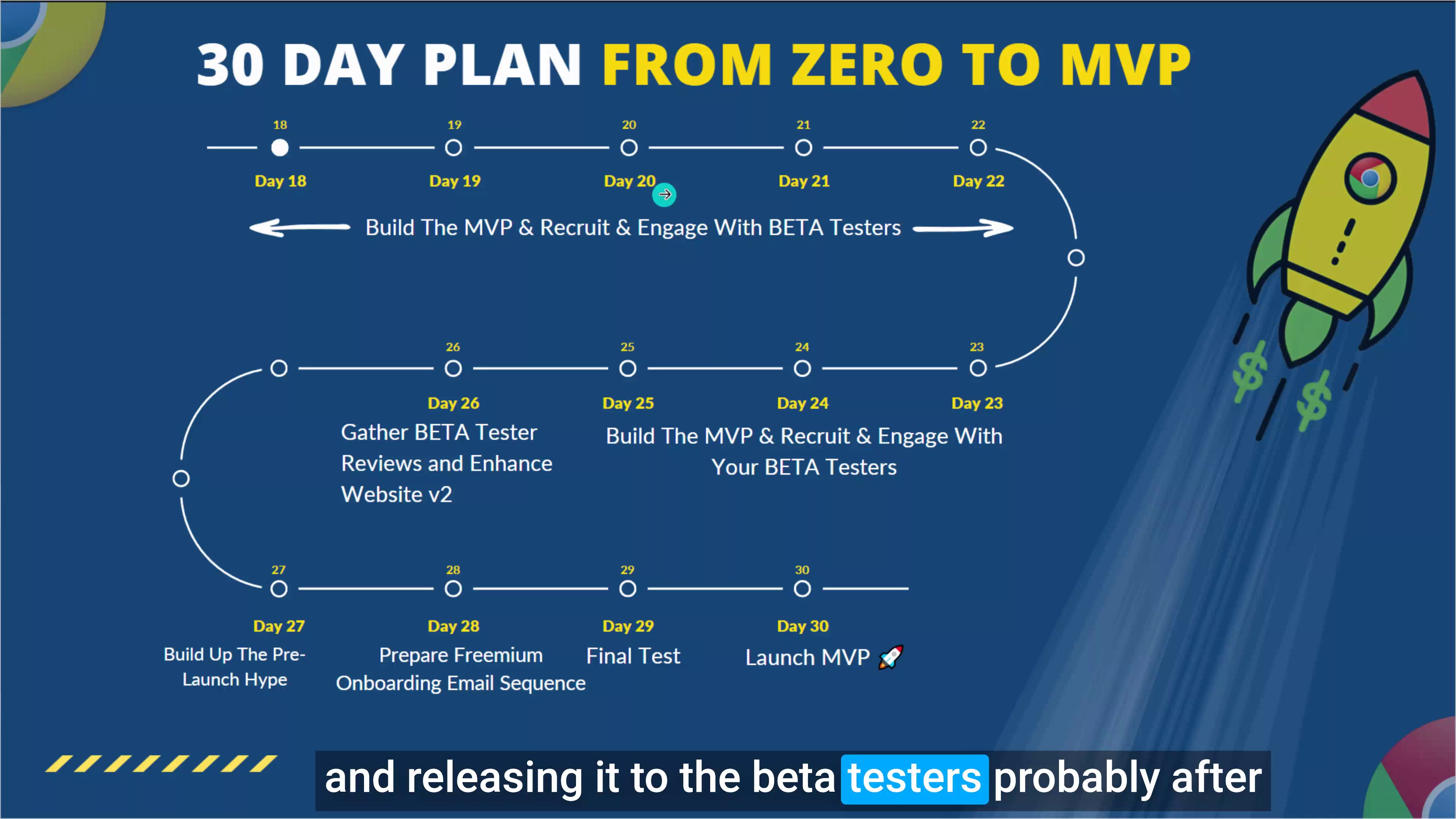
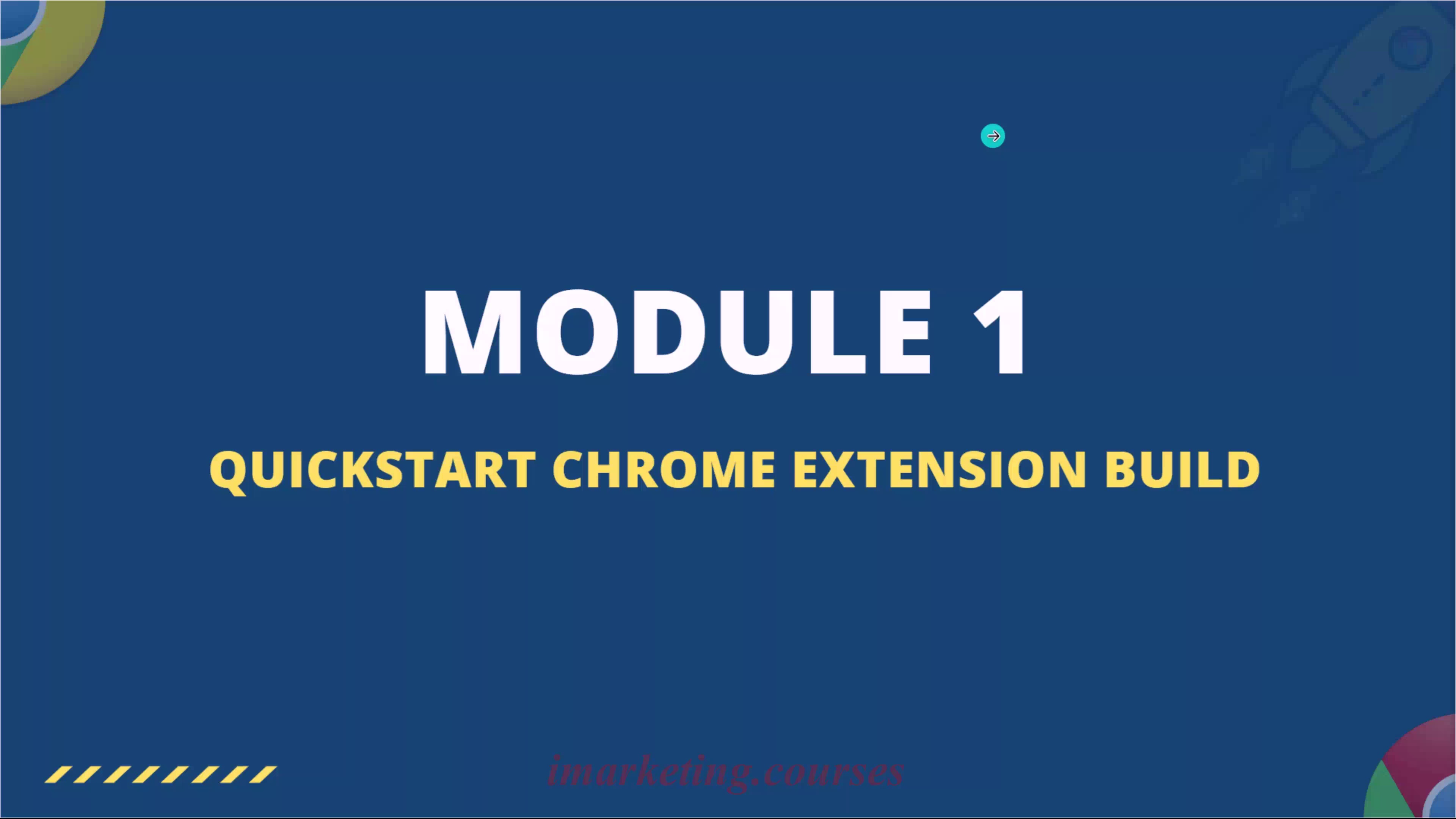
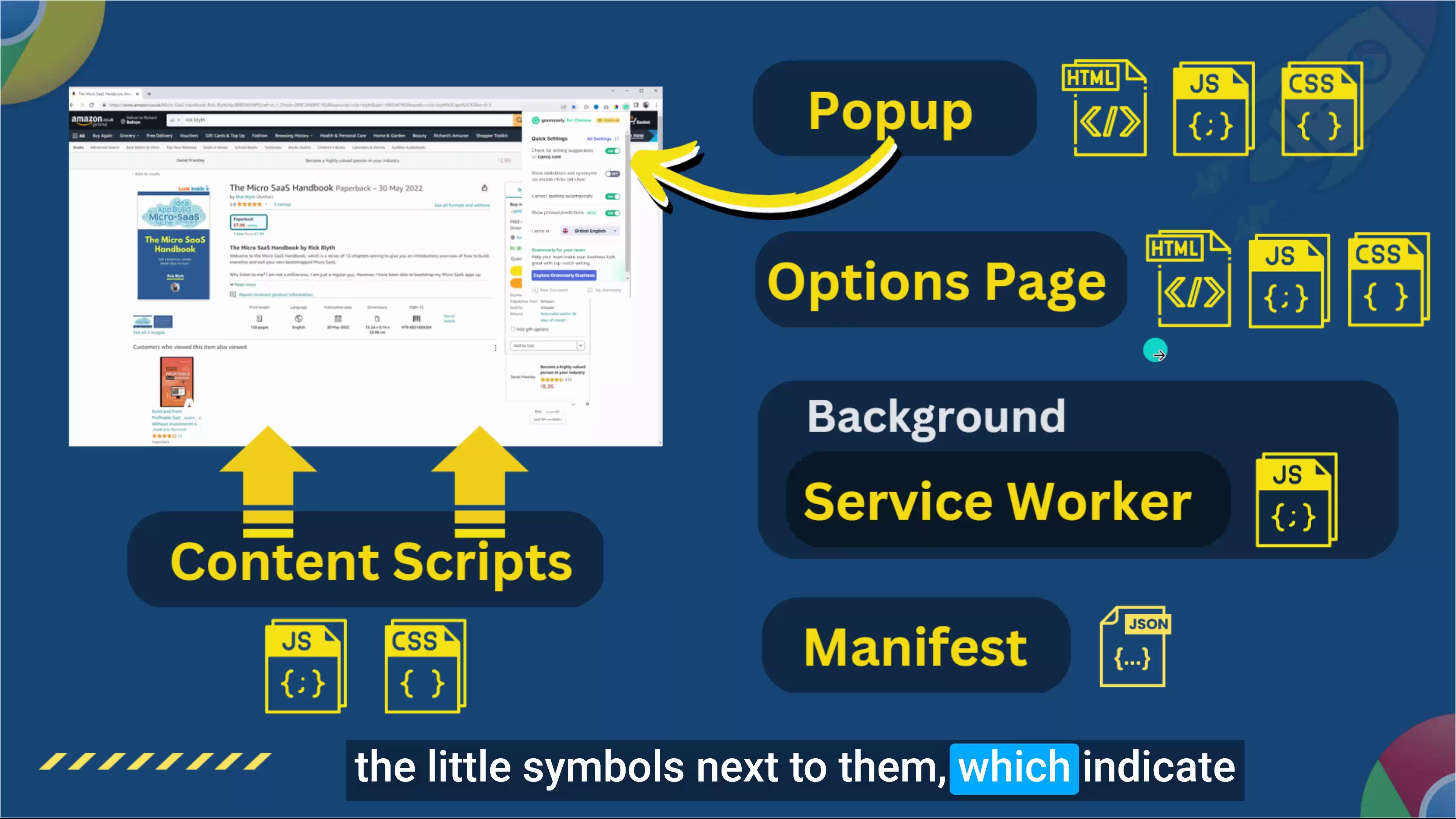
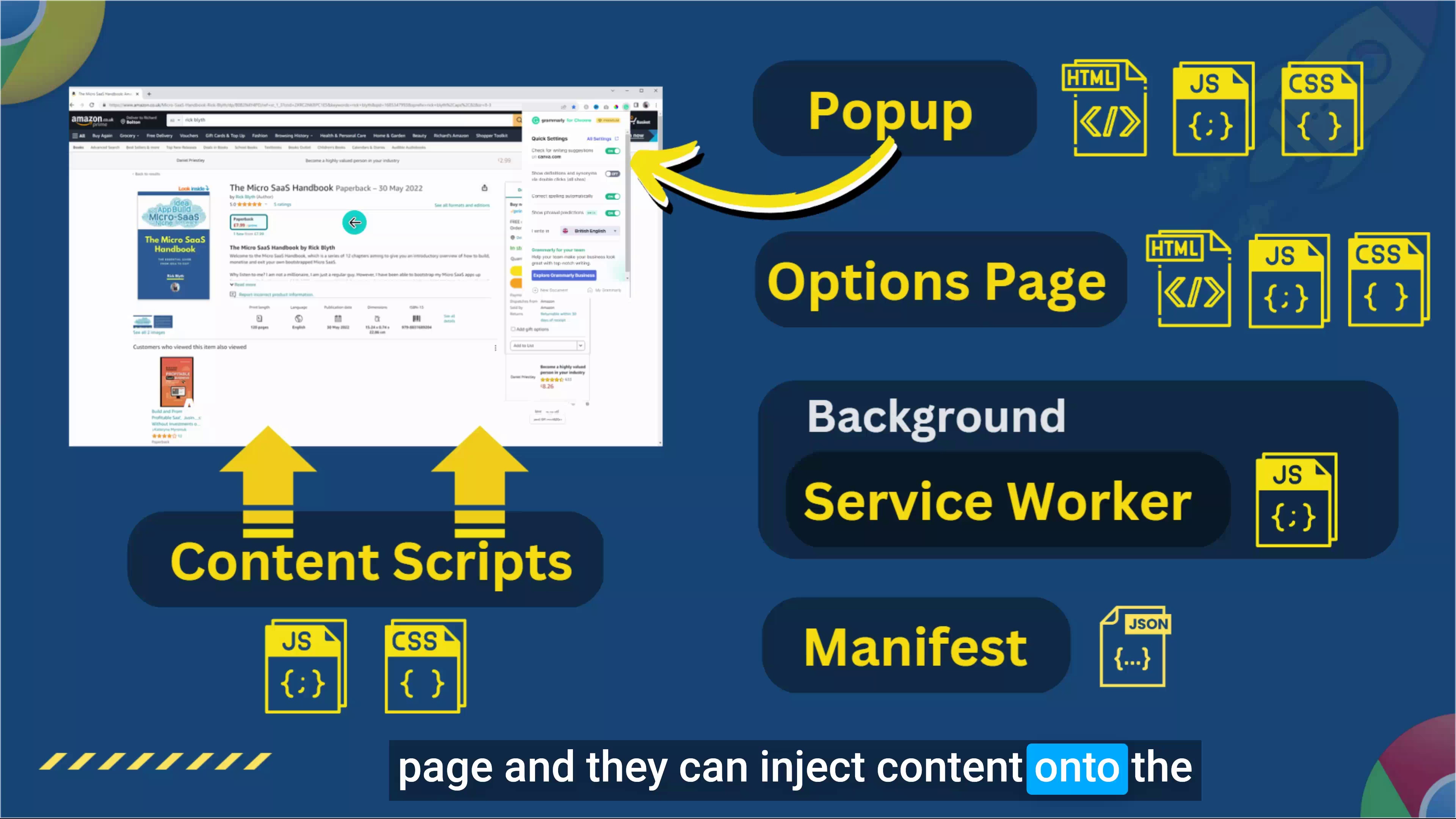
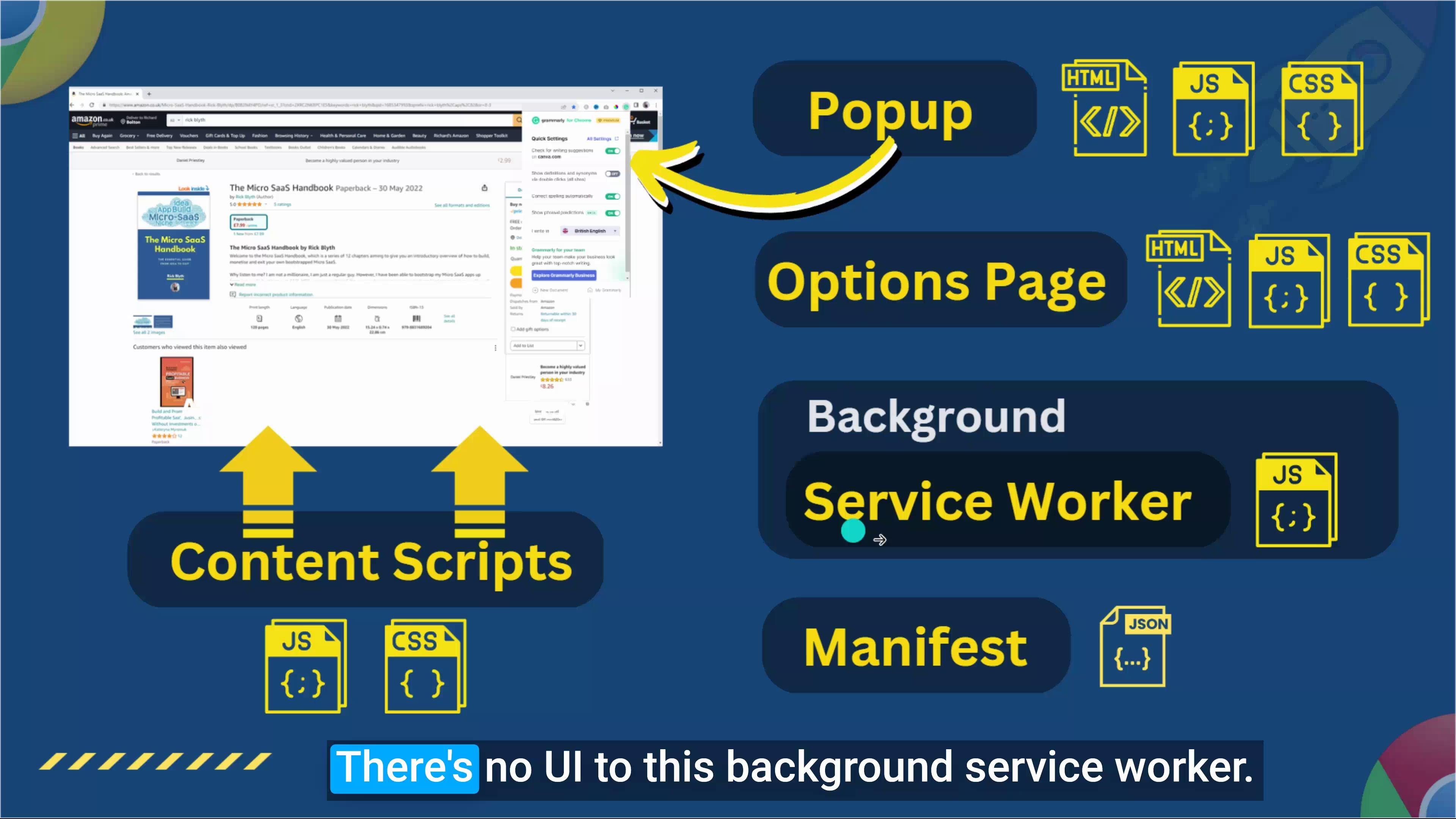
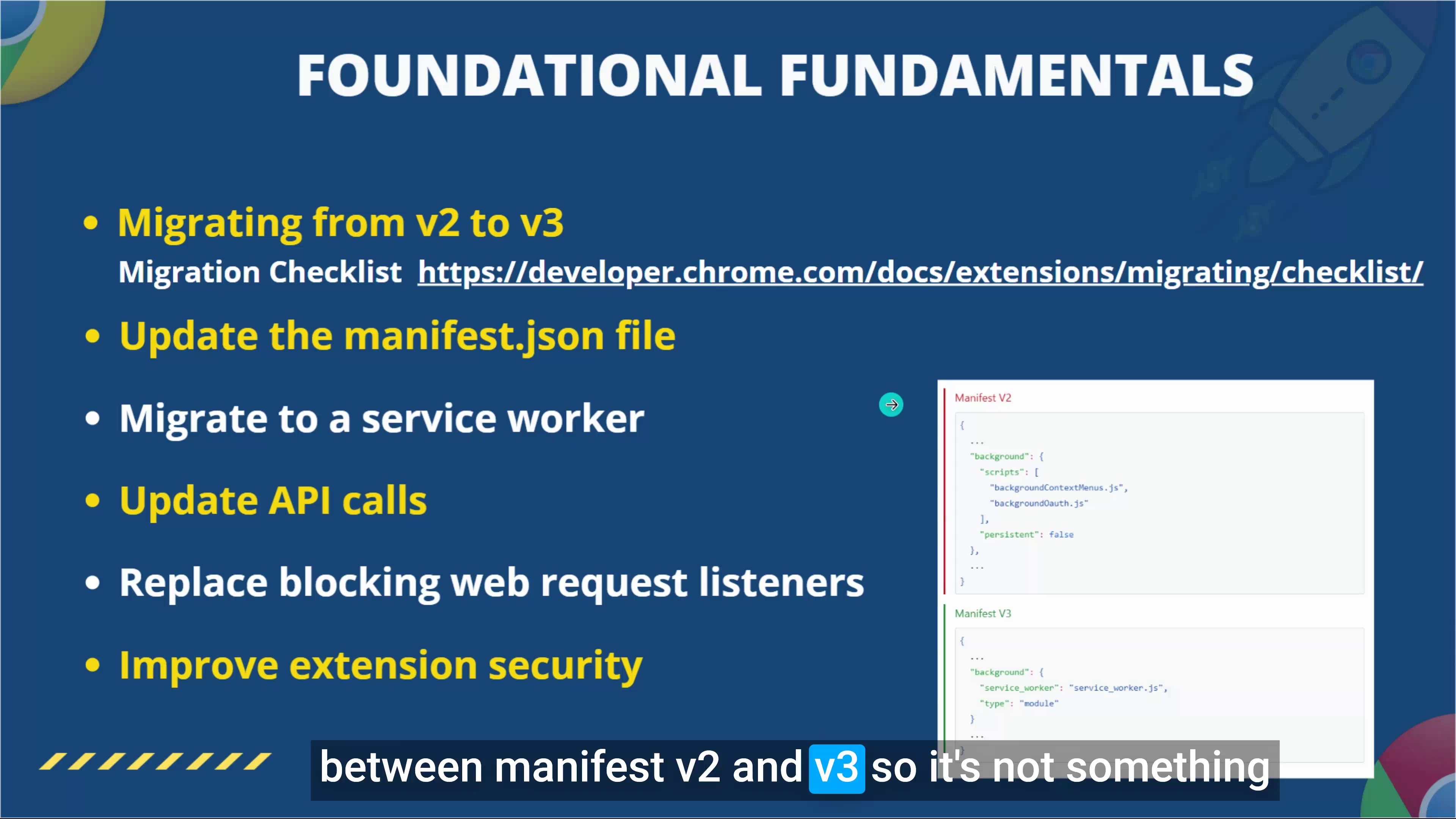
The narrator introduces the key concepts needed to build Chrome extensions, which use HTML, JavaScript, and CSS.
The components of a Chrome extension include: Manifest file - a JSON file describing the extension's components, name, permissions, etc. Content scripts - inject JavaScript/CSS into web pages to add functionality. Pop-up - appears when clicking the extension icon, using HTML/CSS/JavaScript. Options page - opens in a new tab, similar to the pop-up. Service worker - background JavaScript service.
There are two versions of manifest files: Version 2 - longtime standard, being phased out. Version 3 - required for new extensions since 2018, expected to fully replace version 2 by 2024.
The differences between versions are minor. The key change is migrating the background script to a service worker. Resources for conversion are available.
The narrator then previews building a simple "BBC Dark Mode" extension in the next lesson.
.https://fldmp.com/9Rick%20Blyth%20-%20Chrome-Ext/00-Welcome!/0.1-Welcome.mp4 - Part 5
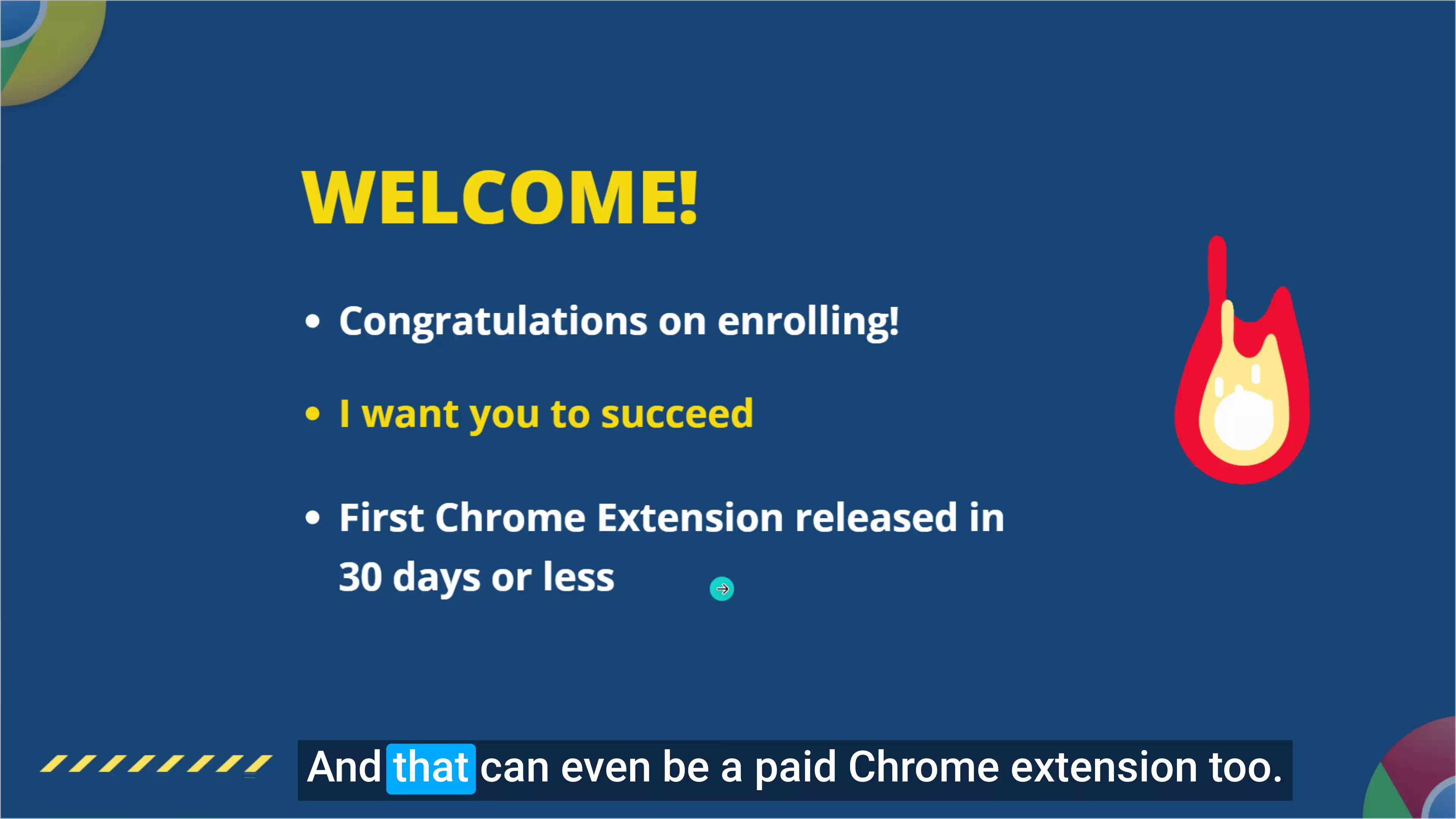

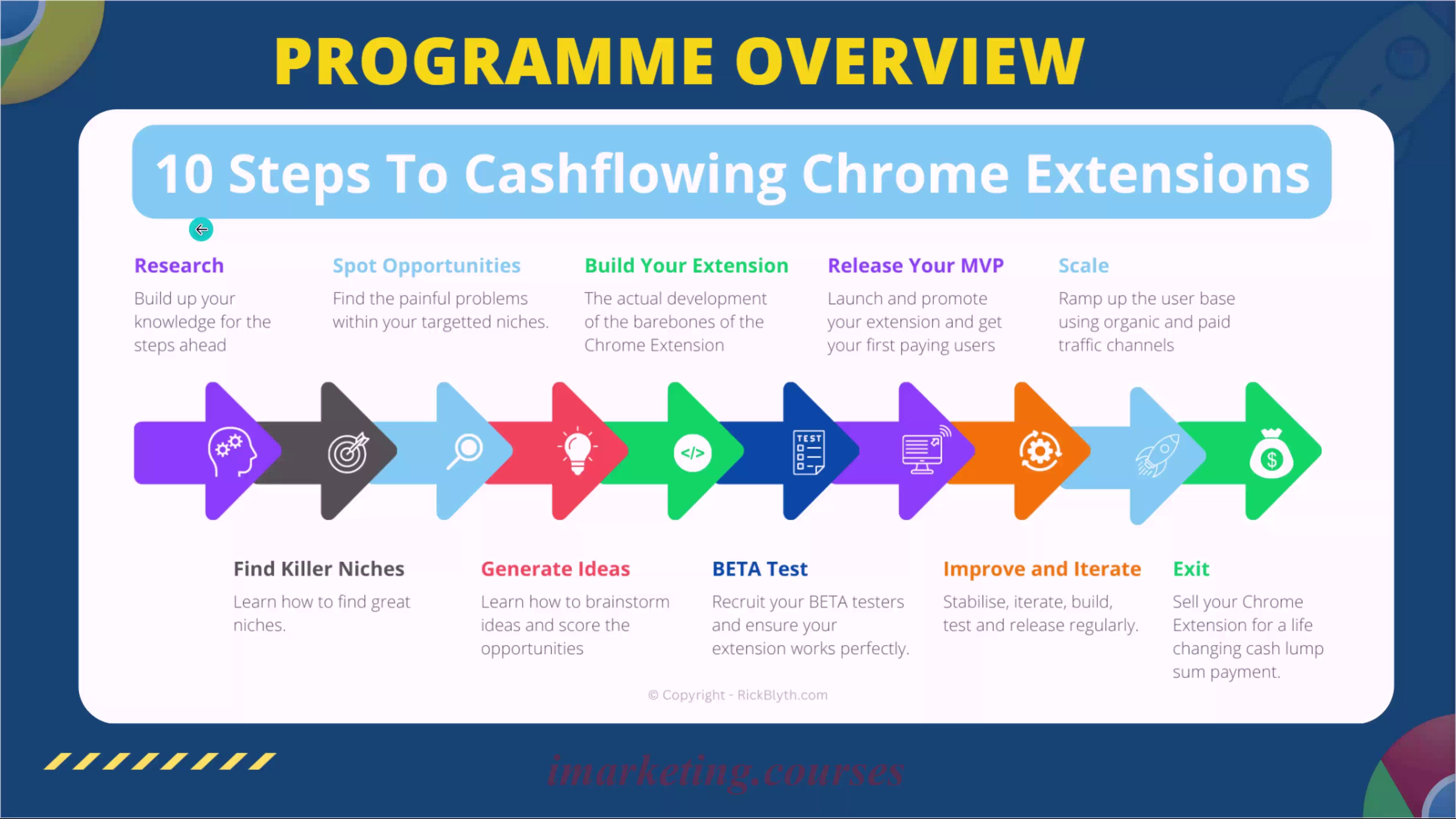
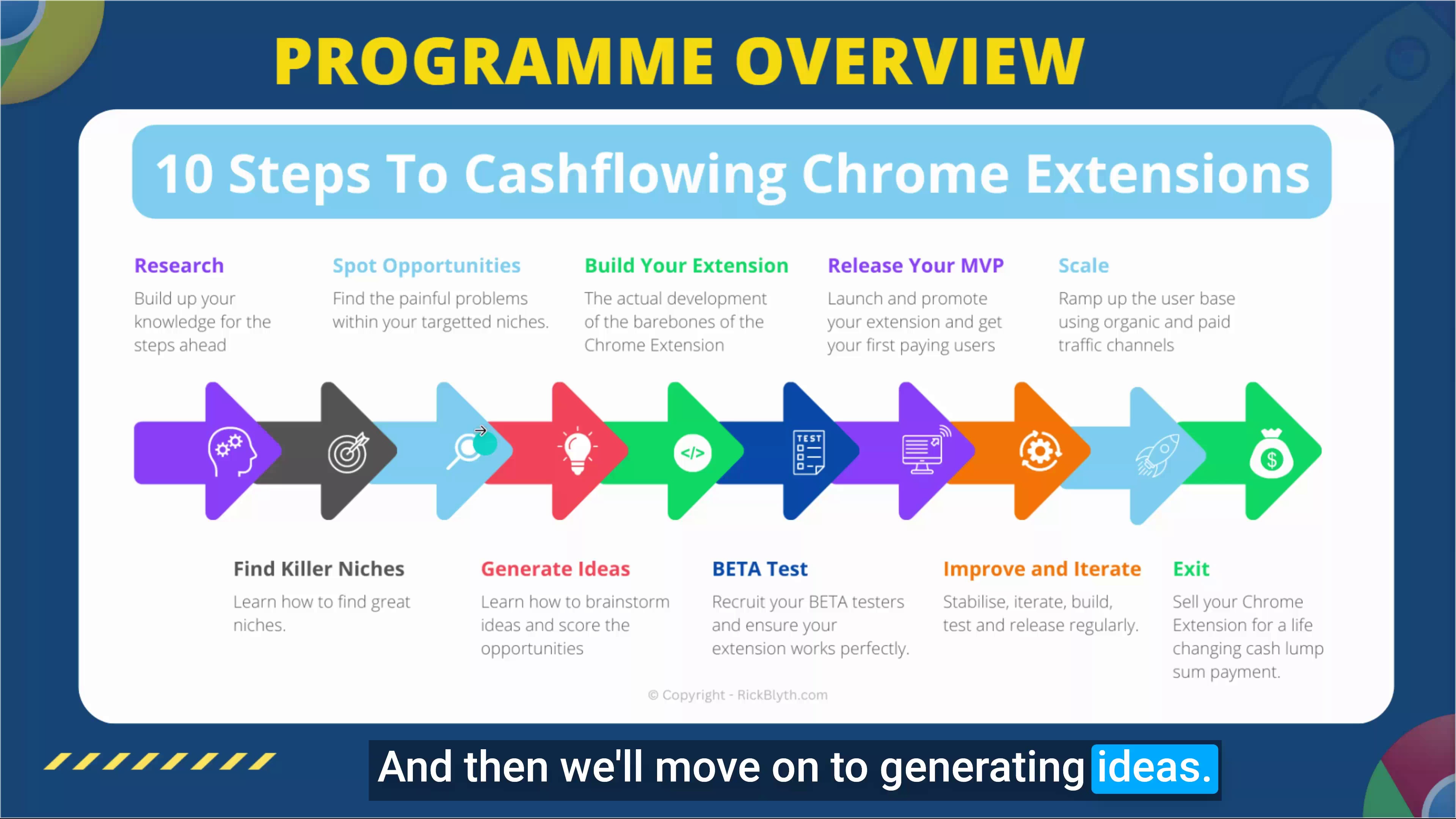
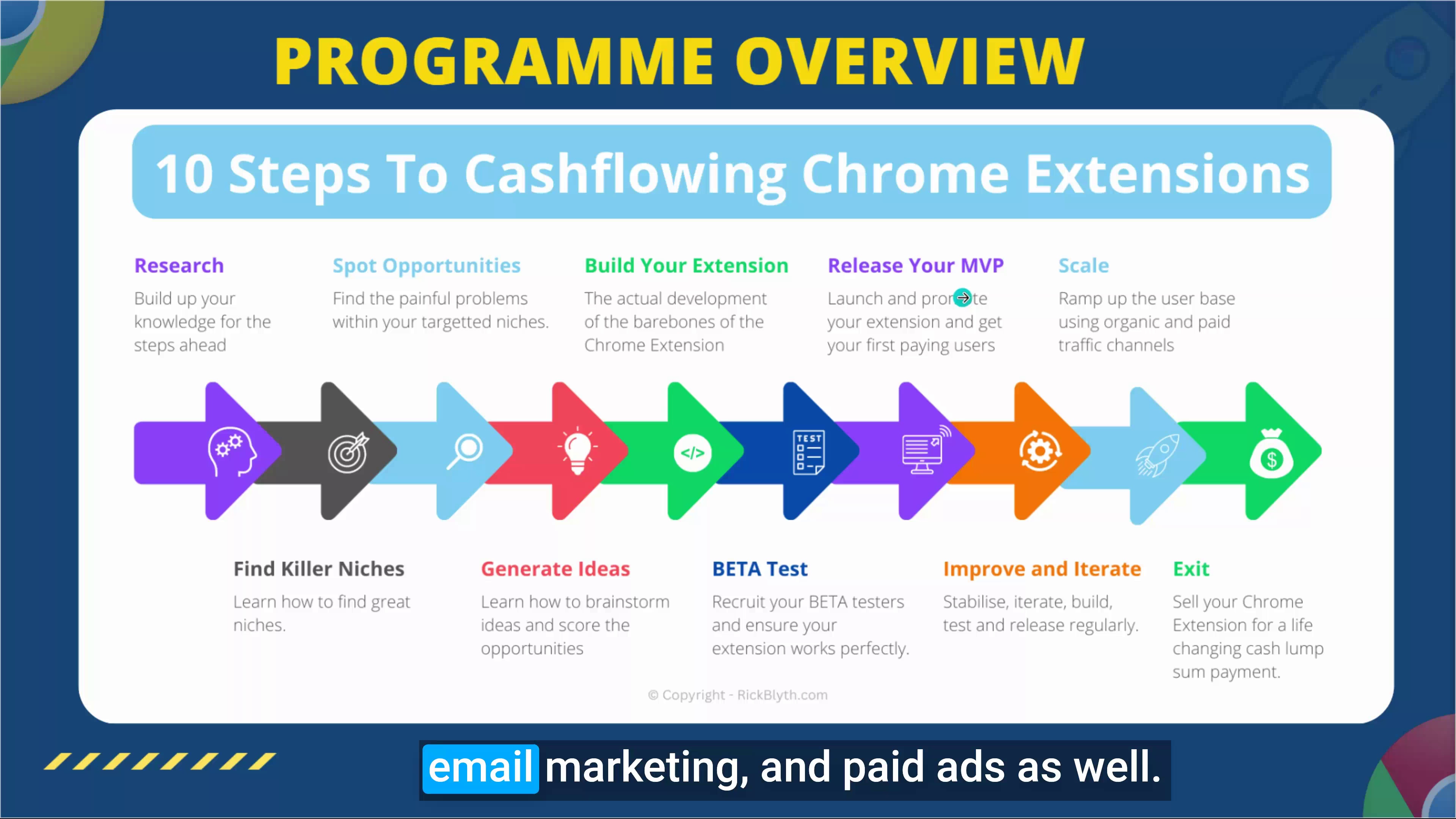
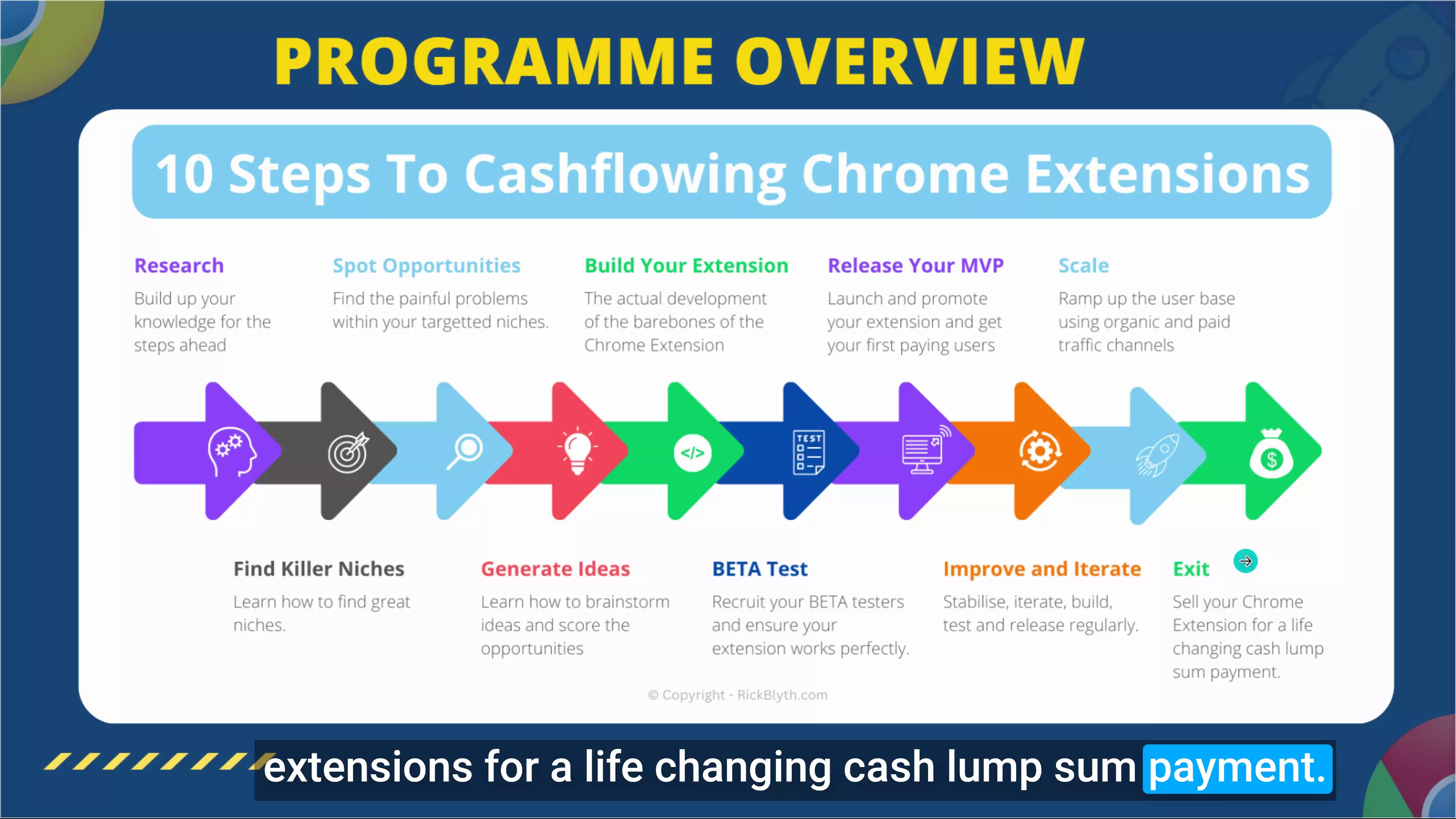
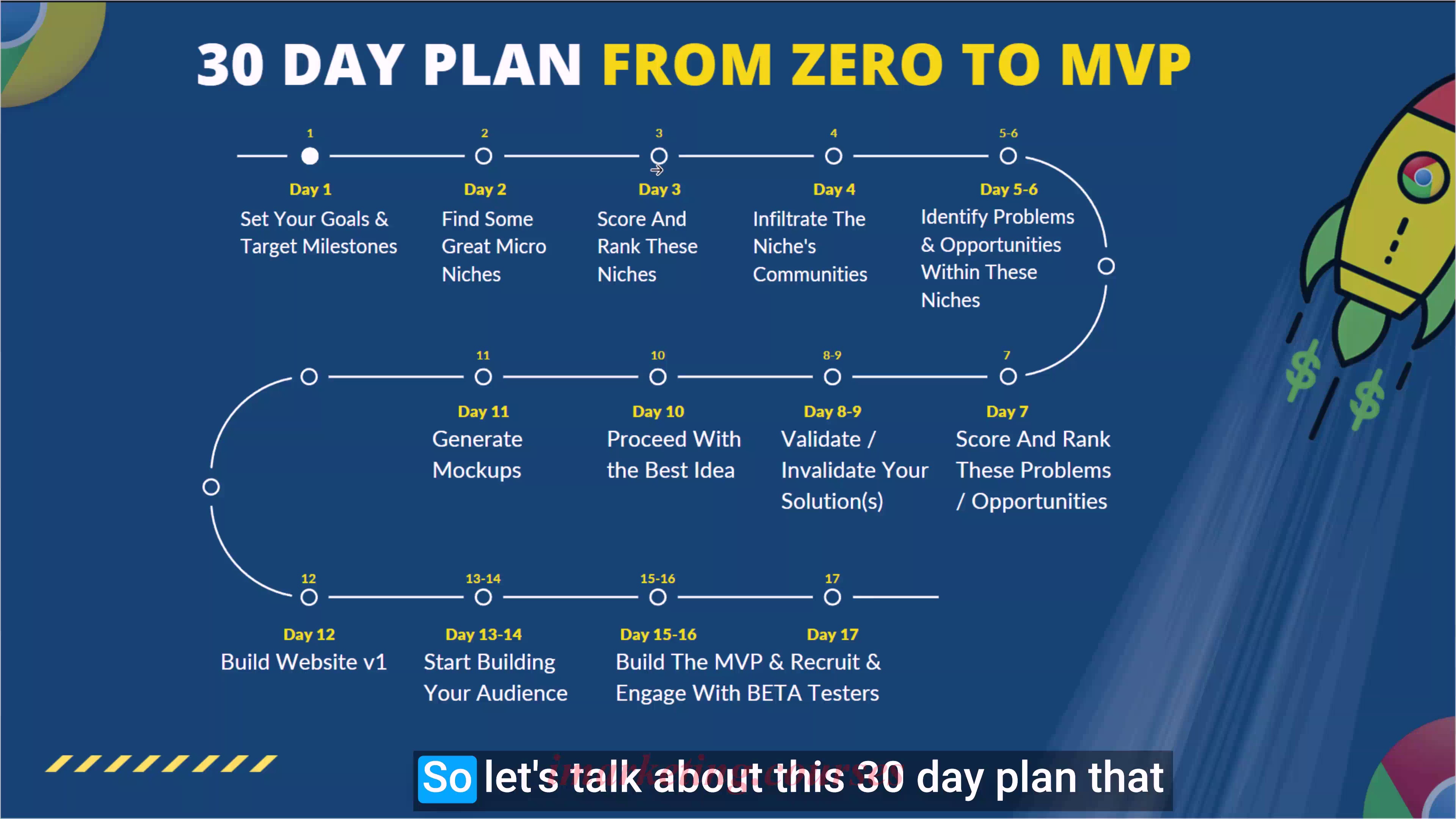
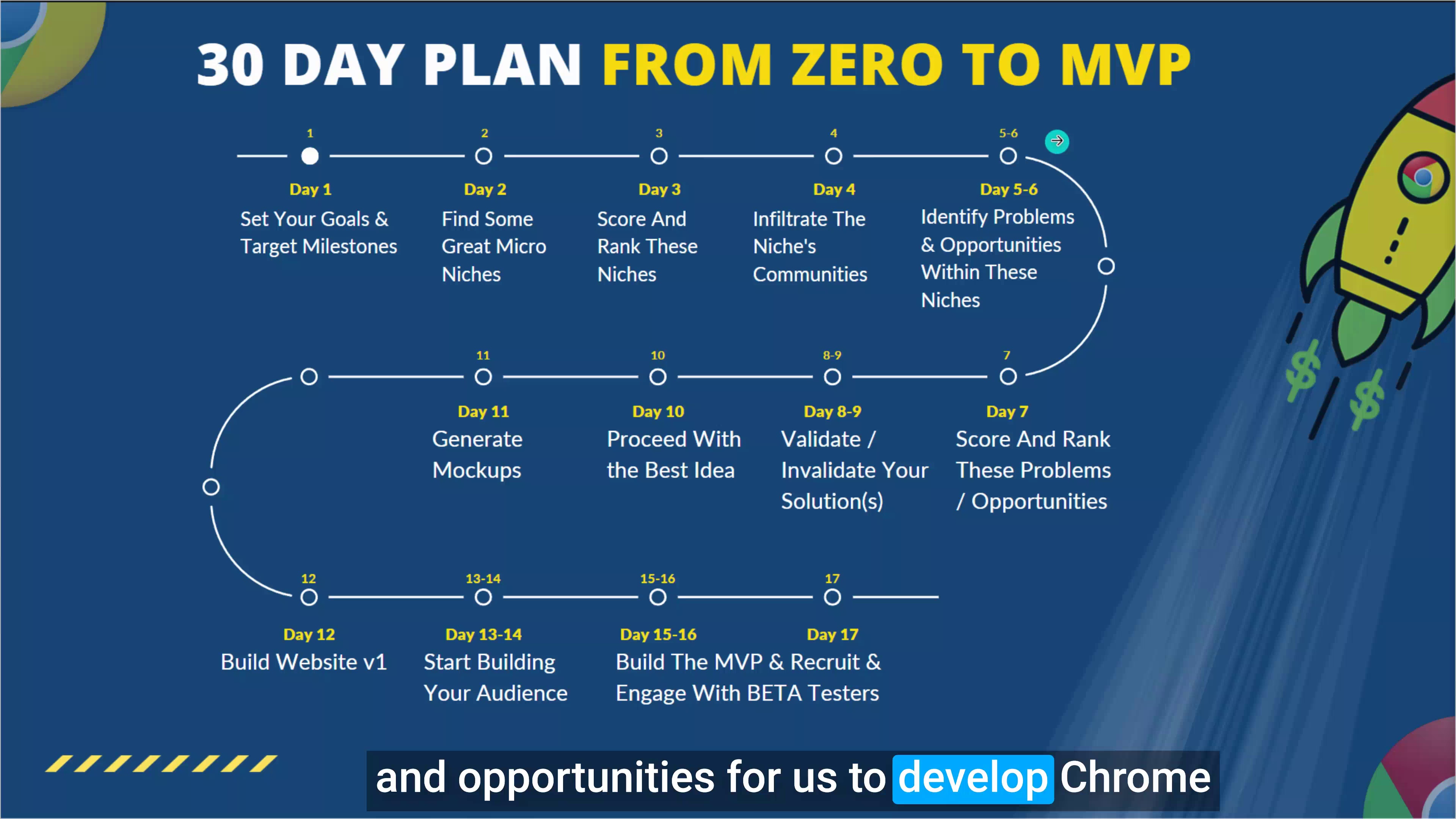
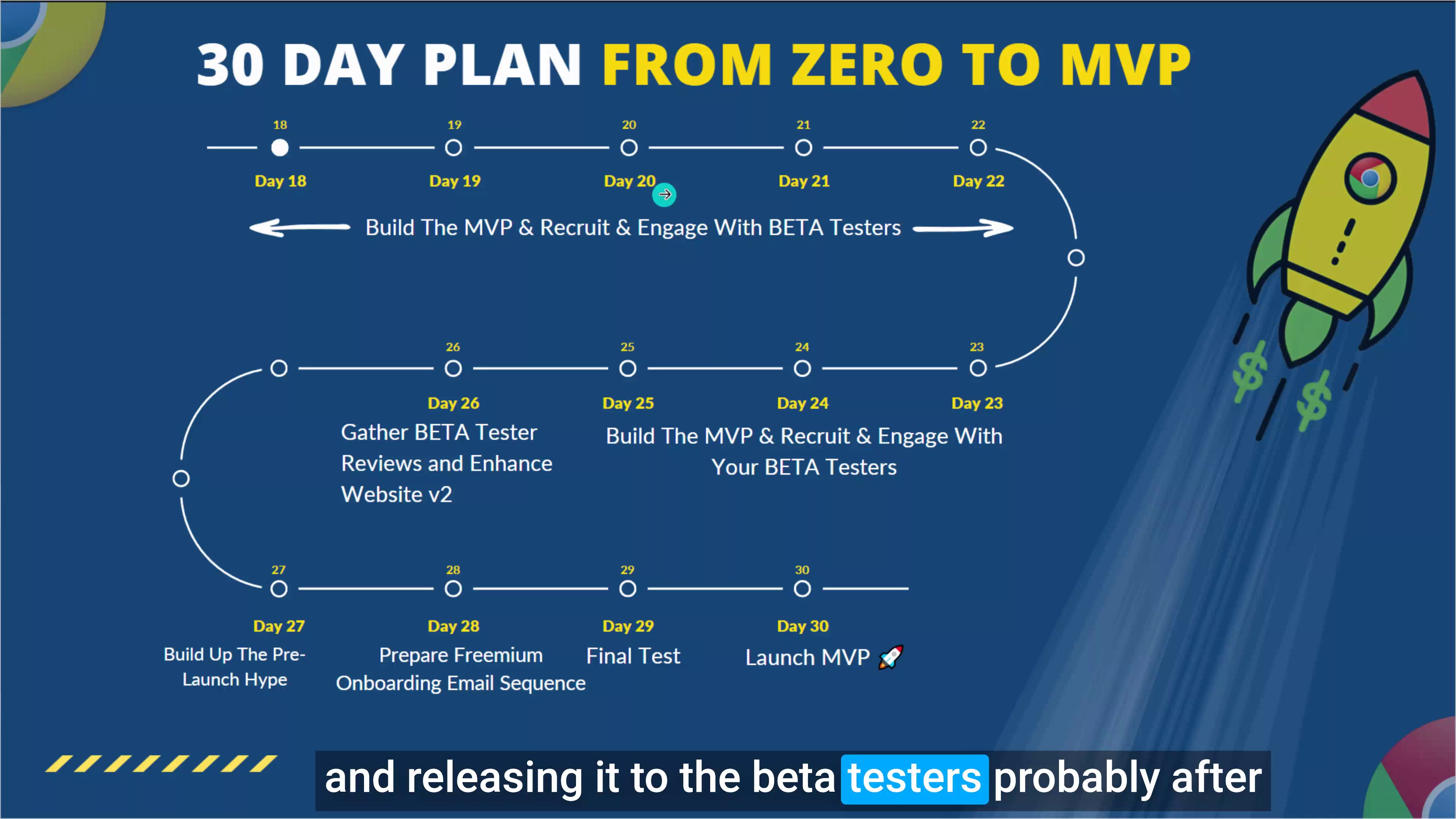
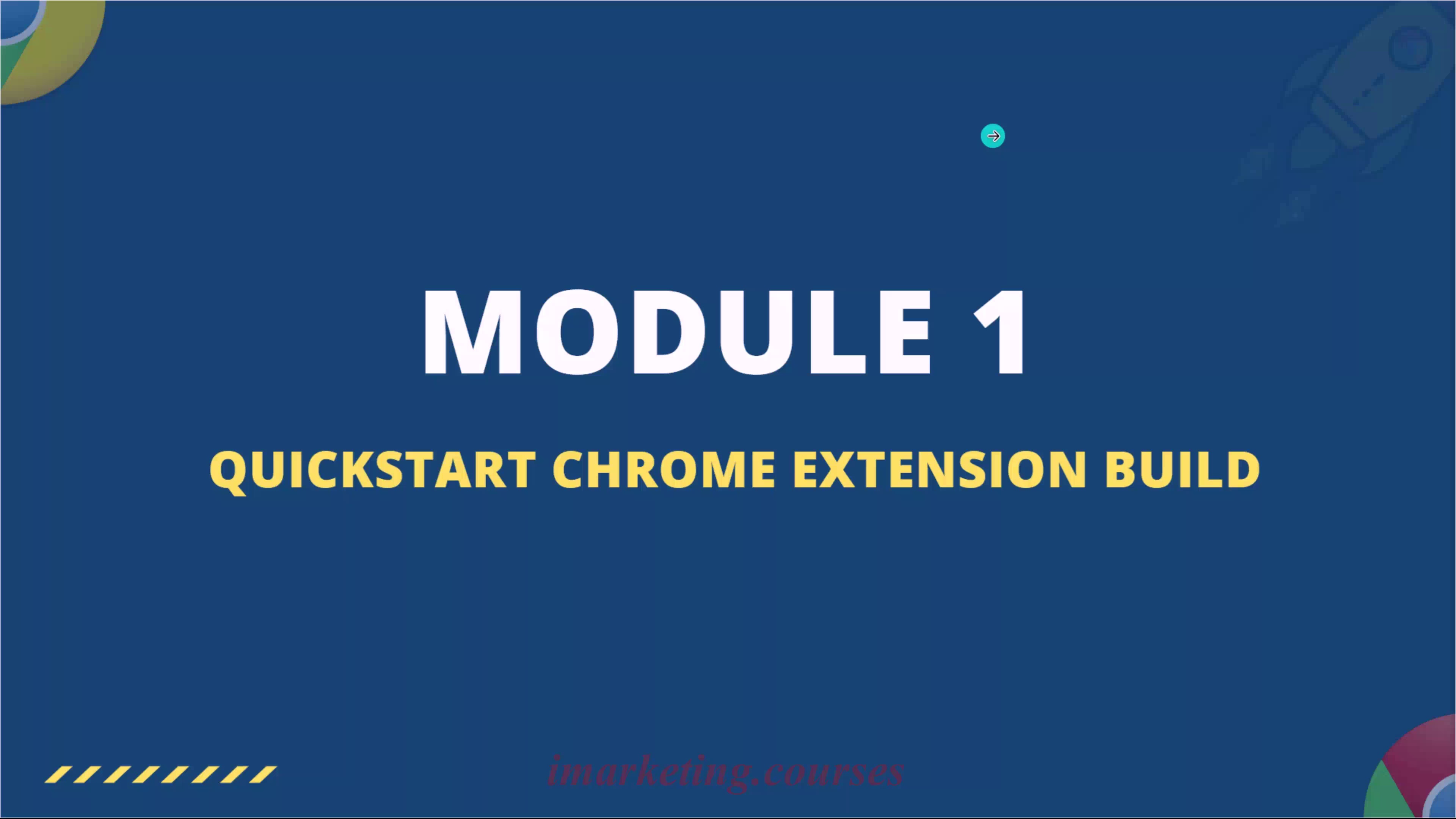
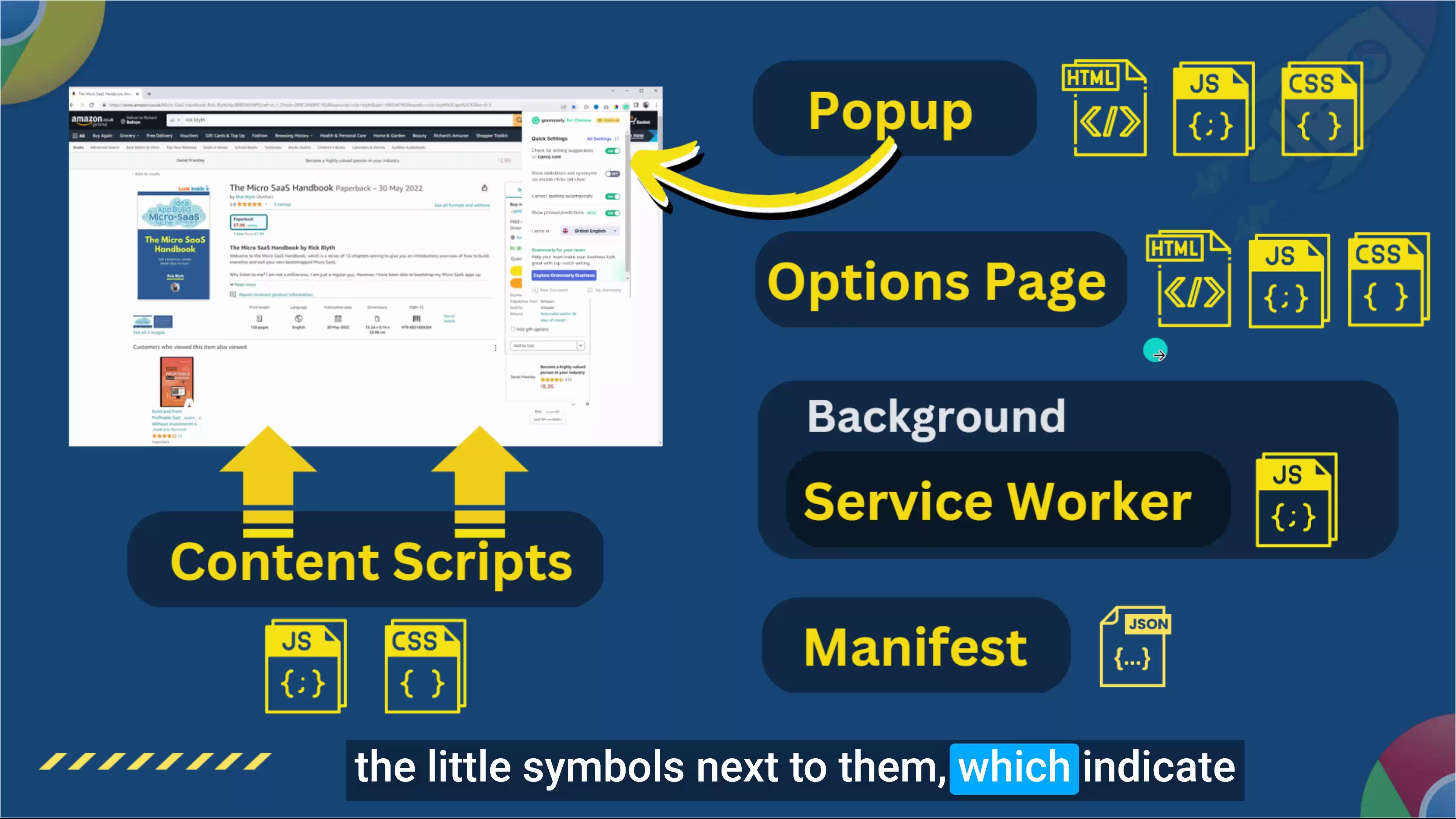
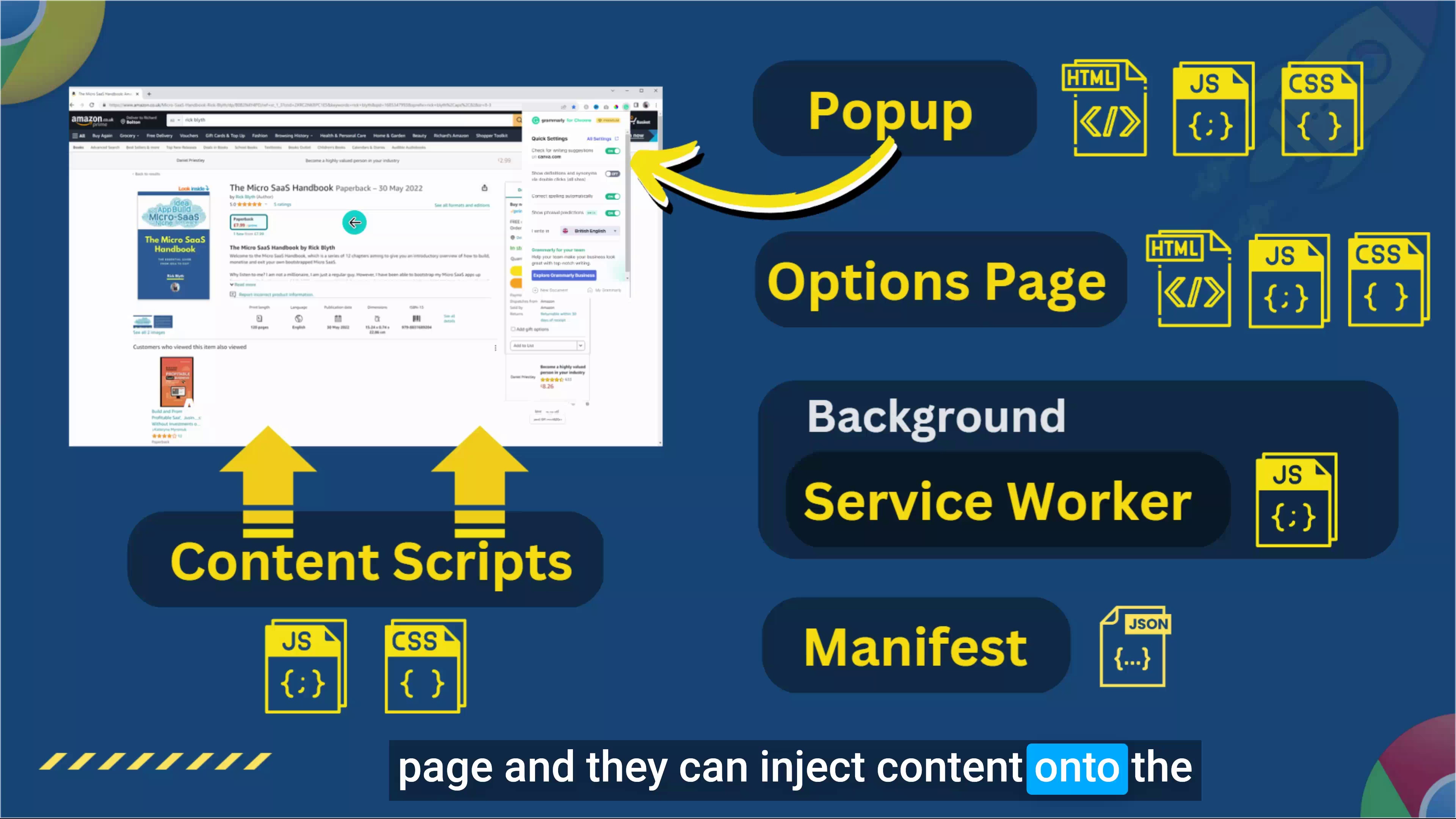
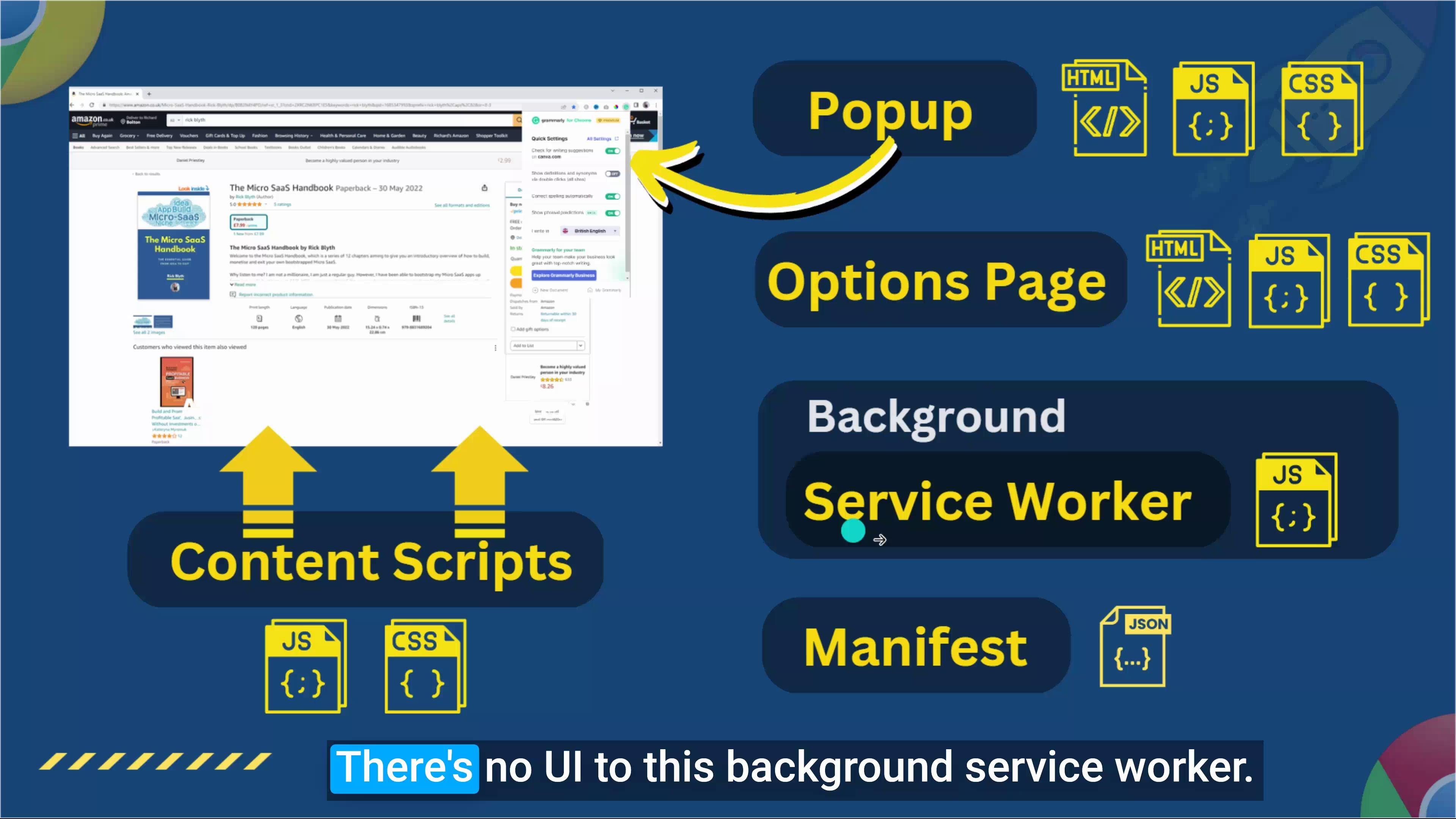
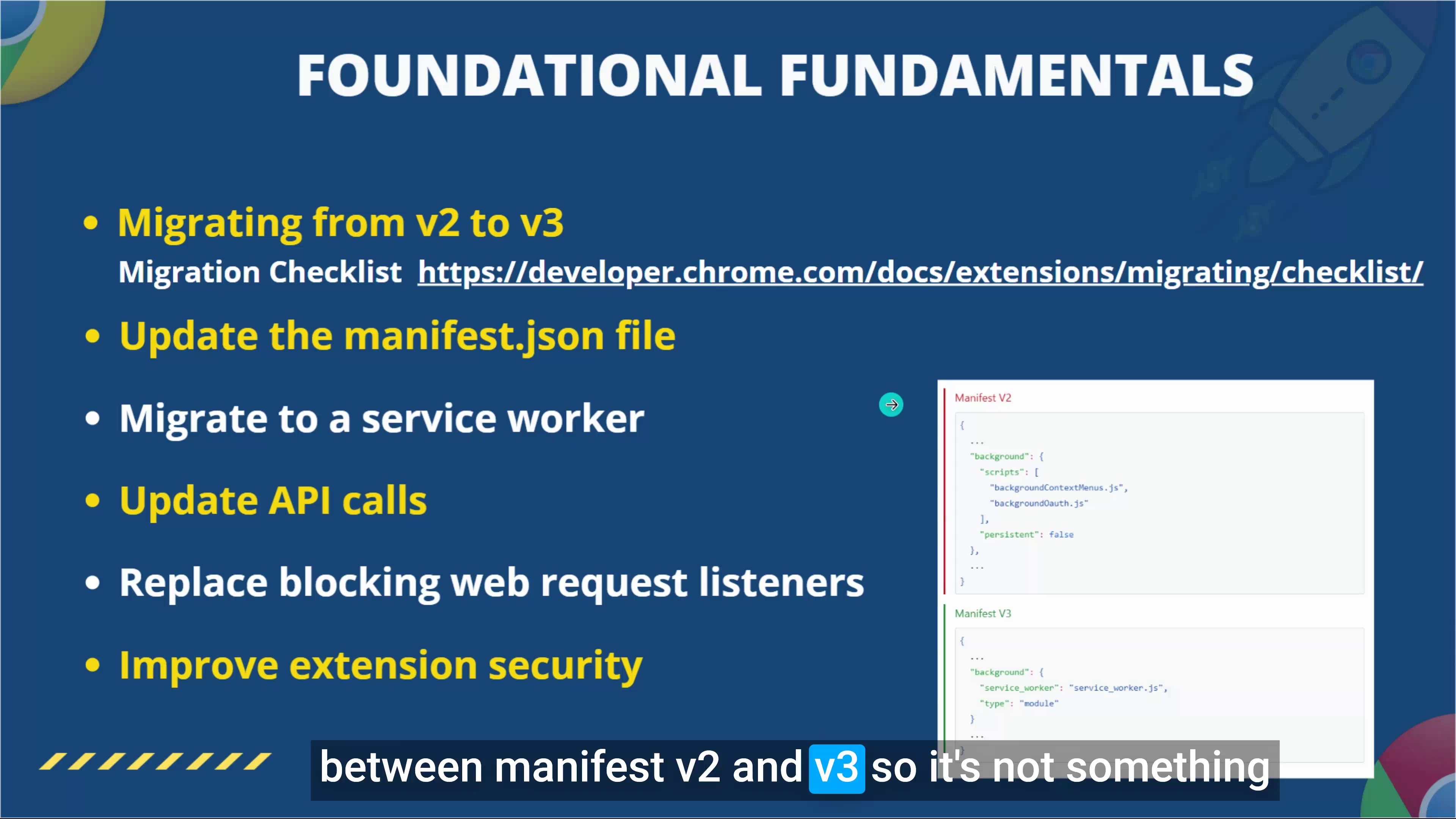
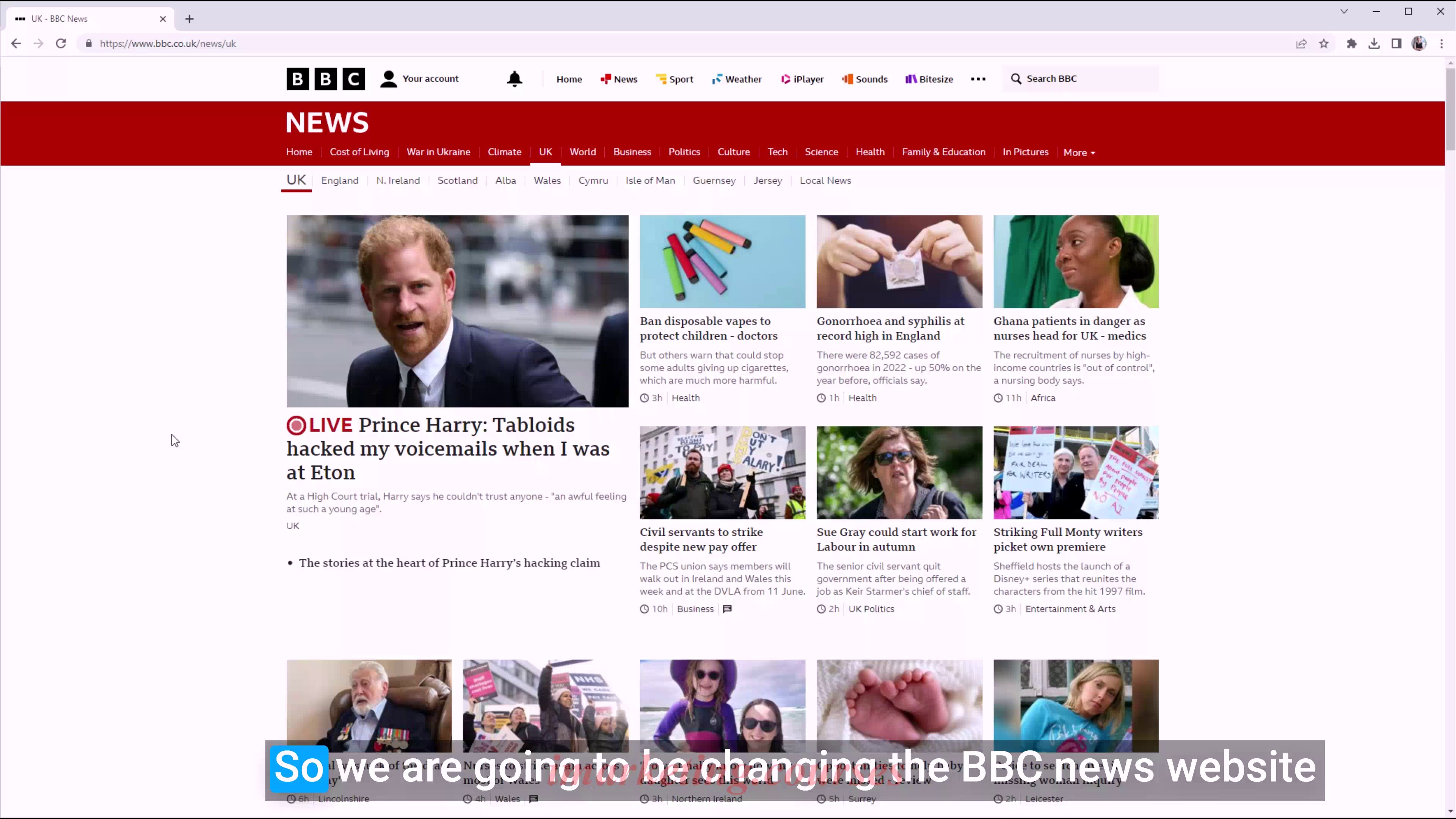
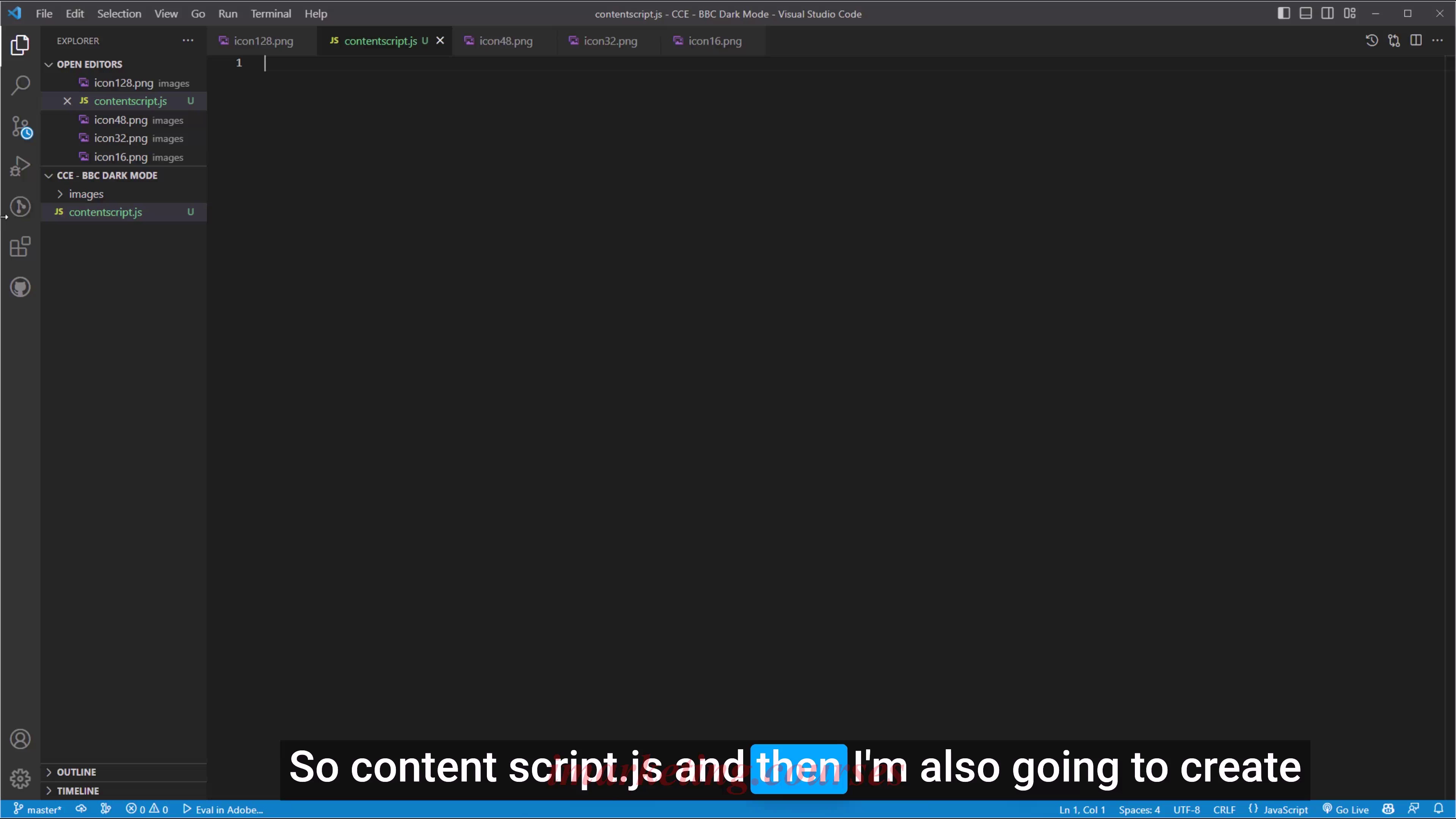
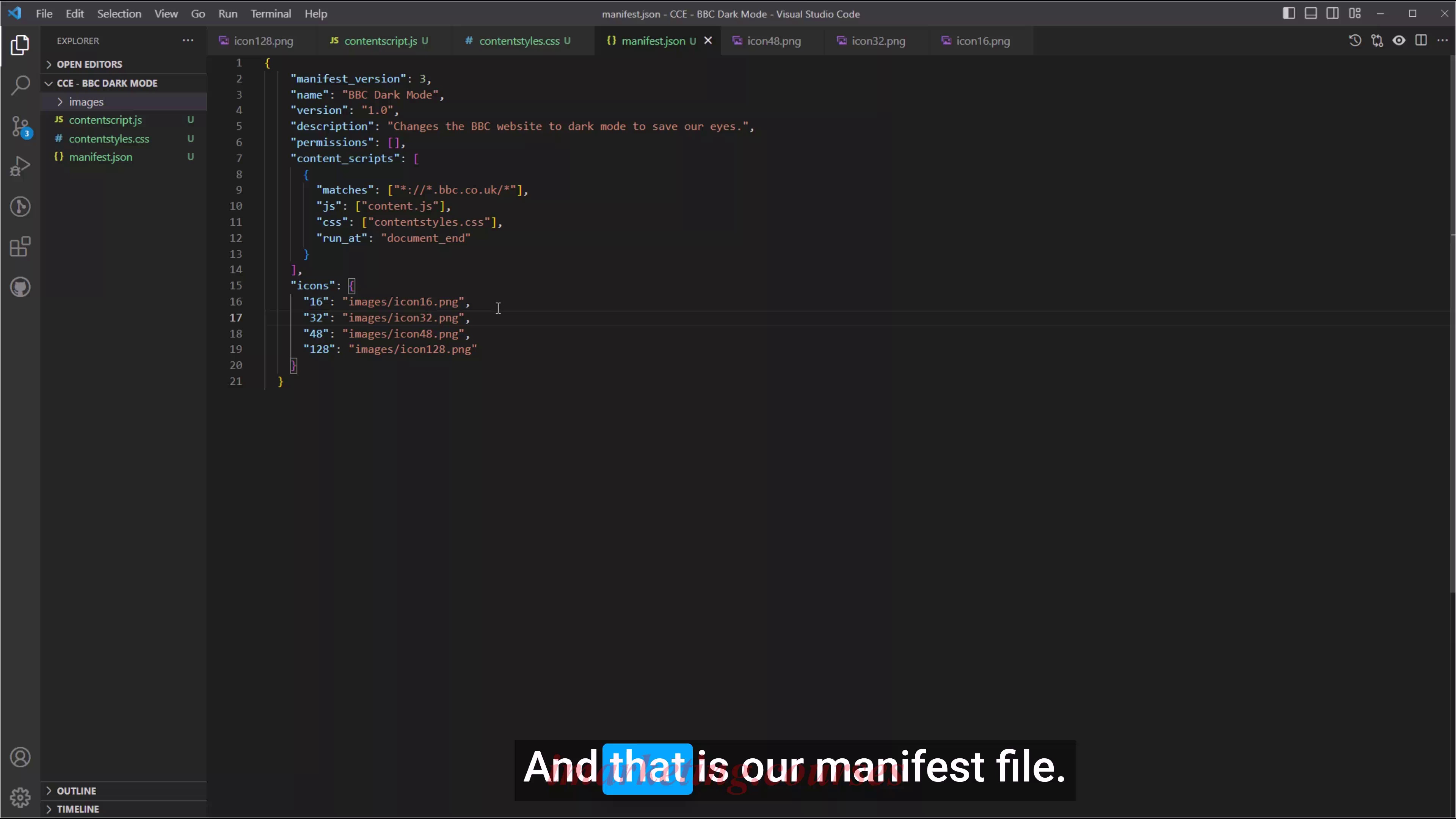
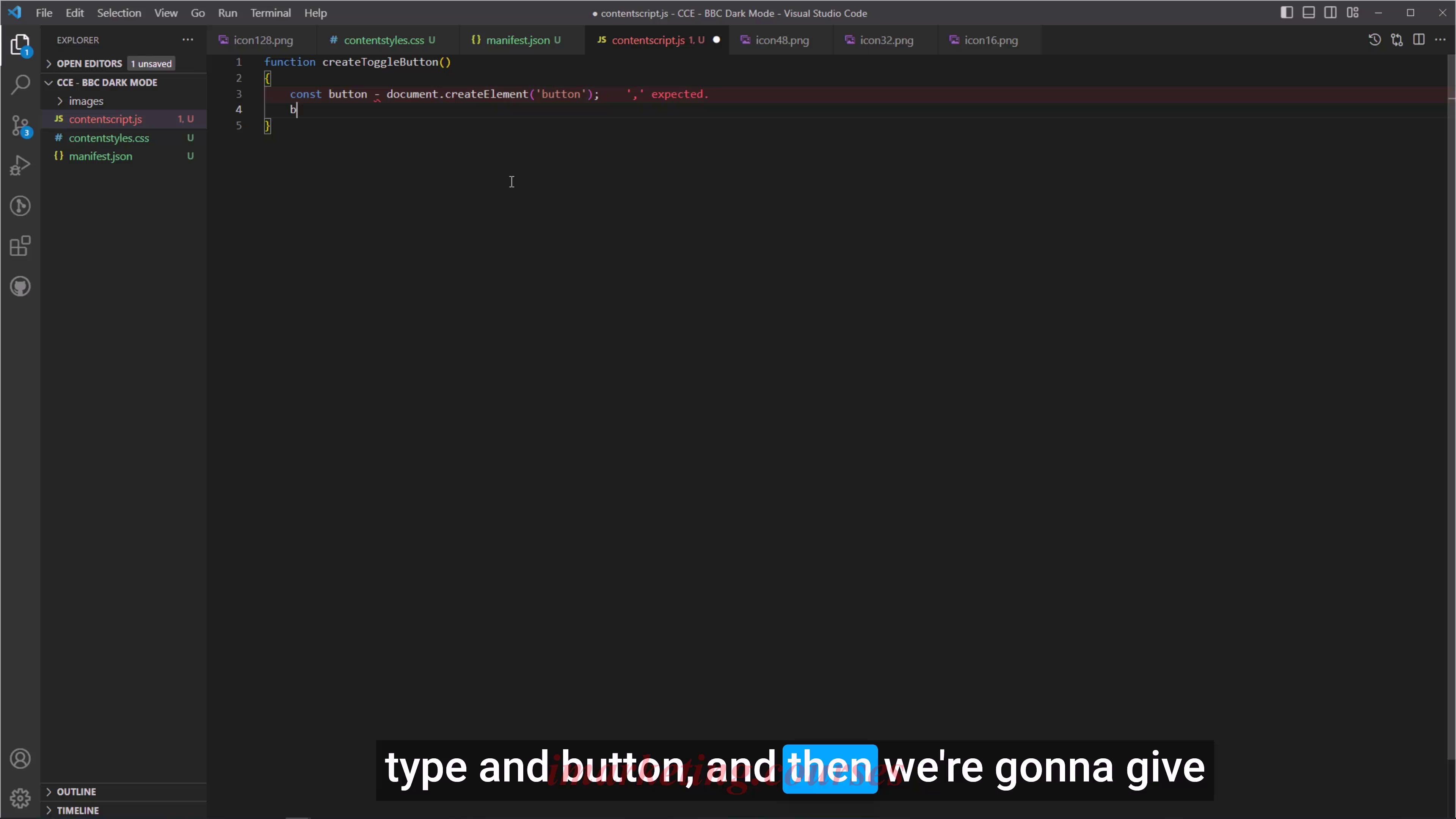
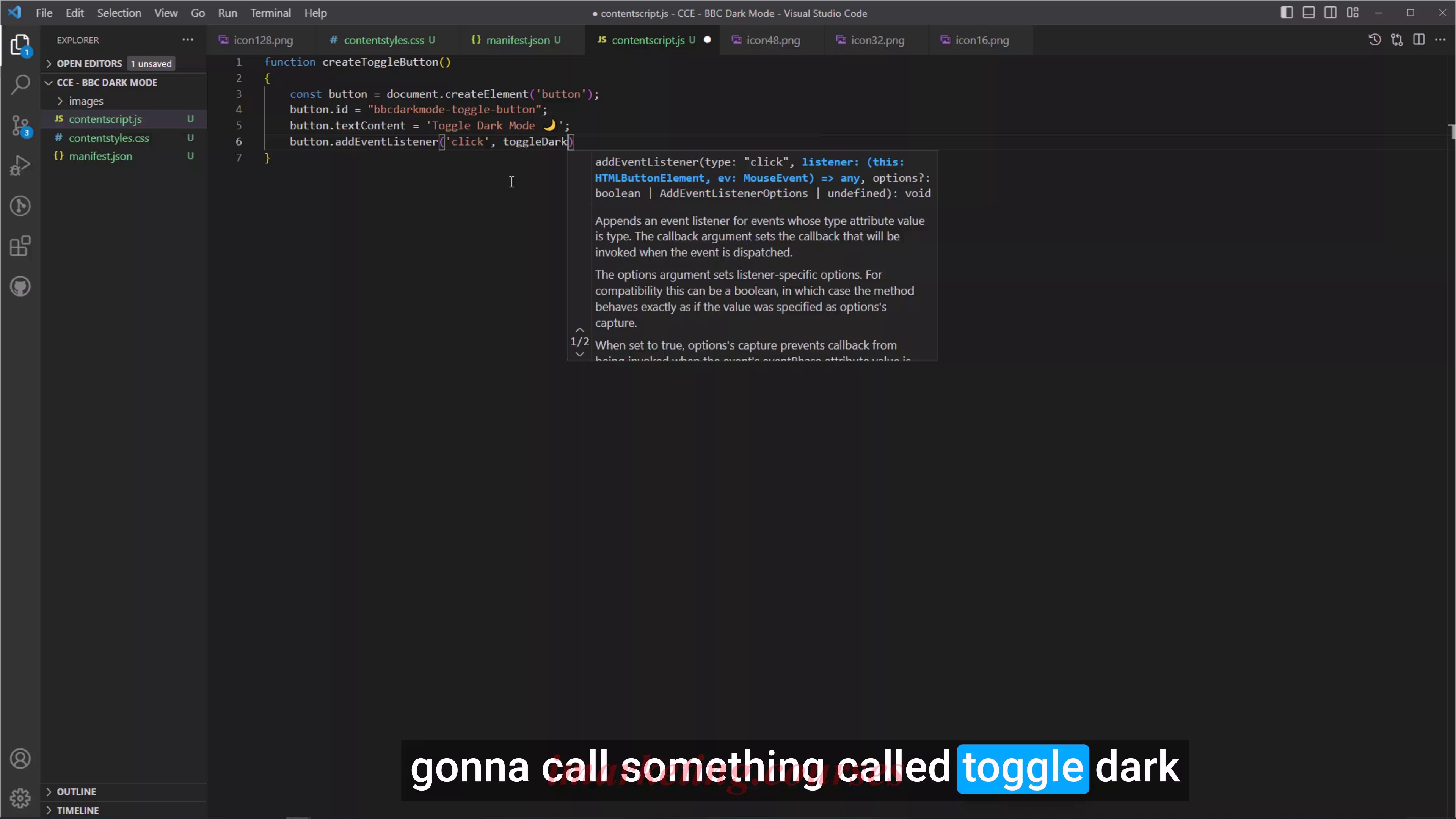
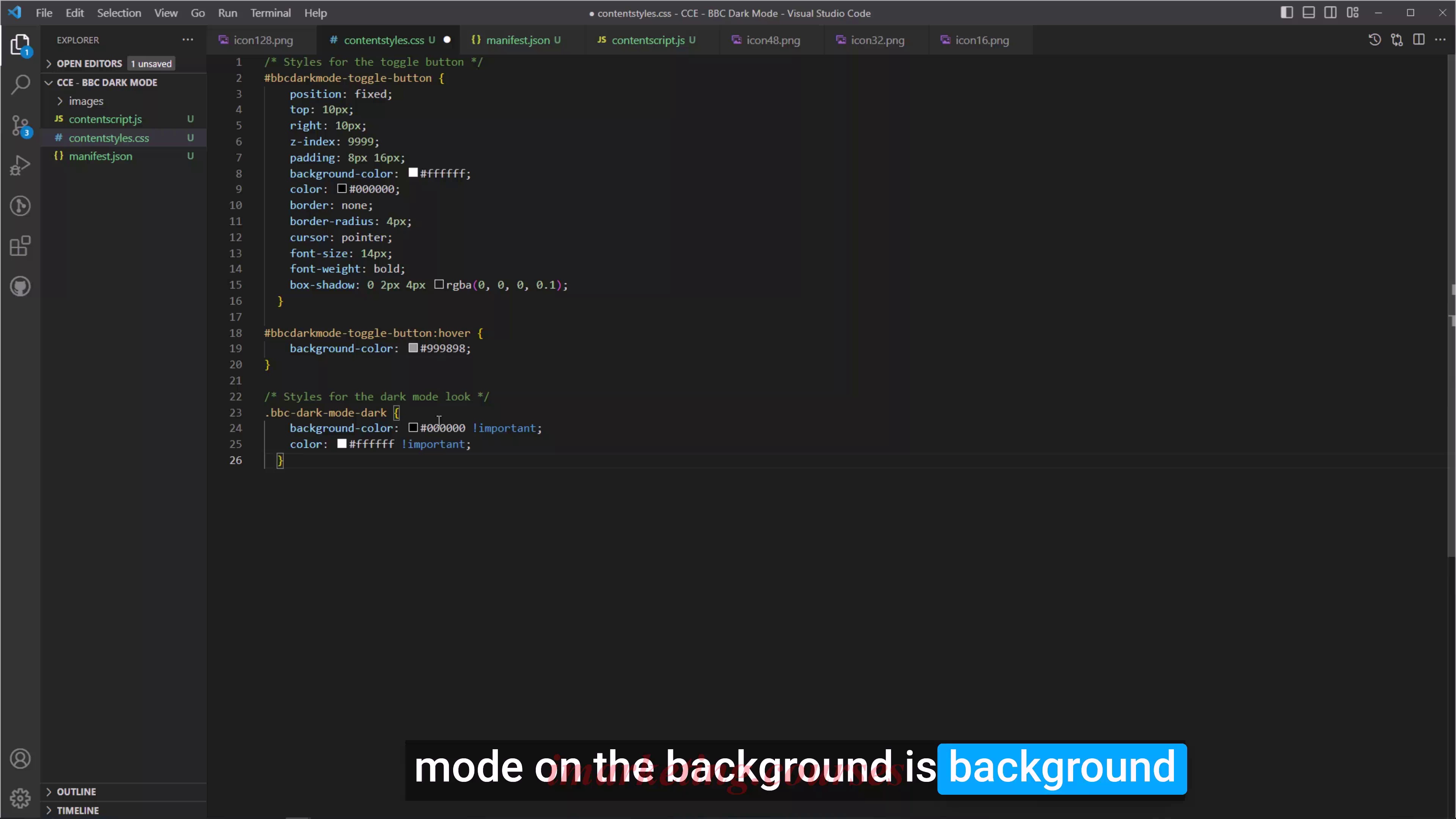
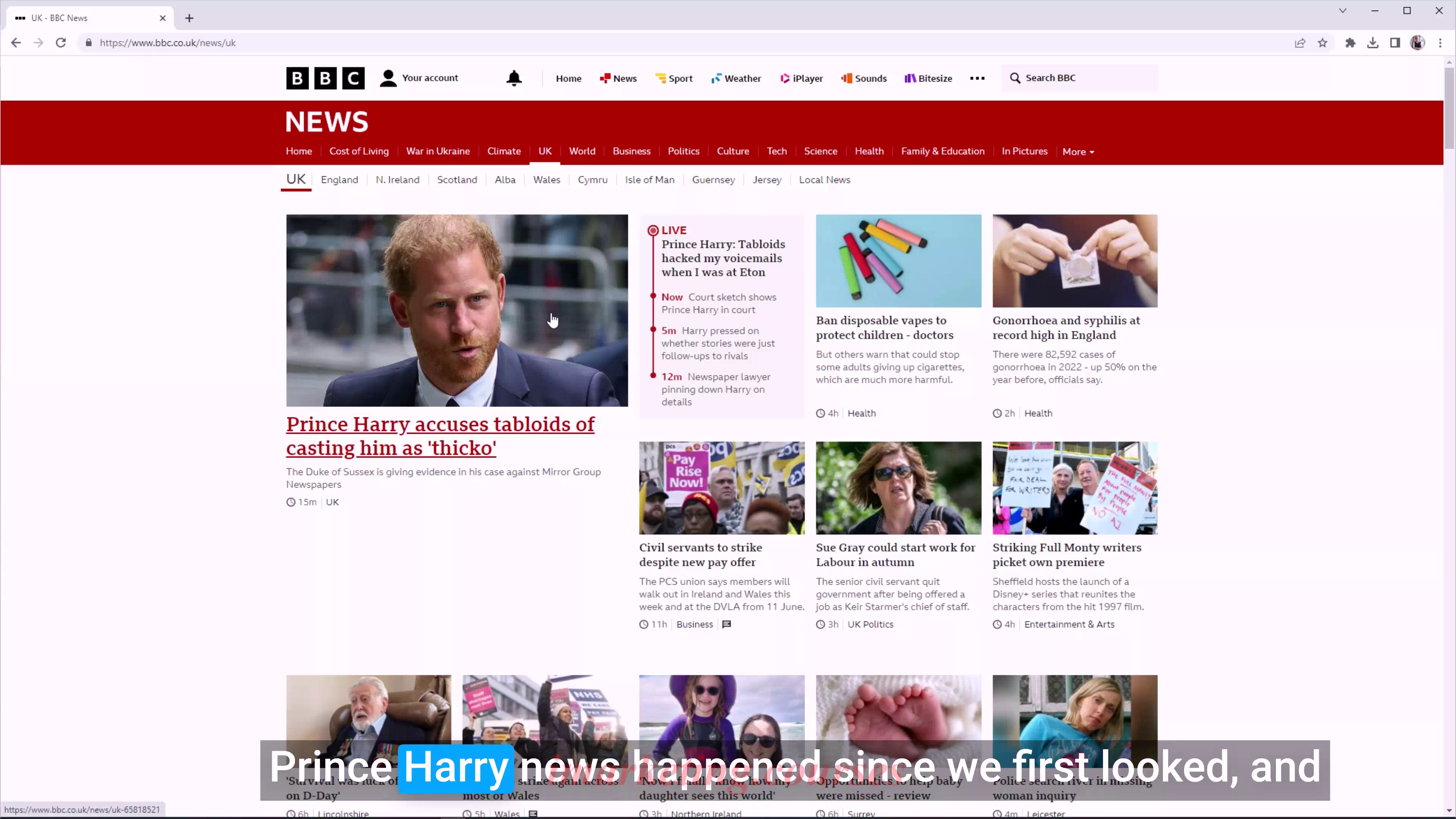
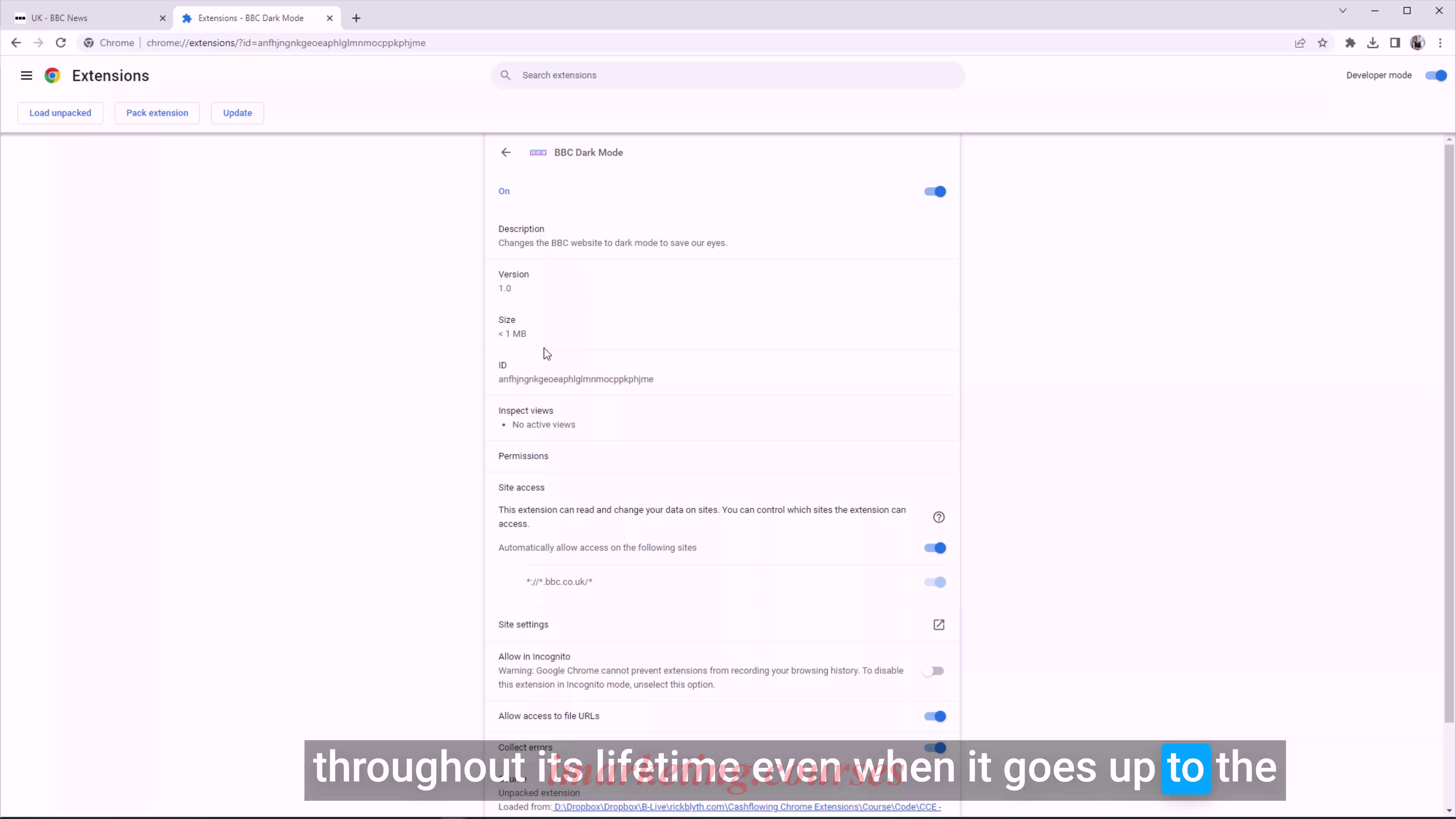
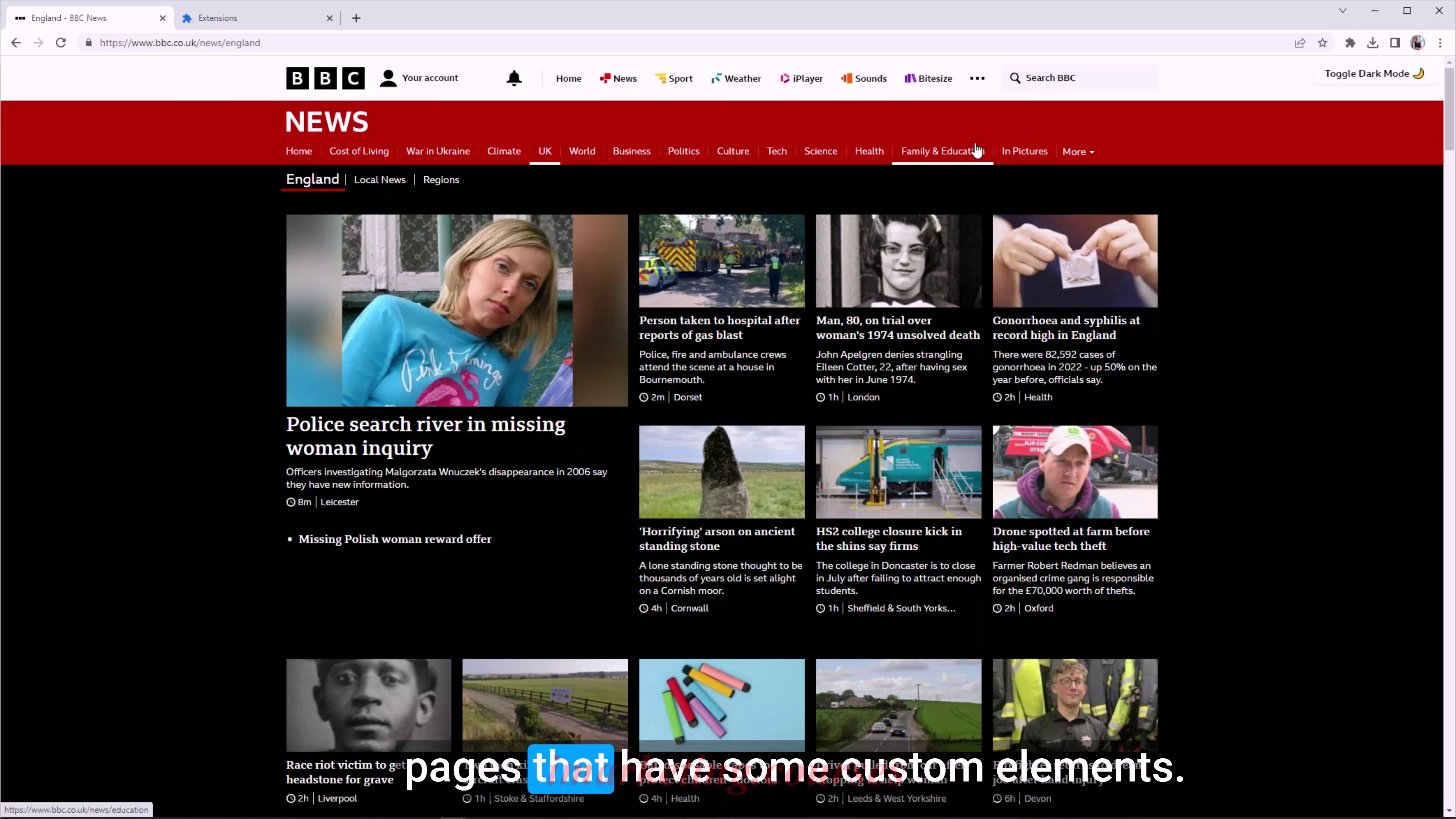
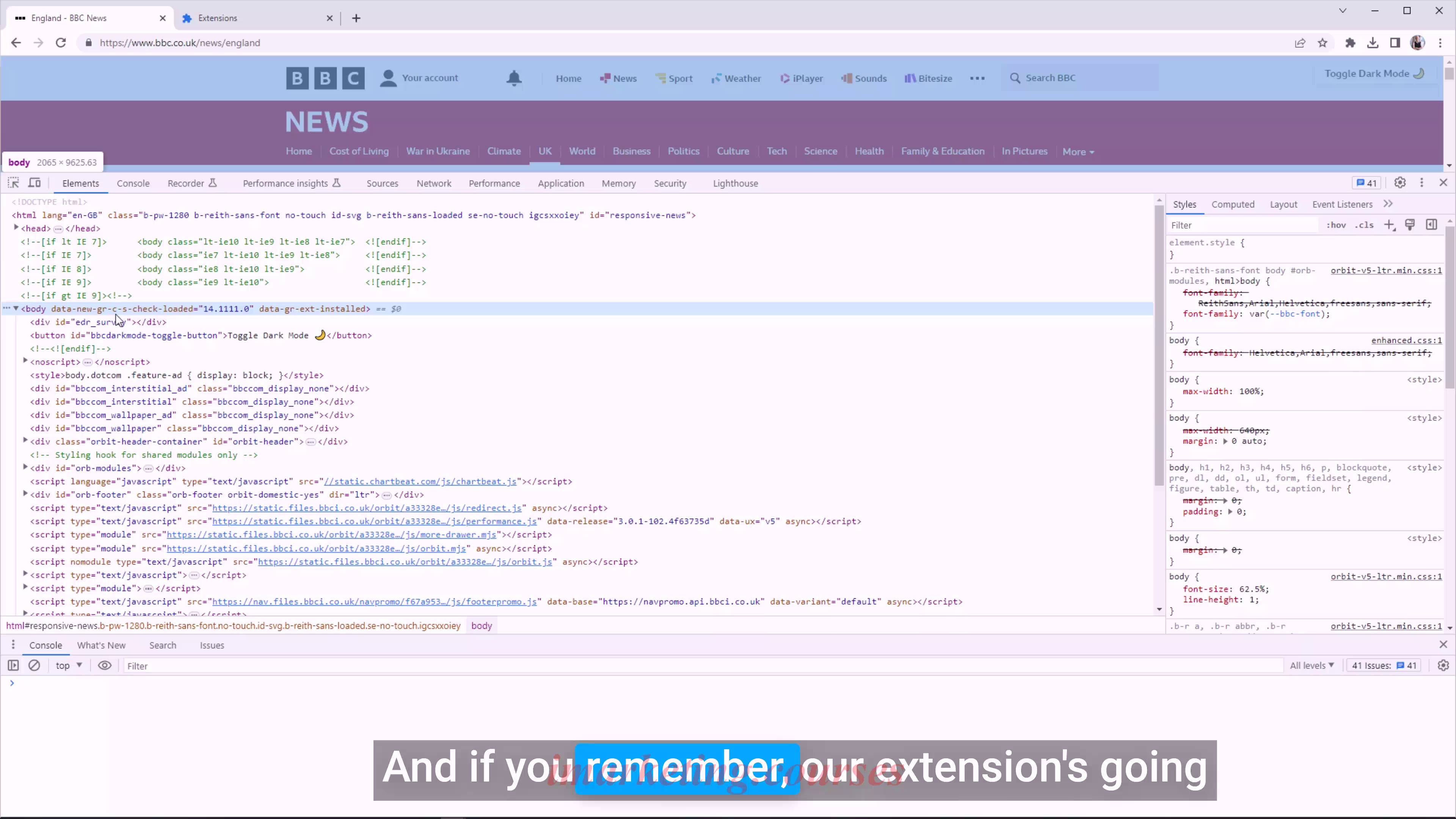
The narrator outlines how to create a simple Chrome extension to add a dark mode toggle to the BBC News website. The extension will inject a toggle button and CSS to switch between light and dark modes.
The narrator walks through creating the file structure including a manifest.json file, contentScript.js, and contentStyles.css. The manifest specifies the content scripts to inject.
contentScript.js creates a toggle button, adds a click handler to toggle a "dark mode" class on the body, and prepends the button to the body. contentStyles.css handles styling changes for dark mode.
To load the extension locally, developer mode must be enabled in the Chrome extensions page. The extension can then be loaded unpacked from its folder. The narrator demonstrates toggling dark mode on/off, inspecting the elements to see the injected code, and debugging with breakpoints.
.