https://fldmp.com/9Rick%20Blyth%20-%20Chrome-Ext/00-Welcome!/0.1-Welcome.mp4
https://fldmp.com/9Rick%20Blyth%20-%20Chrome-Ext/00-Welcome!/0.1-Welcome.mp4 - Part 1
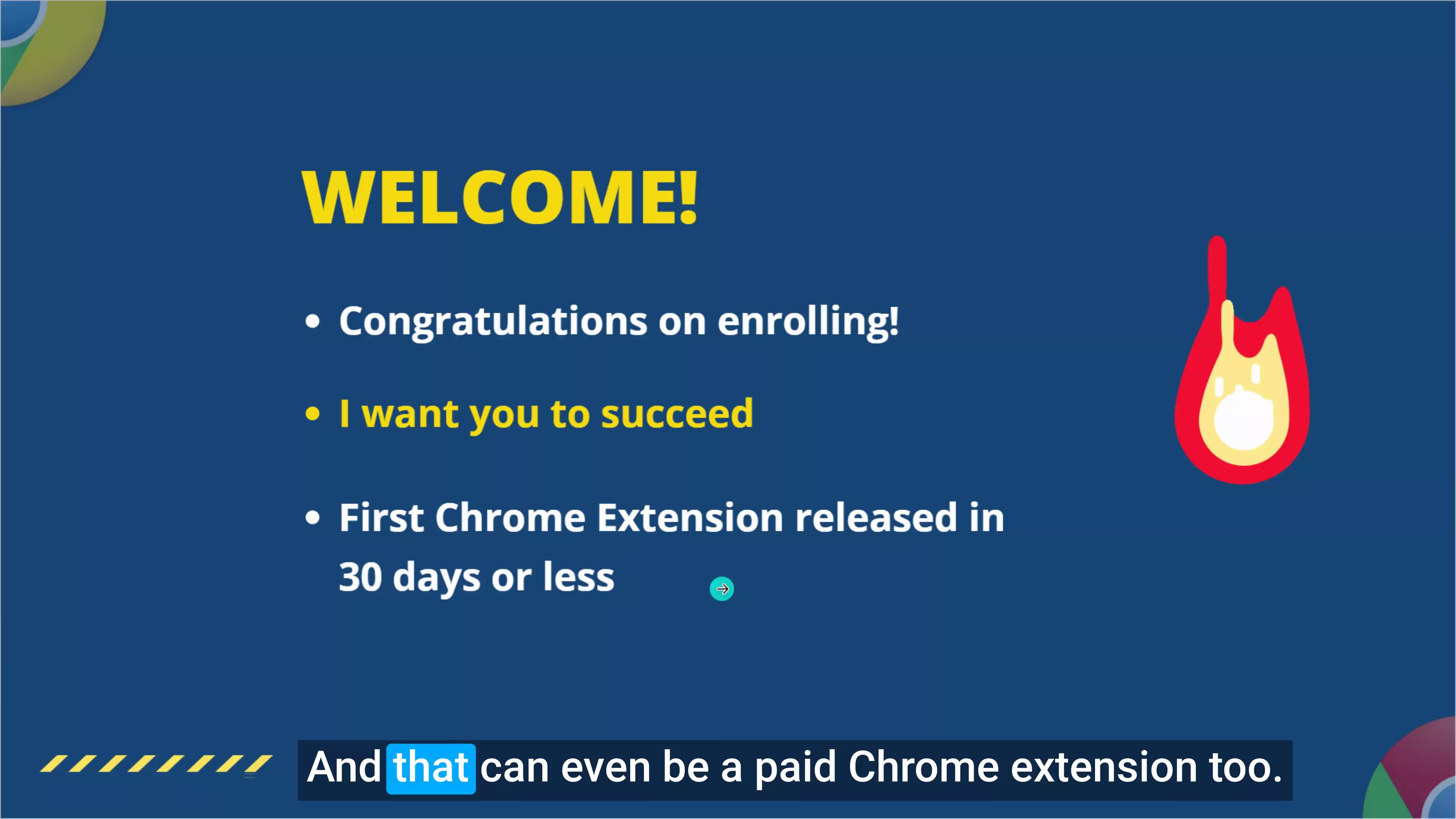

The narrator welcomes viewers to a course on building profitable Chrome extensions. He hopes the course content helps viewers succeed and wants to use their success stories as case studies. He congratulates viewers for starting the course, as many people don't get this far.
The narrator challenges viewers to release their first Chrome extension within 30 days. He shows examples of successful extensions built by solo developers, including his own extensions which he built while working full-time. Other examples include PrettyMerch, Canva Automation, and Jungle Scout, which earns multi-millions per year.
The narrator states that extensions can be very profitable. As examples, he mentions that Honey sold for $4 billion and Grammarly is well-known. He encourages viewers to get started building their first profitable extension, as it could become very popular.
.https://fldmp.com/9Rick%20Blyth%20-%20Chrome-Ext/00-Welcome!/0.1-Welcome.mp4 - Part 2
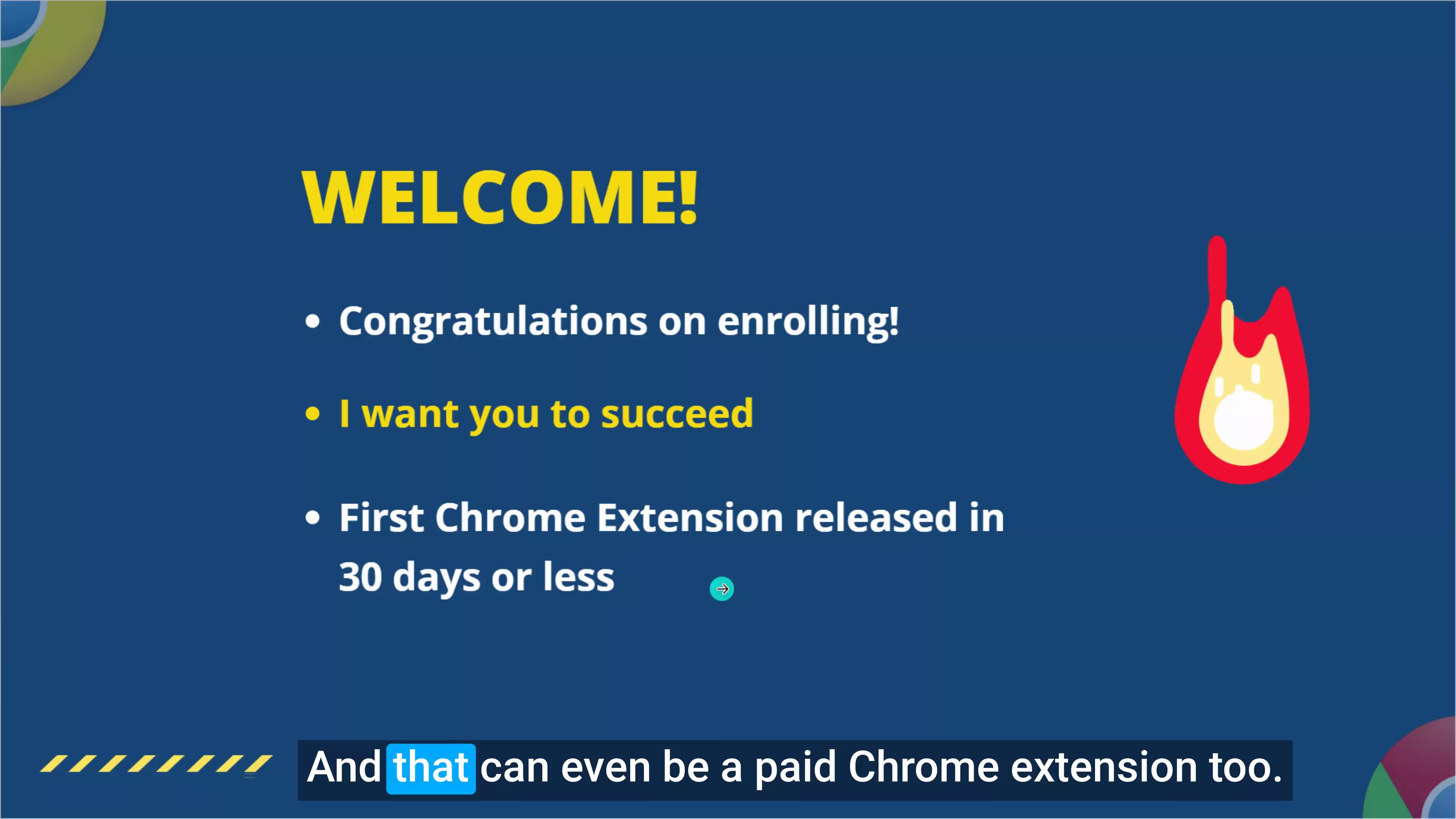

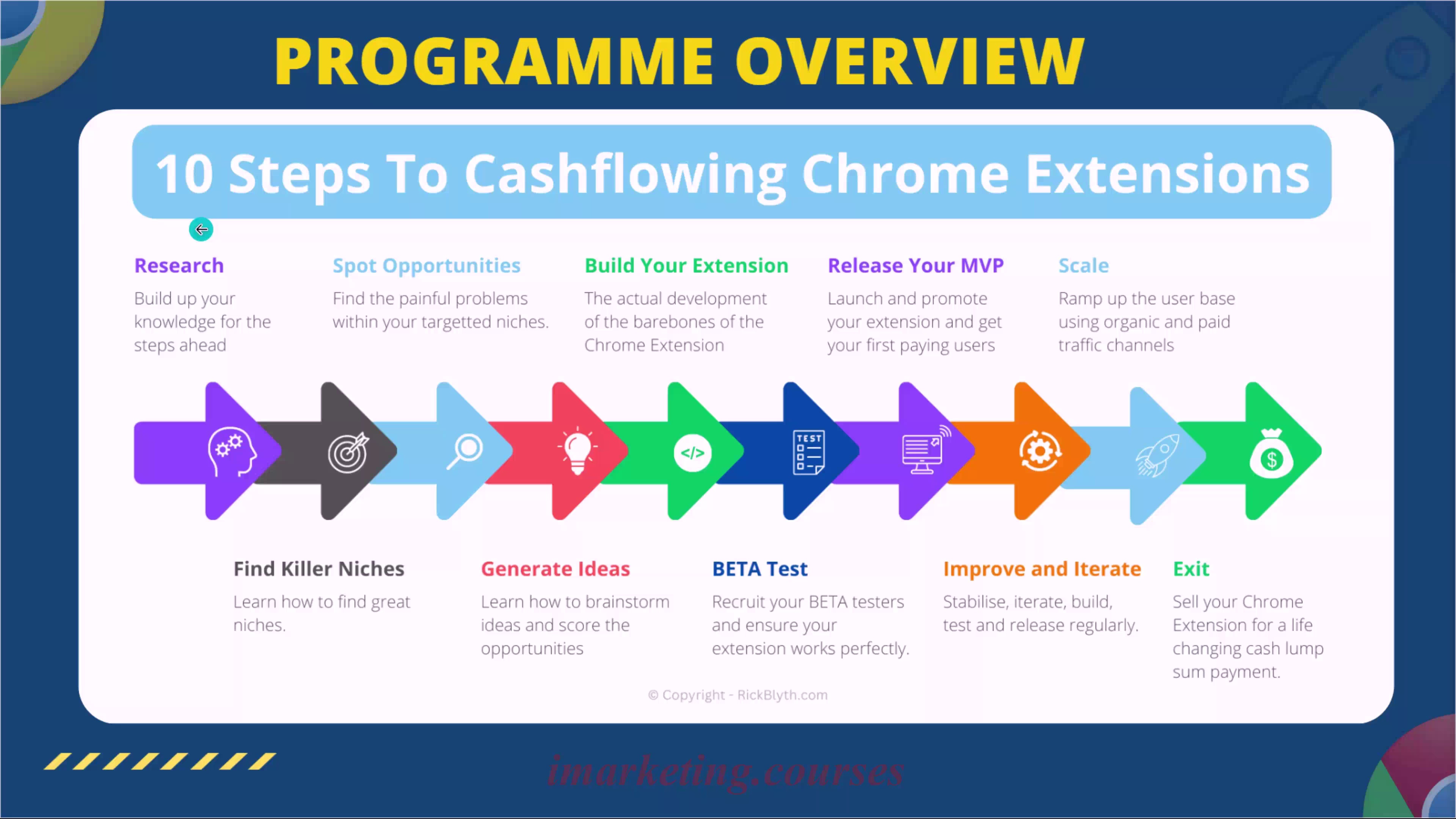
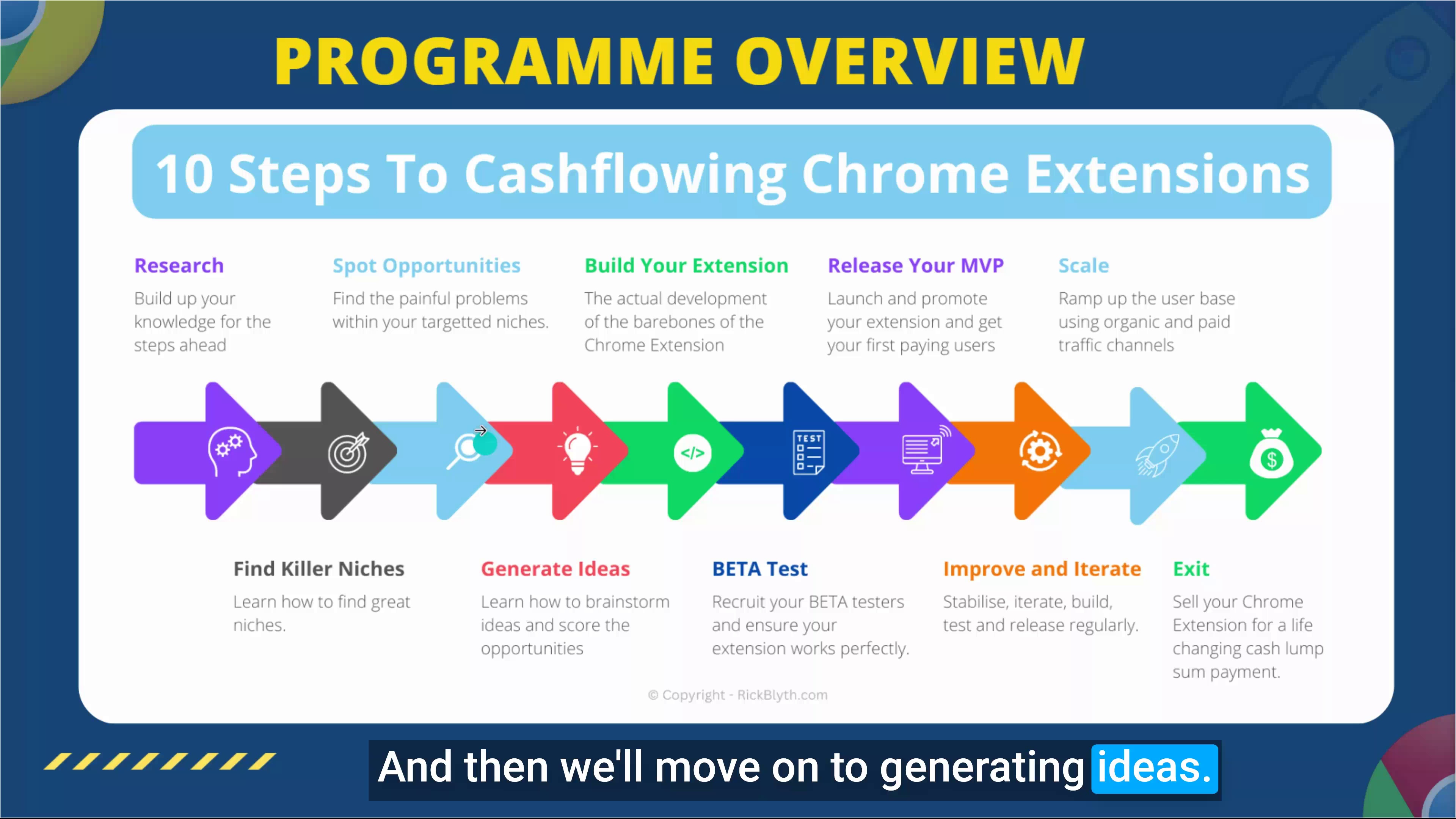
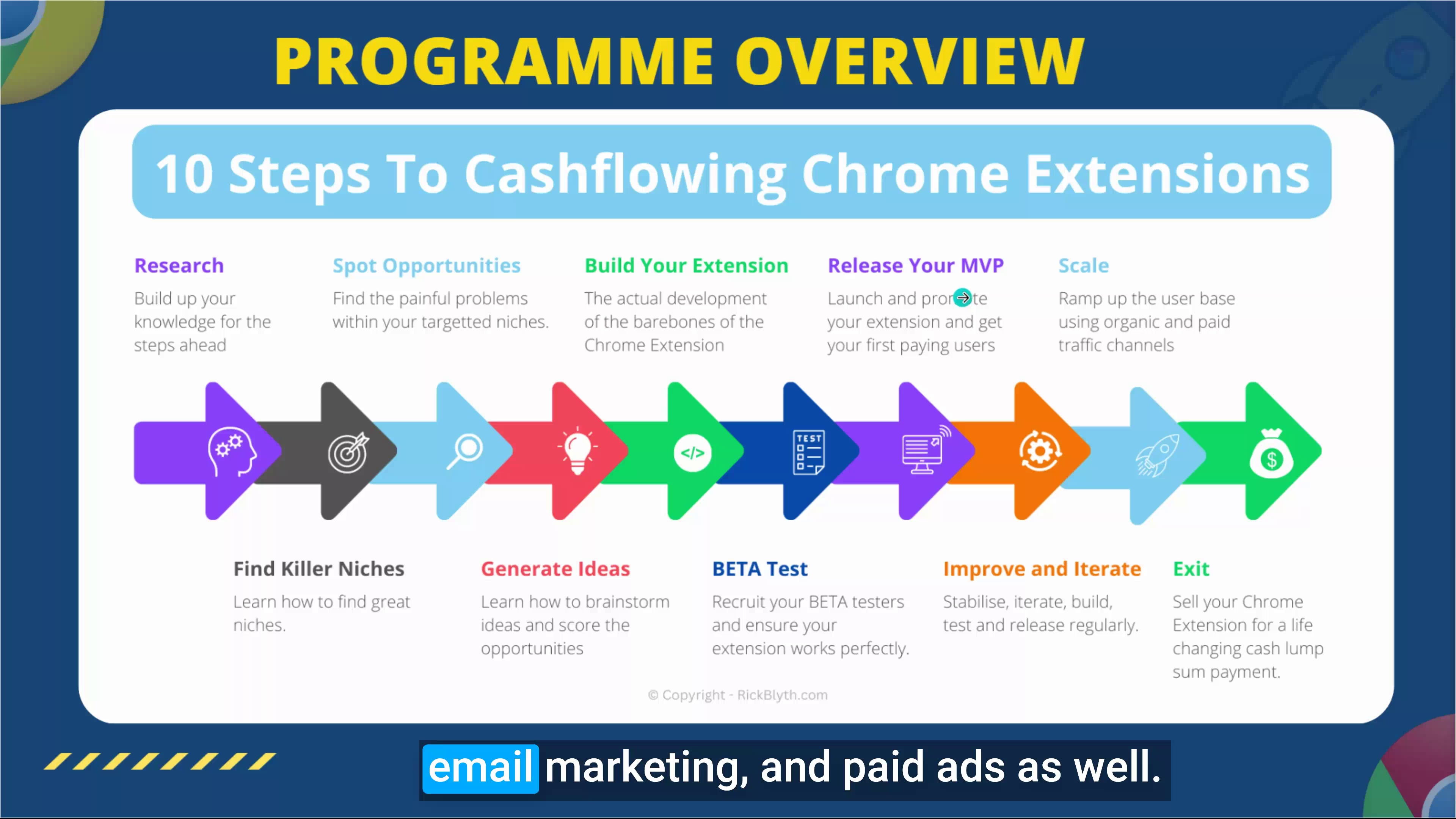
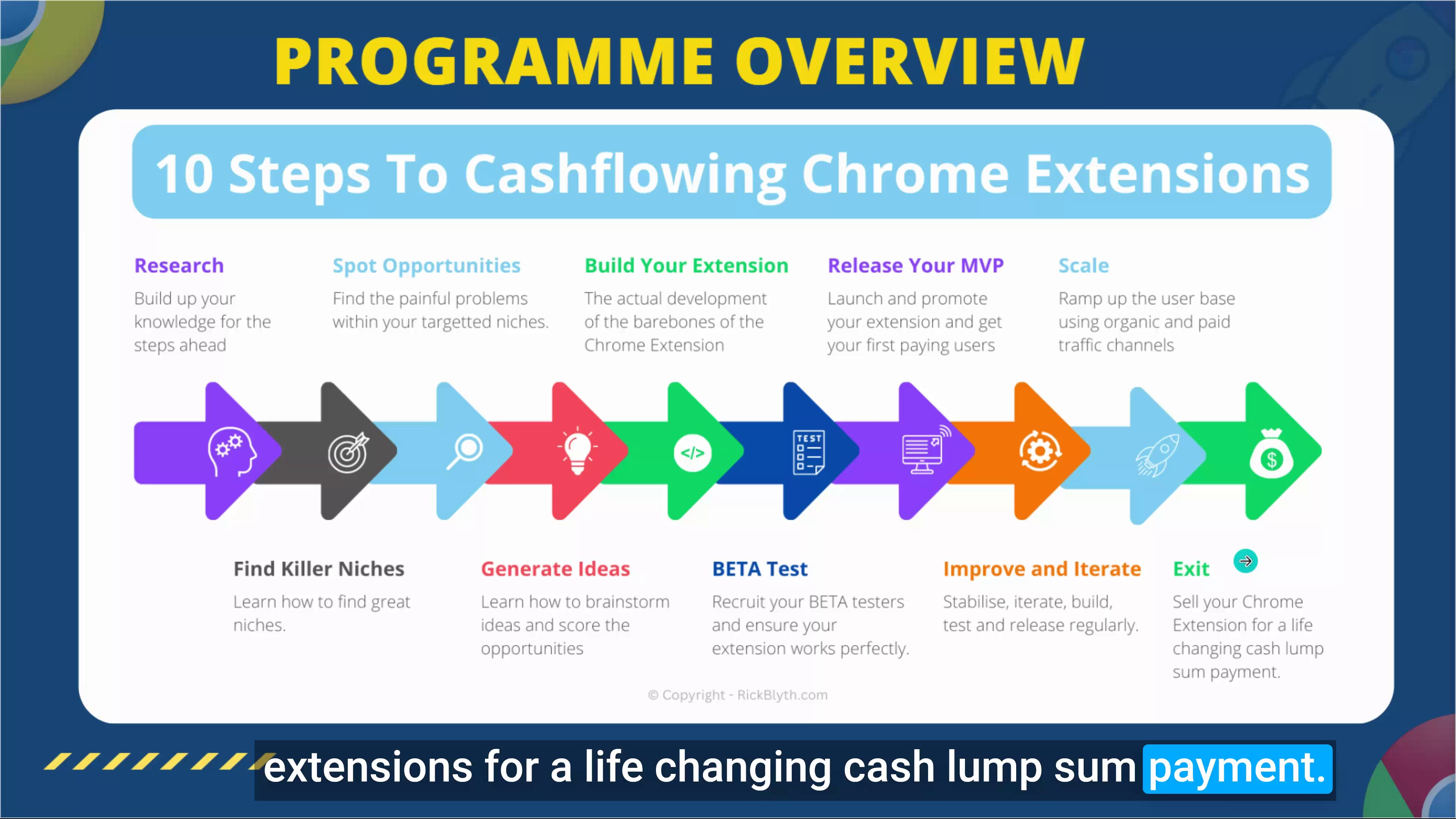
The 10 steps to building profitable Chrome extensions are:
1. Research - Learn Chrome extension features, find profitable niches, and identify problems to solve.
2. Generate ideas - Use 7 strategies to come up with extension ideas.
3. Build MVP - Create a minimum viable product using Chrome extension architecture.
4. Recruit testers - Get input to refine the product before launch.
5. Release MVP - Launch and promote the extension.
6. Add features - Regularly iterate, test, and update the extension.
7. Scale up users - Leverage various growth strategies.
8. Enjoy income or 9. Sell the business for a lump sum.
10. Repeat the process to build more extensions.
The narrator emphasizes not jumping straight into building before doing the critical upfront research and validation in steps 1-4.
.https://fldmp.com/9Rick%20Blyth%20-%20Chrome-Ext/00-Welcome!/0.1-Welcome.mp4 - Part 3
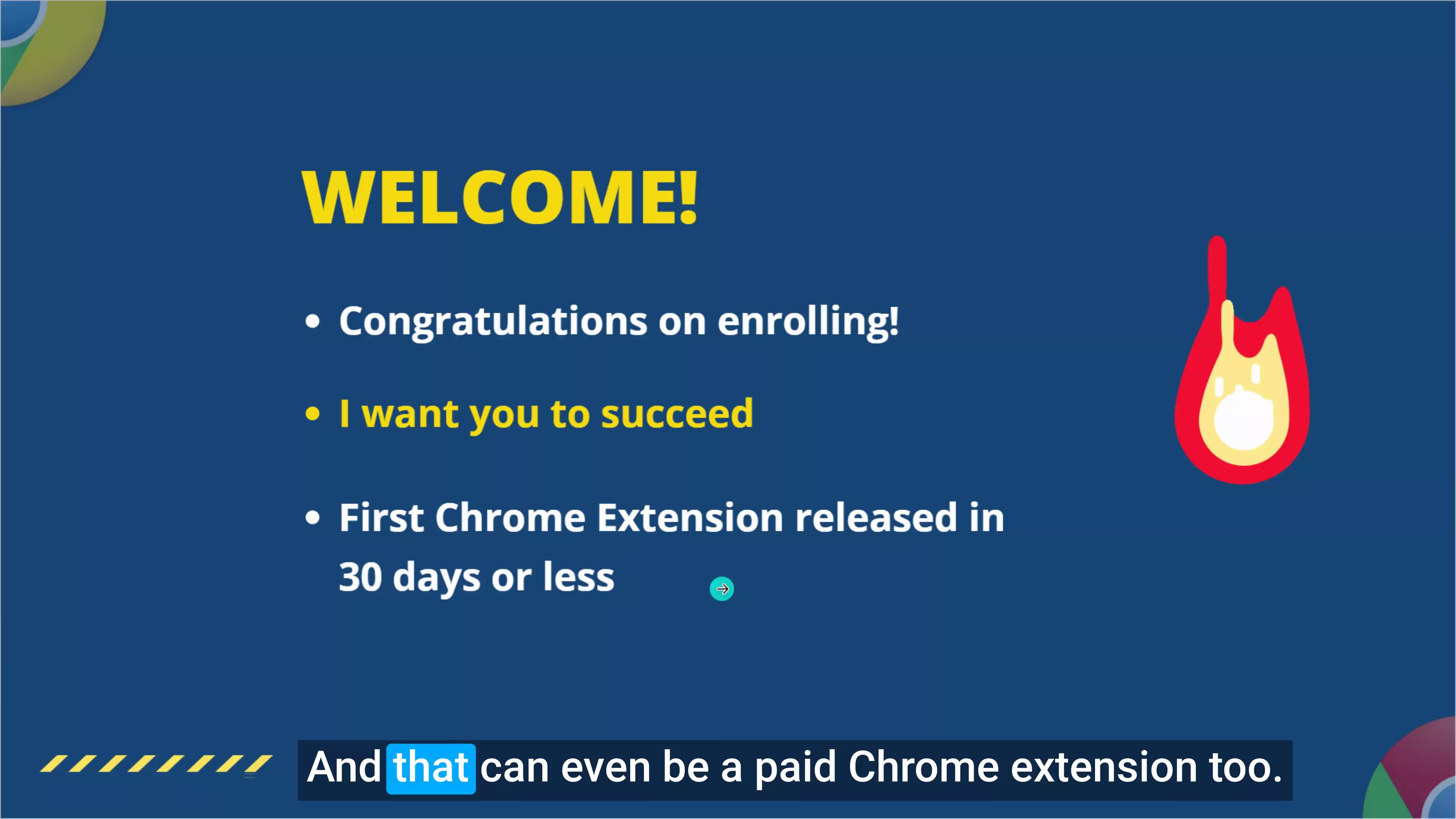

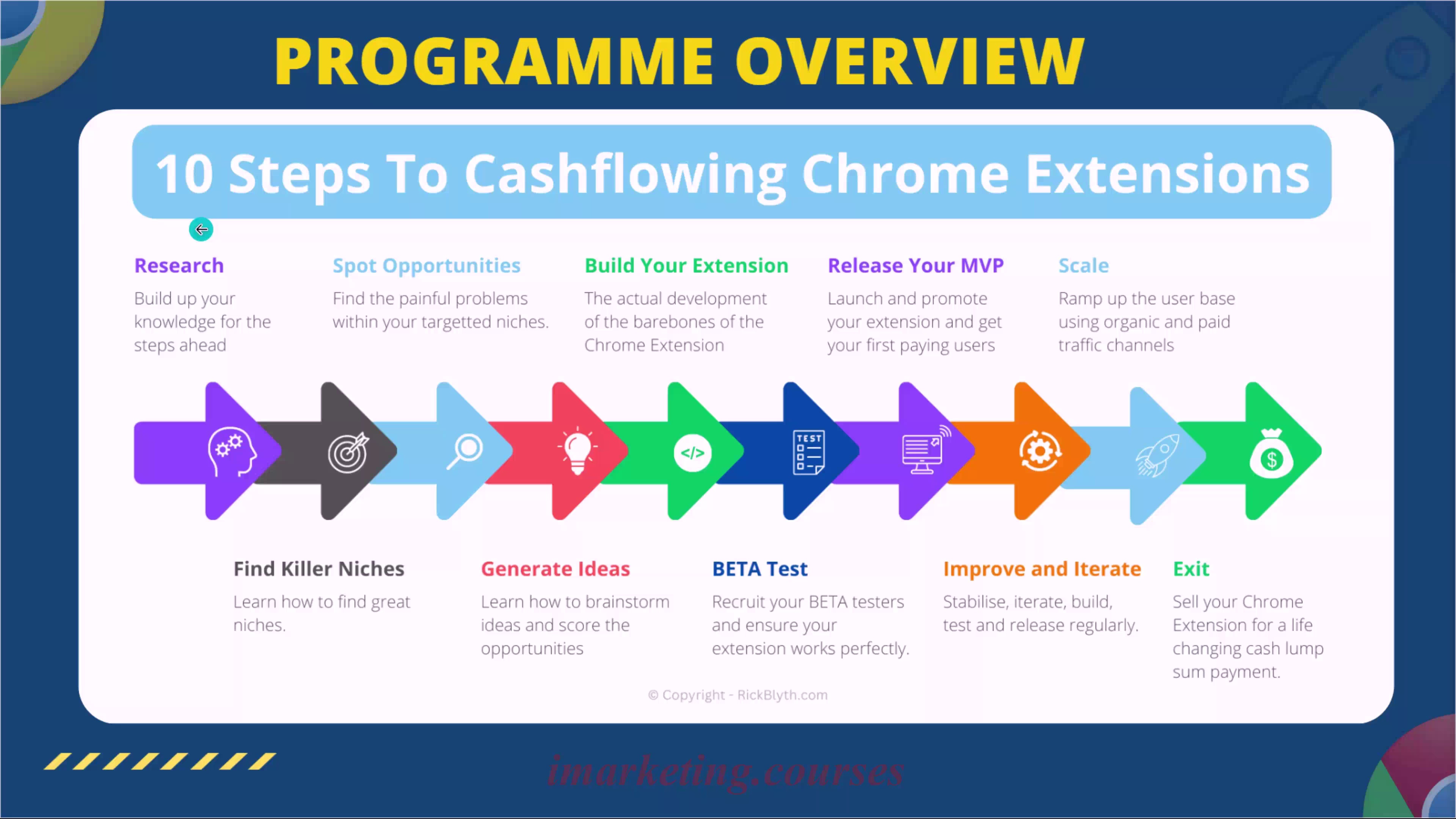
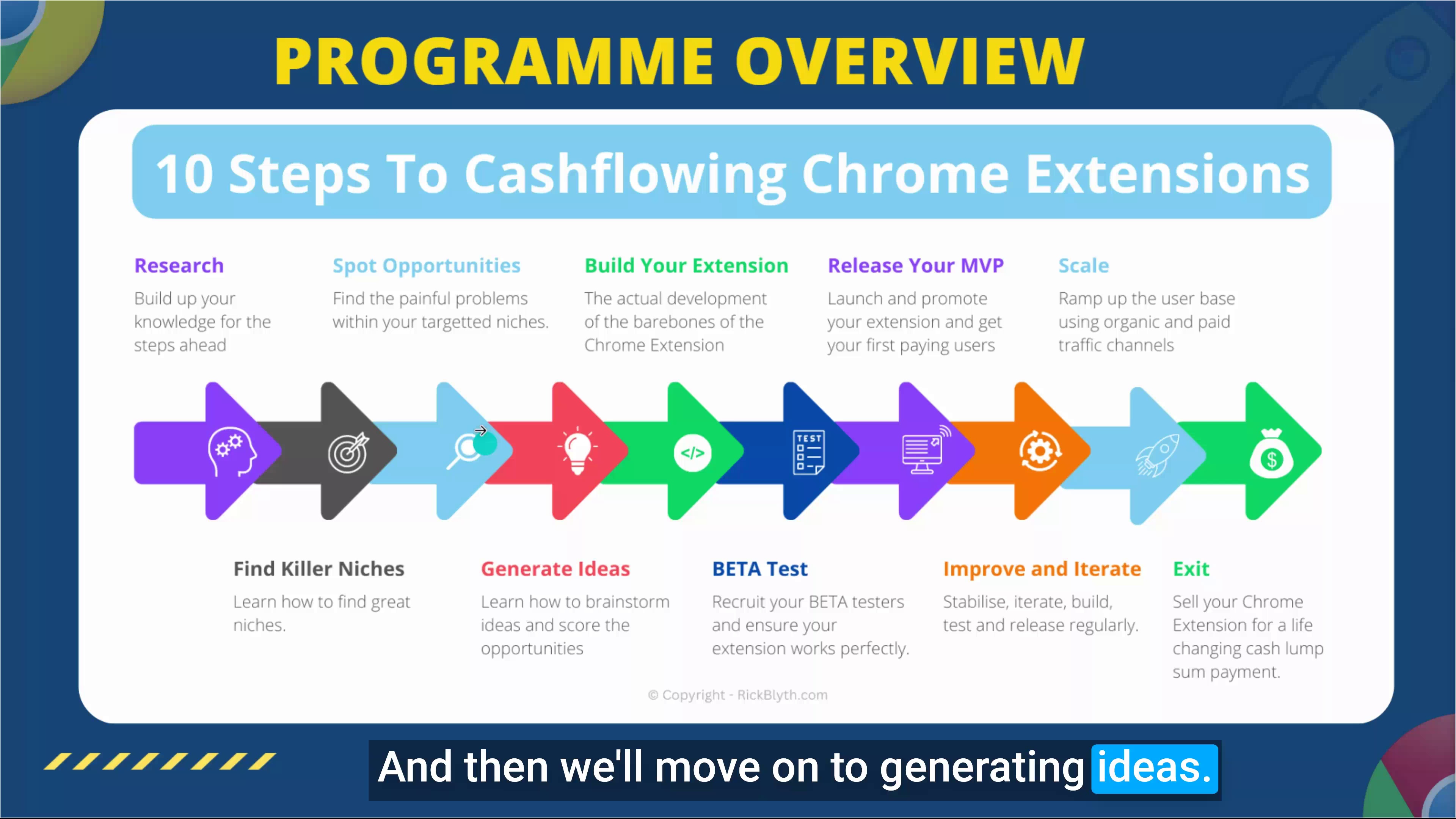
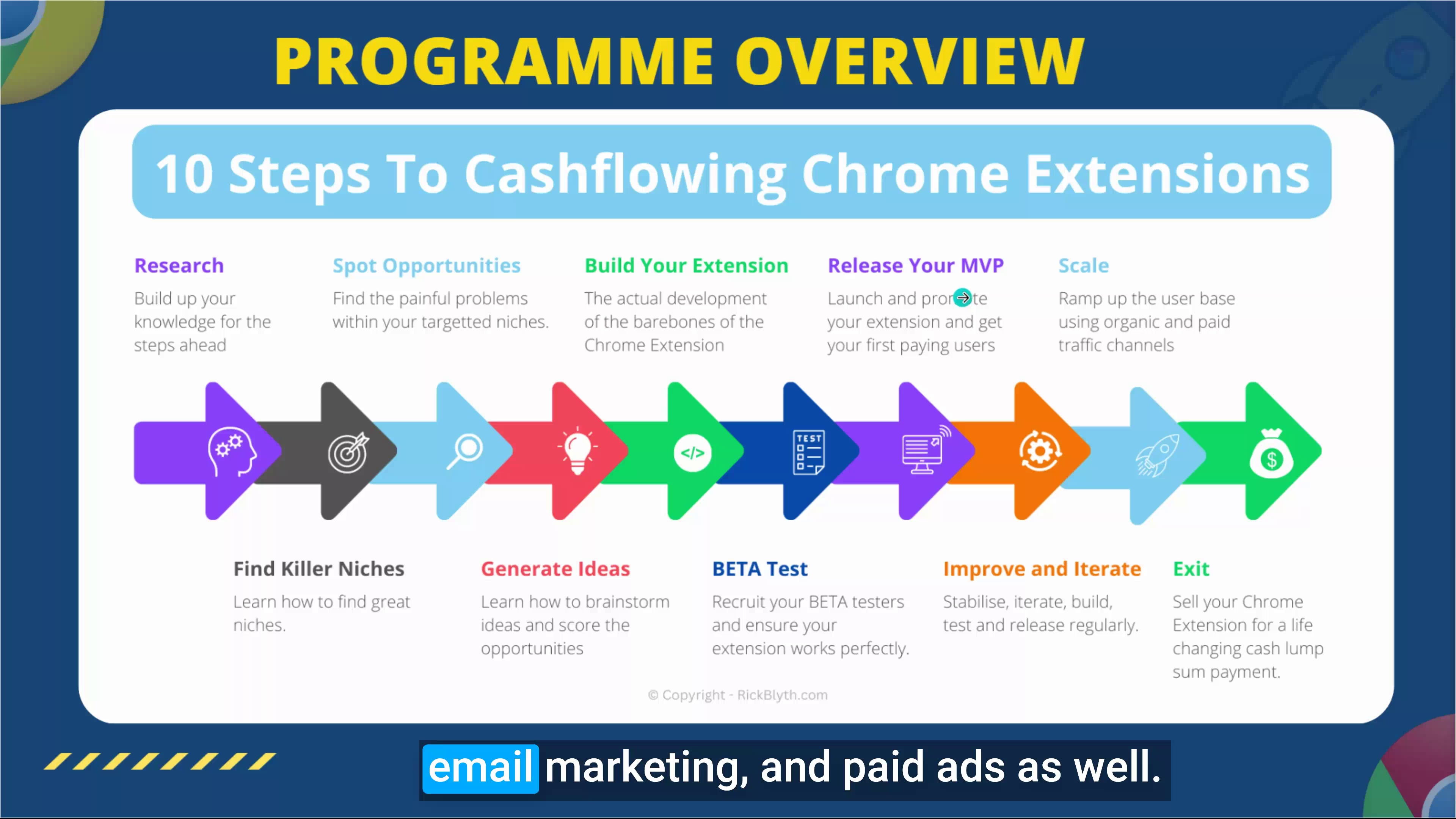
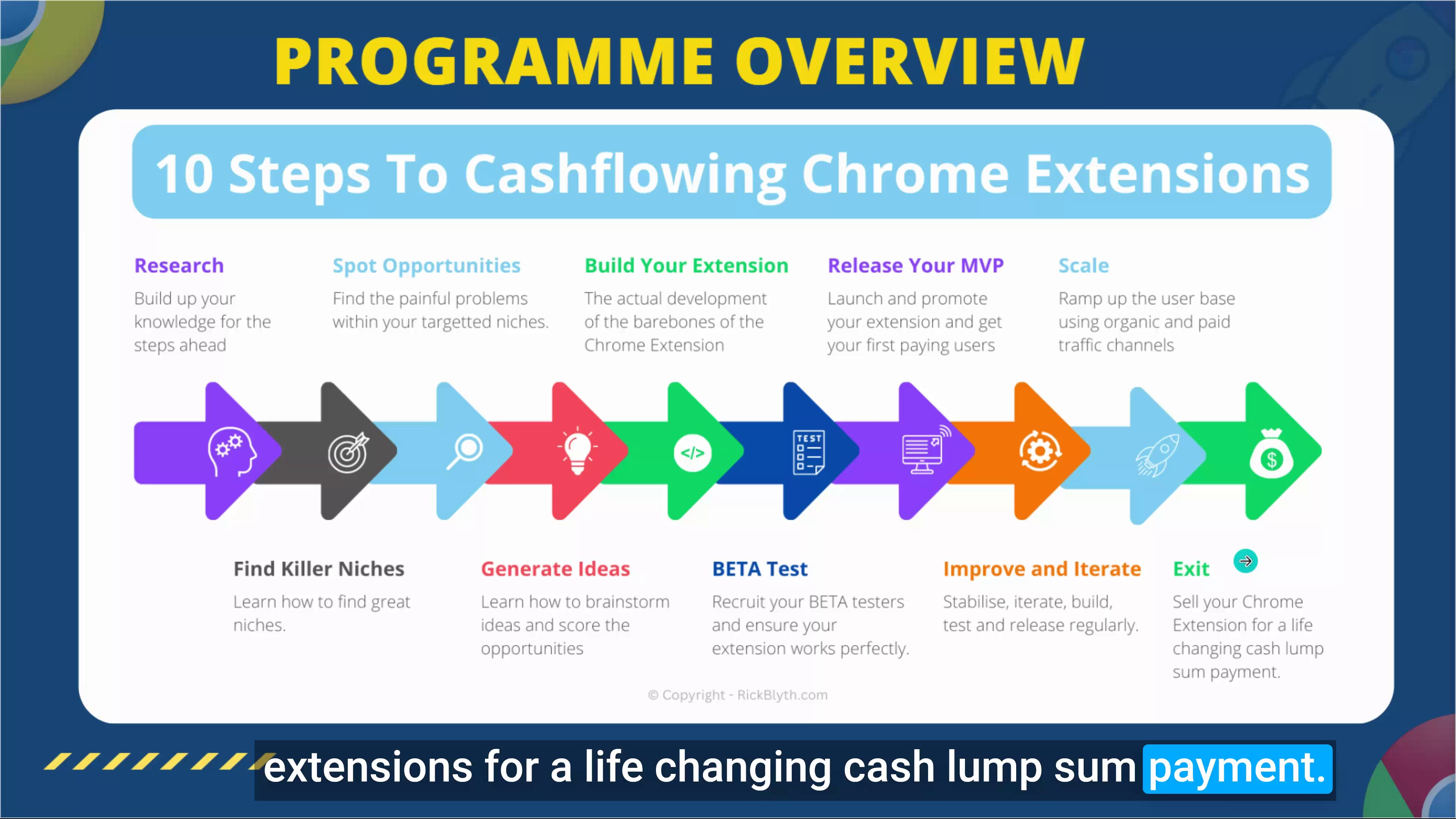
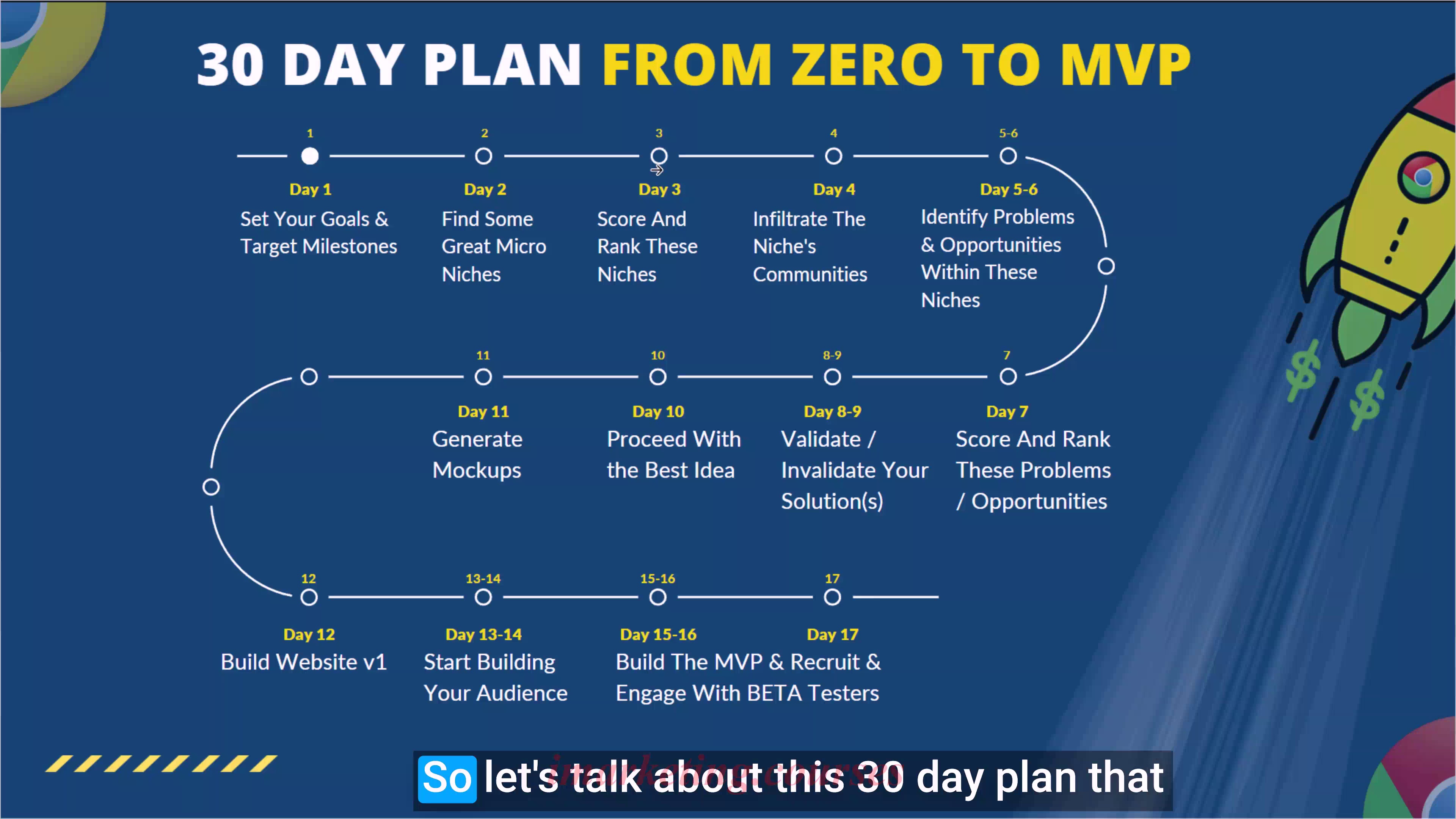
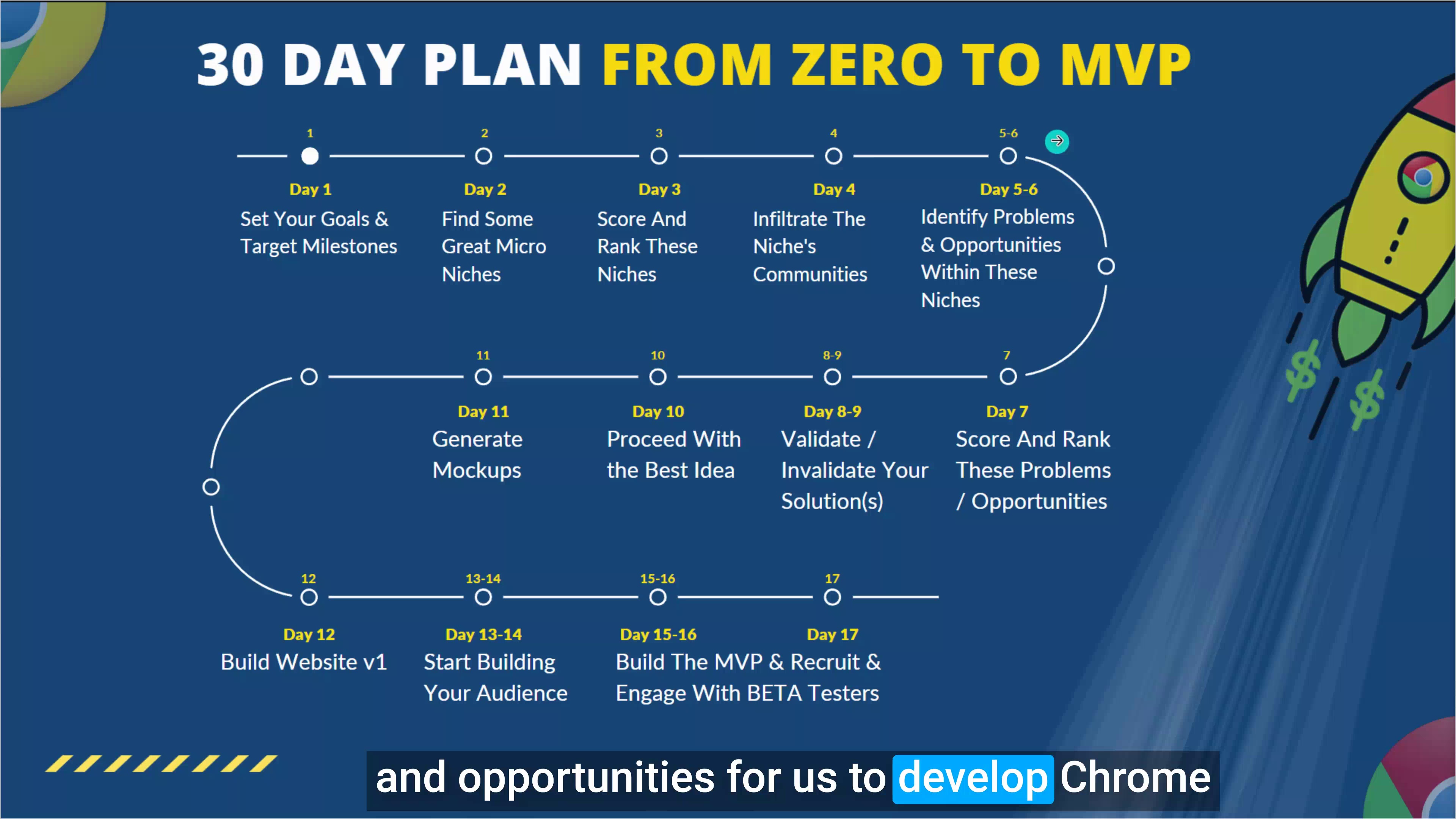
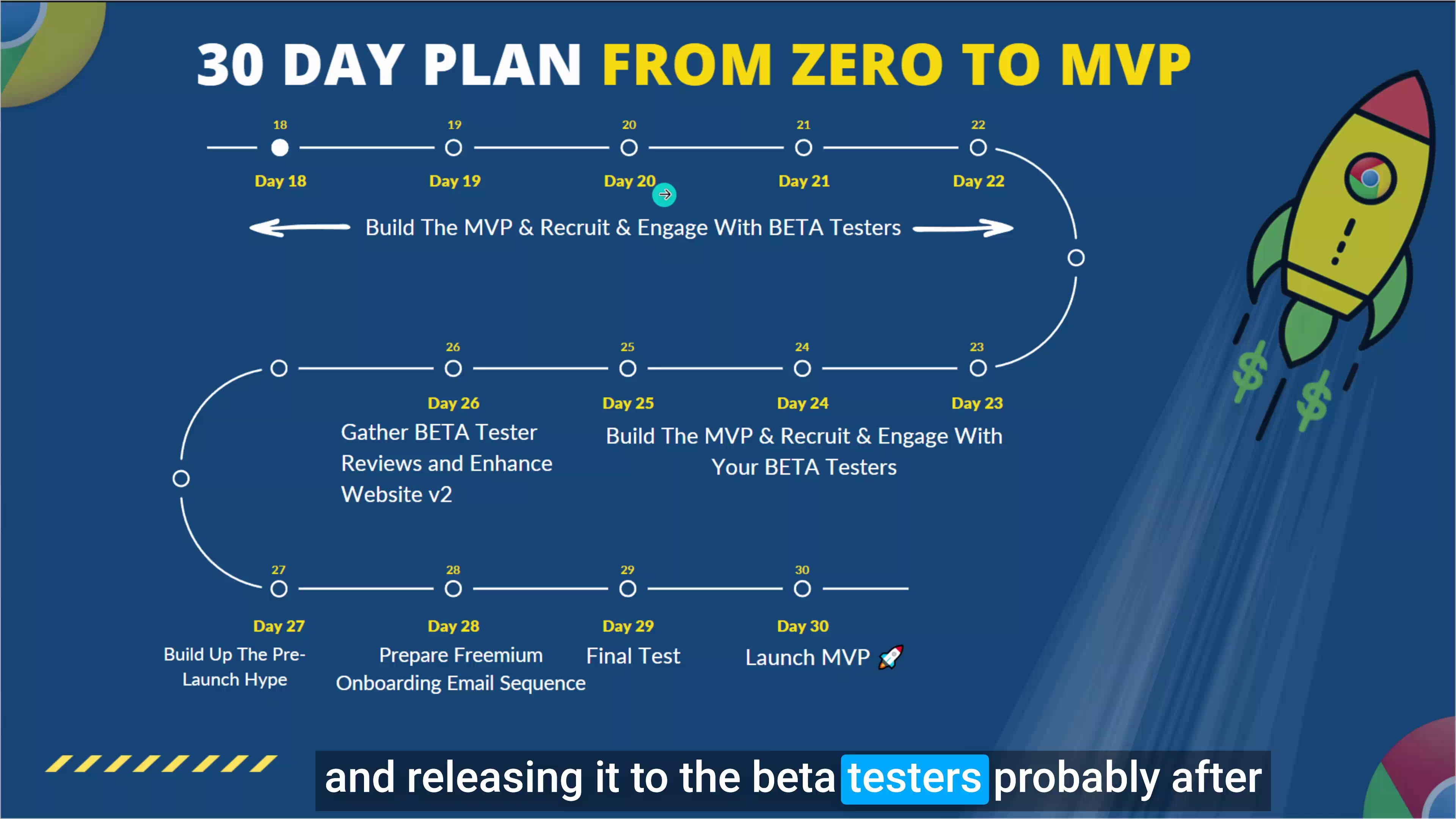
The narrator outlines a 30-day plan to build a minimum viable product (MVP) for a Chrome extension from scratch. On Days 1-3, goals are set and high-potential niche markets researched. Days 4-9 involve finding problems in those niche communities that could be solved by a Chrome extension, and validating the best solution idea. Day 10 is deciding on the best idea to pursue.
Days 11-12 involve creating mockups and wireframes showing how the Chrome extension will look and function. A website is also built showcasing these mockups to demonstrate the extension's purpose and value proposition. Days 13-14 focus on building an audience for the extension. The actual coding of the MVP Chrome extension happens on Days 15-16.
Days 17 onwards involve releasing the MVP to beta testers, iterating based on their feedback, enhancing the website with real screenshots, and building hype ahead of the official launch. The goal is to launch the finished MVP Chrome extension by Day 30.
.https://fldmp.com/9Rick%20Blyth%20-%20Chrome-Ext/00-Welcome!/0.1-Welcome.mp4 - Part 4
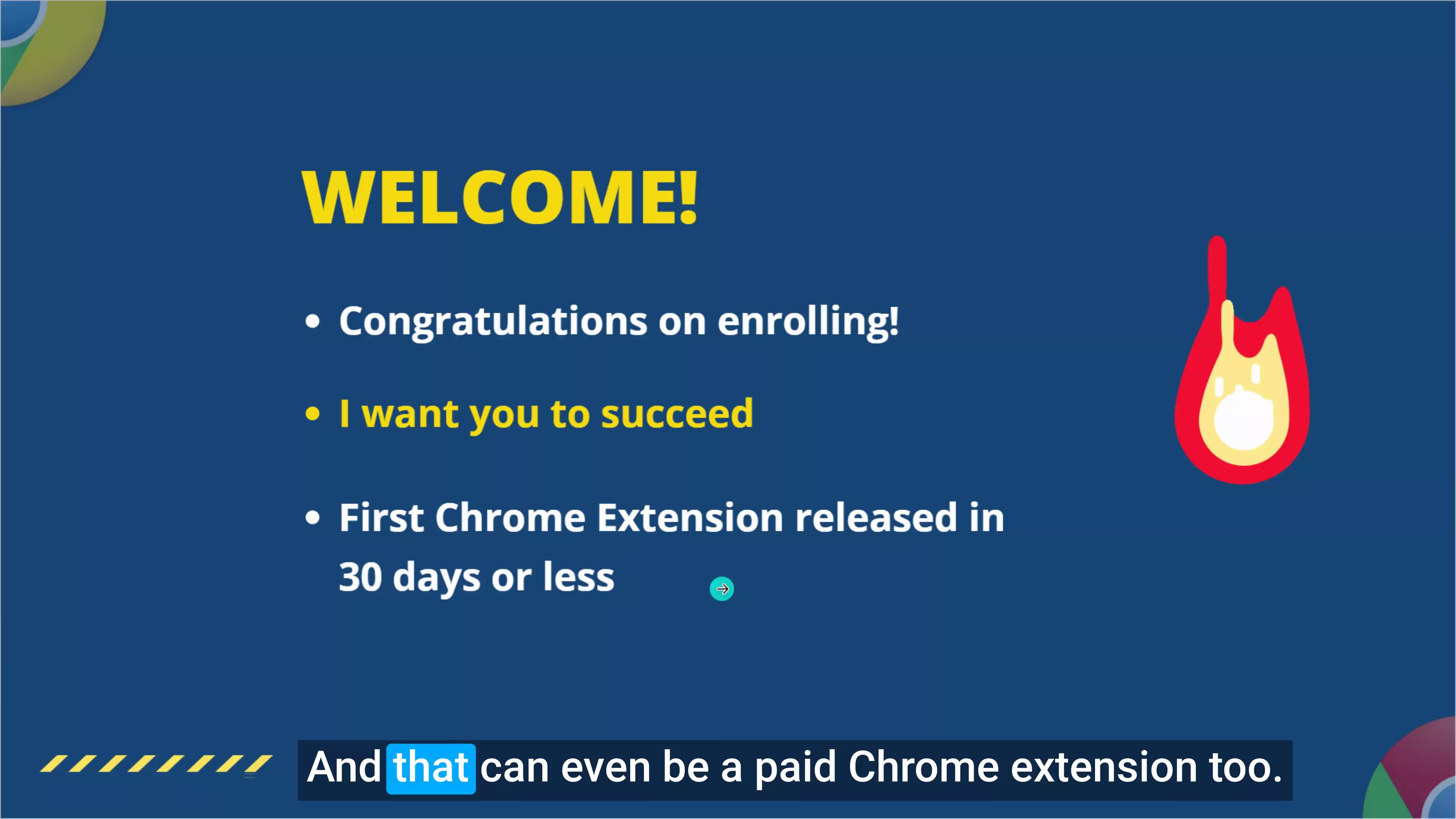

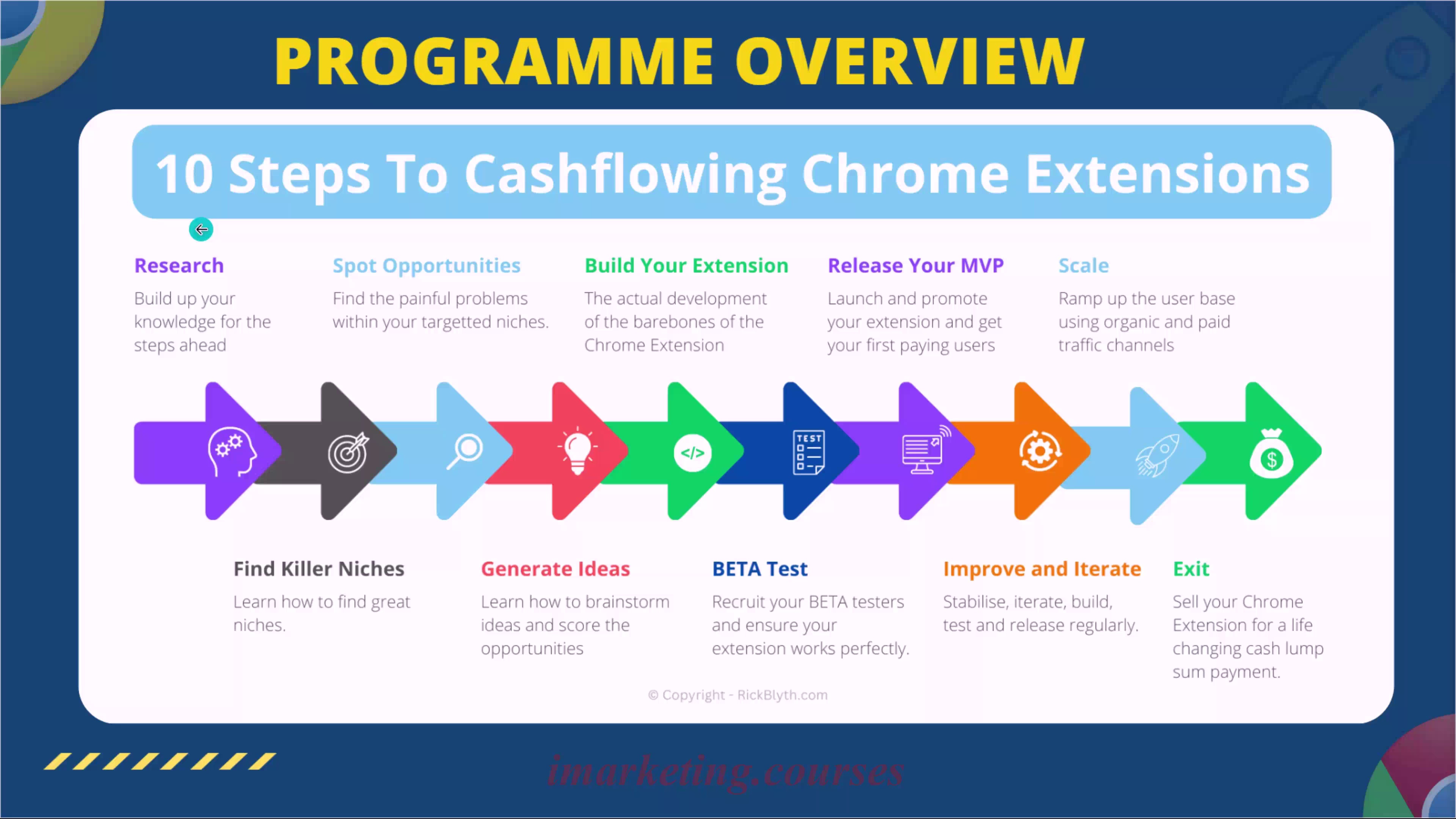
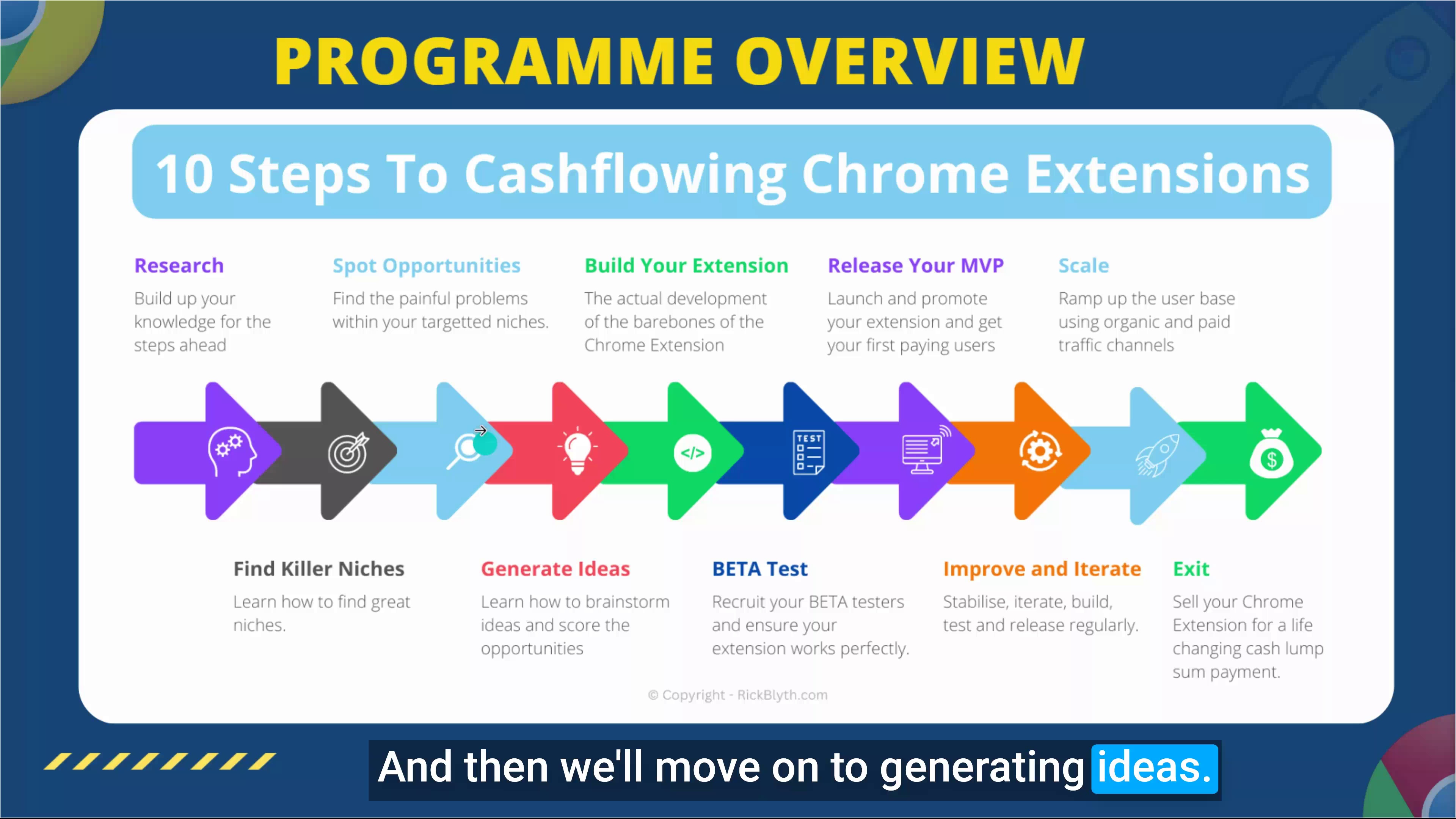
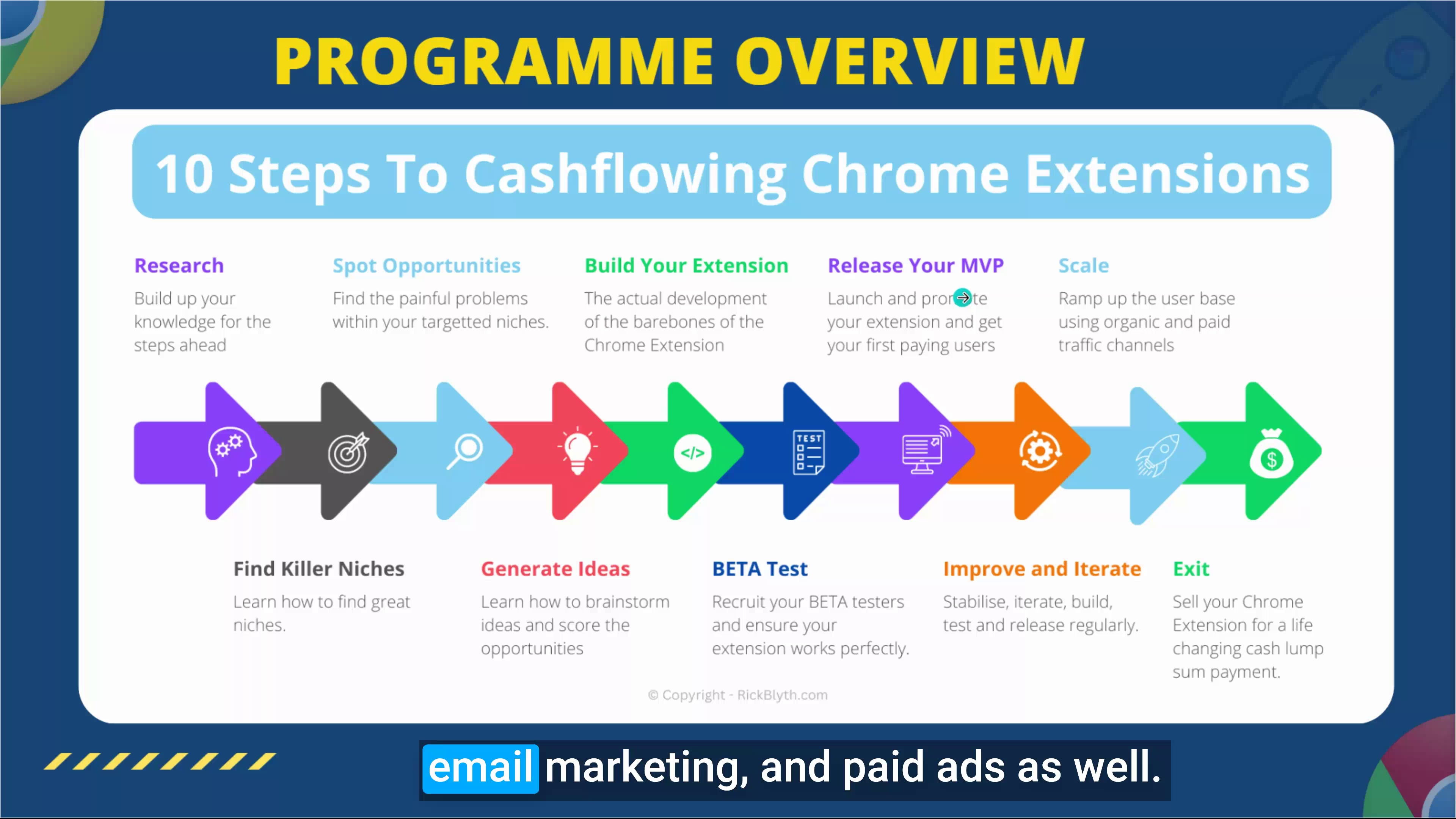
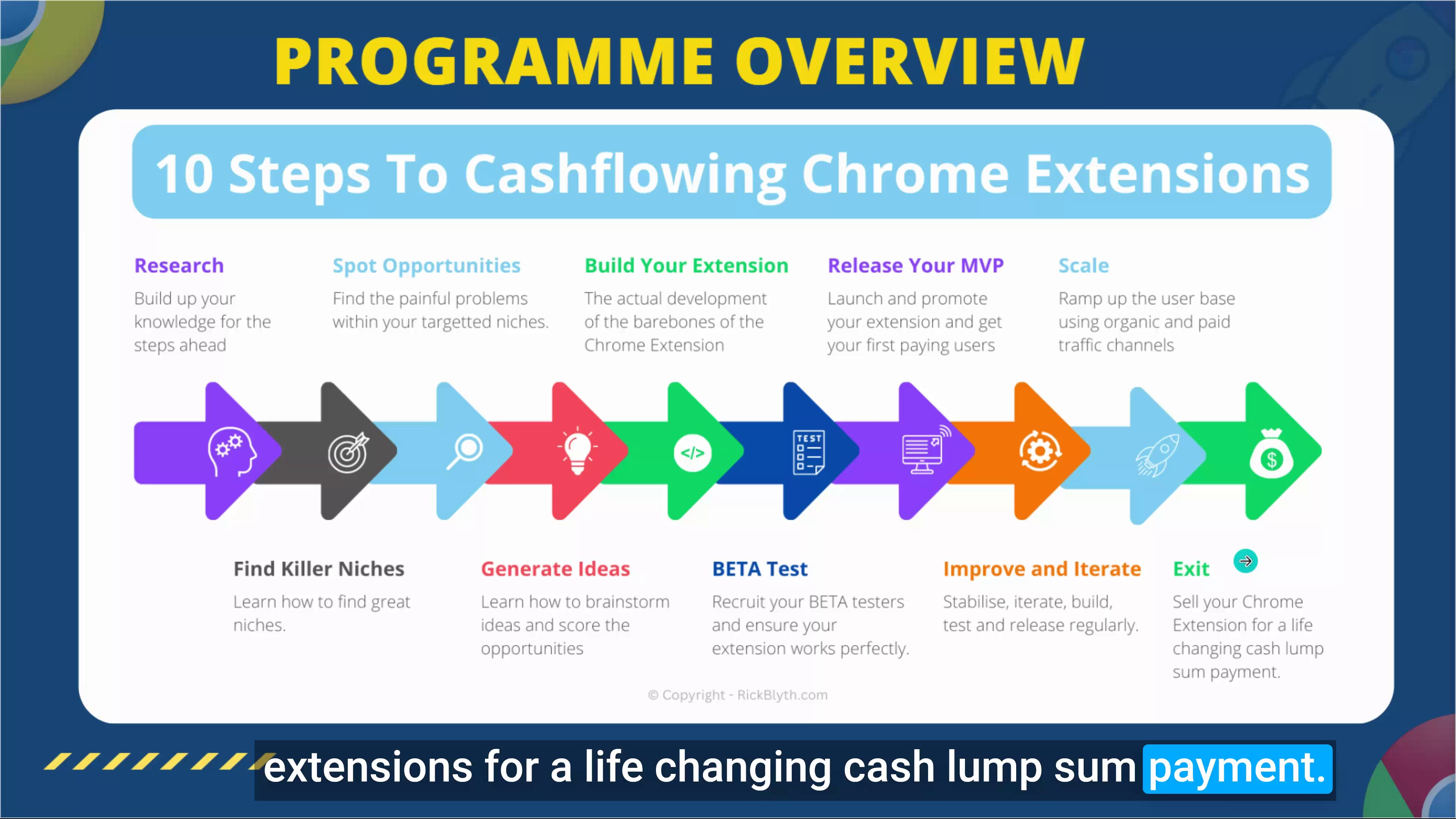
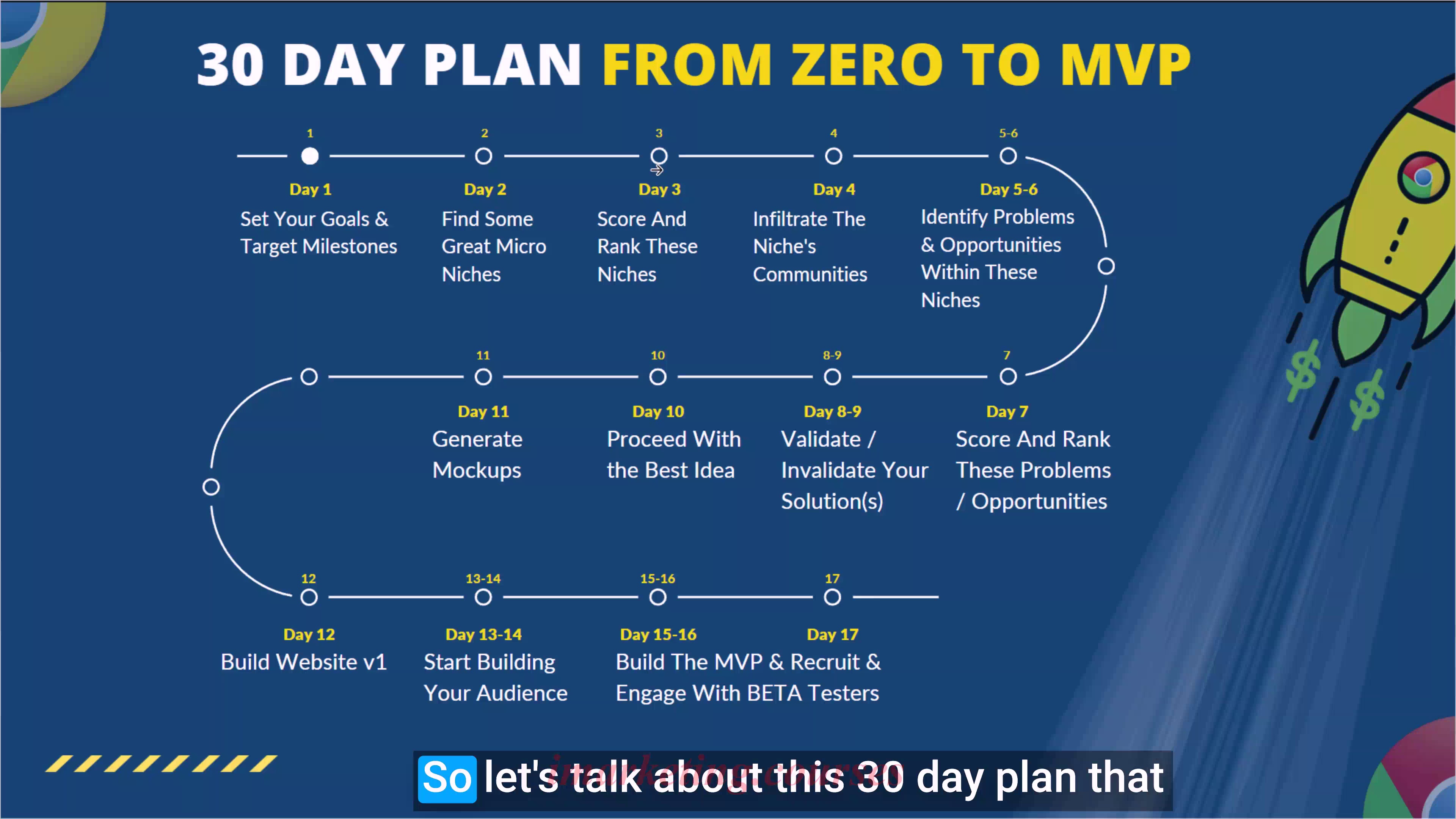
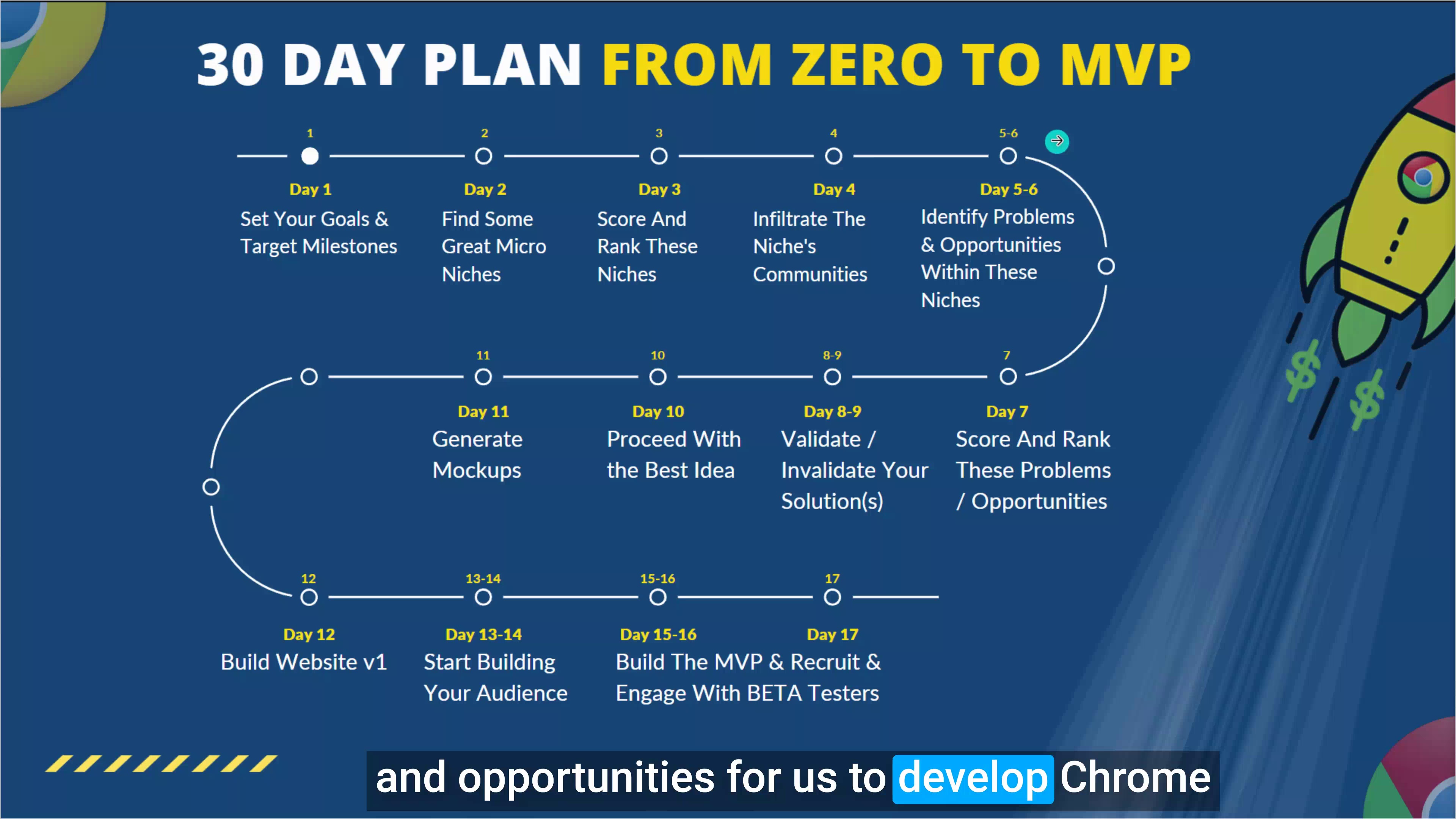
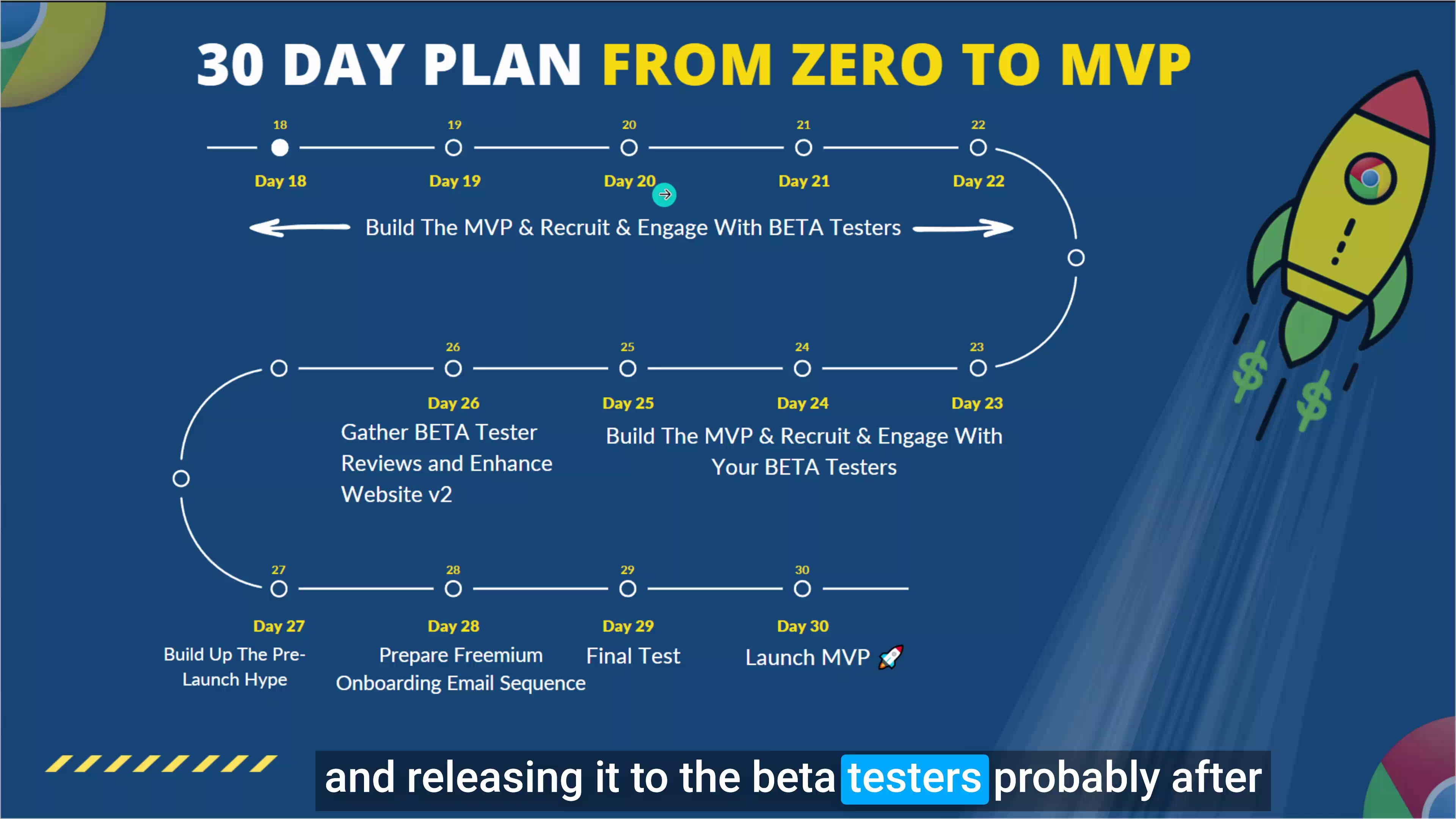
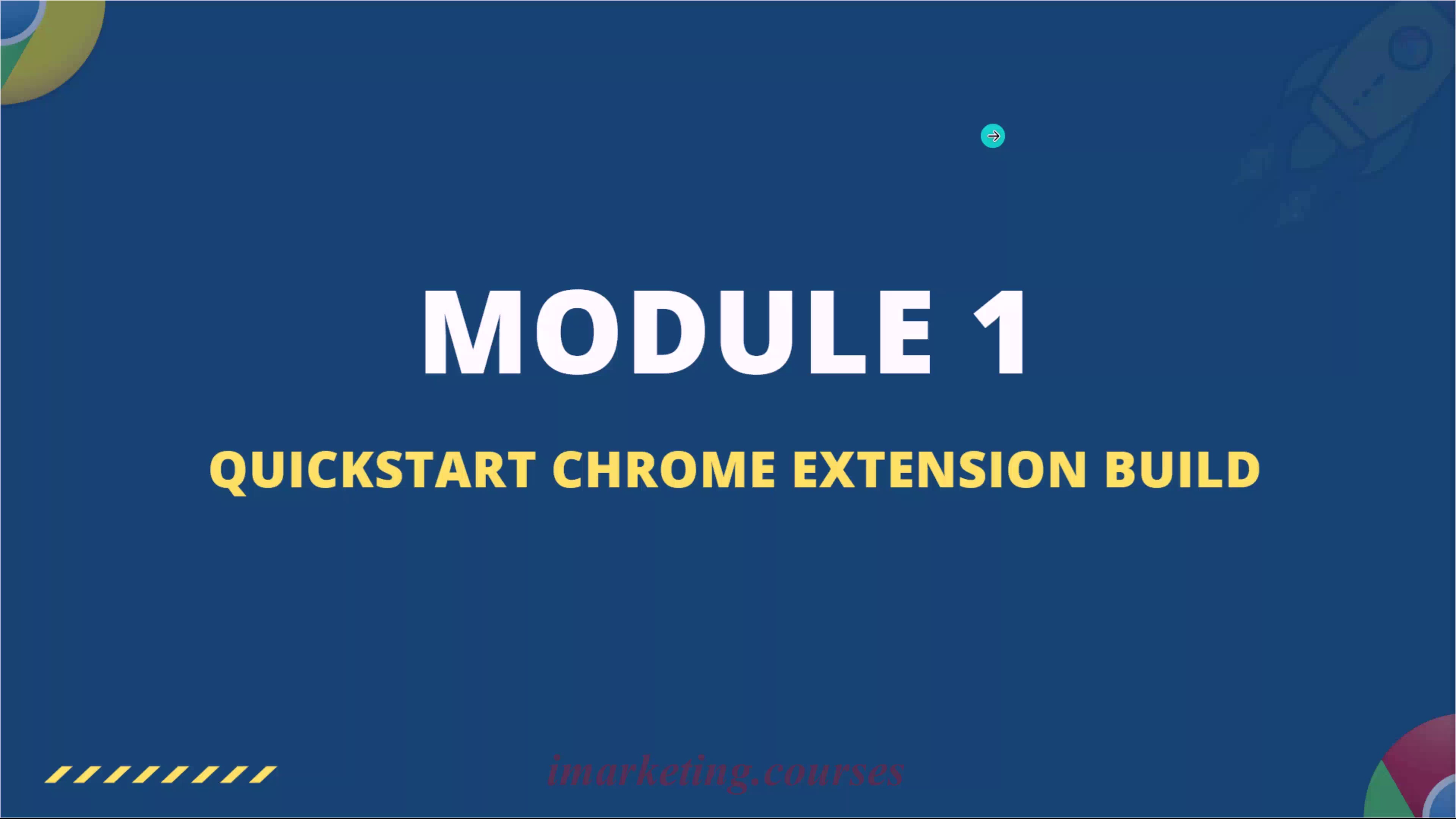
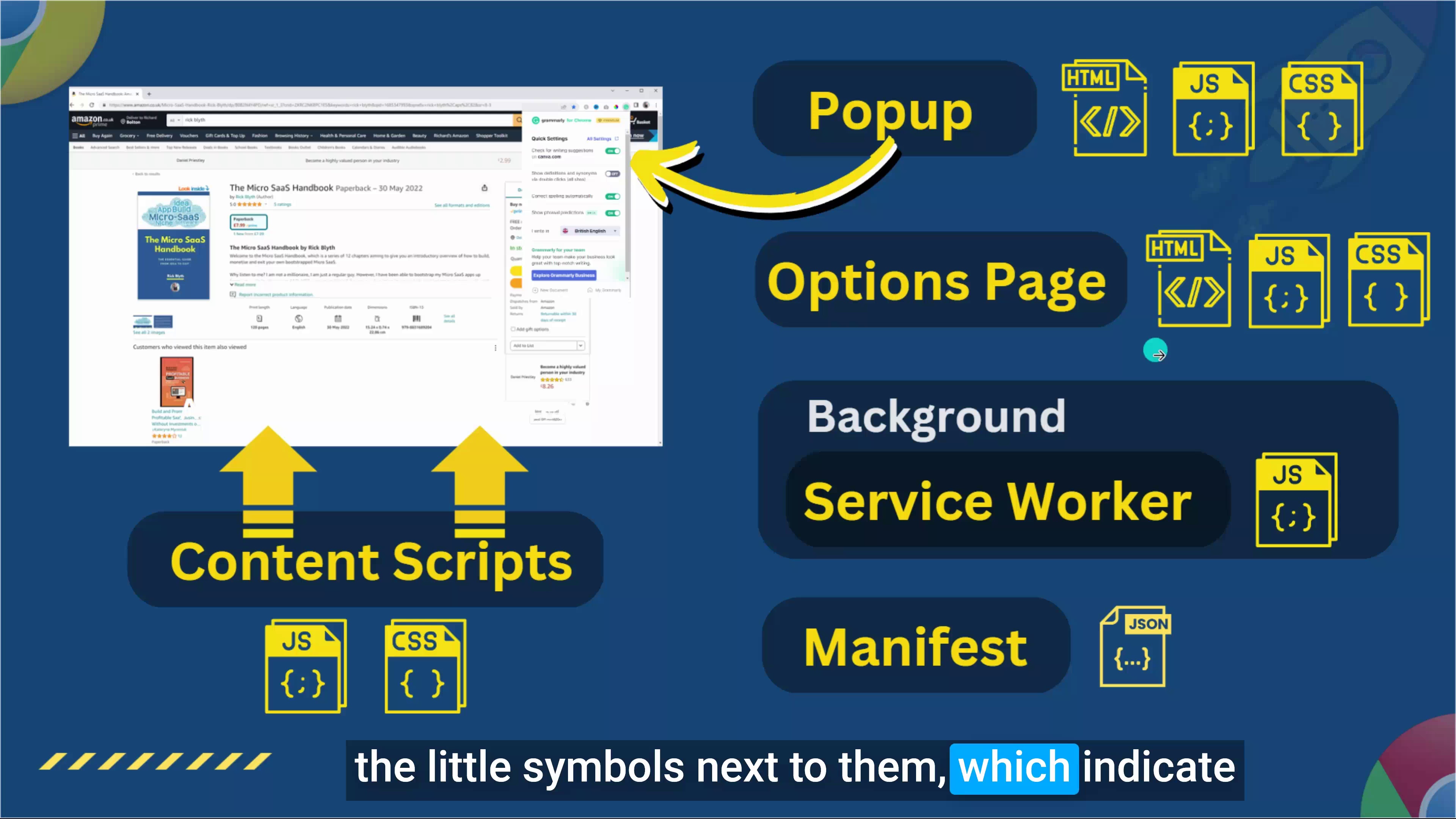
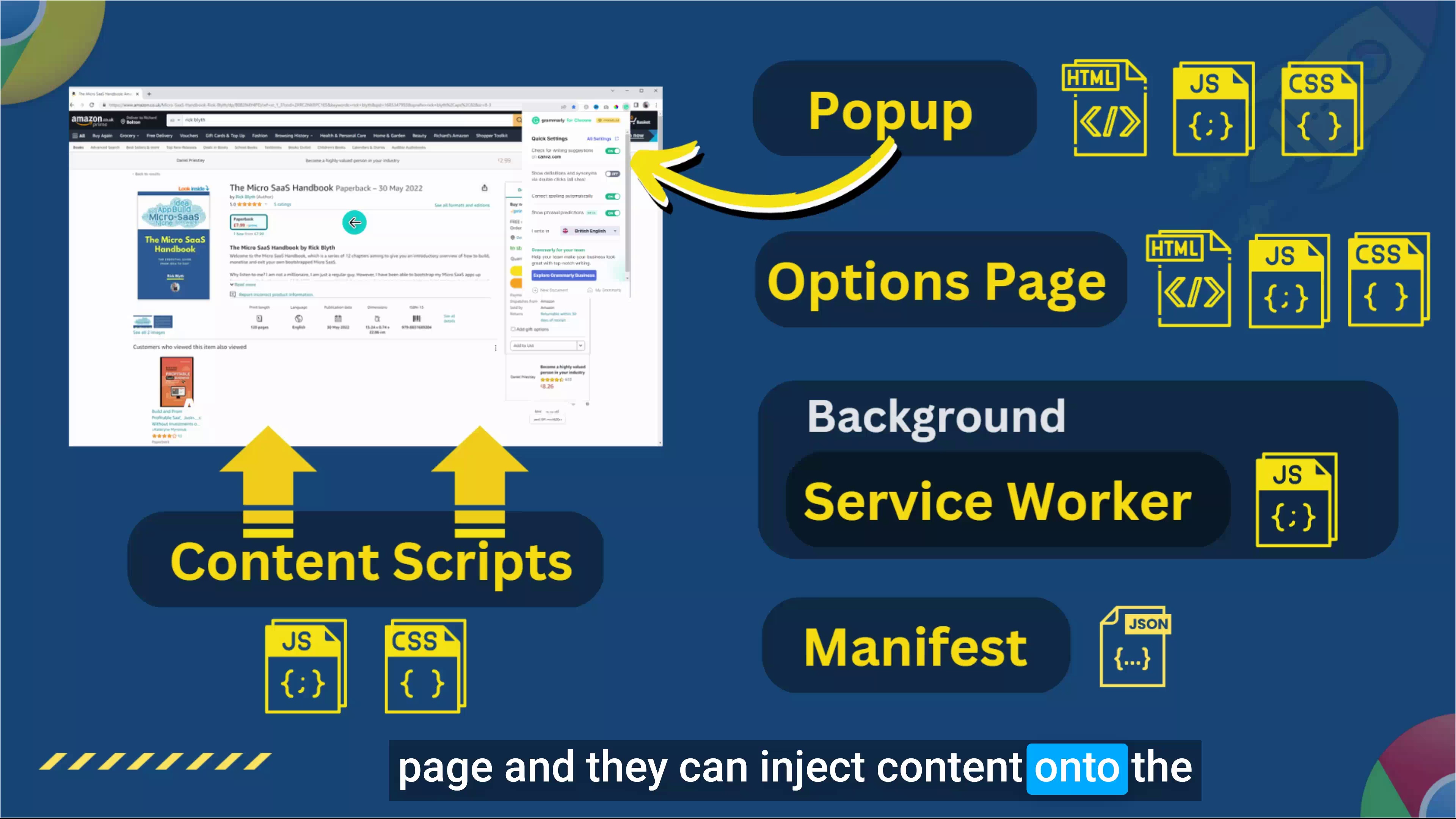
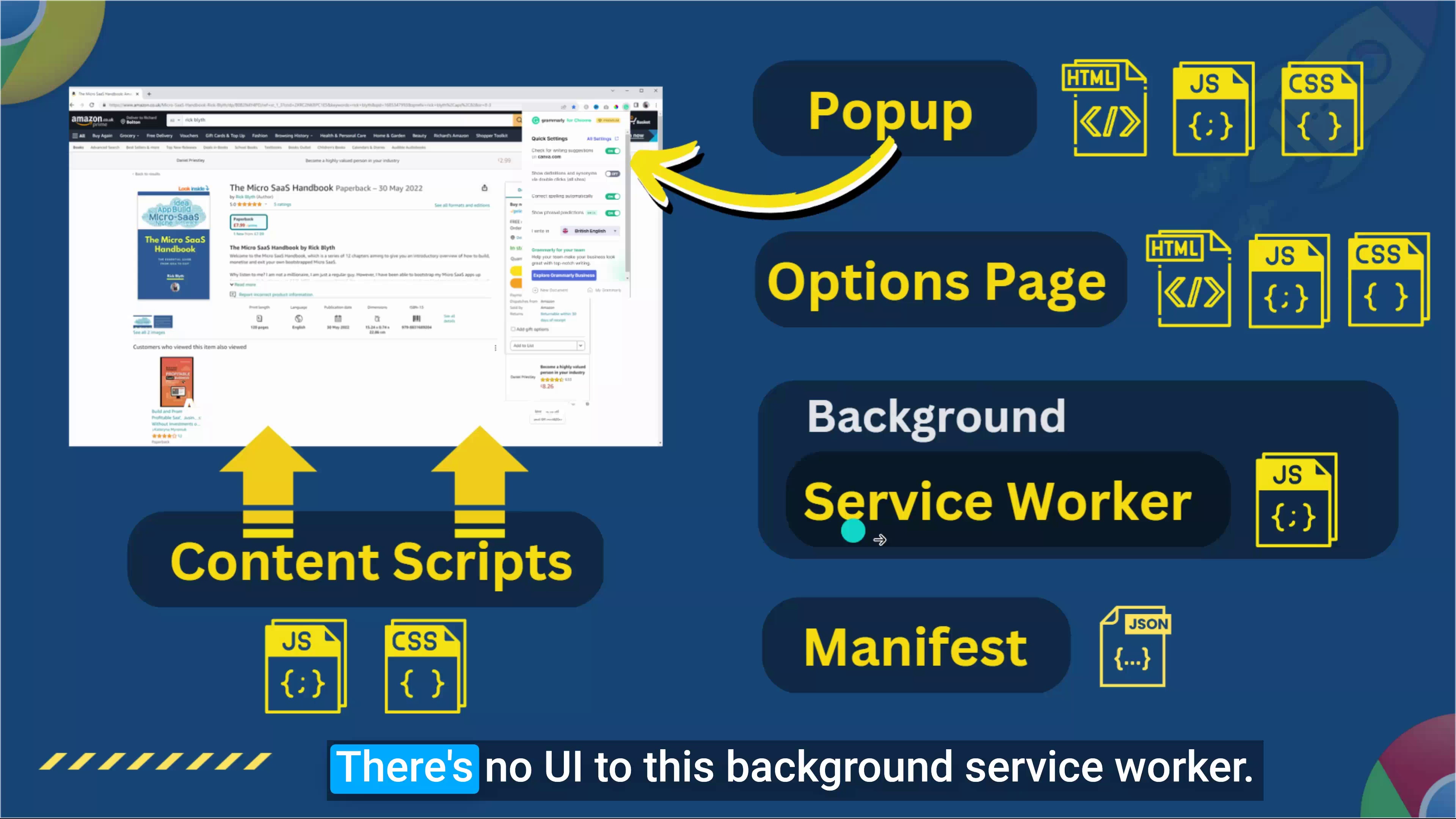
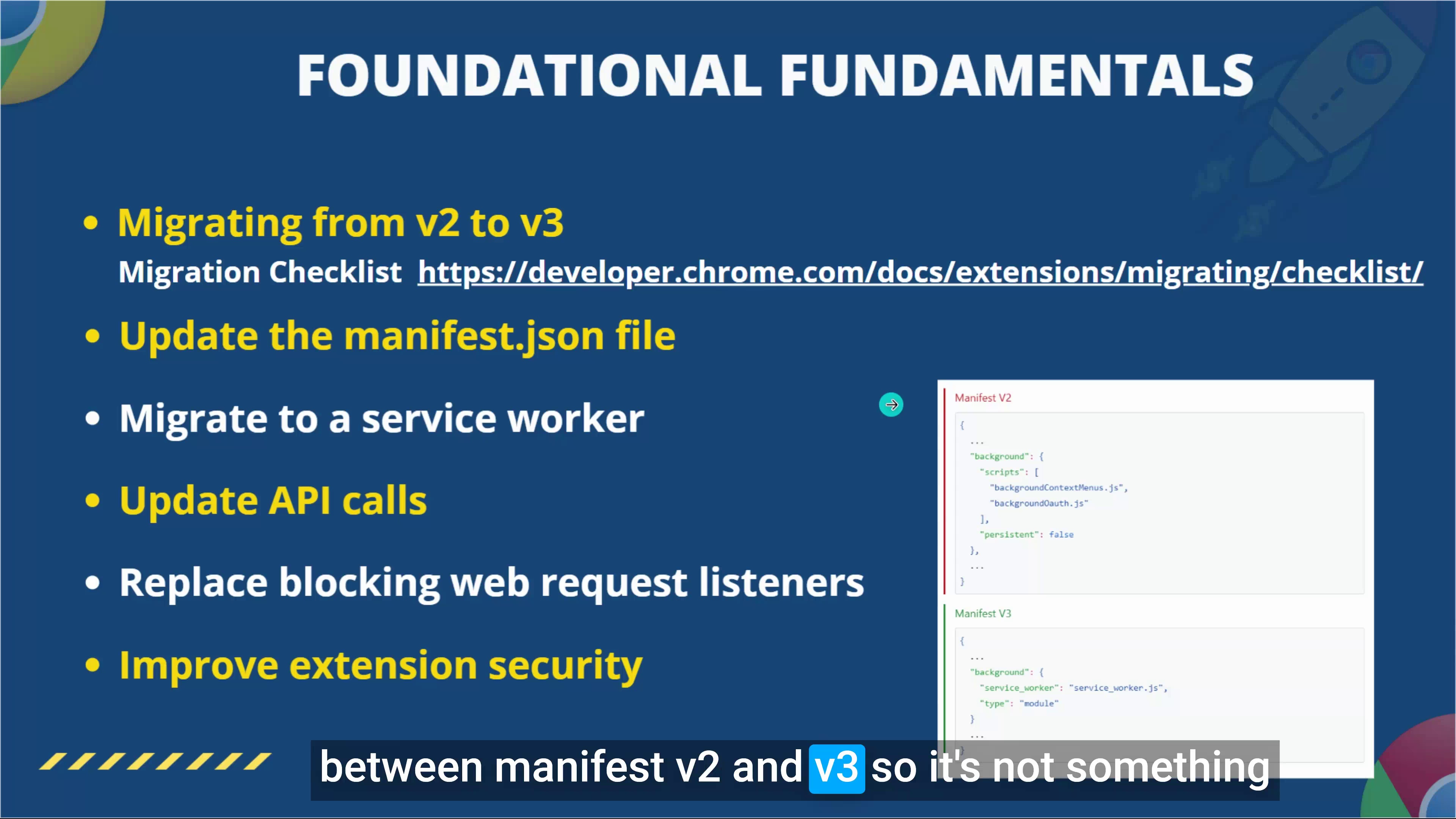
Chrome extensions are made of HTML, JavaScript, and CSS. Key components are the manifest file, content scripts, service workers, pop-ups, and options pages.
The manifest file is a JSON file describing the extension's components and permissions. Content scripts inject JavaScript and CSS into web pages. Pop-ups display when clicking the extension icon, built with HTML/CSS/JavaScript. Options pages open in a new tab, also HTML/CSS/JavaScript. Service workers run background JavaScript.
There are manifest versions 2 and 3. New extensions must use v3. The transition from v2 to v3 started in 2018 and v2 will be phased out likely after 2024. Converting from v2 to v3 mainly requires updating the manifest file and background scripts.
We will build a simple BBC Dark Mode extension to demonstrate Chrome extension development.
.https://fldmp.com/9Rick%20Blyth%20-%20Chrome-Ext/00-Welcome!/0.1-Welcome.mp4 - Part 5
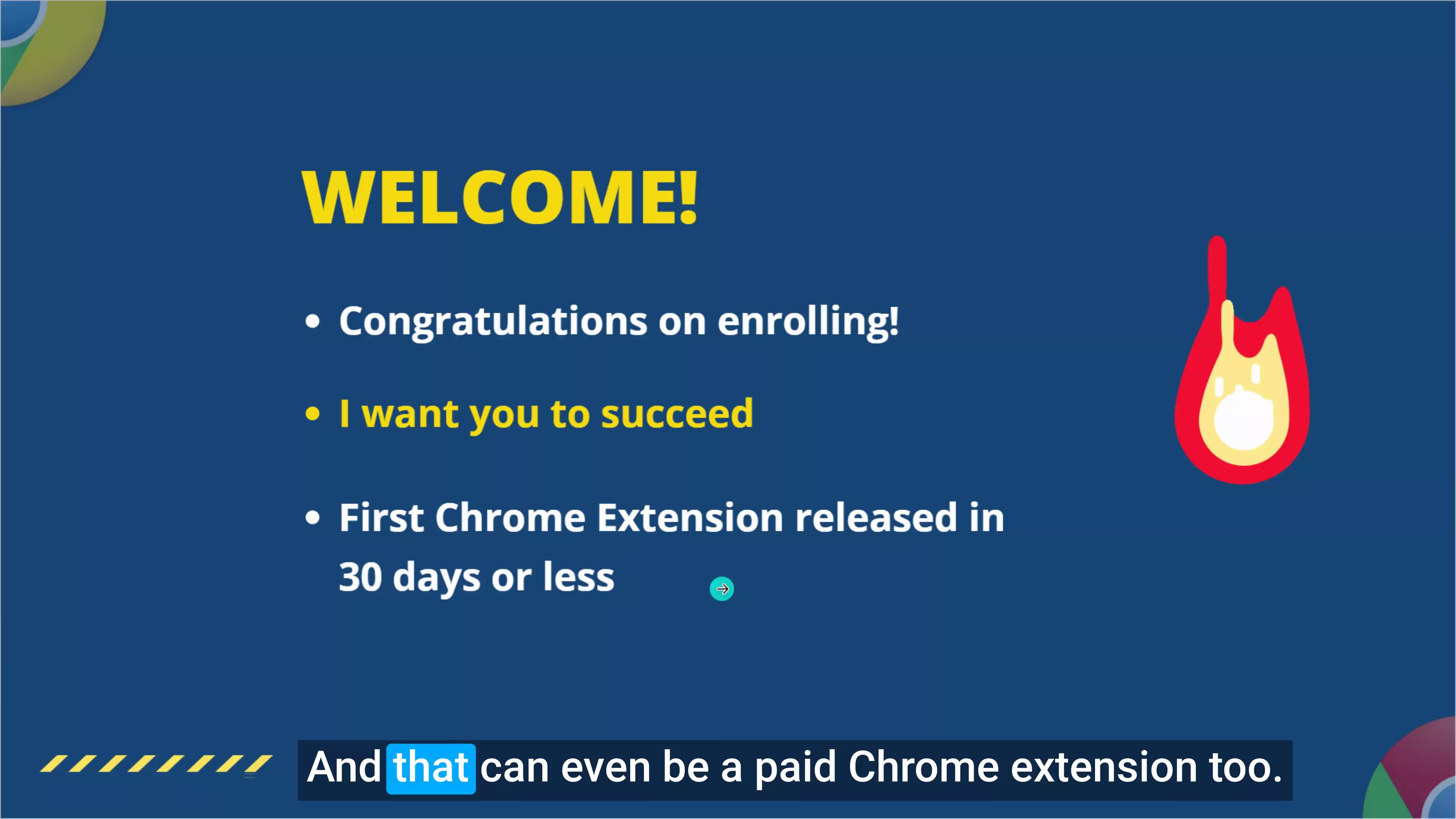

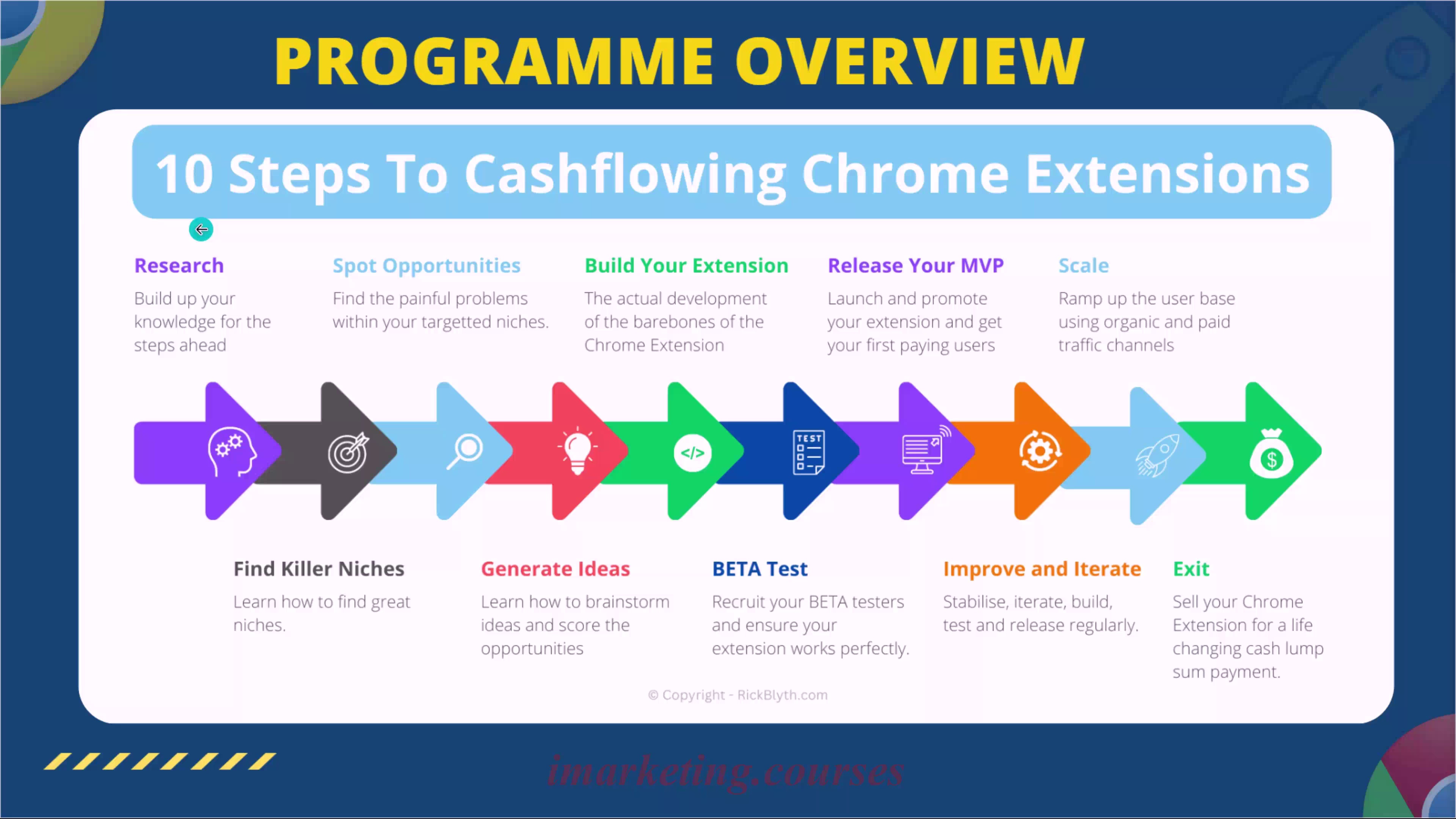
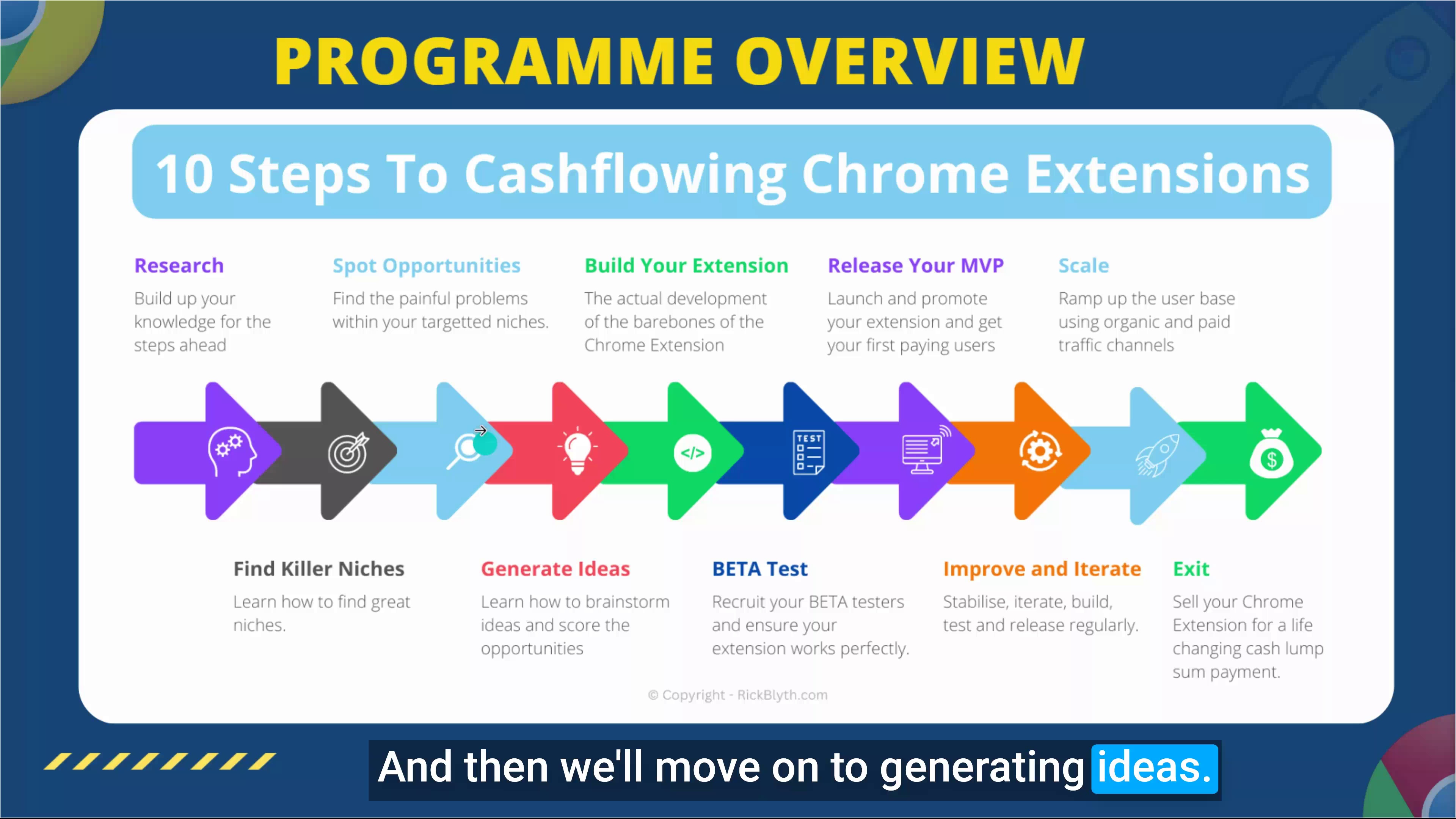
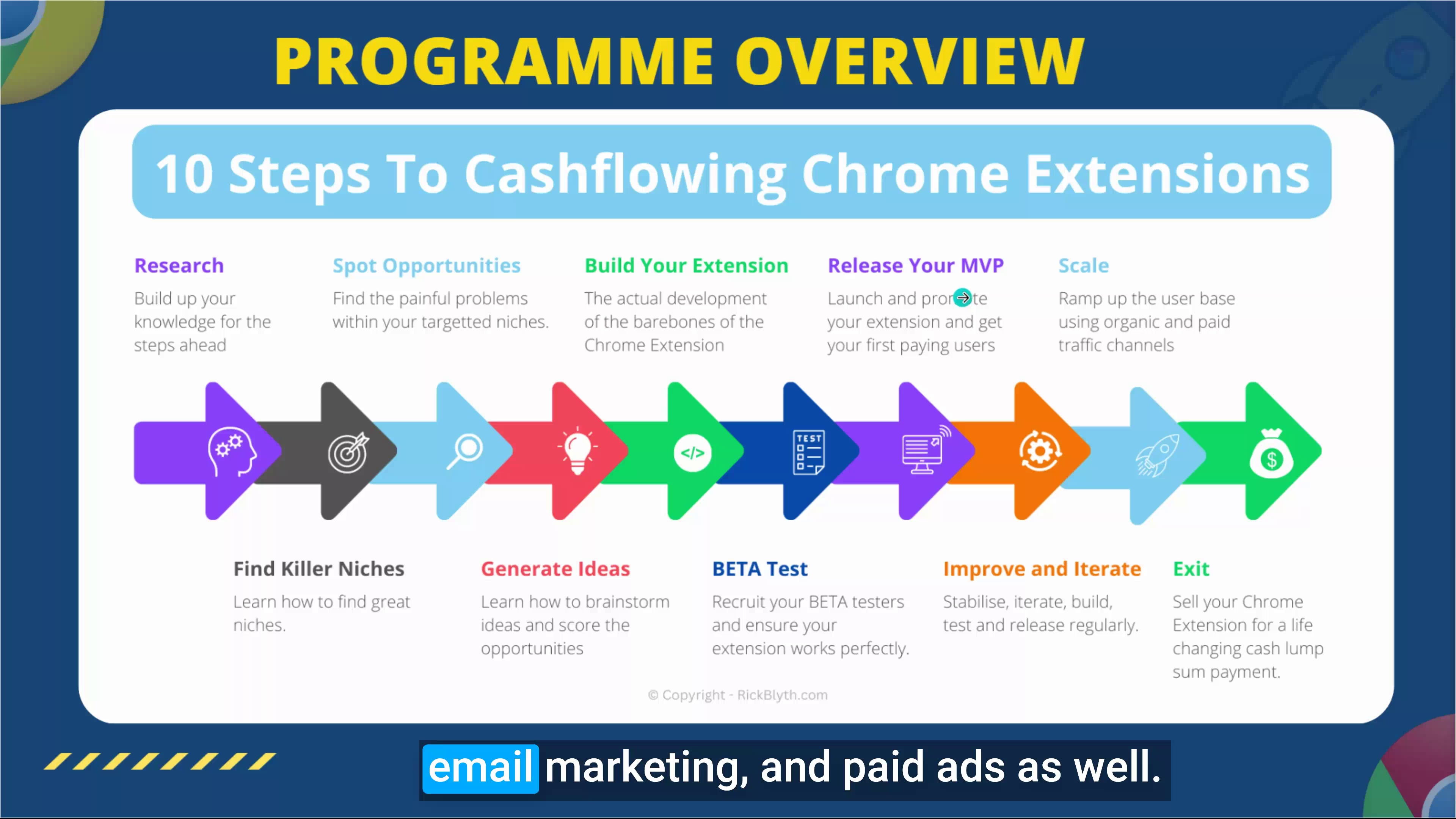
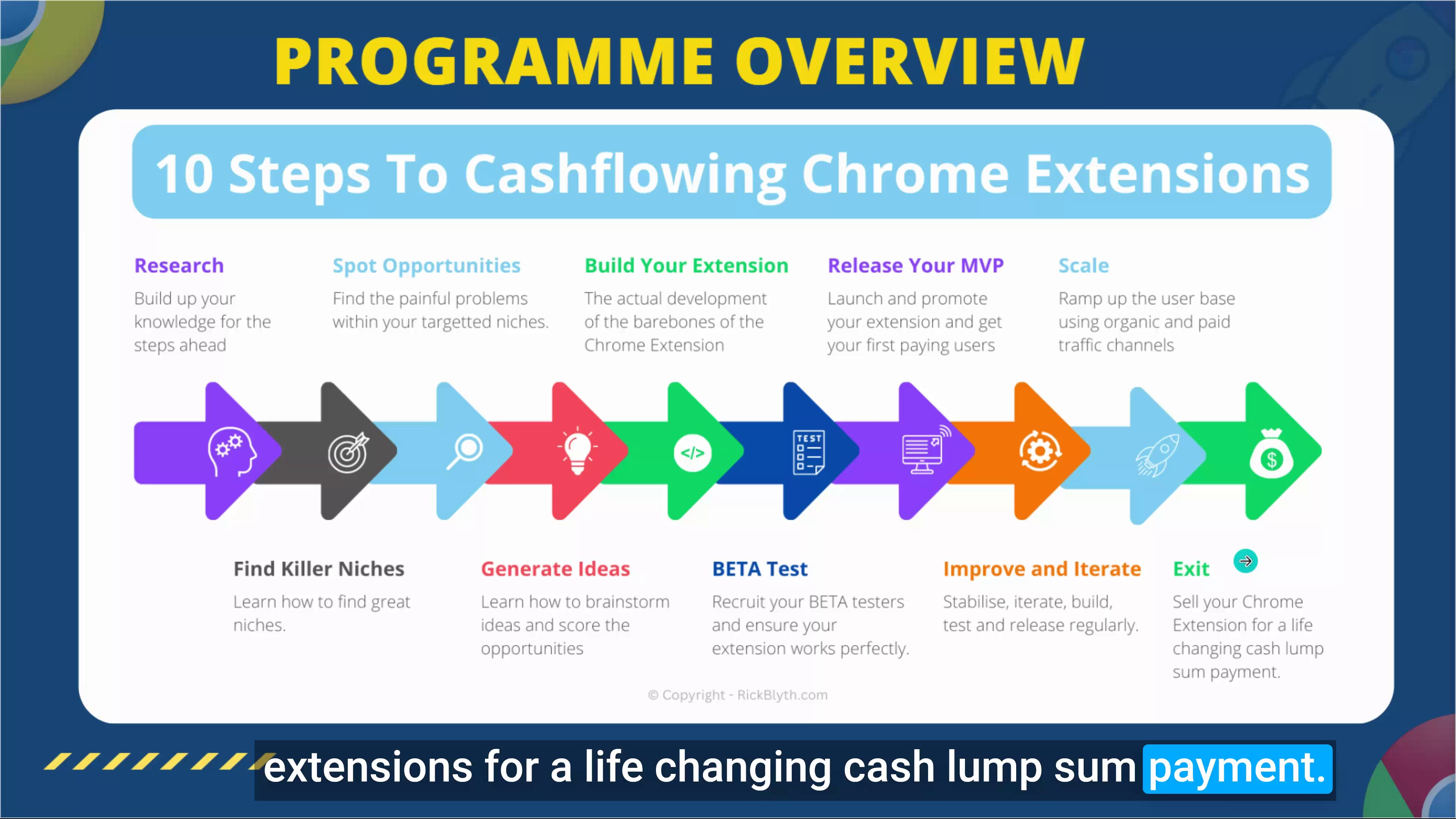
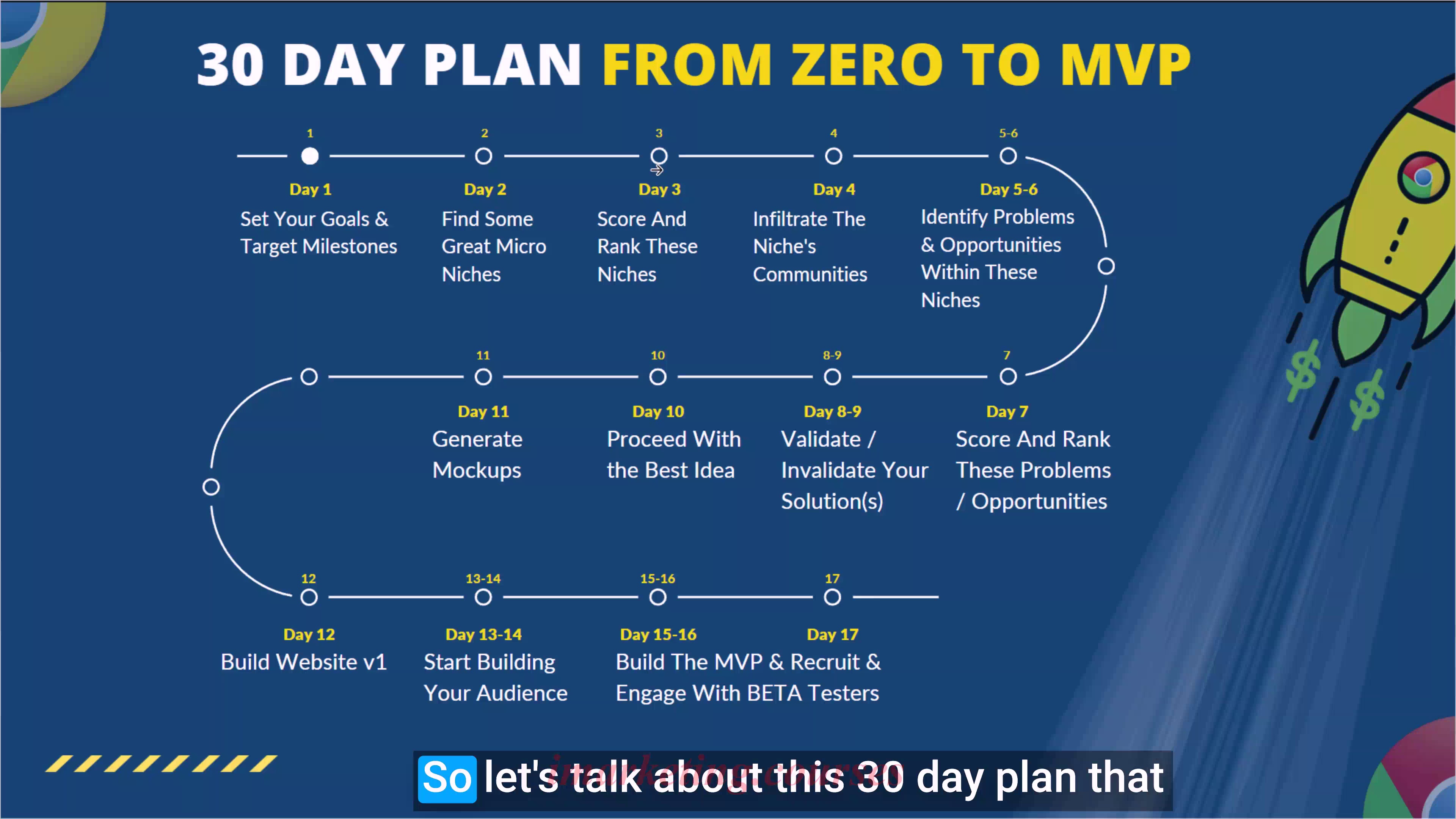
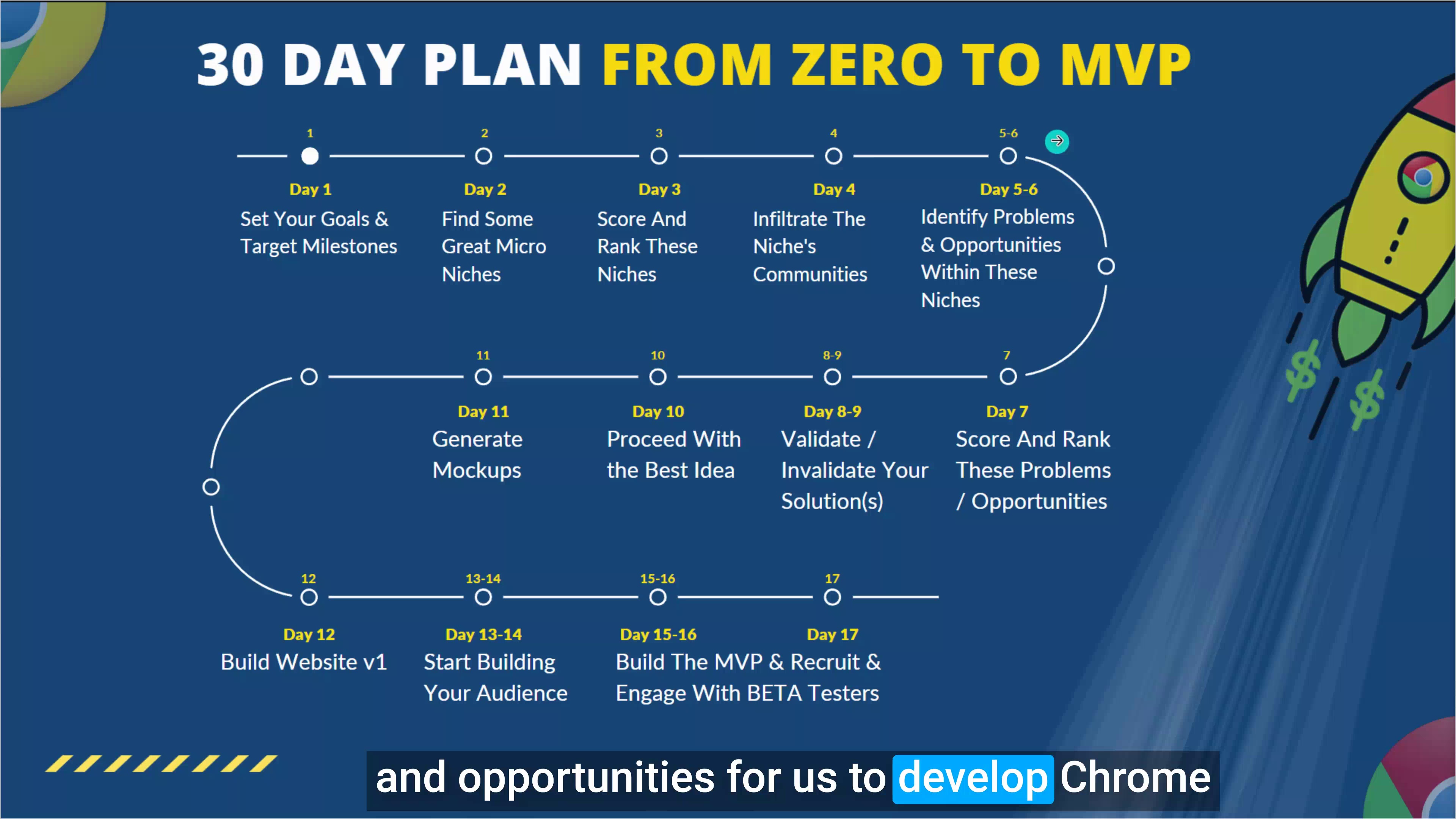
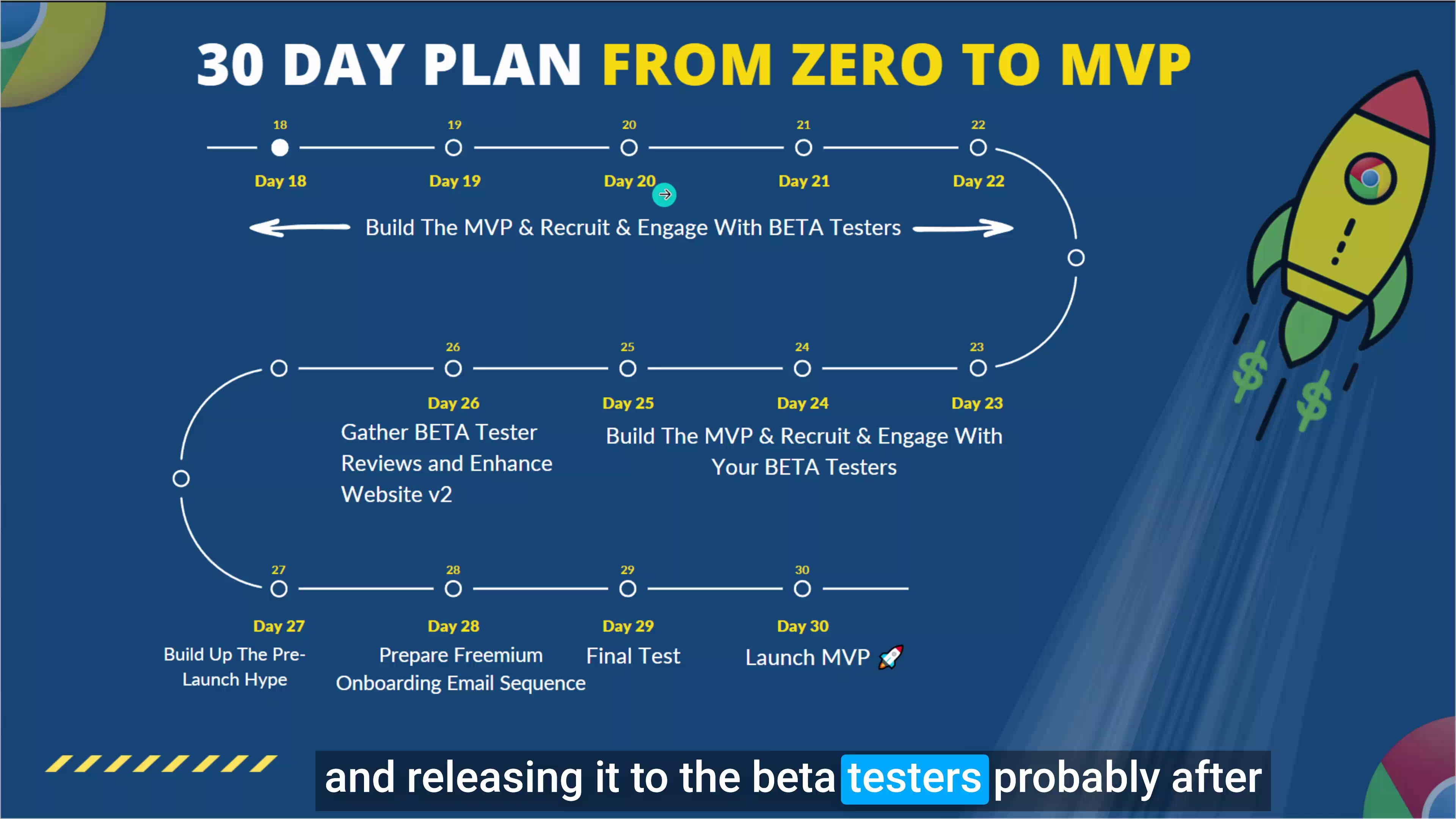
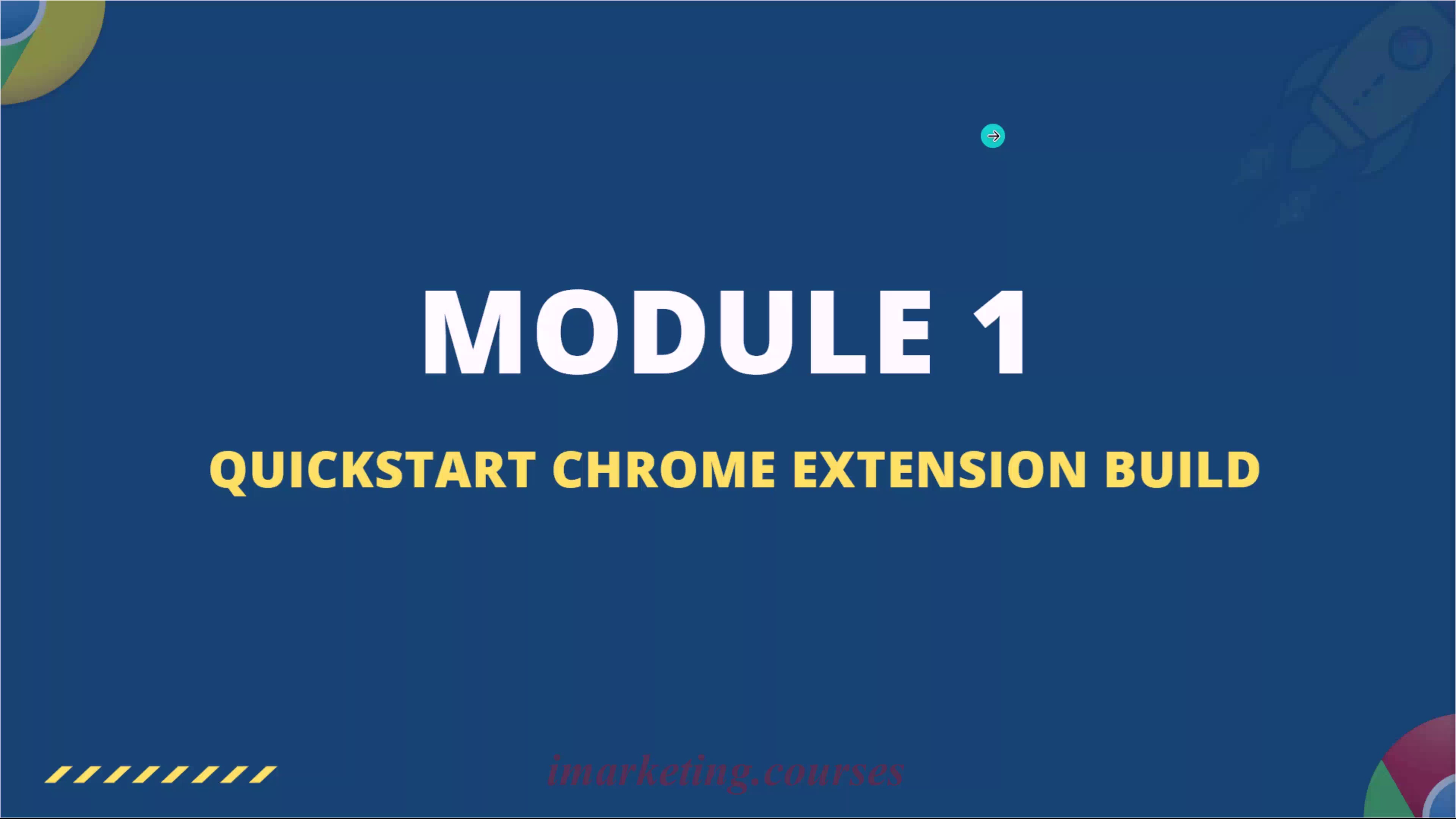
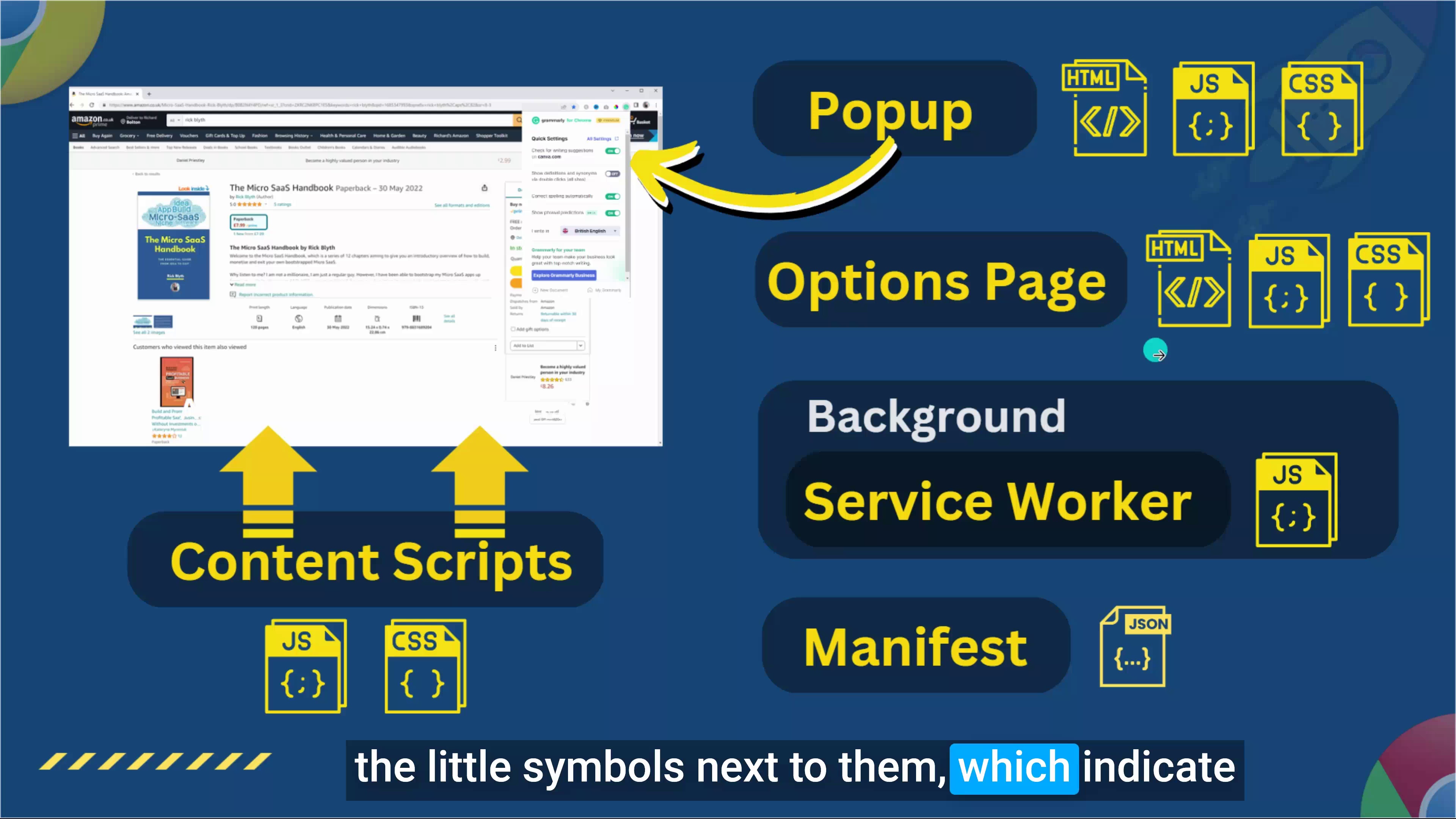
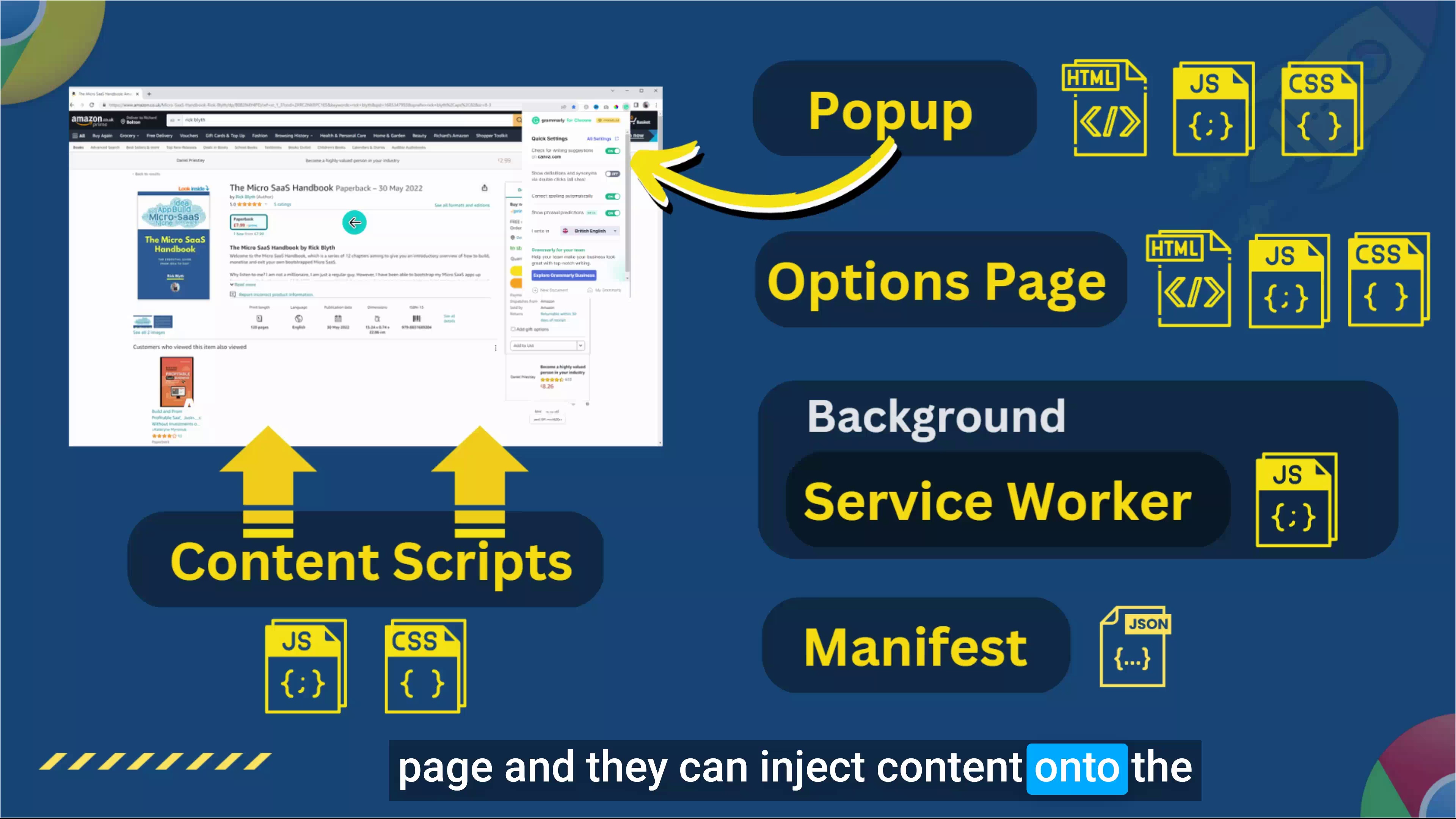
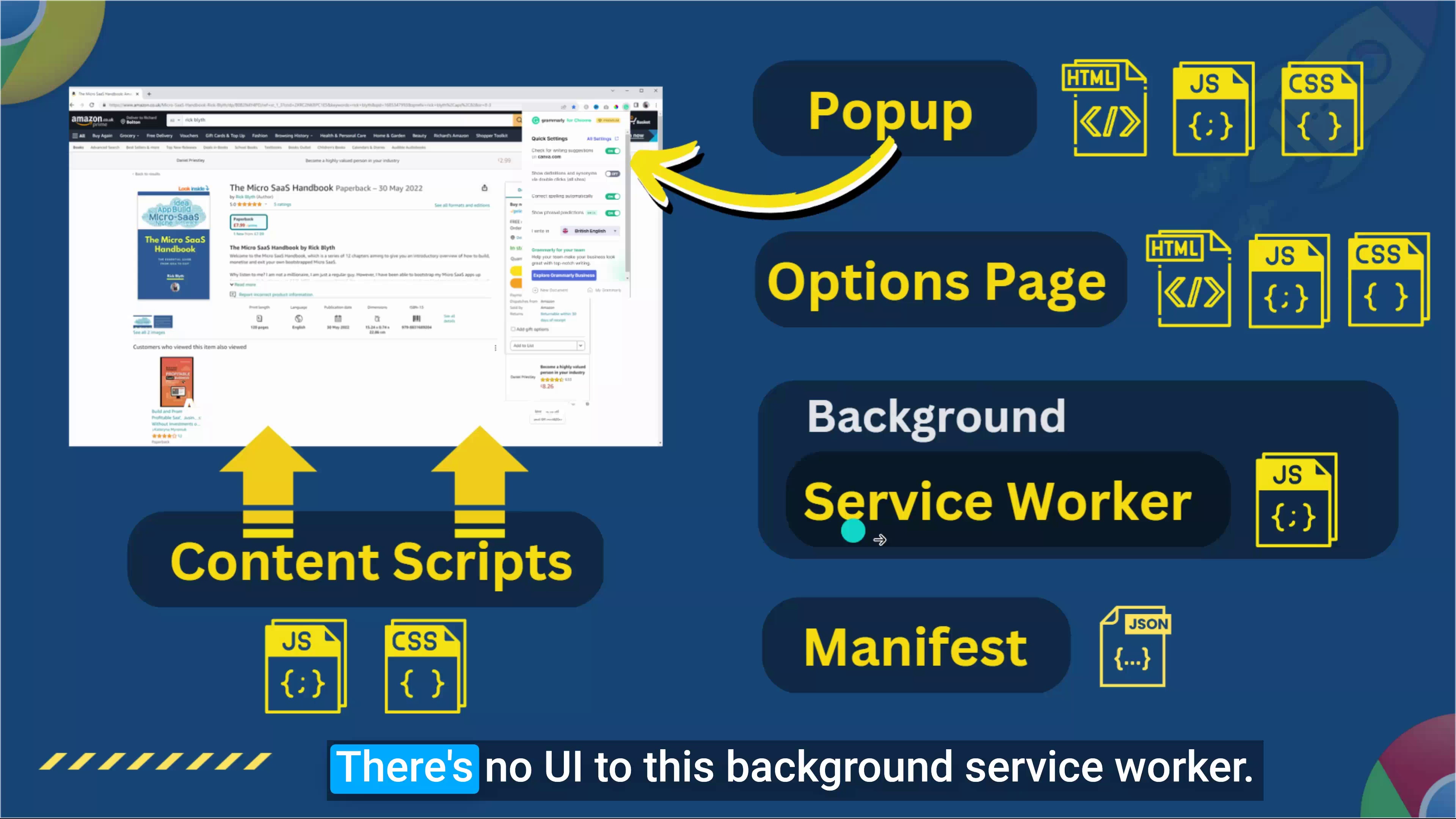
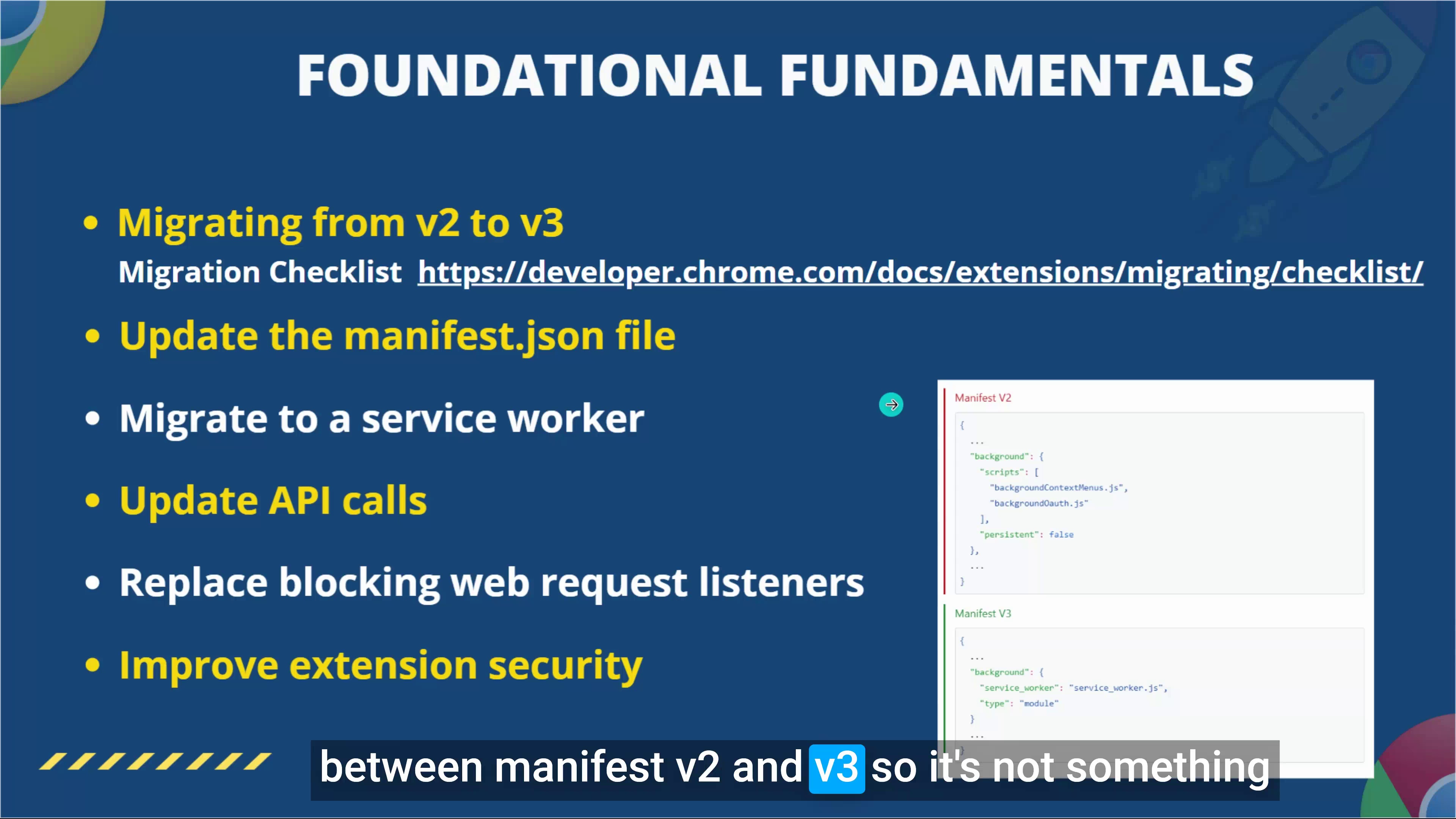
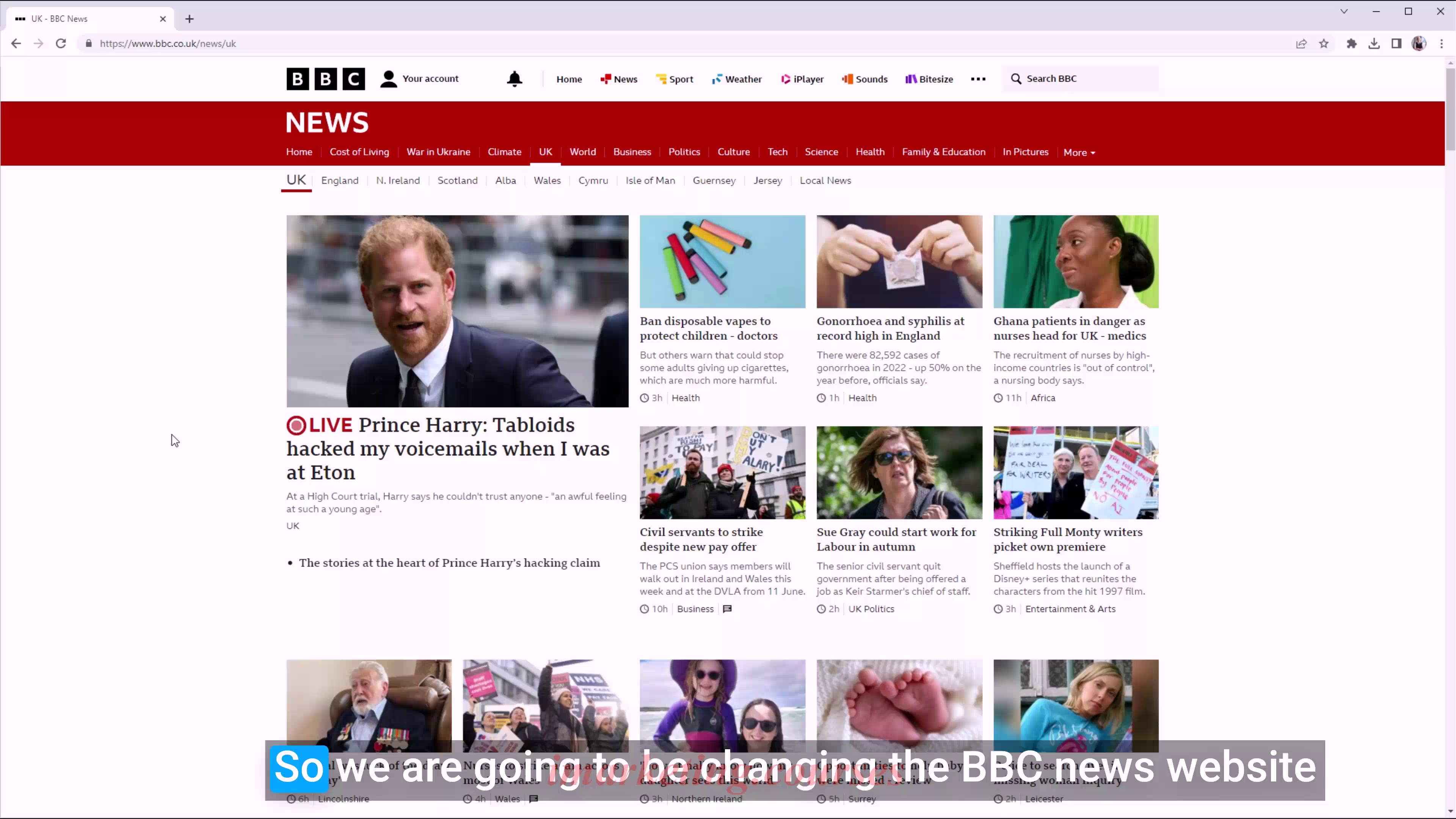
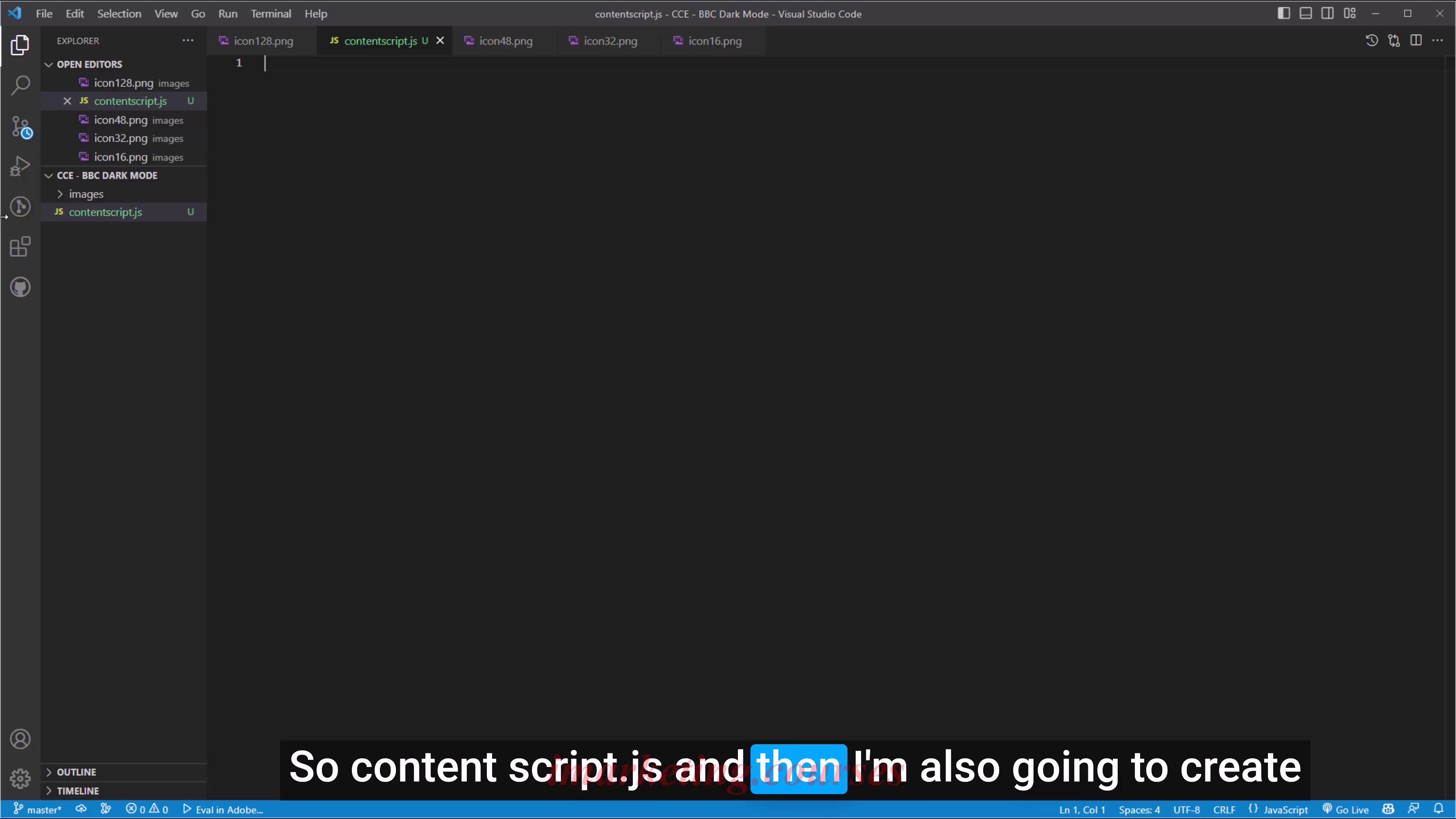
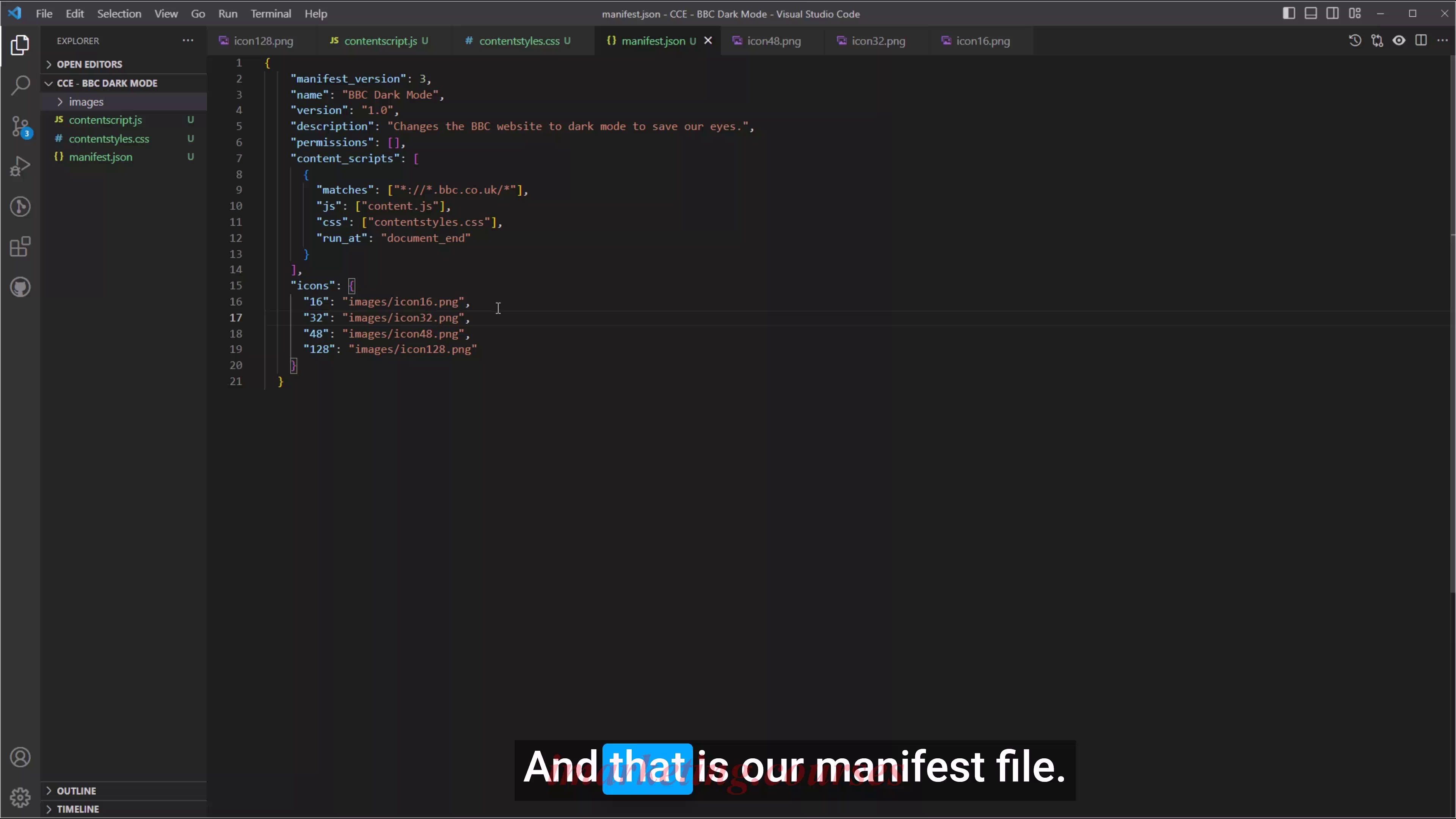
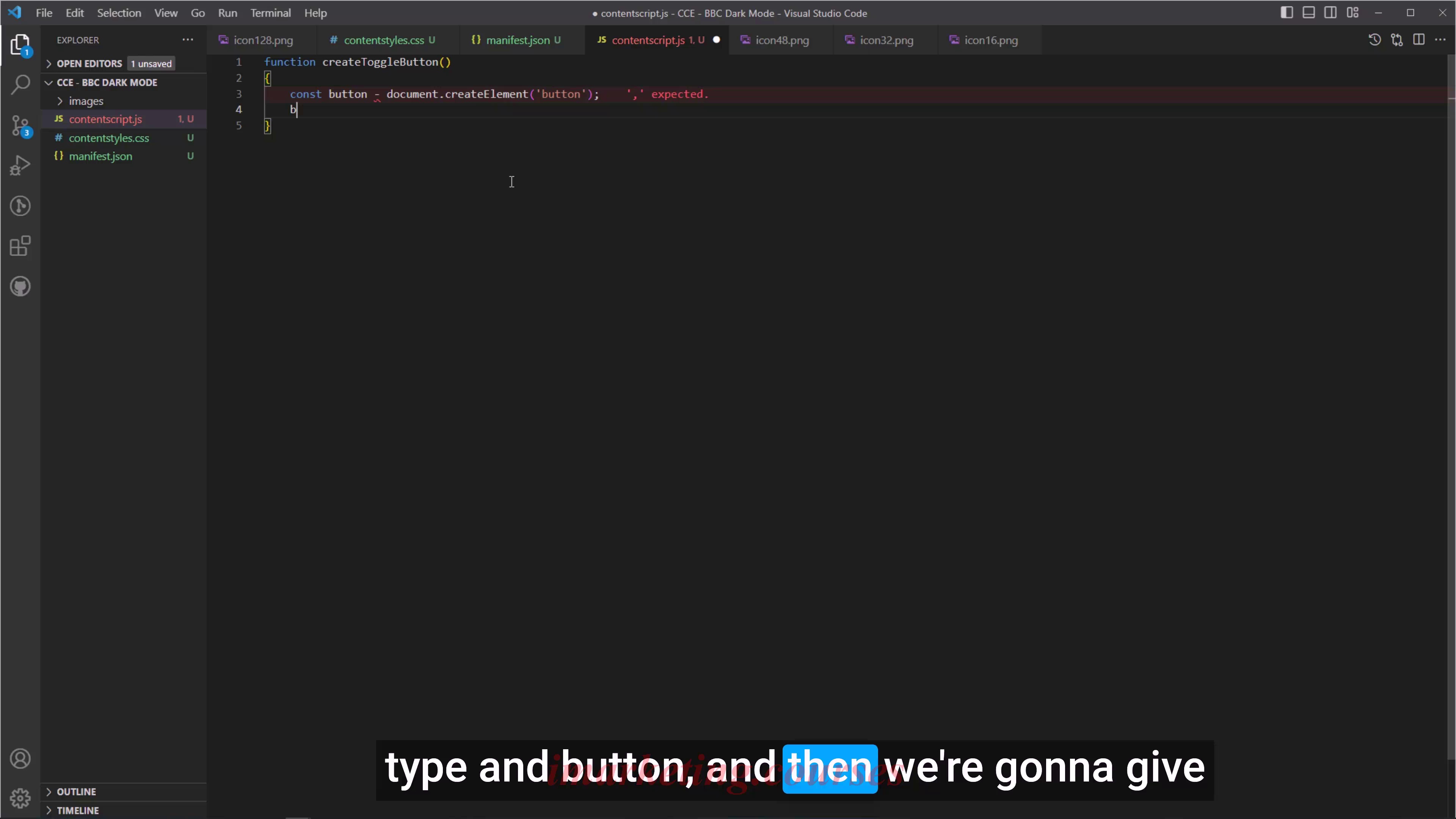
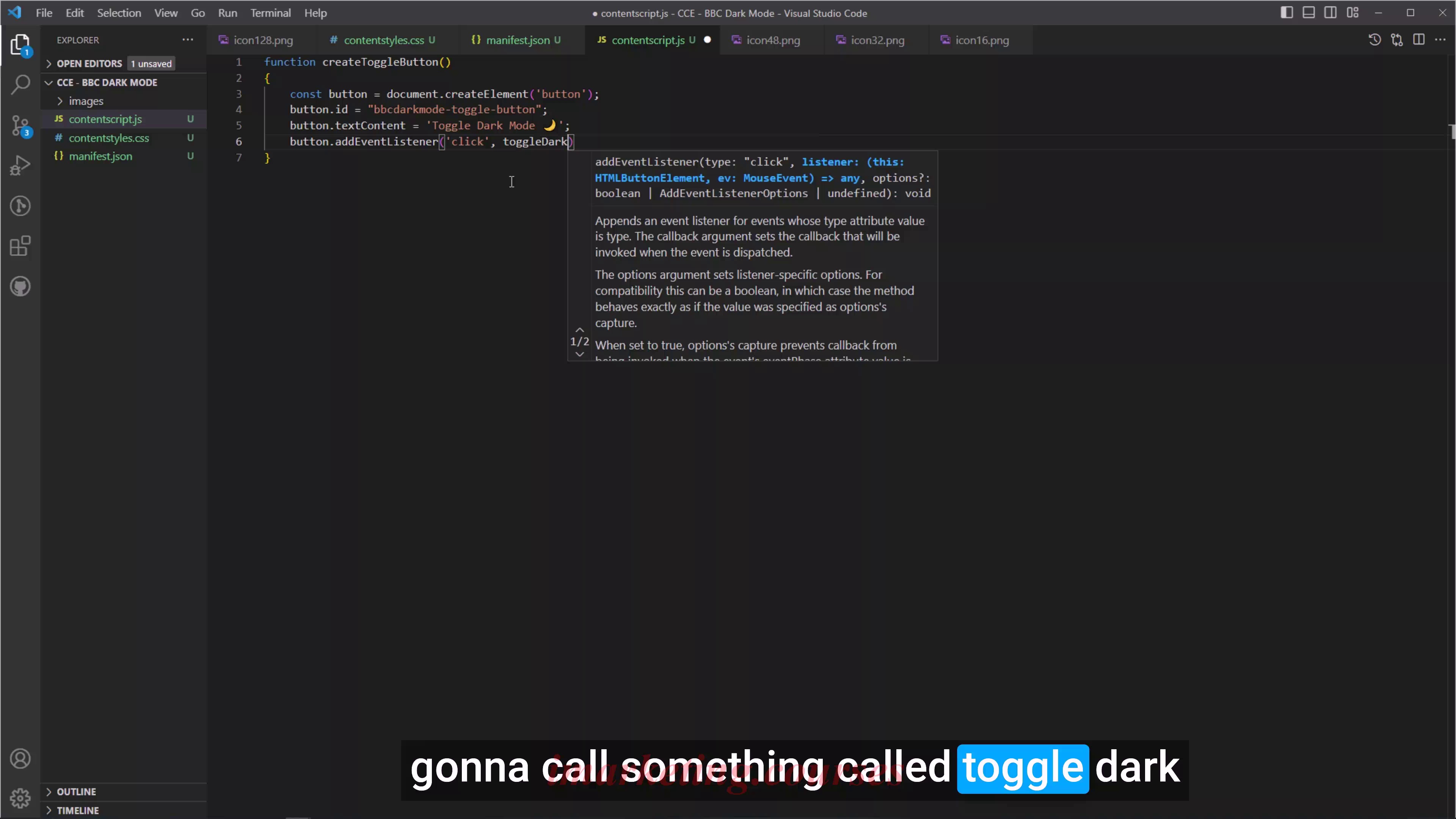
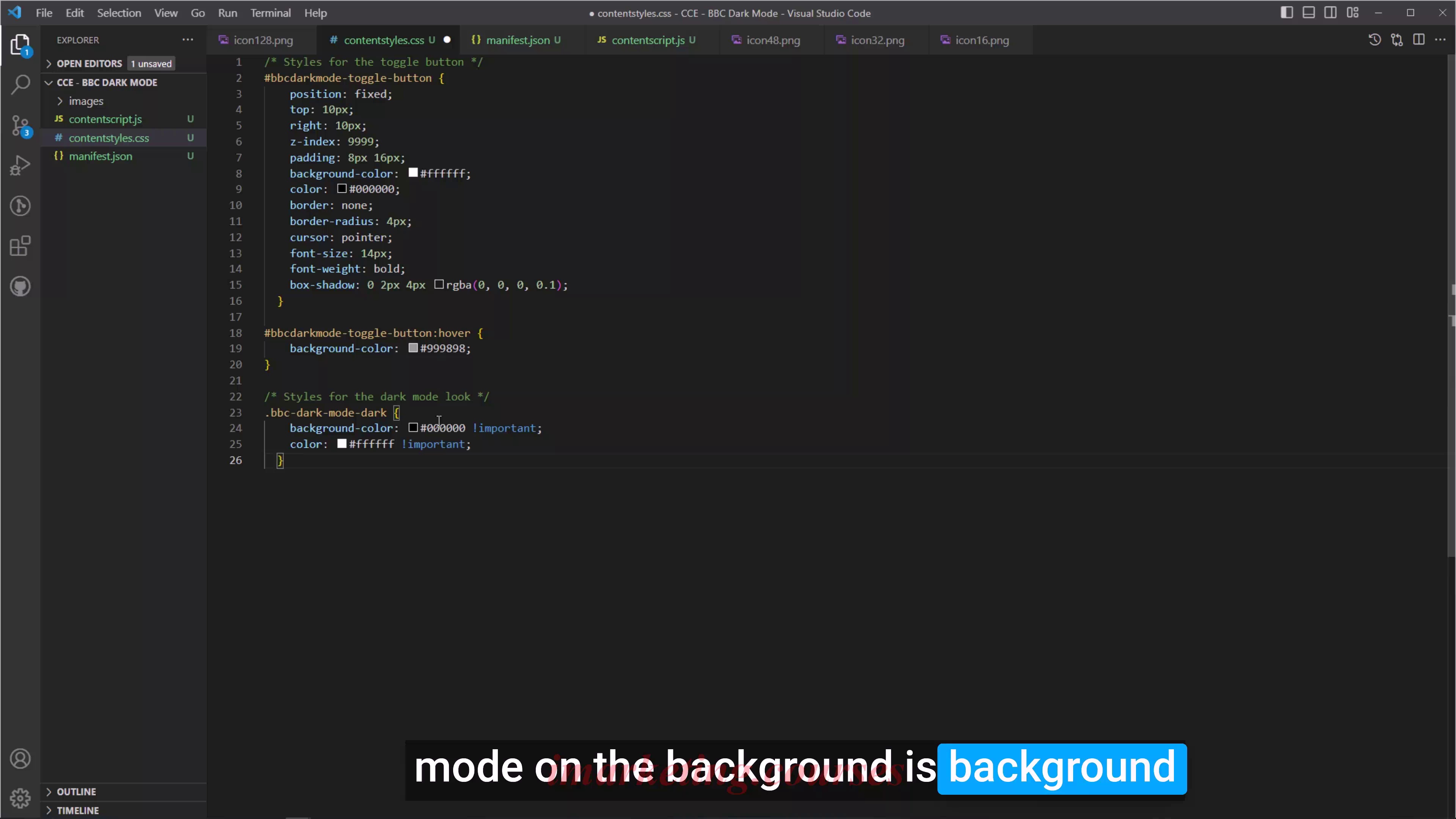
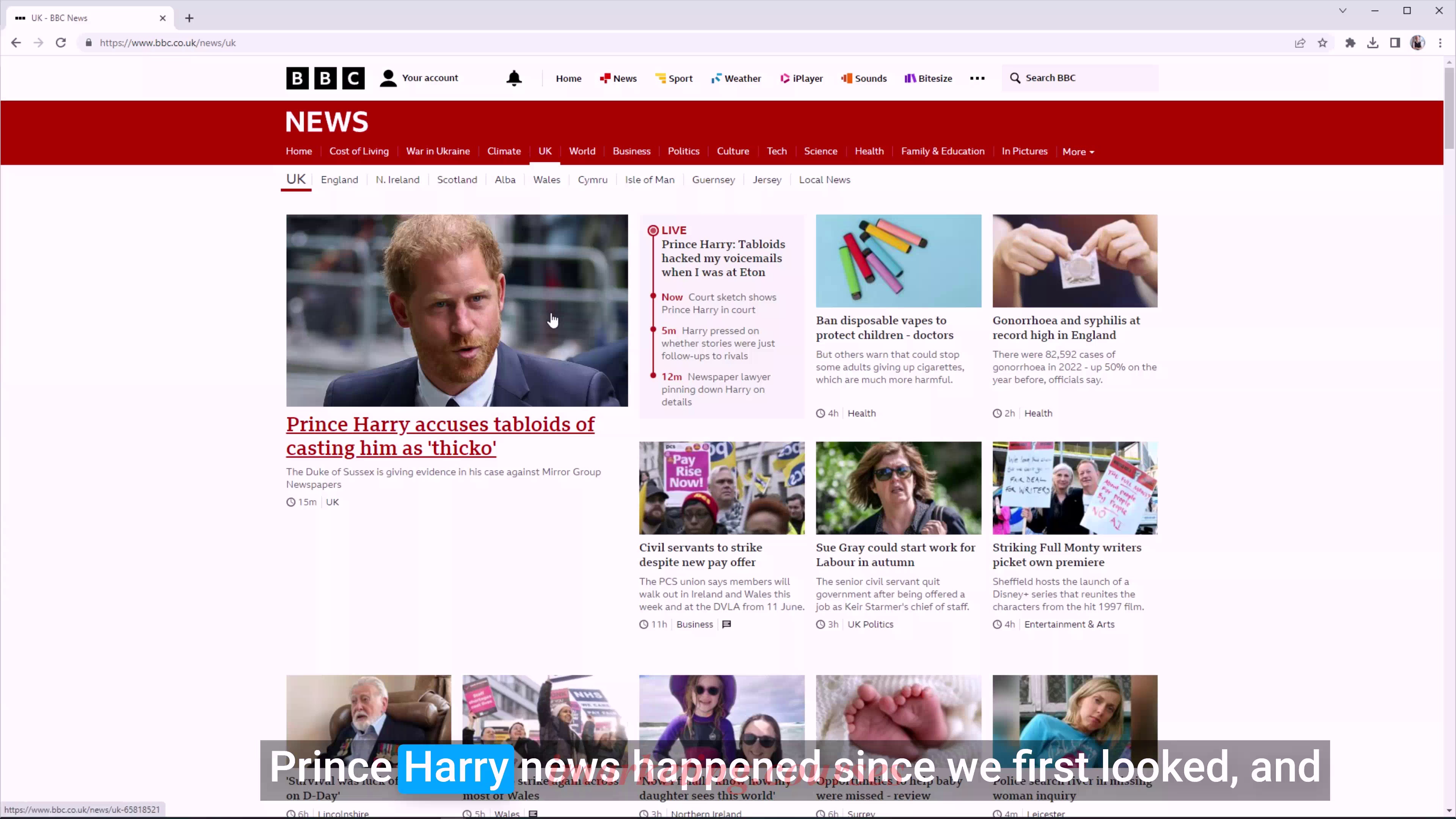
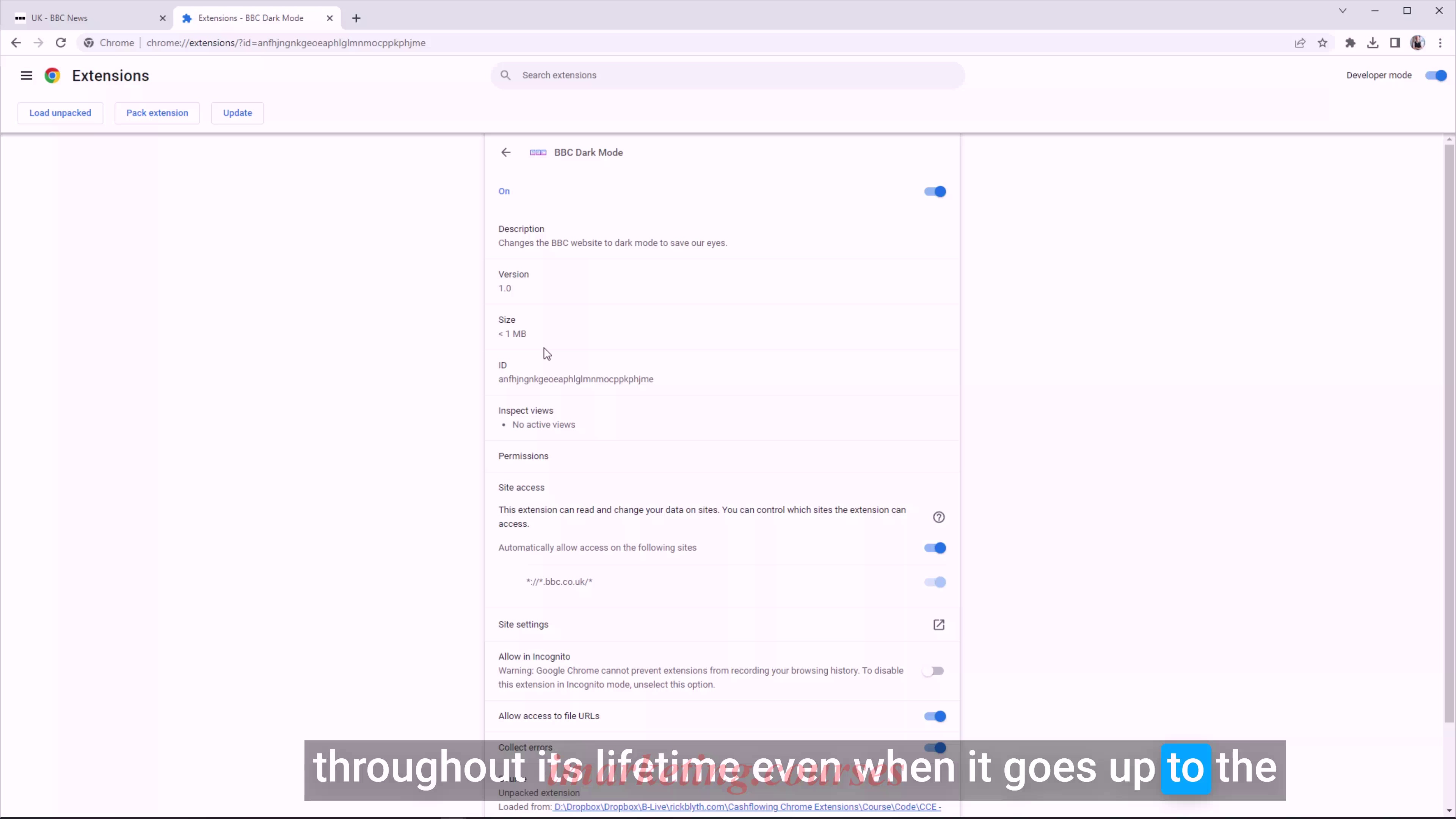
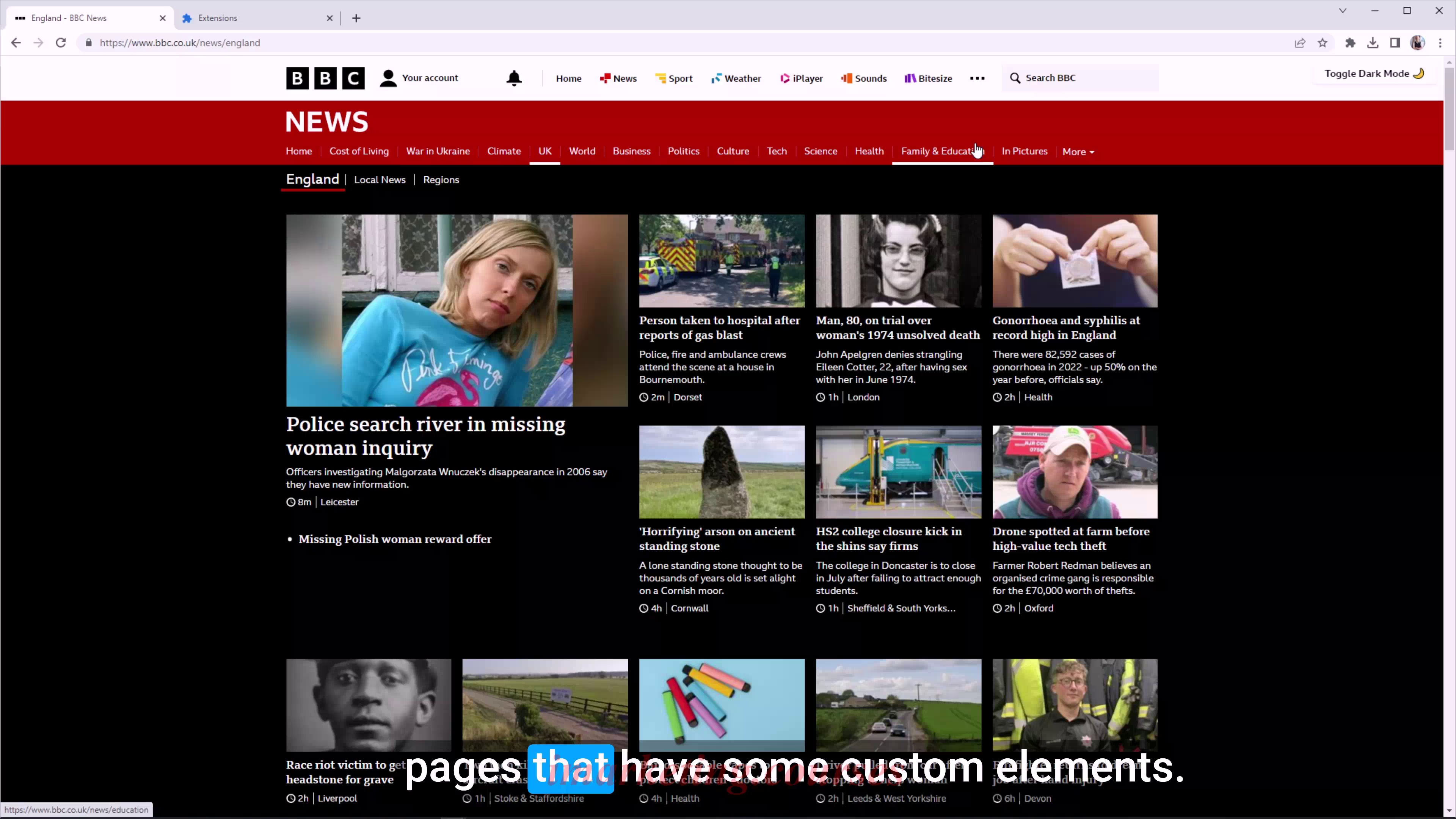
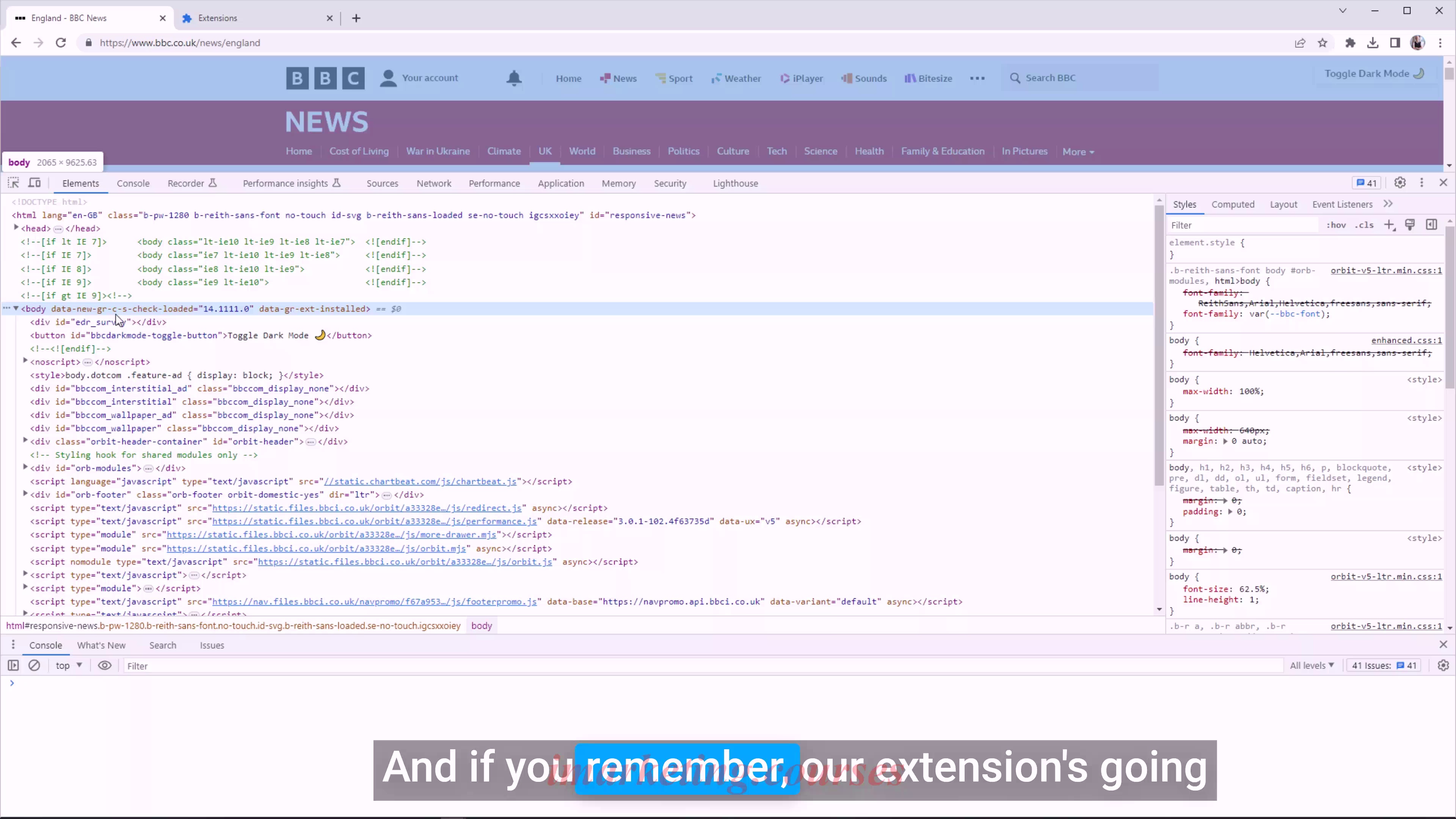
The narrator builds a simple Chrome extension to add a dark mode toggle to the BBC News website. The extension injects JavaScript and CSS into the page to add a button that toggles a "dark mode" class on the body element.
The narrator creates icon images, a manifest file, a content script, and a CSS file. The manifest injects the content script and CSS into BBC pages. The content script adds the toggle button and handles clicks. The CSS styles the dark mode colors.
To debug, the narrator shows using the dev tools to inspect the added DOM elements and CSS, set breakpoints, and step through the JavaScript. The narrator will provide the manifest and CSS files so viewers can try coding the content script themselves.
.