David Omari - YouTube AI Mastery pt2
David Omari - YouTube AI Mastery pt2 - Part 1
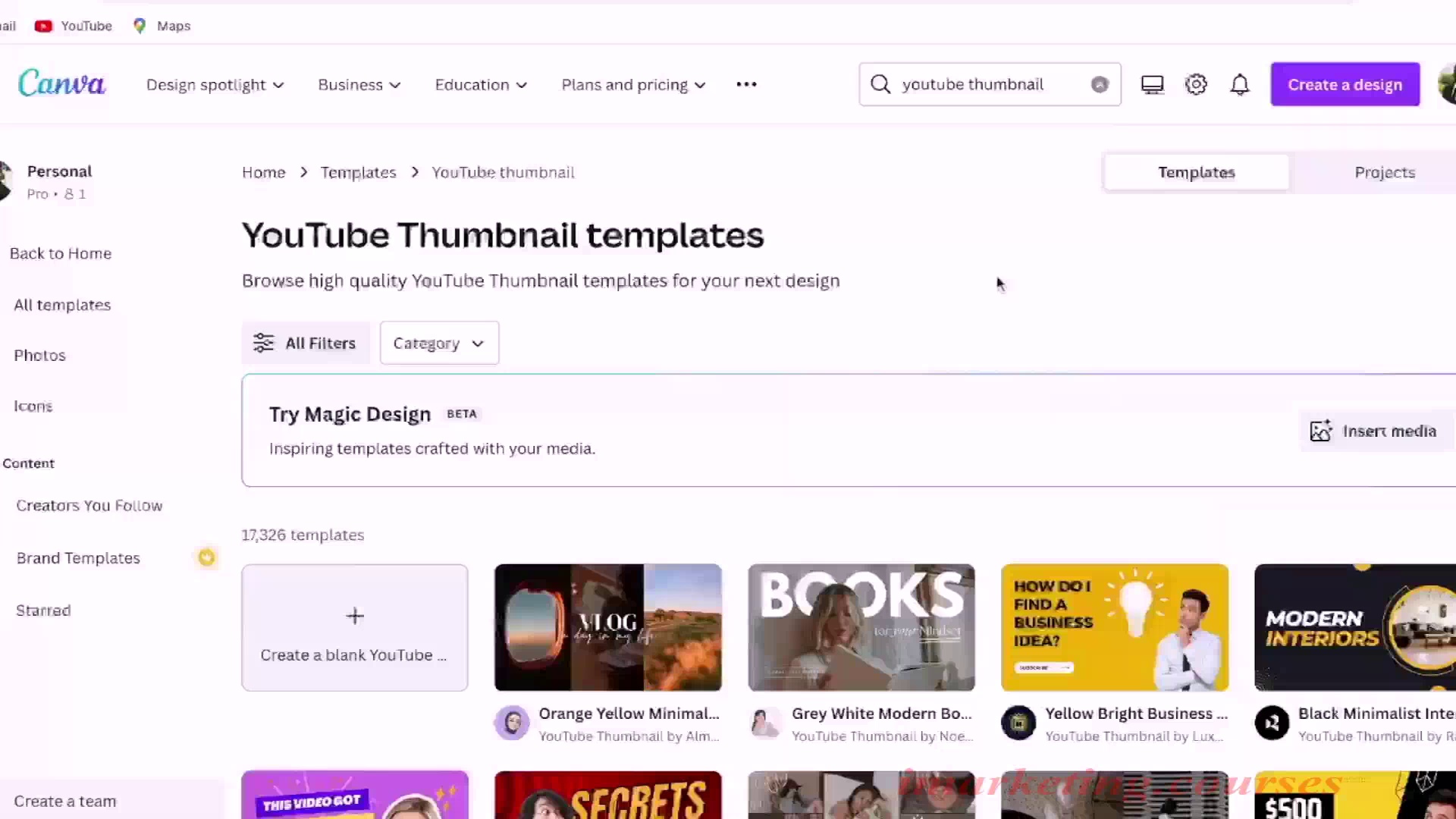
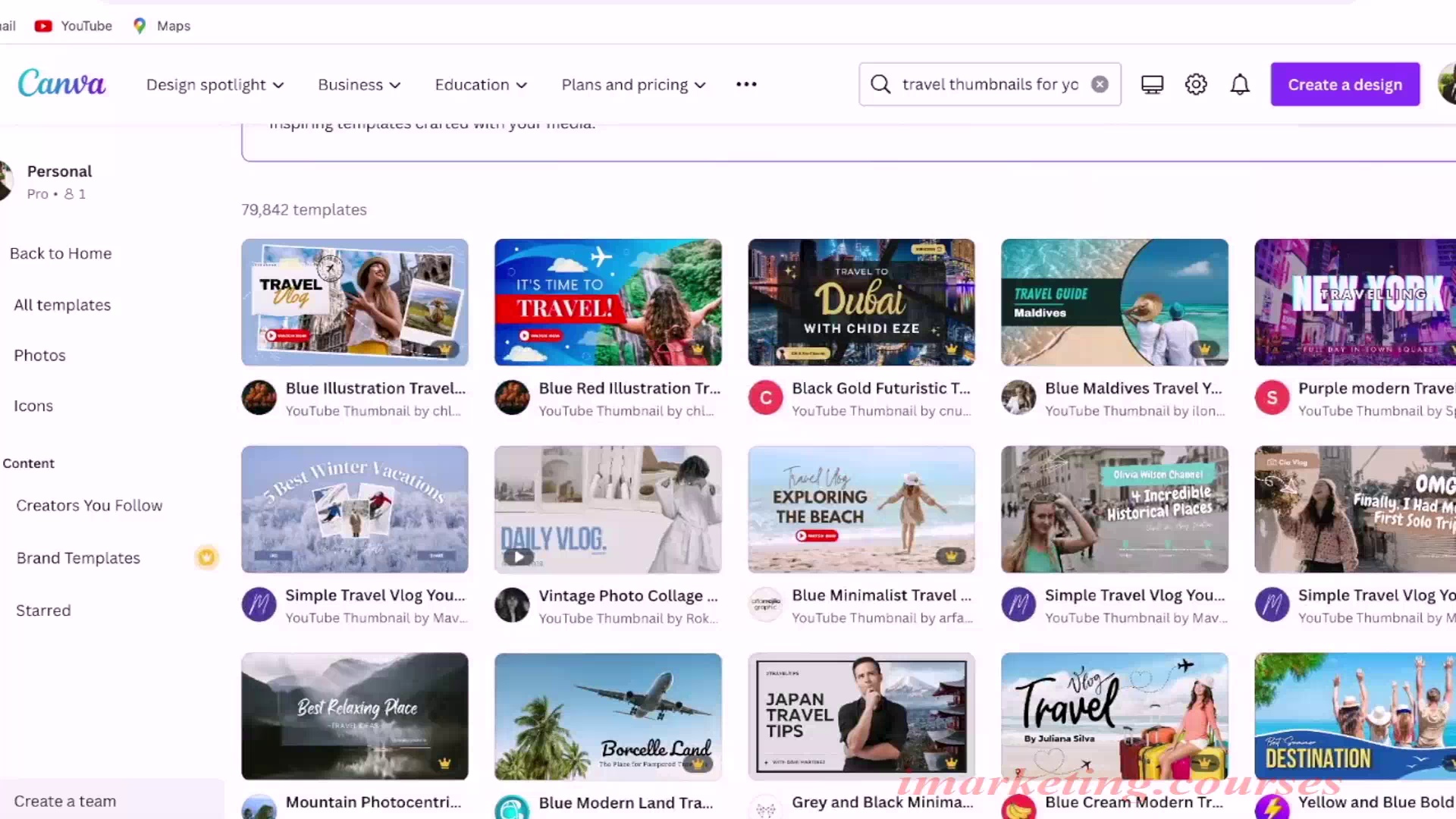
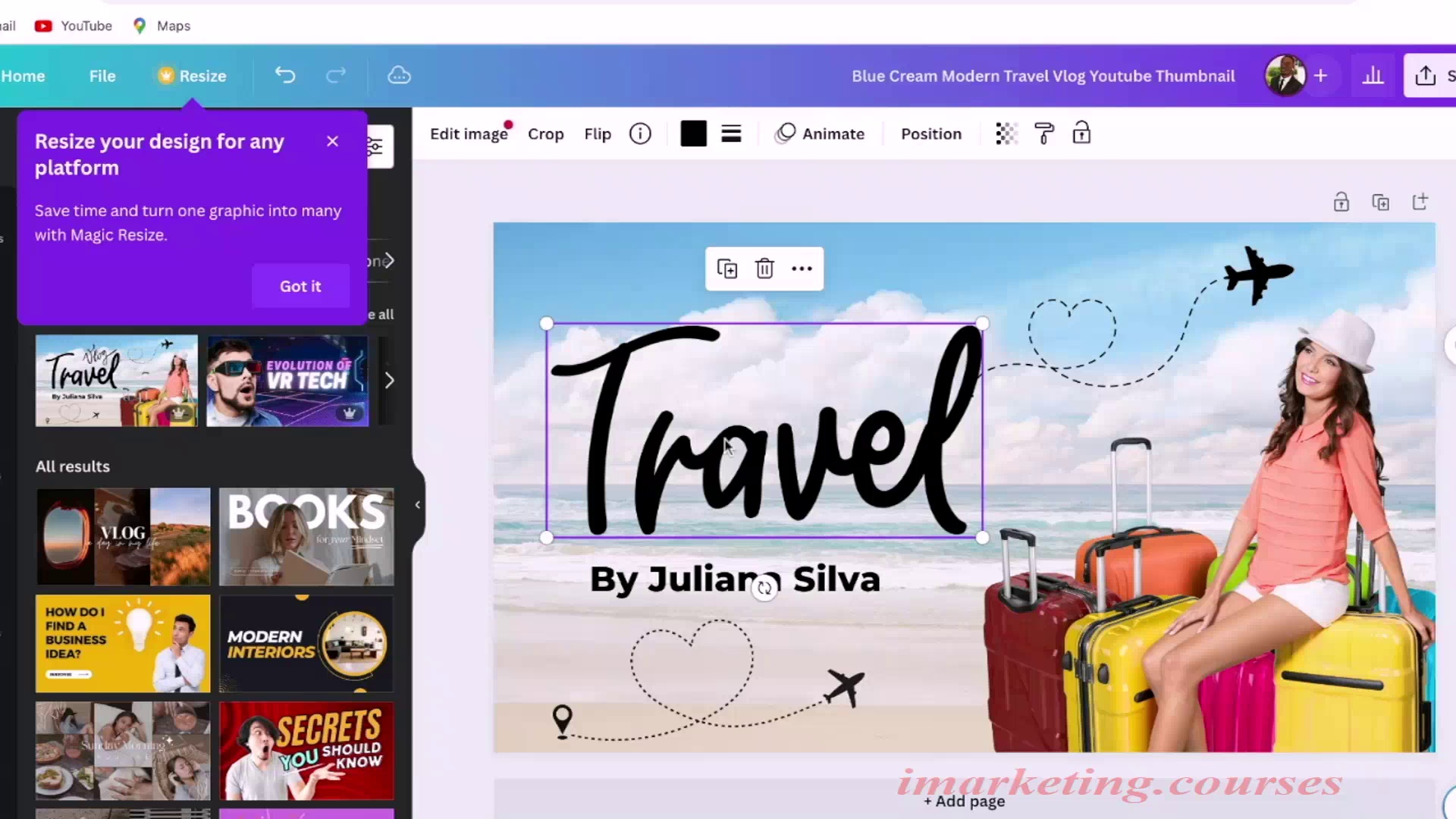
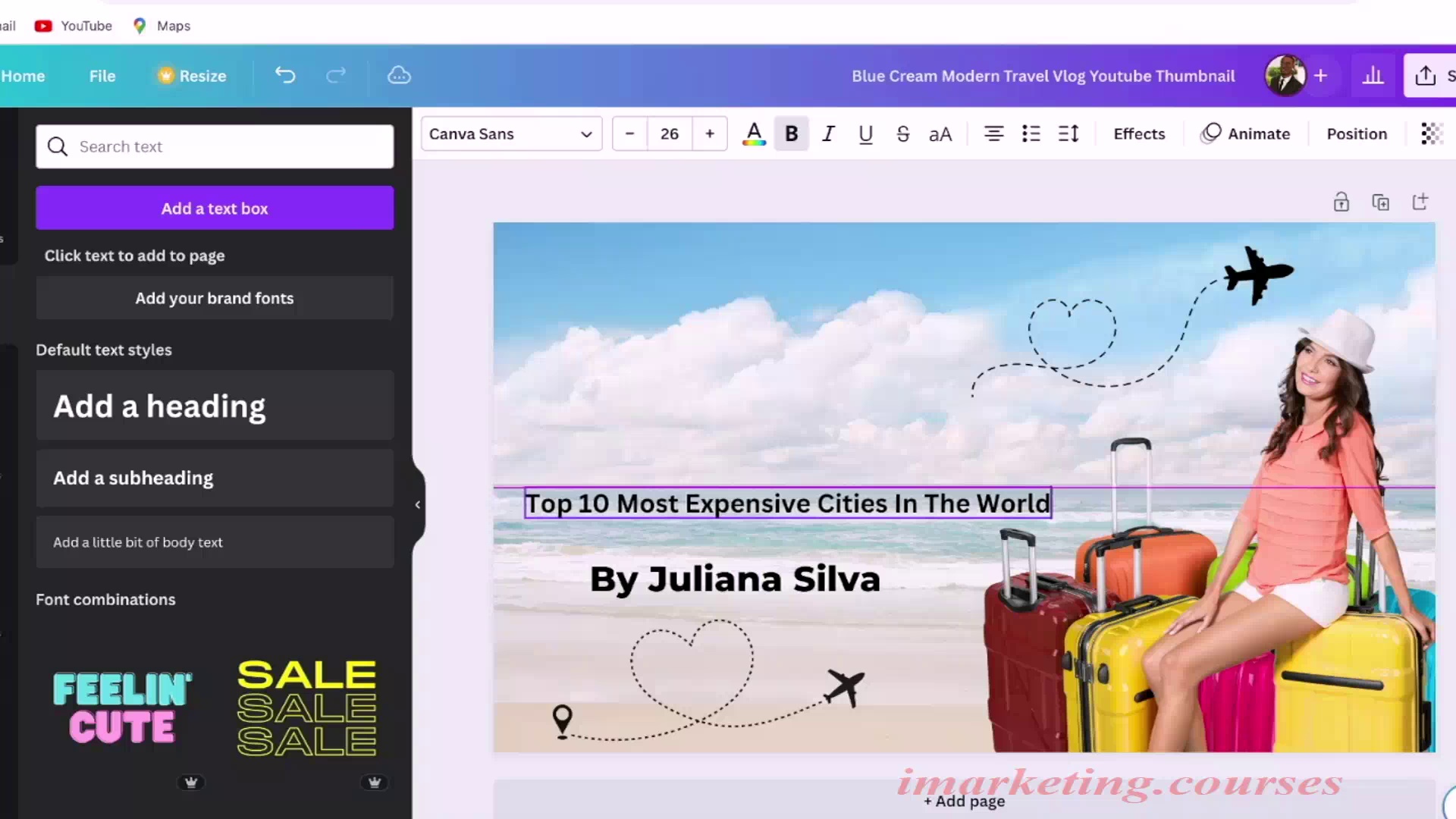
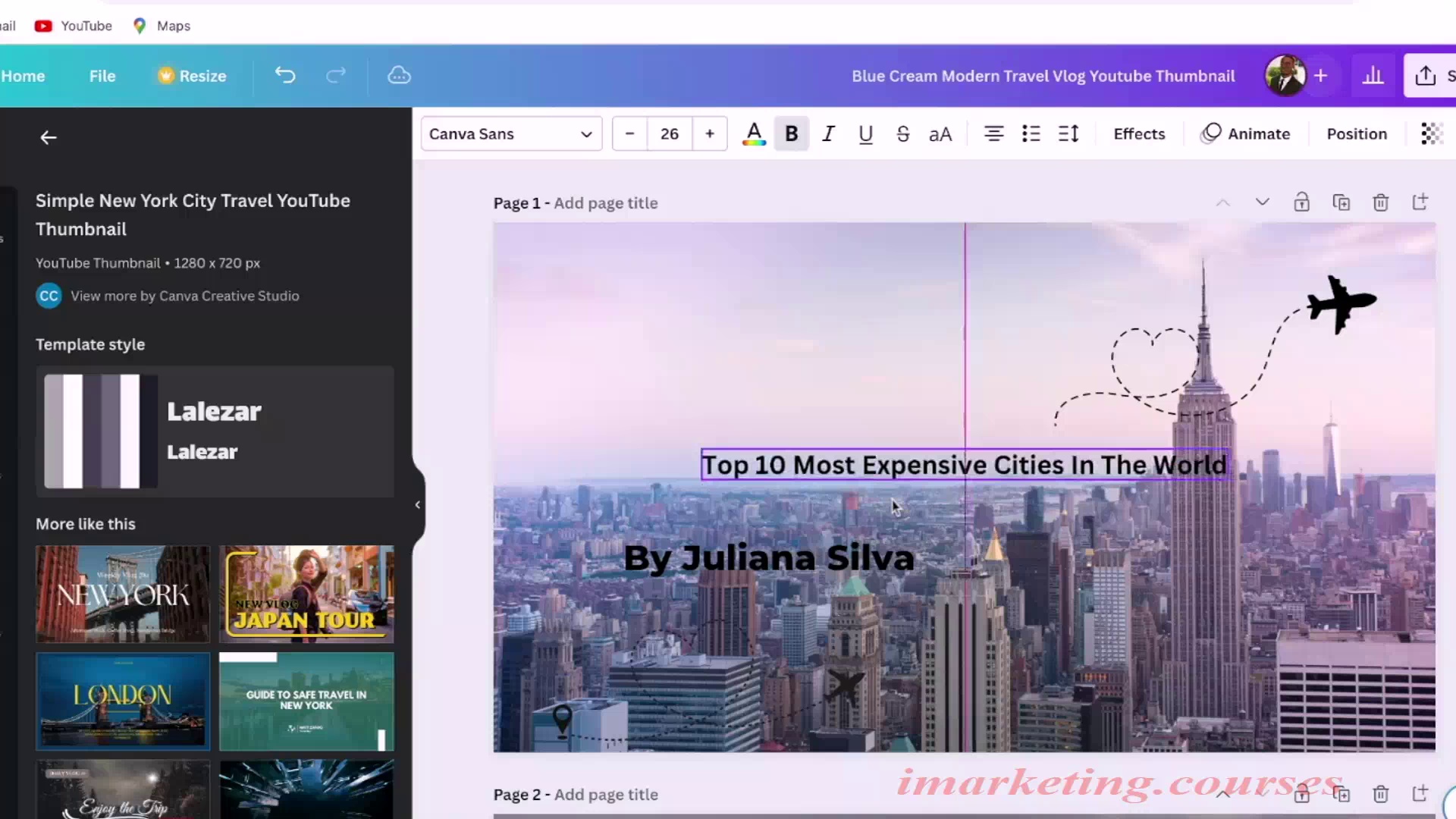
The narrator explains how to create AI-generated thumbnails for YouTube videos using Canva templates. He notes that hiring a professional thumbnail artist or making thumbnails yourself is better, but the AI method is easy.
To make an AI thumbnail, search "travel thumbnails" and browse Canva's selection. Pick a template that matches your video topic. Customize it by changing the text, adding your channel name, and replacing the background image with a relevant photo.
For example, for a "most expensive cities" video, the narrator chooses a luxury template, adds the title text, and replaces the background with a cityscape photo. He notes that while passable, this thumbnail likely won't go viral.
The best approach is to find top-performing YouTube thumbnails in your niche and recreate them with Canva. Canva makes mimicking viral thumbnails easy. But hand-made custom thumbnails specifically tailored to your video tend to perform better.
.David Omari - YouTube AI Mastery pt2 - Part 2
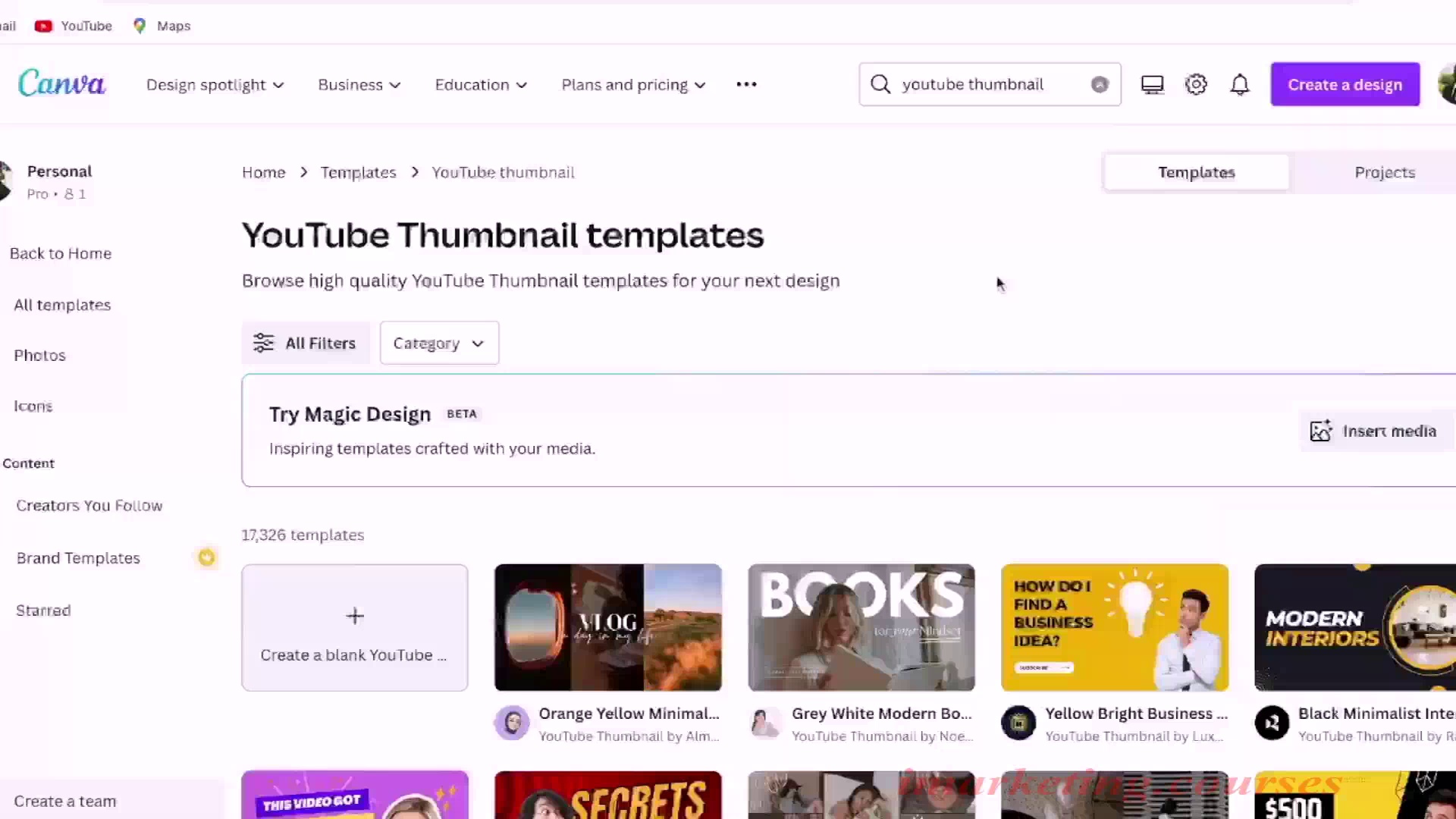
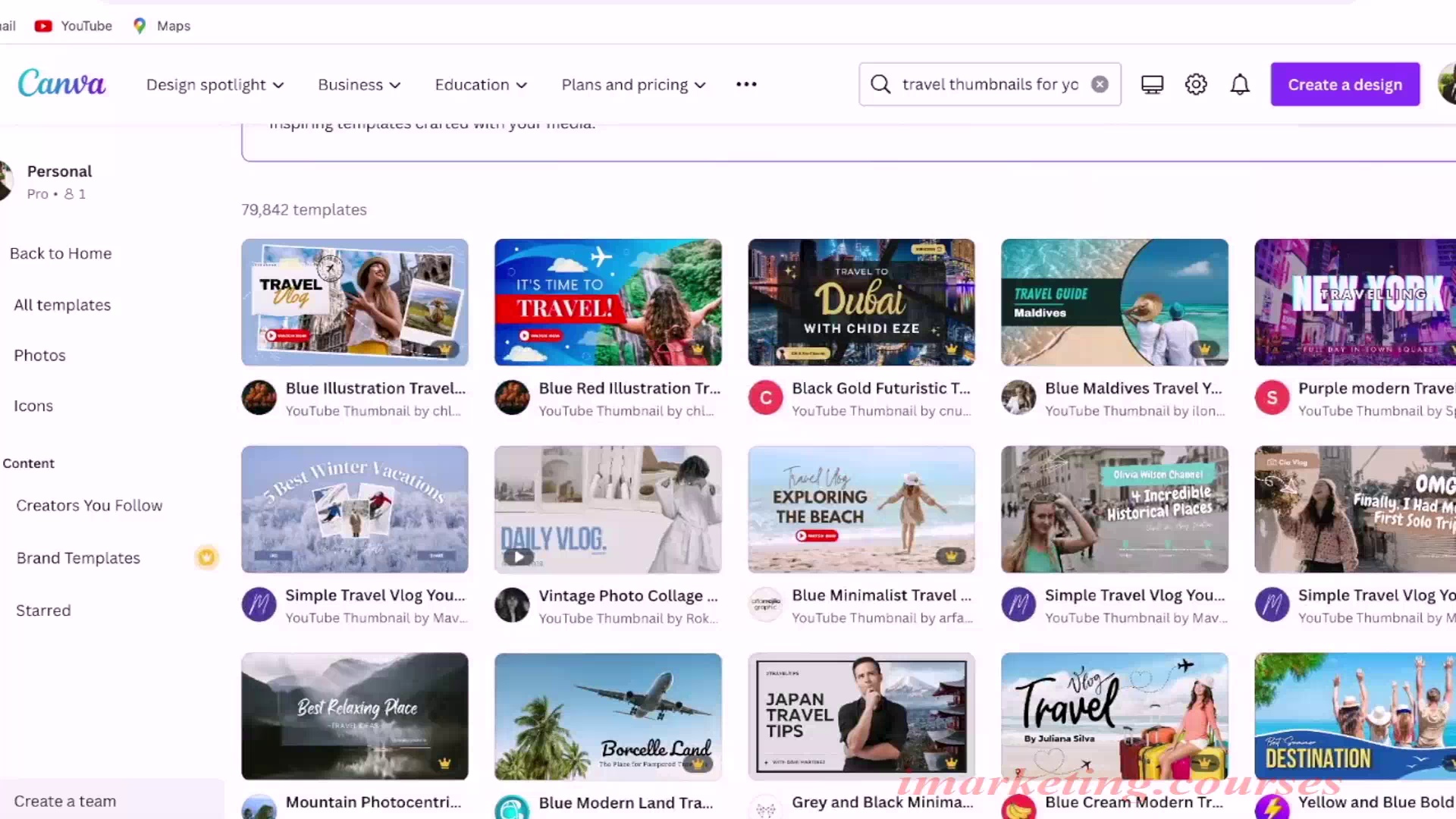
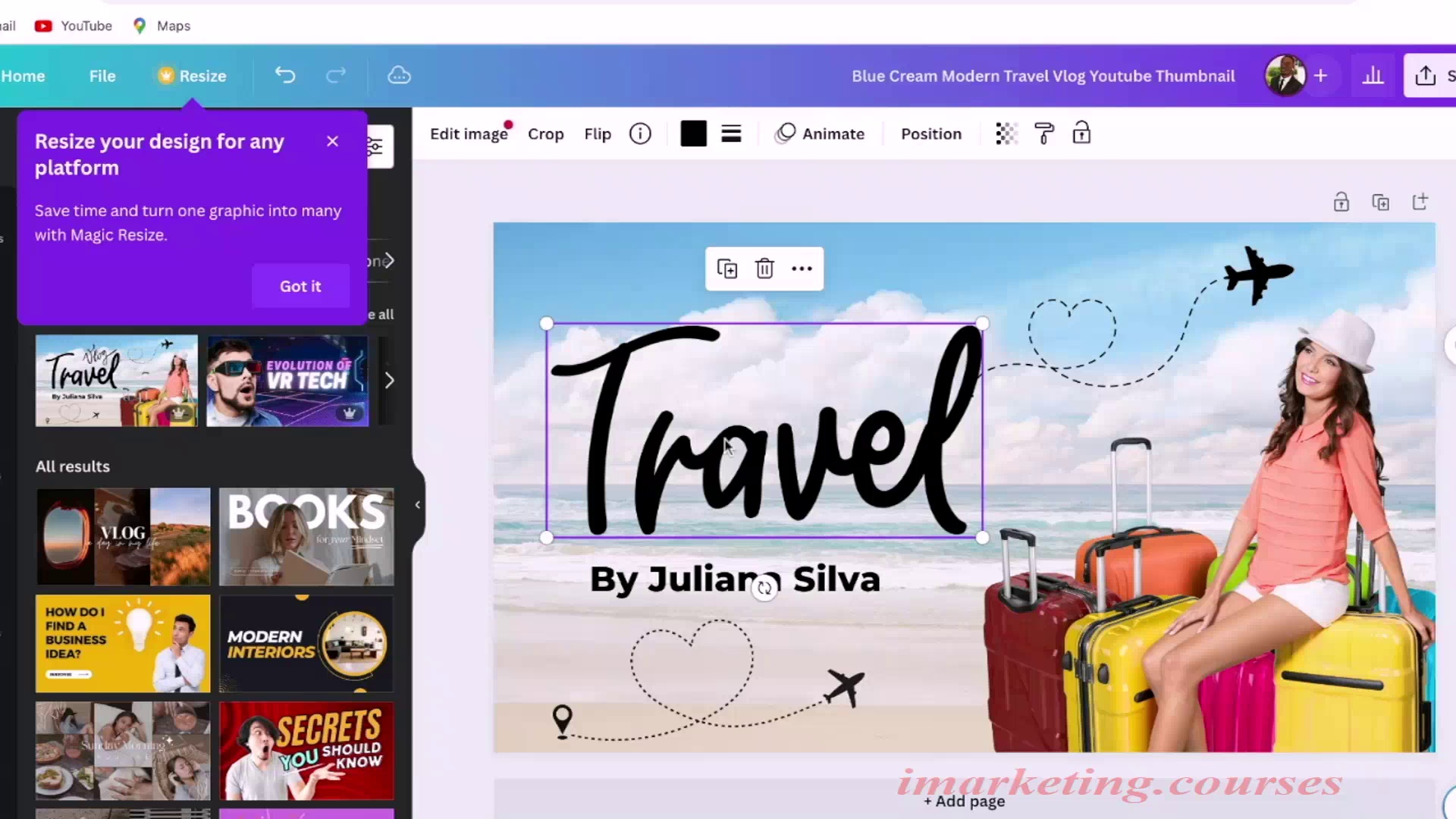
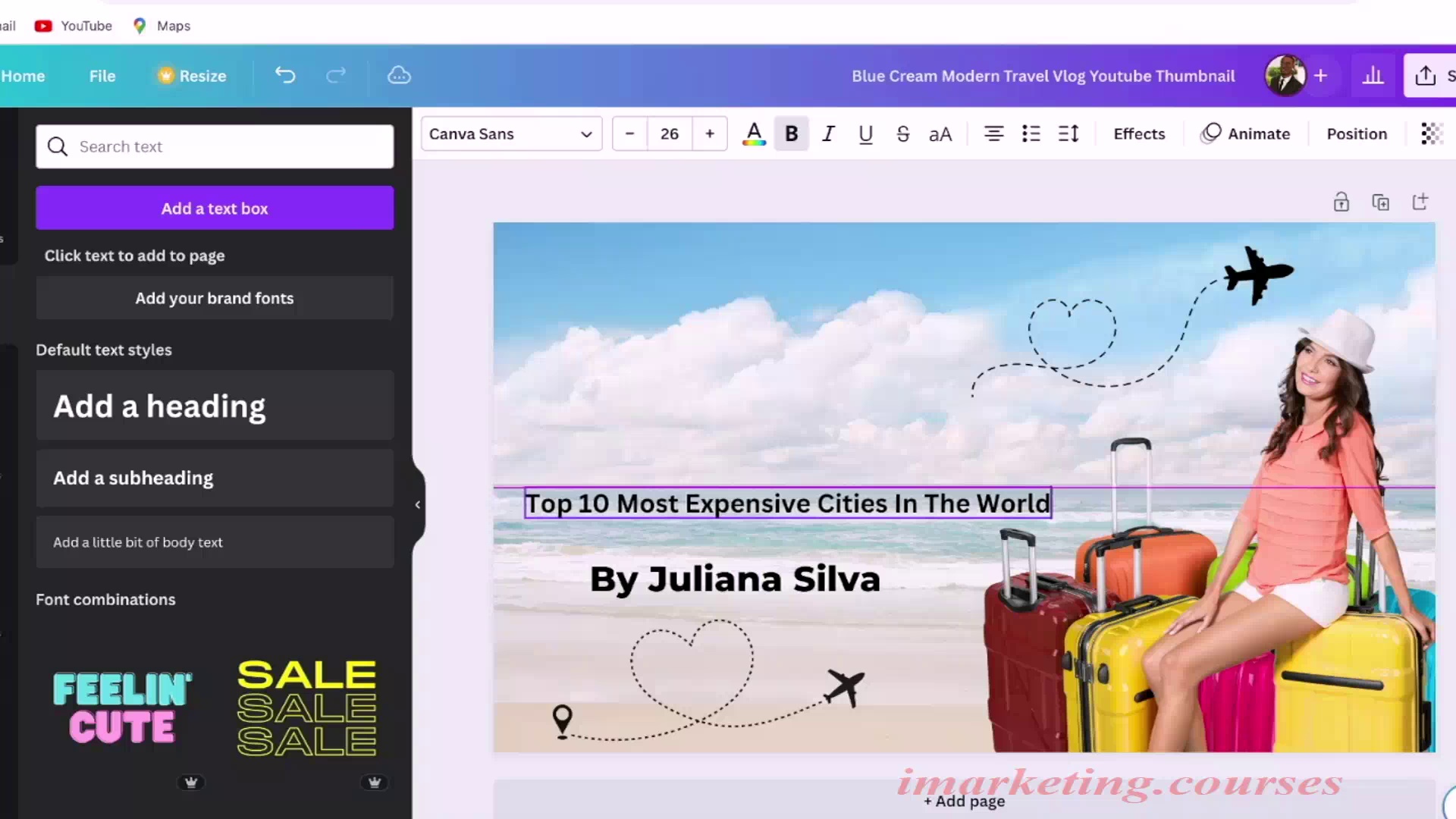
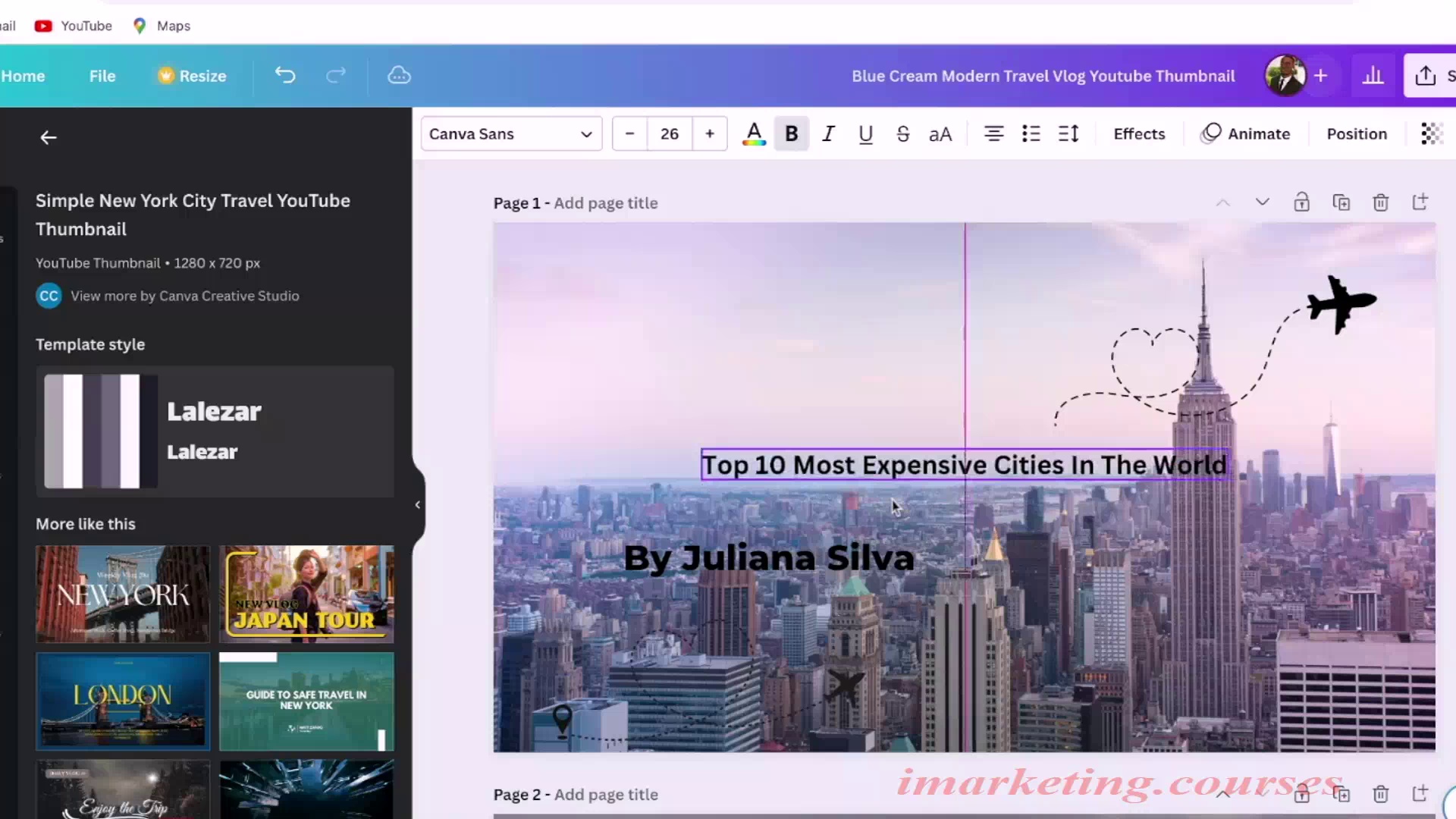
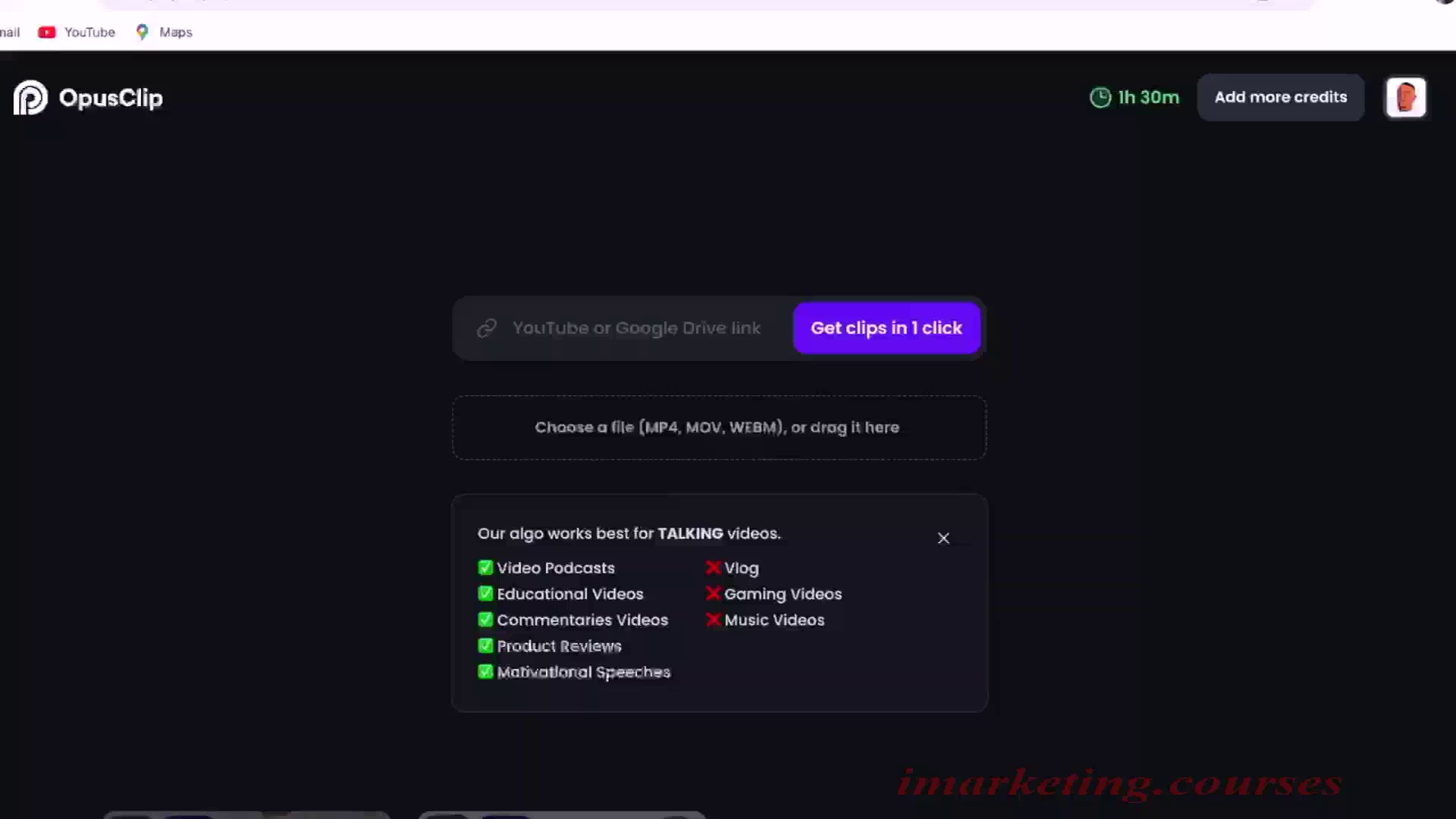
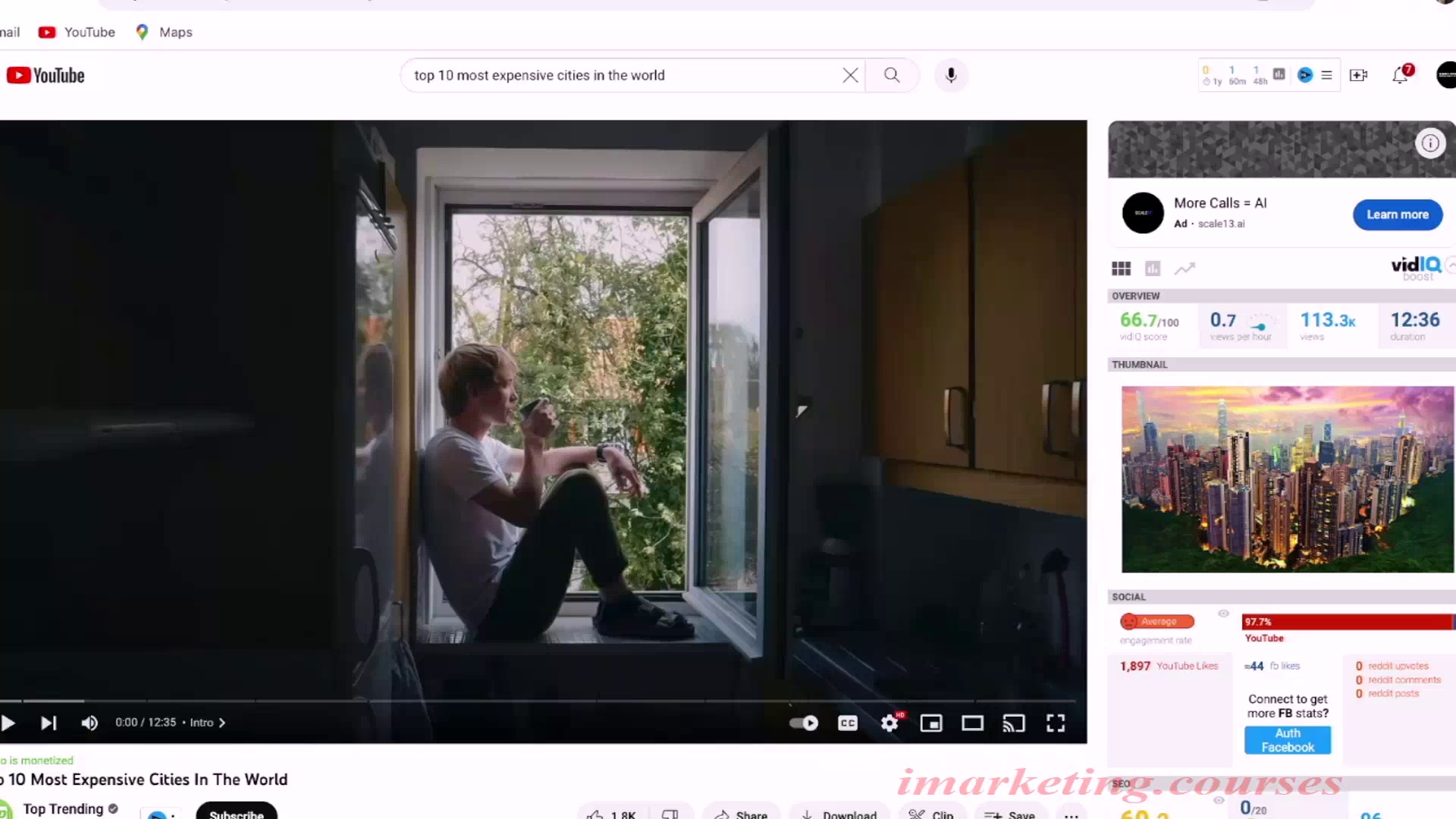
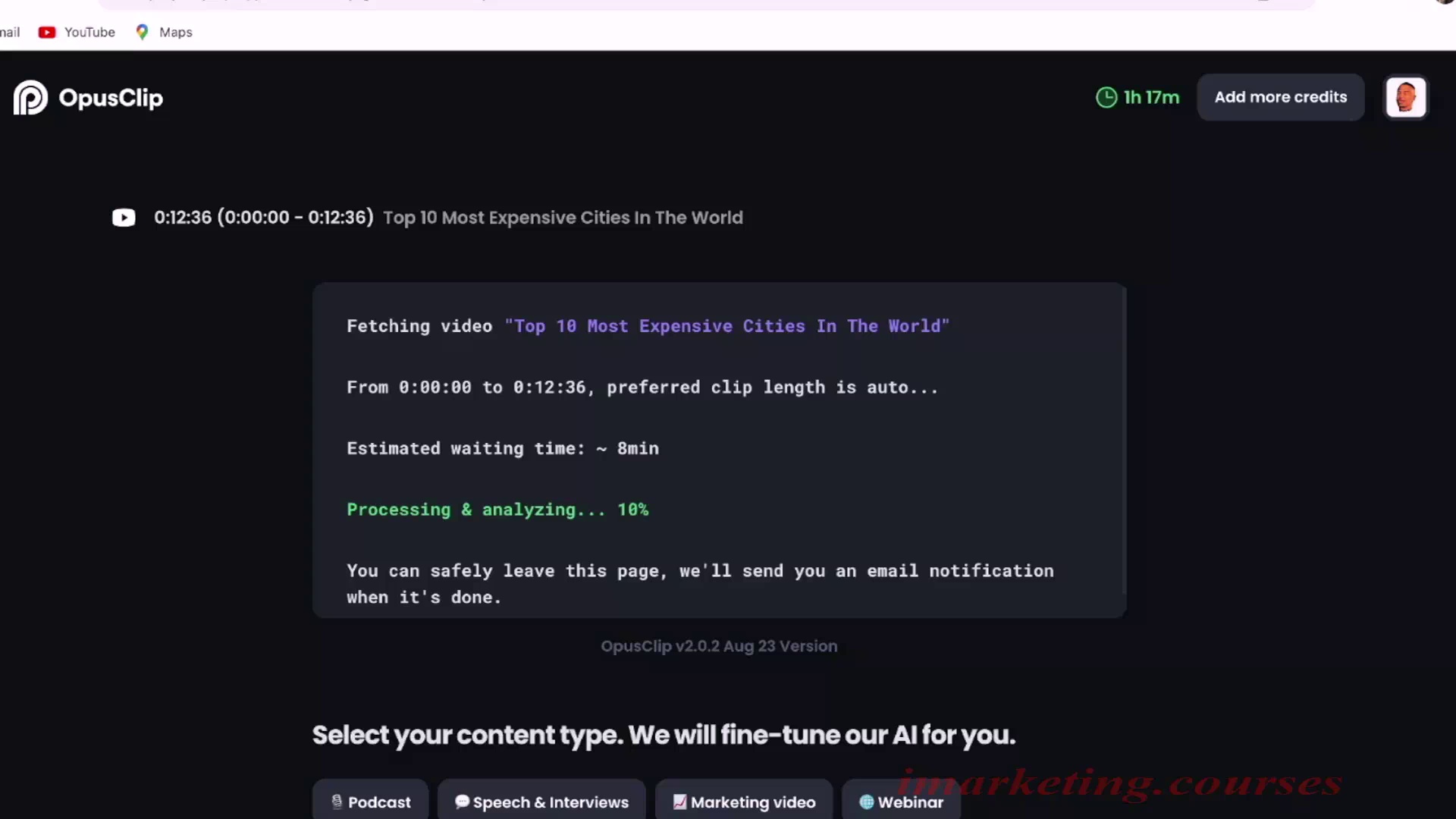
Opus.pro is an AI tool that can automatically create YouTube shorts for you without having to do any work. The narrator shows how to use it by pasting a YouTube video link into Opus.pro, which then analyzes the video and generates multiple short video clips from it.
It works best for talking head videos like video podcasts, educational, commentary, motivational, and product review videos. The tool scores each generated clip on how likely it is to go viral. You can then take those auto-generated clips and use them to make shorts to post on YouTube and other platforms like Instagram Reels and TikTok. This allows you to leverage AI to automate short video creation and potentially grow your channel and income without much effort.
.David Omari - YouTube AI Mastery pt2 - Part 3
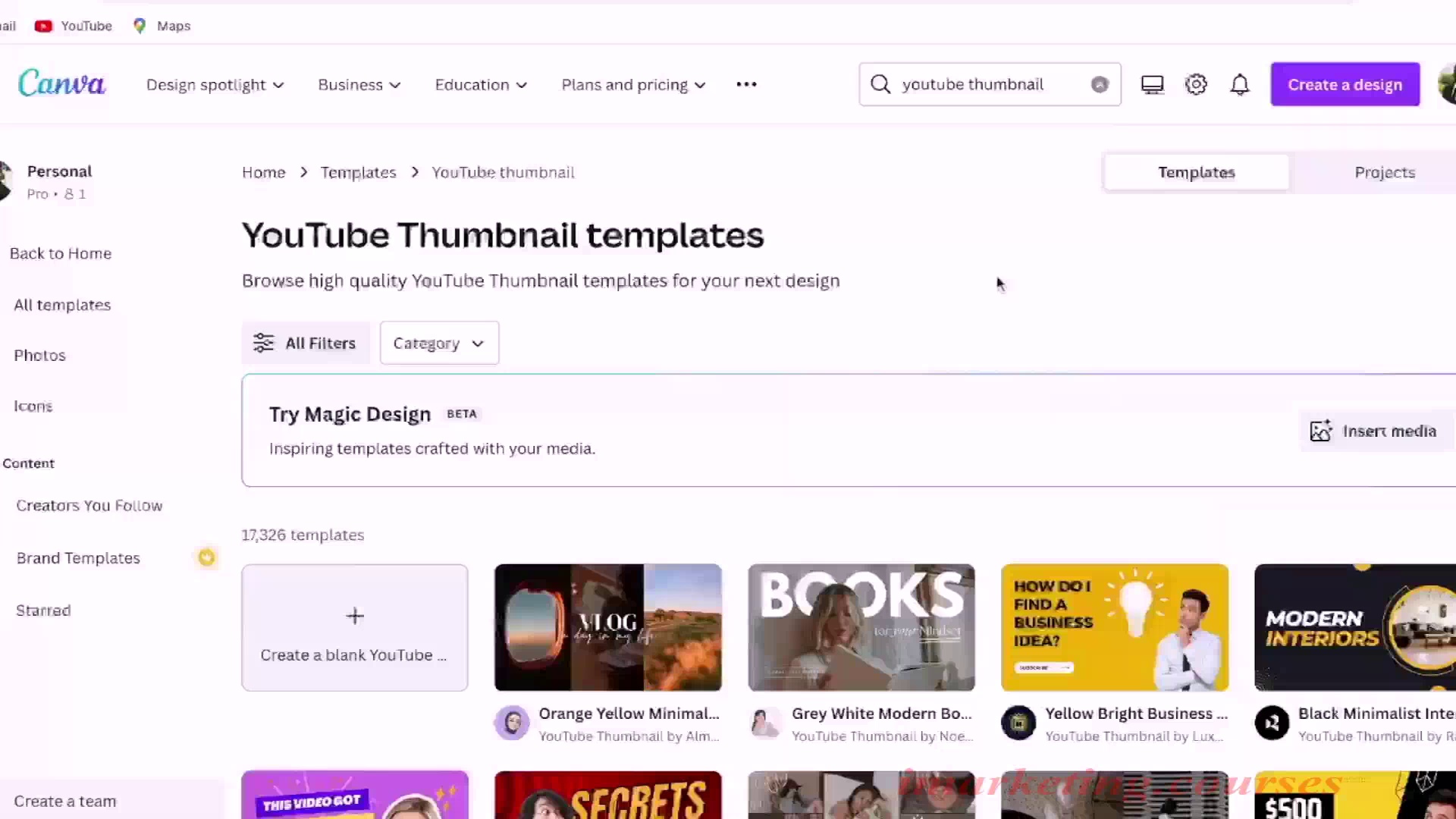
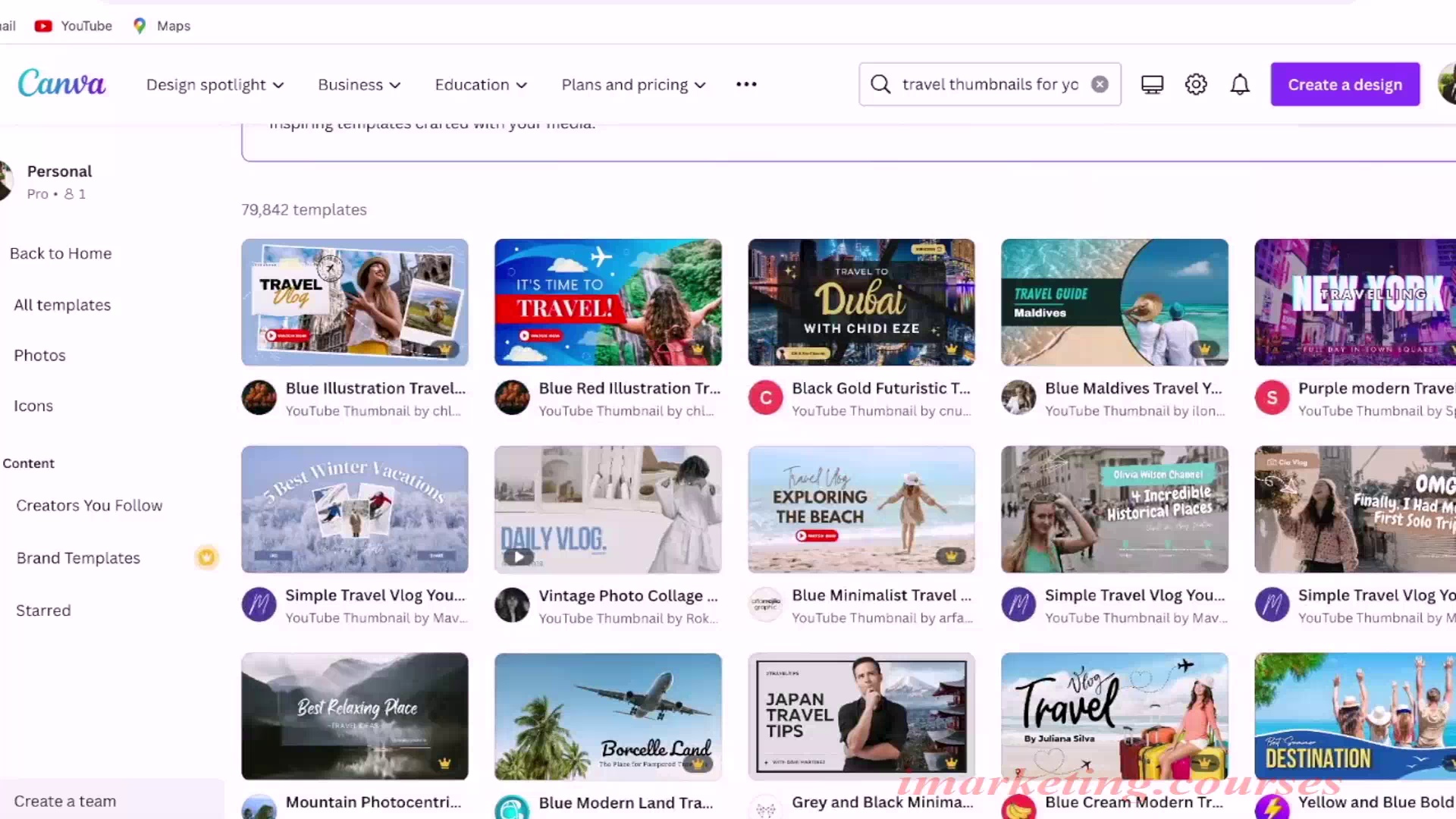
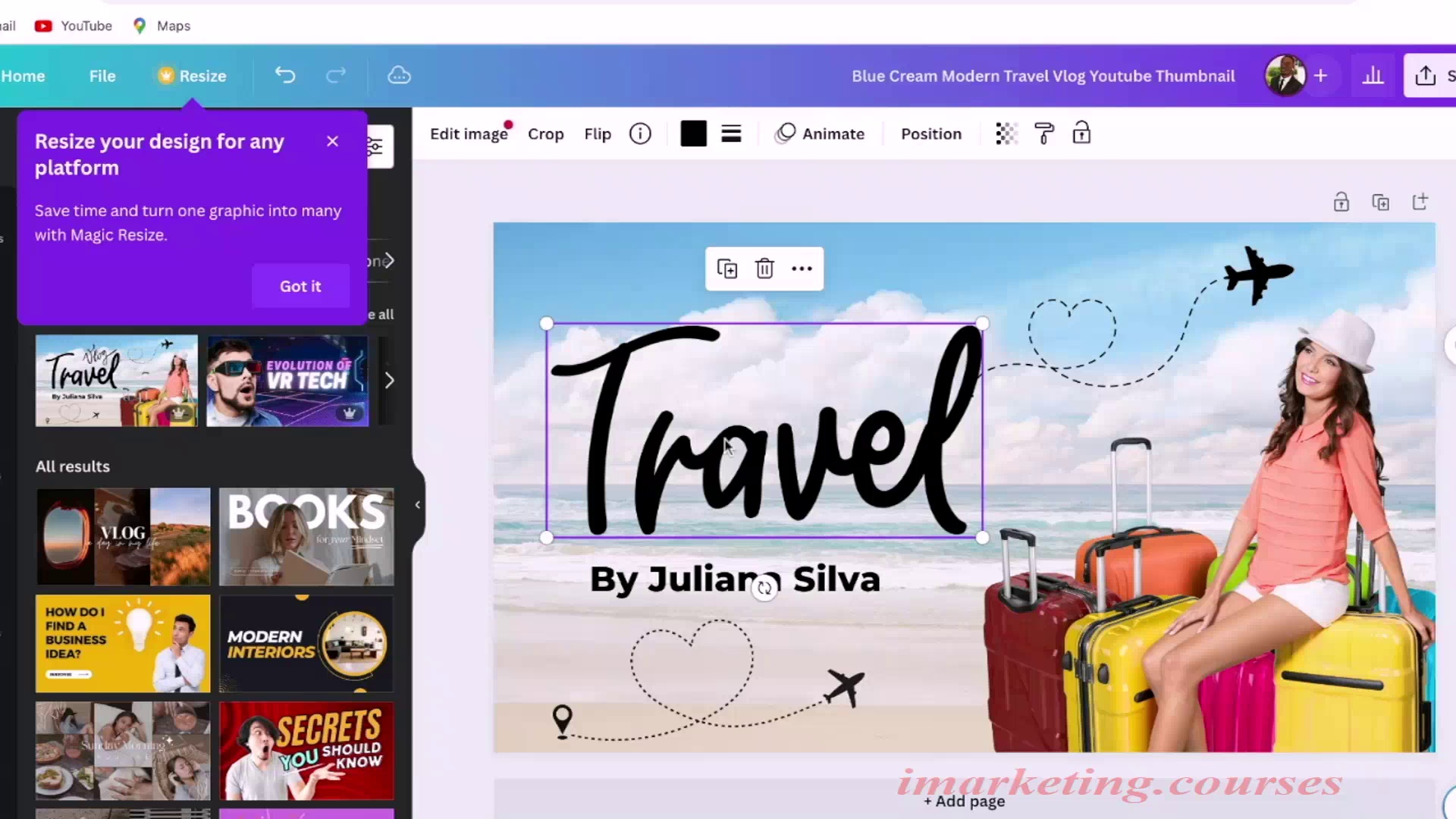
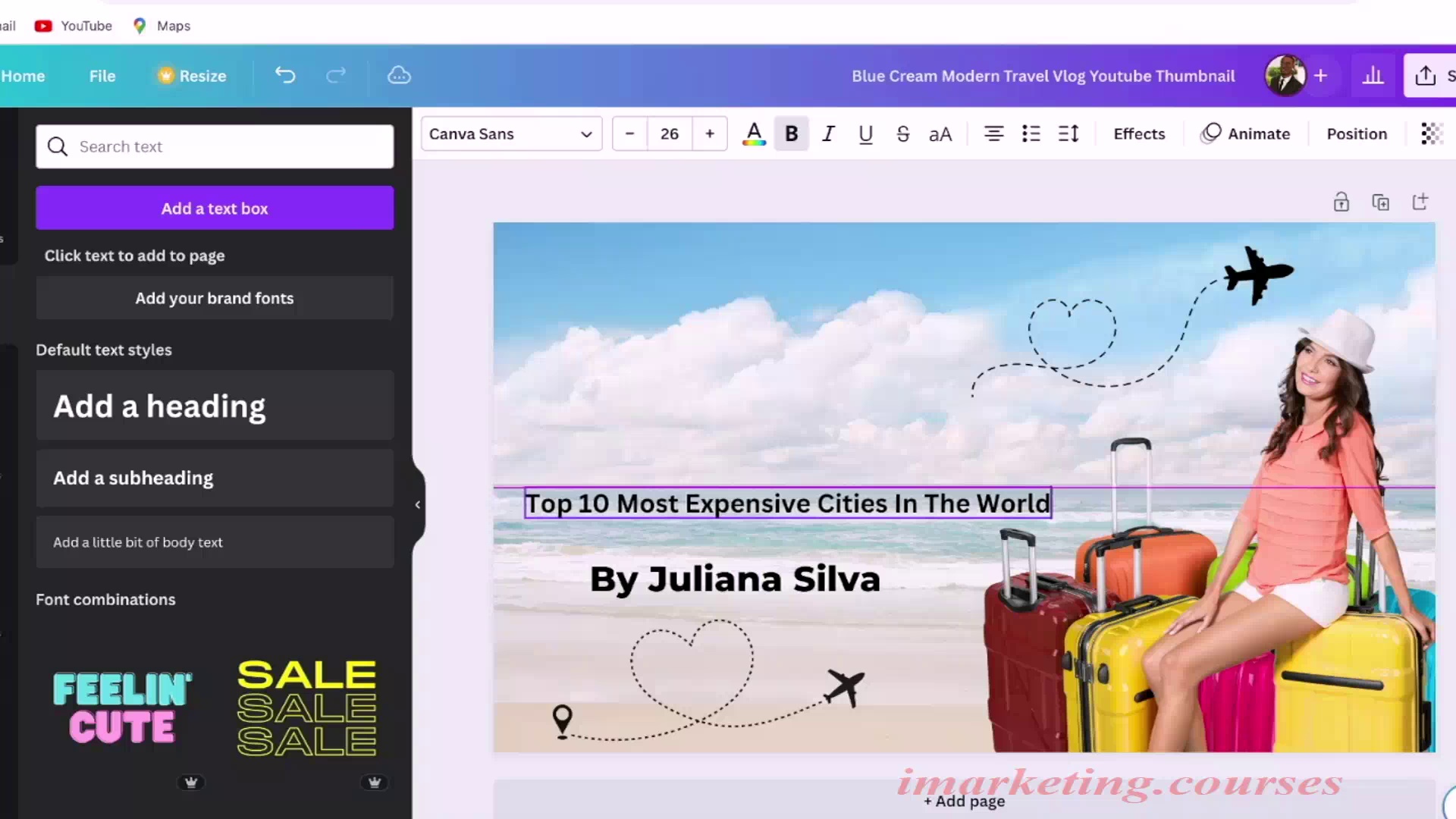
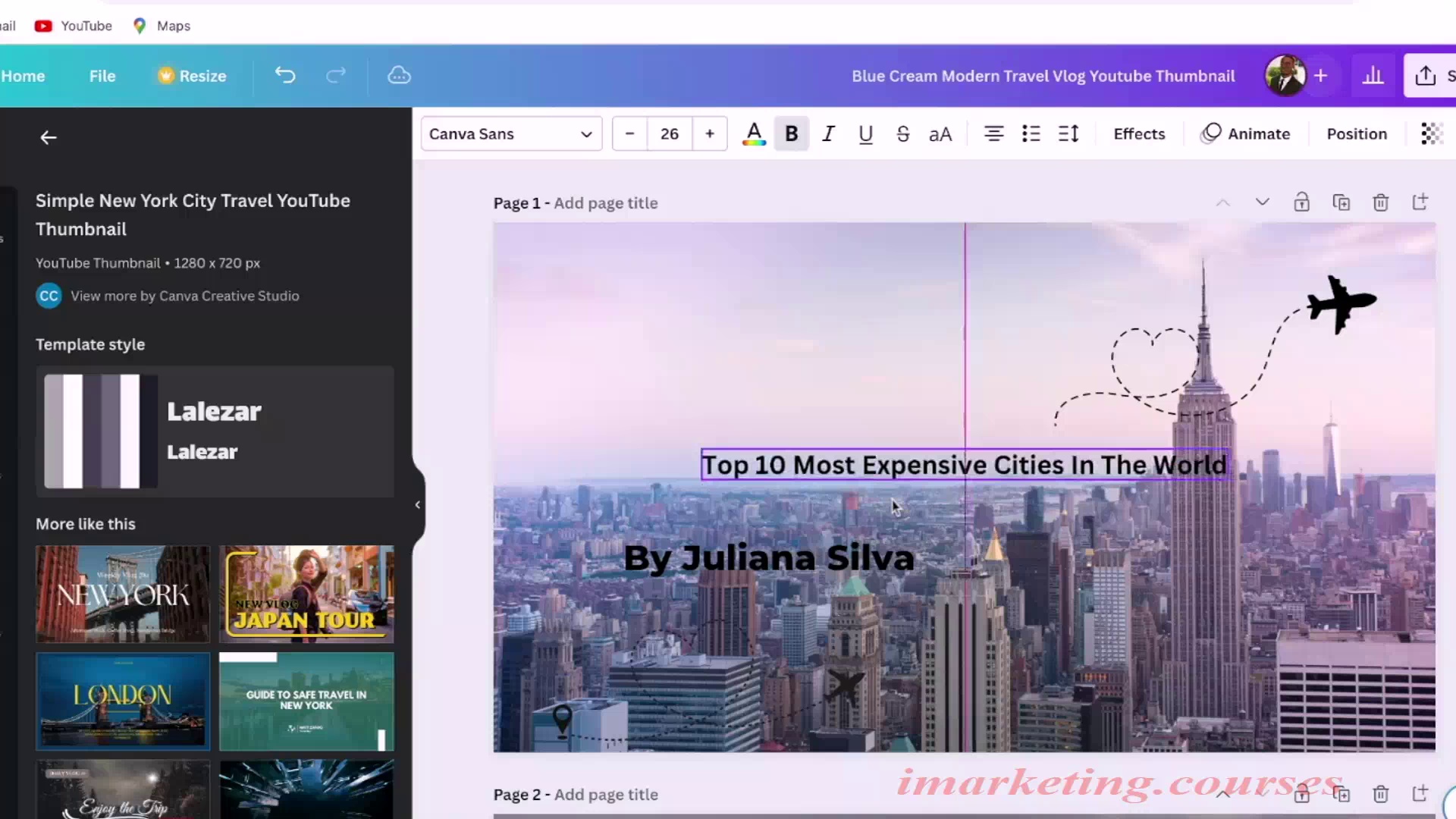
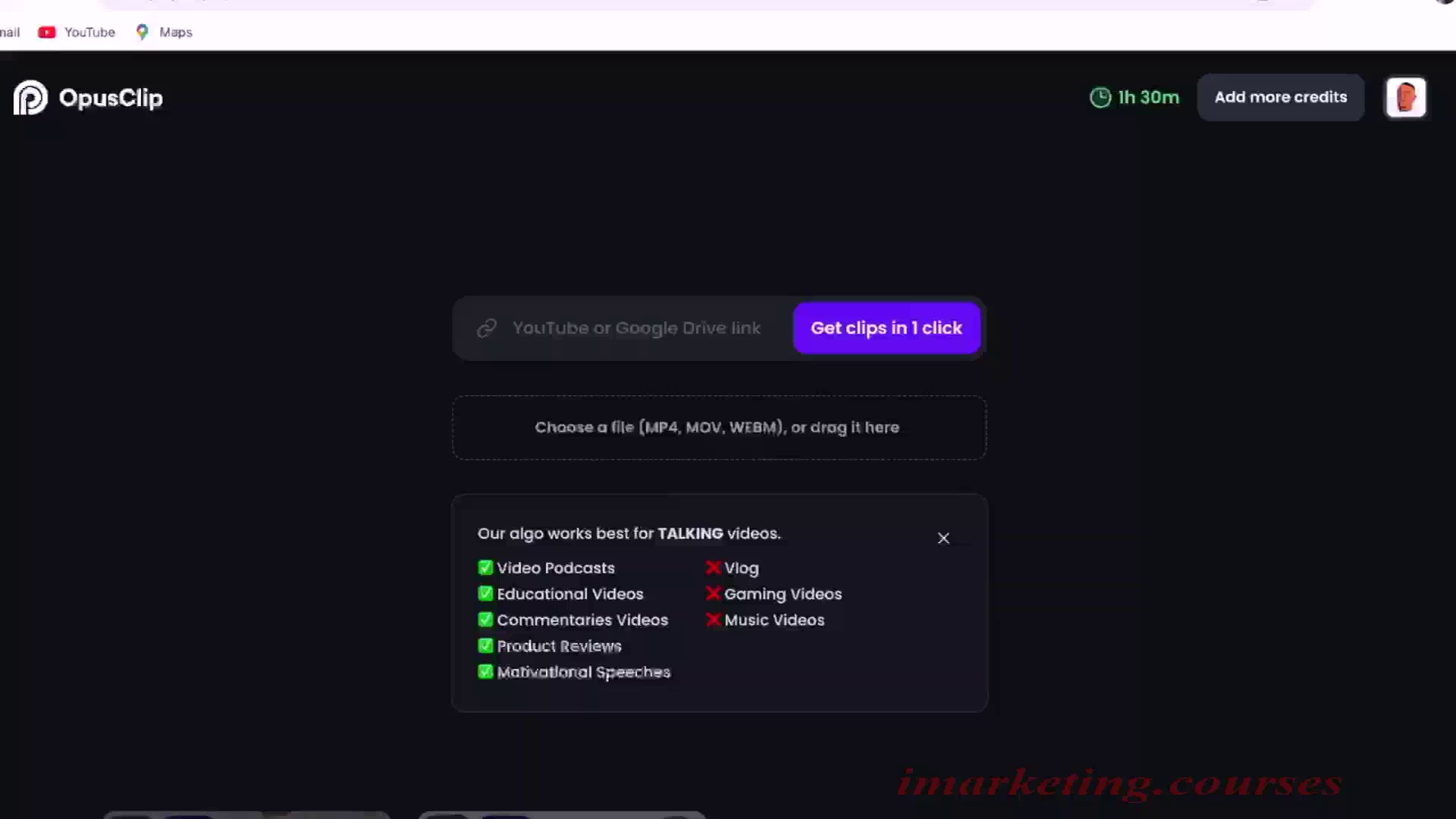
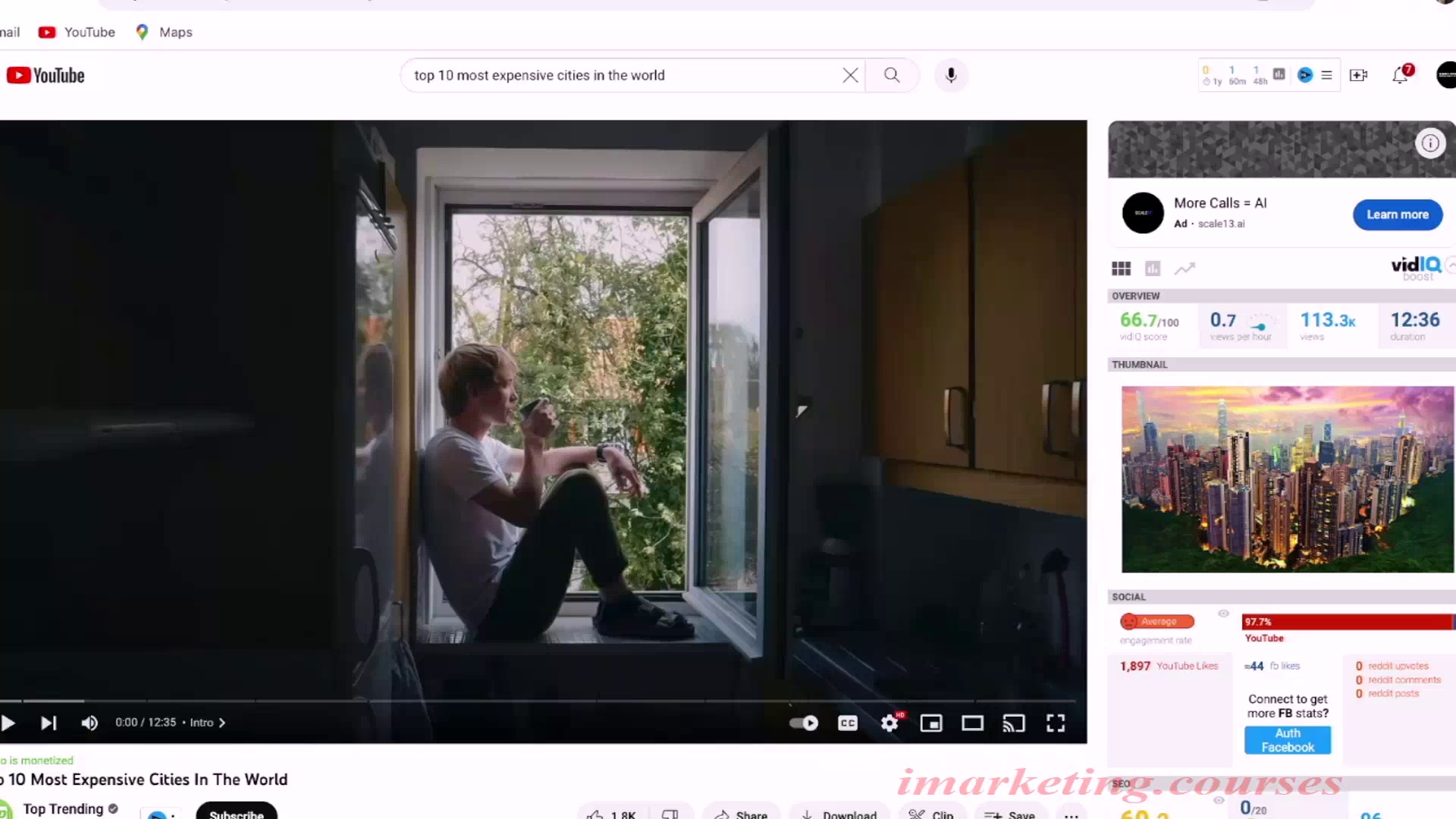
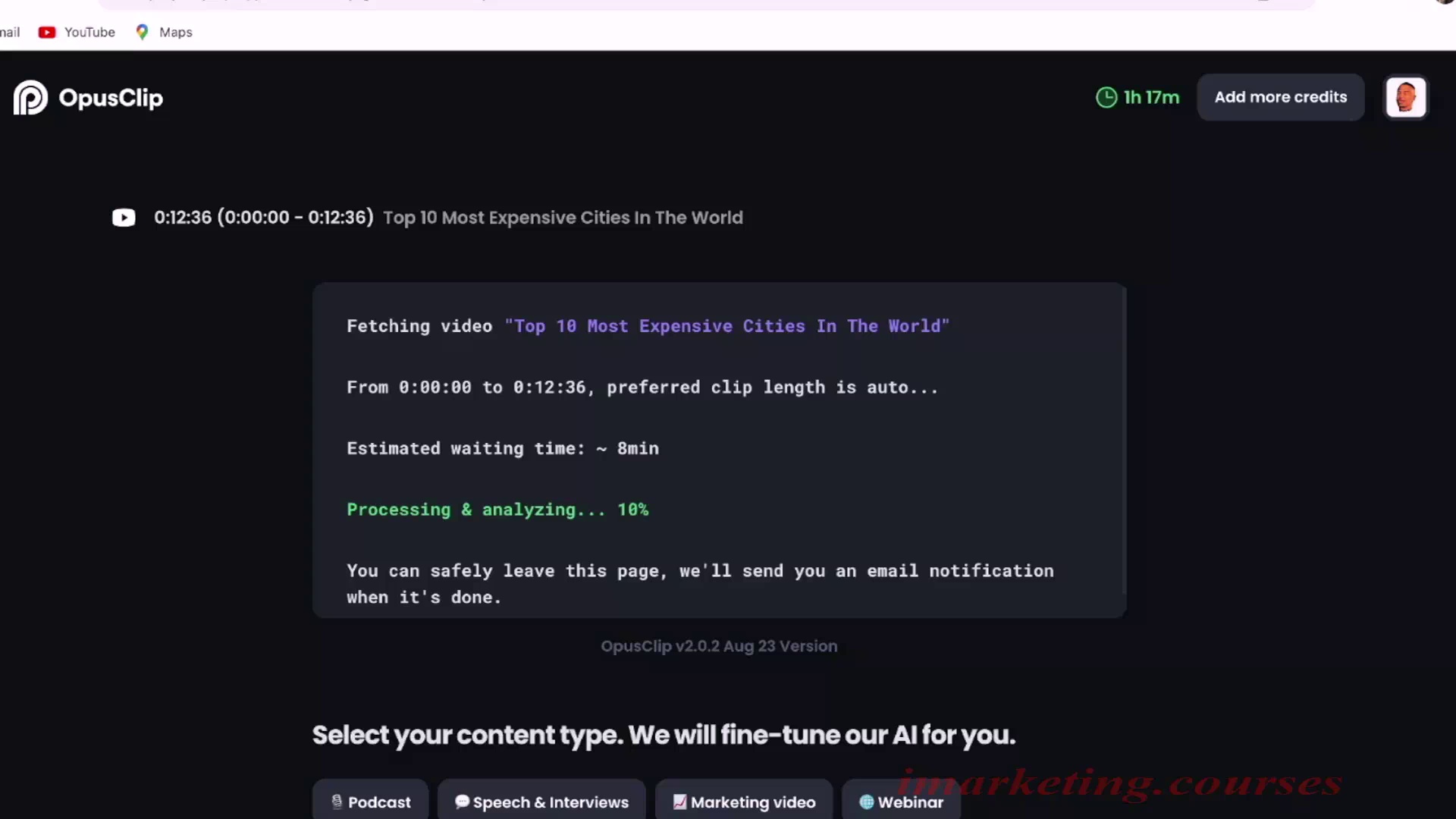
The narrator stated that in this section, they would provide guidance on creating successful YouTube videos with AI to gain views and passive income. They planned to break down the entire process, so viewers could leverage AI to make videos that would get millions of views on YouTube and generate passive income.
The key points included:
- Using AI to create YouTube videos
- Optimizing videos to get millions of views
- Generating passive income from YouTube videos
- Breaking down the step-by-step process to achieve this goal
David Omari - YouTube AI Mastery pt2 - Part 4
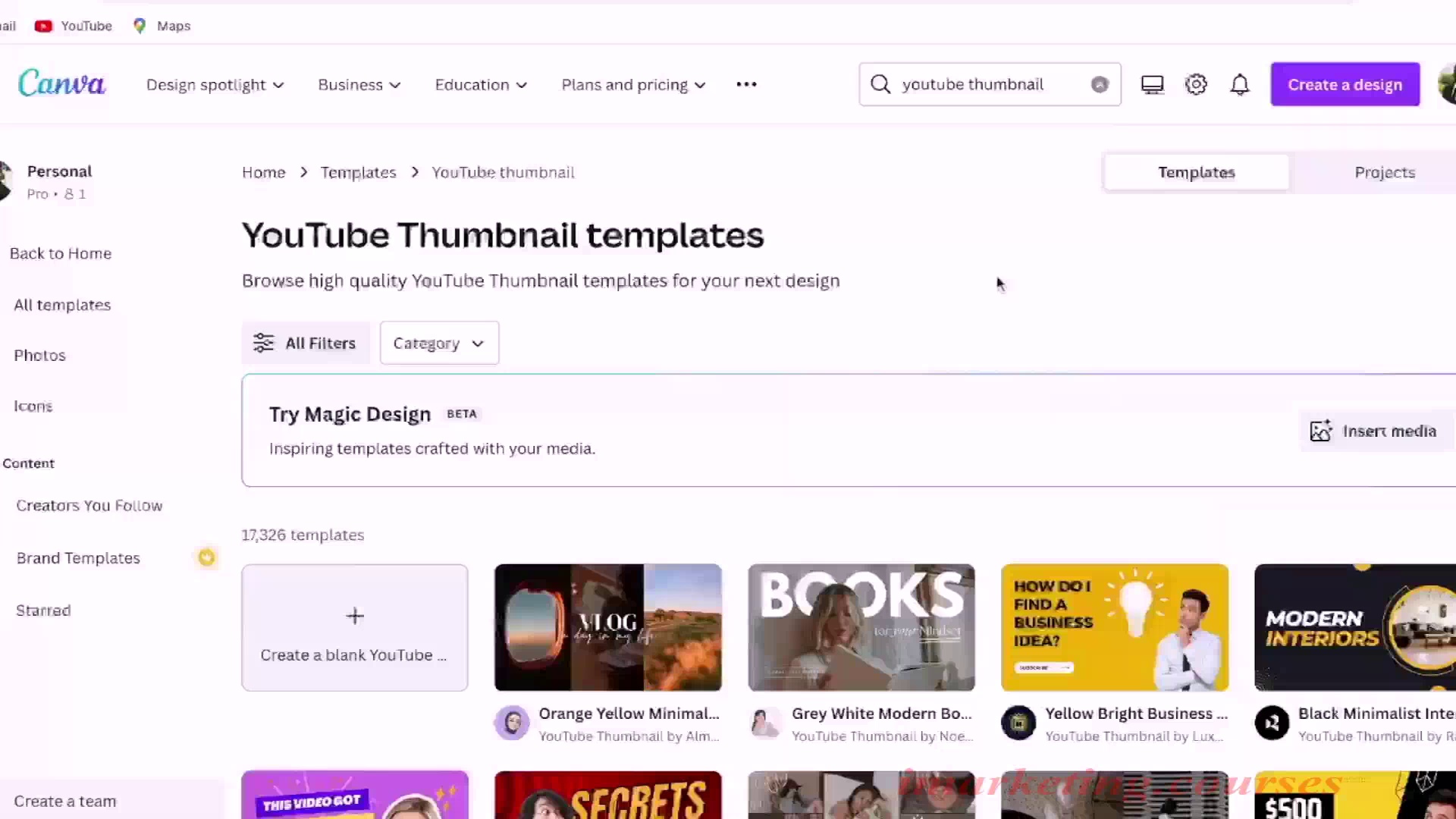
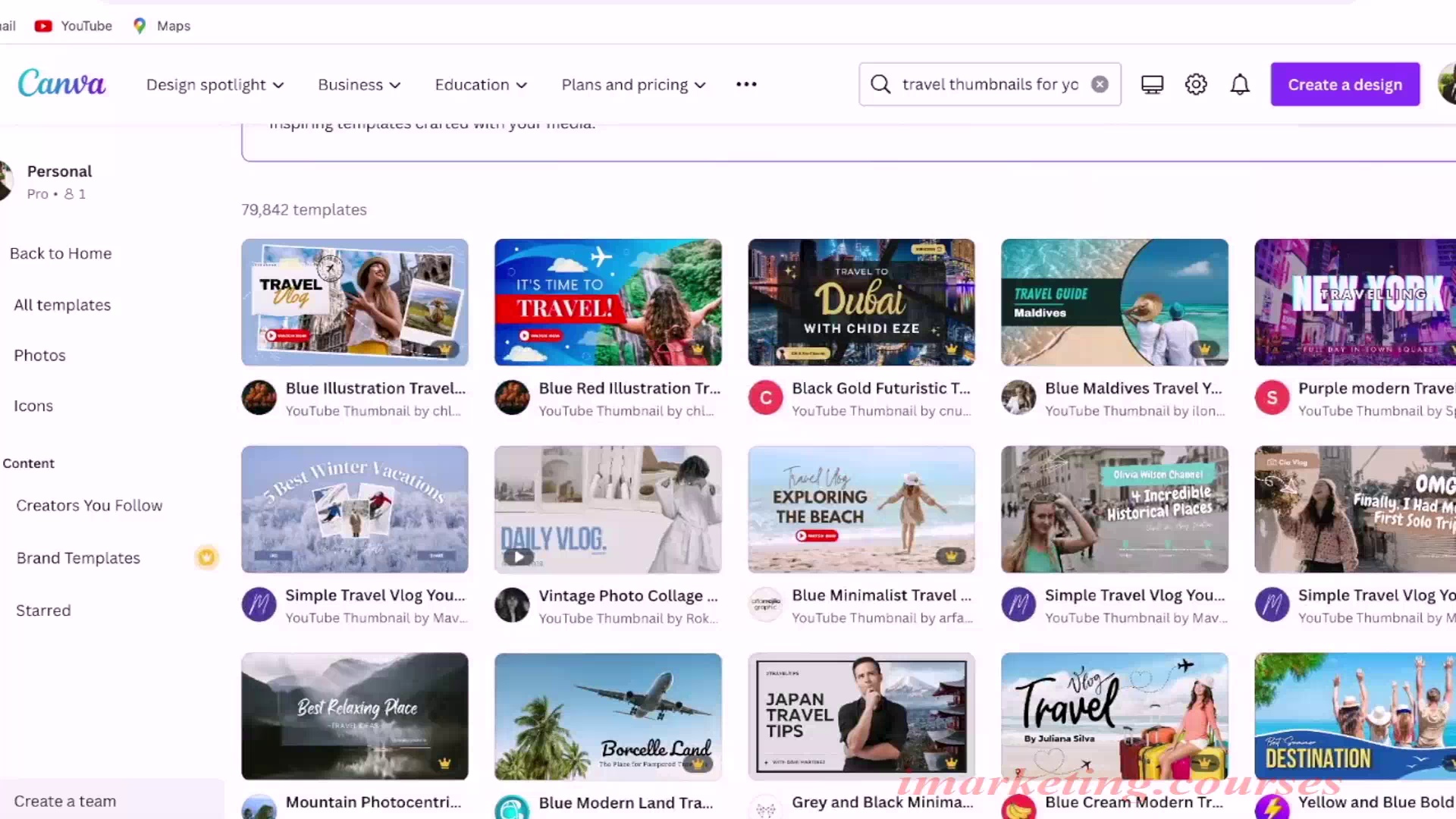
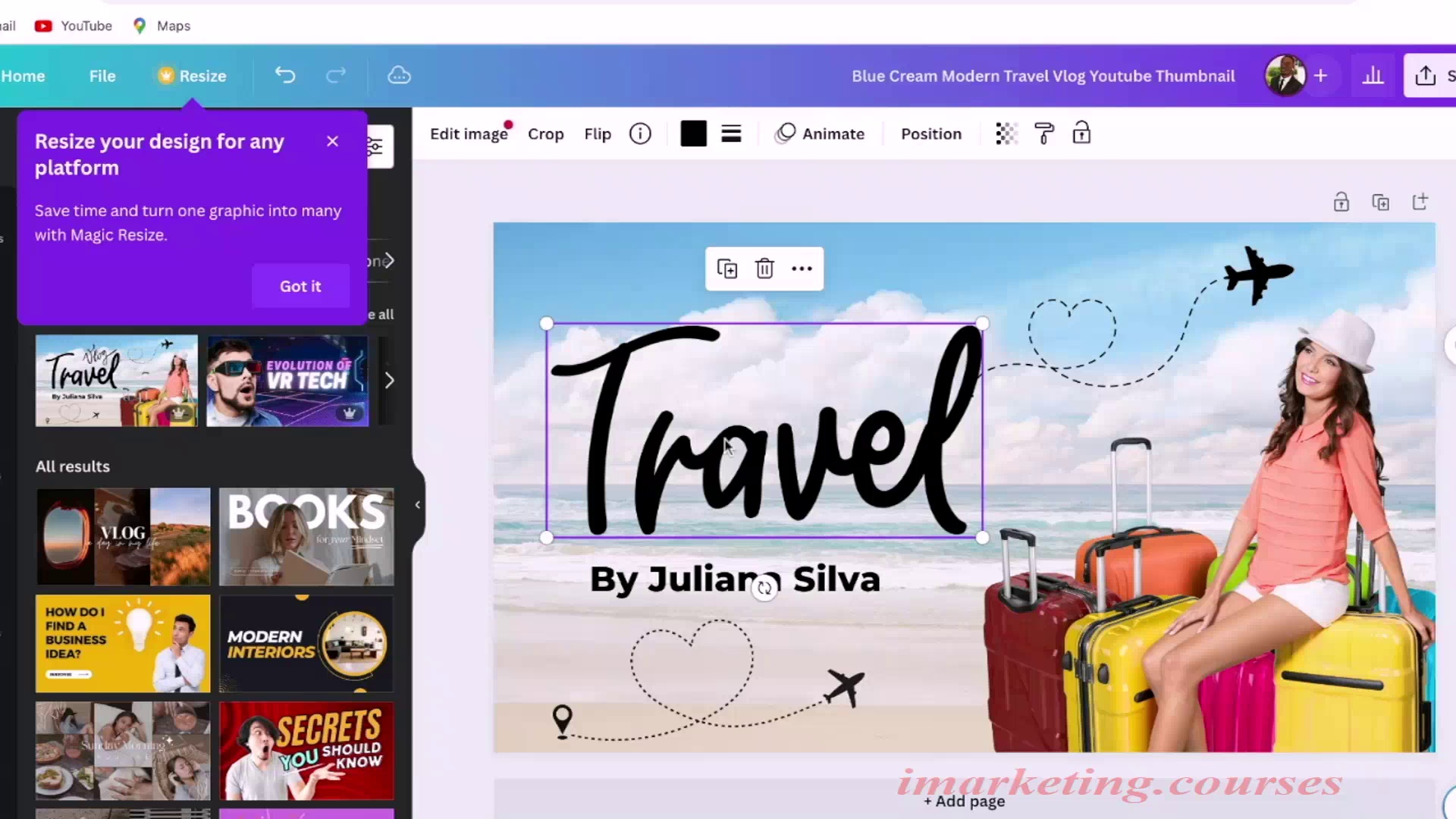
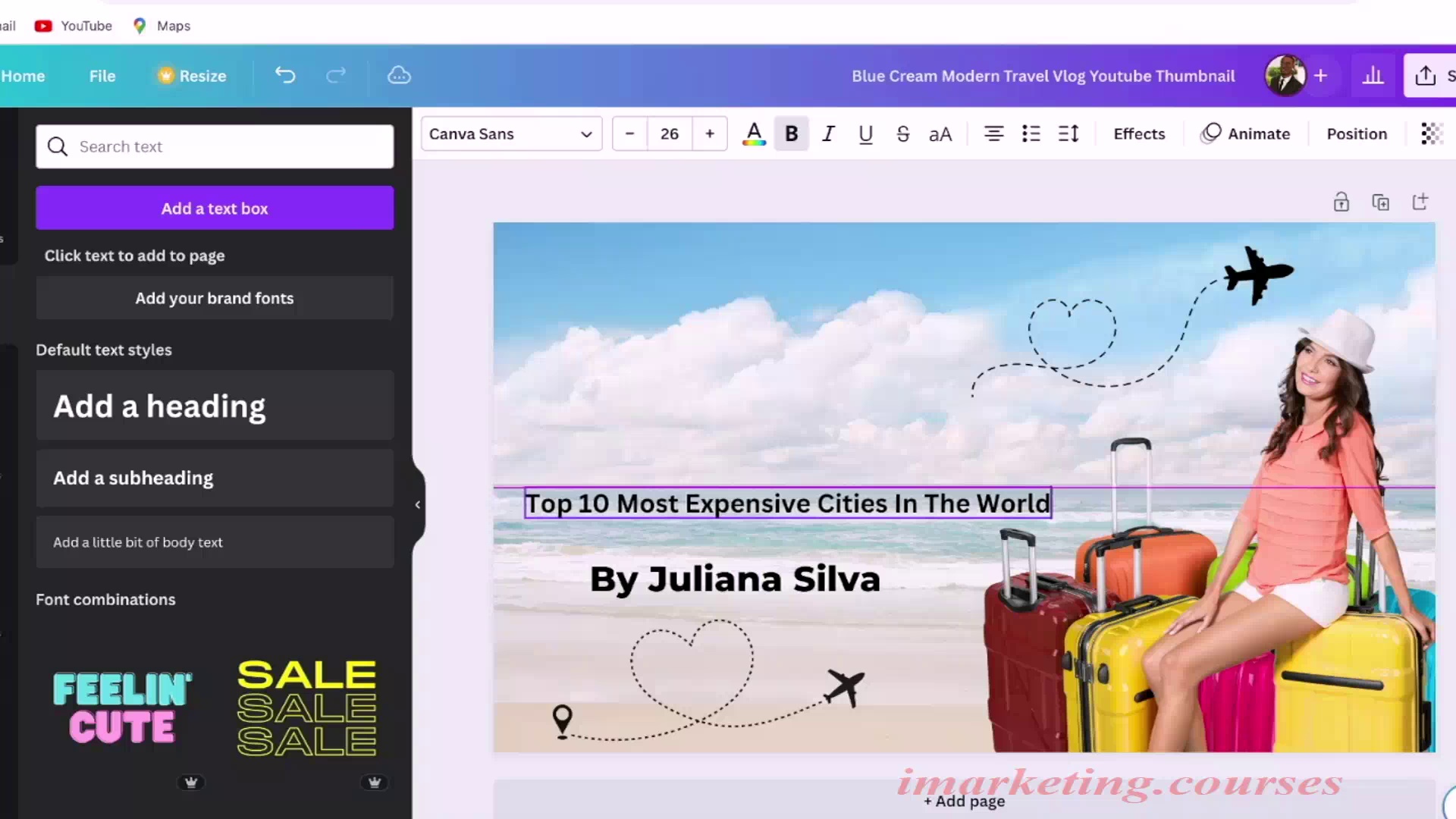
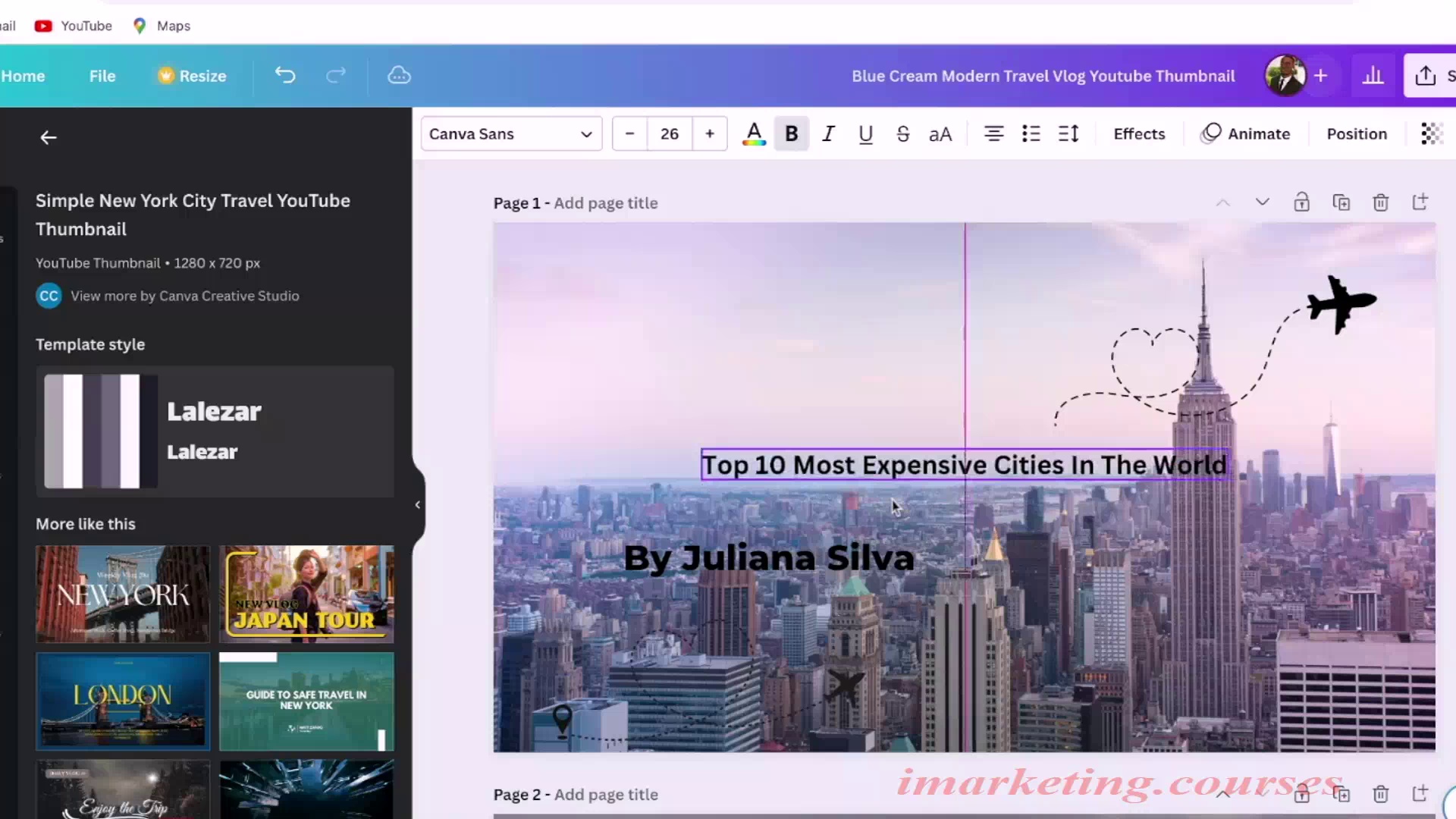
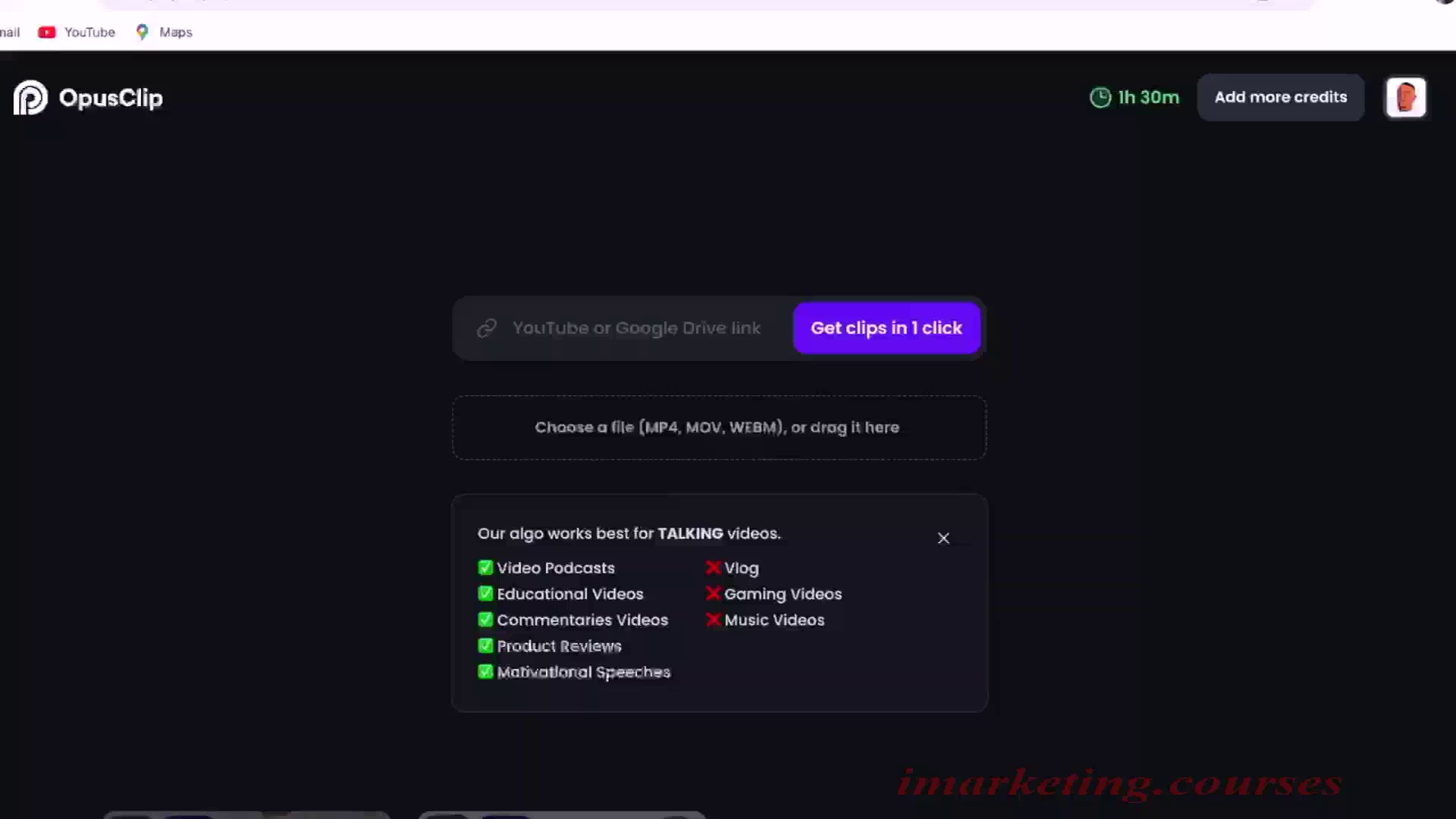
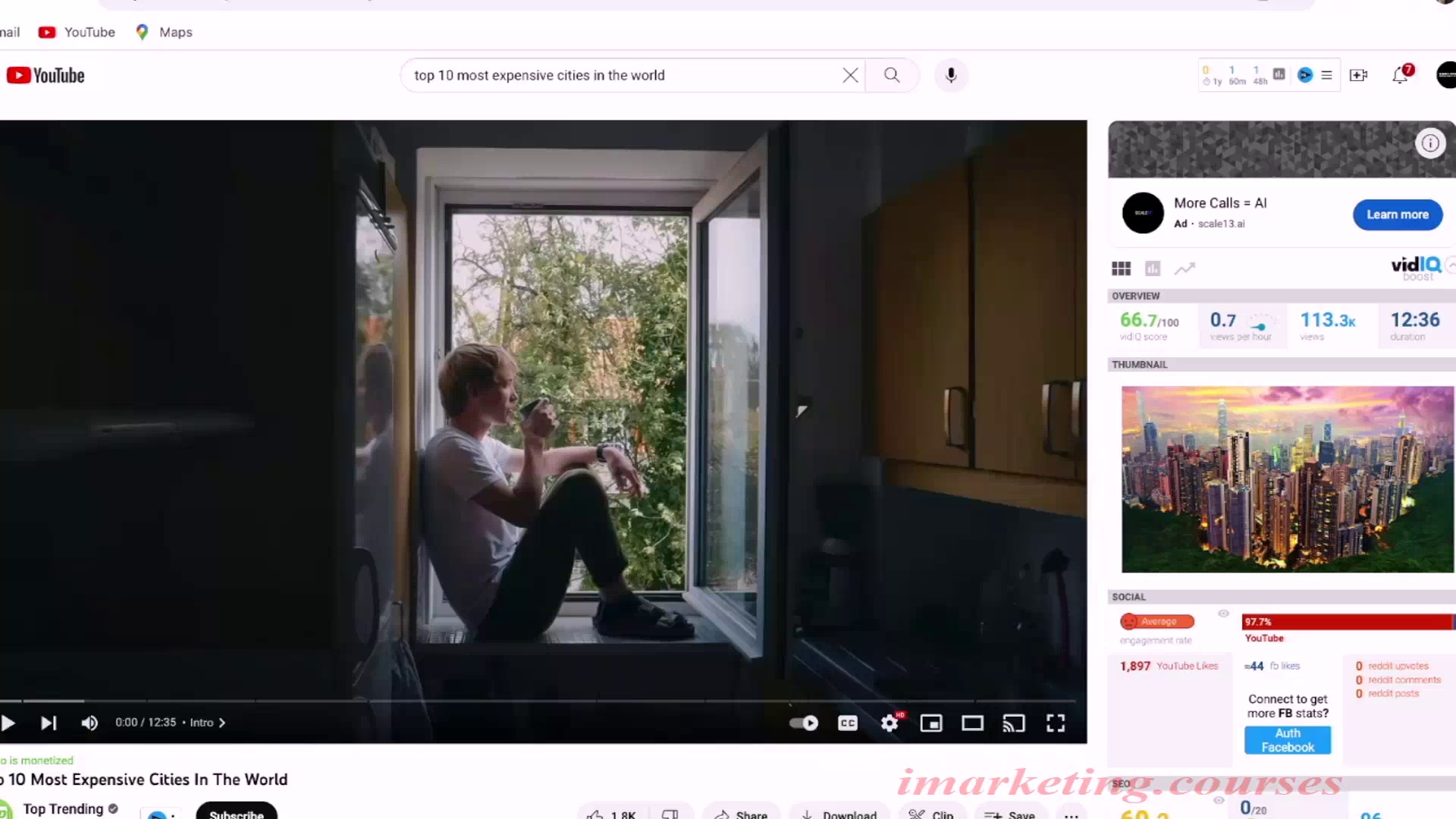
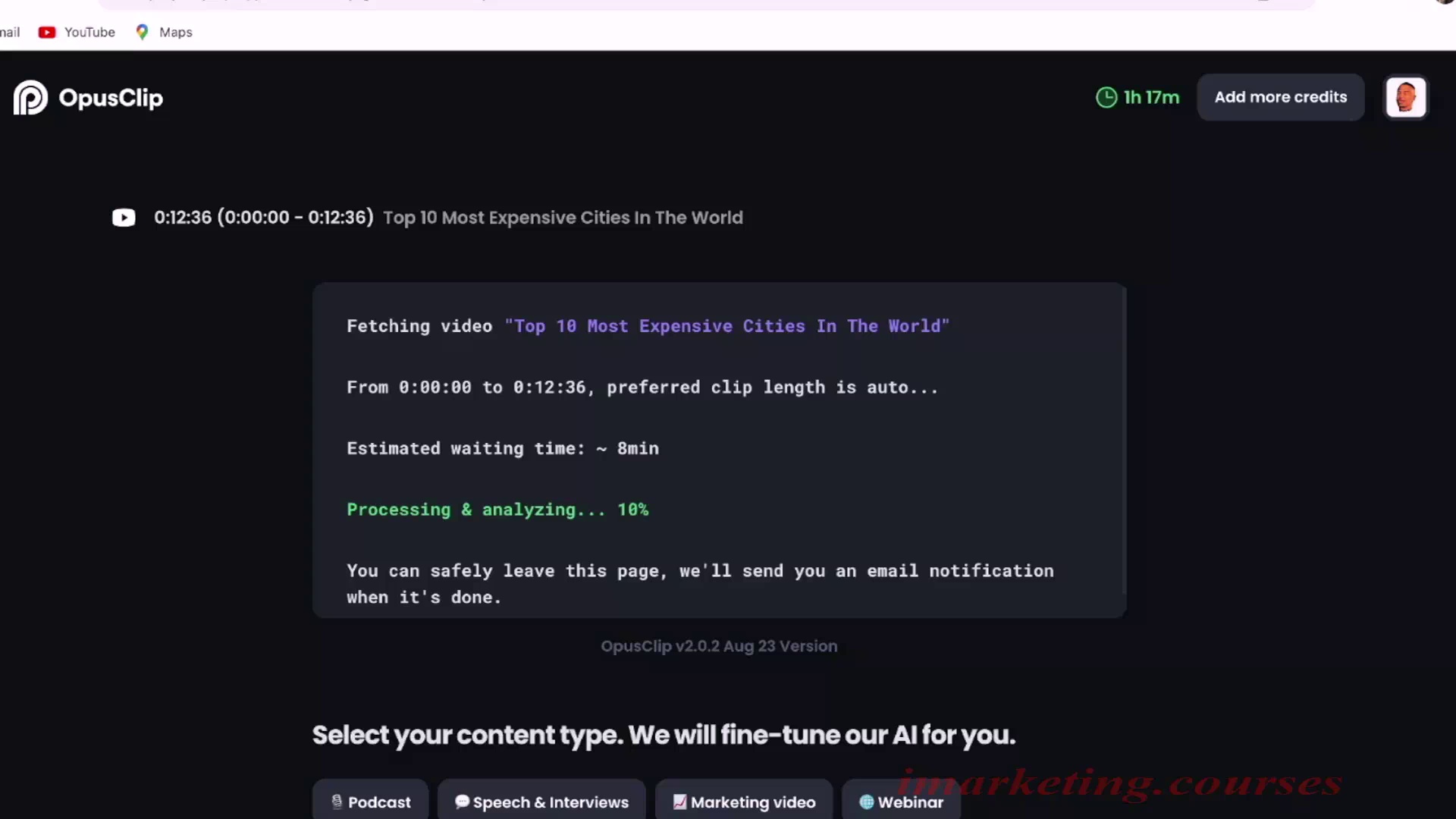
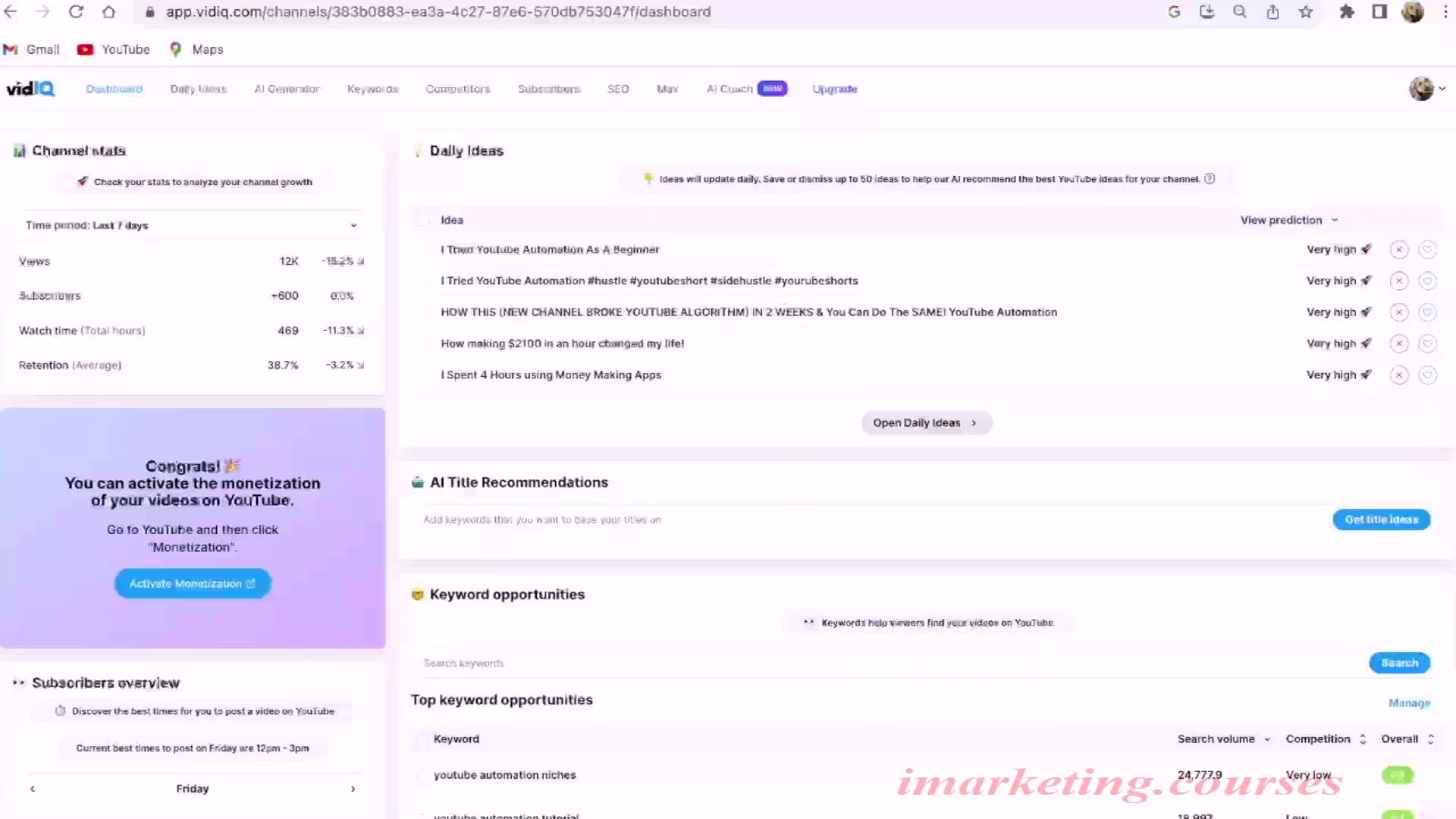
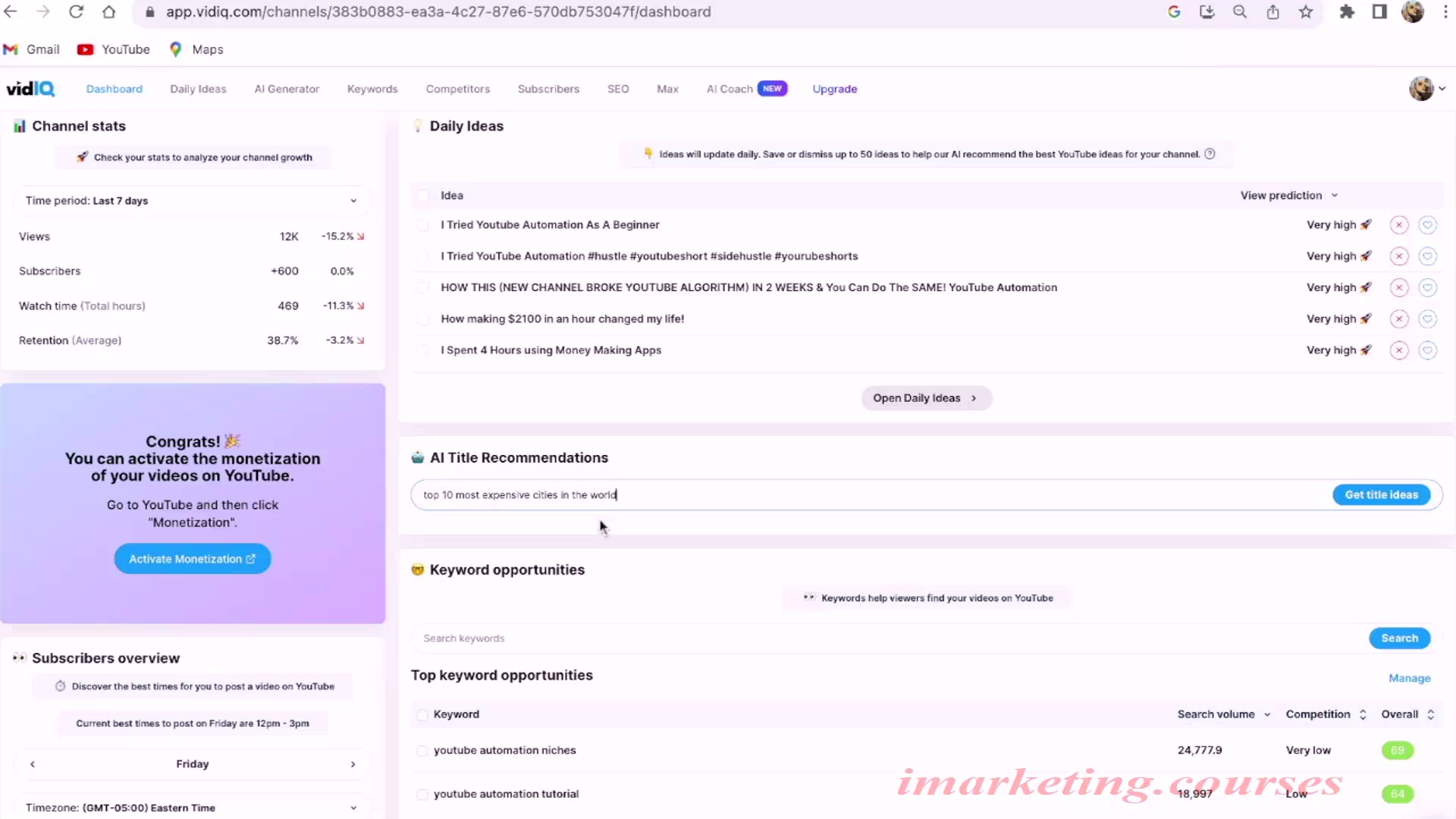
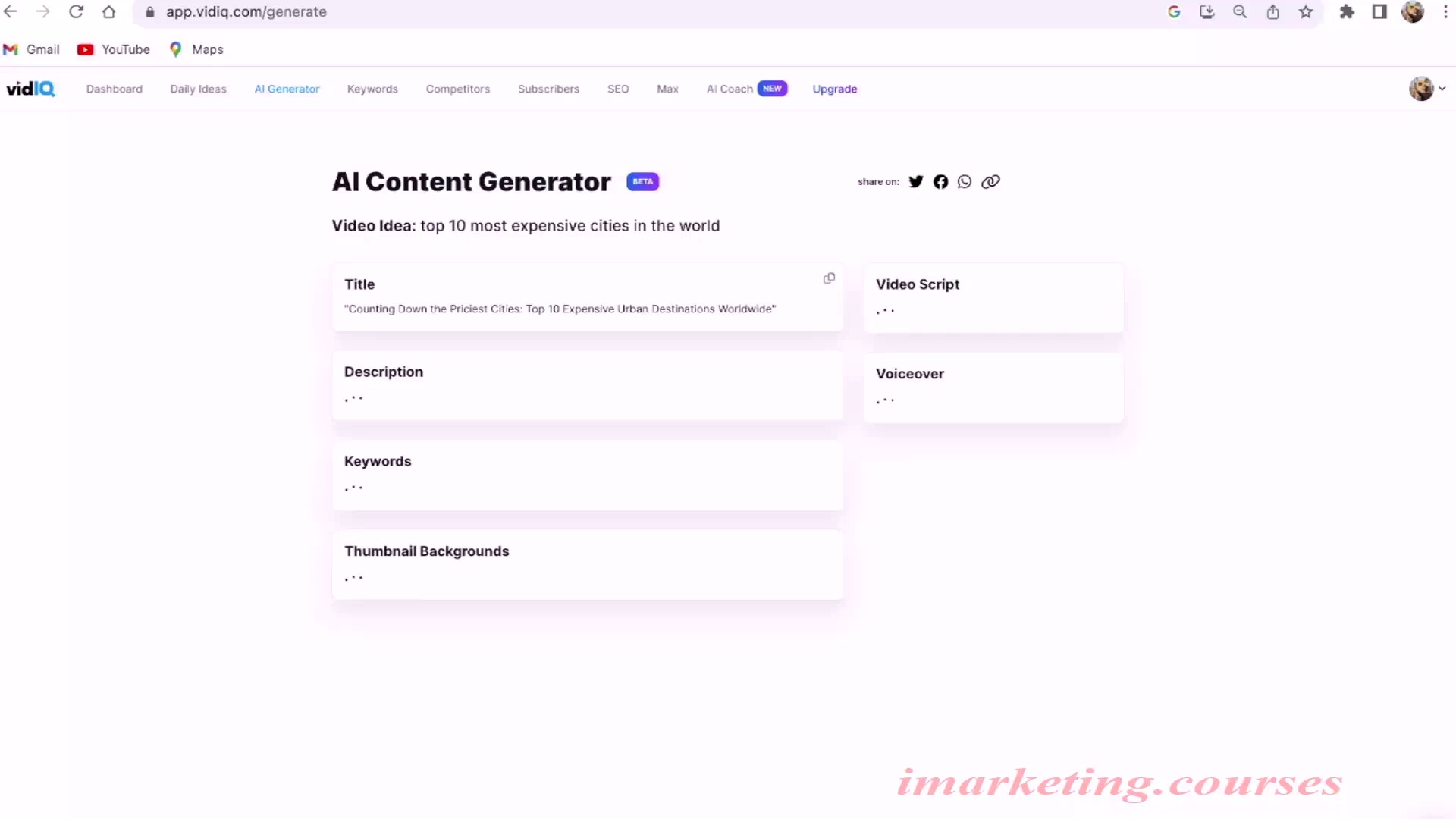
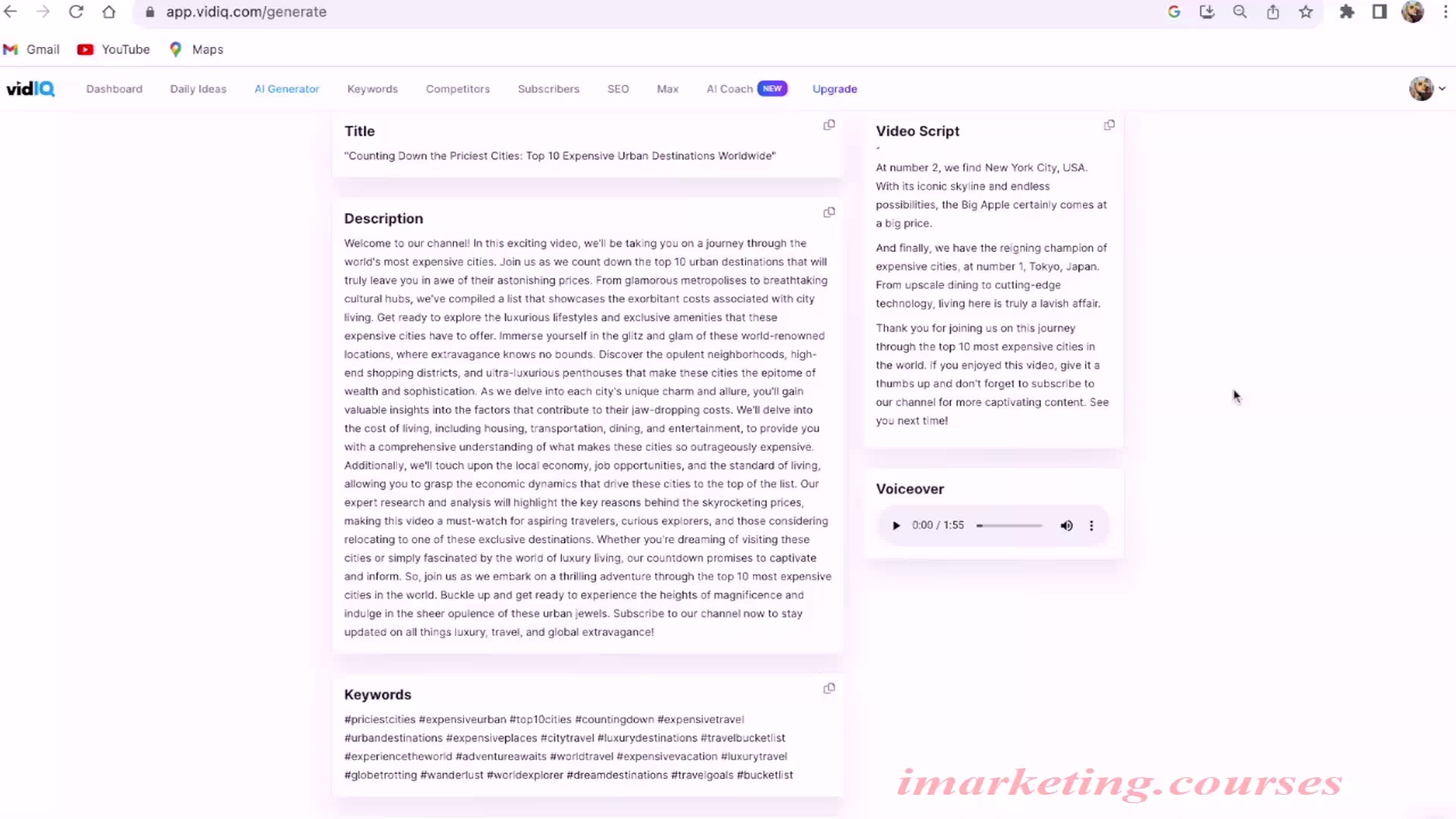
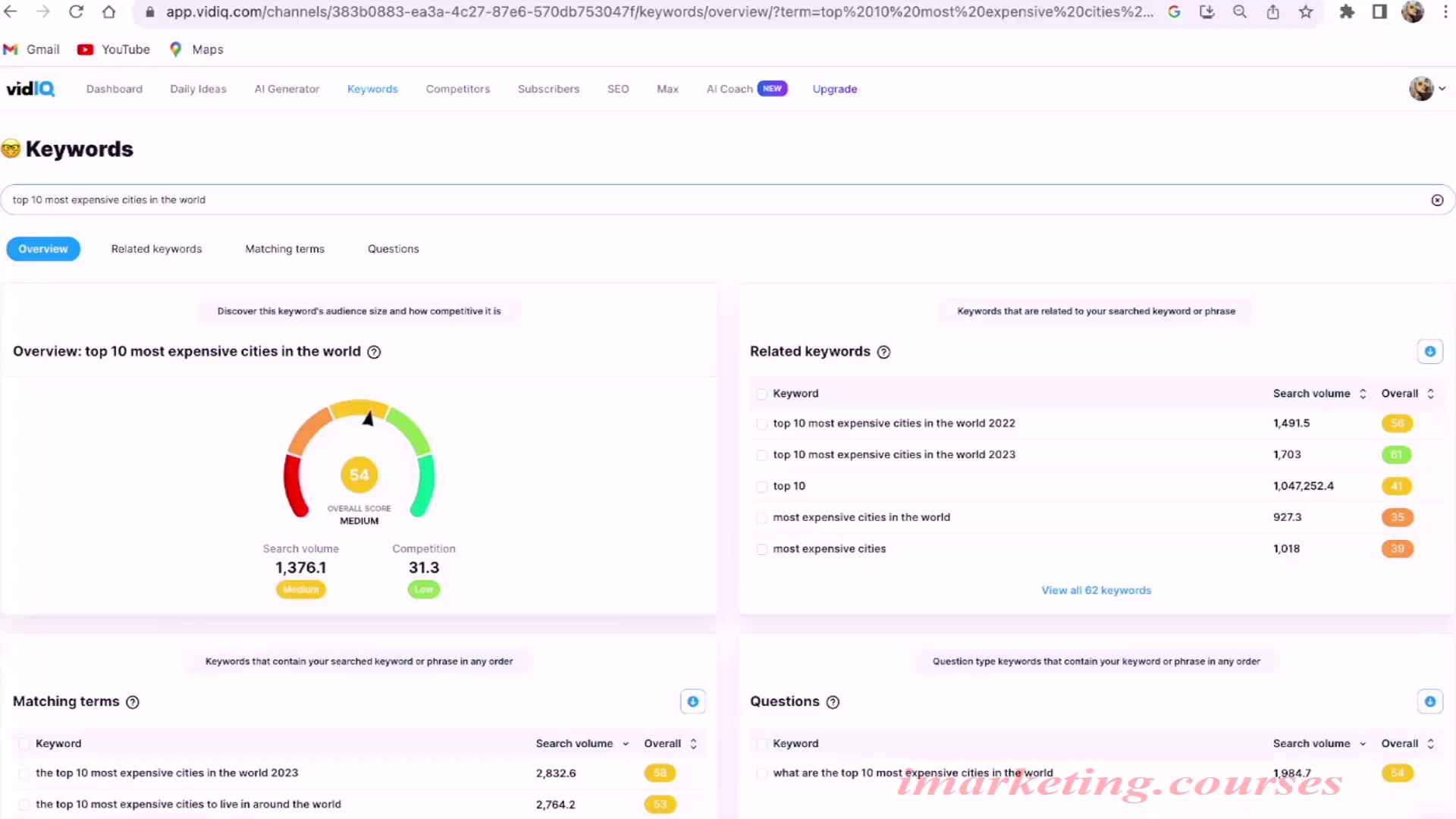
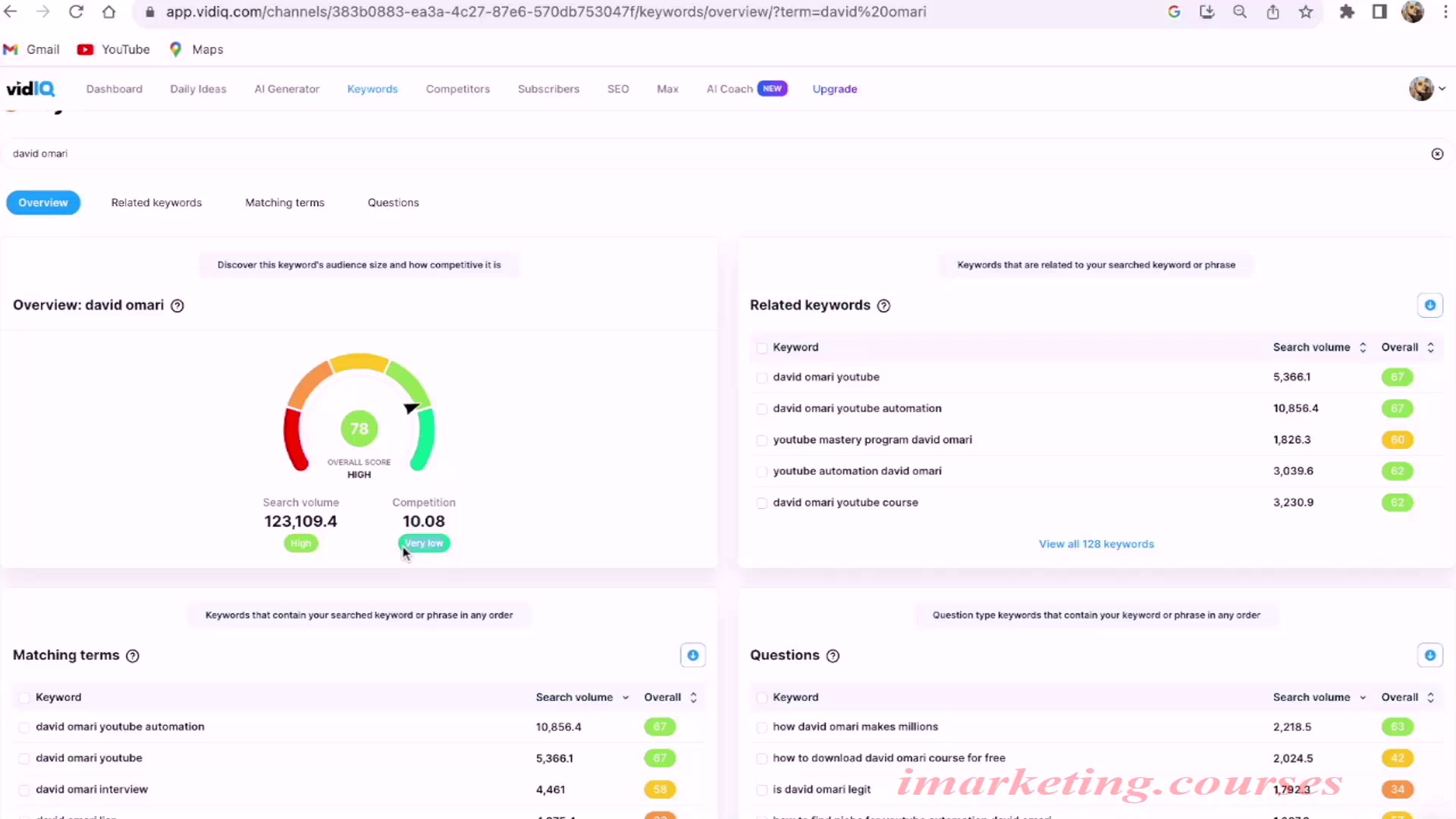
vidIQ is a software that uses AI to help optimize YouTube videos before posting them. It can generate title ideas, find low competition and high search volume niches, provide daily tips for growing your channel, and more.
The AI tools can create video titles, descriptions, tags, keywords, scripts, voiceovers, and thumbnails. This saves time instead of typing everything manually. For example, by entering "top 10 most expensive cities in the world", vidIQ suggested several more clickable titles.
The keyword research tool allows searching terms to analyze the monthly search volume and competitiveness. The goal is finding a high search volume but a low competition score. For example, searching "David Omari" showed 123,000 monthly searches but only a 10 competitiveness score, indicating a good niche to target.
In summary, vidIQ leverages AI to optimize videos for search, views, and subscribers. The key features are generating titles and descriptions, researching ideal niches, and providing optimization ideas.
.David Omari - YouTube AI Mastery pt2 - Part 5
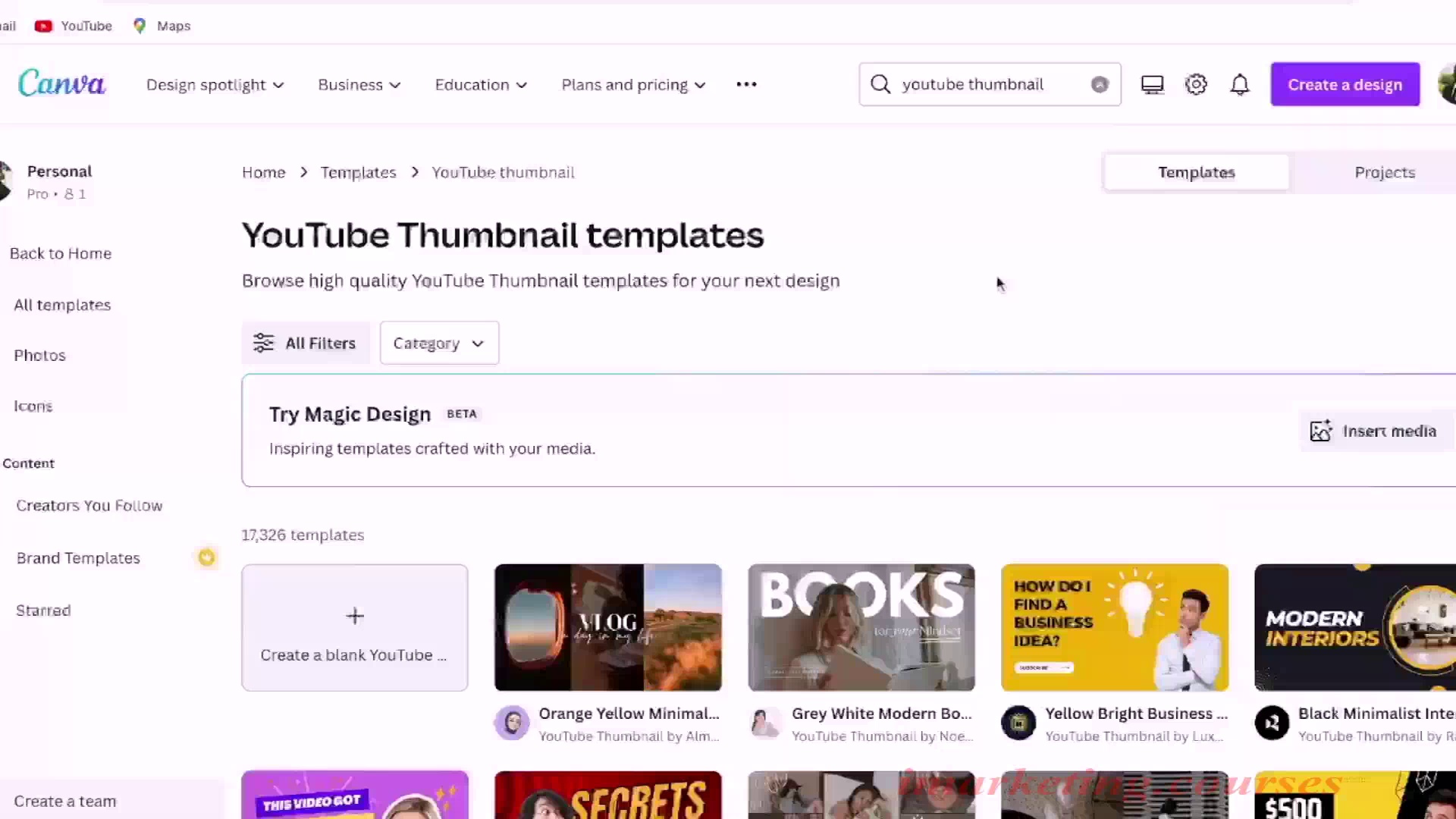
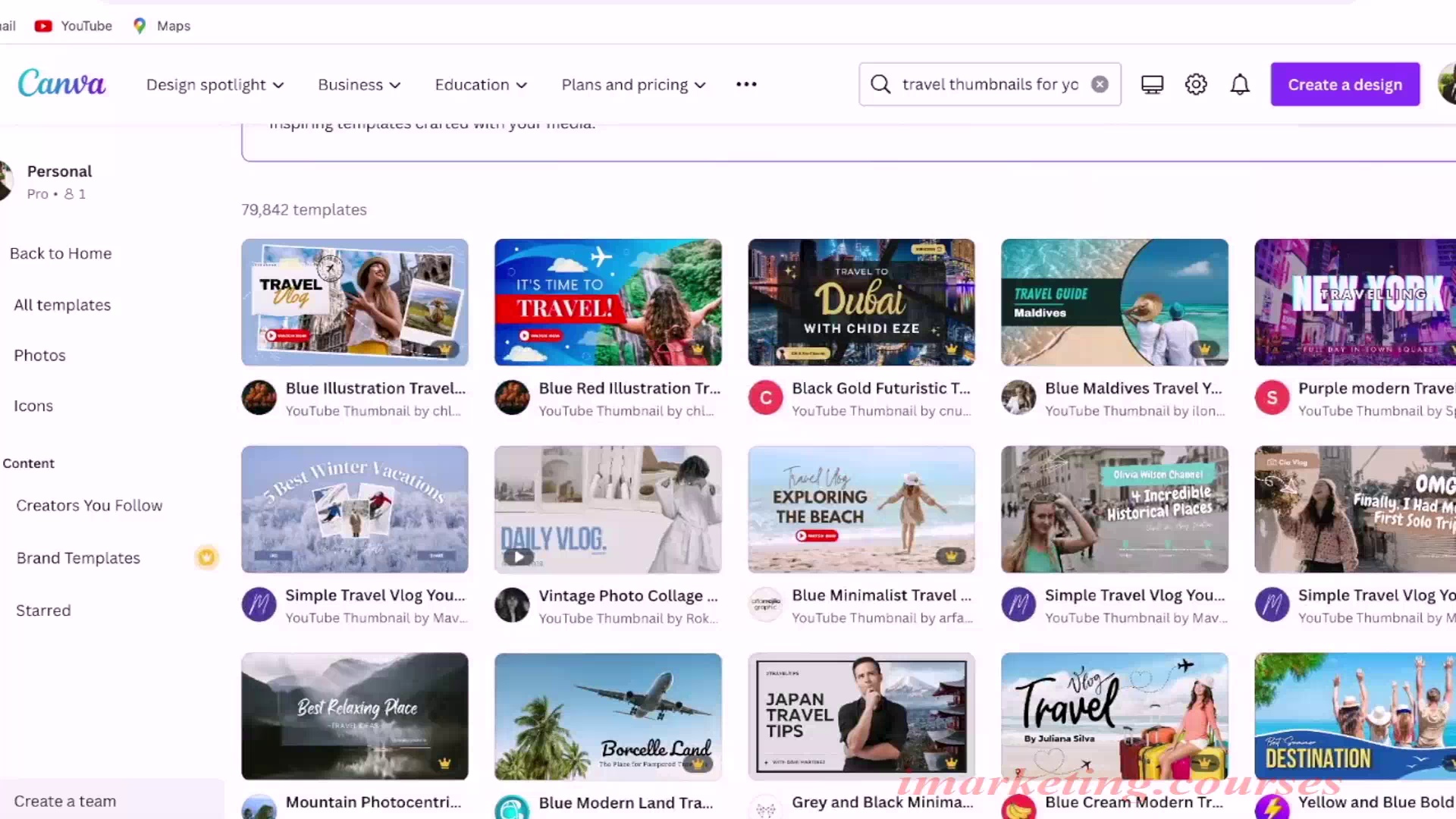
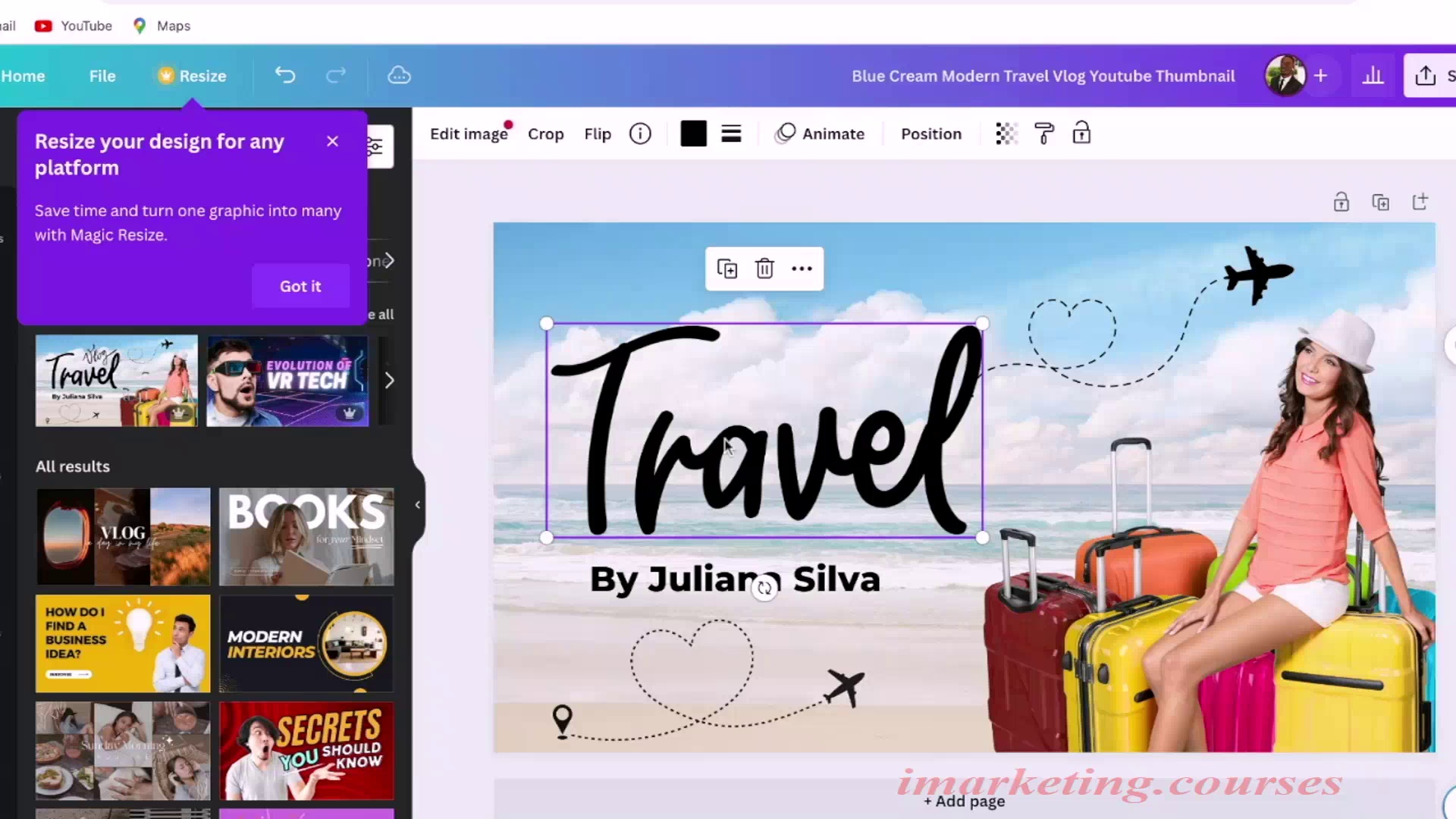
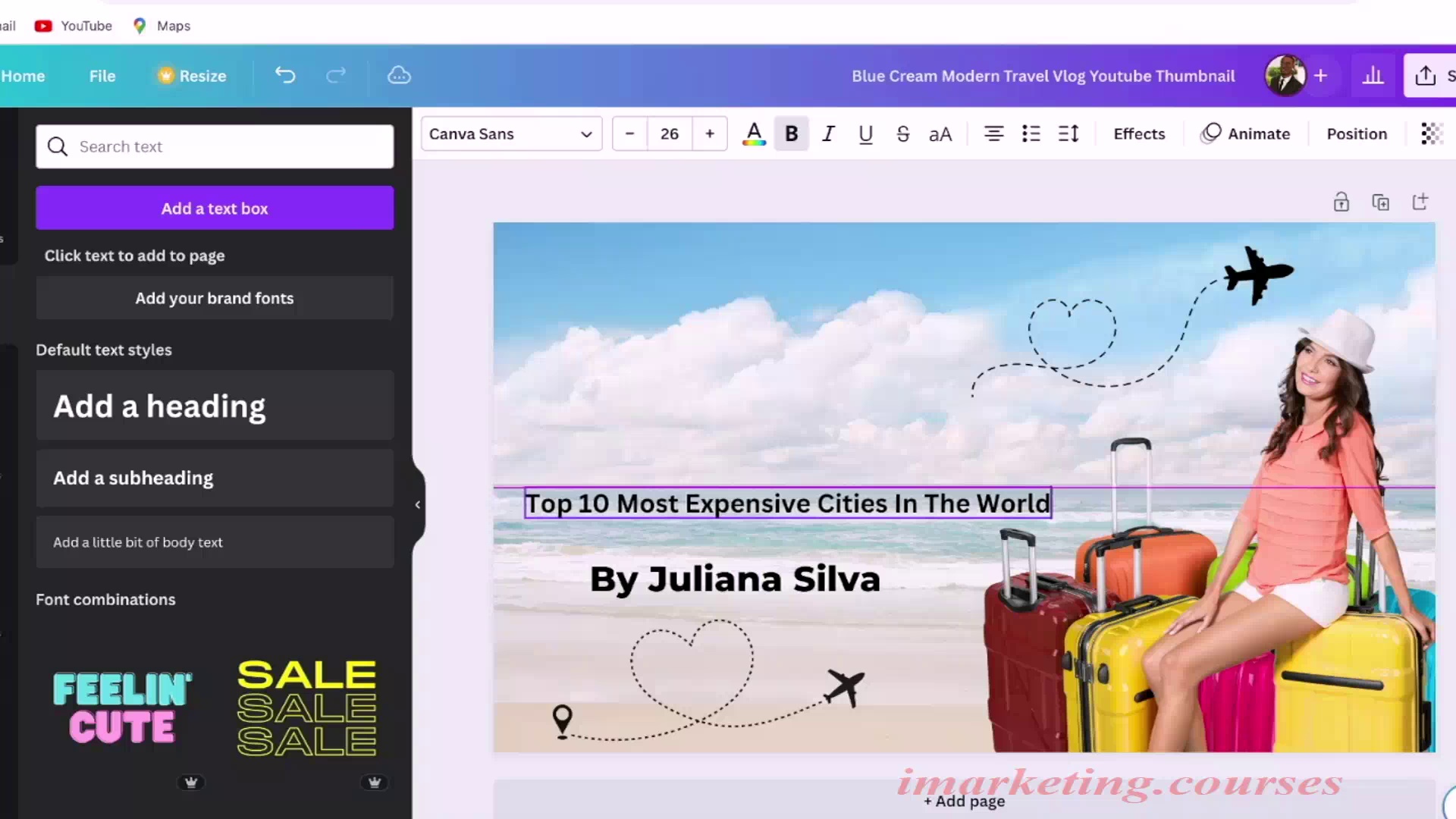
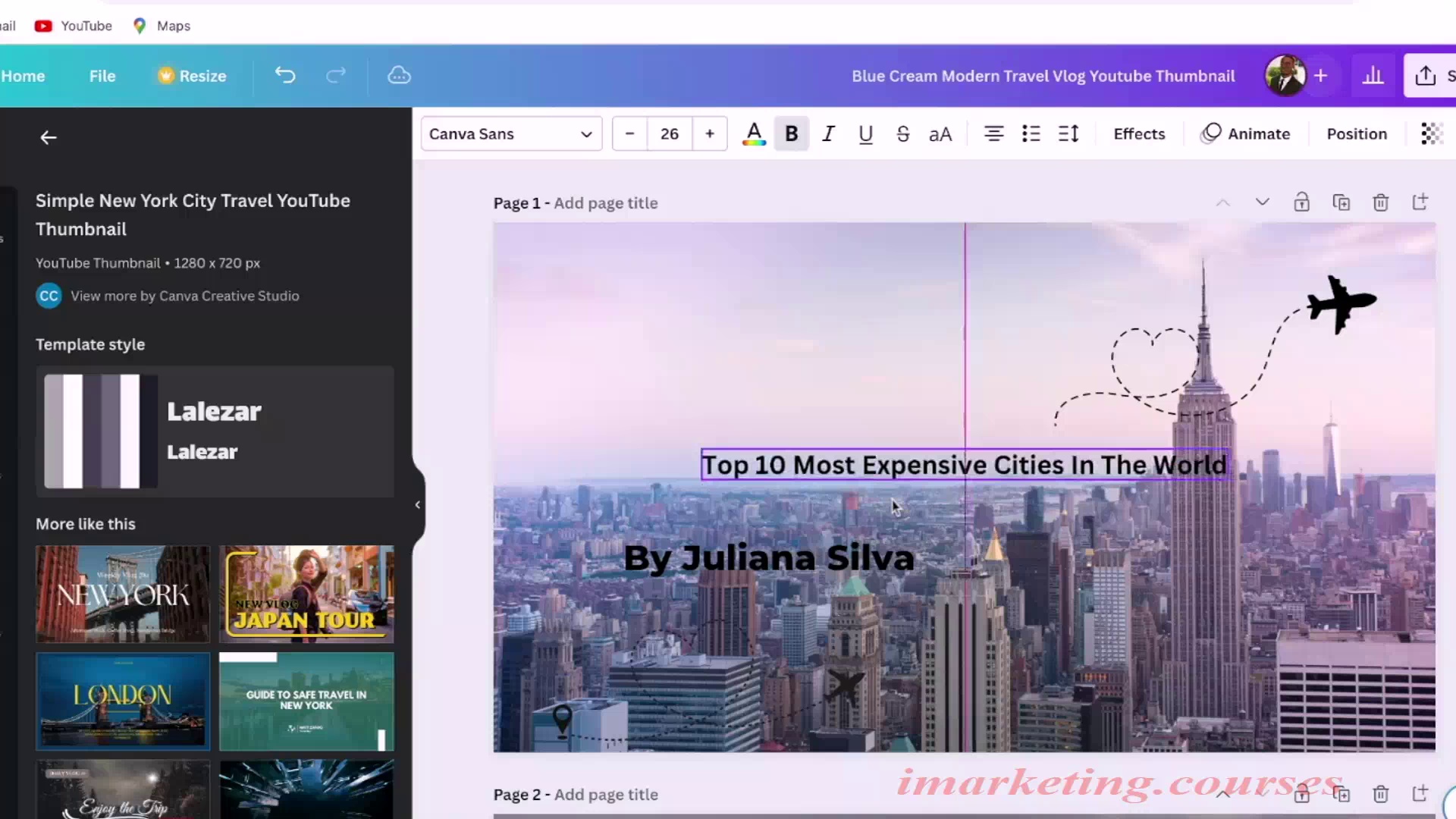
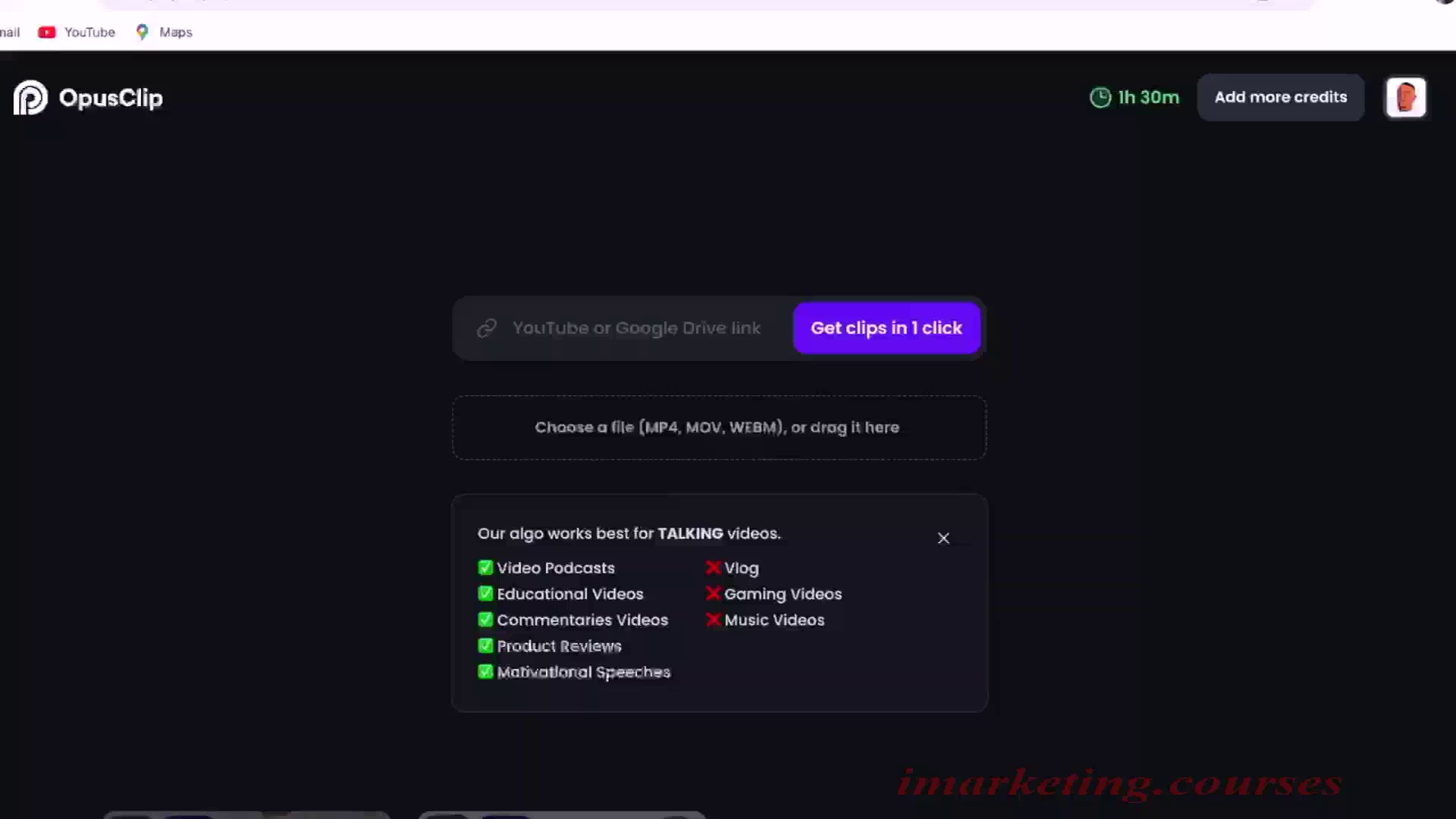
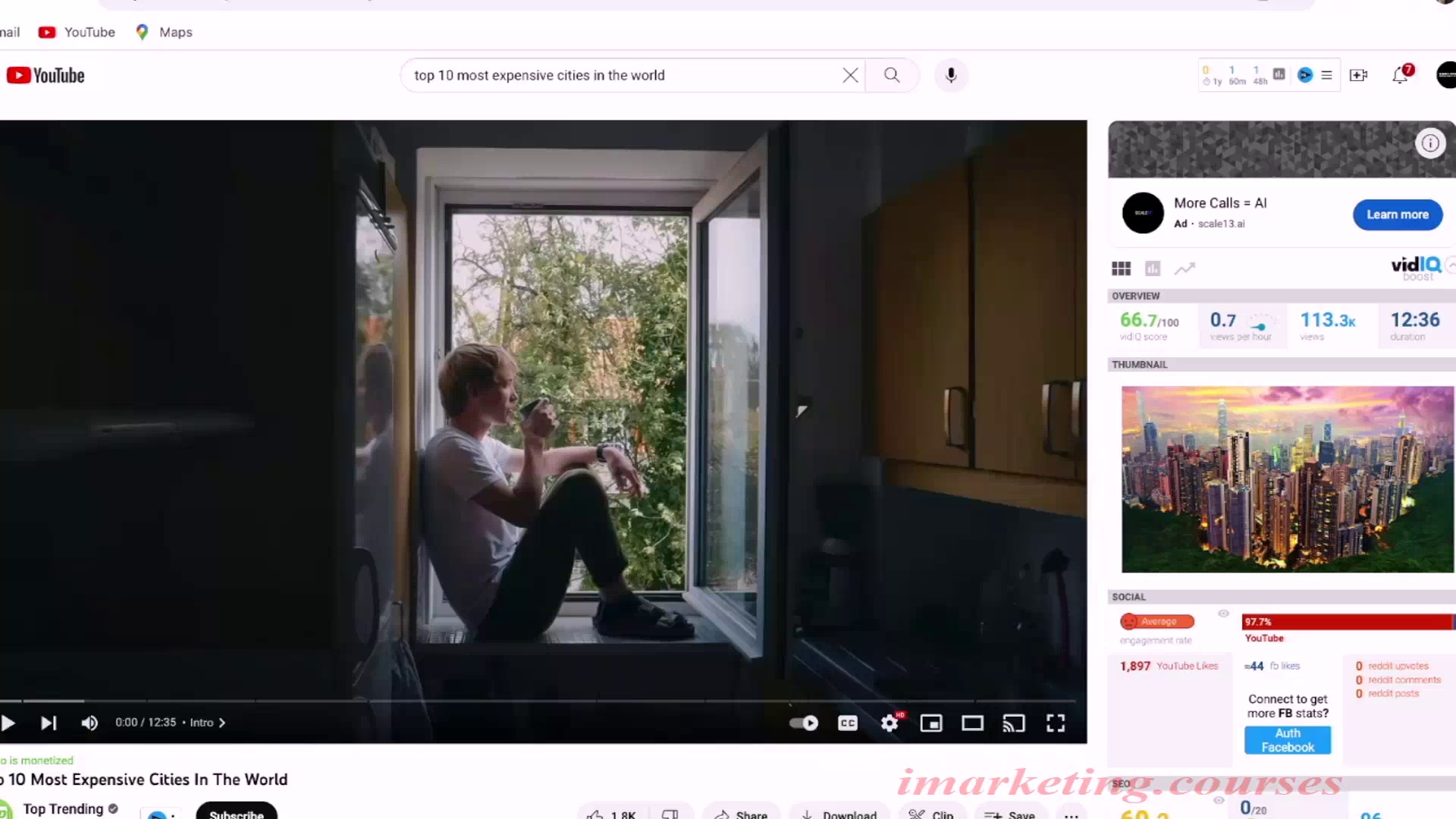
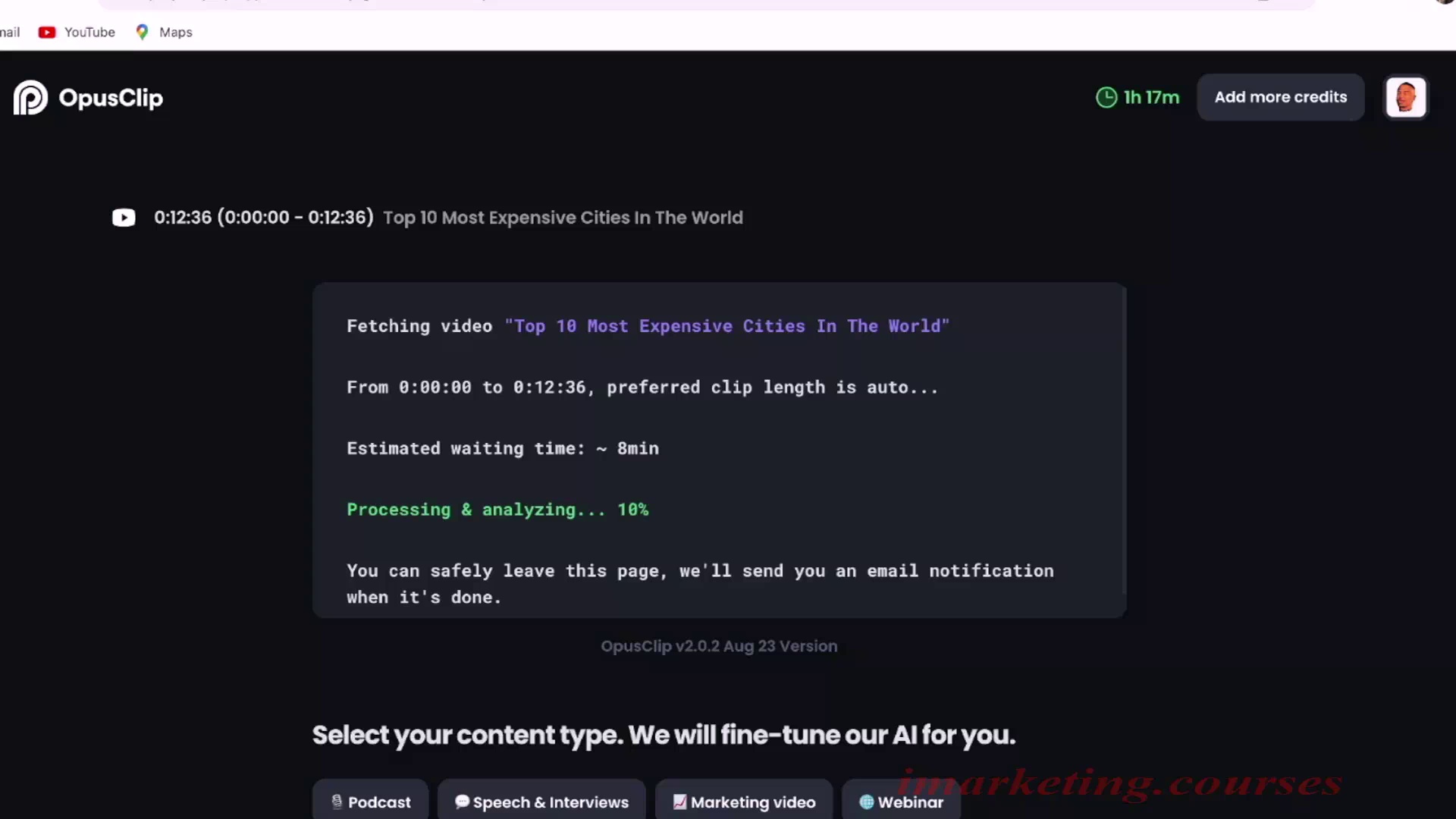
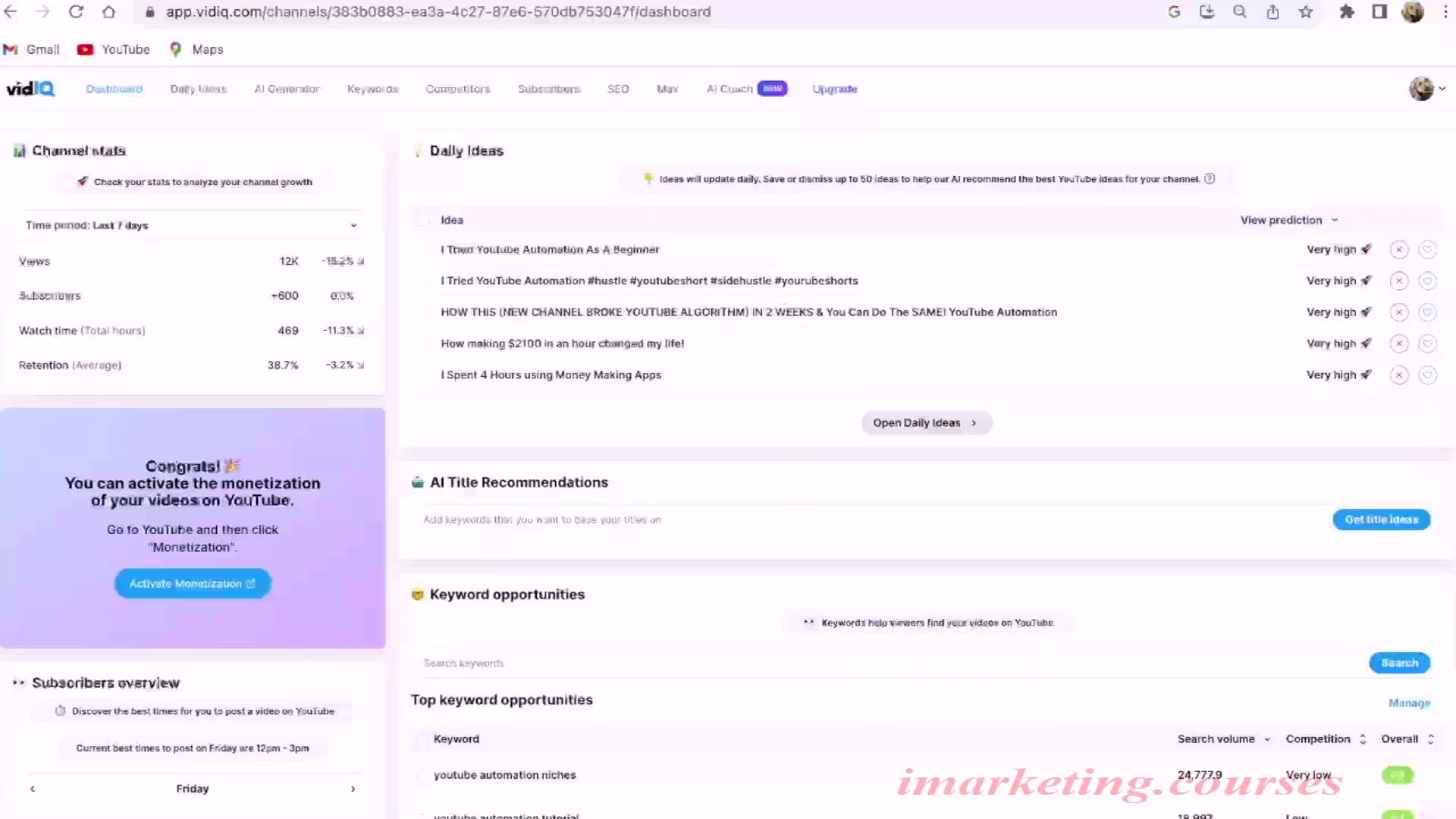
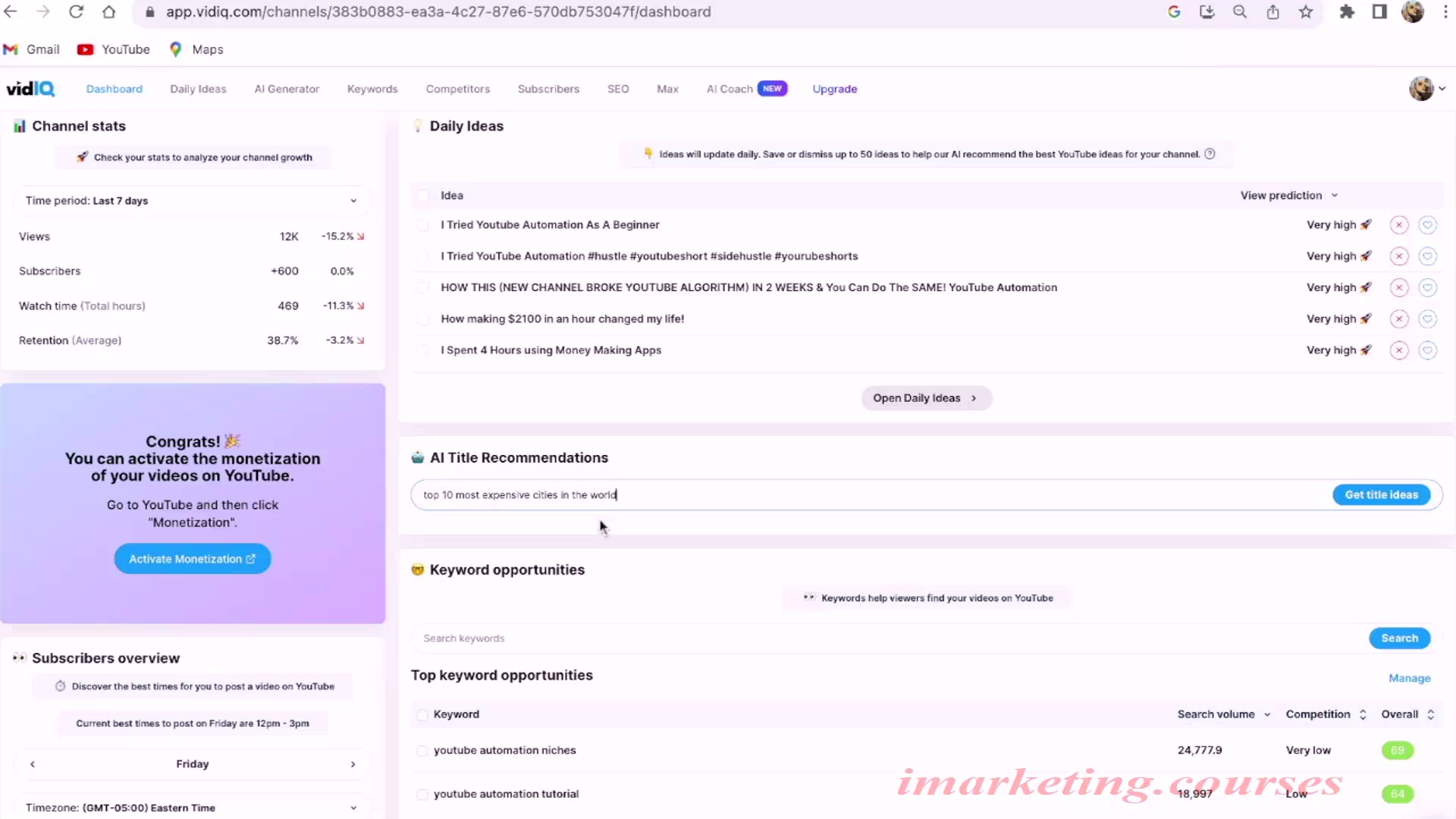
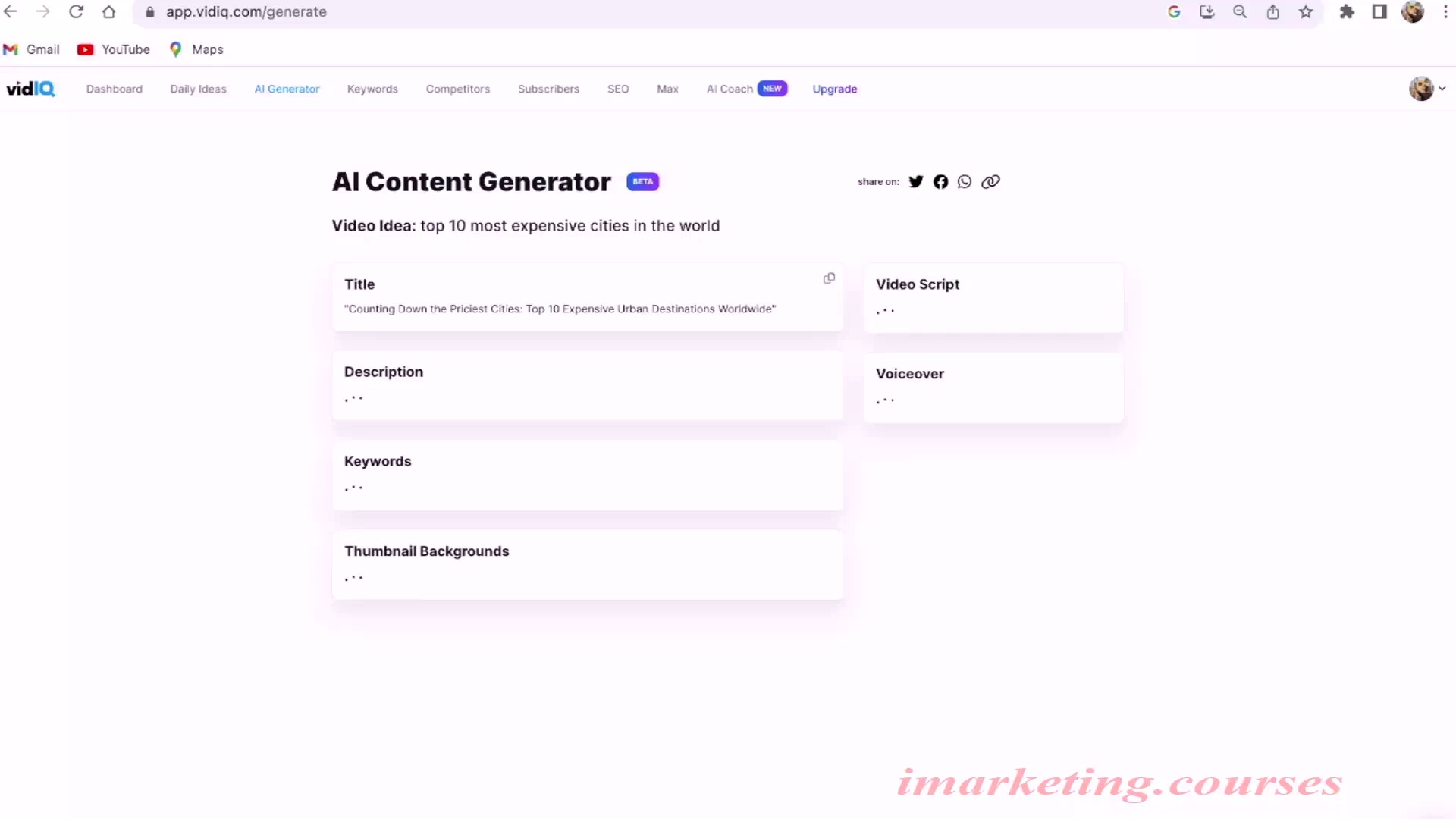
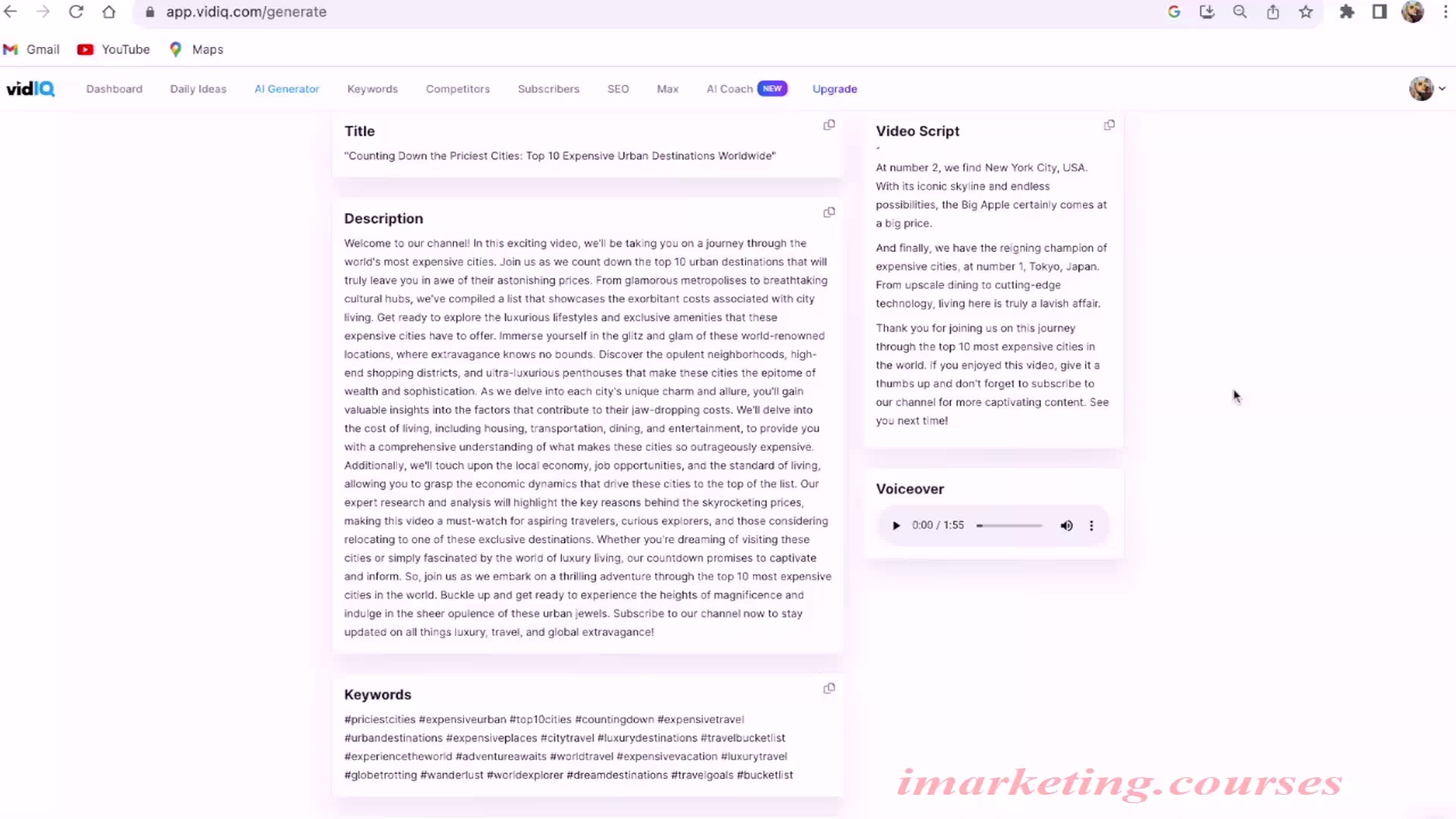
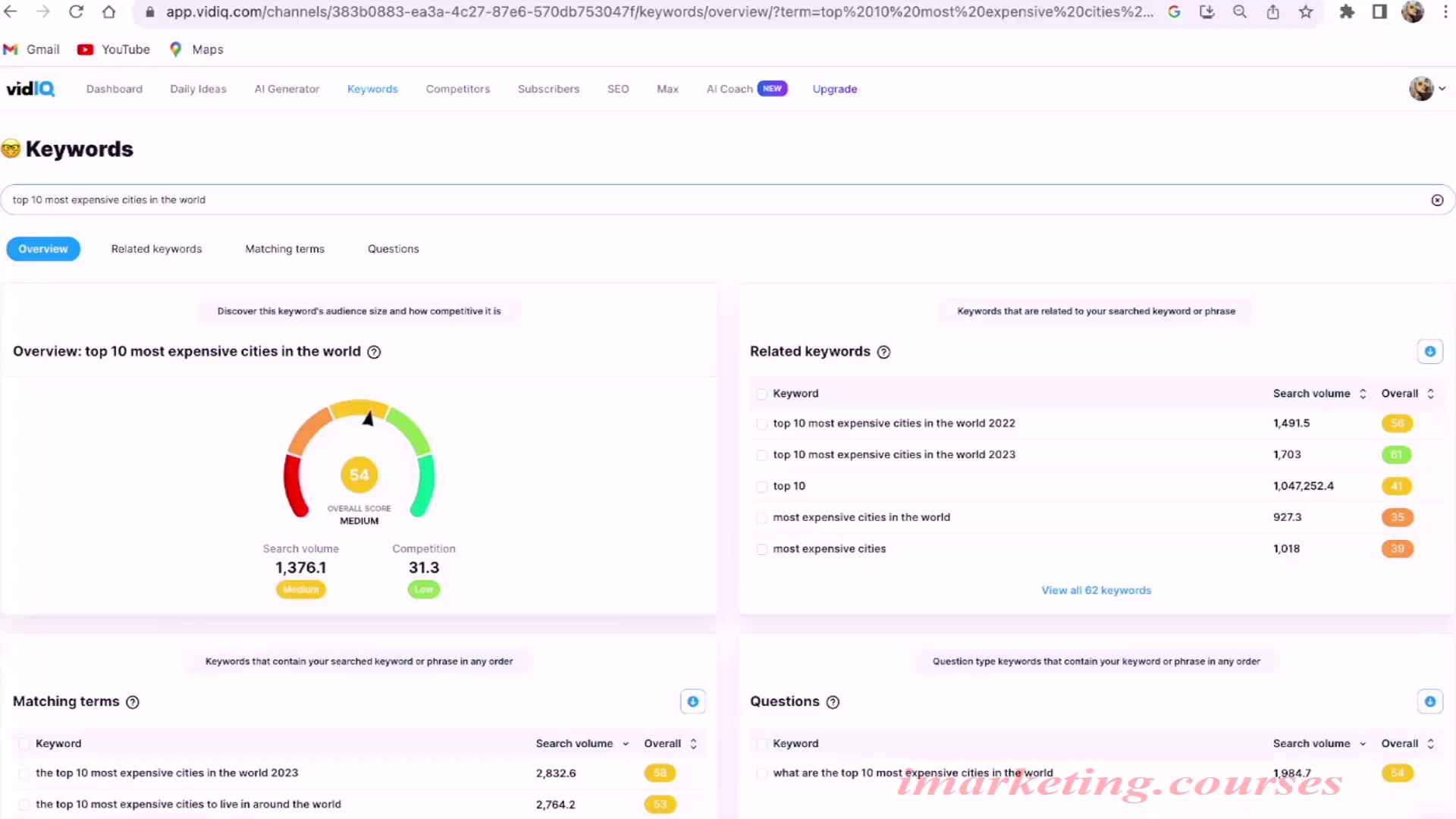
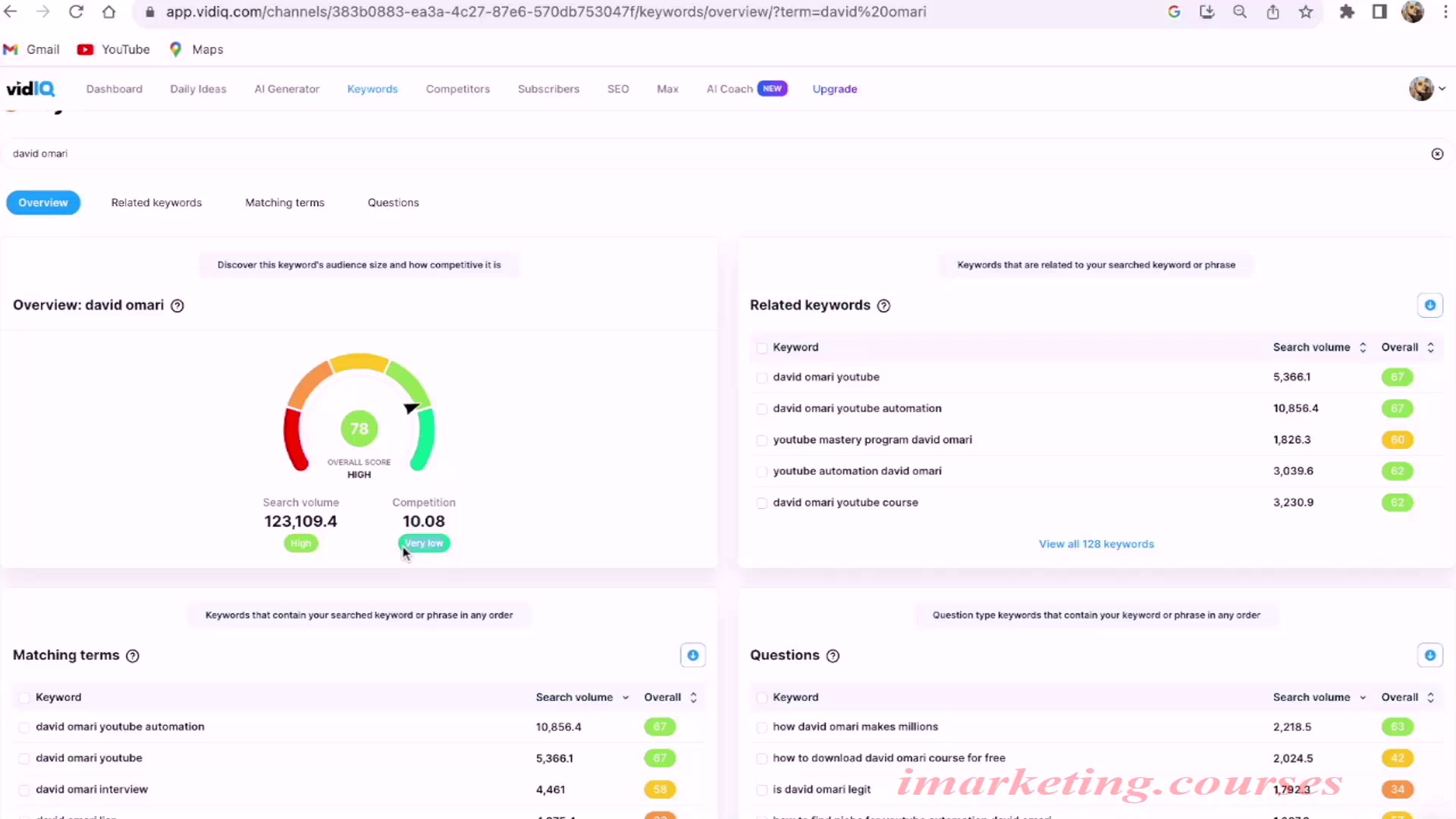

The narrator concludes an online course on automating YouTube videos using AI. He hopes viewers found great value in the course and can implement the strategies taught to start passive income streams on YouTube without hiring freelancers.
The narrator then promotes an opportunity to join a mastermind group with himself and other high earning YouTube coaches. This group provides advanced training to scale automation strategies to higher levels. He encourages interested viewers to schedule a call with a program advisor to learn more.
Finally, the narrator thanks viewers for taking the course, looks forward to seeing their results, and signs off.
.