David Omari - YouTube AI Mastery pt1
David Omari - YouTube AI Mastery pt1 - Part 1

David Omari introduces his YouTube Automation with AI course. He explains how students can automate a YouTube business model using only AI tools, without needing to hire or pay for script writers, voiceover artists, editors, etc.
The main pros of using AI he mentions are not needing to pay anyone or show your face on camera. The main con is that you still need to spend time using the AI tools to create videos, though it's automated. Paid AI tools are optional.
His course will teach everything needed to leverage free AI tools to automate YouTube video creation from start to finish, without ever paying for video production.
.David Omari - YouTube AI Mastery pt1 - Part 2

The narrator explains how to fully automate video creation for YouTube using AI tools. This removes the need to manually create scripts, voiceovers, editing, and thumbnails.
The key components needed to automate are:
- Scripts
- Voiceovers
- Video editing
- Thumbnails
By leveraging AI, videos can be mass produced without any time or effort. This lets you scale video output.
The narrator stresses these videos are created fully automatically by AI tools, without needing human involvement. In the next section, details will be provided on how to implement this video creation workflow.
.David Omari - YouTube AI Mastery pt1 - Part 3

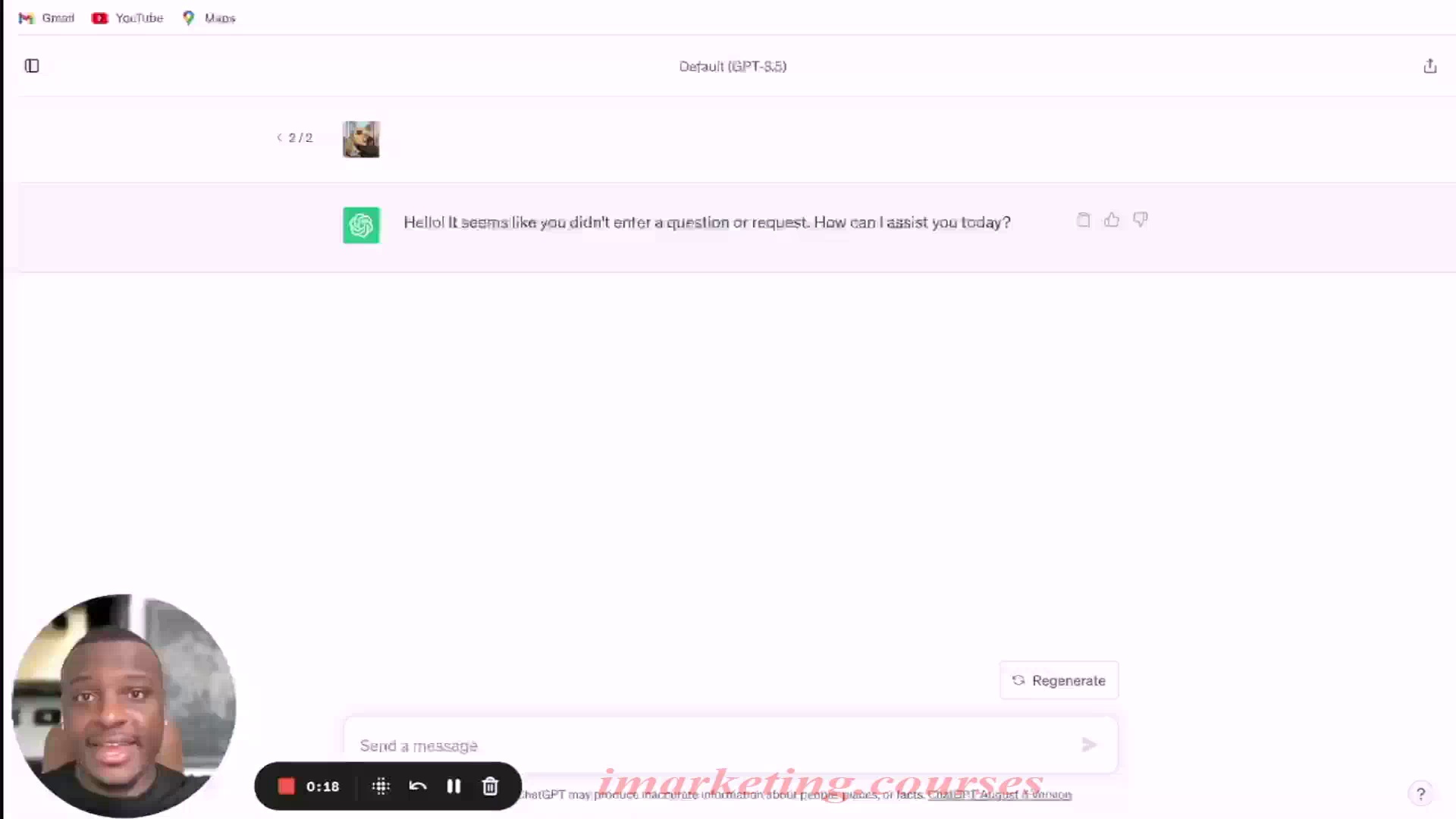
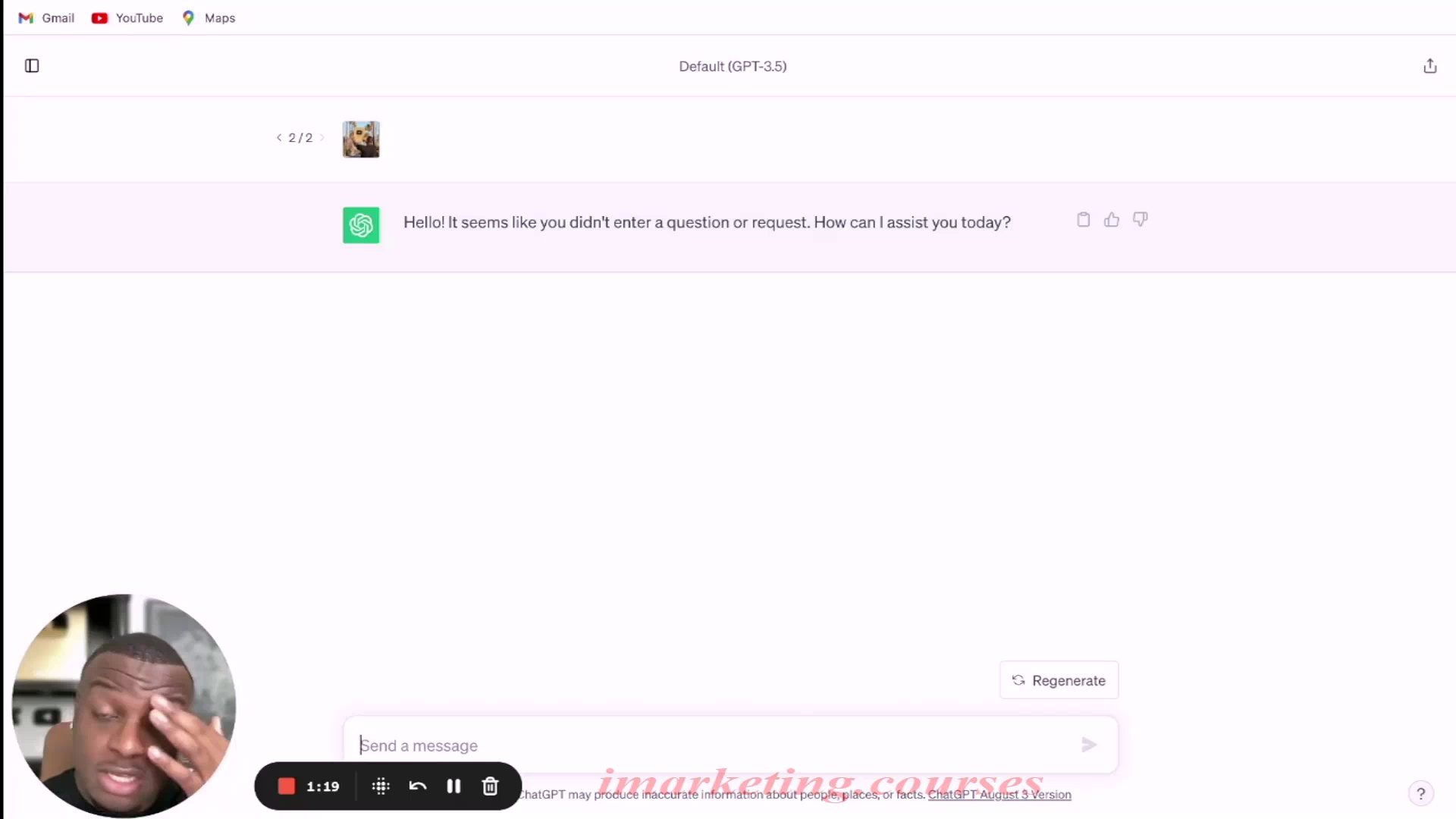
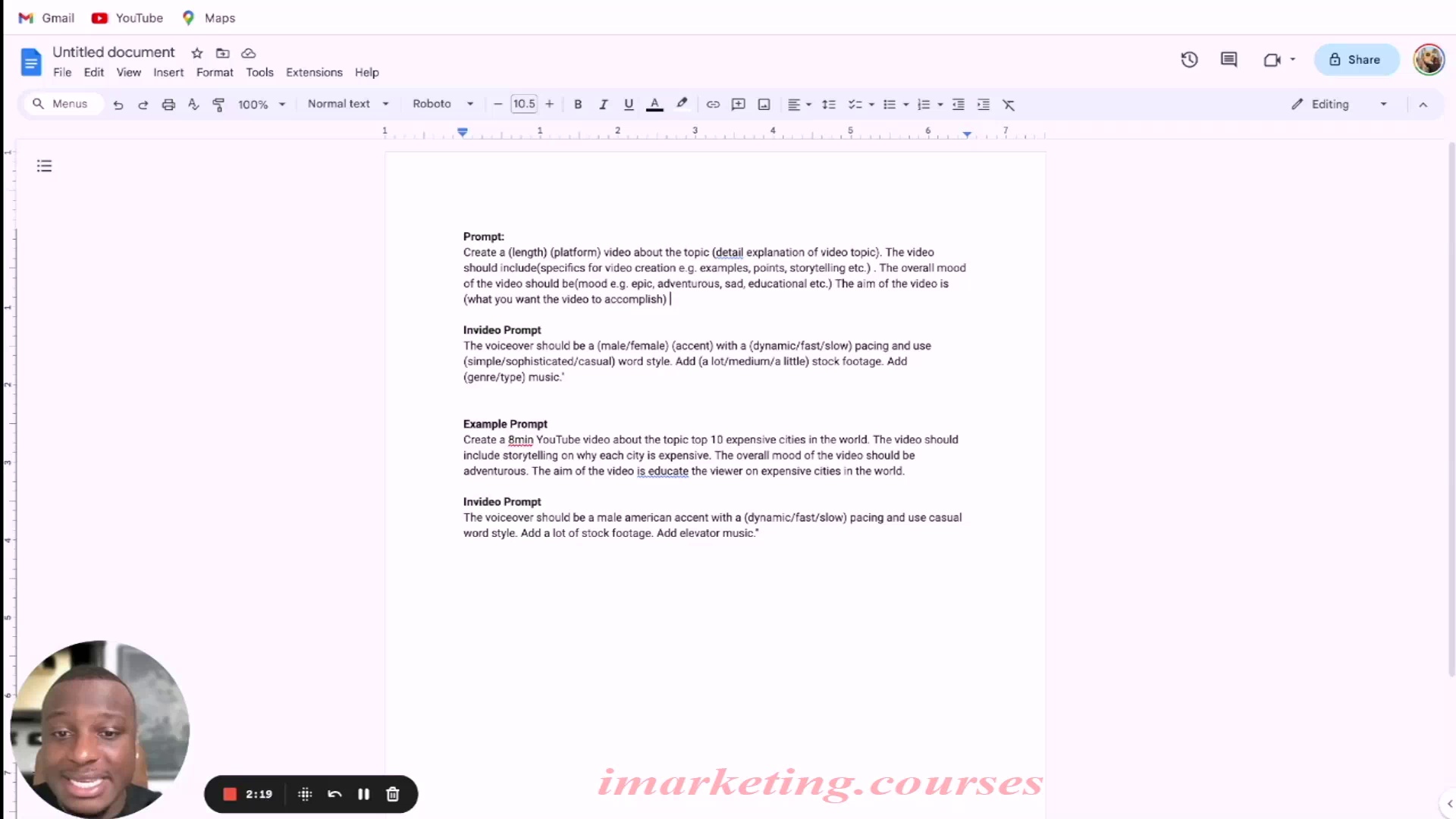
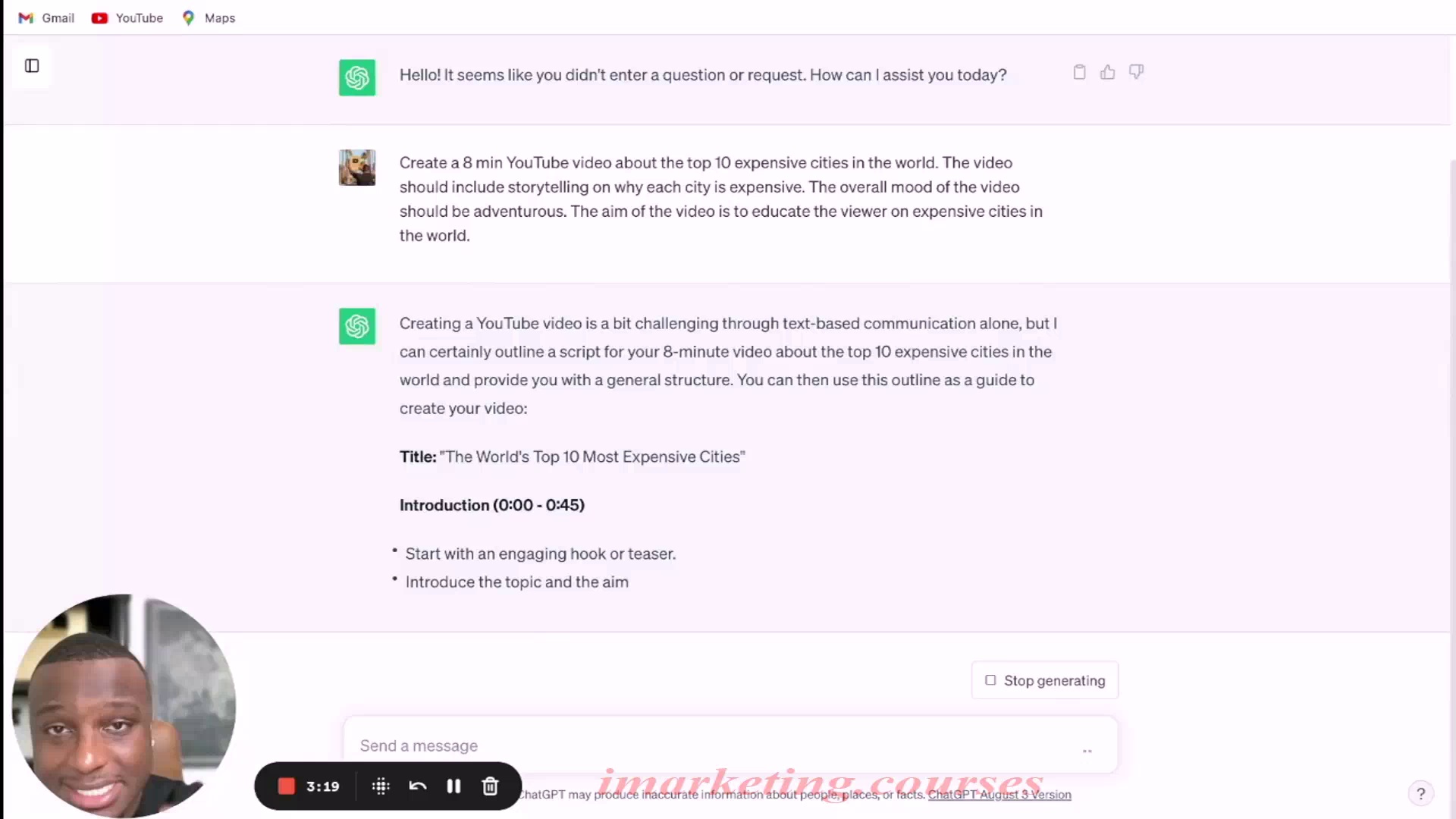
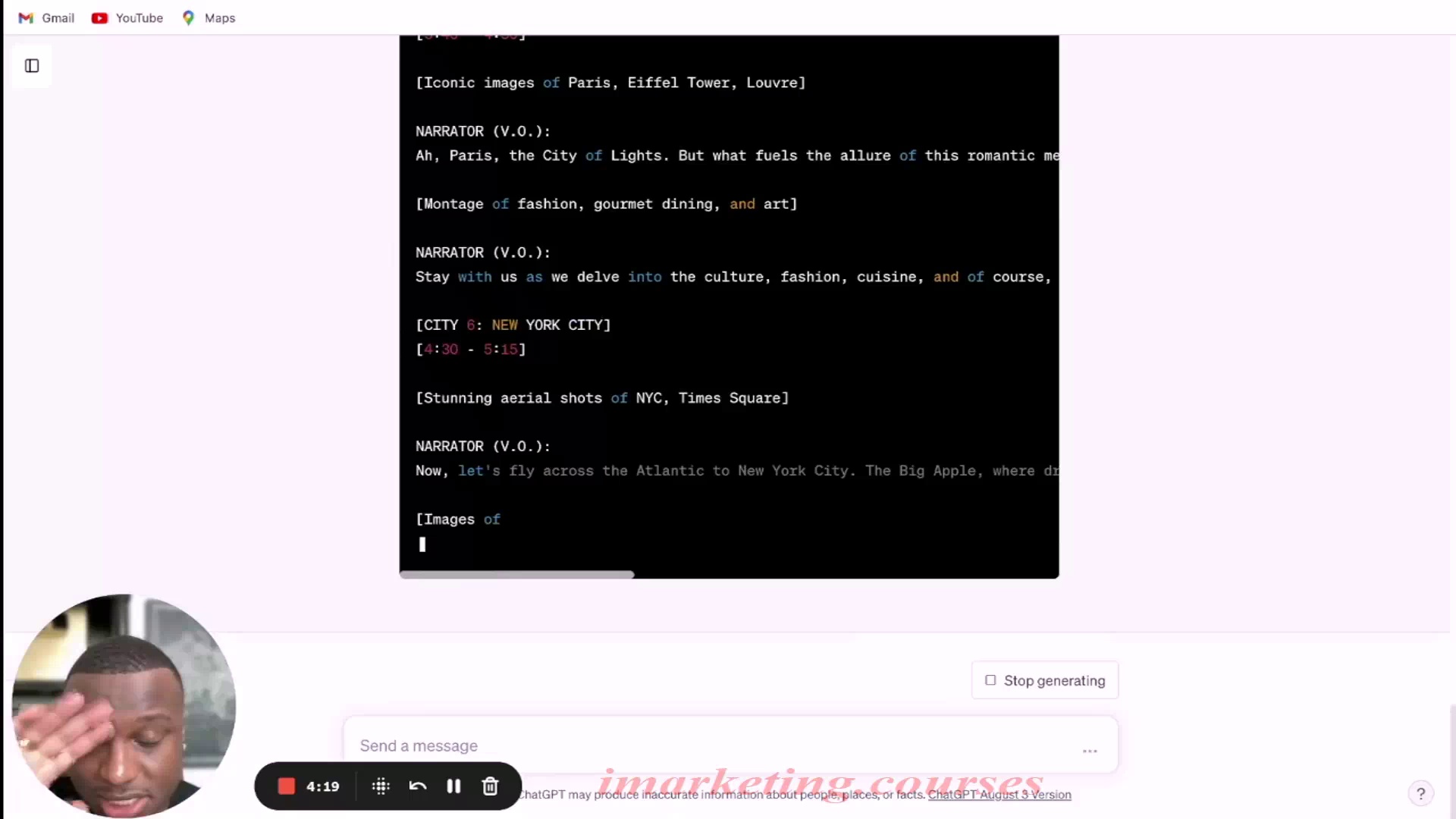
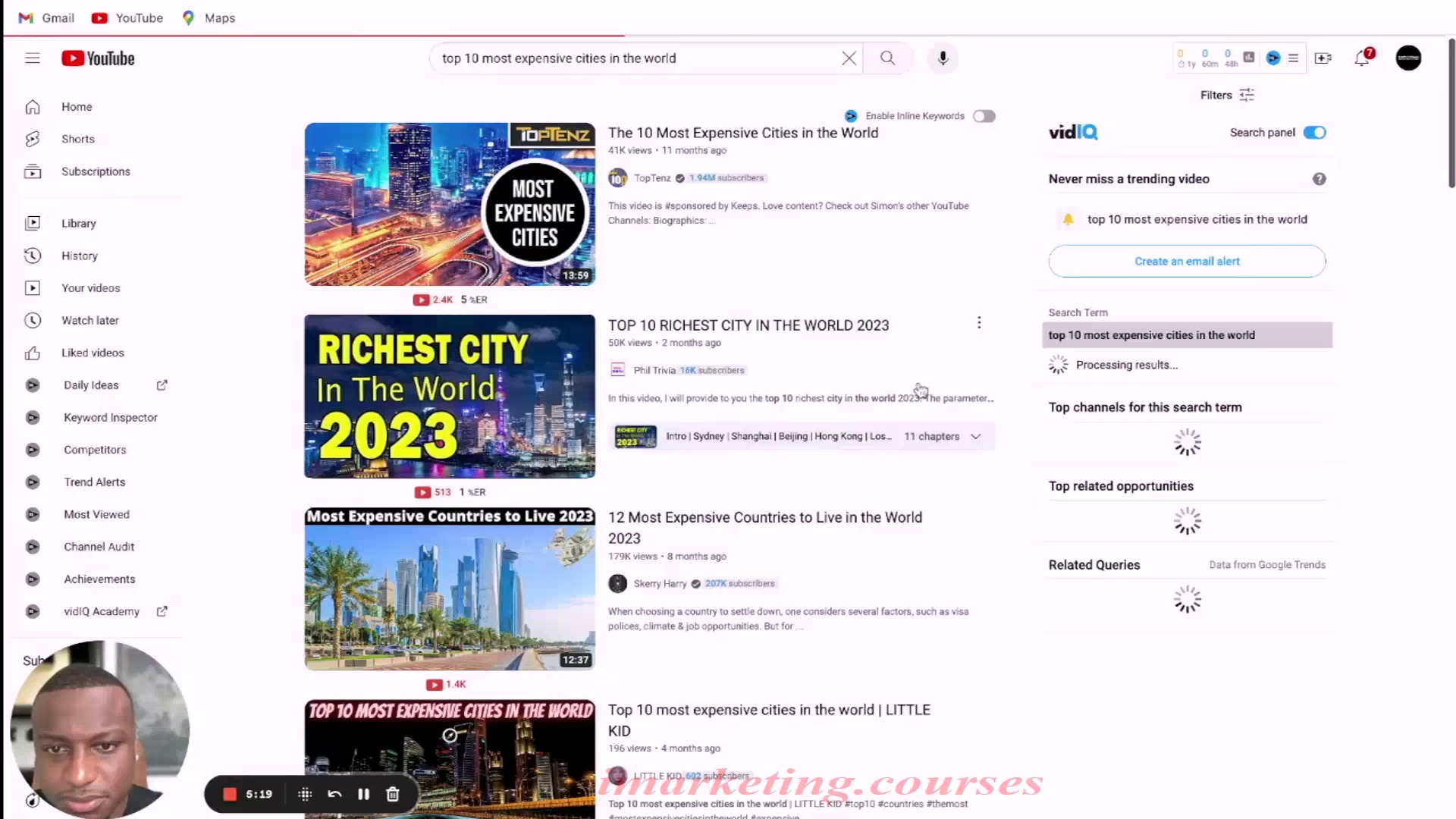
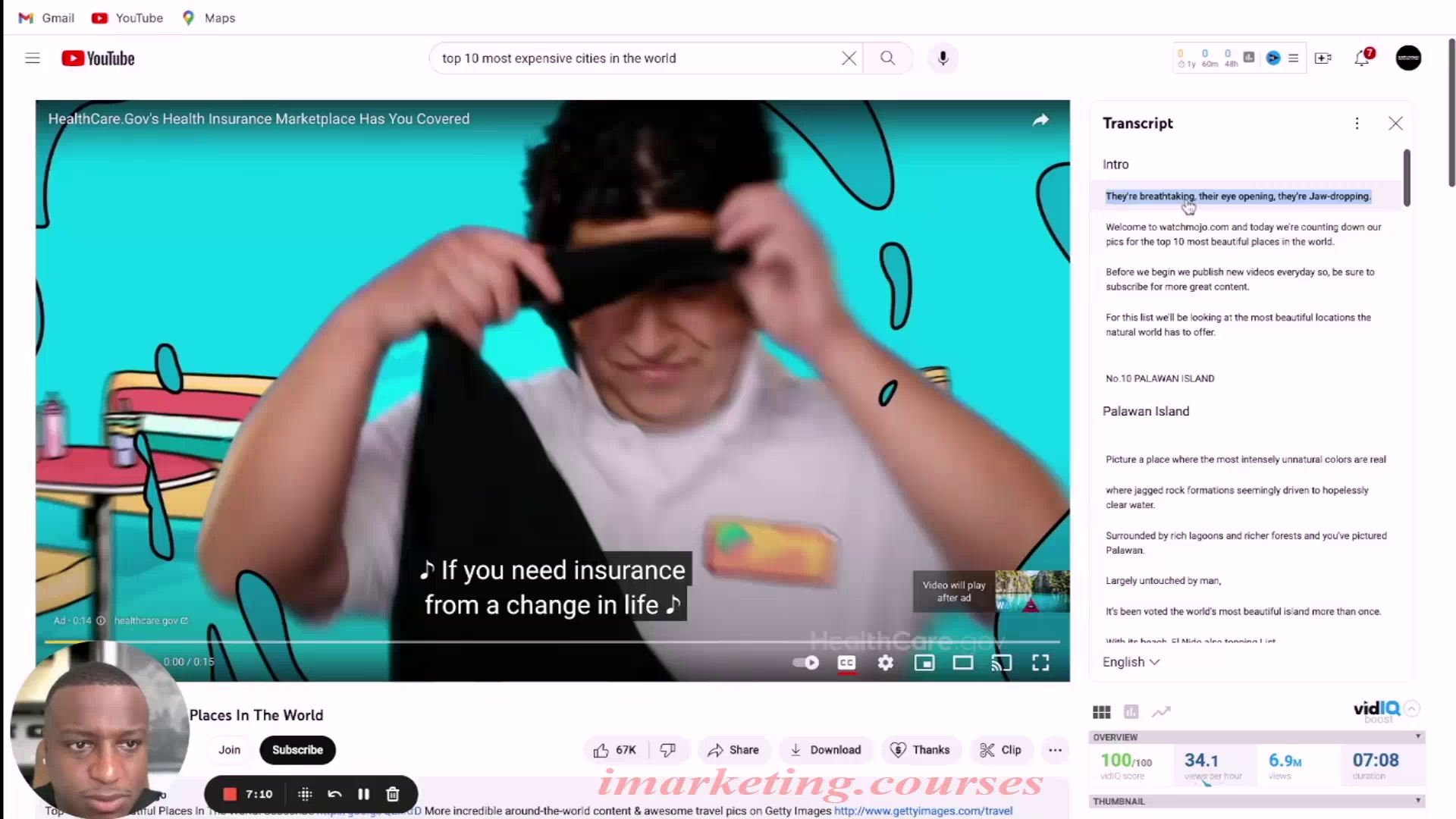
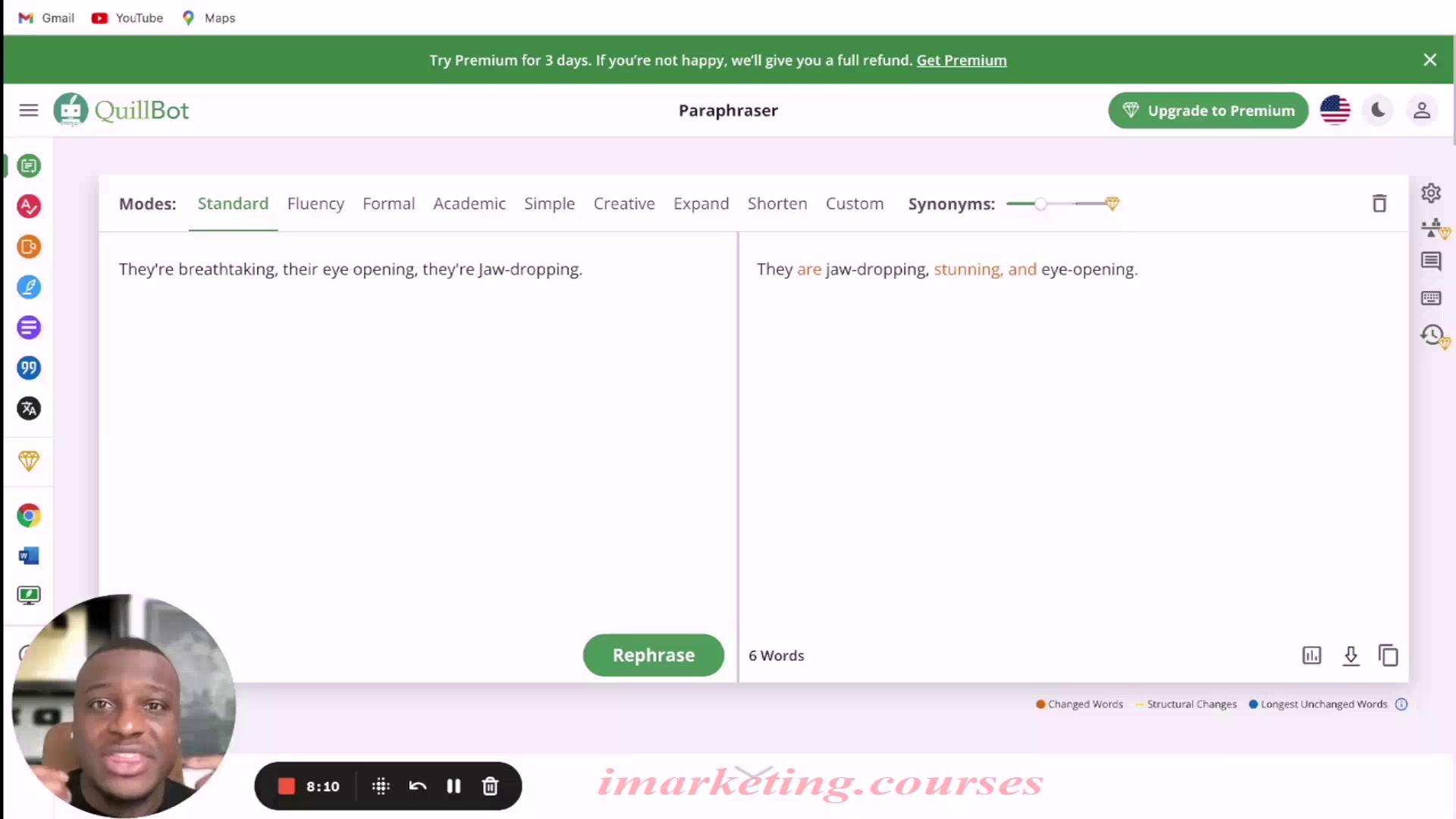
ChatGPT and QuillBot are two AI tools the narrator recommends to easily write YouTube video scripts without needing a script writer. He provides examples of prompts to give ChatGPT to have it generate an outline for a video script on any niche topic. The outlines contain the key points to cover in bullet points. He also shows how to take proven, viral YouTube videos in your niche, copy their transcript, and paraphrase it with QuillBot to rewrite the script in your own words.
The narrator demonstrates both methods. He has ChatGPT write a video script outline on the top 10 most expensive cities in the world. He also finds a popular YouTube video on beautiful places, copies its transcript, and shows how QuillBot can rewrite a sentence from it. This allows you to reuse proven video scripts from other creators in your own videos without plagiarizing.
He emphasizes these AI tools allow you to easily script videos without hiring or involving anyone else. The narrator recaps the two methods at the end and says to stay tuned where he will show how to get voiceovers for the AI-generated scripts without needing recording equipment or hiring someone.
.David Omari - YouTube AI Mastery pt1 - Part 4

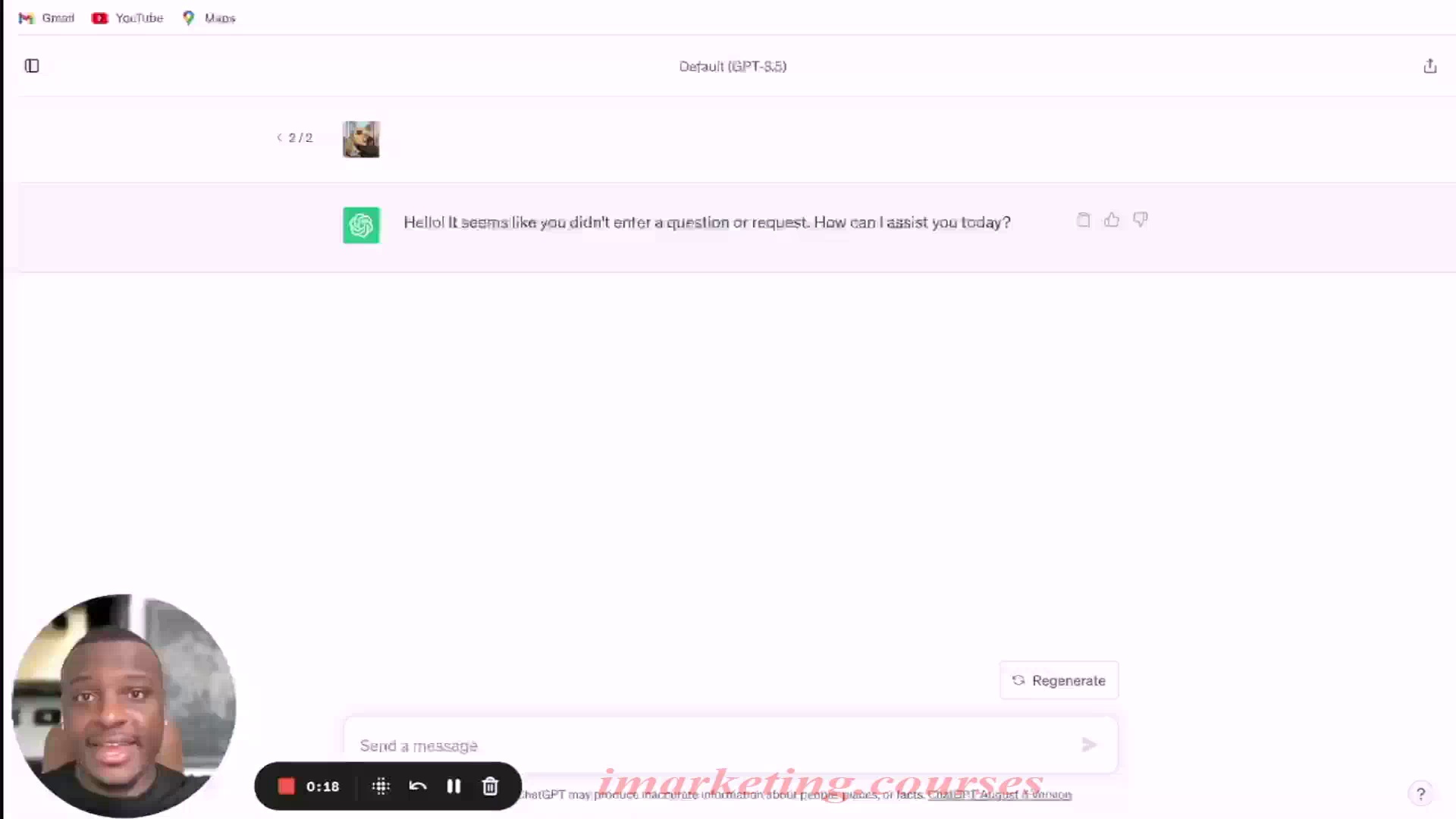
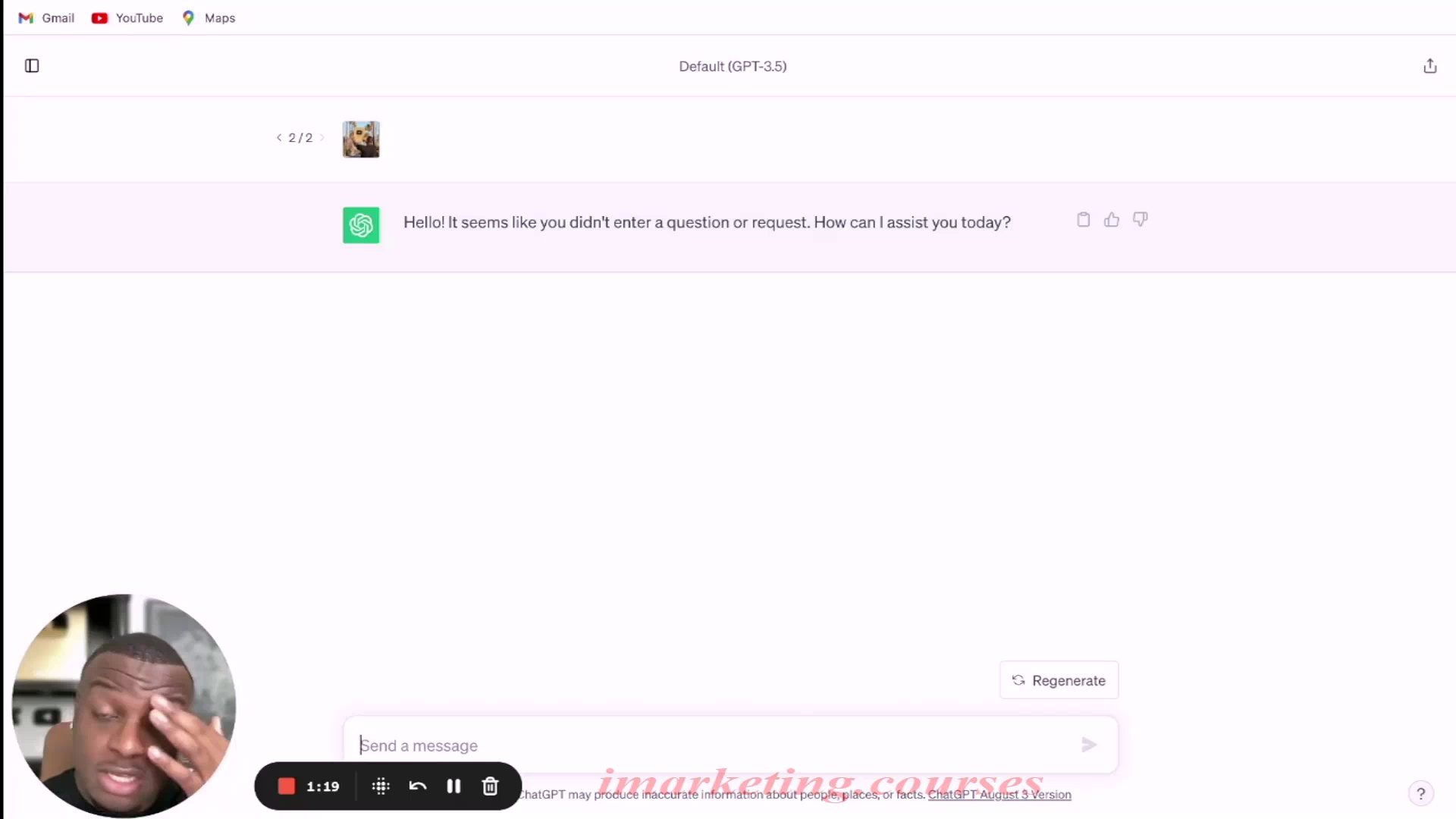
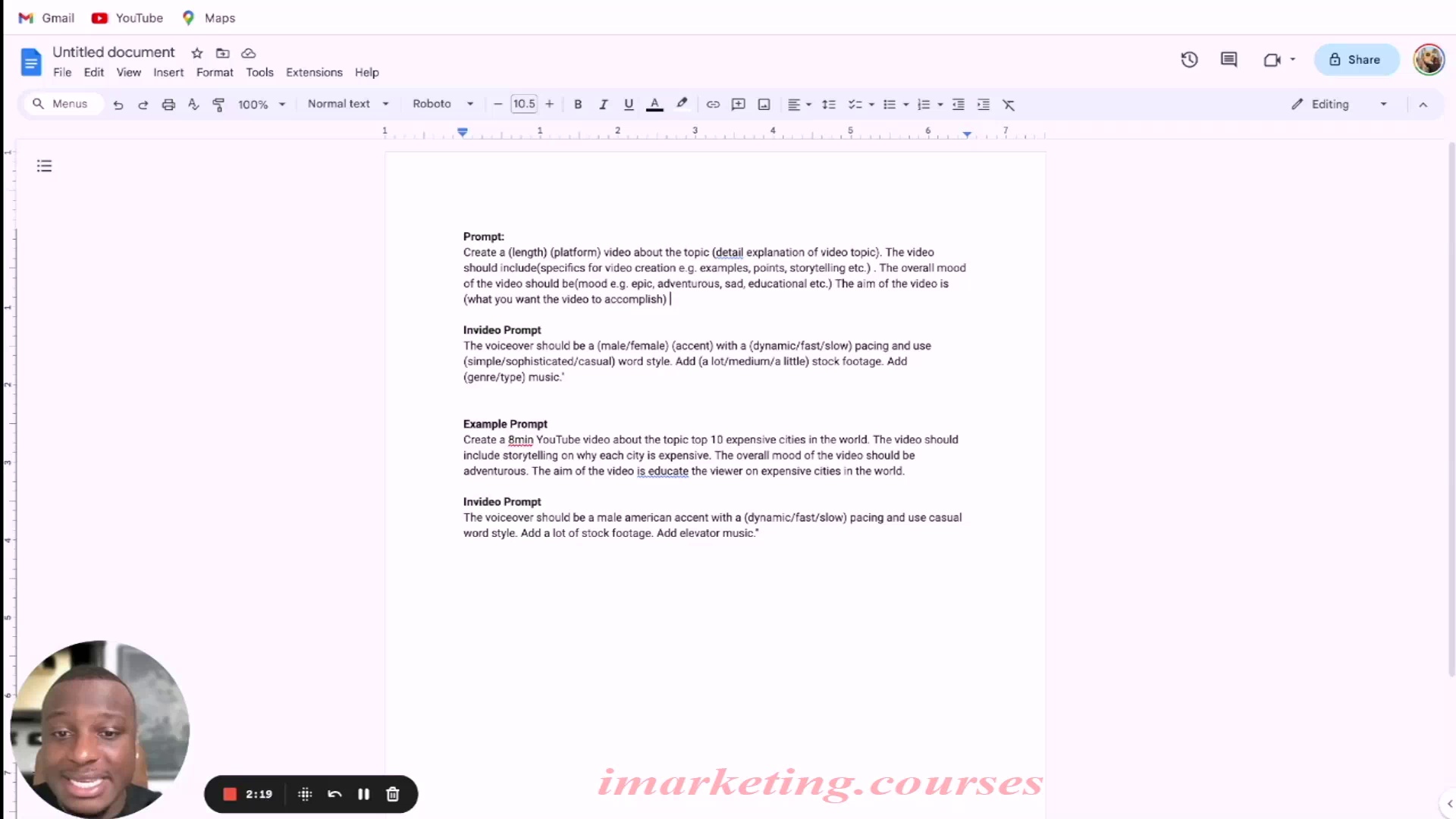
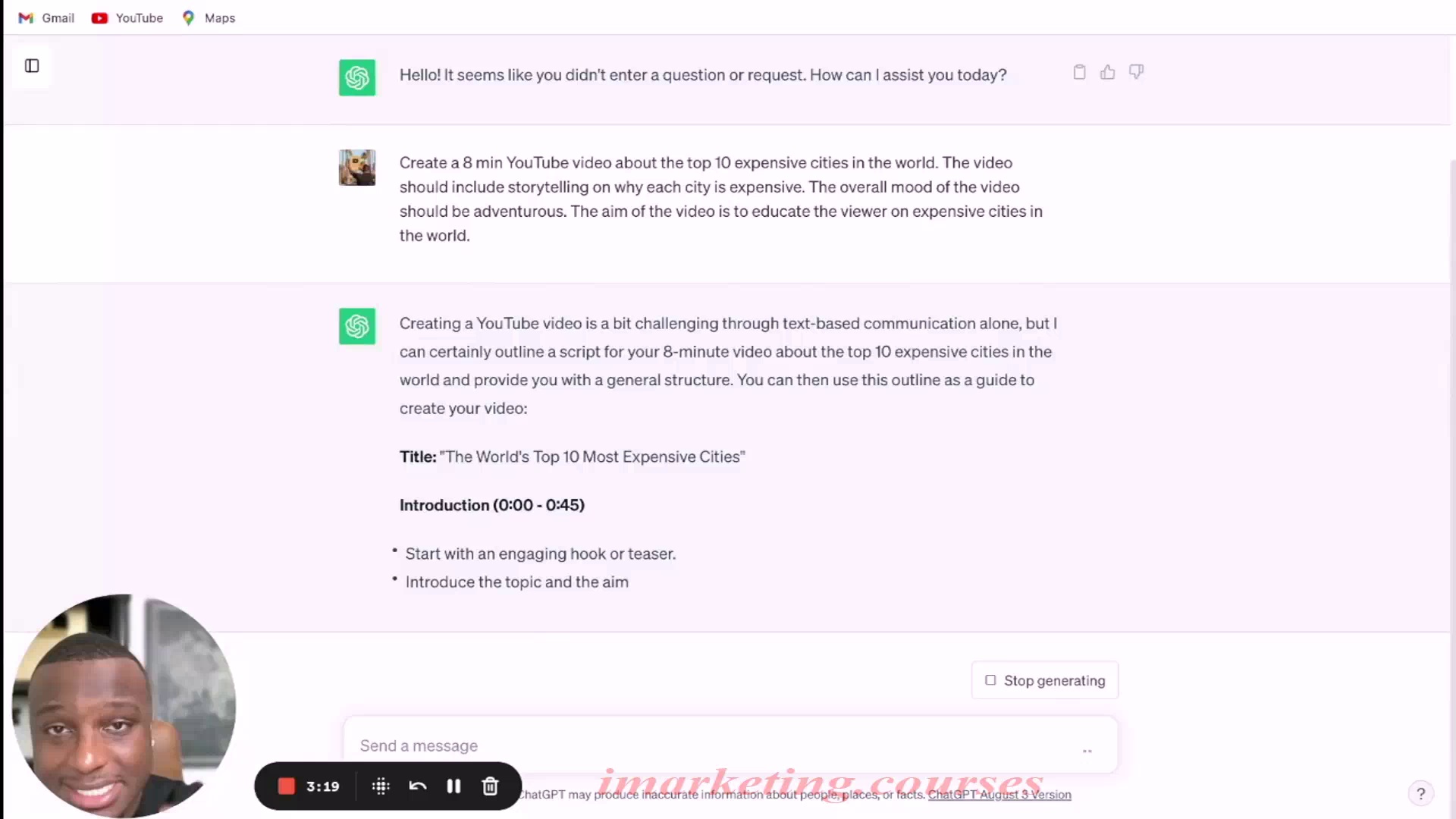
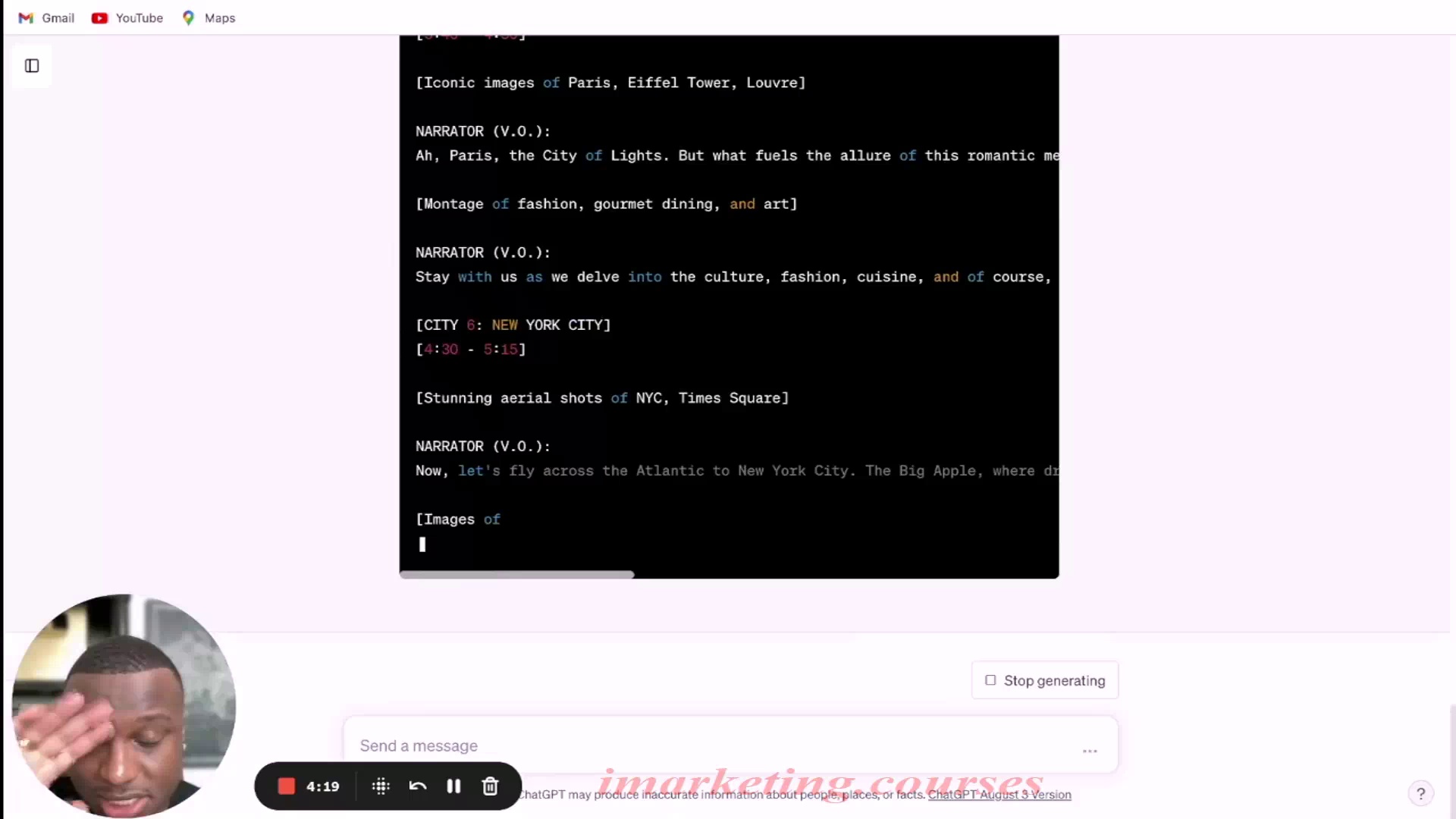
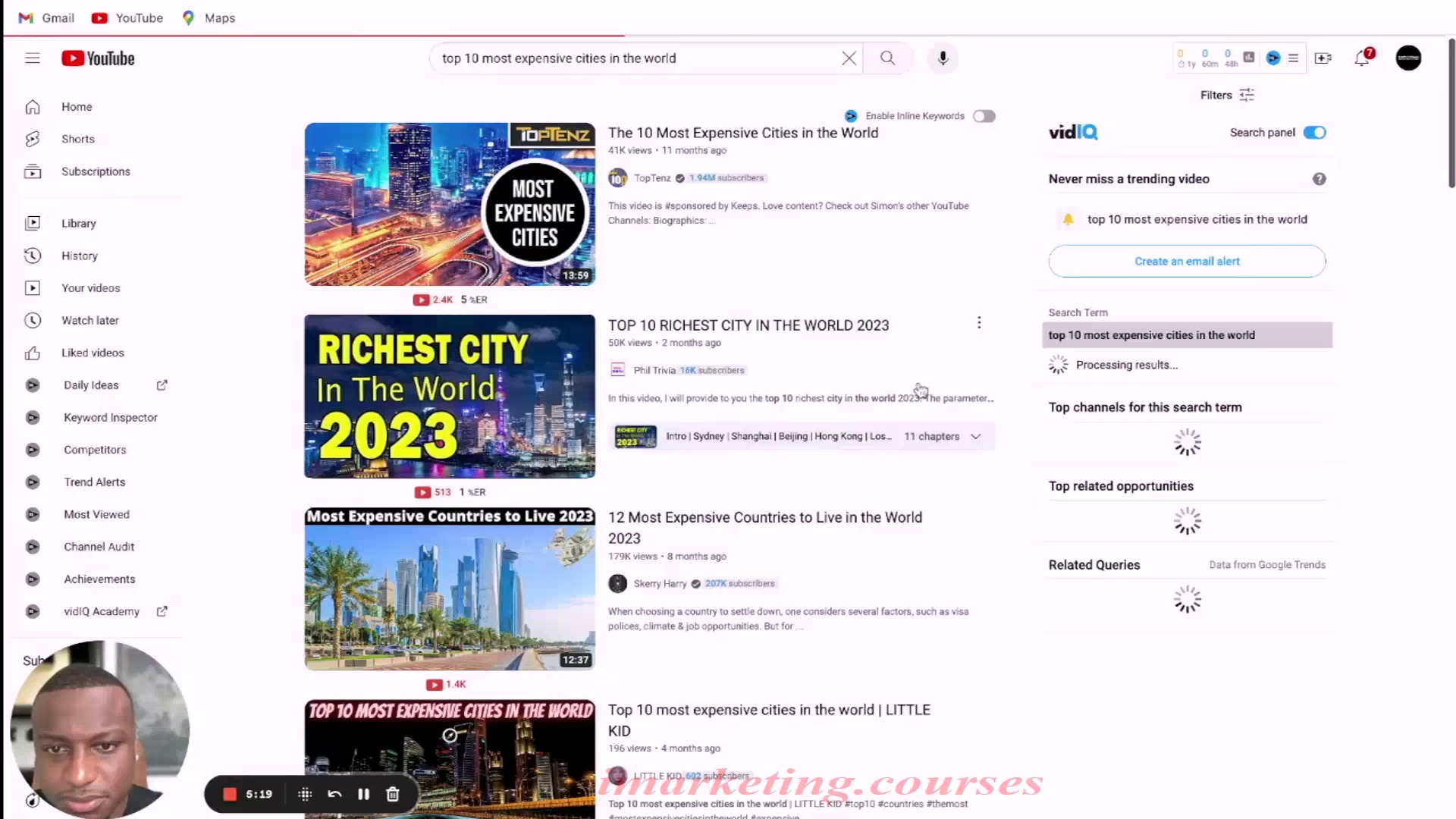
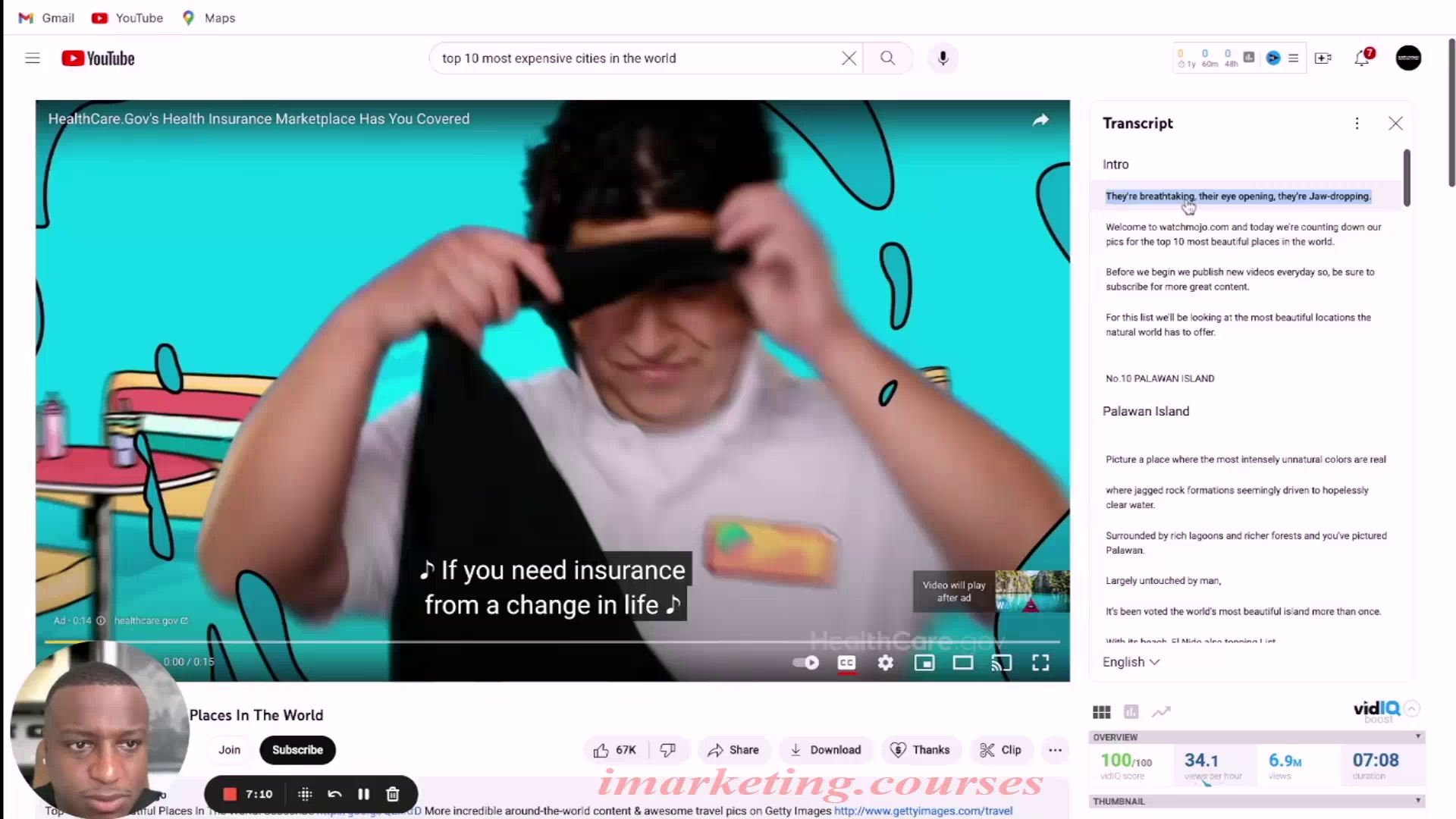
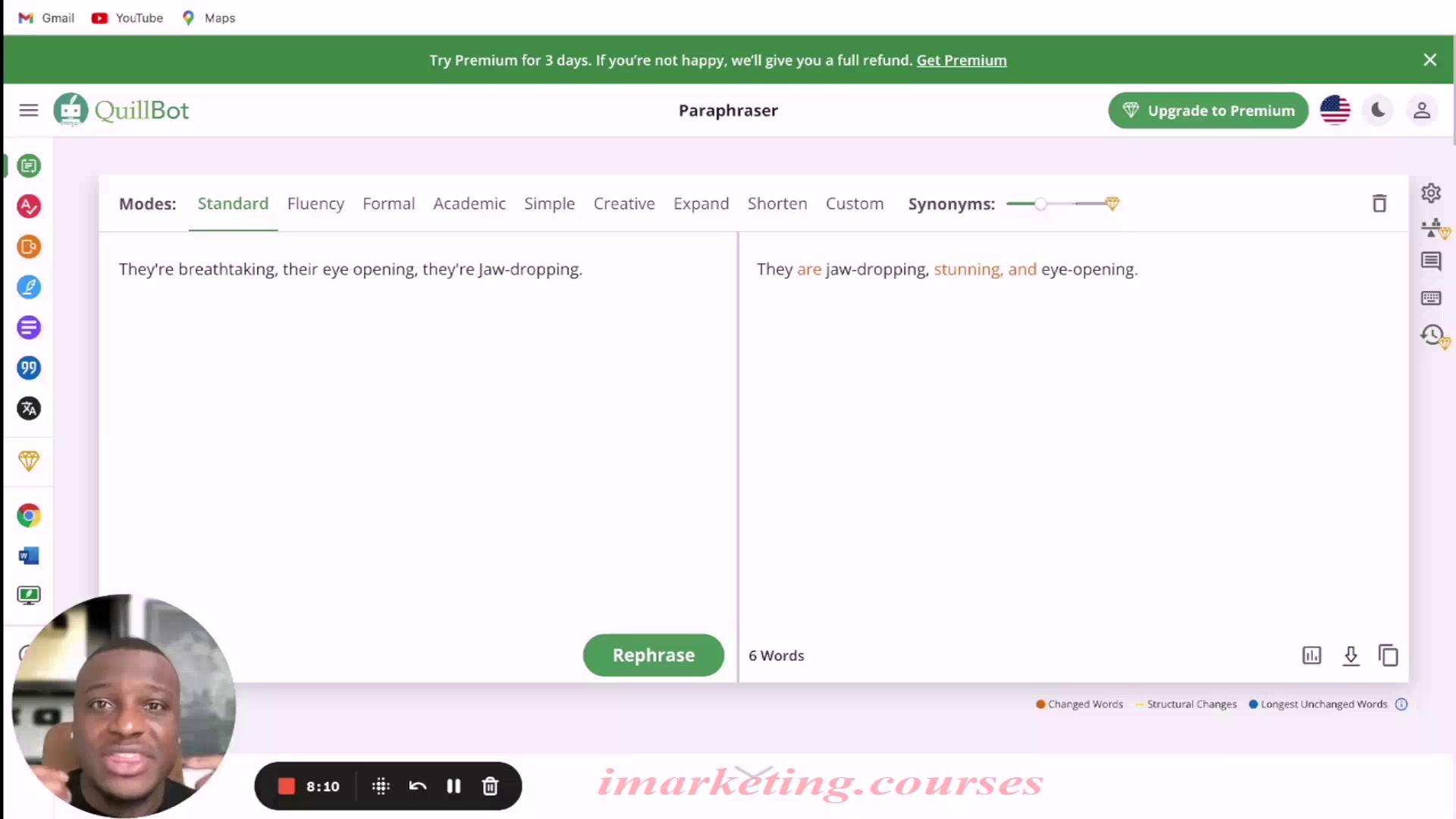
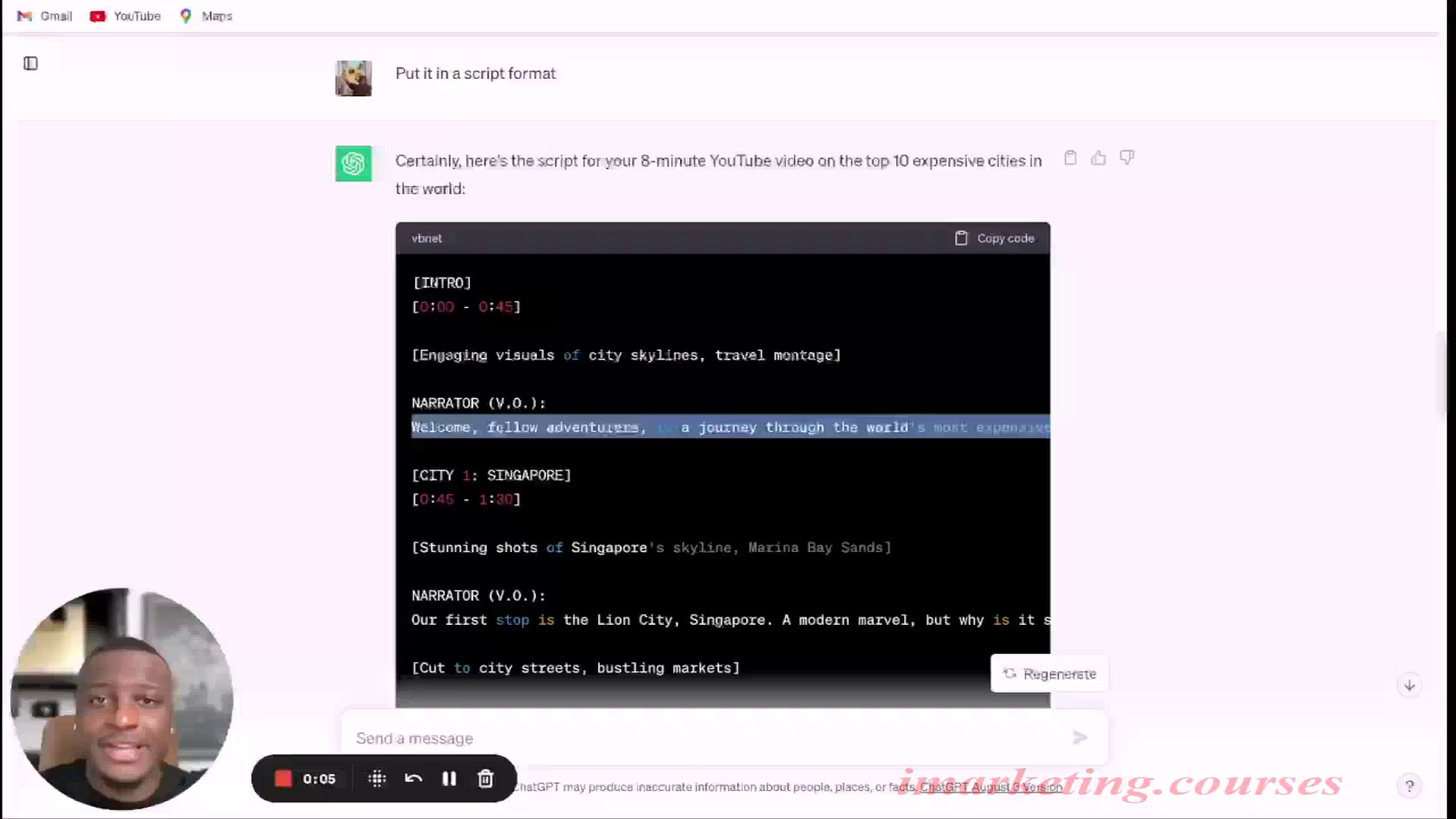
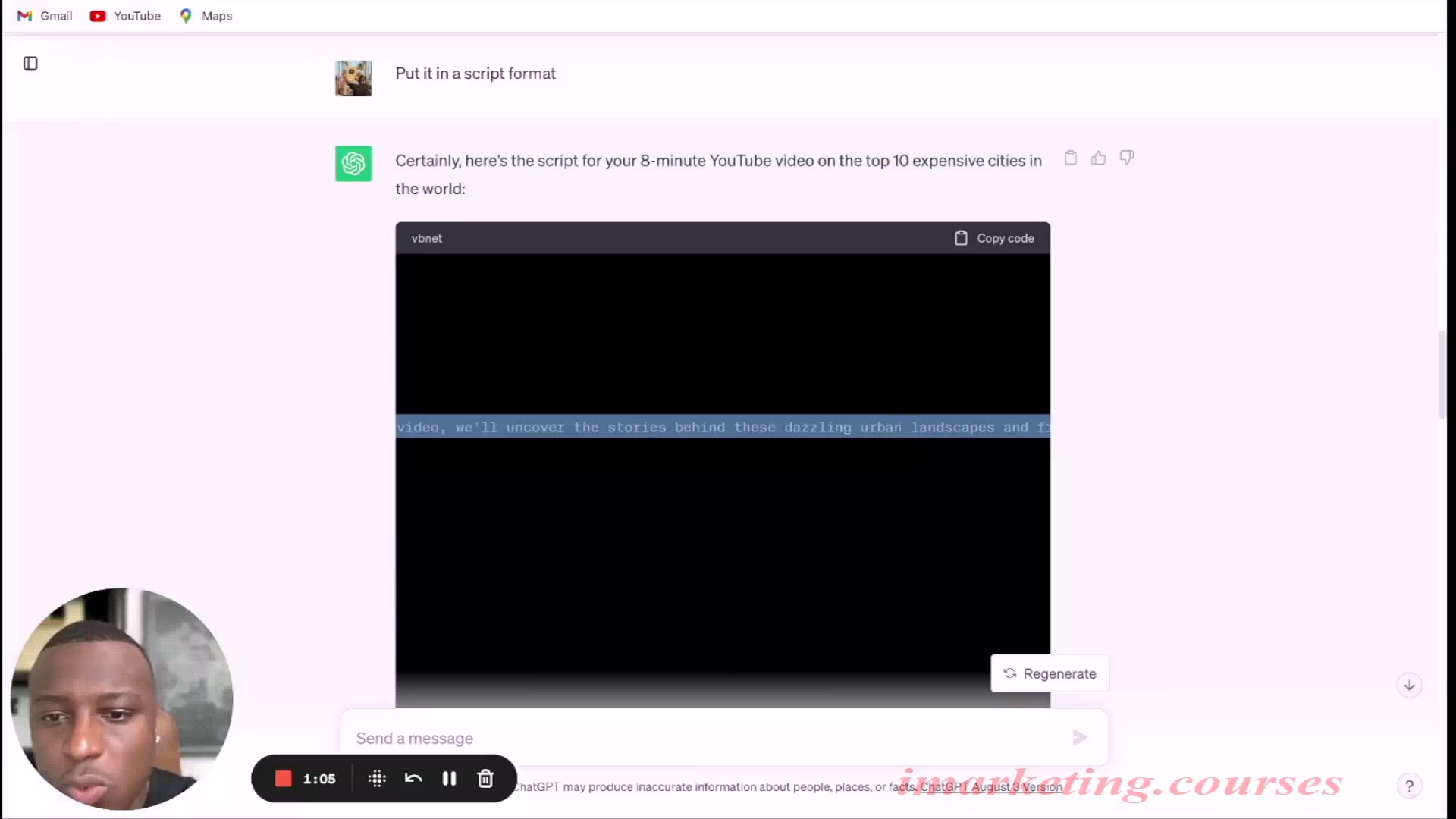
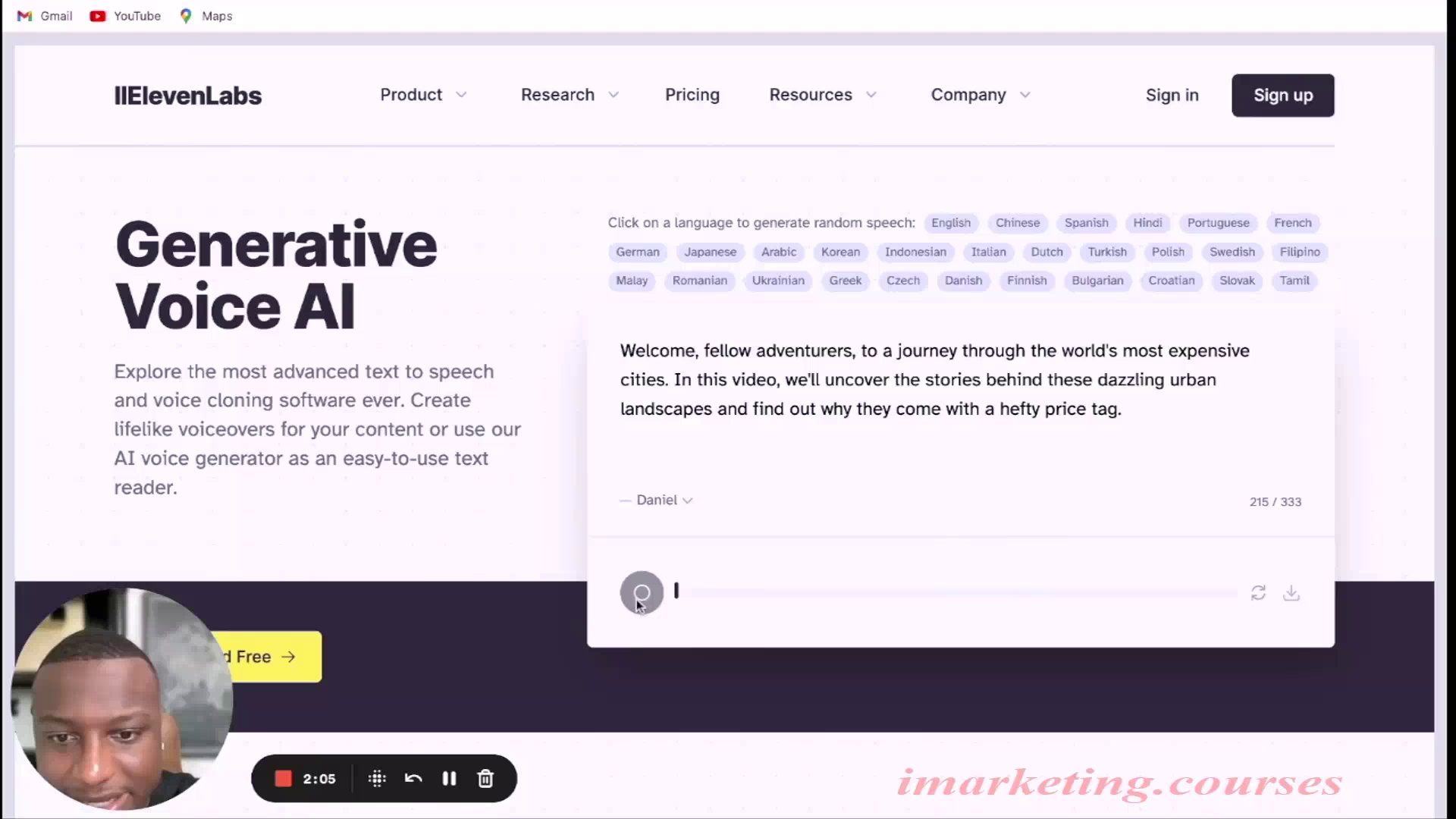
The narrator explains how to get a voiceover for a video in multiple ways. The main options are:
1. Use the video editing AI software that comes with a built-in voiceover feature. This is the recommended option.
2. Go to a third party AI tool like 11 Labs to generate a custom voiceover. This costs $5 per amount of characters read. You can get a free short preview without signing up.
3. Edit the video yourself and get creative with adding your own voiceover or other audio.
The narrator demonstrates using 11 Labs to get a voiceover sample, changing the voice and language options. 11 Labs is highlighted as having very good quality voiceovers. The next video will show video editing software that can edit videos and add voiceovers automatically.
.David Omari - YouTube AI Mastery pt1 - Part 5

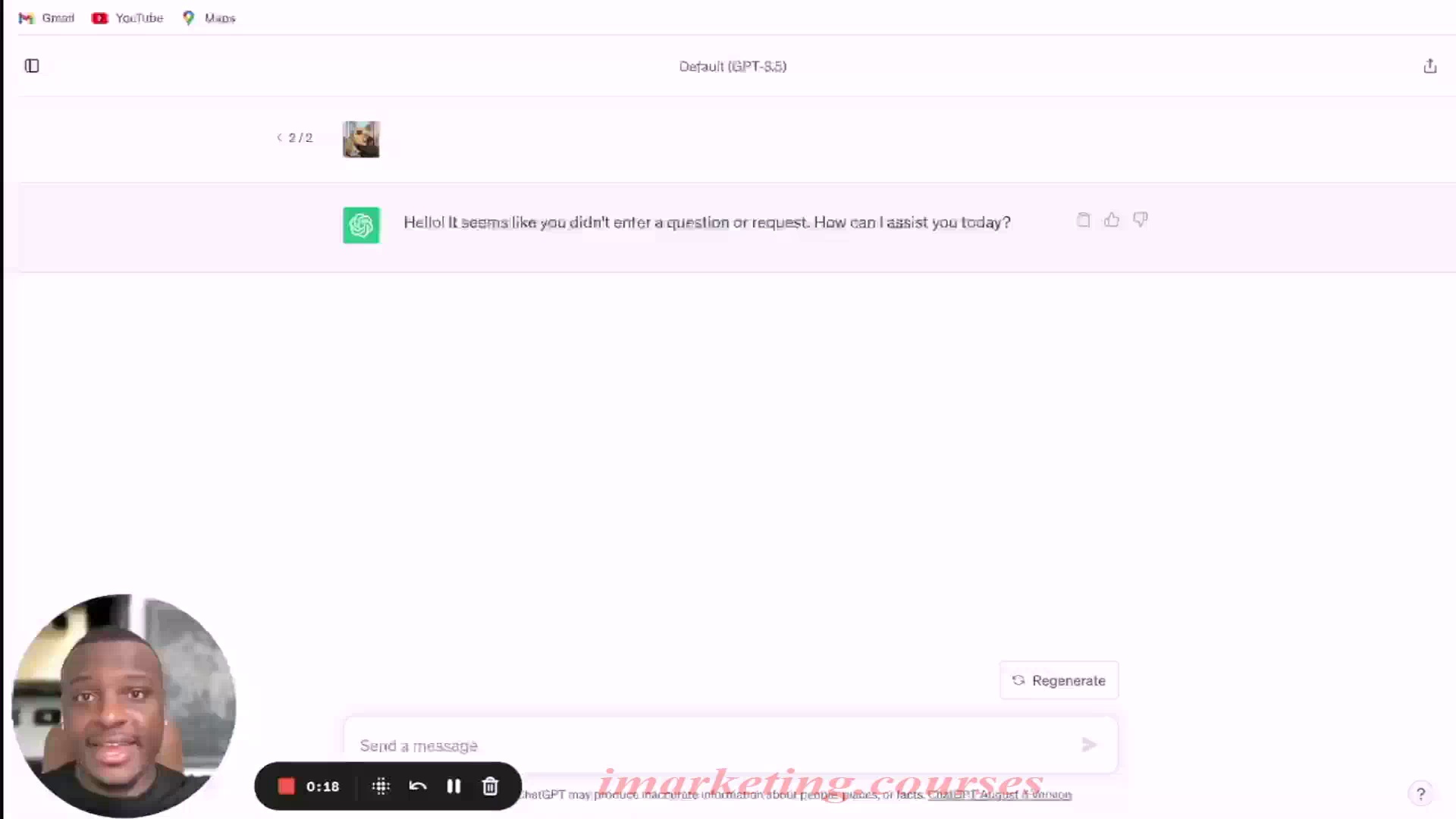
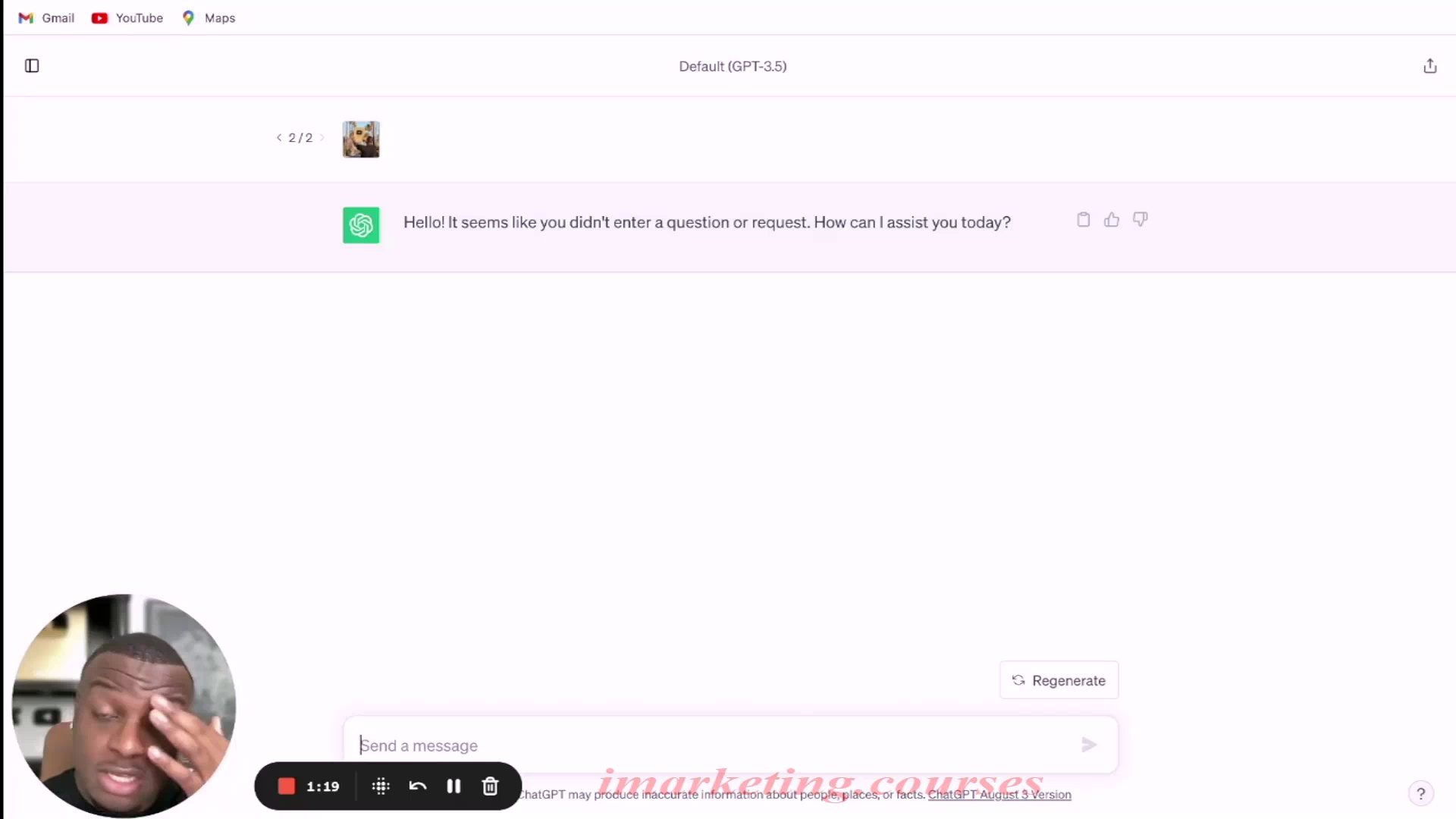
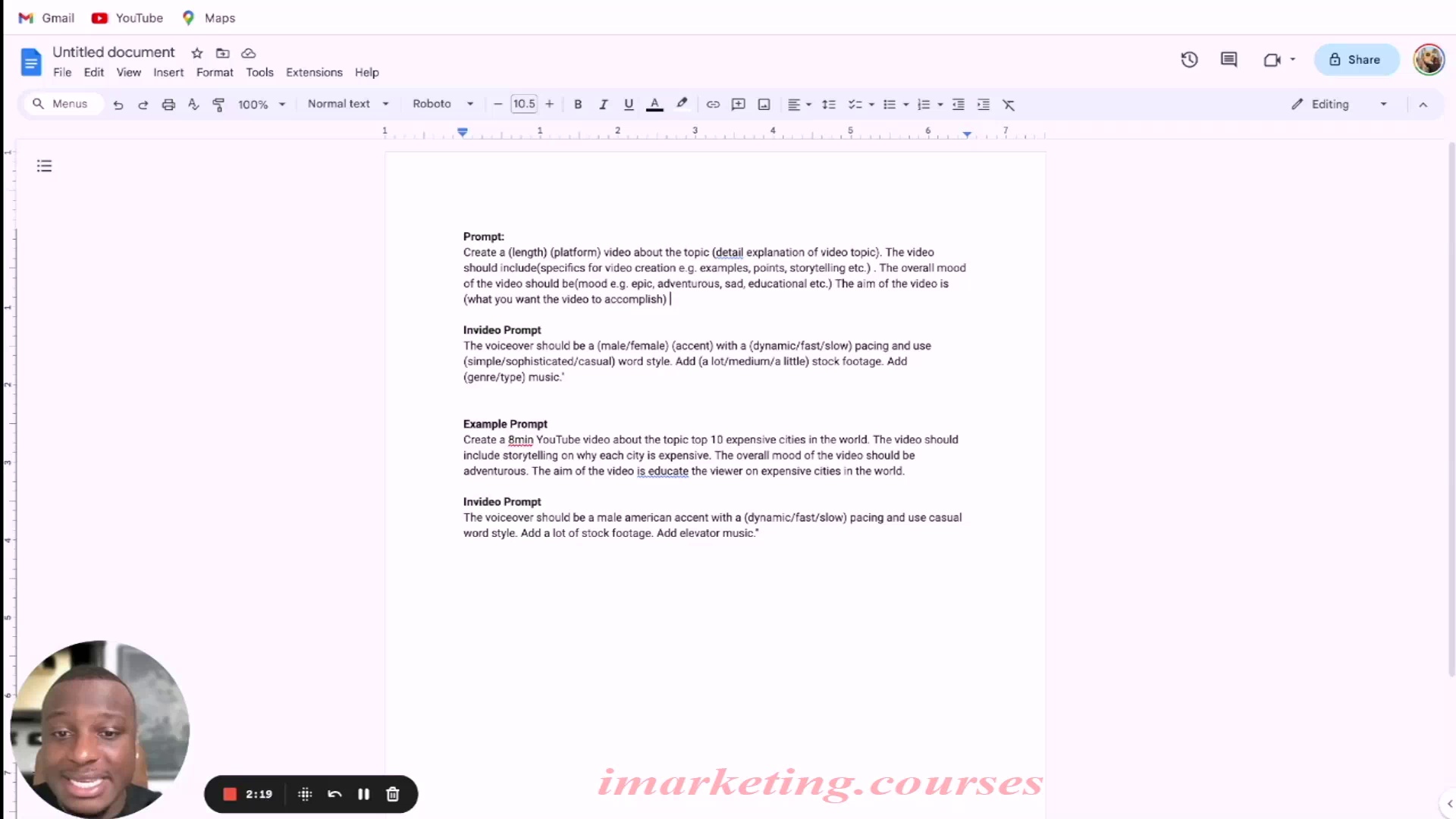
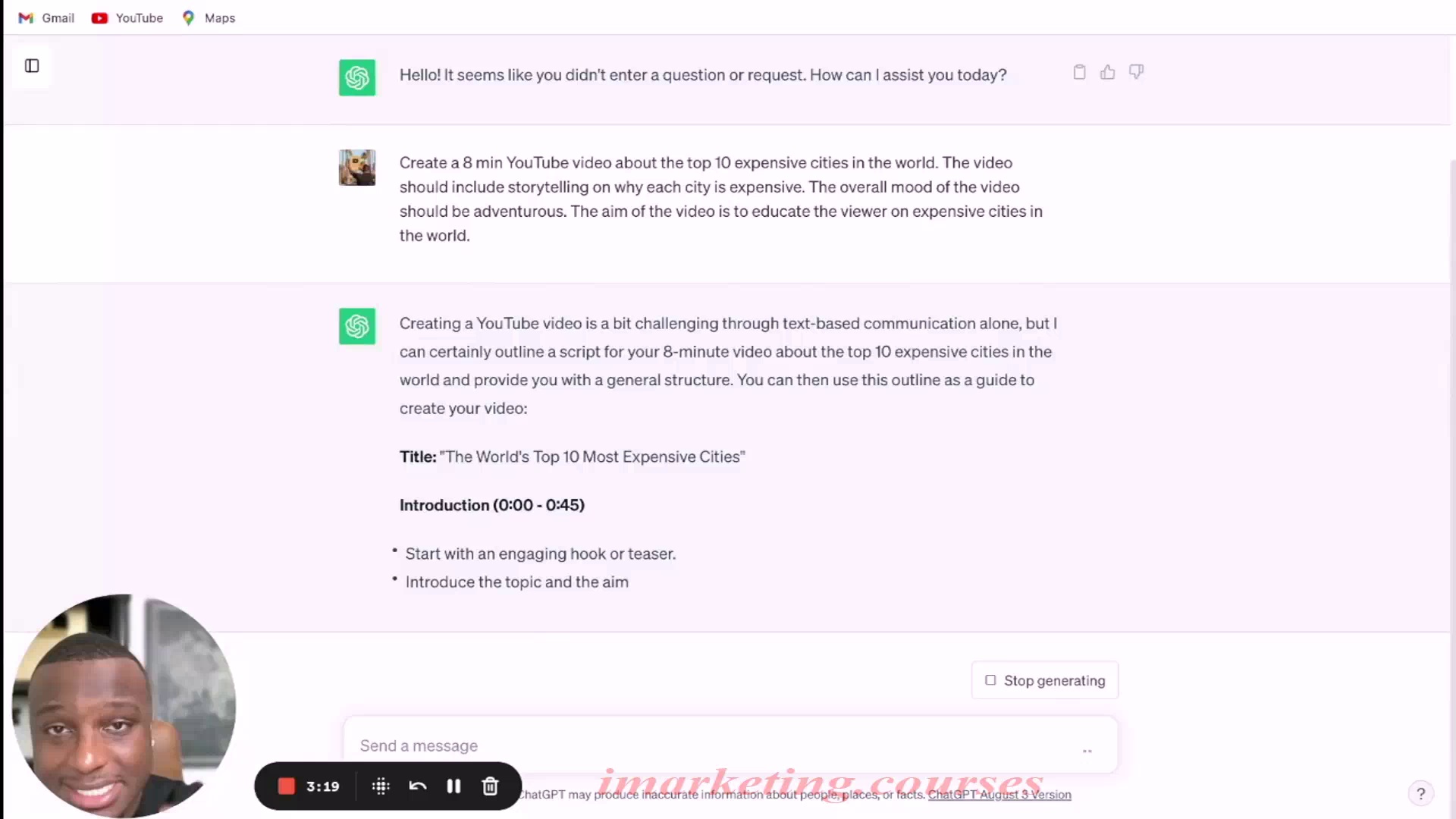
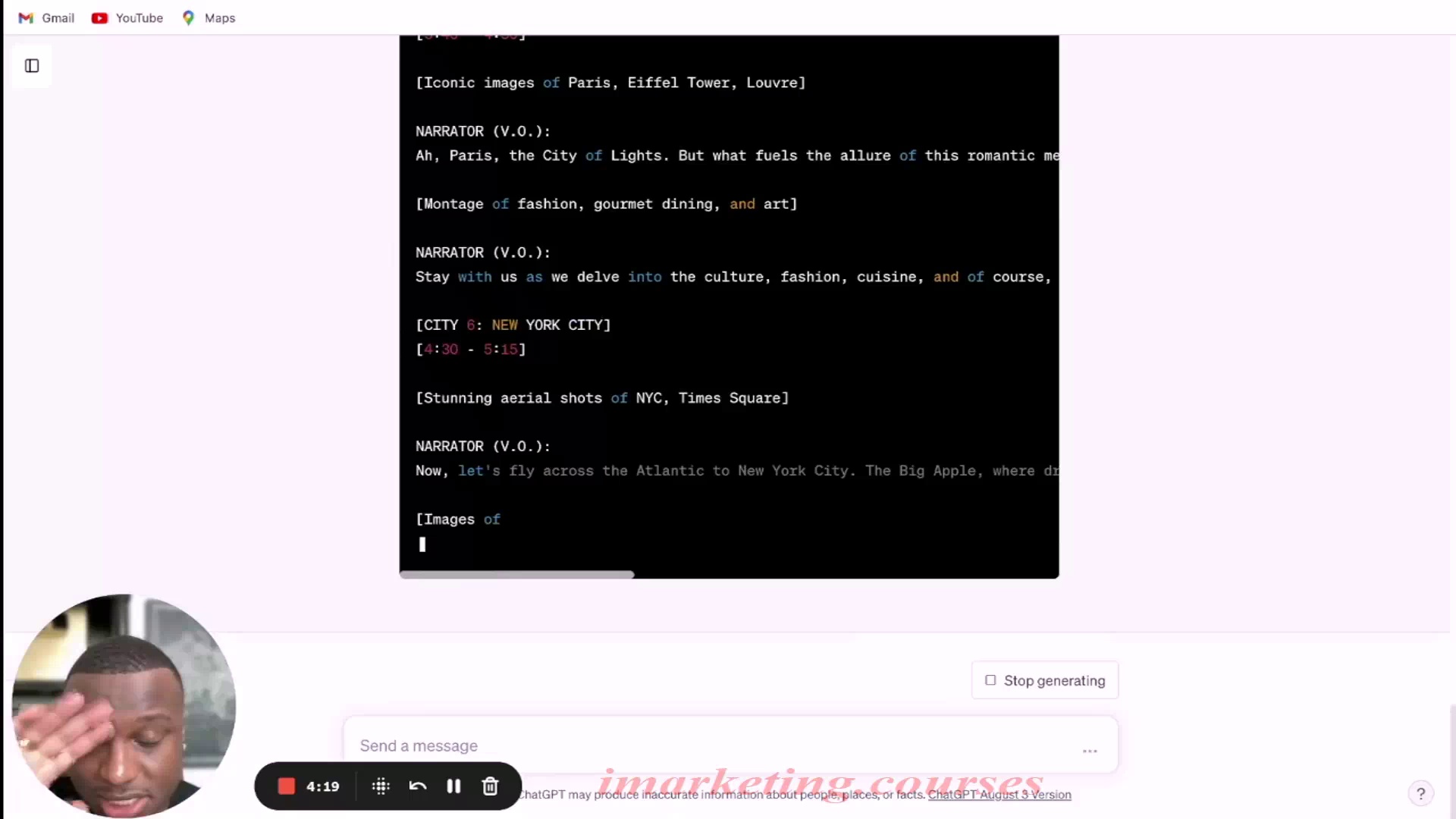
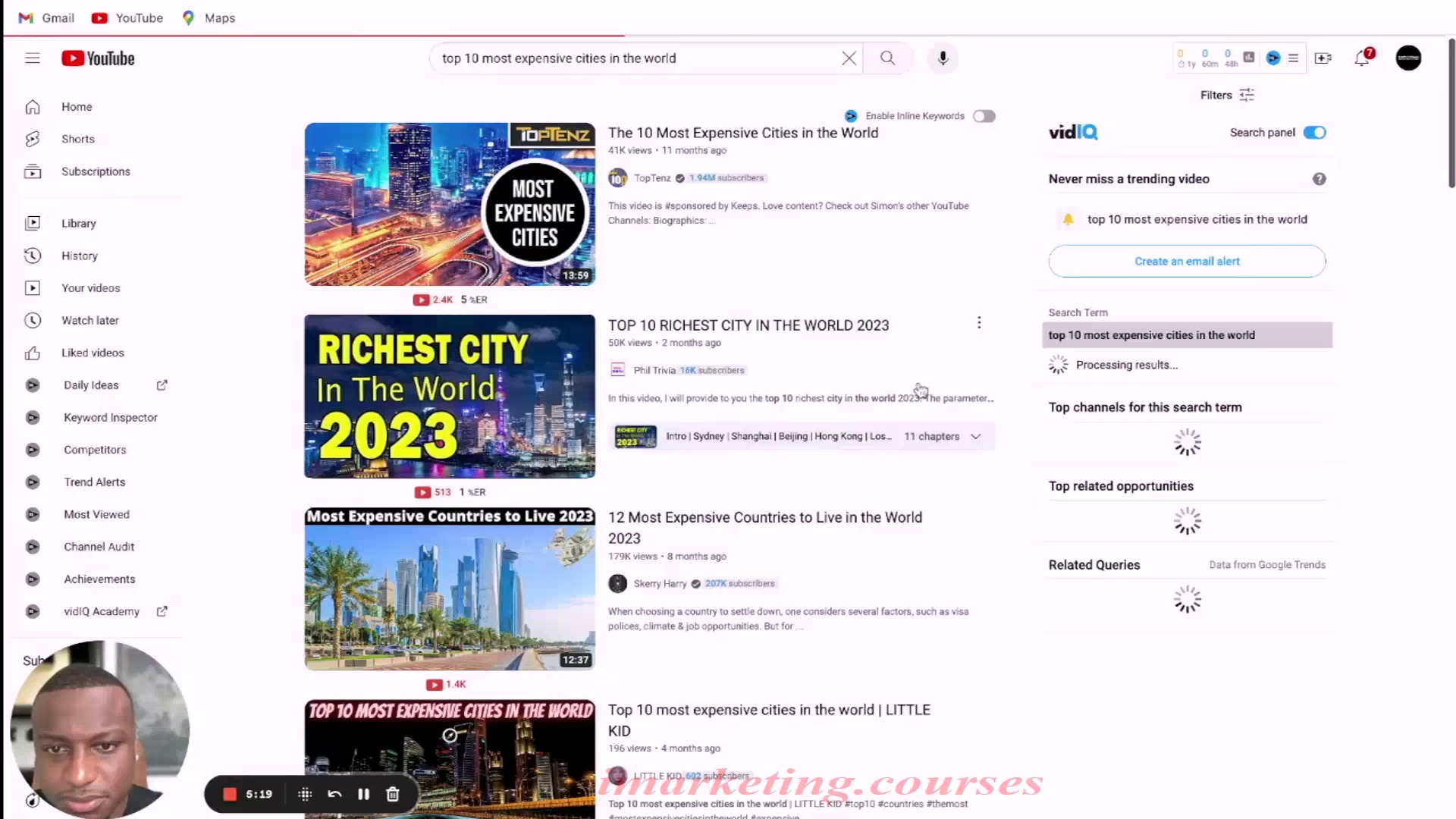
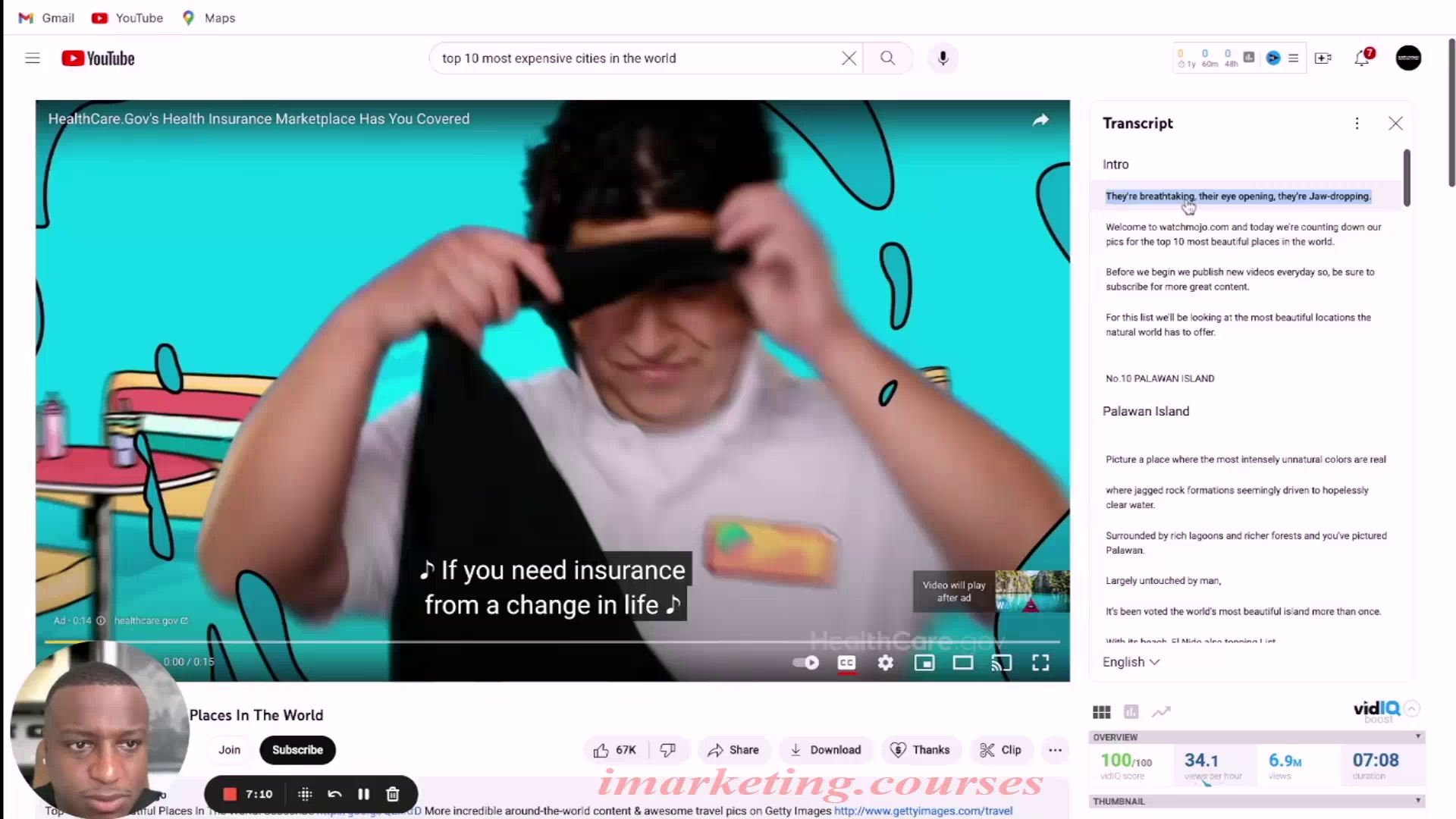
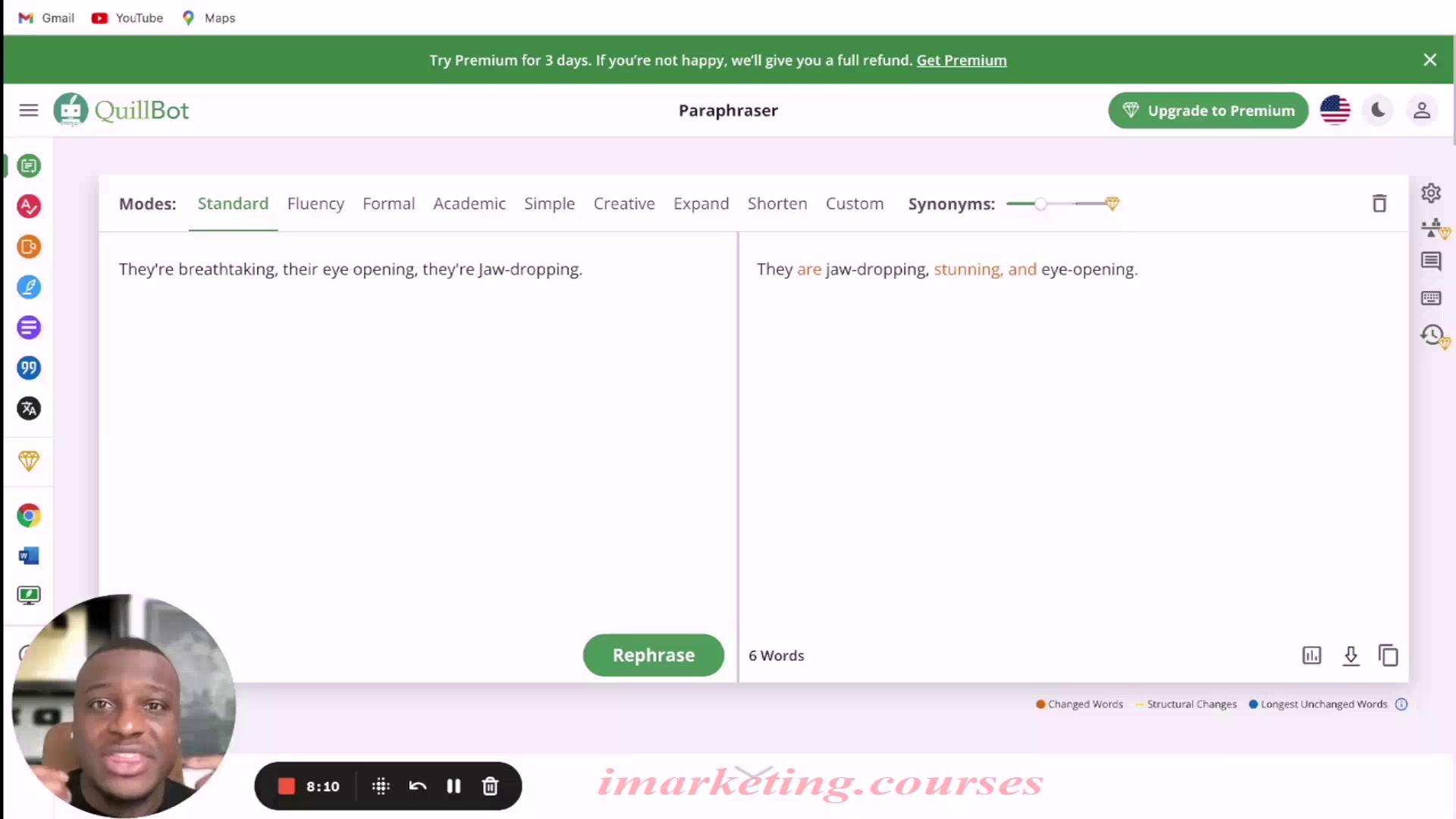
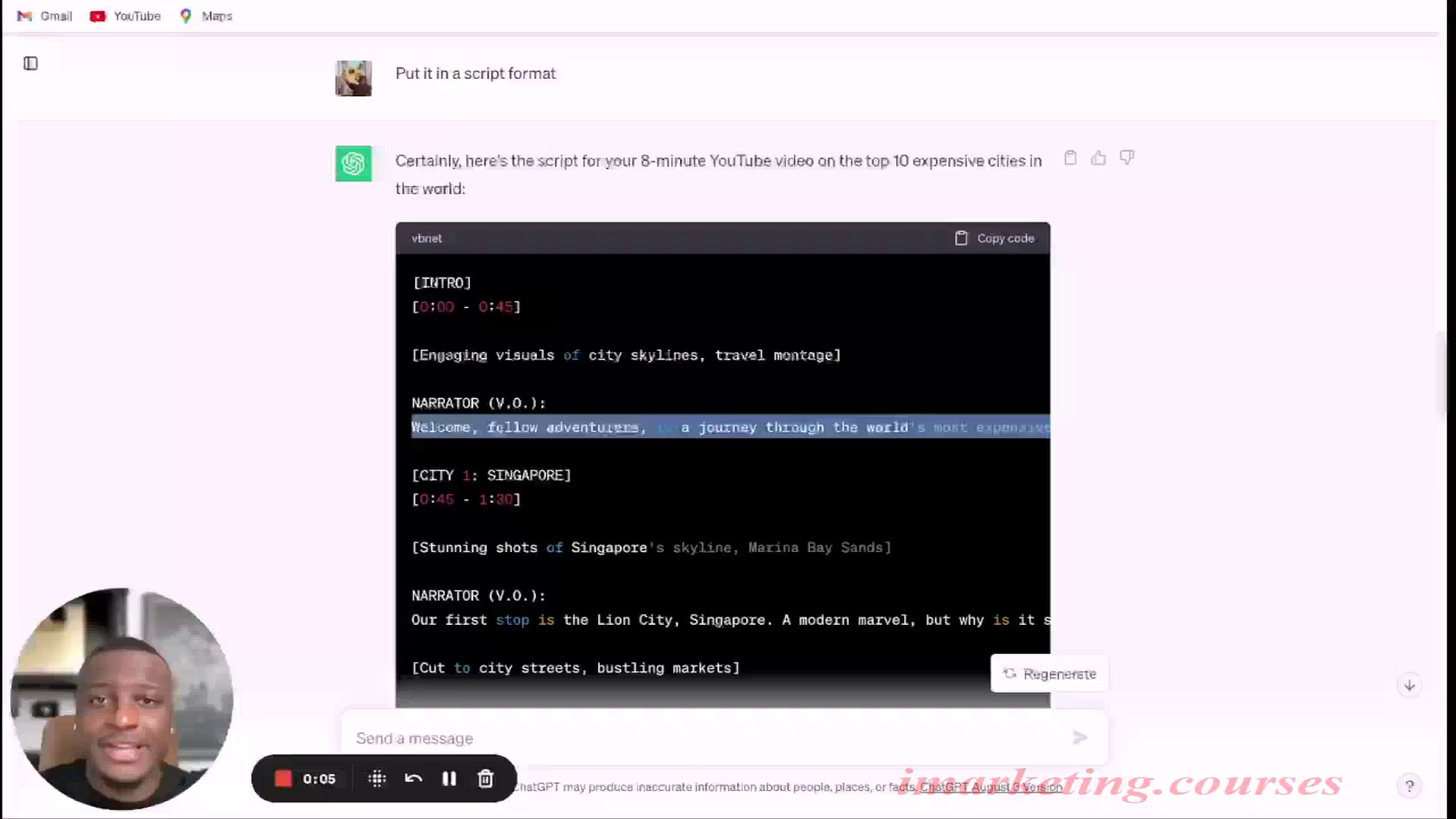
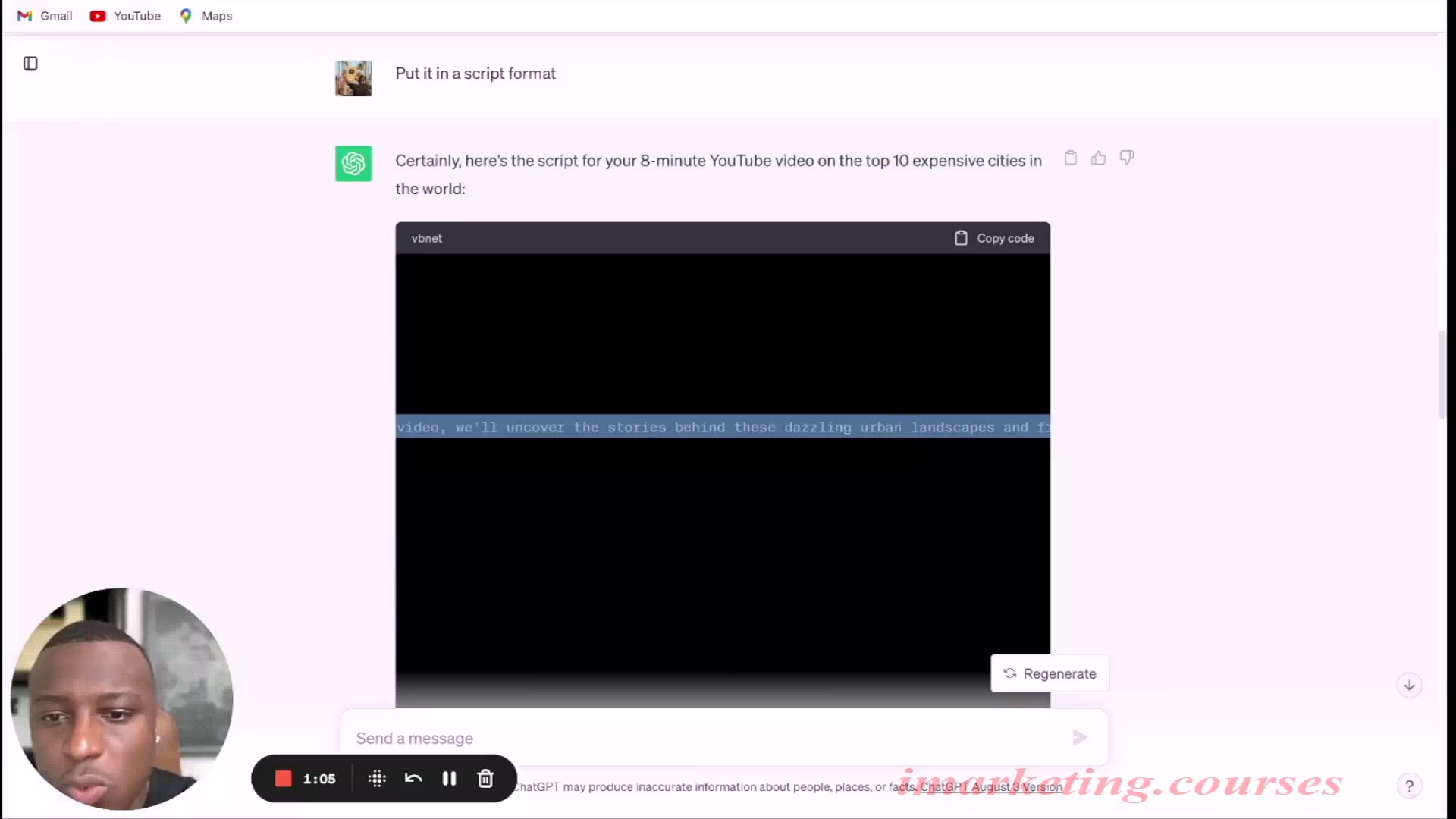
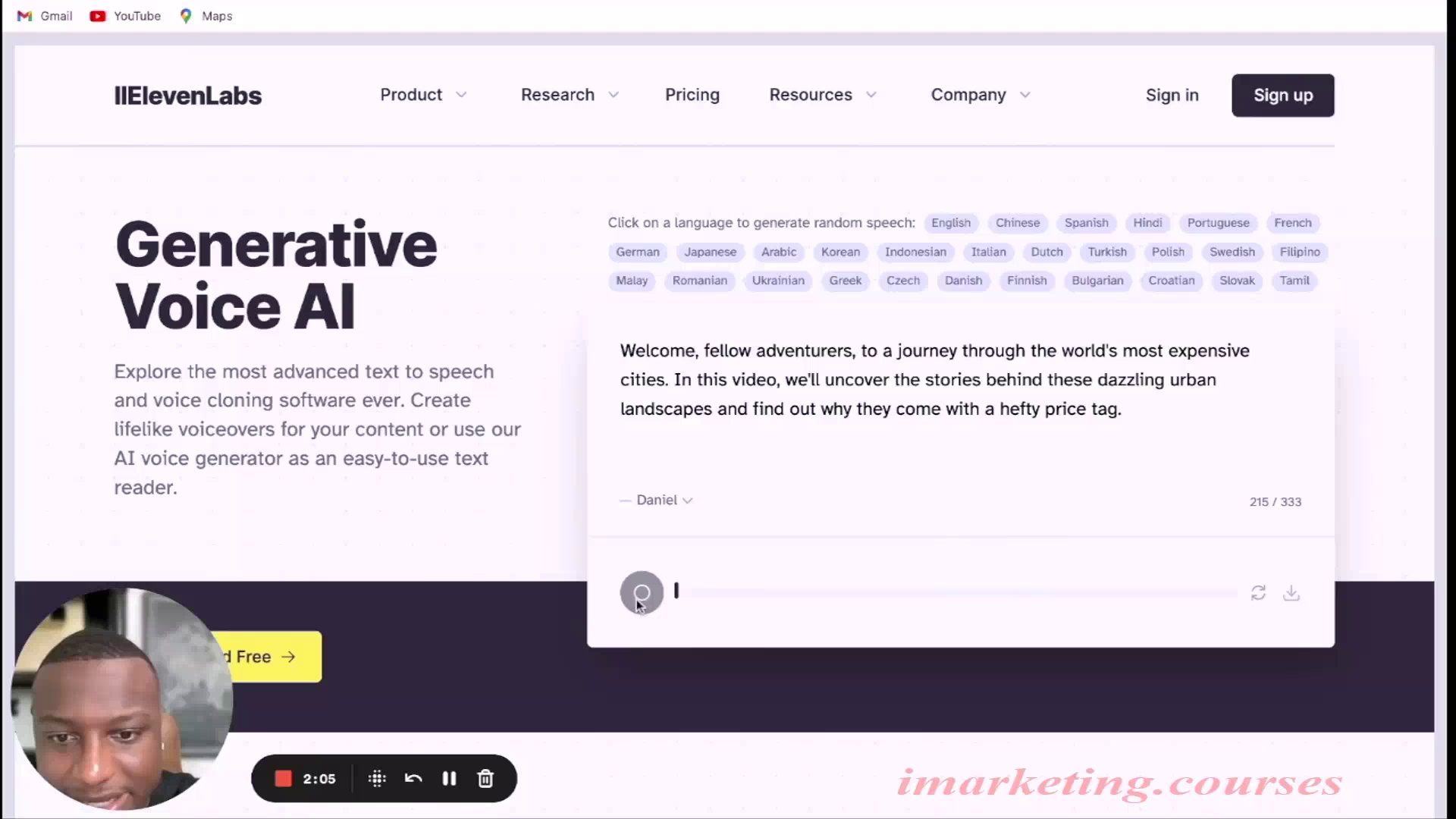
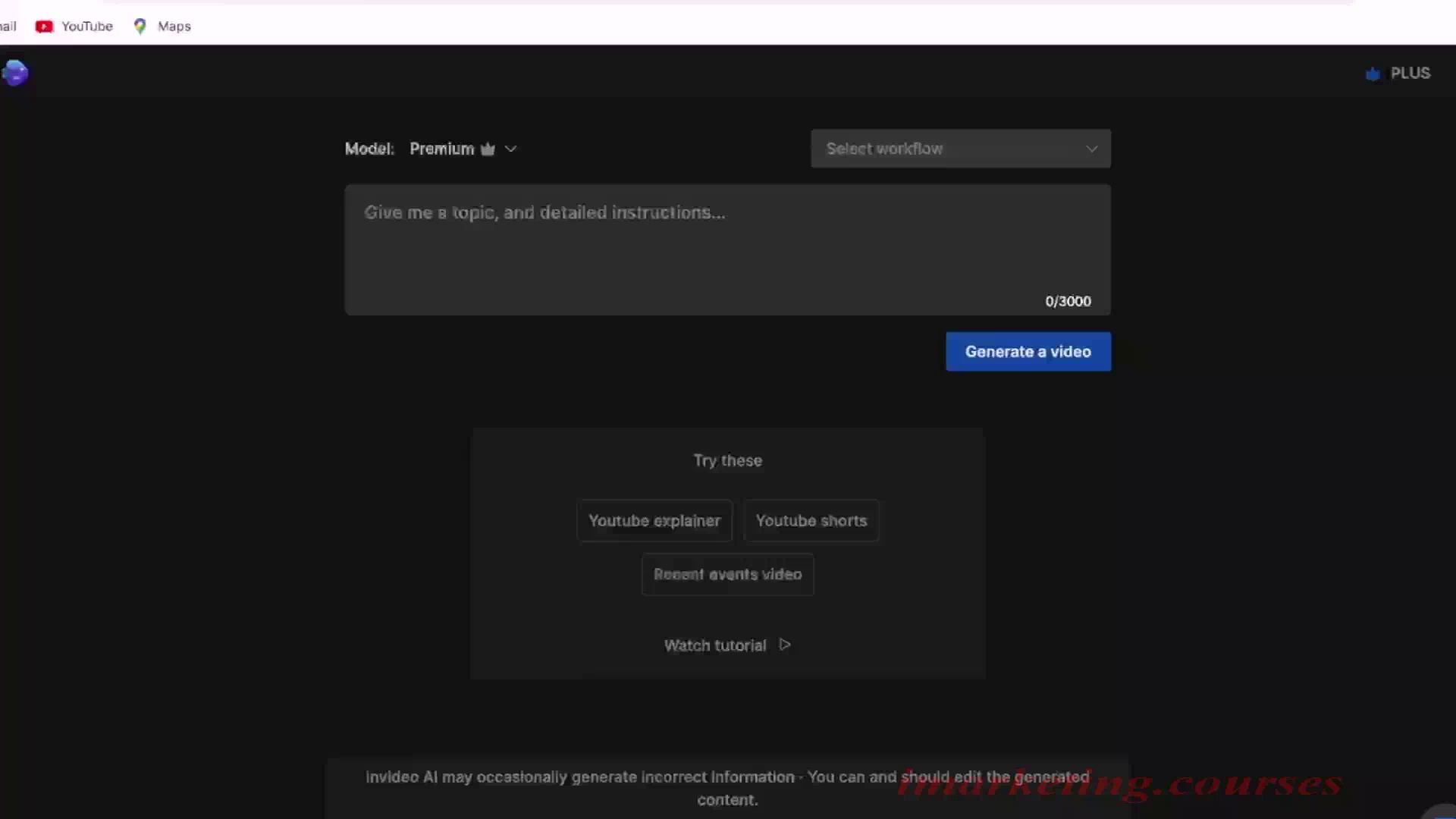
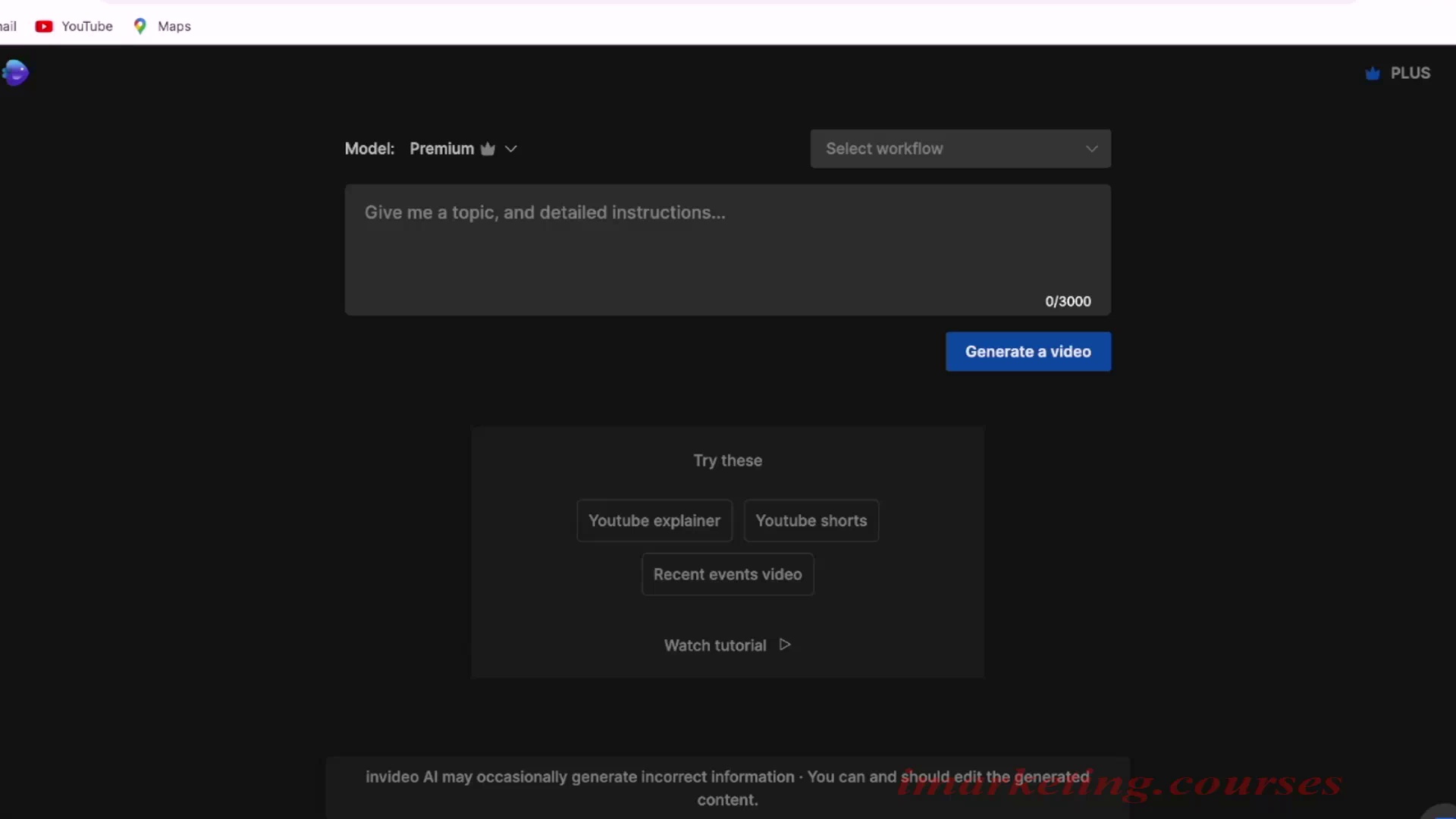
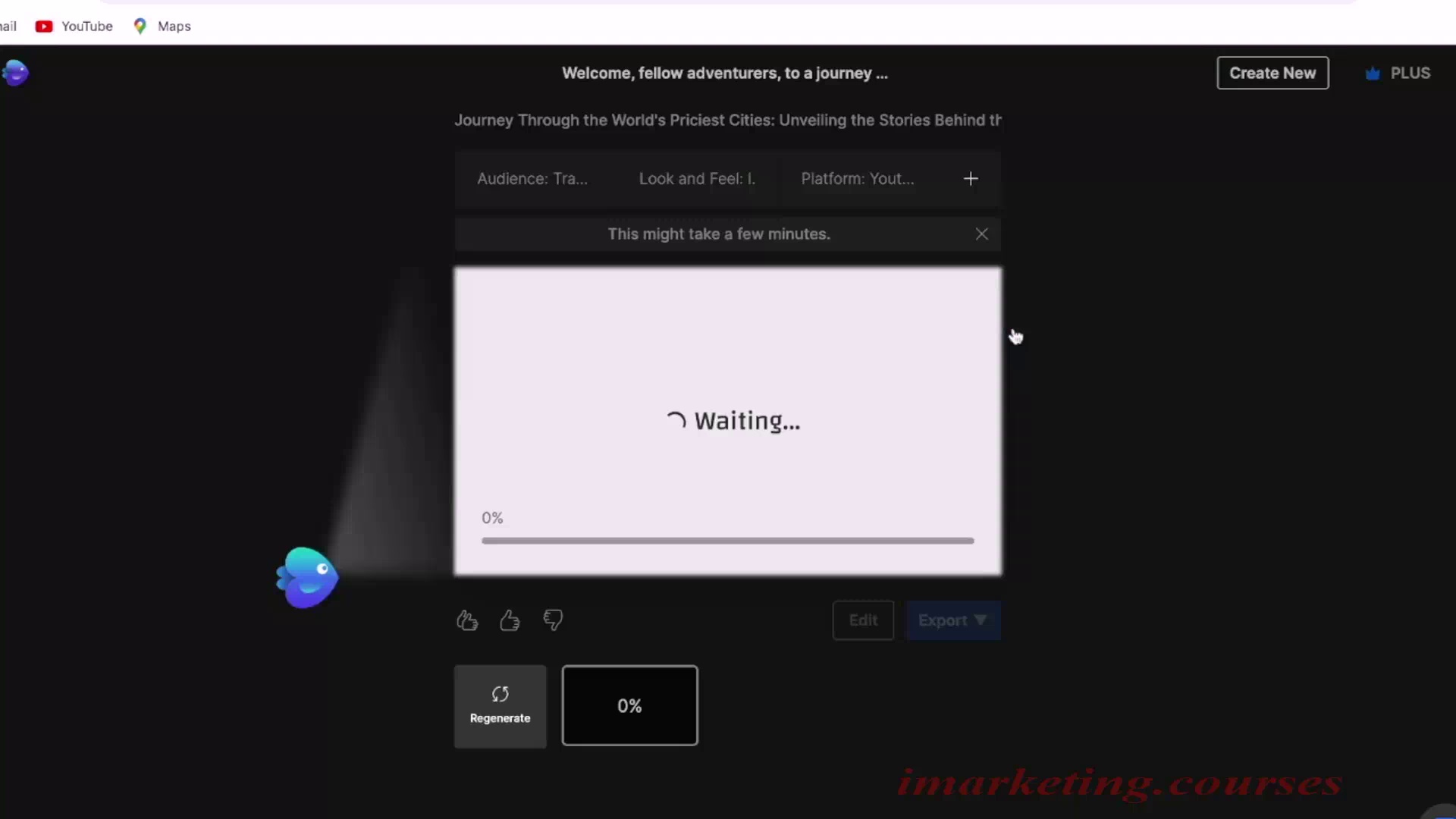
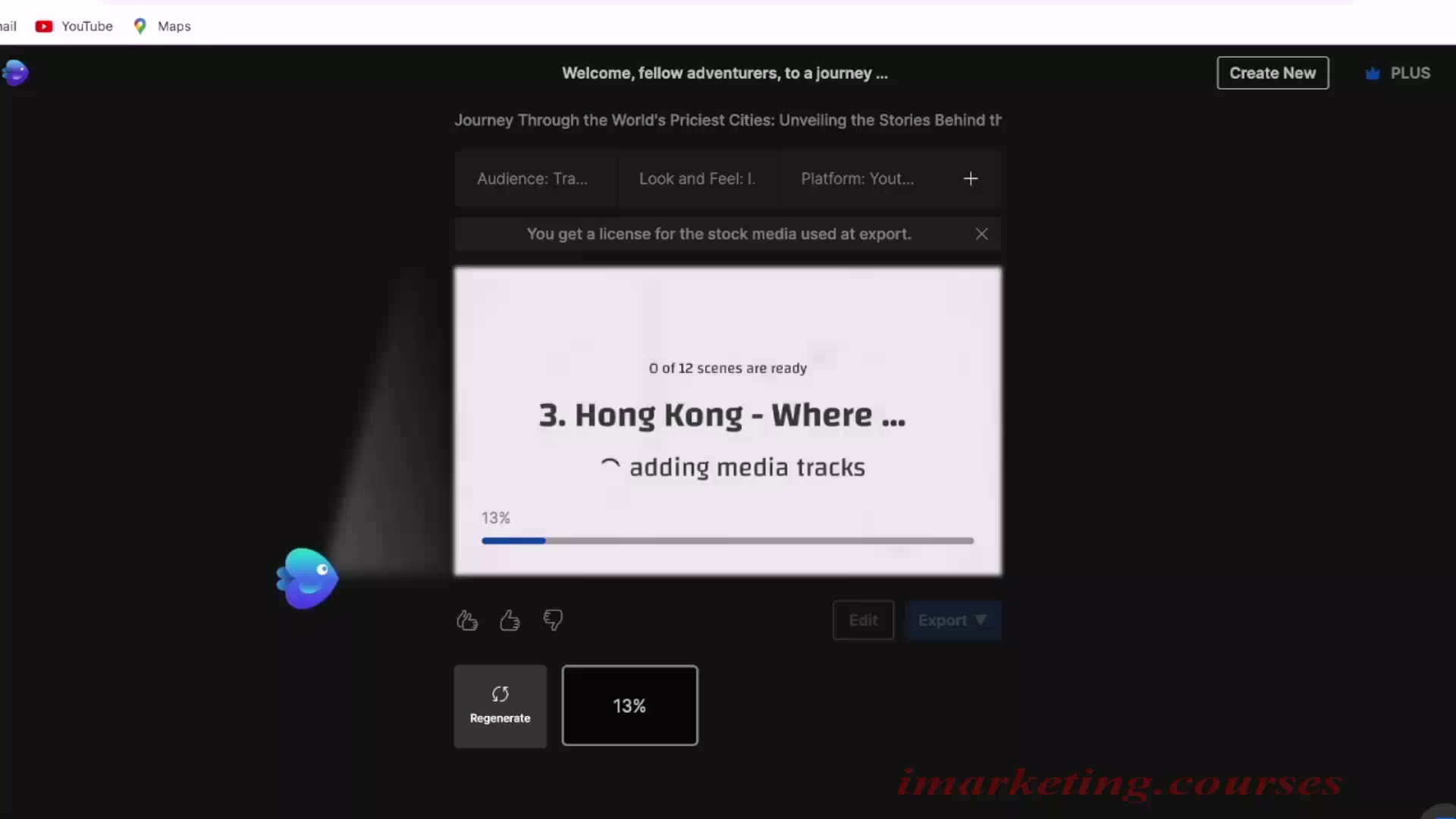
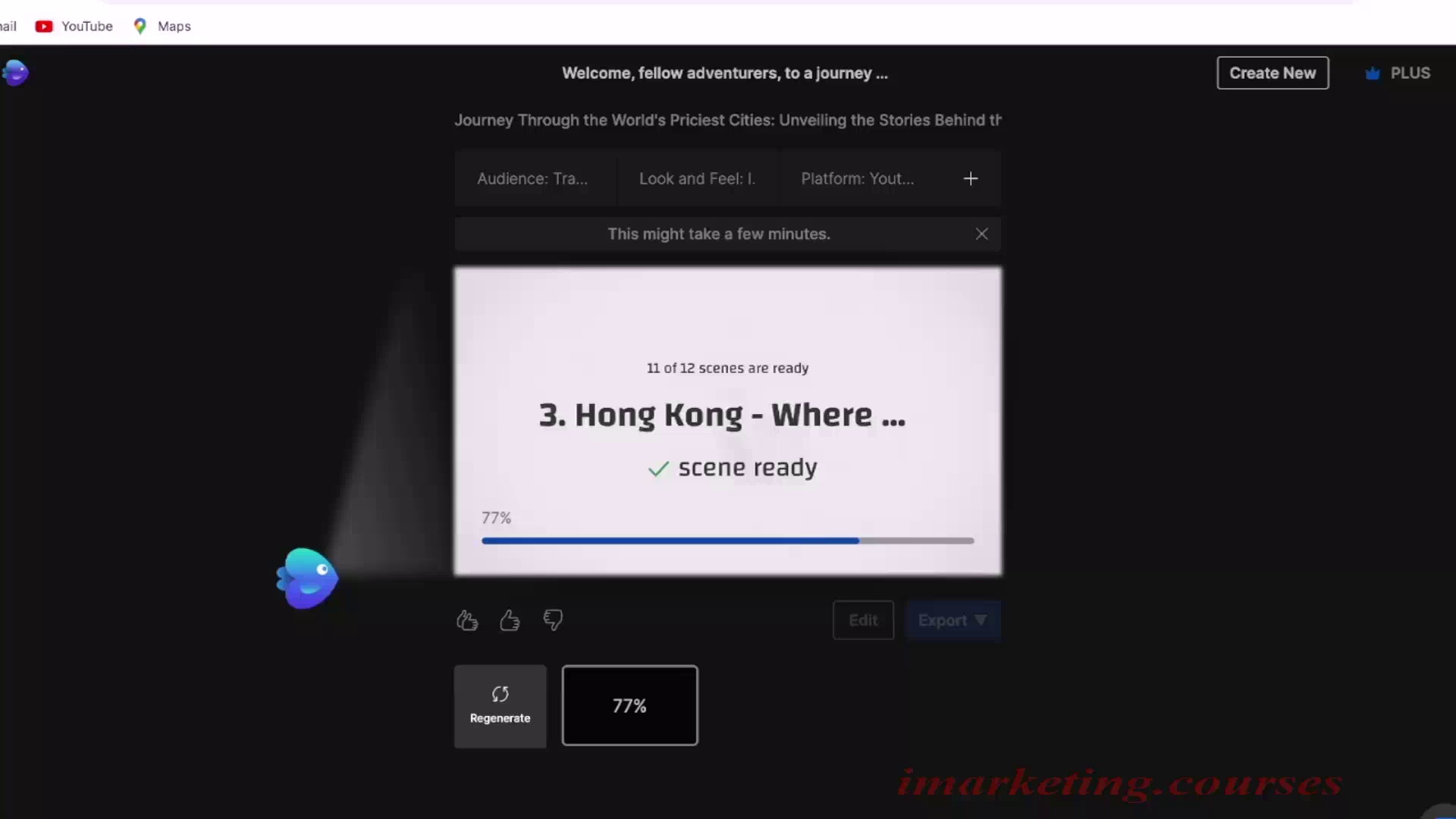
The narrator introduces an AI video editing tool called ai.invideo.io. They claim it can create entire YouTube automation videos in under 5 minutes by inputting a script from ChatGPT. The key steps are:
1. Get a video script from ChatGPT and remove narrator headlines and timestamps.
2. Paste the cleaned up script into ai.invideo.io and select "generate video". The tool will create a video with voiceover.
3. If unhappy with the video, you can regenerate new versions while keeping previous ones. The tool breaks the script down into scenes and completes them sequentially.
4. Download the completed 1080p video and optionally edit with music. Then upload to YouTube.
The narrator is very enthusiastic about the tool, claiming it will save huge amounts of time and money compared to hiring freelancers. They emphasize regenerated versions can be kept, so there is little downside to trying it.
.